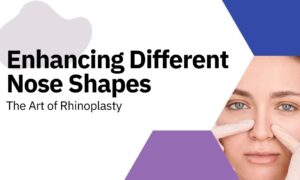Are you tired of your phone overheating while you’re in the middle of doing something meaningful? Phone overheating is a common issue that can cause severe damage to your phone and its performance. In this article, we will discuss the causes of phone overheating, its consequences, and how to prevent it from happening.

What Causes Phone Overheating?
Despite technological advances in mobile phones, there are several factors that can cause a phone to overheat. Here are some of the most common:
Prolonged Usage and Running Multiple Apps
Prolonged usage and running multiple apps simultaneously generate heat due to the battery and processor’s constant use.

Exposure to Direct Sunlight or Heat
Exposure to direct sunlight or heat can cause a phone to overheat.
Charging the Phone for Long Periods
Charging the phone for an extended period can generate more heat than required, leading to overheating.
Software Issues and Bugs
Software issues and bugs can occur due to outdated software, corrupted files, or bugs in the operating system.
Hardware Problems
Hardware problems like a damaged battery or circuit board can also cause phone overheating.
As someone who has experienced phone overheating first-hand, I know how frustrating it can be. My phone used to overheat while I was using it for extended periods or charging it overnight.
This issue affected my phone’s battery life, performance and even caused my phone to restart automatically. However, I’ve learned some tips and tricks that can help you prevent your phone from overheating.

Tips to Stop Your Phone From Overheating
- Causes of phone overheating include prolonged usage, running multiple apps, exposure to direct sunlight or heat, charging the phone for long periods, software issues, and hardware problems like a damaged battery or circuit board.
- Consequences of phone overheating include reduced battery life, slow performance, automatic shutdown or restarting, and damage to the internal components of the phone.
- Prevention of phone overheating includes avoiding direct sunlight or heat sources, turning off unused apps and features, using a protective phone case, updating the phone’s software regularly, and avoiding charging the phone for extended periods.
What are the Consequences of Phone Overheating?
Phone overheating can have severe consequences on your phone and its performance. Here are some of the most common consequences:
Reduced Battery Life
Overheating can reduce the battery life of your phone.
Slow Performance and Lagging
Overheating can cause your phone’s performance to slow down, leading to lagging, freezing, and crashes.
Automatic Shutdown or Restarting
If your phone overheats, it may shut down or restart automatically.
Damage to the Internal Components of the Phone
If your phone overheats frequently, it can cause damage to the internal components of the phone.

How to Prevent Phone Overheating?
Preventing phone overheating is the best way to avoid its consequences. Here are some of the preventive measures you can take:
Avoiding Direct Sunlight or Heat Sources
Avoid leaving your phone in direct sunlight or heat sources.
Turning Off Unused Apps and Features
Turn off unused apps and features that are not in use.
Using a Protective Phone Case
Using a protective phone case can help prevent overheating by providing additional insulation and protection.
Updating the Phone’s Software Regularly
Regularly updating your phone’s software can help prevent overheating by fixing any bugs or issues.
Avoiding Charging the Phone for Extended Periods
Avoid charging your phone for extended periods, as this can cause overheating. Charge your phone until it reaches 100% and then unplug it.
Personal Story: The Importance of Updating Your Phone’s Software
The last time I experienced phone overheating, it was because I had skipped a few software updates. I had ignored the notifications for weeks, thinking that the updates were not necessary. One day, I was using my phone when I suddenly felt it getting warm in my hand. I checked the battery usage and saw that some apps were consuming more power than usual.
I decided to update my phone’s software right away and let it cool down. After the update, I noticed that my phone was running smoother and cooler than before. I also saw that the battery usage was more balanced, and I could use my phone for longer periods without it getting hot.
From that day on, I made sure to update my phone’s software regularly to prevent it from overheating again. It was a simple solution that saved me from potential damage to my phone and potential danger to myself. I learned that updating the software is not just for adding new features or fixing bugs, but it’s also for maintaining the phone’s health and safety.

What are the Solutions for a Phone that Overheats?
If your phone overheats, here are some solutions you can try:
Turn Off the Phone for a While
Turn off the phone for a while and let it cool down.
Remove the Phone Case and Disconnect it from the Charger
Removing the phone case and disconnecting it from the charger can help dissipate heat, preventing further overheating.
Place the Phone in a Cool Place or in Front of a Fan
Place the phone in a cool place or in front of a fan to help it cool down faster.
Avoid Using the Phone Until it Completely Cools Down
Avoid using the phone until it completely cools down to prevent further damage.
Use a Cooling Pad
Use a cooling pad to help dissipate heat and prevent further overheating.
Signs of Phone Damage Due to Overheating
If your phone has been overheating frequently, it may cause permanent damage to the internal components. Here are some signs of phone damage due to overheating:
Swollen or Damaged Battery
If your phone’s battery is swollen or damaged, it may be a sign of permanent damage due to overheating.
Burn Marks or Discoloration on the Phone
If you notice burn marks or discoloration on your phone, it may indicate permanent damage due to overheating.
Unusual Sounds or Smells from the Phone
Hearing unusual sounds or smells from your phone may indicate permanent damage due to overheating.
Phone Not Turning On or Charging
If your phone is not turning on or charging, it may be a sign of permanent damage due to overheating.
| Professional Help | Description |
|---|---|
| Contacting the Phone Manufacturer | The phone manufacturer can provide professional help and repair services. |
| Professional Repair Services | Professional repair services can diagnose and repair any damage caused by overheating. |
| Phone Replacement | If the damage to your phone is irreversible, you may need to consider phone replacement. |
Professional Help for Overheating Phones
If your phone is overheating frequently and causing damage, you may need professional help. Here are some options:
Contacting the Phone Manufacturer
Contacting the phone manufacturer can help you get professional help and repair services.
Professional Repair Services
Professional repair services can help diagnose and repair any damage caused by overheating.
When to Consider Phone Replacement
If the damage to your phone is irreversible, you may need to consider a phone replacement.
Conclusion
Phone overheating is a common issue that can cause severe damage to your phone and its performance. Preventive measures like avoiding direct sunlight, turning off unused apps, and updating software regularly can help prevent overheating.
If your phone overheats frequently, try turning it off, removing the case, or using a cooling pad. If you notice any signs of phone damage due to overheating, seek professional help. Remember to take good care of your phone to avoid overheating, and keep it in good working condition for longer.
Insider Tips: It’s a good idea to keep your phone away from direct sunlight and heat sources. Also, try turning off your phone when you’re not using it to prevent overheating.
Questions and Answers
What causes a phone to overheat?
Overuse, running too many apps, or a damaged battery.
How can I prevent my phone from overheating?
Close unused apps, remove the case, and limit usage.
Who should I contact if my phone overheats?
Contact the manufacturer or a certified technician.
What are the risks of a phone overheating?
Shortened battery life and potential for permanent damage.
How can I cool down my overheated phone?
Turn off the phone, remove the case, and let it cool.
What if my phone continues to overheat?
Seek professional help to diagnose and fix the issue.