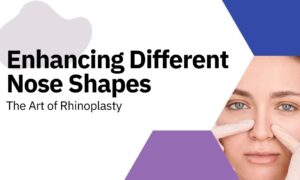Are you tired of constantly using your mobile data or worrying about roaming charges while traveling? The solution to your problem is downloading offline maps on your phone. Yes, with newer technology you can do that easily.
Offline maps are digital maps that can be downloaded and used without an internet connection. They are the perfect solution for travelers, hikers, campers, and anyone who finds themselves in areas without internet connectivity. In this article, we will explore the benefits of offline maps, the top offline map apps, how to use them, their limitations, and using offline maps for different types of travel.

Benefits of Using Offline Maps
Offline maps offer several benefits when traveling. Firstly, they save you data usage, battery life, and roaming charges. Online maps use data to load and update your location, which can drain your battery and rack up roaming charges if you are in a different country. With offline maps, you download the map ahead of time and use it without an internet connection, saving you data and battery.
Offline maps also offer increased privacy and security. When you use an online map, your location data is constantly being transmitted to the server, which can potentially be intercepted or accessed by third parties. With offline maps, your location data is stored on your phone and not transmitted to any servers, making it more secure.
Another benefit of offline maps is improved navigation accuracy in remote areas. In areas with poor or no internet connectivity, online maps may struggle to load or update your location. Offline maps, on the other hand, can still accurately show your location and help you navigate even in areas with poor connectivity.
Finally, offline maps allow you to access maps in areas with poor or no internet connectivity. This is especially useful for hikers and campers who may find themselves in remote areas without any cell service.
Offline Maps for Travel: Benefits and Top Apps
- Offline maps save data usage, battery life, and roaming charges while improving navigation accuracy in remote areas and providing access in poor internet connectivity.
- Google Maps, Maps.me, Here WeGo, OsmAnd, CityMaps2Go, and Sygic are the top offline map apps with features, pricing, and user reviews.
- Offline maps are more useful for road trips, hiking, international travel, and urban exploration and can be switched with online maps when needed.

Top Offline Map Apps
| App Name | Offline Coverage | Turn-by-Turn Navigation | Real-Time Traffic Updates | Public Transit Information | Points of Interest | Hiking Trails | Pricing |
|---|---|---|---|---|---|---|---|
| Google Maps | 220+ countries and territories | Yes | Yes | Yes | Yes | No | Free |
| Maps.me | 195+ countries and territories | Yes | No | No | Yes | Yes | Free |
| Here WeGo | 100+ countries | Yes | Yes | Yes | No | No | Free |
| OsmAnd | 200+ countries and territories | Yes | No | No | Yes | Yes | Free with paid subscription for premium features |
| CityMaps2Go | 150+ countries | Yes | No | No | Yes | No | Free with paid subscription for premium features |
| Sygic | 200+ countries and territories | Yes | Yes | Yes | Yes | No | Free with paid subscription for premium features |
| Several offline map apps are available on both iOS and Android. Here are some of the top apps and a brief overview of their features, pricing, and user reviews: |
Google Maps
Google Maps is one of the most popular map apps available. It offers offline maps for over 220 countries and territories and includes turn-by-turn navigation, real-time traffic updates, and public transit information. Google Maps is free to download and use.
Maps.me
Maps.me is another popular offline map app that offers detailed maps for over 195 countries and territories. It includes turn-by-turn navigation, points of interest, and hiking trails. Maps.me is free to download and use.
Here WeGo
Here WeGo is an offline map app that offers maps and turn-by-turn navigation for over 100 countries. It includes real-time traffic updates, public transit information, and the ability to download maps for entire countries. Here WeGo is free to download and use.
OsmAnd
OsmAnd is a comprehensive offline map app that offers detailed maps for over 200 countries and territories. It includes turn-by-turn navigation, points of interest, and hiking trails. OsmAnd is free to download, but some features require a paid subscription.
CityMaps2Go
CityMaps2Go is an offline map app that offers detailed maps for over 150 countries and includes turn-by-turn navigation, points of interest, and the ability to download maps for entire countries. CityMaps2Go is free to download, but some features require a paid subscription.
Sygic
Sygic is an offline map app that offers maps and turn-by-turn navigation for over 200 countries and territories. It includes real-time traffic updates, public transit information, and the ability to download maps for entire countries. Sygic is free to download, but some features require a paid subscription.
How to Use Offline Maps
Using offline maps is easy and straightforward. Here is a step-by-step guide on how to download and use offline maps for different apps:
- Open the app and search for the area you want to download.
- Select the option to download the map for offline use.
- Wait for the map to download. Depending on the size of the map, this may take some time.
- Once the map is downloaded, you can use it without an internet connection.
- To update the map, go back to the download screen and select the option to update the map.
Different apps may have slightly different steps for downloading and using offline maps. Be sure to read the app’s instructions carefully to ensure you are downloading the map correctly.
Offline Maps vs. Online Maps
While online maps are incredibly useful for navigating in areas with internet connectivity, there are several scenarios where offline maps are more useful. For example, if you are in a remote area without any cell service, an online map will not be able to load or update your location. Offline maps, on the other hand, can still accurately show your location and help you navigate.
However, offline maps may not be as up-to-date or accurate as online maps. If you are in an area with poor connectivity, offline maps may show outdated or incorrect information. When possible, it’s always best to use online maps for the most accurate information.
It’s important to note that offline maps should be used in conjunction with physical maps as a backup. Physical maps do not require batteries or an internet connection, and they are always accessible, even in areas without cell service.

Using Offline Maps for Different Types of Travel
Offline maps can be useful for different types of travel. Here are some tips for using offline maps for different types of travel:
Personal Story: How Offline Maps Saved My Trip to Japan
During a recent trip to Japan, my partner and I decided to go on a spontaneous hike in the mountains. We had heard about a beautiful waterfall that was not too far from our hotel and decided to give it a try. We had not planned for this hike and were not prepared with the necessary gear or a local guide.
Luckily, we had downloaded offline maps on our phones before leaving for Japan, including the hiking trails in the area. As we started our hike, we quickly realized that the trails were not marked well, and we were lost. Our phones had no service, and we had limited battery life.
Thankfully, we were able to use our offline maps to navigate through the trails and find our way to the waterfall. The maps were accurate, and we were able to avoid getting lost and wasting time. Thanks to our offline maps, we were able to complete the hike safely and enjoy the stunning views.
This experience taught us the importance of having offline maps when traveling, even when you don’t anticipate needing them. Having the ability to access accurate maps without an internet connection can make all the difference in an emergency situation.
Road trips
When planning a road trip, you can save offline maps for your entire route. This way, you can navigate and find your way even in areas without internet connectivity. Be sure to update your maps regularly to ensure they are up-to-date.
Hiking and camping
Offline maps are incredibly useful for hikers and campers who may find themselves in remote areas without any cell service. Be sure to download maps of the area ahead of time and bring a physical map as a backup.
International travel
When traveling internationally, offline maps can help you avoid roaming charges and stay connected, even in areas without internet connectivity. Be sure to download maps of the area ahead of time and bring a physical map as a backup.
Urban exploration
Offline maps can be incredibly useful for exploring cities and finding hidden gems. Be sure to download maps of the area ahead of time and use them to navigate without internet connectivity.
Conclusion
Offline maps are a useful tool for anyone who finds themselves in areas without internet connectivity. They save data usage, battery life, and roaming charges, improve navigation accuracy in remote areas, and allow you to access maps in areas with poor or no internet connectivity. By downloading offline maps ahead of time, you can easily navigate and find your way around, even in the absence of an internet connection.
FAQ
What are offline maps and how do they work for travel?
Offline maps are digital maps that can be downloaded and used without an internet connection while traveling.
Who can benefit from using offline maps while traveling?
Anyone who travels frequently and wants to avoid roaming charges or areas with poor network coverage can benefit from using offline maps.
How can I find and download offline maps for my destination?
You can download offline maps through various travel apps such as Google Maps or Maps.me, which offer downloadable maps for specific regions.
What if my offline map doesn’t have updated information?
Offline maps may not always have the latest information, so it’s important to check for updates before your trip or use a combination of online and offline maps.
How much storage space do offline maps take up on my device?
The amount of storage space needed varies by app and region, but most offline maps range from 100MB to 1GB in size.
What are the benefits of using offline maps over traditional paper maps?
Offline maps offer real-time location tracking, turn-by-turn directions, and the ability to search for nearby places, making them more convenient and efficient to use while traveling.