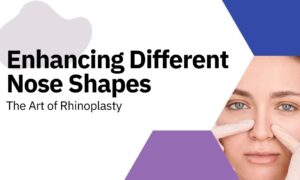Are you a graphic designer looking for a new laptop to help you create complex designs, edit photos or videos, or work on 3D models? If so, you know that having a reliable and powerful laptop is essential for your work. When choosing a laptop for graphic design, there are several factors to consider, including performance, portability, and design. In this article, we will review the top 5 laptops for graphic design in 2023, including their specifications, advantages, and disadvantages.
Top 5 Laptops for Graphic Design in 2023
- MacBook Pro 16-inch (M2, 2023) by Apple, starting at $2,399
- Dell XPS 17 by Dell, starting at $1,599
- ASUS ProArt Studiobook OLED (H7604) by ASUS, starting at $3,499
- Lenovo ThinkPad P1 Gen 4 by Lenovo, starting at $2,169
- MSI Creator Z17 by MSI, starting at $1,999
- Each laptop has its own unique features and advantages for graphic designers.
MacBook Pro 16-inch (M2, 2023)

Image source: Apple
The MacBook Pro 16-inch (M2, 2023) is an excellent choice for graphic designers who prefer macOS. With its M2 chip, 16-inch Retina display with True Tone technology, up to 64GB of RAM, and AMD Radeon Pro graphics card, this laptop provides excellent performance and stunning visuals. The fast SSD storage ensures that you can work quickly and efficiently. The MacBook Pro is known for its reliable and high-quality build, making it a durable option for graphic designers. However, it is expensive and has limited customization options. Additionally, it is not ideal for Windows users.
According to Creative Bloq’s article on the best laptops for graphic design, the MacBook Pro 16-inch (M2) is recommended as the overall best laptop for graphic design in August 2023.
Advantages:
– Fast SSD storage
– Reliable and high-quality build
– Excellent performance and stunning visuals
Disadvantages:
– Expensive
– Limited customization options
– Not ideal for Windows users
Dell XPS 17

The Dell XPS 17 is a great option for graphic designers who prefer Windows. With its up to 11th Gen Intel Core i9 processors, up to 64GB of DDR4 RAM, NVIDIA GeForce RTX 3060 graphics, and 17-inch display with 16:10 aspect ratio, this laptop provides great performance and a large and high-quality display. The slim and light design also makes it easy to carry around. However, it does not have a dedicated SD card reader, and it has limited customization options.
Advantages:
– Great performance and large display
– Slim and light design
– Ideal for Windows users
Disadvantages:
– No dedicated SD card reader
– Limited customization options
ASUS ProArt Studiobook OLED (H7604)
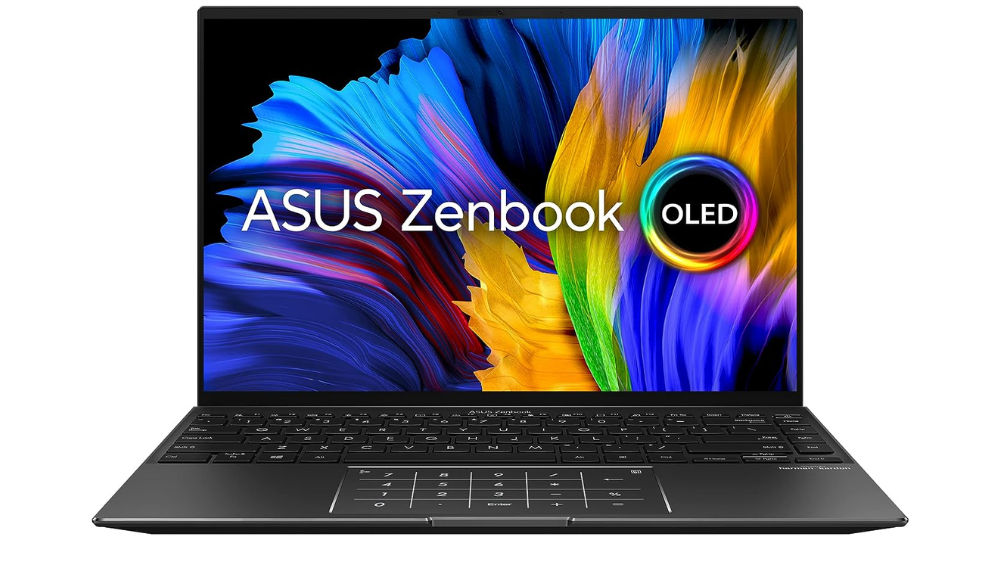
The ASUS ProArt Studiobook OLED (H7604) is a premium option for graphic designers who need a high-end laptop. With its Intel Core i9 processor, up to 64GB of DDR4 RAM, NVIDIA GeForce RTX 3070 graphics card, and 15.6-inch OLED display with 4K resolution and 100% DCI-P3 color gamut coverage, this laptop provides powerful performance and exceptional visuals. It also has a Thunderbolt 4, HDMI, and SD card reader, making it easy to connect to other devices. However, it is expensive and has limited customization options. It is not ideal for gaming.
Advantages:
– Exceptional visuals and powerful performance
– Thunderbolt 4, HDMI, and SD card reader
– Ideal for high-end graphic design tasks
Disadvantages:
– Expensive
– Limited customization options
– Not ideal for gaming
Lenovo ThinkPad P1 Gen 4

The Lenovo ThinkPad P1 Gen 4 is an excellent option for graphic designers who need a laptop for business use. With its up to 11th Gen Intel Core i9 processors, up to 64GB of DDR4 RAM, NVIDIA T500 graphics, and 15.6-inch display with up to 4K resolution and X-Rite Pantone color calibration, this laptop provides excellent performance and accurate color reproduction. It is also MIL-SPEC certified, making it durable and reliable. However, it does not have a numeric keypad, and it has limited customization options.
Advantages:
– Accurate color reproduction and excellent performance
– MIL-SPEC certified, making it durable and reliable
– Ideal for business use
Disadvantages:
– No numeric keypad
– Limited customization options
MSI Creator Z17

The MSI Creator Z17 is a powerful option for graphic designers who need a laptop for demanding tasks. With its Intel Core i9 processor, up to 64GB of DDR4 RAM, NVIDIA GeForce RTX 3080 graphics card, and 17.3-inch display with up to 4K resolution and 100% Adobe RGB color gamut coverage, this laptop provides powerful performance and exceptional visuals. It also has a Thunderbolt 4, HDMI, and SD card reader, making it easy to connect to other devices. However, it is heavy and bulky, and it has limited battery life. It is not ideal for business use.
Advantages:
– Powerful performance and exceptional visuals
– Thunderbolt 4, HDMI, and SD card reader
– Ideal for demanding graphic design tasks
Disadvantages:
– Heavy and bulky
– Limited battery life
– Not ideal for business use
Chart Comparing Top 5 Laptops for Graphic Design
| Laptop | Processor | RAM | Graphics Card | Display | Ports | Price |
|---|---|---|---|---|---|---|
| MacBook Pro 16-inch (M2, 2023) | M2 chip | Up to 64GB | AMD Radeon Pro | 16-inch Retina display | 4 Thunderbolt 4 ports, headphone jack | Starting at $2,499 |
| Dell XPS 17 | Up to 11th Gen Intel Core i9 | Up to 64GB | NVIDIA GeForce RTX 3060 | 17-inch display with 16:10 aspect ratio | 3 Thunderbolt 4 ports, headphone jack | Starting at $1,749 |
| ASUS ProArt Studiobook OLED (H7604) | Intel Core i9 | Up to 64GB | NVIDIA GeForce RTX 3070 | 15.6-inch OLED display with 4K resolution and 100% DCI-P3 color gamut coverage | Thunderbolt 4, HDMI, SD card reader | Starting at $3,199 |
| Lenovo ThinkPad P1 Gen 4 | Up to 11th Gen Intel Core i9 | Up to 64GB | NVIDIA T500 | 15.6-inch display with up to 4K resolution and X-Rite Pantone color calibration | 2 Thunderbolt 4 ports, HDMI, headphone/mic jack | Starting at $2,419 |
| MSI Creator Z17 | Intel Core i9 | Up to 64GB | NVIDIA GeForce RTX 3080 | 17.3-inch display with up to 4K resolution and 100% Adobe RGB color gamut coverage | Thunderbolt 4, HDMI, SD card reader | Starting at $2,999 |
Other Laptops for Graphic Design
In addition to the top 5 laptops for graphic design, there are other options worth considering. The Dell Precision 5470, MacBook Air, Asus Zenbook 14X OLED, Asus Zenbook Pro 14 Duo OLED, Dell XPS 13 9315 2-in-1, and MSI Creator Z17 are all mentioned in Creative Bloq’s article on the best laptops for graphic design. Each laptop has its advantages and disadvantages, so be sure to consider your specific needs when making a decision.
Personal Experience: Choosing the Right Laptop for Graphic Design
As a freelance graphic designer, I know firsthand how important it is to have a laptop that can keep up with my demanding workload. I used to own a budget laptop that would freeze and crash every time I tried to work on a large project. Fed up with the constant frustration, I decided to invest in a high-end laptop that would meet all my needs.
After doing extensive research, I decided to purchase the Dell XPS 17. Its powerful performance and large, high-quality display made it the perfect choice for me. I also appreciated its slim and portable design, which made it easy to take with me on the go.
While the Dell XPS 17 had limited customization options, I found that it was already equipped with everything I needed for my graphic design work. I was able to work seamlessly and efficiently on all my projects without any issues.
Overall, choosing the right laptop for graphic design is crucial to the success of any designer. After my experience with my old laptop, I learned that investing in a high-end laptop is well worth the price for its increased performance and reliability.
Conclusion
Technology trends are fast changing and so is the laptop industry. With the AI in picture, we may soon see laptops in the market with integrated AI systems to assist you and give you a better experience.
Choosing the best laptop for graphic design can be challenging, but it is essential for your work. Whether you prefer macOS or Windows, there is a laptop on this list that will meet your needs. Be sure to consider your specific needs when making a decision and remember to prioritize performance, portability, and design.
If you’re a graphic designer on the hunt for a new laptop, be sure to check out Creative Bloq’s recent article ranking the best laptops for graphic design, which lists the MacBook Pro 16-inch (M2) as a top choice.