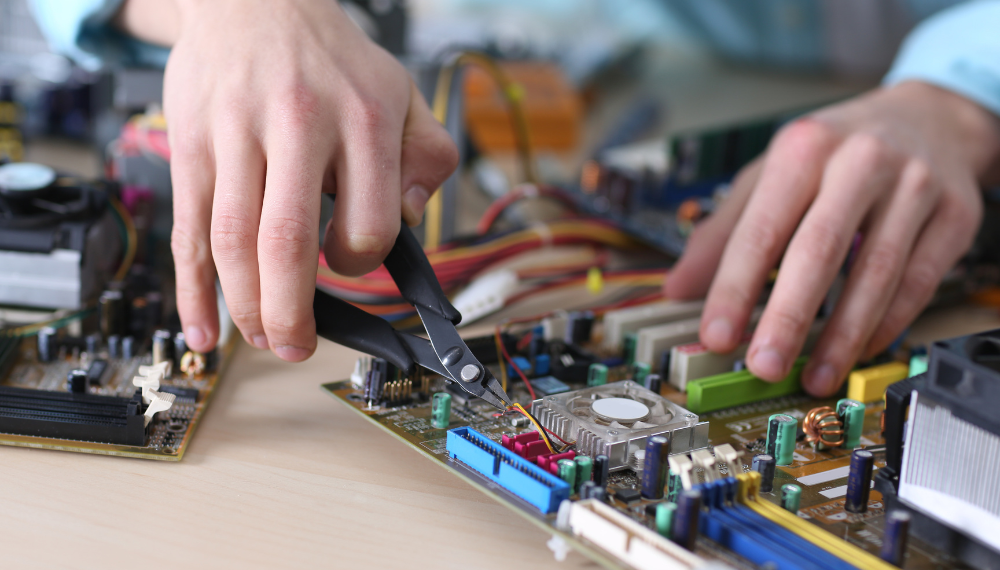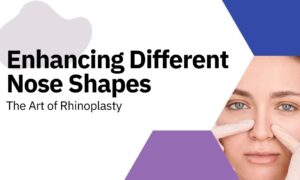Are you tired of paying high repair costs for your gadgets? Have you considered repairing your own devices? Repairing your own gadgets, also known as DIY gadget repair, can be a cost-effective way to fix your electronic devices. In this article, we will explore the pros and cons of repairing your own gadgets, factors to consider before attempting repairs, and tips and tricks for DIY gadget repair.

Pros of Repairing Your Own Gadgets
Cost-effective
One of the most significant advantages of repairing your own gadgets is that it can save you money. Repair shops often charge a premium for their services, including labor and parts. If you have the necessary skills and tools, you can purchase parts online and repair your gadget for a fraction of the cost. For example, replacing a smartphone screen can cost up to $300 at a repair shop, but the cost of the screen and tools needed for the repair can be as low as $50 if you do it yourself.
Control
When you repair your gadget on your own, you have complete control over the repair process. You can ensure that the repair is done to your satisfaction and that no shortcuts are taken. This is particularly important if you have specific requirements or preferences for your gadget, such as using a particular brand of parts.
Learning experience
Repairing your own gadgets is a great way to learn about electronics and develop new skills. By doing so, you can gain a better understanding of how your gadgets work and how to troubleshoot common issues. This knowledge can come in handy in the future, especially if you encounter similar problems with other gadgets.
Pros and Cons of Repairing Your Own Gadgets
- Pros of repairing your own gadgets include cost-effectiveness, control over the repair process, and a great learning experience.
- Cons include the risk of further damage, time consumption, and voided warranty.
- Factors to consider include repair complexity, personal skills and interest, manufacturer or third-party repair options, warranty coverage and insurance plans.

Cons of Repairing Your Own Gadgets
Risk of further damage
One of the biggest risks of repairing your own gadgets is that you may cause further damage. Without proper knowledge and tools, attempting to repair your gadget can result in irreversible damage. This can lead to additional repair costs or the need for a replacement. Therefore, it is essential to assess your skills and the complexity of the repair before attempting it.
Time-consuming
Repairing your gadget can be a time-consuming process, particularly if you are not familiar with the repair process. It may take several hours or even days to complete a repair, depending on the complexity of the issue. This can be inconvenient if you rely on your gadget for work or other essential tasks.
Voided warranty
Attempting to repair your gadget on your own may void its warranty. Most manufacturers have strict policies regarding repairs, and any attempt to repair the gadget on your own may invalidate the warranty. Therefore, it is essential to check your gadget’s warranty coverage before attempting any repairs.
Factors to Consider When Deciding to Repair Your Own Gadgets
Before attempting to repair your own gadgets, there are several factors to consider, including:
Repair complexity
Only attempt repairs that you have the necessary skills and tools for. If the repair is too complex, it is best to take it to a professional repair shop.
Cost
Repairing your gadget should be less expensive than buying a new one or taking it to a professional. It is essential to compare the cost of repairing your gadget on your own versus taking it to a repair shop or buying a new one. For example, a laptop battery replacement can cost up to $200 at a repair shop, but the cost of the battery and tools needed for the repair can be as low as $50 if you do it yourself.
Personal skills and interest
Only attempt repairs if you have an interest in electronics and are willing to learn. If you are not interested in electronics or do not have the necessary skills, it may be best to seek professional help.
Manufacturer or third-party repair options
Consider repair services from the manufacturer or authorized repair shops. These services may be more expensive, but they are generally more reliable and come with a warranty.
Warranty coverage and insurance plans
Check your gadget’s warranty coverage and insurance plans before attempting to repair it. Attempting to repair the gadget on your own may void its warranty or insurance coverage.

DIY Gadget Repair Tips and Tricks
If you decide to repair your gadget on your own, here are some tips and tricks to help you get started:
Use the right tools
Invest in high-quality tools and equipment. This will ensure that you have the necessary tools to complete the repair and reduce the risk of causing further damage. You can purchase tools online or at your local electronics store.
Follow repair guides and tutorials
Follow repair guides and tutorials carefully to ensure that you do not miss any important steps. There are several online resources available, such as iFixit, which provides step-by-step repair guides for various gadgets.
Take precautions
Wear protective gear, work in a well-ventilated area, and avoid working on your gadget near water or other liquids.
Troubleshooting
Use diagnostic tools or software to identify the problem. This will help you determine the cause of the issue and the appropriate repair method.
Practice
Start with simple repairs and work your way up to more complex ones. This will help you develop the necessary skills and confidence to tackle more challenging repairs.
Personal Experience: Repairing My Own Laptop
I have always been interested in electronics and technology, so when my laptop started having issues, I decided to try repairing it myself. The issue was with the hard drive, and I knew that replacing it would be a complex process.
After researching online and watching several tutorials, I felt confident enough to attempt the repair. I purchased a high-quality replacement hard drive and the necessary tools. I followed the tutorial step-by-step, taking my time and being careful not to damage any other components.
Finally, after a few hours of work, I was able to successfully replace the hard drive and reassemble my laptop. I turned it on, and to my relief, it worked perfectly. I was thrilled that I was able to save money on labor costs and learn a new skill in the process.
However, I also realized the potential risks involved in repairing my own gadgets. If I had made a mistake, I could have caused further damage to my laptop or even voided its warranty. I was lucky that everything went smoothly, but I won’t attempt any repairs that are beyond my skill level in the future.
Overall, repairing my own laptop was a fulfilling and rewarding experience, but it’s important to weigh the pros and cons and consider all factors before attempting any repairs yourself.

Common Gadgets and Repairs
| Tool | Description |
|---|---|
| Screwdrivers | Used to remove screws from gadgets. It’s important to have a variety of sizes and types of screwdrivers, including Phillips, flathead, and Torx. |
| Spudger | A tool used to pry open devices without causing damage. It’s especially useful for opening devices with adhesive seals. |
| Pliers | Used to grip and bend wires or small parts. Needle-nose pliers are particularly useful for working with small components. |
| Multimeter | Used to test electronic components and circuits for continuity, voltage, and resistance. |
| Soldering iron | Used to make electrical connections by heating and melting solder. It’s essential for repairing broken wires or replacing components on circuit boards. |
| Heat gun | Used for removing adhesive seals or reflowing solder on circuit boards. It can also be used to soften adhesive on devices. |
| Cleaning supplies | Isopropyl alcohol, cotton swabs, and compressed air can be used to clean and remove debris from devices. |
Here are some common gadgets and repairs that you can attempt on your own:
Smartphone repairs
- Screen replacement: $50-$100
- Battery replacement: $20-$50
- Charging port replacement: $30-$50
Laptop repairs
- Hard drive replacement: $50-$100
- Keyboard replacement: $30-$80
- RAM upgrade: $50-$100
Gaming console repairs
- Overheating issues: $20-$50
- Disk drive issues: $30-$50
- Red ring of death (for Xbox): $20-$50
Other electronic repairs
- Headphones: $10-$30
- Speakers: $30-$50
- Digital cameras: $20-$50
Conclusion
In conclusion, repairing your own gadgets has its benefits and drawbacks. It can save you money and give you complete control over the repair process, but it can also be time-consuming and risky. Before attempting to repair your gadget on your own, it is essential to assess your skills and the complexity of the repair, compare the cost of repairing versus buying a new gadget, and consider the warranty coverage and insurance plans.
By following the tips and tricks discussed in this article, you can successfully repair your gadget and develop new skills in the process. There are also many resources available for those interested in learning more about DIY gadget repair, such as online forums and communities. With the right tools and knowledge, repairing your own gadgets can be a rewarding experience.
Frequently Asked Questions
Who can repair their own gadgets?
Anyone can repair their own gadgets with the right tools and guidance.
What tools do I need for electronics repair?
Basic tools like screwdrivers, pliers, and a multimeter are essential for electronics repair.
How can I learn to repair electronics?
Online tutorials, forums, and books can help you learn electronics repair.
What if I make things worse while repairing?
It’s common to make mistakes, but following safety procedures and being patient can prevent further damage.
How can I find replacement parts for my gadget?
Online retailers and electronics suppliers offer a wide range of replacement parts.
What if I’m not confident in my repair skills?
Start with simple repairs and seek help from professionals or experienced DIYers if needed.