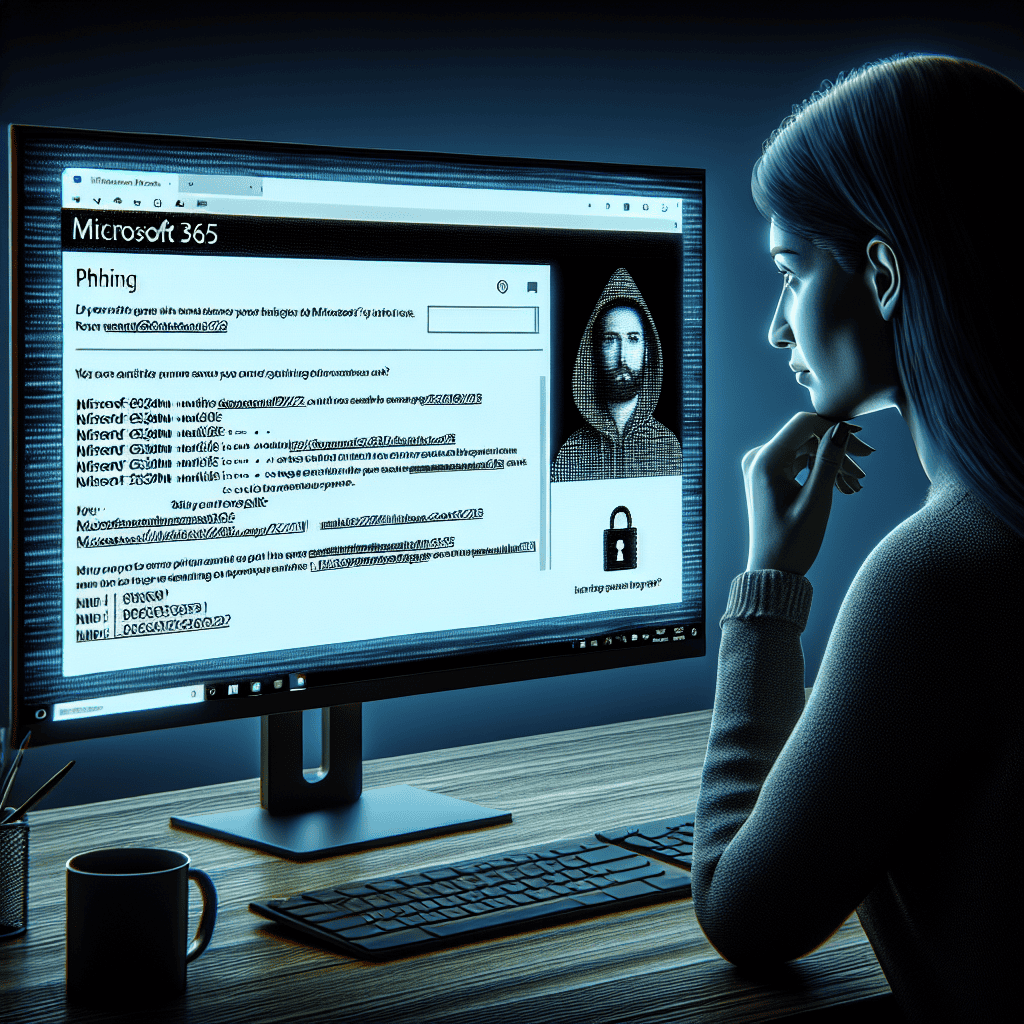In recent developments, cybersecurity experts have identified a new phishing threat specifically targeting Microsoft 365 accounts, posing significant risks to both individual users and organizations. This sophisticated phishing campaign employs advanced social engineering tactics to deceive users into divulging their login credentials, thereby granting attackers unauthorized access to sensitive information and critical business data stored within Microsoft 365 environments. The threat actors behind this campaign are leveraging realistic-looking emails and fake login pages that closely mimic Microsoft’s official interfaces, making it increasingly challenging for users to discern between legitimate and fraudulent communications. As Microsoft 365 continues to be a cornerstone for productivity and collaboration in countless enterprises worldwide, this emerging threat underscores the urgent need for enhanced security measures and user awareness to safeguard against potential breaches and data theft.
Understanding The New Phishing Threats To Microsoft 365 Accounts
In recent months, a new phishing threat has emerged, specifically targeting Microsoft 365 accounts, posing significant risks to both individual users and organizations. This sophisticated phishing campaign employs a variety of tactics to deceive users into divulging their login credentials, thereby granting cybercriminals unauthorized access to sensitive information. Understanding the mechanics of this threat is crucial for users to protect themselves and their organizations from potential data breaches and financial losses.
The phishing campaign typically begins with an email that appears to be from a legitimate source, such as Microsoft or a trusted business partner. These emails often contain urgent language, prompting the recipient to take immediate action, such as verifying their account information or resetting their password. By creating a sense of urgency, the attackers aim to bypass the recipient’s usual caution and encourage them to click on a malicious link embedded within the email. This link directs the user to a counterfeit website that closely resembles the official Microsoft 365 login page, complete with authentic-looking logos and branding.
Once on the fraudulent site, users are prompted to enter their login credentials, which are then captured by the attackers. With these credentials in hand, cybercriminals can access the victim’s Microsoft 365 account, potentially gaining entry to a wealth of sensitive data, including emails, documents, and contact lists. This unauthorized access can lead to further exploitation, such as data theft, identity fraud, or the distribution of additional phishing emails to the victim’s contacts.
Moreover, the threat does not end with the initial compromise of the account. Cybercriminals often employ advanced techniques to maintain access and avoid detection. For instance, they may set up email forwarding rules to receive copies of all incoming and outgoing emails, allowing them to monitor communications and gather intelligence. Additionally, they might alter security settings or create new accounts within the organization to ensure continued access even if the original breach is discovered and the compromised credentials are changed.
To mitigate the risks associated with this phishing threat, it is essential for users and organizations to adopt a multi-layered approach to security. First and foremost, raising awareness about phishing tactics is crucial. Users should be educated on how to recognize suspicious emails and encouraged to verify the authenticity of any communication that requests sensitive information. Furthermore, implementing multi-factor authentication (MFA) can provide an additional layer of security, making it more difficult for attackers to gain access even if they obtain login credentials.
Organizations should also consider deploying advanced email filtering solutions to detect and block phishing emails before they reach users’ inboxes. Regularly updating software and security protocols is another critical step in safeguarding against potential threats. Additionally, conducting routine security audits and penetration testing can help identify vulnerabilities and ensure that security measures are effective.
In conclusion, the new phishing threat targeting Microsoft 365 accounts underscores the importance of vigilance and proactive security measures. By understanding the tactics employed by cybercriminals and implementing robust defenses, users and organizations can significantly reduce the risk of falling victim to these sophisticated attacks. As cyber threats continue to evolve, staying informed and prepared is essential in safeguarding valuable digital assets and maintaining the integrity of sensitive information.
How To Identify Phishing Attempts On Microsoft 365
Phishing attacks have become increasingly sophisticated, posing significant threats to users of Microsoft 365 accounts. As cybercriminals continuously evolve their tactics, it is crucial for users to remain vigilant and informed about identifying potential phishing attempts. Understanding the common characteristics of these attacks can help protect sensitive information and maintain the security of your Microsoft 365 account.
One of the primary indicators of a phishing attempt is an unexpected email that prompts urgent action. These emails often create a sense of urgency, compelling the recipient to respond quickly without thoroughly evaluating the message’s authenticity. For instance, a phishing email may claim that your Microsoft 365 account has been compromised and requires immediate verification. By instilling panic, cybercriminals aim to bypass your usual cautionary measures, leading you to click on malicious links or provide sensitive information.
Moreover, phishing emails frequently contain suspicious links or attachments. These links may appear legitimate at first glance, but a closer inspection often reveals discrepancies. Hovering over the link without clicking can display the actual URL, which may differ from the official Microsoft website. Similarly, attachments in phishing emails may contain malware designed to infiltrate your system. It is advisable to avoid opening any attachments from unknown or untrusted sources, as they could compromise your account’s security.
In addition to suspicious links and attachments, phishing emails often exhibit poor grammar and spelling errors. While not all phishing attempts are poorly written, many contain noticeable mistakes that can serve as red flags. Official communications from Microsoft are typically well-crafted and free from such errors. Therefore, if an email purporting to be from Microsoft contains numerous grammatical mistakes, it is likely a phishing attempt.
Another tactic employed by cybercriminals is spoofing the sender’s email address to make it appear as though the message is from a legitimate source. This technique can be particularly deceptive, as the email may seem to originate from a trusted entity within Microsoft. However, a closer examination of the sender’s email address can often reveal inconsistencies. It is essential to verify the sender’s email address and ensure it matches the official domain used by Microsoft.
Furthermore, phishing attempts may involve impersonating Microsoft support or customer service representatives. These emails might request personal information, such as your password or account details, under the guise of resolving an issue. It is important to remember that Microsoft will never ask for your password or sensitive information via email. If you receive such a request, it is likely a phishing attempt, and you should report it immediately.
To enhance your ability to identify phishing attempts, consider enabling multi-factor authentication (MFA) on your Microsoft 365 account. MFA adds an extra layer of security by requiring a second form of verification, such as a text message or authentication app, in addition to your password. This measure can significantly reduce the risk of unauthorized access, even if your password is compromised.
In conclusion, recognizing phishing attempts targeting Microsoft 365 accounts requires a keen eye for detail and a cautious approach to email communications. By being aware of the common signs of phishing, such as unexpected emails, suspicious links, poor grammar, and spoofed addresses, you can better protect your account from potential threats. Additionally, implementing security measures like multi-factor authentication can further safeguard your account, ensuring that your sensitive information remains secure.
Best Practices For Securing Your Microsoft 365 Account Against Phishing
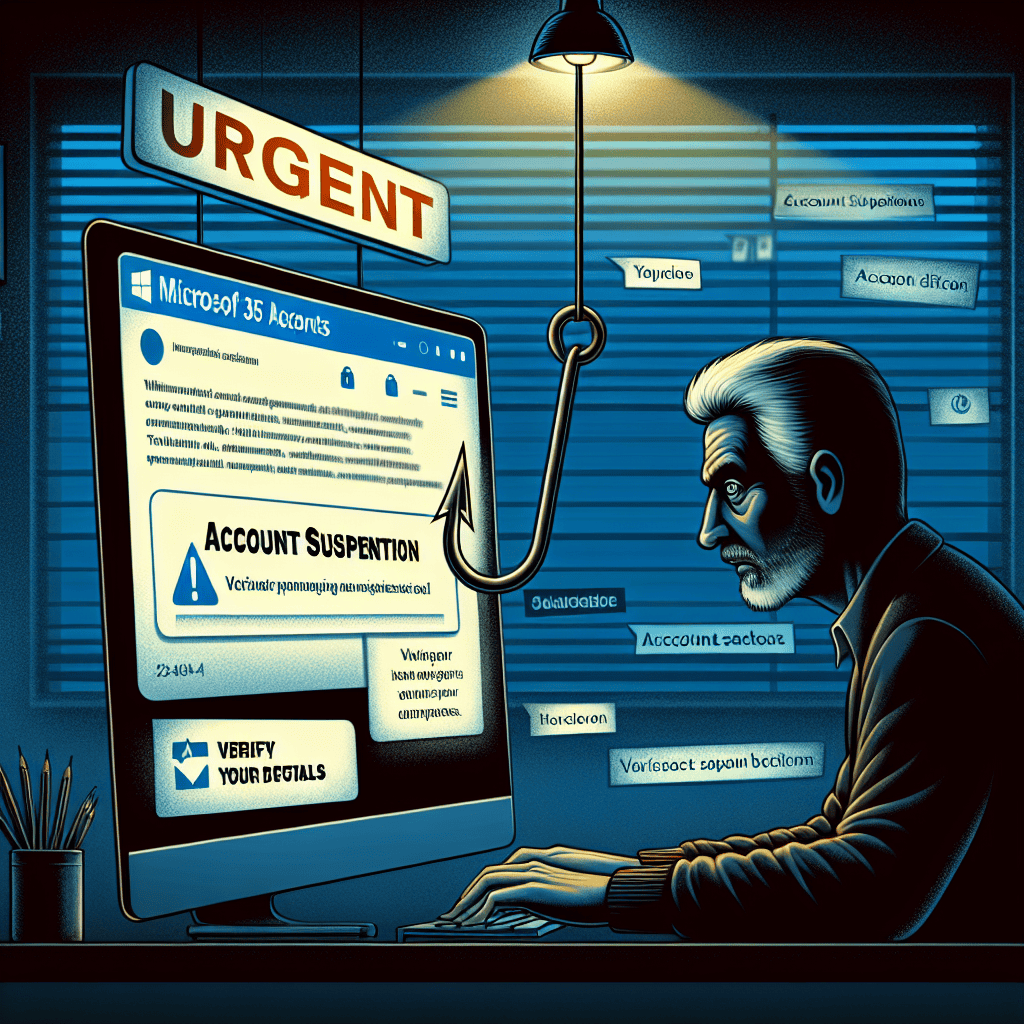
In the ever-evolving landscape of cybersecurity, phishing remains one of the most prevalent threats, particularly targeting Microsoft 365 accounts. As organizations increasingly rely on Microsoft 365 for its robust suite of productivity tools, cybercriminals have honed their tactics to exploit vulnerabilities within this platform. Consequently, understanding and implementing best practices for securing your Microsoft 365 account against phishing attacks is crucial.
To begin with, awareness and education are fundamental. Users must be informed about the nature of phishing attacks, which often involve deceptive emails designed to trick recipients into revealing sensitive information. These emails may appear to originate from legitimate sources, such as Microsoft itself, and often contain urgent language to prompt immediate action. By educating users about these tactics, organizations can significantly reduce the likelihood of successful phishing attempts.
In addition to education, enabling multi-factor authentication (MFA) is a critical step in securing Microsoft 365 accounts. MFA adds an extra layer of security by requiring users to provide two or more verification factors to gain access. This means that even if a cybercriminal obtains a user’s password, they would still need the second factor, such as a code sent to the user’s mobile device, to access the account. Implementing MFA can drastically reduce the risk of unauthorized access.
Furthermore, organizations should regularly update and patch their systems. Microsoft frequently releases updates to address security vulnerabilities, and ensuring that these updates are applied promptly can protect against known threats. Automated update settings can help maintain the latest security patches without requiring manual intervention, thereby minimizing the window of opportunity for cybercriminals to exploit vulnerabilities.
Another effective measure is the use of advanced threat protection (ATP) tools. These tools can detect and block phishing attempts by analyzing email content and identifying suspicious patterns. By integrating ATP with Microsoft 365, organizations can enhance their ability to detect and respond to phishing threats in real-time. Additionally, ATP tools often provide detailed reports and analytics, enabling IT teams to understand the nature of threats and adjust their security strategies accordingly.
Moreover, organizations should implement strict access controls and permissions. By limiting access to sensitive information and ensuring that only authorized personnel can perform certain actions, the potential impact of a successful phishing attack can be mitigated. Regular audits of user permissions can help identify and rectify any unnecessary access rights, further strengthening the security posture.
It is also advisable to conduct regular phishing simulations and training exercises. These simulations can help users recognize phishing attempts and practice appropriate responses in a controlled environment. By simulating real-world scenarios, organizations can assess the effectiveness of their training programs and identify areas for improvement.
Finally, fostering a culture of security within the organization is essential. Encouraging users to report suspicious emails and rewarding proactive security behavior can create an environment where everyone is vigilant against potential threats. Open communication channels between IT teams and users can facilitate the swift reporting and resolution of security incidents.
In conclusion, securing Microsoft 365 accounts against phishing requires a multifaceted approach that combines education, technology, and organizational culture. By implementing these best practices, organizations can significantly enhance their defenses against phishing threats, safeguarding their valuable data and maintaining the integrity of their operations. As cyber threats continue to evolve, staying informed and proactive is key to ensuring robust security in the digital age.
The Role Of Multi-Factor Authentication In Preventing Microsoft 365 Phishing Attacks
In the ever-evolving landscape of cybersecurity, the emergence of new phishing threats targeting Microsoft 365 accounts has become a significant concern for organizations worldwide. As cybercriminals develop increasingly sophisticated methods to deceive users and gain unauthorized access to sensitive information, the role of multi-factor authentication (MFA) in preventing these attacks has never been more crucial. Understanding the dynamics of these threats and the protective measures available is essential for safeguarding digital assets.
Phishing attacks, which often involve tricking users into revealing their login credentials through deceptive emails or websites, have become more prevalent and advanced. Cybercriminals are now employing tactics that mimic legitimate Microsoft 365 login pages with alarming accuracy, making it difficult for users to discern between authentic and fraudulent sites. This growing threat underscores the need for robust security measures that go beyond traditional password protection.
Multi-factor authentication serves as a critical line of defense against such phishing attempts. By requiring users to provide two or more verification factors to gain access to their accounts, MFA significantly reduces the likelihood of unauthorized access. Typically, these factors include something the user knows, such as a password, something the user has, like a smartphone or hardware token, and something the user is, which involves biometric verification. This layered approach ensures that even if a user’s password is compromised, additional authentication steps are required, thereby thwarting potential intruders.
The implementation of MFA in Microsoft 365 environments is particularly effective in mitigating phishing risks. When users attempt to log in, they are prompted to verify their identity through a secondary method, such as a code sent to their mobile device or a fingerprint scan. This additional step acts as a formidable barrier against unauthorized access, as cybercriminals would need to bypass multiple security layers to succeed. Moreover, MFA can be customized to suit the specific needs of an organization, allowing for flexibility in its application and ensuring that security measures align with operational requirements.
Furthermore, the integration of MFA with Microsoft 365 offers seamless user experiences while maintaining high security standards. Users can benefit from single sign-on capabilities, which streamline access to various applications without compromising security. This balance between usability and protection is vital in encouraging widespread adoption of MFA, as it minimizes disruptions to workflow while enhancing security protocols.
In addition to implementing MFA, organizations should also focus on educating their employees about the dangers of phishing attacks and the importance of adhering to security best practices. Regular training sessions and awareness campaigns can empower users to recognize and report suspicious activities, thereby strengthening the overall security posture of the organization. By fostering a culture of vigilance and responsibility, companies can further reduce the risk of falling victim to phishing schemes.
In conclusion, as phishing threats targeting Microsoft 365 accounts continue to evolve, the role of multi-factor authentication in preventing these attacks becomes increasingly indispensable. By adding an extra layer of security, MFA not only protects sensitive information but also instills confidence in users that their digital assets are secure. As organizations strive to defend against the ever-present threat of cybercrime, embracing multi-factor authentication and promoting cybersecurity awareness are essential steps in safeguarding their digital environments.
Recent Case Studies Of Phishing Attacks On Microsoft 365 Accounts
In recent years, phishing attacks have become increasingly sophisticated, posing significant threats to individuals and organizations alike. A particularly concerning development is the emergence of a new phishing threat specifically targeting Microsoft 365 accounts. This threat has been meticulously designed to exploit vulnerabilities in user behavior and system security, making it a formidable challenge for cybersecurity professionals. Recent case studies have shed light on the tactics employed by cybercriminals in these attacks, providing valuable insights into their modus operandi and the potential impact on victims.
One notable case involved a mid-sized financial services firm that fell victim to a cleverly orchestrated phishing campaign. The attackers initiated the attack by sending seemingly legitimate emails to employees, purporting to be from the company’s IT department. These emails contained a link to a fake Microsoft 365 login page, which was almost indistinguishable from the genuine one. The attackers capitalized on the urgency of the message, warning employees of a potential security breach and urging them to verify their credentials immediately. This sense of urgency, combined with the convincing appearance of the phishing page, led several employees to unwittingly disclose their login information.
Once the attackers gained access to the Microsoft 365 accounts, they employed a range of tactics to further their objectives. In this particular case, they used the compromised accounts to send additional phishing emails to the firm’s clients, thereby expanding their reach and potential impact. Moreover, they accessed sensitive company data stored in the cloud, which they later attempted to ransom back to the firm. This multi-faceted approach not only compromised the security of the firm’s data but also threatened its reputation and client trust.
Another case study highlights the adaptability of these phishing threats. A large healthcare organization experienced a similar attack, but with a slight variation in technique. The attackers used a method known as “spear phishing,” where they targeted specific individuals within the organization, such as executives and IT personnel. By conducting thorough research on their targets, the attackers crafted personalized emails that appeared to come from trusted colleagues or partners. This level of personalization increased the likelihood of the recipients falling for the scam, as the emails seemed relevant and credible.
The consequences of these attacks were severe, with the healthcare organization facing potential breaches of patient confidentiality and regulatory compliance issues. The attackers not only accessed sensitive patient records but also attempted to manipulate financial transactions. This case underscores the importance of robust cybersecurity measures and employee training to recognize and respond to phishing threats effectively.
In light of these recent case studies, it is evident that phishing attacks targeting Microsoft 365 accounts are evolving in complexity and scope. Organizations must remain vigilant and proactive in their cybersecurity efforts to mitigate the risks associated with these threats. Implementing multi-factor authentication, conducting regular security audits, and fostering a culture of cybersecurity awareness among employees are crucial steps in safeguarding against such attacks. As cybercriminals continue to refine their tactics, staying informed about the latest developments in phishing threats is essential for organizations to protect their digital assets and maintain the trust of their clients and stakeholders.
Tools And Technologies To Combat Phishing Threats In Microsoft 365
In the ever-evolving landscape of cybersecurity, phishing threats continue to pose significant challenges to organizations worldwide. Recently, a new phishing threat has emerged, specifically targeting Microsoft 365 accounts. This development underscores the critical need for robust tools and technologies to combat such threats effectively. As cybercriminals become increasingly sophisticated, leveraging advanced techniques to deceive users, it is imperative for organizations to adopt comprehensive strategies to safeguard their digital assets.
To begin with, Microsoft 365 offers a suite of built-in security features designed to protect users from phishing attacks. One of the primary tools is Microsoft Defender for Office 365, which provides advanced threat protection by identifying and neutralizing malicious emails before they reach the user’s inbox. This tool employs machine learning algorithms and heuristic analysis to detect suspicious patterns and behaviors, thereby enhancing the system’s ability to identify potential threats. Moreover, it offers real-time protection by continuously updating its threat intelligence database, ensuring that users are shielded from the latest phishing tactics.
In addition to Microsoft Defender, organizations can leverage multi-factor authentication (MFA) as a critical line of defense against phishing attacks. By requiring users to provide two or more verification factors to gain access to their accounts, MFA significantly reduces the likelihood of unauthorized access. This additional layer of security is particularly effective in thwarting phishing attempts that rely on stolen credentials. Furthermore, Microsoft 365’s conditional access policies allow administrators to enforce specific requirements, such as location-based restrictions or device compliance checks, before granting access to sensitive information. These policies help ensure that only legitimate users can access the organization’s resources, thereby mitigating the risk of data breaches.
Another essential tool in combating phishing threats is the use of security awareness training programs. Educating employees about the dangers of phishing and teaching them how to recognize and report suspicious emails is crucial in building a human firewall. Microsoft 365 provides organizations with resources to conduct regular training sessions, helping employees stay informed about the latest phishing techniques and best practices for avoiding them. By fostering a culture of vigilance and awareness, organizations can empower their workforce to act as the first line of defense against phishing attacks.
Moreover, organizations can enhance their security posture by implementing advanced threat analytics and monitoring solutions. Microsoft 365’s Security and Compliance Center offers a centralized platform for monitoring and managing security incidents. This tool provides administrators with insights into potential threats and vulnerabilities, enabling them to respond swiftly and effectively. By analyzing user behavior and identifying anomalies, organizations can detect and mitigate phishing attempts before they cause significant harm.
In conclusion, as phishing threats targeting Microsoft 365 accounts become more prevalent, it is imperative for organizations to adopt a multi-faceted approach to cybersecurity. By leveraging the built-in security features of Microsoft 365, such as Microsoft Defender for Office 365 and multi-factor authentication, organizations can significantly reduce their exposure to phishing attacks. Additionally, investing in security awareness training and advanced threat analytics can further bolster an organization’s defenses. Ultimately, a proactive and comprehensive strategy is essential in safeguarding digital assets and ensuring the integrity of Microsoft 365 accounts in the face of evolving phishing threats.
Q&A
1. **What is the new phishing threat targeting Microsoft 365 accounts?**
The new phishing threat involves sophisticated tactics such as using fake login pages and social engineering to trick users into revealing their Microsoft 365 credentials.
2. **How does the phishing attack work?**
Attackers send emails that appear to be from legitimate sources, often containing links to counterfeit Microsoft 365 login pages where users are prompted to enter their credentials.
3. **What are the common signs of this phishing threat?**
Common signs include unexpected emails requesting urgent action, suspicious URLs, poor grammar, and requests for sensitive information.
4. **Who is most at risk from this phishing threat?**
Organizations and individuals using Microsoft 365 services are at risk, especially those who do not have multi-factor authentication enabled or lack awareness of phishing tactics.
5. **What measures can be taken to protect against this threat?**
Implementing multi-factor authentication, educating users about phishing, using email filtering solutions, and regularly updating security protocols can help protect against this threat.
6. **What should a user do if they suspect they have been targeted by this phishing attack?**
Users should immediately change their passwords, report the phishing attempt to their IT department or Microsoft, and monitor their accounts for any unauthorized activity.The new phishing threat targeting Microsoft 365 accounts represents a significant cybersecurity risk, exploiting vulnerabilities in user behavior and system defenses. Attackers are employing sophisticated techniques, such as deceptive emails and fake login pages, to harvest credentials and gain unauthorized access to sensitive information. This threat underscores the importance of implementing robust security measures, including multi-factor authentication, user education, and advanced threat detection systems, to protect against unauthorized access and data breaches. Organizations must remain vigilant and proactive in updating their security protocols to mitigate the risks associated with these evolving phishing tactics.