Microsoft is urging users to transition from unsupported PCs to devices that meet the requirements for Windows 11. This initiative aims to enhance security, performance, and user experience, as older hardware may not support the latest features and updates. By encouraging users to upgrade, Microsoft seeks to ensure that all users benefit from the advancements in technology and maintain a secure computing environment.
Microsoft’s Push for Windows 11: Why Unsupported PCs Should Be Left Behind
In recent months, Microsoft has intensified its campaign urging users to transition from unsupported PCs to the latest version of its operating system, Windows 11. This push is not merely a marketing strategy; it is rooted in the need for enhanced security, improved performance, and a more modern user experience. As technology continues to evolve at a rapid pace, the importance of keeping systems updated cannot be overstated. Unsupported PCs, which do not meet the minimum hardware requirements for Windows 11, pose significant risks to users, both in terms of security vulnerabilities and overall functionality.
One of the primary reasons for Microsoft’s insistence on moving away from unsupported PCs is the critical issue of security. Older systems often lack the necessary updates and patches that protect against emerging threats. Cybersecurity is a growing concern in today’s digital landscape, where malware and ransomware attacks are increasingly sophisticated. By using unsupported hardware, users expose themselves to a higher risk of breaches, as these systems may not receive timely security updates. Windows 11, on the other hand, is designed with advanced security features, including hardware-based isolation and secure boot capabilities, which significantly enhance the protection of user data.
Moreover, the performance improvements offered by Windows 11 are compelling reasons for users to consider upgrading their hardware. The new operating system is optimized for modern processors and takes advantage of advancements in technology, such as DirectStorage and Auto HDR, which enhance gaming and multimedia experiences. Unsupported PCs, often equipped with outdated components, cannot leverage these enhancements, resulting in sluggish performance and a subpar user experience. By transitioning to supported hardware, users can enjoy faster boot times, improved application responsiveness, and a more seamless overall experience.
In addition to security and performance, the user interface of Windows 11 represents a significant shift towards a more intuitive and aesthetically pleasing design. The new operating system features a centered taskbar, rounded corners, and a streamlined Start menu, all of which contribute to a more modern and user-friendly environment. This design philosophy not only enhances usability but also aligns with contemporary design trends, making it more appealing to users. Unsupported PCs, which run older versions of Windows, lack these visual and functional improvements, leaving users with an outdated interface that may hinder productivity.
Furthermore, Microsoft’s commitment to supporting Windows 11 means that users who upgrade can expect regular updates and new features, ensuring that their systems remain current and capable of meeting future demands. In contrast, unsupported PCs will eventually become obsolete, as they will no longer receive critical updates or support from Microsoft. This lack of support can lead to compatibility issues with new software and applications, further isolating users from the benefits of technological advancements.
In conclusion, Microsoft’s push for users to abandon unsupported PCs in favor of Windows 11 is driven by a combination of security, performance, and user experience considerations. As the digital landscape continues to evolve, the risks associated with outdated systems become increasingly pronounced. By upgrading to supported hardware and embracing Windows 11, users not only protect themselves from potential threats but also position themselves to take full advantage of the latest technological innovations. Ultimately, the transition to Windows 11 is not just a recommendation; it is a necessary step towards ensuring a secure, efficient, and modern computing experience.
The Risks of Using Unsupported PCs with Windows 11
As technology continues to evolve at a rapid pace, the importance of using supported hardware becomes increasingly evident, particularly in the context of operating systems like Windows 11. Microsoft has made it clear that users operating unsupported PCs face significant risks that can compromise both the functionality of their devices and the security of their personal information. One of the primary concerns associated with using unsupported hardware is the lack of critical updates. Microsoft has designed Windows 11 to run optimally on specific hardware configurations, which are equipped to handle the system’s advanced features and security protocols. When users attempt to install Windows 11 on unsupported PCs, they forfeit access to essential updates that not only enhance performance but also patch vulnerabilities that could be exploited by malicious actors.
Moreover, the absence of these updates can lead to a cascade of issues, including software incompatibility and decreased system stability. Unsupported PCs may struggle to run applications that require the latest features or security enhancements, resulting in a frustrating user experience. As software developers continue to optimize their products for newer operating systems, users on unsupported hardware may find themselves unable to utilize essential applications, thereby hindering productivity and overall functionality. This situation is particularly concerning for businesses that rely on specific software tools to operate efficiently. In such cases, the decision to cling to outdated hardware can have far-reaching consequences, including lost revenue and diminished competitiveness in the market.
In addition to performance and compatibility issues, security risks are perhaps the most pressing concern for users of unsupported PCs. Cybersecurity threats are constantly evolving, and attackers are always on the lookout for vulnerabilities to exploit. Unsupported systems are particularly attractive targets, as they lack the latest security patches that protect against known threats. This vulnerability can lead to data breaches, identity theft, and other forms of cybercrime that can have devastating effects on individuals and organizations alike. Furthermore, the potential for ransomware attacks increases significantly when users operate on outdated systems, as these attacks often exploit known vulnerabilities that have been addressed in more recent updates.
Transitioning to supported hardware not only mitigates these risks but also enhances the overall user experience. Supported PCs are designed to take full advantage of Windows 11’s features, including improved performance, enhanced security measures, and a more intuitive user interface. By upgrading to a compatible device, users can enjoy a seamless experience that allows them to leverage the full capabilities of the operating system. Additionally, investing in supported hardware can lead to long-term cost savings, as users are less likely to encounter the frequent repairs and maintenance issues that often plague unsupported systems.
In conclusion, the risks associated with using unsupported PCs for Windows 11 are multifaceted, encompassing performance, compatibility, and security concerns. As Microsoft continues to advocate for users to transition to supported hardware, it is essential for individuals and organizations to recognize the importance of this shift. By doing so, they not only protect their devices and data but also position themselves to fully benefit from the advancements that Windows 11 has to offer. Ultimately, embracing supported hardware is a proactive step toward ensuring a secure and efficient computing environment in an increasingly digital world.
Benefits of Upgrading to Windows 11 from Unsupported Systems
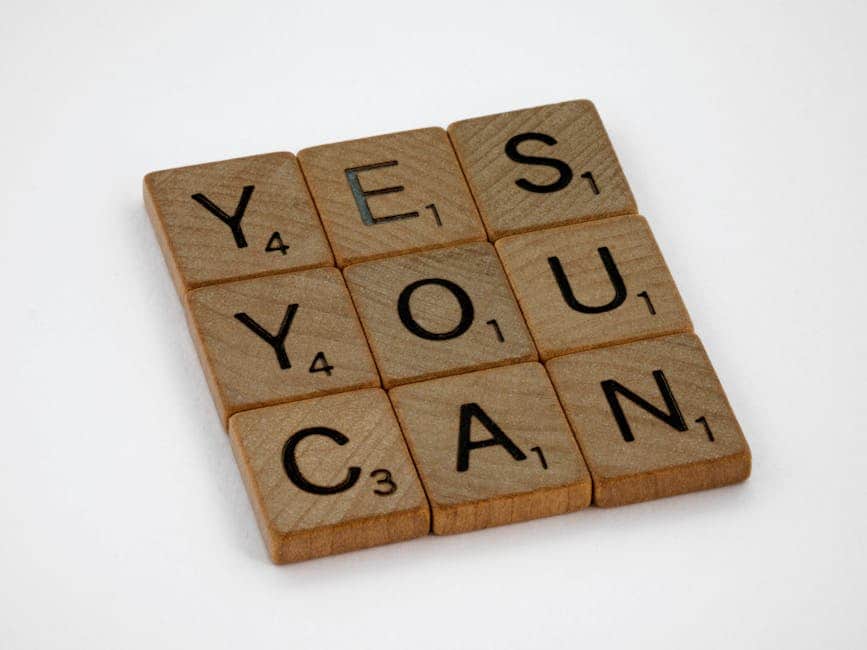
As technology continues to evolve at a rapid pace, the importance of keeping software and hardware up to date cannot be overstated. Microsoft has recently urged users to abandon unsupported PCs in favor of upgrading to Windows 11, a move that promises numerous benefits for those who make the transition. By understanding the advantages of upgrading, users can make informed decisions that enhance their computing experience and ensure they remain secure in an increasingly digital world.
One of the most significant benefits of upgrading to Windows 11 is the enhanced security features that come with the new operating system. Unsupported systems often lack the latest security updates, leaving users vulnerable to cyber threats and malware attacks. Windows 11, on the other hand, is designed with advanced security protocols, including hardware-based isolation, secure boot, and built-in antivirus protection. These features work together to create a more secure environment, safeguarding sensitive data and personal information from potential breaches.
In addition to improved security, Windows 11 offers a more streamlined and user-friendly interface. The redesigned Start menu and taskbar provide a fresh look that enhances productivity and accessibility. Users will find that the new layout allows for easier navigation, making it simpler to access applications and settings. Furthermore, the integration of virtual desktops enables users to organize their workspaces more efficiently, allowing for a more tailored computing experience. This focus on user experience not only boosts productivity but also makes the transition to the new operating system more enjoyable.
Moreover, Windows 11 is optimized for modern hardware, which means that users can take full advantage of the latest technological advancements. Features such as DirectStorage and Auto HDR enhance gaming experiences, providing faster load times and improved graphics. For professionals who rely on resource-intensive applications, the performance improvements in Windows 11 can lead to significant gains in efficiency. By upgrading, users can ensure that their systems are capable of handling the demands of contemporary software and applications, ultimately leading to a more satisfying and productive experience.
Another compelling reason to upgrade is the ongoing support and updates that Windows 11 will receive. Unsupported systems will no longer benefit from regular updates, which can include critical security patches and feature enhancements. By transitioning to Windows 11, users can rest assured that they will receive continuous support from Microsoft, ensuring that their systems remain secure and up to date. This commitment to ongoing development not only enhances the longevity of the operating system but also provides users with access to new features and improvements as they become available.
Furthermore, the integration of Microsoft Teams directly into Windows 11 facilitates seamless communication and collaboration. In an era where remote work and virtual meetings have become the norm, having a built-in platform for connectivity is invaluable. This feature allows users to stay connected with colleagues, friends, and family without the need for third-party applications, streamlining the process and enhancing overall productivity.
In conclusion, the benefits of upgrading to Windows 11 from unsupported systems are manifold. From enhanced security features and a user-friendly interface to improved performance and ongoing support, the advantages are clear. As technology continues to advance, it is essential for users to adapt and embrace new systems that not only meet their current needs but also prepare them for the future. By making the switch to Windows 11, users can ensure a more secure, efficient, and enjoyable computing experience.
How to Identify If Your PC is Unsupported for Windows 11
As Microsoft continues to promote the benefits of Windows 11, it has become increasingly important for users to understand whether their current PCs meet the necessary requirements for this operating system. Identifying if a PC is unsupported for Windows 11 involves several key factors, which can be assessed through a combination of hardware specifications and software compatibility checks.
To begin with, the most critical aspect to consider is the processor. Windows 11 has specific CPU requirements, necessitating a compatible 64-bit processor with at least one GHz clock speed and a minimum of two cores. Furthermore, Microsoft has provided a list of approved processors, which includes certain Intel Core processors from the eighth generation and newer, as well as AMD Ryzen 2000 series and later. Therefore, users should first verify their CPU model by accessing the system information tool on their PC. This can be done by typing “System Information” in the Windows search bar and reviewing the processor details listed.
In addition to the processor, another essential requirement is the presence of TPM 2.0, or Trusted Platform Module. This security feature is designed to enhance the security of the device by providing hardware-based protection for sensitive data. To check if TPM is enabled on a PC, users can run the “tpm.msc” command in the Run dialog box. If the TPM is not present or is an earlier version, the PC will be deemed unsupported for Windows 11. This requirement underscores Microsoft’s commitment to security, as TPM 2.0 is integral to features such as BitLocker encryption and Windows Hello.
Moreover, the RAM capacity is another factor that users must consider. Windows 11 requires a minimum of 4 GB of RAM, but for optimal performance, 8 GB or more is recommended. Users can check their RAM by navigating to the “About” section in the Settings app, where the installed memory will be displayed. If the RAM falls below the minimum requirement, it is advisable to consider upgrading the hardware or exploring alternative operating systems.
Furthermore, the storage capacity of the PC plays a significant role in determining compatibility with Windows 11. The operating system requires at least 64 GB of available storage space. Users can check their storage by accessing the “Storage” section in the Settings app. If the available space is insufficient, it may be necessary to free up space or invest in additional storage solutions.
Lastly, the graphics card must also meet specific criteria. Windows 11 requires a DirectX 12 compatible graphics card with a WDDM 2.0 driver. Users can verify their graphics card by checking the “Device Manager” under the “Display adapters” section. If the graphics card does not meet these specifications, it may hinder the ability to run Windows 11 effectively.
In conclusion, identifying whether a PC is unsupported for Windows 11 involves a thorough examination of several hardware components, including the processor, TPM version, RAM, storage capacity, and graphics card. By systematically checking these specifications, users can determine if their current systems are capable of running the latest operating system or if they need to consider upgrading to a more compatible device. As Microsoft emphasizes the importance of transitioning to supported hardware, users are encouraged to take these steps to ensure a seamless and secure computing experience.
Steps to Upgrade Your PC for Windows 11 Compatibility
As Microsoft continues to emphasize the importance of upgrading to Windows 11, users are increasingly encouraged to assess their current hardware and software configurations to ensure compatibility with the new operating system. The transition to Windows 11 not only promises enhanced features and improved security but also a more streamlined user experience. However, for many users, the first step in this journey involves determining whether their existing PCs meet the necessary requirements for the upgrade.
To begin with, users should familiarize themselves with the minimum system requirements set forth by Microsoft. These specifications include a compatible 64-bit processor, at least 4 GB of RAM, and 64 GB of storage. Additionally, a DirectX 12 compatible graphics card and a display larger than 9 inches with HD resolution are essential for optimal performance. By checking these specifications, users can ascertain whether their current hardware is capable of supporting Windows 11 or if an upgrade is necessary.
Once users have evaluated their hardware, the next step involves utilizing the PC Health Check tool provided by Microsoft. This tool is designed to assess a computer’s compatibility with Windows 11 and can identify any potential issues that may prevent a successful upgrade. By running this tool, users can receive a detailed report outlining the specific components that may need to be upgraded or replaced. This proactive approach not only saves time but also helps users make informed decisions regarding their hardware investments.
In addition to hardware considerations, users should also evaluate their current software environment. It is crucial to ensure that all applications and drivers are up to date, as outdated software can lead to compatibility issues during the upgrade process. Users should take the time to visit the websites of their hardware manufacturers to download the latest drivers and updates. This step is particularly important for graphics cards and other peripherals, as manufacturers often release updates that enhance compatibility with new operating systems.
Furthermore, users should consider backing up their data before initiating the upgrade process. While Windows 11 is designed to facilitate a smooth transition, unforeseen issues can arise, making it essential to safeguard important files and documents. By utilizing cloud storage solutions or external hard drives, users can create a comprehensive backup of their data, ensuring that they can restore their information if necessary.
After confirming hardware compatibility, updating software, and backing up data, users can proceed with the installation of Windows 11. This process can be initiated through the Windows Update feature or by downloading the installation media directly from Microsoft’s website. During installation, users will be guided through a series of prompts, allowing them to customize their settings and preferences. It is advisable to follow these prompts carefully to ensure a seamless transition to the new operating system.
In conclusion, upgrading to Windows 11 requires careful consideration of both hardware and software components. By assessing compatibility, utilizing the PC Health Check tool, updating drivers, and backing up data, users can navigate the upgrade process with confidence. As Microsoft continues to advocate for the adoption of Windows 11, taking these steps will not only enhance the user experience but also ensure that individuals are equipped with the latest technology to meet their computing needs. Embracing this transition is not merely a matter of preference; it is a necessary step toward maintaining security and efficiency in an ever-evolving digital landscape.
The Future of Windows: What Abandoning Unsupported PCs Means for Users
As technology continues to evolve at a rapid pace, Microsoft has taken a decisive stance regarding the future of its operating system, Windows 11. The company is urging users to abandon unsupported PCs, emphasizing the importance of upgrading to devices that meet the new system requirements. This shift not only reflects the advancements in software capabilities but also highlights the necessity for enhanced security and performance in an increasingly digital world. By encouraging users to transition away from outdated hardware, Microsoft aims to foster a more secure and efficient computing environment.
The implications of this transition are significant for users. First and foremost, unsupported PCs will no longer receive critical updates, including security patches and feature enhancements. This lack of support can leave users vulnerable to cyber threats, as outdated systems are often prime targets for malicious attacks. Consequently, individuals and organizations that continue to operate on unsupported devices may find themselves at a greater risk of data breaches and other security incidents. By moving to Windows 11 on supported hardware, users can benefit from the latest security features, which are designed to protect against evolving threats.
Moreover, the performance improvements associated with Windows 11 are noteworthy. The new operating system is optimized for modern hardware, which means that users who upgrade can expect faster boot times, improved responsiveness, and a more seamless multitasking experience. This is particularly important in today’s fast-paced work environment, where efficiency and productivity are paramount. As applications become more resource-intensive, having a capable machine that can handle these demands is essential. Therefore, abandoning unsupported PCs not only enhances security but also significantly boosts overall performance.
In addition to security and performance, the user experience is also set to improve with Windows 11. The new interface is designed to be more intuitive and user-friendly, featuring a centered Start menu and streamlined taskbar. This modern aesthetic, combined with enhanced features such as Snap Layouts and virtual desktops, allows users to organize their work more effectively. As a result, those who upgrade to supported devices will find that their computing experience is not only more secure but also more enjoyable and productive.
Furthermore, the decision to abandon unsupported PCs aligns with broader industry trends towards sustainability and innovation. As manufacturers focus on creating more energy-efficient devices, users who upgrade can contribute to reducing their carbon footprint. Newer hardware is often designed with sustainability in mind, utilizing materials and technologies that minimize environmental impact. By investing in supported devices, users are not only enhancing their own computing experience but also participating in a larger movement towards responsible technology consumption.
In conclusion, Microsoft’s call for users to abandon unsupported PCs in favor of Windows 11 is a pivotal step towards a more secure, efficient, and user-friendly computing landscape. The benefits of upgrading extend beyond mere compliance with system requirements; they encompass enhanced security, improved performance, and a better overall user experience. As technology continues to advance, embracing these changes is essential for individuals and organizations alike. By making the transition to supported devices, users can ensure that they are well-equipped to navigate the challenges and opportunities of the digital age.
Q&A
1. **Question:** Why is Microsoft urging users to abandon unsupported PCs for Windows 11?
**Answer:** Microsoft is encouraging users to upgrade to supported hardware to ensure better security, performance, and access to the latest features in Windows 11.
2. **Question:** What are the minimum system requirements for Windows 11?
**Answer:** The minimum system requirements include a compatible 64-bit processor, 4 GB of RAM, 64 GB of storage, DirectX 12 compatible graphics, and TPM version 2.0.
3. **Question:** What risks do users face by continuing to use unsupported PCs?
**Answer:** Users on unsupported PCs may face security vulnerabilities, lack of updates, and compatibility issues with new software and applications.
4. **Question:** How can users check if their PC is compatible with Windows 11?
**Answer:** Users can use the PC Health Check tool provided by Microsoft to determine if their hardware meets the requirements for Windows 11.
5. **Question:** What are the benefits of upgrading to Windows 11?
**Answer:** Benefits include enhanced security features, a redesigned user interface, improved gaming performance, and better support for modern applications.
6. **Question:** What should users do if their PC is not compatible with Windows 11?
**Answer:** Users should consider upgrading their hardware or purchasing a new PC that meets the Windows 11 requirements.Microsoft’s urging for users to abandon unsupported PCs in favor of Windows 11 highlights the importance of maintaining updated hardware for optimal security, performance, and access to new features. By encouraging this transition, Microsoft aims to enhance user experience and reduce vulnerabilities associated with outdated systems.


