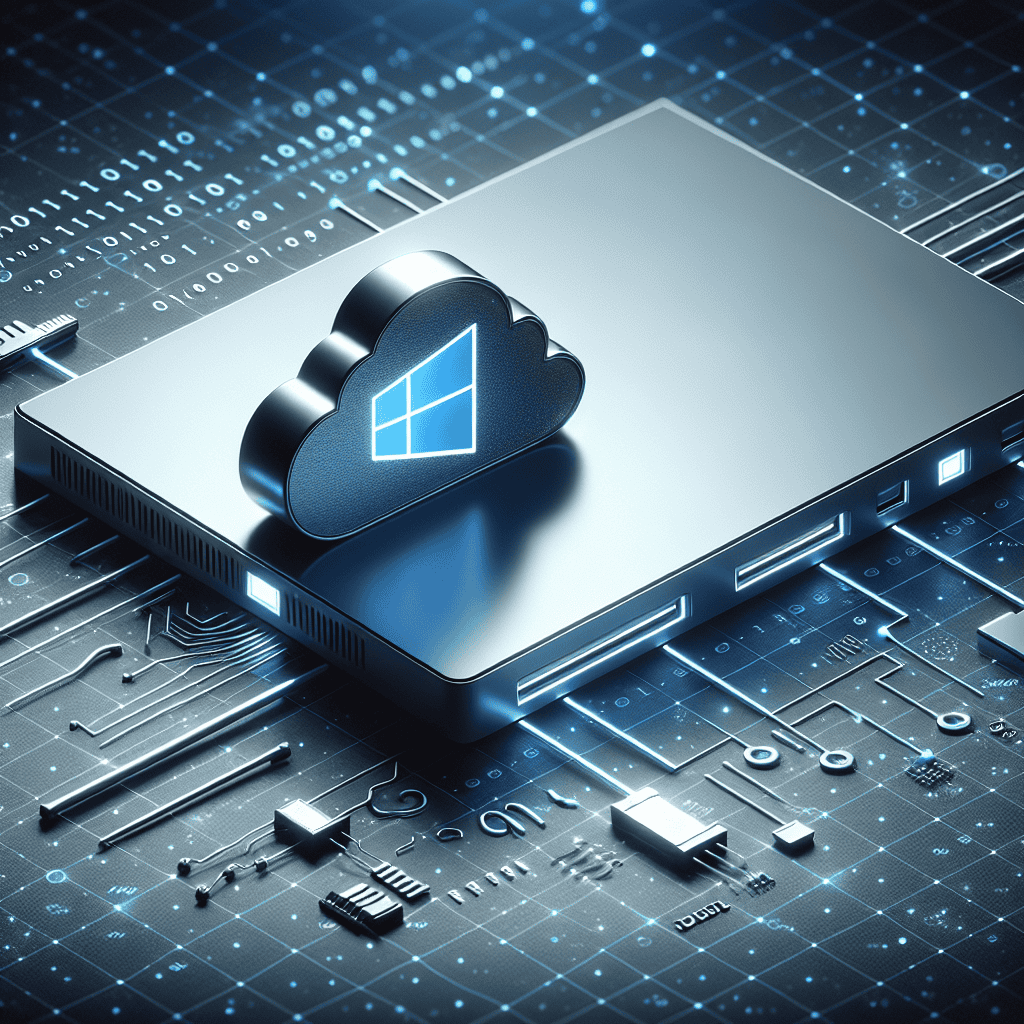Microsoft has unveiled Windows 365 Link, a new thin client solution designed to enhance the experience for Cloud PC users. This innovative offering aims to streamline access to Windows 365, Microsoft’s cloud-based PC service, by providing a lightweight, efficient client that simplifies connectivity and management. Windows 365 Link is tailored for businesses and individuals seeking a seamless transition to cloud computing, offering the flexibility and scalability of a virtual desktop environment without the need for extensive hardware investments. By leveraging the power of the cloud, Windows 365 Link promises to deliver a robust, secure, and user-friendly platform for modern computing needs.
Understanding Windows 365 Link: Revolutionizing Cloud PC Access
Microsoft has once again pushed the boundaries of technology with the introduction of Windows 365 Link, a thin client designed to enhance the accessibility and functionality of Cloud PCs. This innovative solution is set to revolutionize the way users interact with cloud-based computing, offering a seamless and efficient experience that bridges the gap between traditional desktop environments and the burgeoning world of cloud technology. As businesses and individuals increasingly rely on cloud services for their computing needs, the demand for more efficient and accessible solutions has grown exponentially. Windows 365 Link addresses this demand by providing a streamlined, cost-effective way to access Cloud PCs without the need for high-end hardware. This development is particularly significant for organizations looking to optimize their IT infrastructure while maintaining flexibility and scalability.
The concept of a thin client is not new; however, Windows 365 Link takes this idea to new heights by integrating it with Microsoft’s robust cloud ecosystem. Unlike traditional thin clients, which often require complex configurations and maintenance, Windows 365 Link offers a plug-and-play experience that simplifies the process of connecting to a Cloud PC. This ease of use is a game-changer for IT departments, reducing the time and resources needed to deploy and manage devices across an organization. Furthermore, the integration with Windows 365 ensures that users have access to a familiar interface, minimizing the learning curve and enhancing productivity.
Transitioning to the technical aspects, Windows 365 Link is designed to deliver high-performance computing with minimal latency, thanks to its optimized connection to Microsoft’s cloud infrastructure. This ensures that users can run demanding applications and multitask efficiently, even on devices with limited processing power. The thin client supports a wide range of peripherals, including monitors, keyboards, and mice, allowing users to create a fully functional workstation with ease. Additionally, Windows 365 Link is equipped with advanced security features, ensuring that data remains protected both in transit and at rest. This is particularly crucial in today’s digital landscape, where cyber threats are increasingly sophisticated and pervasive.
Moreover, the introduction of Windows 365 Link aligns with Microsoft’s commitment to sustainability and reducing the environmental impact of technology. By enabling users to access powerful computing resources without the need for energy-intensive hardware, this solution contributes to a reduction in electronic waste and energy consumption. This is an important consideration for organizations striving to meet sustainability goals and reduce their carbon footprint.
In terms of market impact, Windows 365 Link is poised to be a disruptive force, offering a compelling alternative to traditional desktop setups. Its affordability and ease of deployment make it an attractive option for small and medium-sized enterprises, as well as larger organizations looking to streamline their operations. As remote work continues to be a prevalent trend, the ability to access a Cloud PC from virtually anywhere becomes increasingly valuable. Windows 365 Link empowers users to work from any location with an internet connection, providing the flexibility and mobility that modern work environments demand.
In conclusion, Microsoft’s Windows 365 Link represents a significant advancement in cloud computing technology, offering a practical and efficient solution for accessing Cloud PCs. By combining ease of use, high performance, and robust security features, it addresses the needs of both individual users and organizations. As the digital landscape continues to evolve, innovations like Windows 365 Link will play a crucial role in shaping the future of computing, making it more accessible, sustainable, and adaptable to the changing needs of users worldwide.
Key Features of Windows 365 Link: What Users Need to Know
Microsoft has once again pushed the boundaries of cloud computing with the introduction of Windows 365 Link, a thin client designed to enhance the experience of Cloud PC users. This innovative solution is poised to redefine how businesses and individuals interact with their computing environments by offering a seamless bridge between local devices and cloud-based resources. As organizations increasingly shift towards cloud solutions to meet the demands of a modern workforce, Windows 365 Link emerges as a pivotal tool in this transition.
One of the standout features of Windows 365 Link is its ability to provide users with a consistent and high-performance computing experience, regardless of the device they are using. By leveraging the power of the cloud, this thin client ensures that users can access their personalized Windows environment from virtually anywhere, without the need for high-end hardware. This is particularly beneficial for businesses looking to reduce costs associated with maintaining and upgrading physical devices, as the heavy lifting is done in the cloud, allowing for more affordable and less resource-intensive endpoints.
Moreover, Windows 365 Link is designed with security at its core, addressing one of the primary concerns of cloud computing. By centralizing data and applications in the cloud, it minimizes the risk of data breaches that can occur with local storage. Additionally, Microsoft has integrated advanced security features such as multi-factor authentication and conditional access policies, ensuring that only authorized users can access sensitive information. This robust security framework not only protects data but also simplifies compliance with industry regulations, making it an attractive option for businesses in sectors with stringent data protection requirements.
Transitioning to the user experience, Windows 365 Link offers a streamlined interface that is both intuitive and user-friendly. The setup process is straightforward, allowing users to quickly connect to their Cloud PC with minimal technical expertise. Once connected, users are greeted with a familiar Windows desktop environment, complete with all their applications, settings, and files. This continuity is crucial for maintaining productivity, as it eliminates the learning curve often associated with adopting new technology.
Furthermore, Windows 365 Link supports a wide range of peripherals, ensuring compatibility with existing hardware investments. Whether it’s connecting a printer, scanner, or other essential devices, users can expect a hassle-free experience. This flexibility is complemented by the thin client’s ability to adapt to various network conditions, providing a smooth and responsive performance even in less-than-ideal connectivity scenarios.
In addition to these features, Microsoft has committed to ongoing updates and enhancements for Windows 365 Link, ensuring that it remains at the forefront of cloud computing technology. This commitment to innovation is evident in the integration of artificial intelligence and machine learning capabilities, which are set to further optimize performance and user experience in future iterations.
In conclusion, Windows 365 Link represents a significant advancement in the realm of cloud computing, offering a robust, secure, and user-friendly solution for accessing Cloud PCs. Its ability to deliver a consistent computing experience across devices, coupled with its strong security measures and ease of use, makes it an invaluable tool for businesses and individuals alike. As the digital landscape continues to evolve, Windows 365 Link stands as a testament to Microsoft’s dedication to empowering users through cutting-edge technology.
How Windows 365 Link Enhances Remote Work Efficiency
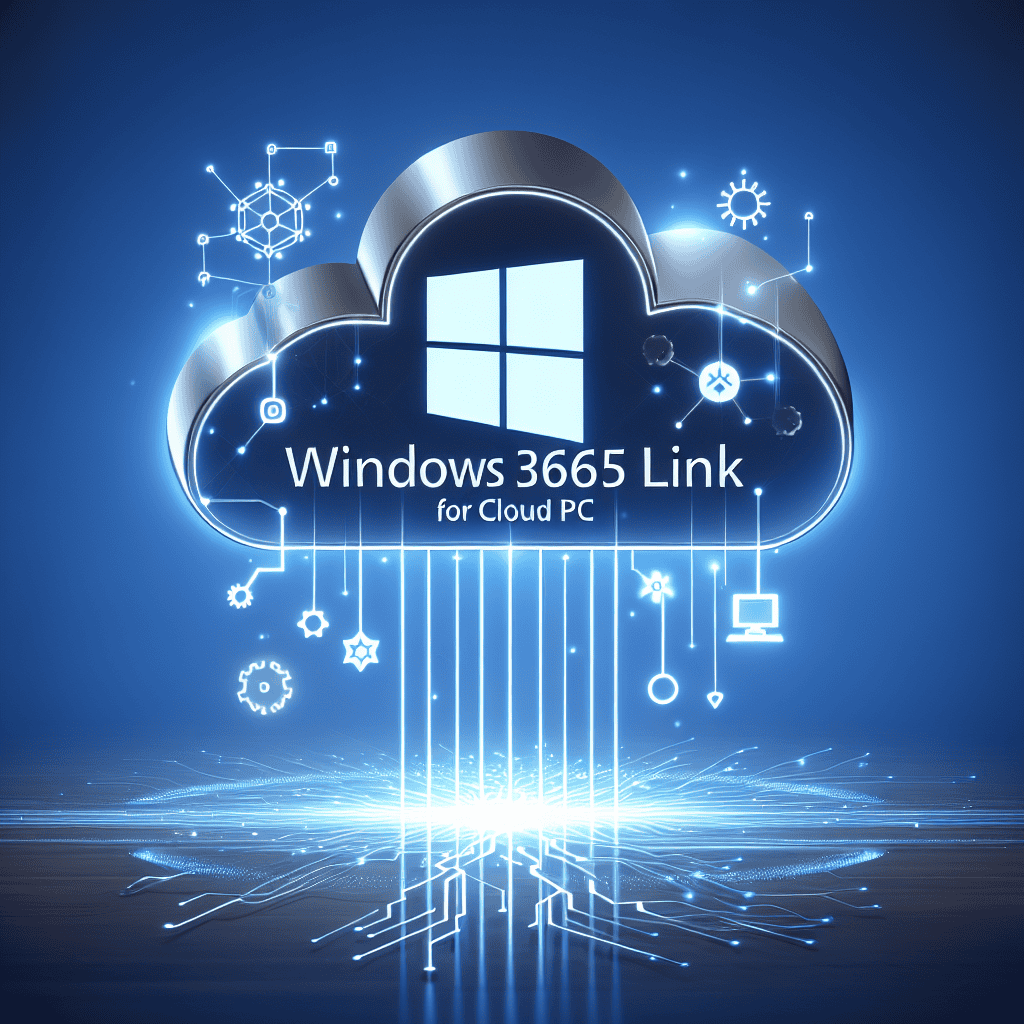
Microsoft’s introduction of Windows 365 Link marks a significant advancement in the realm of remote work, offering a thin client solution that seamlessly integrates with Cloud PC technology. As businesses continue to adapt to the evolving landscape of remote and hybrid work environments, the need for efficient, secure, and flexible computing solutions has never been more critical. Windows 365 Link addresses these needs by providing a streamlined, cost-effective way for organizations to empower their workforce with the tools necessary to maintain productivity and collaboration, regardless of their physical location.
At the core of Windows 365 Link is its ability to transform any device into a powerful Cloud PC, effectively bridging the gap between traditional hardware and cloud-based computing. This thin client solution allows users to access their personalized Windows experience, complete with applications, settings, and data, from virtually any device with an internet connection. Consequently, employees can transition effortlessly between home, office, or on-the-go environments without the need for cumbersome hardware or complex IT configurations. This flexibility not only enhances user convenience but also significantly reduces the burden on IT departments, which can now manage and deploy resources more efficiently.
Moreover, Windows 365 Link is designed with security as a paramount concern. By centralizing data and applications in the cloud, it minimizes the risk of data breaches and unauthorized access that often accompany physical device theft or loss. With robust security protocols and continuous updates, Microsoft ensures that sensitive information remains protected, thereby instilling confidence in both employers and employees. This security-centric approach is particularly beneficial for industries that handle sensitive data, such as finance, healthcare, and legal services, where compliance with stringent regulations is mandatory.
In addition to security, the performance of Windows 365 Link is another compelling feature. By leveraging the power of Microsoft’s cloud infrastructure, users can experience high-speed computing and storage capabilities that are often superior to those of traditional PCs. This ensures that even resource-intensive applications run smoothly, enabling employees to perform complex tasks without interruption. Furthermore, the scalability of cloud resources means that businesses can easily adjust their computing power to meet fluctuating demands, optimizing both performance and cost-efficiency.
The integration of Windows 365 Link into existing IT ecosystems is designed to be seamless, allowing organizations to leverage their current investments in Microsoft technologies. This compatibility ensures that businesses can adopt the thin client solution without significant disruptions or additional training for their workforce. Additionally, the familiar Windows interface reduces the learning curve for users, facilitating a smooth transition and minimizing downtime.
As remote work continues to be a defining feature of the modern workplace, solutions like Windows 365 Link are poised to play a crucial role in shaping the future of work. By providing a flexible, secure, and high-performance computing environment, Microsoft is enabling organizations to adapt to changing work patterns while maintaining productivity and employee satisfaction. In conclusion, Windows 365 Link not only enhances remote work efficiency but also represents a forward-thinking approach to enterprise computing, aligning with the broader trend towards cloud-based solutions that prioritize agility, security, and user experience.
Comparing Windows 365 Link with Traditional Thin Clients
In the ever-evolving landscape of cloud computing, Microsoft has introduced a new player to the field: Windows 365 Link. This innovative thin client is designed to enhance the experience of Cloud PC users, offering a streamlined and efficient way to access virtual desktops. As we delve into the comparison between Windows 365 Link and traditional thin clients, it becomes evident that Microsoft’s latest offering is poised to redefine the standards of remote computing.
To begin with, traditional thin clients have long been a staple in enterprise environments, providing a cost-effective solution for accessing centralized applications and data. These devices typically rely on a server-based computing model, where the majority of processing occurs on a remote server rather than on the local device. This approach has its advantages, such as reduced hardware costs and simplified management. However, it also comes with limitations, including potential latency issues and dependency on a stable network connection.
In contrast, Windows 365 Link leverages the power of Microsoft’s cloud infrastructure to deliver a more seamless and responsive user experience. By integrating with Windows 365, Microsoft’s Cloud PC service, this thin client allows users to access their personalized Windows desktop from virtually anywhere. This is achieved through a robust cloud-based architecture that minimizes latency and ensures consistent performance, even in bandwidth-constrained environments. Consequently, users can enjoy a desktop experience that closely mirrors that of a traditional PC, without the need for high-end local hardware.
Moreover, Windows 365 Link distinguishes itself from traditional thin clients through its enhanced security features. In today’s digital age, data security is paramount, and Microsoft has prioritized this aspect in its design. The device incorporates advanced security protocols, such as multi-factor authentication and end-to-end encryption, to safeguard sensitive information. Additionally, because the data is stored in the cloud rather than on the device itself, the risk of data loss due to device theft or damage is significantly reduced. This level of security is particularly appealing to organizations that handle confidential information and require stringent data protection measures.
Another notable advantage of Windows 365 Link is its ease of deployment and management. Traditional thin clients often require complex setup procedures and ongoing maintenance, which can be resource-intensive for IT departments. In contrast, Windows 365 Link offers a simplified deployment process, with centralized management tools that allow IT administrators to configure and update devices remotely. This not only reduces the administrative burden but also ensures that users always have access to the latest features and security updates.
Furthermore, the flexibility offered by Windows 365 Link is a key differentiator. Traditional thin clients are typically limited in terms of customization and scalability, whereas Windows 365 Link provides a more adaptable solution. Organizations can easily scale their virtual desktop infrastructure to accommodate changing business needs, whether that involves adding new users or expanding computing resources. This scalability is particularly beneficial for businesses experiencing growth or those with fluctuating workforce demands.
In conclusion, while traditional thin clients have served as a reliable solution for remote computing, Windows 365 Link represents a significant advancement in the field. By harnessing the power of the cloud, Microsoft has created a thin client that not only addresses the limitations of its predecessors but also offers enhanced performance, security, and flexibility. As organizations continue to embrace digital transformation, Windows 365 Link is poised to become an integral component of modern IT strategies, providing a robust and efficient platform for accessing Cloud PCs.
Security Benefits of Using Windows 365 Link for Cloud Computing
Microsoft’s introduction of Windows 365 Link marks a significant advancement in the realm of cloud computing, particularly in enhancing security measures for users. As businesses increasingly migrate to cloud-based solutions, the need for robust security protocols becomes paramount. Windows 365 Link, a thin client designed specifically for Cloud PC users, addresses these concerns by offering a secure and efficient platform for accessing cloud resources.
One of the primary security benefits of using Windows 365 Link is its ability to centralize data storage and processing. By keeping sensitive information off local devices and within the secure confines of Microsoft’s cloud infrastructure, the risk of data breaches and unauthorized access is significantly reduced. This centralized approach ensures that data is protected by Microsoft’s advanced security measures, which include encryption, multi-factor authentication, and continuous monitoring for potential threats.
Moreover, Windows 365 Link enhances security through its streamlined management capabilities. IT administrators can easily configure and enforce security policies across all devices connected to the cloud environment. This uniformity in security protocols minimizes the likelihood of vulnerabilities that often arise from inconsistent security practices. Additionally, the ability to quickly deploy updates and patches ensures that all systems remain protected against the latest threats, further bolstering the security posture of organizations utilizing Windows 365 Link.
Another notable security feature of Windows 365 Link is its support for zero-trust architecture. This security model operates on the principle of “never trust, always verify,” requiring continuous authentication and authorization of users and devices. By implementing zero-trust principles, Windows 365 Link ensures that only verified users can access cloud resources, thereby reducing the risk of insider threats and unauthorized access. This approach is particularly beneficial in today’s remote work environment, where employees access corporate resources from various locations and devices.
In addition to these features, Windows 365 Link offers enhanced protection against malware and ransomware attacks. The thin client is equipped with advanced threat detection and response capabilities, which leverage artificial intelligence and machine learning to identify and mitigate potential threats in real-time. This proactive approach to threat management not only safeguards data but also minimizes downtime and disruption to business operations.
Furthermore, Windows 365 Link’s integration with Microsoft’s comprehensive security ecosystem provides an additional layer of protection. Users benefit from seamless access to Microsoft’s suite of security tools, including Microsoft Defender for Endpoint and Azure Security Center. These tools offer advanced threat analytics, vulnerability management, and incident response capabilities, ensuring that organizations can swiftly detect and respond to security incidents.
In conclusion, Windows 365 Link represents a significant step forward in cloud computing security. By centralizing data storage, streamlining management, supporting zero-trust architecture, and integrating with Microsoft’s security ecosystem, it offers a robust solution for organizations seeking to protect their cloud environments. As businesses continue to embrace digital transformation, the security benefits of Windows 365 Link will undoubtedly play a crucial role in safeguarding sensitive information and maintaining the integrity of cloud-based operations. Through its innovative approach to security, Microsoft reaffirms its commitment to providing secure and reliable cloud solutions for users worldwide.
Future Implications of Windows 365 Link in Enterprise IT Strategies
Microsoft’s introduction of Windows 365 Link marks a significant evolution in enterprise IT strategies, offering a thin client solution that seamlessly integrates with the burgeoning cloud computing landscape. As businesses increasingly pivot towards cloud-based solutions to enhance flexibility and scalability, Windows 365 Link emerges as a pivotal tool in this transition. This innovation allows organizations to leverage the power of cloud PCs, providing employees with a streamlined, efficient, and secure computing experience.
The advent of Windows 365 Link is poised to redefine how enterprises approach IT infrastructure. Traditionally, businesses have relied on physical hardware, which often entails substantial capital investment and ongoing maintenance costs. However, with Windows 365 Link, companies can shift towards a more cost-effective model by utilizing thin clients that connect to cloud PCs. This transition not only reduces the need for expensive hardware but also minimizes the associated maintenance and upgrade challenges. Consequently, IT departments can allocate resources more strategically, focusing on innovation and growth rather than hardware management.
Moreover, Windows 365 Link enhances the flexibility and mobility of the modern workforce. In an era where remote work and hybrid models are becoming the norm, the ability to access a consistent and secure computing environment from anywhere is invaluable. Windows 365 Link facilitates this by enabling employees to connect to their cloud PCs from virtually any device, ensuring that they have access to the tools and applications they need, regardless of their location. This capability not only boosts productivity but also supports a more agile and responsive business model, allowing companies to adapt swiftly to changing market conditions.
Security is another critical consideration in the deployment of cloud-based solutions, and Windows 365 Link addresses this concern with robust measures. By centralizing data and applications in the cloud, businesses can implement more stringent security protocols and reduce the risk of data breaches associated with physical devices. Furthermore, Microsoft’s commitment to security is evident in the integration of advanced features such as multi-factor authentication and endpoint protection, which safeguard sensitive information and ensure compliance with industry standards.
The implications of Windows 365 Link extend beyond immediate operational benefits, influencing long-term strategic planning for enterprises. As organizations increasingly adopt cloud-first strategies, the role of IT departments is evolving from managing physical assets to orchestrating a complex ecosystem of cloud services. Windows 365 Link supports this shift by providing a scalable and adaptable platform that can grow with the business. This scalability is particularly advantageous for companies experiencing rapid growth or seasonal fluctuations, as it allows them to adjust their computing resources in real-time without the constraints of physical infrastructure.
In conclusion, Microsoft’s Windows 365 Link represents a transformative development in enterprise IT strategies, offering a thin client solution that aligns with the demands of modern business environments. By facilitating a seamless transition to cloud PCs, Windows 365 Link not only reduces costs and enhances flexibility but also strengthens security and supports strategic growth. As enterprises continue to navigate the complexities of digital transformation, the adoption of innovative solutions like Windows 365 Link will be instrumental in driving success and maintaining a competitive edge in an increasingly dynamic market.
Q&A
1. **What is Windows 365 Link?**
Windows 365 Link is a thin client device introduced by Microsoft, designed to provide users with seamless access to their Cloud PC environments.
2. **What is the primary purpose of Windows 365 Link?**
The primary purpose of Windows 365 Link is to enable users to connect to their Cloud PCs easily, offering a streamlined and efficient way to access cloud-based computing resources.
3. **How does Windows 365 Link benefit users?**
Windows 365 Link benefits users by providing a simple, dedicated device that reduces the need for traditional hardware, allowing for flexible and scalable access to computing resources hosted in the cloud.
4. **What are the key features of Windows 365 Link?**
Key features of Windows 365 Link include its lightweight design, ease of setup, and integration with Microsoft’s cloud services, ensuring a smooth user experience for accessing Cloud PCs.
5. **Who is the target audience for Windows 365 Link?**
The target audience for Windows 365 Link includes businesses and individuals who require reliable and efficient access to cloud-based computing environments, particularly those who prioritize mobility and flexibility.
6. **How does Windows 365 Link integrate with existing Microsoft services?**
Windows 365 Link integrates seamlessly with existing Microsoft services by leveraging the Windows 365 platform, allowing users to access their Cloud PCs with minimal setup and configuration, enhancing productivity and collaboration.Microsoft’s introduction of Windows 365 Link represents a significant advancement in cloud computing, offering a streamlined thin client solution for accessing Cloud PCs. This innovation underscores Microsoft’s commitment to enhancing remote work capabilities by providing users with a seamless, efficient, and secure way to connect to their virtual desktops. By leveraging the power of the cloud, Windows 365 Link simplifies IT management, reduces hardware costs, and ensures consistent performance across various devices. This development is poised to transform how businesses and individuals approach computing, emphasizing flexibility, scalability, and accessibility in the modern digital landscape.