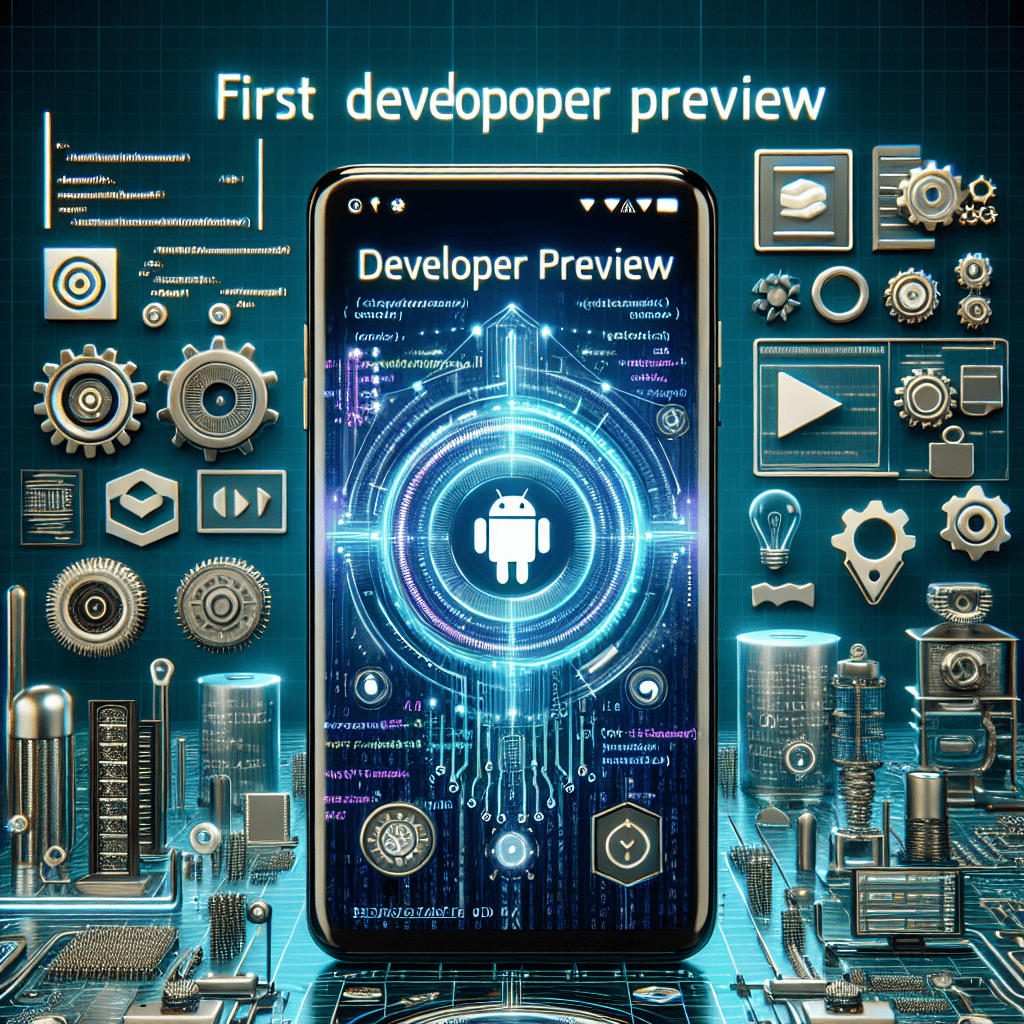The first developer preview of Android 16 has been released, marking the initial phase of the next major update in Google’s mobile operating system. This early version is designed to give developers a head start in exploring new features, APIs, and tools that will shape the future of Android applications. With a focus on enhancing user experience, security, and performance, Android 16 introduces a range of innovations aimed at both developers and end-users. This preview offers a glimpse into the evolving landscape of Android, encouraging developers to test their apps and provide feedback to ensure a smooth transition when the final version is rolled out.
Key Features Introduced in the First Developer Preview of Android 16
The release of the first developer preview of Android 16 marks a significant milestone in the evolution of mobile operating systems, offering a glimpse into the future of Android devices. This initial preview is designed to provide developers with an early look at the new features and enhancements, allowing them to optimize their applications and services for the upcoming platform. As with previous iterations, Android 16 continues to build on the foundation of its predecessors, introducing a range of innovative features aimed at improving user experience, security, and performance.
One of the most notable features introduced in Android 16 is the enhanced privacy controls, which reflect a growing emphasis on user data protection. This version introduces more granular permissions, allowing users to have greater control over the data they share with applications. For instance, users can now grant temporary permissions for apps to access sensitive information, such as location or camera, which automatically expire after a set period. This change not only empowers users to manage their privacy more effectively but also encourages developers to adopt more transparent data practices.
In addition to privacy enhancements, Android 16 brings significant improvements to device performance and battery efficiency. The new version incorporates advanced machine learning algorithms that optimize resource allocation, ensuring that applications run smoothly without draining the device’s battery. This is particularly beneficial for power-intensive applications, such as gaming and video streaming, which can now operate more efficiently. Furthermore, Android 16 introduces a refined power management system that intelligently adjusts background processes, further extending battery life and enhancing overall device performance.
Another key feature of Android 16 is the introduction of a more intuitive user interface, designed to enhance accessibility and ease of use. The updated interface includes customizable widgets and a redesigned notification system, providing users with more flexibility in personalizing their home screens. Additionally, the new version offers improved voice recognition capabilities, enabling users to interact with their devices more naturally and efficiently. These enhancements are particularly advantageous for users with disabilities, as they provide more options for navigating and controlling their devices.
Moreover, Android 16 places a strong emphasis on connectivity, with new features that facilitate seamless integration between devices. The introduction of enhanced cross-device functionality allows users to effortlessly switch between their smartphones, tablets, and other connected devices, maintaining continuity in their digital experiences. This is achieved through improved support for Bluetooth and Wi-Fi technologies, which enable faster and more reliable connections. As a result, users can enjoy a more cohesive and integrated ecosystem, where their devices work together harmoniously.
In the realm of security, Android 16 introduces several measures aimed at safeguarding user data and protecting devices from potential threats. The new version includes an updated security framework that incorporates advanced encryption techniques and real-time threat detection. This ensures that user data remains secure, even in the face of increasingly sophisticated cyber threats. Additionally, Android 16 offers enhanced support for biometric authentication, providing users with more secure and convenient options for unlocking their devices and accessing sensitive information.
In conclusion, the first developer preview of Android 16 offers a comprehensive suite of features and improvements that promise to elevate the Android experience to new heights. By focusing on privacy, performance, user interface, connectivity, and security, this latest iteration of Android sets the stage for a more secure, efficient, and user-friendly mobile ecosystem. As developers begin to explore these new capabilities, users can look forward to a future where their devices are more powerful, intuitive, and interconnected than ever before.
How Android 16 Enhances User Privacy and Security
The release of the first developer preview of Android 16 marks a significant step forward in enhancing user privacy and security, reflecting Google’s ongoing commitment to safeguarding personal data. As digital privacy concerns continue to escalate, Android 16 introduces a suite of features designed to provide users with greater control over their information while ensuring a more secure mobile experience. This latest iteration of the Android operating system builds upon the privacy enhancements introduced in previous versions, offering a more robust framework for protecting user data.
One of the most notable advancements in Android 16 is the introduction of more granular permission controls. Users now have the ability to grant temporary permissions to applications, allowing access to sensitive data only when the app is actively in use. This feature is particularly beneficial for applications that require location data or access to the camera and microphone, as it minimizes the risk of unauthorized data collection when the app is running in the background. By implementing these temporary permissions, Android 16 empowers users to make informed decisions about their data, thereby reducing the potential for privacy breaches.
In addition to enhanced permission controls, Android 16 introduces a new privacy dashboard that provides users with a comprehensive overview of how their data is being used. This dashboard offers insights into which applications have accessed sensitive information, such as location, camera, and microphone, over a specified period. By presenting this data in a clear and accessible manner, Android 16 enables users to identify potential privacy concerns and take corrective action if necessary. This increased transparency is a crucial step in fostering trust between users and the applications they choose to install on their devices.
Moreover, Android 16 places a strong emphasis on strengthening security measures to protect against emerging threats. The operating system incorporates advanced encryption protocols to safeguard user data, both at rest and in transit. This ensures that personal information remains secure, even if a device is lost or stolen. Furthermore, Android 16 introduces enhanced biometric authentication options, allowing users to unlock their devices and authorize transactions with greater ease and security. By leveraging cutting-edge technology, Android 16 provides a more secure environment for users to conduct their digital activities.
Another significant feature of Android 16 is its focus on minimizing data collection by default. The operating system encourages developers to adopt privacy-friendly practices by limiting the amount of data that applications can access without explicit user consent. This shift towards data minimization not only protects user privacy but also aligns with global regulatory trends that emphasize the importance of data protection. By prioritizing user consent and minimizing unnecessary data collection, Android 16 sets a new standard for privacy in the mobile ecosystem.
In conclusion, the first developer preview of Android 16 represents a pivotal moment in the evolution of mobile privacy and security. Through the introduction of granular permission controls, a comprehensive privacy dashboard, advanced encryption protocols, and a focus on data minimization, Android 16 empowers users to take control of their personal information. As privacy concerns continue to shape the digital landscape, Android 16 stands as a testament to Google’s dedication to providing a secure and transparent mobile experience. With these enhancements, users can navigate the digital world with greater confidence, knowing that their privacy is being prioritized at every turn.
Exploring the New UI Changes in Android 16

The release of the first developer preview of Android 16 marks a significant milestone in the evolution of Google’s mobile operating system. As developers and tech enthusiasts eagerly explore the new features, one of the most anticipated aspects is the user interface (UI) changes. These modifications not only aim to enhance the aesthetic appeal of the platform but also strive to improve user experience through increased functionality and intuitiveness.
To begin with, Android 16 introduces a refined design language that builds upon the Material You concept introduced in previous versions. This iteration emphasizes personalization, allowing users to tailor their device’s appearance more extensively. The color extraction feature, which adapts the system’s color palette based on the user’s wallpaper, has been enhanced to offer more nuanced and harmonious themes. This change ensures that the interface feels more cohesive and visually pleasing, creating a seamless blend between the user’s personal style and the system’s design.
Moreover, the notification system has undergone a thoughtful redesign. Notifications are now more compact, providing a cleaner look while still delivering essential information at a glance. This change is complemented by improved categorization, which intelligently groups notifications based on their relevance and urgency. As a result, users can manage their notifications more efficiently, reducing clutter and enhancing focus on what truly matters.
In addition to these visual updates, Android 16 introduces several functional enhancements aimed at streamlining user interactions. The quick settings panel, for instance, has been reimagined to offer more customization options. Users can now prioritize the settings they access most frequently, ensuring that essential controls are always within easy reach. This flexibility not only saves time but also empowers users to tailor their device’s functionality to their specific needs.
Transitioning to the home screen, Android 16 offers new widget capabilities that promise to revolutionize how users interact with their devices. Widgets are now more dynamic, providing real-time updates and interactive elements that enhance their utility. This evolution transforms the home screen into a more informative and engaging space, where users can access vital information without launching individual apps. Furthermore, the introduction of widget stacks allows users to organize multiple widgets in a single location, optimizing space and improving accessibility.
Another noteworthy change is the enhancement of gesture navigation. Android 16 refines the gesture system, making it more responsive and intuitive. The back gesture, in particular, has been improved to provide clearer visual feedback, ensuring users have a better understanding of their actions. This refinement reduces the learning curve for new users and enhances the overall fluidity of navigation across the system.
As we delve deeper into the developer preview, it becomes evident that Android 16 is not just about aesthetic improvements but also about creating a more cohesive and user-centric experience. The thoughtful integration of design and functionality reflects Google’s commitment to evolving its platform in ways that resonate with users’ needs and preferences. While this is only the first glimpse of what Android 16 has to offer, it sets a promising foundation for future updates and innovations.
In conclusion, the first developer preview of Android 16 showcases a series of UI changes that are both visually appealing and functionally significant. By focusing on personalization, efficiency, and intuitive interactions, Google continues to push the boundaries of what a mobile operating system can achieve. As developers and users alike explore these new features, the anticipation for the final release of Android 16 continues to build, promising an exciting future for the Android ecosystem.
Developer Tools and APIs in Android 16 Preview
The release of the first developer preview of Android 16 marks a significant milestone for developers eager to explore the new tools and APIs that promise to enhance the Android ecosystem. As with previous iterations, this preview offers a glimpse into the future of Android, providing developers with the opportunity to experiment with new features and prepare their applications for the upcoming changes. The focus of this release is on refining the developer experience, optimizing performance, and introducing innovative functionalities that align with the evolving needs of users and developers alike.
One of the most notable enhancements in Android 16 is the introduction of advanced machine learning APIs. These APIs are designed to facilitate the integration of machine learning models into applications, making it easier for developers to implement features such as image recognition, natural language processing, and predictive analytics. By providing a more streamlined approach to machine learning, Android 16 empowers developers to create smarter, more intuitive applications that can adapt to user behavior and preferences.
In addition to machine learning, Android 16 also introduces improvements in the realm of augmented reality (AR). The new AR APIs offer enhanced tracking capabilities and more realistic rendering, allowing developers to create immersive experiences that blur the line between the digital and physical worlds. These advancements are expected to drive innovation in fields such as gaming, education, and retail, where AR can provide users with interactive and engaging experiences.
Furthermore, Android 16 places a strong emphasis on privacy and security, reflecting the growing importance of these issues in the digital age. The preview includes new APIs that give users greater control over their data, enabling them to manage permissions more effectively and understand how their information is being used. For developers, this means adapting to a more transparent approach to data handling, ensuring that applications not only comply with regulations but also build trust with users.
Transitioning to performance enhancements, Android 16 introduces several optimizations aimed at improving the efficiency and responsiveness of applications. The new version includes updates to the Android Runtime (ART), which result in faster app startup times and reduced memory usage. These improvements are particularly beneficial for developers working on resource-intensive applications, as they can lead to a smoother user experience and lower device power consumption.
Moreover, Android 16 offers expanded support for foldable devices, reflecting the growing popularity of this form factor. The updated APIs allow developers to create applications that seamlessly adapt to different screen sizes and orientations, providing users with a consistent experience across a variety of devices. This flexibility is crucial as the market for foldable devices continues to expand, offering new opportunities for developers to reach a wider audience.
In conclusion, the first developer preview of Android 16 presents a wealth of opportunities for developers to explore new tools and APIs that enhance the functionality, performance, and security of their applications. By embracing these innovations, developers can create more engaging and efficient applications that meet the demands of modern users. As the Android ecosystem continues to evolve, staying informed about these changes is essential for developers who wish to remain competitive and deliver cutting-edge solutions. The preview serves as a valuable resource for those looking to gain a head start on the next wave of Android development, setting the stage for a future where technology continues to enrich our lives in meaningful ways.
Compatibility and Performance Improvements in Android 16
The release of the first developer preview of Android 16 marks a significant milestone in the evolution of the Android operating system, bringing with it a host of compatibility and performance improvements that promise to enhance the user experience. As developers and tech enthusiasts delve into this latest iteration, it becomes evident that Android 16 is poised to address some of the longstanding challenges while introducing innovative features that cater to the ever-evolving needs of users and developers alike.
One of the most notable aspects of Android 16 is its focus on compatibility. With each new version, ensuring that applications run smoothly across a wide range of devices has been a persistent challenge. Android 16 tackles this issue head-on by introducing a more robust compatibility framework. This framework is designed to provide developers with the tools they need to ensure their applications are compatible with both older and newer devices, thereby reducing fragmentation and enhancing the overall user experience. By offering improved backward compatibility, Android 16 allows developers to focus on innovation without being bogged down by compatibility concerns.
In addition to compatibility, performance improvements are at the forefront of Android 16’s offerings. The operating system has been optimized to deliver faster and more efficient performance, which is crucial in an era where users demand seamless and responsive interactions with their devices. Android 16 achieves this through a combination of under-the-hood enhancements and new features that streamline processes and reduce resource consumption. For instance, the introduction of a more efficient memory management system ensures that applications run smoothly even on devices with limited resources, thereby extending the lifespan of older hardware.
Moreover, Android 16 places a strong emphasis on battery life, a perennial concern for smartphone users. By optimizing power consumption and introducing smarter battery management features, the new version aims to extend the time users can spend on their devices without needing to recharge. This is achieved through a combination of software optimizations and machine learning algorithms that intelligently manage background processes and prioritize essential tasks. As a result, users can expect longer battery life and improved device performance, even during intensive usage.
Transitioning from performance to security, Android 16 also introduces several enhancements aimed at safeguarding user data and privacy. With cyber threats becoming increasingly sophisticated, the need for robust security measures has never been more critical. Android 16 addresses this by implementing advanced security protocols and offering developers new tools to build secure applications. These measures not only protect user data but also instill confidence in users, knowing that their information is safe from malicious actors.
Furthermore, Android 16 continues to support the growing trend of foldable and dual-screen devices, ensuring that applications can seamlessly adapt to different screen sizes and orientations. This adaptability is crucial as the market for such devices expands, and developers are encouraged to leverage these capabilities to create innovative and engaging user experiences.
In conclusion, the first developer preview of Android 16 sets the stage for a more compatible, performant, and secure operating system. By addressing key challenges and introducing forward-thinking features, Android 16 promises to enhance the user experience while providing developers with the tools they need to create cutting-edge applications. As the preview phase progresses, it will be exciting to see how these improvements are refined and expanded upon, ultimately shaping the future of the Android ecosystem.
Preparing Your Apps for Android 16: A Developer’s Guide
The release of the first developer preview of Android 16 marks a significant milestone for developers eager to explore the latest features and enhancements of Google’s mobile operating system. As with previous iterations, this preview offers a glimpse into the future of Android, providing developers with the opportunity to adapt their applications to the new environment. Preparing your apps for Android 16 involves understanding the changes introduced in this version and leveraging them to enhance user experience and app performance.
To begin with, one of the most notable updates in Android 16 is the introduction of enhanced privacy controls. These controls are designed to give users more granular control over their data, which in turn requires developers to be more transparent about data usage. As a developer, it is crucial to review your app’s permissions and data handling practices to ensure compliance with these new standards. By doing so, you not only adhere to the guidelines but also build trust with your users, who are increasingly concerned about privacy.
In addition to privacy enhancements, Android 16 brings improvements in performance and efficiency. The operating system has been optimized to reduce battery consumption and improve app responsiveness. Developers should take advantage of these optimizations by testing their apps on the new platform to identify any potential performance bottlenecks. Utilizing tools such as Android Profiler can help in diagnosing and resolving issues, ensuring that your app runs smoothly on Android 16 devices.
Moreover, Android 16 introduces new APIs that offer exciting possibilities for app development. These APIs provide developers with the tools to create more immersive and interactive experiences. For instance, the updated graphics API allows for more sophisticated rendering techniques, which can be particularly beneficial for gaming and augmented reality applications. By integrating these new capabilities, developers can offer users richer and more engaging experiences, setting their apps apart in a competitive market.
Transitioning to Android 16 also involves considering the user interface and design elements. The latest version of Android continues to refine the Material You design language, emphasizing personalization and adaptability. Developers should explore how their apps can incorporate these design principles to create interfaces that are not only visually appealing but also intuitive and user-friendly. This may involve updating color schemes, typography, and layout to align with the evolving aesthetic of Android 16.
Furthermore, backward compatibility remains a critical consideration when preparing your apps for Android 16. While embracing new features is important, it is equally vital to ensure that your app remains functional on older versions of the operating system. This requires a careful balance between adopting new technologies and maintaining support for a diverse user base. Utilizing libraries and tools that facilitate backward compatibility can help in achieving this balance, allowing you to reach a wider audience without compromising on innovation.
In conclusion, the first developer preview of Android 16 presents a wealth of opportunities for developers to enhance their applications. By focusing on privacy, performance, new APIs, design, and compatibility, developers can prepare their apps to thrive in the Android 16 ecosystem. As the platform continues to evolve, staying informed and proactive in adapting to these changes will be key to delivering exceptional user experiences and maintaining a competitive edge in the ever-evolving mobile app landscape.
Q&A
1. **What is the First Developer Preview of Android 16?**
The First Developer Preview of Android 16 is an early version of the upcoming Android operating system, released for developers to test and provide feedback on new features and APIs.
2. **When was the First Developer Preview of Android 16 released?**
The exact release date is not available as of my last update, but developer previews typically release in the first quarter of the year preceding the official launch.
3. **What are some new features in Android 16 Developer Preview?**
Specific features for Android 16 are not available, but developer previews generally include updates to privacy settings, user interface enhancements, and new developer tools.
4. **Who can access the Android 16 Developer Preview?**
The Developer Preview is primarily intended for app developers and is usually available to those with compatible Pixel devices or through an Android emulator.
5. **How can developers provide feedback on Android 16 Developer Preview?**
Developers can provide feedback through official channels such as the Android Beta Program website, developer forums, or issue trackers provided by Google.
6. **What is the purpose of releasing a Developer Preview?**
The purpose is to allow developers to test their apps with the new Android version, explore new APIs, and provide feedback to help improve the final release.The release of the First Developer Preview of Android 16 marks a significant milestone in the evolution of the Android operating system, offering developers an early glimpse into the new features and enhancements that will shape the user experience in the upcoming version. This preview provides developers with the opportunity to explore and test new APIs, tools, and functionalities, enabling them to optimize their applications for improved performance and compatibility. As with previous previews, this release emphasizes Google’s commitment to innovation, security, and user-centric design, setting the stage for a more refined and robust platform. The feedback gathered during this phase will be crucial in refining Android 16, ensuring it meets the diverse needs of users and developers alike.