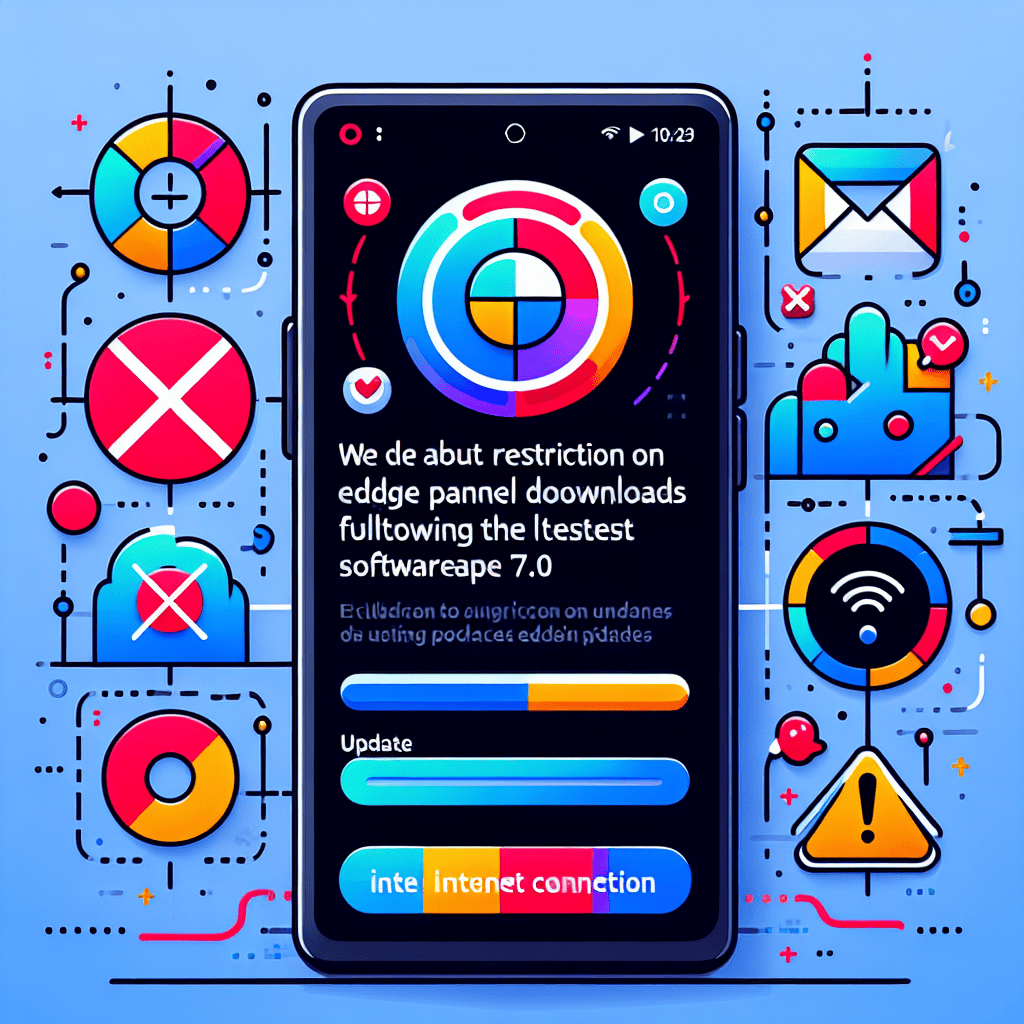Samsung’s One UI 7.0 update introduces a significant change by restricting Edge Panel downloads, a feature that has been popular among users for its ability to enhance multitasking and accessibility on Samsung devices. The Edge Panel, known for providing quick access to apps, tools, and widgets, has been a staple in Samsung’s user interface, offering a customizable experience tailored to individual preferences. However, with the latest update, Samsung has limited the ability to download additional Edge Panels, potentially impacting users who rely on this feature for personalized device interaction. This move reflects Samsung’s evolving strategy in software development, focusing on streamlining features and possibly enhancing security and performance, but it also raises questions about user flexibility and customization in future updates.
Impact Of One UI 7.0 On Samsung Edge Panel Functionality
The release of Samsung’s One UI 7.0 update has brought a wave of changes to the user experience, particularly affecting the functionality of the Edge Panel. This feature, which has been a staple of Samsung’s user interface, allows users to access apps, tools, and other functionalities quickly by swiping from the edge of the screen. However, with the latest update, Samsung has imposed restrictions on Edge Panel downloads, a move that has sparked discussions among users and tech enthusiasts alike.
To begin with, the Edge Panel has long been celebrated for its ability to enhance multitasking and streamline access to frequently used applications. Users have enjoyed the flexibility of customizing their panels with a variety of downloadable options, ranging from app shortcuts to weather updates and news feeds. This customization has been a key selling point for Samsung devices, setting them apart in a competitive smartphone market. However, the One UI 7.0 update has introduced limitations on the availability of these downloadable panels, which may alter how users interact with their devices.
The decision to restrict Edge Panel downloads appears to be driven by a combination of factors. Primarily, Samsung aims to enhance the overall security and performance of its devices. By limiting the number of third-party panels, the company can ensure that only those meeting stringent security standards are available to users. This move is likely intended to protect users from potential vulnerabilities that could arise from poorly designed or malicious panels. Furthermore, by curating the available options, Samsung can maintain a consistent and optimized user experience across its devices.
Despite these intentions, the restrictions have elicited mixed reactions from the user community. On one hand, some users appreciate the increased focus on security and performance, recognizing the potential risks associated with unrestricted third-party downloads. On the other hand, many users feel that the limitations stifle creativity and personalization, which have been hallmarks of the Samsung experience. The inability to access a wide range of panels may lead some users to seek alternative methods of customization or even consider other smartphone brands that offer more flexibility.
In addition to user sentiment, the impact of these restrictions extends to developers who create Edge Panel content. Developers now face a more rigorous approval process, which could discourage innovation and reduce the variety of available panels. This change may also affect the ecosystem of third-party developers who have contributed to the richness of the Samsung user experience over the years. As a result, Samsung may need to find a balance between ensuring security and fostering an environment that encourages creative contributions from developers.
In conclusion, the One UI 7.0 update’s restrictions on Edge Panel downloads represent a significant shift in Samsung’s approach to user interface customization. While the focus on security and performance is commendable, the limitations may alter the way users interact with their devices and impact the developer community. As Samsung continues to evolve its software offerings, it will be crucial for the company to address user feedback and find ways to maintain the delicate balance between security, performance, and personalization. Ultimately, the success of these changes will depend on how well Samsung can adapt to the needs and expectations of its diverse user base.
User Reactions To Edge Panel Restrictions In One UI 7.0
The recent release of Samsung’s One UI 7.0 update has sparked a wave of reactions among users, particularly concerning the restrictions imposed on Edge Panel downloads. This feature, which has been a staple for Samsung users seeking quick access to apps, contacts, and other tools, has undergone significant changes that have not gone unnoticed. As users navigate the new landscape of One UI 7.0, the limitations on Edge Panel downloads have become a focal point of discussion, eliciting a range of responses from the Samsung community.
To begin with, the Edge Panel has long been celebrated for its convenience and customization options, allowing users to tailor their smartphone experience to their specific needs. However, with the One UI 7.0 update, Samsung has introduced restrictions that limit the ability to download and install third-party Edge Panels. This move has been met with disappointment by many users who have grown accustomed to the flexibility and personalization that third-party panels offer. The restriction is seen as a step back in terms of user autonomy, prompting discussions about the balance between security and customization.
Moreover, the rationale behind Samsung’s decision to restrict Edge Panel downloads appears to be rooted in security concerns. By limiting the availability of third-party panels, Samsung aims to enhance the overall security of its devices, protecting users from potential vulnerabilities that could arise from unverified sources. While this intention is commendable, it has nonetheless led to frustration among users who feel that their ability to personalize their devices has been unduly compromised. The tension between security and customization is a recurring theme in the tech industry, and Samsung’s latest update has brought this issue to the forefront once again.
In addition to security considerations, Samsung’s decision may also be influenced by a desire to streamline the user experience. By curating the available Edge Panels, Samsung can ensure a more consistent and reliable performance across its devices. This approach, however, has not resonated with all users, particularly those who value the diversity and innovation that third-party developers bring to the table. The restriction has sparked a debate about the role of user choice in shaping the smartphone experience, with some arguing that Samsung should trust its users to make informed decisions about the content they download.
Furthermore, the reaction to these restrictions has been varied, with some users expressing understanding and others voicing dissatisfaction. On one hand, there are those who appreciate Samsung’s efforts to prioritize security and consistency, recognizing the potential risks associated with third-party downloads. On the other hand, a significant portion of the user base feels alienated by the restrictions, viewing them as an unnecessary limitation on their ability to customize their devices. This dichotomy highlights the diverse perspectives within the Samsung community and underscores the challenges that tech companies face in balancing security with user freedom.
In conclusion, the restrictions on Edge Panel downloads introduced in Samsung’s One UI 7.0 update have generated a spectrum of reactions from users. While the move is intended to enhance security and streamline the user experience, it has also raised questions about the importance of customization and user choice. As Samsung continues to evolve its software offerings, it will be crucial for the company to consider the feedback from its user base and strive to find a balance that satisfies both security concerns and the desire for personalization.
Alternatives To Edge Panel Features In Samsung’s One UI 7.0
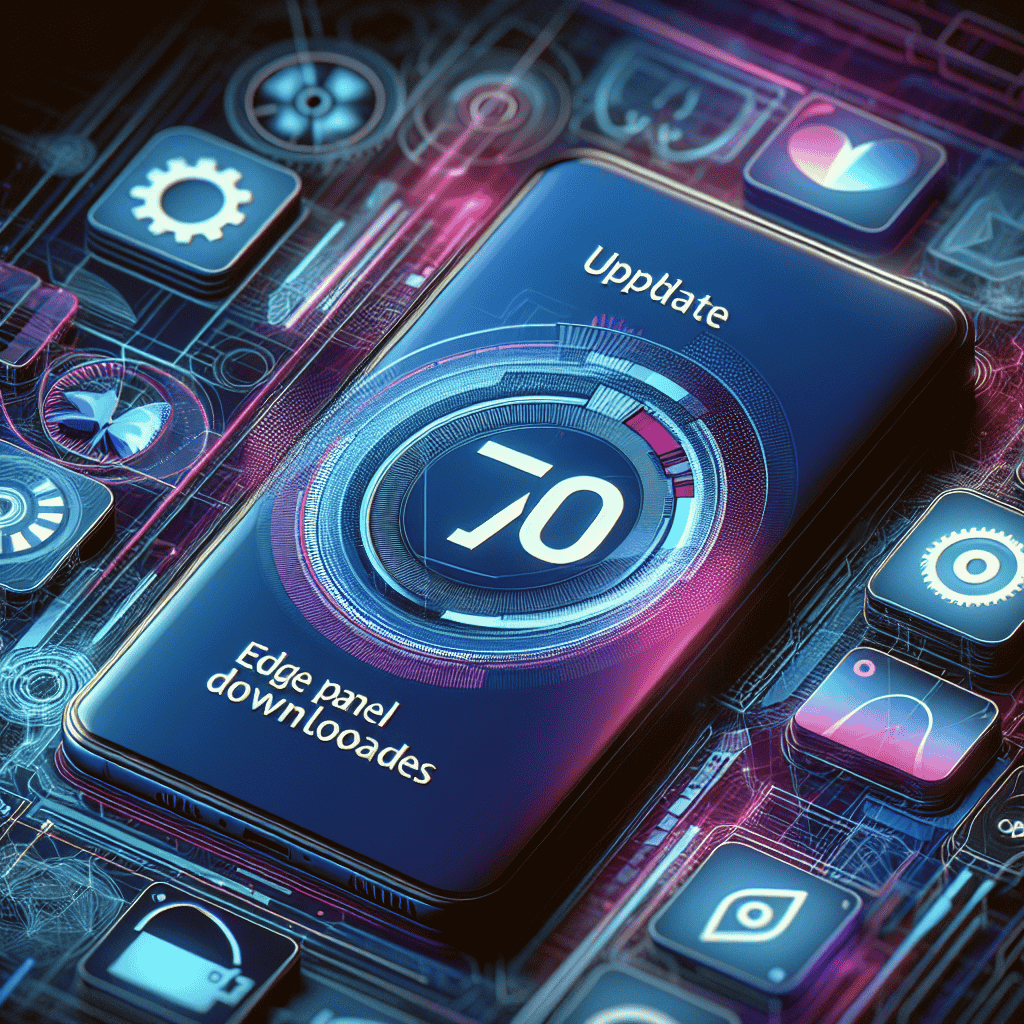
With the release of Samsung’s One UI 7.0 update, users have encountered a significant change: the restriction on downloading additional Edge Panels. This development has left many Samsung enthusiasts searching for alternatives to the once highly customizable feature. While the Edge Panel has been a staple for enhancing productivity and accessibility on Samsung devices, the new limitations necessitate exploring other options to maintain or even improve user experience.
To begin with, Samsung’s Edge Panel was celebrated for its ability to provide quick access to apps, contacts, and various tools, all with a simple swipe from the edge of the screen. However, with the One UI 7.0 update, users are now confined to the pre-installed panels, which may not cater to everyone’s specific needs. Consequently, users are encouraged to explore other features within the One UI ecosystem that can replicate or even surpass the functionality of the Edge Panel.
One viable alternative is the use of Samsung’s App Pairs feature, which allows users to open two apps simultaneously in split-screen mode. This feature can be particularly useful for multitasking, as it enables users to interact with two applications at once, thereby enhancing productivity. By creating App Pairs, users can quickly launch their most frequently used app combinations, effectively mimicking the convenience of the Edge Panel.
Moreover, Samsung’s Bixby Routines offer another layer of customization and automation that can serve as an alternative to the Edge Panel. Bixby Routines allow users to automate various tasks based on specific triggers, such as time, location, or device status. For instance, users can set a routine to automatically open a navigation app and music player when they connect to their car’s Bluetooth. This level of automation can streamline daily activities, providing a seamless experience that compensates for the loss of customizable Edge Panels.
In addition to these built-in features, third-party applications available on the Google Play Store can also fill the void left by the restricted Edge Panel downloads. Apps like “Edge Screen” and “Swiftly Switch” offer similar functionalities, allowing users to access their favorite apps and tools with ease. These applications often come with a range of customization options, enabling users to tailor their experience to their specific preferences.
Furthermore, Samsung’s One UI 7.0 update brings enhancements to the overall user interface, which can indirectly mitigate the impact of the Edge Panel restrictions. The update includes improved gesture navigation, refined animations, and a more intuitive layout, all of which contribute to a smoother and more efficient user experience. By familiarizing themselves with these new features, users can adapt to the changes and discover new ways to optimize their device usage.
In conclusion, while the restriction on Edge Panel downloads in Samsung’s One UI 7.0 update may initially seem limiting, it also presents an opportunity for users to explore alternative features and applications. By leveraging App Pairs, Bixby Routines, and third-party apps, users can maintain, if not enhance, their productivity and accessibility. Additionally, the improvements in the overall user interface further support a seamless transition, ensuring that Samsung device users continue to enjoy a rich and versatile experience.
How To Adapt To Edge Panel Changes In Samsung’s Latest Update
With the release of the One UI 7.0 update, Samsung has introduced a series of changes that have left many users re-evaluating how they interact with their devices. Among these changes, the restriction on Edge Panel downloads has garnered significant attention. This feature, which has long been a hallmark of Samsung’s user interface, allows users to access apps, tools, and other functionalities with a simple swipe from the edge of the screen. However, with the latest update, Samsung has limited the ability to download new Edge Panels, prompting users to adapt to this new environment.
To begin with, it is essential to understand the rationale behind Samsung’s decision. The company aims to streamline the user experience by focusing on optimizing existing features rather than expanding them. This approach is intended to enhance device performance and ensure a more stable and secure operating system. Consequently, users are encouraged to make the most of the pre-installed Edge Panels, which have been refined to offer improved functionality and efficiency.
Adapting to these changes requires a shift in how users approach customization. While the restriction may initially seem limiting, it presents an opportunity to explore the full potential of the available Edge Panels. Users can start by familiarizing themselves with the default panels, which include essential tools such as the Apps Edge, People Edge, and Smart Select. These panels are designed to provide quick access to frequently used applications and contacts, thereby streamlining daily tasks.
Moreover, users can optimize their experience by customizing the existing panels to better suit their needs. For instance, the Apps Edge allows for the addition and removal of apps, enabling users to tailor the panel to their preferences. Similarly, the People Edge can be personalized by selecting contacts that are most relevant to the user, ensuring that communication remains seamless and efficient.
In addition to customization, users can explore alternative methods to achieve similar functionalities that were previously available through downloadable Edge Panels. For example, Samsung’s Good Lock app offers a range of modules that can enhance the device’s capabilities. By utilizing these modules, users can replicate some of the features that were once accessible through third-party Edge Panels, thereby maintaining a high level of personalization.
Furthermore, it is important for users to stay informed about potential updates and changes that Samsung may introduce in the future. The company is known for its commitment to innovation, and it is possible that new features or enhancements to the Edge Panel system may be released in subsequent updates. By keeping abreast of these developments, users can continue to adapt and optimize their devices in line with Samsung’s evolving ecosystem.
In conclusion, while the restriction on Edge Panel downloads in the One UI 7.0 update may initially pose a challenge, it also offers an opportunity for users to explore and maximize the capabilities of their devices. By focusing on customization, exploring alternative solutions, and staying informed about future updates, users can effectively adapt to these changes and continue to enjoy a seamless and efficient user experience. As Samsung continues to refine its user interface, embracing these adaptations will ensure that users remain at the forefront of technological innovation.
Exploring The Reasons Behind Samsung’s Edge Panel Restrictions
Samsung’s One UI 7.0 update has introduced a significant change that has caught the attention of many users: the restriction on Edge Panel downloads. This development has sparked discussions among tech enthusiasts and Samsung users alike, as the Edge Panel has long been a favored feature for its convenience and customization options. To understand the rationale behind this decision, it is essential to delve into the potential reasons and implications of these restrictions.
Initially, the Edge Panel was introduced as a way to enhance user experience by providing quick access to apps, tools, and contacts. It allowed users to personalize their devices, making multitasking more efficient and intuitive. However, with the One UI 7.0 update, Samsung has limited the ability to download additional Edge Panels, which has raised questions about the company’s strategic direction.
One possible reason for this restriction could be Samsung’s focus on streamlining its software ecosystem. By limiting the number of downloadable Edge Panels, Samsung may be aiming to ensure a more consistent and stable user experience across its devices. This approach could help reduce potential software conflicts and improve overall system performance. In a world where software stability is paramount, this move might be seen as a step towards enhancing the reliability of Samsung’s devices.
Moreover, security concerns could also be a driving factor behind this decision. Allowing unrestricted downloads of Edge Panels from third-party sources could expose users to potential security risks. By controlling the availability of these panels, Samsung can better manage the security of its devices, protecting users from malicious software and ensuring that only trusted and verified content is accessible. This aligns with the broader industry trend of prioritizing user security and privacy.
In addition to security and stability, Samsung might be looking to refine the user interface by focusing on quality over quantity. By curating a select number of Edge Panels, the company can ensure that each panel meets high standards of functionality and design. This could lead to a more cohesive and polished user experience, as users are presented with well-integrated features that complement the overall design philosophy of One UI 7.0.
Furthermore, this restriction could be part of a larger strategy to encourage users to explore other features within the One UI ecosystem. By limiting Edge Panel downloads, Samsung might be nudging users towards alternative methods of customization and multitasking that are built into the system. This could foster greater engagement with the native features of One UI, ultimately enhancing user satisfaction and loyalty.
While the restriction on Edge Panel downloads may initially seem like a limitation, it is important to consider the broader context in which this decision was made. Samsung’s focus on stability, security, and user experience suggests that this move is part of a deliberate strategy to refine its software offerings. As users adapt to these changes, they may discover new ways to leverage the capabilities of their devices, leading to a more streamlined and secure mobile experience.
In conclusion, Samsung’s decision to restrict Edge Panel downloads with the One UI 7.0 update reflects a multifaceted approach to improving its software ecosystem. By prioritizing stability, security, and quality, Samsung aims to deliver a more consistent and reliable user experience. As the tech landscape continues to evolve, such strategic decisions will likely play a crucial role in shaping the future of mobile technology.
Future Of Customization In Samsung’s One UI After Edge Panel Changes
Samsung’s One UI has long been celebrated for its customization capabilities, allowing users to tailor their devices to suit personal preferences. However, with the introduction of the One UI 7.0 update, Samsung has made a significant change that has sparked discussions among its user base: the restriction of Edge Panel downloads. This development marks a pivotal moment in the evolution of Samsung’s user interface, prompting questions about the future of customization within the One UI ecosystem.
The Edge Panel, a feature that has been a staple of Samsung’s user interface, offers users quick access to apps, tools, and contacts with a simple swipe from the edge of the screen. It has been particularly popular among users who appreciate the convenience of having frequently used functions readily accessible. Historically, Samsung has allowed users to download and install a variety of third-party Edge Panels, thereby enhancing the customization potential of their devices. However, the One UI 7.0 update has introduced restrictions on these downloads, limiting users to a predefined set of panels curated by Samsung.
This change has been met with mixed reactions. On one hand, some users appreciate the streamlined experience that comes with a curated selection of Edge Panels. By focusing on a specific set of panels, Samsung can ensure a consistent and optimized performance across its devices. This approach also reduces the risk of compatibility issues that can arise from third-party panels, which may not always adhere to Samsung’s quality standards. Furthermore, by controlling the available panels, Samsung can better integrate them with other features of One UI, providing a more cohesive user experience.
On the other hand, the restriction of Edge Panel downloads has raised concerns among users who value the freedom to personalize their devices. For these users, the ability to choose from a wide array of third-party panels was a key aspect of their Samsung experience. The limitation imposed by the One UI 7.0 update is seen as a step back in terms of customization, potentially alienating a segment of Samsung’s loyal customer base. This shift in strategy may also impact developers who have invested time and resources into creating innovative Edge Panels, as their market is now significantly reduced.
As Samsung navigates this transition, it is crucial to consider the broader implications for the future of customization within One UI. The company must strike a delicate balance between offering a seamless, high-quality user experience and maintaining the flexibility that has endeared its devices to a diverse audience. One potential avenue for Samsung is to enhance the customization options available within the curated set of Edge Panels, allowing users to modify and personalize these panels to better suit their needs. Additionally, Samsung could explore partnerships with select third-party developers to expand the range of available panels while maintaining quality control.
In conclusion, the restriction of Edge Panel downloads with the One UI 7.0 update represents a significant shift in Samsung’s approach to customization. While this change may streamline the user experience and improve performance, it also challenges the company’s commitment to offering a highly personalized interface. As Samsung continues to evolve its One UI platform, it will be essential to address the concerns of its user base and explore innovative solutions that preserve the spirit of customization that has long been a hallmark of its devices.
Q&A
1. **What is the Samsung Edge Panel?**
The Samsung Edge Panel is a feature on Samsung devices that provides quick access to apps, tools, and other functionalities by swiping from the edge of the screen.
2. **What change did the One UI 7.0 update bring to the Edge Panel?**
The One UI 7.0 update restricted the ability to download additional Edge Panels from the Galaxy Store, limiting users to pre-installed options.
3. **Why did Samsung restrict Edge Panel downloads in One UI 7.0?**
Samsung restricted Edge Panel downloads to streamline the user experience and improve system performance and security.
4. **How does the restriction affect users?**
Users are limited to using only the pre-installed Edge Panels and cannot download or install new ones from the Galaxy Store.
5. **Can users still customize their Edge Panels after the update?**
Yes, users can still customize the layout and order of the pre-installed Edge Panels, but they cannot add new panels from external sources.
6. **Is there a workaround to download new Edge Panels after the update?**
As of the update, there is no official workaround to download new Edge Panels, and users must rely on the pre-installed options provided by Samsung.The restriction of Edge Panel downloads in the One UI 7.0 update by Samsung could potentially limit user customization and flexibility, which may lead to dissatisfaction among users who rely on these features for enhanced multitasking and accessibility. This move might be aimed at streamlining the user experience or addressing security concerns, but it could also alienate a segment of Samsung’s user base that values personalization. The impact of this decision will largely depend on how Samsung communicates the rationale behind the restriction and whether alternative solutions or compensatory features are provided to maintain user engagement and satisfaction.