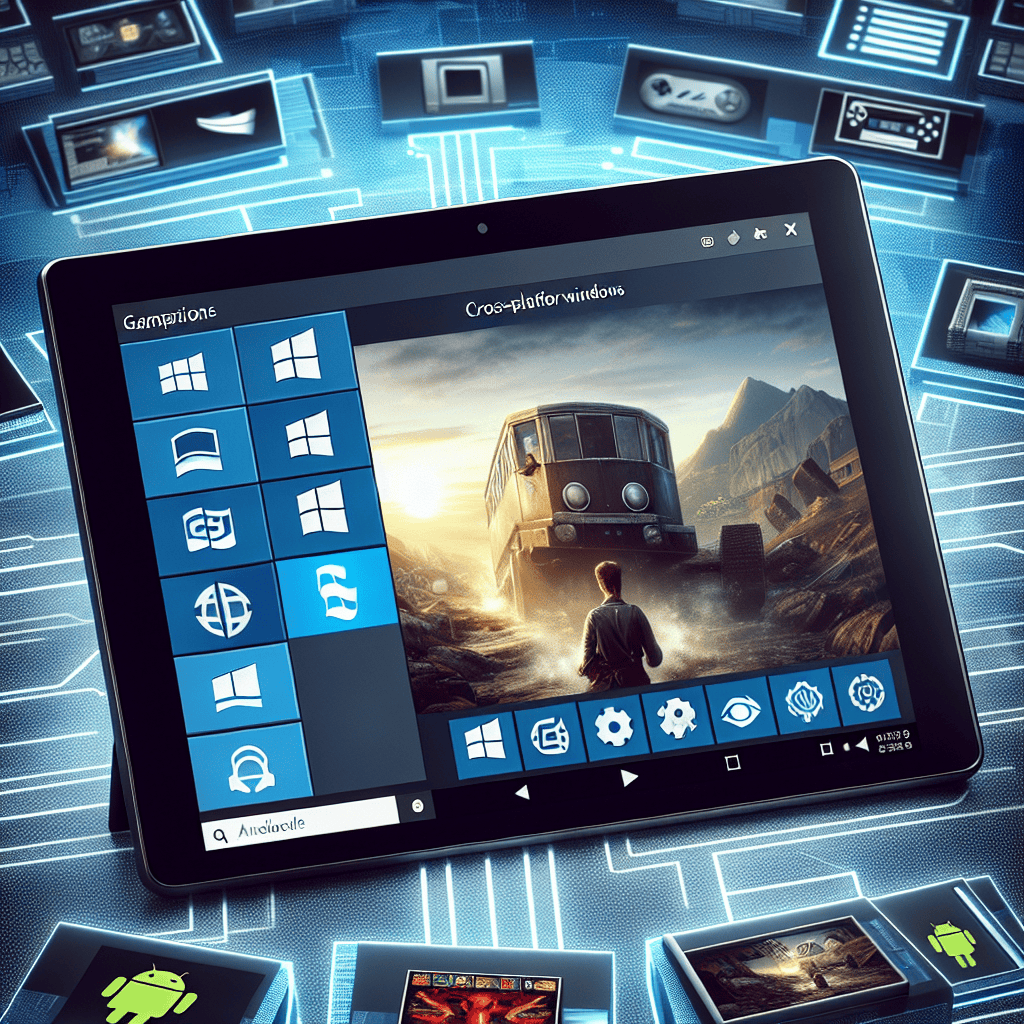Xiaomi’s WinPlay System is an innovative solution that allows users to seamlessly play Windows games on Android tablets. By leveraging advanced virtualization technology, WinPlay bridges the gap between PC gaming and mobile devices, enabling gamers to enjoy their favorite titles on the go. This system not only enhances the gaming experience by providing access to a vast library of Windows games but also optimizes performance and controls for touch interfaces. With WinPlay, Xiaomi aims to redefine mobile gaming, making high-quality PC games more accessible to a broader audience.
Overview of Xiaomi’s WinPlay System
Xiaomi’s WinPlay System represents a significant advancement in the realm of mobile gaming, particularly for users of Android tablets. This innovative platform allows users to seamlessly play Windows games on their Android devices, bridging the gap between traditional PC gaming and mobile convenience. As the demand for versatile gaming solutions continues to rise, Xiaomi has positioned itself at the forefront of this trend, offering a unique solution that caters to both casual and dedicated gamers.
At its core, the WinPlay System leverages advanced virtualization technology to create a robust environment where Windows games can run smoothly on Android hardware. This is particularly noteworthy given the inherent differences between the two operating systems. By utilizing a sophisticated emulation process, Xiaomi ensures that the performance of Windows games is optimized, allowing for an experience that closely mirrors that of playing on a traditional PC. This capability not only enhances the gaming experience but also expands the library of available titles for Android users, making it possible to access a wide range of games that were previously limited to Windows platforms.
Moreover, the WinPlay System is designed with user-friendliness in mind. The interface is intuitive, allowing gamers to navigate through their favorite titles with ease. This accessibility is crucial, as it encourages users who may be unfamiliar with gaming on mobile devices to explore the vast array of Windows games available. Additionally, the system supports various input methods, including touch controls and external gamepads, further enhancing the versatility of the gaming experience. This adaptability ensures that players can choose their preferred method of interaction, whether they are at home or on the go.
In terms of performance, Xiaomi has made significant strides to ensure that the WinPlay System can handle demanding titles without compromising on quality. The integration of powerful hardware components within Xiaomi’s tablets, combined with the efficient emulation capabilities of WinPlay, allows for high frame rates and impressive graphics. This is particularly important for gamers who seek a visually immersive experience, as many Windows games are known for their rich graphics and intricate gameplay mechanics. By providing a platform that can deliver such quality, Xiaomi is effectively redefining the mobile gaming landscape.
Furthermore, the WinPlay System is not just about playing existing games; it also opens the door for developers to create new titles specifically optimized for this platform. This potential for growth is significant, as it encourages innovation within the gaming community. Developers can explore new gameplay mechanics and design elements that take advantage of the unique capabilities of the WinPlay System, ultimately enriching the gaming ecosystem for all users.
In conclusion, Xiaomi’s WinPlay System stands as a testament to the company’s commitment to enhancing the gaming experience on mobile devices. By enabling the play of Windows games on Android tablets, Xiaomi not only expands the gaming library available to users but also elevates the overall quality of mobile gaming. With its user-friendly interface, robust performance, and potential for future development, the WinPlay System is poised to become a game-changer in the industry, appealing to a diverse audience of gamers seeking both convenience and quality in their gaming experiences. As technology continues to evolve, platforms like WinPlay will undoubtedly play a crucial role in shaping the future of gaming across multiple devices.
How to Install WinPlay on Your Android Tablet
Installing Xiaomi’s WinPlay system on your Android tablet is a straightforward process that allows users to enjoy Windows games seamlessly on their devices. To begin, it is essential to ensure that your tablet meets the necessary system requirements for optimal performance. Typically, this includes having a recent version of the Android operating system, sufficient storage space, and adequate RAM to handle the demands of Windows games. Once you have confirmed that your device is compatible, you can proceed with the installation.
The first step in the installation process involves downloading the WinPlay application. This can be done by visiting the official Xiaomi website or accessing the Google Play Store, where the app is often available for direct download. It is crucial to download the application from a reputable source to avoid potential security risks. After locating the WinPlay app, simply click on the download button and wait for the installation file to be saved to your device.
Once the download is complete, navigate to your device’s settings to enable the installation of applications from unknown sources. This step is necessary if you downloaded the app from a source outside the Google Play Store. To do this, go to the “Security” section in your settings, find the option for “Install unknown apps,” and select the browser or file manager you used to download the WinPlay application. Toggle the switch to allow installations from that source, ensuring that you can proceed without any interruptions.
With the necessary permissions granted, locate the downloaded WinPlay installation file in your device’s file manager. Tap on the file to initiate the installation process. Follow the on-screen prompts, which will guide you through the installation steps. This typically involves accepting the terms and conditions and confirming that you wish to install the application. Once the installation is complete, you will see the WinPlay icon on your home screen or in your app drawer, indicating that the application is ready for use.
After successfully installing WinPlay, the next step is to configure the application for optimal performance. Launch the app, and you will be greeted with a user-friendly interface that allows you to customize various settings. It is advisable to connect your tablet to a stable Wi-Fi network to ensure smooth downloads and updates. Within the app, you can browse through a library of compatible Windows games. The interface often includes options to filter games by genre, popularity, or user ratings, making it easier to find titles that suit your preferences.
To install a game, simply select it from the library and follow the prompts to download and install it on your tablet. Depending on the size of the game and your internet connection speed, this process may take some time. Once the game is installed, you can launch it directly from the WinPlay app. The application is designed to optimize the gaming experience, providing features such as customizable controls and graphics settings tailored for mobile devices.
In conclusion, installing Xiaomi’s WinPlay system
Top Windows Games to Play Using WinPlay
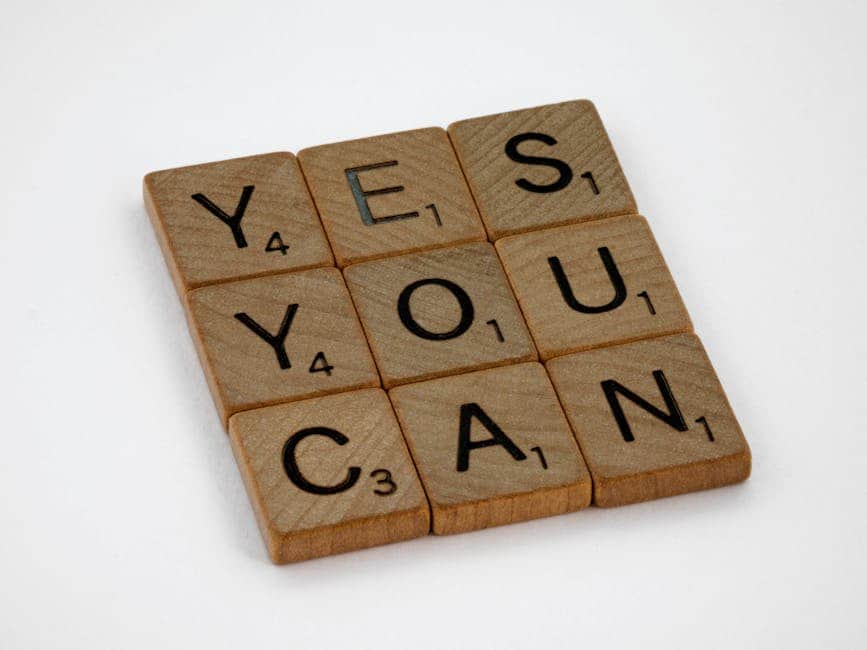
Xiaomi’s WinPlay system has emerged as a groundbreaking solution for gamers seeking to enjoy Windows games on their Android tablets. This innovative platform bridges the gap between two distinct operating systems, allowing users to experience a wide array of popular titles that were previously confined to traditional PCs. As the gaming landscape continues to evolve, the ability to play Windows games on portable devices opens up new avenues for entertainment, making it essential to explore some of the top Windows games that can be seamlessly enjoyed through WinPlay.
One of the standout titles that gamers can indulge in is “The Witcher 3: Wild Hunt.” This critically acclaimed action role-playing game offers an expansive open world filled with rich storytelling, intricate quests, and stunning visuals. With WinPlay, players can immerse themselves in Geralt of Rivia’s adventures while enjoying the convenience of a tablet. The ability to navigate the game’s complex mechanics and engage in combat on a touchscreen interface adds a unique dimension to the experience, making it an ideal choice for those who appreciate deep narrative-driven gameplay.
Another popular title that shines on the WinPlay system is “Stardew Valley.” This charming farming simulation game has captured the hearts of many with its pixel art style and relaxing gameplay. Players can cultivate crops, raise animals, and build relationships with the townsfolk, all while managing their time effectively. The intuitive controls of WinPlay enhance the experience, allowing users to tap and swipe their way through the game’s various activities. The portability of an Android tablet means that players can enjoy the serene life of farming anywhere, whether at home or on the go.
For those who prefer fast-paced action, “DOOM Eternal” is an excellent choice. This first-person shooter is renowned for its adrenaline-pumping gameplay and stunning graphics. With WinPlay, players can unleash their inner demon slayer, navigating through intense battles and intricate levels. The responsive controls provided by the system ensure that players can execute precise movements and strategies, making it possible to enjoy the thrill of combat without compromising on performance. The combination of a powerful tablet and WinPlay’s capabilities allows for an exhilarating gaming experience that rivals that of a traditional gaming setup.
Additionally, “Civilization VI” offers a strategic experience that is well-suited for the WinPlay system. This turn-based strategy game challenges players to build and expand their empires while engaging in diplomacy, warfare, and cultural development. The touch interface of an Android tablet allows for easy navigation of the game’s complex menus and maps, making it accessible for both seasoned players and newcomers alike. The ability to play “Civilization VI” on a tablet means that players can engage in lengthy sessions of empire-building without being tethered to a desktop computer.
Lastly, “Among Us” has gained immense popularity as a social deduction game that encourages teamwork and deception. The simplicity of its mechanics makes it an ideal candidate for play on the WinPlay system. Players can easily communicate and strategize with friends, whether they are at home or on the move. The engaging nature of “Among Us” ensures that it remains a favorite among gamers, and the flexibility of WinPlay enhances its appeal.
In conclusion, Xiaomi’s WinPlay system provides an exciting opportunity for gamers to explore a diverse range of Windows games on their Android tablets. From immersive RPGs to strategic simulations and social games, the platform caters to various gaming preferences, ensuring that players can enjoy their favorite titles anytime and anywhere. As technology continues to advance, the potential for cross-platform gaming experiences like WinPlay will undoubtedly shape the future of mobile gaming.
Performance Comparison: WinPlay vs. Other Emulators
Xiaomi’s WinPlay system has emerged as a noteworthy contender in the realm of gaming on Android tablets, particularly for those who wish to experience Windows games on their mobile devices. As the demand for versatile gaming solutions continues to grow, the performance of WinPlay in comparison to other emulators becomes a critical point of discussion. By examining various aspects such as speed, compatibility, and user experience, one can gain a clearer understanding of how WinPlay stands against its competitors.
To begin with, performance speed is a crucial factor when evaluating any emulator. WinPlay has been designed with optimization in mind, allowing it to run Windows games with impressive fluidity on Android tablets. Users have reported minimal lag and stuttering, which is often a common issue with other emulators. In contrast, many traditional emulators struggle to maintain consistent frame rates, particularly when handling graphically intensive games. This discrepancy highlights WinPlay’s advanced architecture, which leverages the hardware capabilities of modern Android devices to deliver a smoother gaming experience.
Moreover, compatibility is another significant aspect that sets WinPlay apart from other emulators. While many emulators boast extensive libraries of supported games, they often fall short when it comes to running specific titles. WinPlay, on the other hand, has been engineered to support a wide range of Windows games, including both older classics and newer releases. This broad compatibility is a result of continuous updates and optimizations, ensuring that users can enjoy a diverse gaming library without the frustration of encountering frequent compatibility issues. In comparison, other emulators may require users to jump through hoops, such as tweaking settings or installing additional software, to achieve similar results.
In addition to speed and compatibility, user experience plays a pivotal role in determining the overall effectiveness of an emulator. WinPlay has made significant strides in creating an intuitive interface that caters to both novice and experienced gamers. The streamlined design allows users to navigate through their game library effortlessly, while customizable controls provide the flexibility needed for various gaming styles. This focus on user experience contrasts sharply with some other emulators, which can often be cumbersome and unintuitive, leading to a steep learning curve for new users.
Furthermore, the community support surrounding an emulator can greatly influence its performance and usability. WinPlay has cultivated a dedicated user base that actively contributes to its development through feedback and suggestions. This collaborative environment fosters continuous improvement, ensuring that the emulator evolves in response to user needs. In comparison, some other emulators may lack this level of community engagement, resulting in slower updates and less responsive customer support.
Lastly, it is essential to consider the overall value proposition of WinPlay in relation to its competitors. While some emulators may be free, they often come with limitations that can hinder the gaming experience. WinPlay, although it may require a purchase or subscription, offers a more comprehensive and polished experience that justifies the investment. Users are likely to find that the enhanced performance, compatibility, and user experience provided by WinPlay outweigh the costs associated with it.
In conclusion, Xiaomi’s WinPlay system stands out in the competitive landscape of Android emulators by delivering superior performance, broad compatibility, and an exceptional user experience. As gamers increasingly seek ways to enjoy Windows titles on their tablets, WinPlay’s advantages become increasingly apparent, positioning it as a leading choice for those looking to bridge the gap between mobile and PC gaming.
Troubleshooting Common Issues with WinPlay
Xiaomi’s WinPlay system has emerged as a groundbreaking solution for gamers who wish to enjoy Windows games on their Android tablets. While the system offers a seamless experience for many users, it is not without its challenges. Understanding how to troubleshoot common issues can significantly enhance the gaming experience and ensure that users can fully leverage the capabilities of WinPlay.
One of the most frequently encountered problems is the inability to launch certain Windows games. This issue often stems from compatibility concerns, as not all games are optimized for the WinPlay environment. To address this, users should first verify that their Android tablet meets the minimum system requirements for the specific game in question. Additionally, checking for updates to both the WinPlay system and the game itself can resolve compatibility issues. If the problem persists, users may consider consulting online forums or the official Xiaomi support channels for guidance on specific titles.
Another common issue is related to performance lag during gameplay. This can be particularly frustrating, as it detracts from the overall gaming experience. Performance lag may be caused by several factors, including insufficient device resources or background applications consuming memory. To mitigate this, users should ensure that their tablet is running the latest version of the WinPlay system and that unnecessary applications are closed before launching a game. Furthermore, adjusting the graphics settings within the game can help improve performance. Lowering the resolution or disabling certain visual effects can lead to a smoother gaming experience, especially on devices with limited processing power.
Connectivity issues can also arise, particularly when attempting to use online features or multiplayer modes. A stable internet connection is crucial for these functionalities, and users should ensure that their Wi-Fi or mobile data is functioning properly. If connectivity problems persist, restarting the router or switching to a different network may help. Additionally, users should check if the game requires specific ports to be open on their network, as this can sometimes hinder online play. In cases where the issue remains unresolved, reaching out to the game’s support team may provide further insights.
Moreover, some users may experience difficulties with input controls, particularly when using external peripherals such as gamepads or keyboards. Ensuring that these devices are properly connected and recognized by the tablet is essential. Users should check the Bluetooth settings or USB connections, depending on the type of device being used. If the input device is not functioning as expected, it may be beneficial to consult the user manual or manufacturer’s website for troubleshooting tips specific to that device.
Lastly, users may encounter issues related to software crashes or freezes during gameplay. This can be particularly disheartening, especially during critical moments in a game. To address this, users should regularly clear the cache of the WinPlay application and the games being played. This can often resolve minor glitches and improve overall stability. Additionally, ensuring that the tablet has sufficient storage space can prevent crashes caused by insufficient memory.
In conclusion, while Xiaomi’s WinPlay system provides an innovative platform for playing Windows games on Android tablets, users may face various challenges. By understanding common issues and implementing effective troubleshooting strategies, gamers can enhance their experience and enjoy the full potential of this remarkable system. With patience and persistence, most problems can be resolved, allowing users to immerse themselves in their favorite games without interruption.
Future Updates and Features for Xiaomi’s WinPlay System
Xiaomi’s WinPlay System has emerged as a groundbreaking solution for gamers seeking to enjoy Windows games on their Android tablets. As the technology continues to evolve, the anticipation surrounding future updates and features for this innovative system is palpable. The developers at Xiaomi are committed to enhancing the user experience, ensuring that gamers can seamlessly transition between platforms while enjoying their favorite titles.
One of the most significant areas of focus for future updates is the optimization of performance. As gaming demands increase, the need for a robust system that can handle high-resolution graphics and complex gameplay becomes paramount. Xiaomi is likely to invest in refining the WinPlay System’s performance capabilities, allowing for smoother gameplay and reduced latency. This enhancement will not only improve the overall gaming experience but also attract a broader audience of gamers who may have previously hesitated to use Android tablets for Windows gaming.
In addition to performance improvements, the integration of advanced graphics technologies is expected to be a key feature in upcoming updates. With the rise of ray tracing and other cutting-edge visual effects in modern gaming, Xiaomi’s WinPlay System may incorporate these technologies to provide users with a more immersive experience. By leveraging the power of Android tablets, which are increasingly equipped with high-performance GPUs, the system could deliver stunning visuals that rival traditional gaming setups.
Moreover, the expansion of game compatibility is another area where Xiaomi is likely to focus its efforts. Currently, the WinPlay System supports a range of popular Windows titles, but as the gaming landscape evolves, so too must the system’s library. Future updates may include partnerships with game developers and publishers to ensure that a wider array of games is accessible to users. This expansion would not only enhance the appeal of the WinPlay System but also solidify Xiaomi’s position as a leader in the mobile gaming market.
Furthermore, user interface enhancements are anticipated to play a crucial role in future updates. A streamlined and intuitive interface can significantly improve the user experience, making it easier for gamers to navigate through their libraries and access their favorite titles. Xiaomi may introduce customizable options that allow users to tailor the interface to their preferences, thereby fostering a more personalized gaming environment. Such improvements would not only enhance usability but also encourage longer gaming sessions, as players become more engaged with the system.
Additionally, the incorporation of cloud gaming features is a possibility that could revolutionize the WinPlay System. As cloud gaming continues to gain traction, enabling users to stream games directly to their devices could eliminate the need for extensive local storage and high-end hardware. This feature would allow gamers to access a vast library of titles without the constraints of physical media or hardware limitations. By embracing cloud technology, Xiaomi could position the WinPlay System as a versatile platform that caters to the evolving needs of modern gamers.
In conclusion, the future of Xiaomi’s WinPlay System is bright, with numerous updates and features on the horizon. From performance optimizations and advanced graphics technologies to expanded game compatibility and user interface enhancements, the potential for growth is immense. As Xiaomi continues to innovate and adapt to the changing landscape of gaming, the WinPlay System is poised to become an essential tool for gamers seeking to bridge the gap between Windows and Android platforms. With each update, the system will not only enhance the gaming experience but also solidify Xiaomi’s reputation as a forward-thinking leader in the industry.
Q&A
1. **What is Xiaomi’s WinPlay System?**
The WinPlay System is a feature developed by Xiaomi that allows users to play Windows games on Android tablets.
2. **How does the WinPlay System work?**
It utilizes cloud gaming technology to stream Windows games directly to Android devices, enabling compatibility with a wide range of titles.
3. **What devices support the WinPlay System?**
The WinPlay System is primarily designed for Xiaomi Android tablets, but it may also work on other compatible Android devices.
4. **Are there any subscription fees for using WinPlay?**
While the basic functionality may be free, some games or premium features might require a subscription or one-time purchase.
5. **What types of games can be played using the WinPlay System?**
Users can play a variety of Windows games, including popular titles from different genres, as long as they are supported by the system.
6. **Is an internet connection required to use the WinPlay System?**
Yes, a stable internet connection is required for streaming games through the WinPlay System.Xiaomi’s WinPlay System effectively bridges the gap between Windows gaming and Android tablets, allowing users to enjoy a wide range of PC games on portable devices. By leveraging cloud technology and optimized performance, it enhances the gaming experience with seamless controls and graphics. This innovation not only expands the gaming ecosystem for Android users but also positions Xiaomi as a key player in the convergence of mobile and PC gaming, catering to the growing demand for versatile gaming solutions.