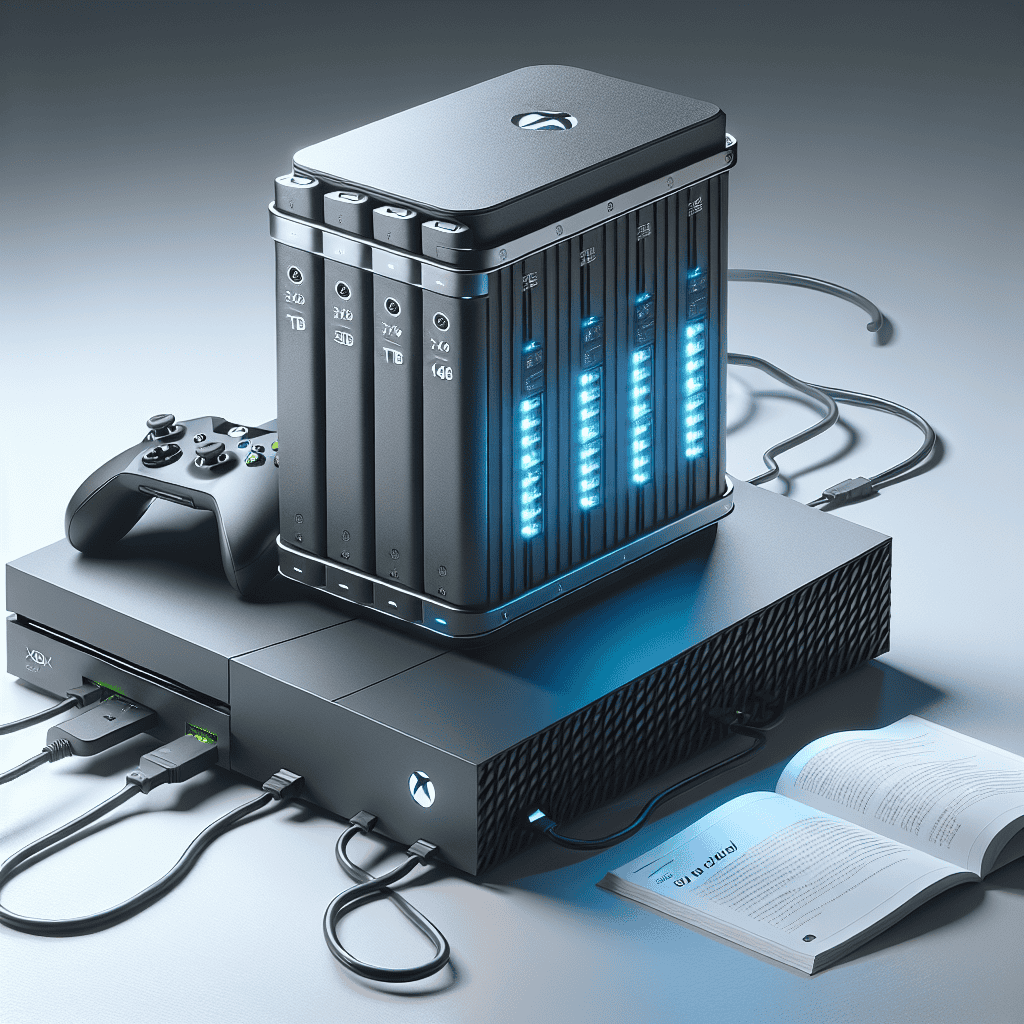The Xbox gaming ecosystem is set to enhance its storage capabilities with the support for external hard drives exceeding 16TB. This significant upgrade addresses the growing demand for expansive storage solutions as game sizes continue to increase and the library of available titles expands. With this new feature, gamers can seamlessly connect larger external drives, allowing for the storage of more games, downloadable content, and updates without the need to frequently manage or delete existing files. This guide will provide everything you need to know about utilizing external hard drives over 16TB with your Xbox, including compatibility, setup instructions, and tips for optimizing your gaming experience.
Xbox Storage Expansion: Understanding External Hard Drive Compatibility
As gaming technology continues to evolve, so too does the need for efficient and expansive storage solutions. With the recent announcement that Xbox will support external hard drives exceeding 16TB, gamers are presented with a significant opportunity to enhance their gaming experience. Understanding the compatibility of external hard drives with Xbox consoles is crucial for players looking to maximize their storage capabilities.
To begin with, it is essential to recognize the types of external storage devices that are compatible with Xbox consoles. The Xbox Series X and Series S, as well as the Xbox One family of consoles, support USB 3.0 external hard drives. This compatibility allows players to connect a wide range of external storage options, from traditional hard disk drives (HDDs) to solid-state drives (SSDs). However, while both types of drives can be used, there are notable differences in performance. SSDs generally offer faster load times and improved overall performance, making them an attractive option for gamers who prioritize speed and efficiency.
Moreover, the recent update allowing for external hard drives over 16TB marks a significant shift in how gamers can manage their libraries. Previously, many players found themselves constrained by the limited storage capacities of their consoles. With the ability to connect larger drives, users can now store an extensive library of games, downloadable content, and updates without the constant need to delete or manage files. This newfound flexibility not only enhances convenience but also allows gamers to keep their favorite titles readily accessible.
In addition to size, it is important to consider the format of the external hard drive. Xbox consoles require that external drives be formatted for use with the system. This process is straightforward and can be completed through the console’s settings menu. Once formatted, the drive will be recognized by the system, allowing users to easily transfer games and applications between the internal storage and the external device. It is worth noting that while external drives can be used for storing and playing Xbox One games, only the proprietary Xbox Series X|S Storage Expansion Card can be used to play Xbox Series X|S titles directly from the external drive. This distinction is crucial for gamers who wish to take full advantage of the next-generation gaming experience.
Furthermore, when selecting an external hard drive, gamers should also consider factors such as speed, reliability, and brand reputation. While many options are available on the market, investing in a high-quality drive can significantly impact performance and longevity. Additionally, it is advisable to choose a drive with a good warranty and customer support, as this can provide peace of mind in the event of any issues.
In conclusion, the support for external hard drives over 16TB on Xbox consoles represents a significant advancement in gaming storage solutions. By understanding the compatibility requirements and considering factors such as drive type, format, and quality, gamers can make informed decisions that enhance their gaming experience. As the gaming landscape continues to expand, having the right storage solution will undoubtedly play a pivotal role in how players engage with their favorite titles. With this knowledge in hand, Xbox users can confidently explore the vast possibilities that come with increased storage capacity, ensuring that their gaming libraries are as expansive as their ambitions.
Benefits of Using External Hard Drives Over 16TB with Xbox
The recent announcement that Xbox will support external hard drives exceeding 16TB marks a significant advancement for gamers who require extensive storage solutions. This development is particularly beneficial in an era where game sizes continue to grow, often exceeding 100GB for a single title. As a result, players are increasingly finding themselves in need of additional storage to accommodate their gaming libraries. Utilizing external hard drives over 16TB offers several advantages that can enhance the overall gaming experience.
One of the primary benefits of using larger external hard drives is the sheer volume of storage they provide. With the capacity to store multiple games, downloadable content, and updates, players can enjoy a more extensive library without the constant need to delete and reinstall titles. This convenience allows gamers to switch between their favorite games seamlessly, fostering a more enjoyable and fluid gaming experience. Furthermore, the ability to keep a larger collection of games readily available means that players can explore new titles without the anxiety of managing limited space.
In addition to increased storage capacity, external hard drives over 16TB can also improve load times. While the speed of the drive itself plays a crucial role, many modern external hard drives utilize USB 3.0 or higher, which can significantly enhance data transfer rates. This means that games stored on these drives can load faster than those on older or slower storage solutions. Consequently, players can spend less time waiting for games to start and more time immersed in their gaming adventures.
Moreover, the flexibility of external hard drives cannot be overstated. Gamers can easily connect and disconnect these drives from their Xbox consoles, allowing for a customizable storage solution that can adapt to individual needs. For instance, players who frequently travel or attend gaming events can take their external hard drives with them, ensuring that their entire library is accessible wherever they go. This portability is particularly advantageous for those who enjoy multiplayer gaming with friends, as it allows for quick setup and access to a wide range of games.
Another significant advantage of using external hard drives over 16TB is the potential for cost-effectiveness. While larger drives may require a higher initial investment, they can ultimately save money in the long run. By consolidating storage needs into a single, high-capacity drive, gamers can avoid the costs associated with purchasing multiple smaller drives. Additionally, as game sizes continue to increase, investing in a larger drive now can prevent the need for future upgrades, making it a wise financial decision.
Furthermore, the support for external hard drives over 16TB aligns with the growing trend of digital gaming. As more players shift away from physical copies in favor of digital downloads, the demand for robust storage solutions will only increase. By embracing this trend, Xbox is positioning itself to meet the evolving needs of its user base, ensuring that gamers can continue to enjoy their favorite titles without the limitations imposed by inadequate storage.
In conclusion, the support for external hard drives over 16TB by Xbox presents numerous benefits that enhance the gaming experience. From increased storage capacity and improved load times to flexibility and cost-effectiveness, these drives offer a comprehensive solution for gamers looking to expand their libraries. As the gaming landscape continues to evolve, embracing such advancements will undoubtedly lead to a more enjoyable and accessible gaming experience for all.
Step-by-Step Guide to Setting Up Your External Hard Drive on Xbox
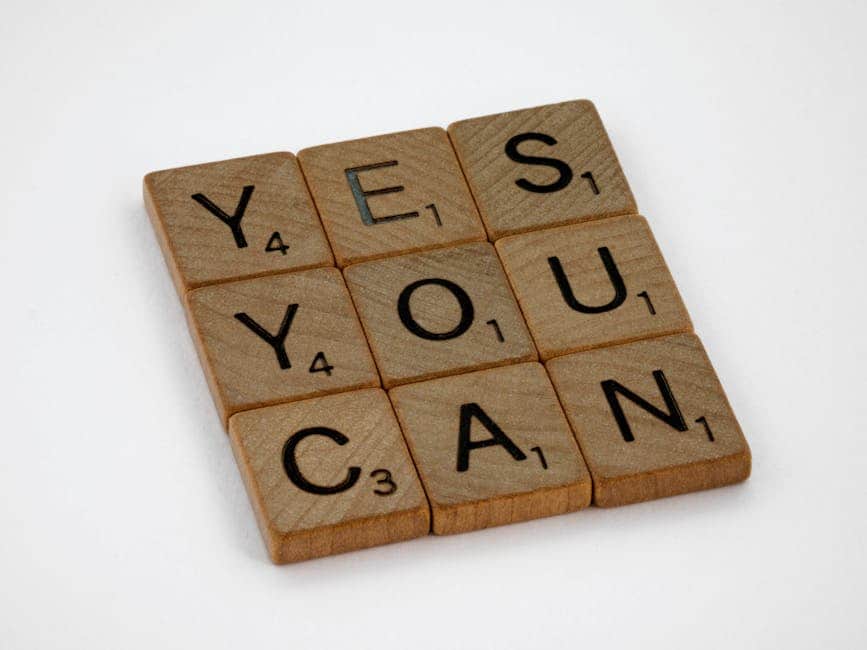
Setting up an external hard drive on your Xbox can significantly enhance your gaming experience, especially with the recent announcement that Xbox will support external hard drives over 16TB. This development allows gamers to expand their storage capacity, accommodating the growing size of modern games and downloadable content. To ensure a seamless setup process, it is essential to follow a step-by-step guide that will help you connect and configure your external hard drive effectively.
To begin, you will need to select a compatible external hard drive. While Xbox supports a variety of USB 3.0 drives, it is advisable to choose one that meets or exceeds the 16TB capacity to take full advantage of the new support. Once you have acquired your external hard drive, the next step is to connect it to your Xbox console. Locate an available USB port on your Xbox, which can typically be found on the front or back of the console. Plug the external hard drive into the USB port securely, ensuring that it is properly connected.
After connecting the hard drive, turn on your Xbox console. The system should automatically detect the new device. If this is your first time connecting an external hard drive, you will be prompted to format the drive for use with your Xbox. Formatting is a crucial step, as it prepares the drive to store games and applications. To proceed, select the option to format the drive when prompted. You will be given the choice to either format the drive for games and apps or for media storage. For gaming purposes, choose the option that allows you to store games and applications.
Once you have selected the appropriate formatting option, the Xbox will begin the process, which may take a few moments depending on the size of the drive. After formatting is complete, you will receive a notification confirming that the external hard drive is ready for use. At this point, you can access the drive through the Xbox interface. Navigate to the “My Games & Apps” section, where you will find the option to manage your storage devices. Here, you can view the available space on your external hard drive and decide how you would like to utilize it.
To transfer existing games from your internal storage to the external hard drive, select the game you wish to move, press the menu button on your controller, and choose the option to manage the game. From there, you can select “Move” or “Copy” and choose your external hard drive as the destination. This process allows you to free up space on your internal storage while still having access to your favorite games.
In addition to transferring games, you can also set your external hard drive as the default installation location for new games. To do this, navigate to the settings menu, select “System,” then “Storage,” and finally choose your external hard drive. From there, you can set it as the default location for game installations. This feature ensures that all future downloads will automatically be stored on your external hard drive, maximizing your storage efficiency.
In conclusion, setting up an external hard drive on your Xbox is a straightforward process that can greatly enhance your gaming experience. By following these steps, you can easily expand your storage capacity and ensure that you have ample space for all your gaming needs. With the support for external hard drives over 16TB, Xbox users can now enjoy a more flexible and convenient gaming environment.
Best External Hard Drives Over 16TB for Xbox Users
As Xbox continues to enhance its gaming ecosystem, the recent announcement regarding support for external hard drives exceeding 16TB has generated significant interest among gamers. This development opens up a plethora of options for users seeking to expand their storage capacity, allowing them to store more games, downloadable content, and updates without the constant need to manage space. With this in mind, it is essential to explore some of the best external hard drives over 16TB that are compatible with Xbox consoles, ensuring that gamers can make informed decisions when selecting the right storage solution.
One of the top contenders in this category is the Seagate Expansion Desktop Hard Drive. Known for its reliability and performance, this external hard drive offers a massive 18TB of storage, making it an excellent choice for avid gamers. The Seagate Expansion is designed for easy plug-and-play use, requiring no additional software installation. Its USB 3.0 interface ensures fast data transfer speeds, which is crucial for loading games quickly and efficiently. Furthermore, its sleek design allows it to fit seamlessly into any gaming setup, making it both a functional and aesthetically pleasing addition.
Another noteworthy option is the Western Digital My Book Desktop Hard Drive. This external hard drive also boasts an impressive 18TB capacity and is well-regarded for its durability and performance. The My Book features automatic backup software, which can be particularly beneficial for gamers who want to ensure their data is secure. Additionally, it comes with a USB 3.0 connection, providing fast transfer rates that enhance the overall gaming experience. The My Book’s design is compact and user-friendly, making it a practical choice for those looking to expand their Xbox storage without compromising on style.
For those who prioritize speed alongside capacity, the LaCie d2 Professional Hard Drive is an excellent alternative. With a storage capacity of 16TB, this drive is designed for high-performance tasks, making it suitable for gamers who also engage in content creation. The LaCie d2 features USB-C connectivity, which not only supports faster data transfer but also ensures compatibility with a wide range of devices. Its robust aluminum casing provides added durability, making it a reliable choice for gamers who frequently transport their hard drives. The LaCie d2’s performance and design make it a standout option for Xbox users seeking both capacity and speed.
Additionally, the Toshiba Canvio for Desktop is another commendable choice for Xbox gamers. With a storage capacity of 16TB, this external hard drive is designed for ease of use and efficiency. The Canvio for Desktop features a USB 3.0 interface, ensuring quick data transfers, and its compact design allows for easy integration into any gaming setup. Moreover, Toshiba’s reputation for quality and reliability adds to the appeal of this hard drive, making it a solid investment for those looking to enhance their gaming experience.
In conclusion, the introduction of support for external hard drives over 16TB on Xbox consoles has opened up new avenues for gamers seeking to expand their storage capabilities. With options like the Seagate Expansion, Western Digital My Book, LaCie d2 Professional, and Toshiba Canvio for Desktop, users can find a solution that meets their specific needs. Each of these external hard drives offers a unique combination of capacity, speed, and reliability, ensuring that gamers can enjoy a seamless gaming experience without the constant worry of running out of space. As the gaming landscape continues to evolve, investing in a high-capacity external hard drive is a prudent choice for any serious Xbox user.
Troubleshooting Common Issues with External Hard Drives on Xbox
As Xbox continues to enhance its gaming experience, the recent support for external hard drives exceeding 16TB has opened new avenues for gamers seeking to expand their storage capabilities. However, with this advancement comes the potential for various issues that users may encounter when utilizing external hard drives. Understanding how to troubleshoot these common problems can significantly improve the overall gaming experience.
One of the most frequent issues users face is the inability of the Xbox to recognize the external hard drive. This can be particularly frustrating, especially after investing in a high-capacity drive. To address this, it is essential first to ensure that the hard drive is properly connected to the console. A loose or faulty USB connection can prevent the Xbox from detecting the drive. Therefore, checking the cable and port for any signs of damage or wear is a prudent first step. If the connection appears secure, users should consider trying a different USB port on the console, as some ports may not provide adequate power or data transfer capabilities.
In addition to connection issues, formatting problems can also arise. Xbox requires external drives to be formatted in a specific way to function correctly. If a drive is not formatted for use with Xbox, it may not be recognized or may prompt an error message. To resolve this, users can navigate to the settings menu on their Xbox, select the “System” option, and then choose “Storage.” From there, they can select the external drive and follow the prompts to format it for use with the console. It is important to note that formatting a drive will erase all existing data, so backing up any important files beforehand is crucial.
Another common issue involves performance lags or slow load times when using an external hard drive. This can be particularly noticeable when launching games or accessing large files. In such cases, users should consider the speed and specifications of the external hard drive. Not all drives are created equal; some may have slower read and write speeds that can hinder performance. Opting for a drive with a higher RPM or SSD technology can significantly enhance loading times and overall responsiveness. Additionally, ensuring that the drive is not overly full can help maintain optimal performance, as drives nearing capacity can experience slower speeds.
Moreover, power supply issues can also affect the functionality of external hard drives. Some high-capacity drives require more power than what the Xbox can provide through its USB ports. In these instances, using an external power source for the hard drive may be necessary. Users should consult the drive’s specifications to determine if an external power supply is required and ensure that it is connected properly.
Lastly, software updates can play a critical role in the performance of external hard drives. Xbox frequently releases updates that can improve compatibility and performance. Therefore, keeping the console updated is essential for ensuring that all connected devices function optimally. Users can check for updates in the settings menu and install any available updates to enhance their gaming experience.
In conclusion, while the support for external hard drives over 16TB on Xbox presents exciting opportunities for gamers, it is essential to be aware of potential issues that may arise. By understanding how to troubleshoot common problems such as connectivity, formatting, performance, power supply, and software updates, users can ensure a seamless and enjoyable gaming experience. With the right approach, gamers can fully leverage the expanded storage capabilities and enjoy their favorite titles without interruption.
Future of Xbox Storage: What to Expect Beyond 16TB
As the gaming landscape continues to evolve, so too does the need for expansive and efficient storage solutions. With Xbox’s recent announcement regarding support for external hard drives exceeding 16TB, gamers are left pondering the future of storage options and what this means for their gaming experience. The ability to utilize larger external drives not only enhances the capacity for game storage but also reflects a broader trend in the gaming industry towards accommodating the increasing size of game files and downloadable content.
Looking ahead, it is essential to consider the implications of this development. As game developers push the boundaries of graphics, gameplay, and overall content, the size of games has grown significantly. Titles that once occupied a few gigabytes now often require tens or even hundreds of gigabytes. This trend is likely to continue, driven by advancements in technology and the demand for richer, more immersive gaming experiences. Consequently, the support for external hard drives over 16TB positions Xbox to remain competitive in a market where storage capacity is becoming a critical factor for gamers.
Moreover, the introduction of larger external drives opens up new possibilities for game management. Gamers can now store an extensive library of titles without the constant need to delete and reinstall games to free up space. This convenience not only enhances the user experience but also allows players to maintain a diverse collection of games, including those that may not be played frequently but are still cherished. The ability to access a vast array of games at any time can lead to increased engagement and satisfaction among users.
In addition to accommodating larger game libraries, the future of Xbox storage may also see advancements in speed and performance. As technology progresses, the integration of faster data transfer rates through USB 3.0 and beyond could become standard. This would not only improve load times but also enhance the overall performance of games stored on external drives. Gamers could experience seamless transitions between titles, reduced lag, and quicker access to downloadable content, all of which contribute to a more enjoyable gaming experience.
Furthermore, as cloud gaming continues to gain traction, the relationship between external storage and cloud services will likely evolve. While external hard drives provide a tangible solution for storing games, cloud storage offers the flexibility of accessing games from anywhere with an internet connection. The combination of both solutions could lead to a hybrid model where gamers can choose to store their most-played titles on external drives while utilizing cloud services for less frequently accessed games. This dual approach could optimize storage management and enhance accessibility.
As we look to the future, it is also important to consider the potential for innovations in storage technology itself. With the rise of solid-state drives (SSDs) and advancements in data compression techniques, the way games are stored and accessed may undergo significant changes. SSDs, known for their speed and reliability, could become more prevalent in external storage solutions, further enhancing performance and user experience.
In conclusion, the support for external hard drives over 16TB marks a significant step forward for Xbox, paving the way for a future where storage capacity, speed, and flexibility are paramount. As the gaming industry continues to grow and evolve, so too will the storage solutions that support it. Gamers can look forward to a landscape where their gaming experiences are not hindered by storage limitations, allowing them to fully immerse themselves in the expansive worlds that modern games have to offer.
Q&A
1. **Question:** Will Xbox support external hard drives larger than 16TB?
**Answer:** Yes, Xbox consoles can support external hard drives larger than 16TB, but the usable space may be limited by the console’s formatting and file system.
2. **Question:** What file system is required for external hard drives to work with Xbox?
**Answer:** External hard drives must be formatted to NTFS to be compatible with Xbox consoles.
3. **Question:** Can I use an external hard drive for both game storage and media playback on Xbox?
**Answer:** Yes, external hard drives can be used for both game storage and media playback, provided they are formatted correctly.
4. **Question:** Is there a specific brand of external hard drive recommended for Xbox?
**Answer:** While there is no specific brand required, drives from reputable manufacturers like Seagate, Western Digital, and Samsung are commonly recommended for reliability.
5. **Question:** Do I need to format a new external hard drive before using it with my Xbox?
**Answer:** Yes, new external hard drives typically need to be formatted for use with Xbox consoles.
6. **Question:** Can I connect multiple external hard drives to my Xbox?
**Answer:** Yes, you can connect multiple external hard drives to your Xbox, as long as you have enough USB ports available.In conclusion, Xbox’s support for external hard drives over 16TB represents a significant advancement in gaming storage solutions, allowing players to expand their storage capacity to accommodate the growing size of games and downloadable content. This enhancement not only improves user experience by reducing load times and providing ample space for a vast library of titles but also aligns with the increasing demand for high-capacity storage in the gaming industry. As gamers continue to seek more efficient and effective ways to manage their digital libraries, Xbox’s commitment to supporting larger external drives positions it favorably in a competitive market.