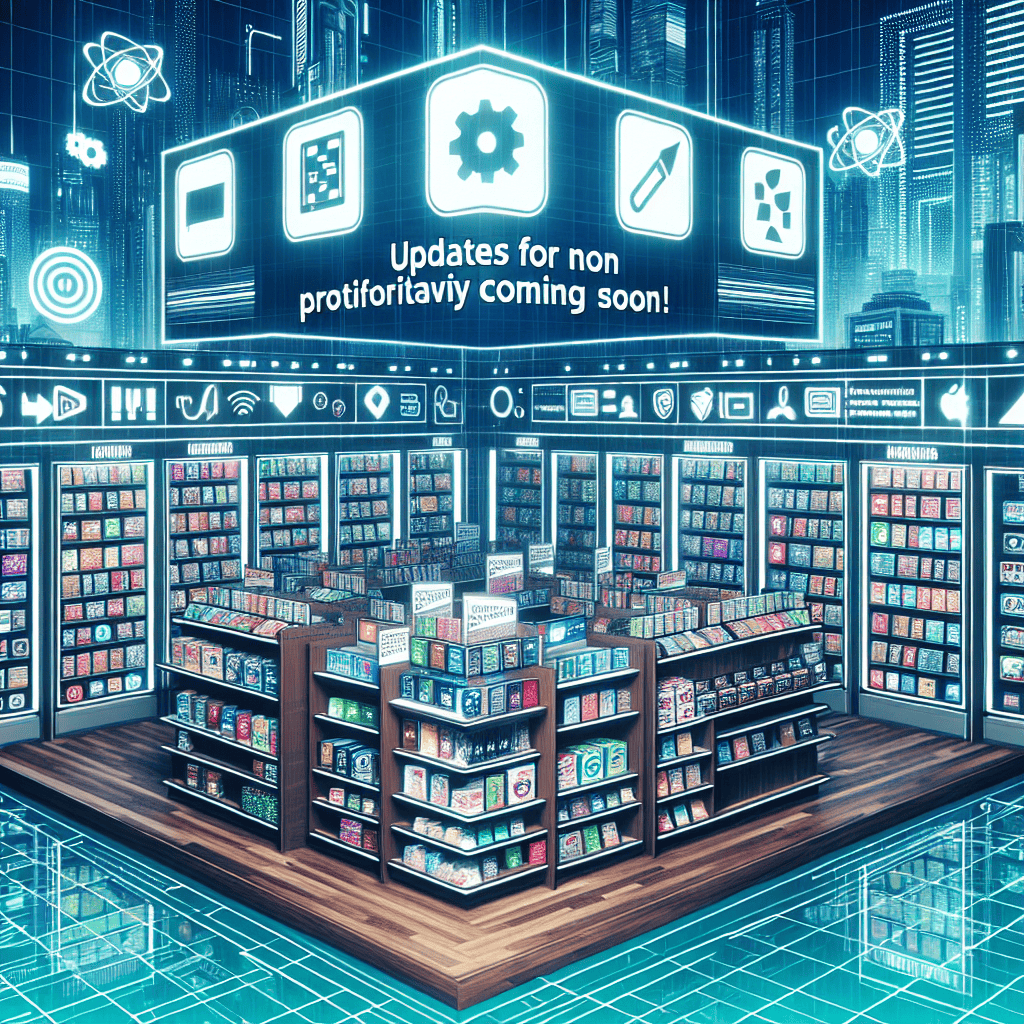Windows 11’s Microsoft Store is set to enhance its functionality by enabling updates for non-Microsoft applications soon. This significant update aims to streamline the user experience by allowing users to manage and update a broader range of applications directly from the Microsoft Store. By integrating support for third-party apps, Microsoft is not only expanding the store’s ecosystem but also providing users with a more centralized and efficient way to keep their software up to date. This move reflects Microsoft’s commitment to improving user convenience and fostering a more inclusive app environment within Windows 11.
Microsoft Store Updates for Third-Party Apps
In a significant development for users of Windows 11, Microsoft has announced that its Microsoft Store will soon enable updates for third-party applications. This enhancement marks a pivotal shift in the way users interact with the Microsoft Store, as it broadens the scope of app management beyond Microsoft’s own offerings. Historically, the Microsoft Store has primarily served as a platform for distributing Microsoft-developed applications and a limited selection of third-party software. However, the impending update aims to streamline the user experience by allowing seamless updates for a wider array of applications, thereby enhancing the overall functionality of the operating system.
The introduction of this feature is particularly noteworthy given the growing reliance on third-party applications in both personal and professional environments. Users often find themselves juggling multiple platforms to keep their software up to date, which can be cumbersome and time-consuming. By integrating third-party app updates into the Microsoft Store, Microsoft is not only simplifying this process but also fostering a more cohesive ecosystem. This change is expected to significantly reduce the friction associated with managing software updates, as users will no longer need to navigate to various websites or use different update mechanisms for their applications.
Moreover, this initiative aligns with Microsoft’s broader strategy to enhance user engagement with the Microsoft Store. By providing a centralized hub for both Microsoft and third-party applications, the company is likely to encourage more users to explore the offerings available in the Store. This could lead to increased downloads and usage of third-party applications, ultimately benefiting developers who rely on the Store as a distribution channel. As a result, the Microsoft Store may become a more attractive option for developers looking to reach a wider audience, thereby enriching the overall app ecosystem available to Windows 11 users.
In addition to improving user convenience, the ability to update third-party applications through the Microsoft Store also raises important considerations regarding security and reliability. Users often express concerns about the safety of downloading and updating software from various sources. By allowing updates through the Microsoft Store, Microsoft can implement its security protocols and vetting processes, thereby providing users with an added layer of assurance. This is particularly crucial in an era where cybersecurity threats are increasingly prevalent, and users are more cautious about the software they install on their devices.
Furthermore, this development could lead to a more standardized approach to application updates across the Windows platform. With a unified system for managing updates, users can expect a more consistent experience, which is essential for maintaining productivity and minimizing disruptions. As applications become more integral to daily tasks, ensuring that they are up to date and functioning optimally is paramount. The Microsoft Store’s new capability to handle third-party app updates will likely contribute to a more efficient workflow for users, allowing them to focus on their tasks rather than on software maintenance.
In conclusion, the upcoming feature enabling updates for third-party applications through the Microsoft Store represents a significant advancement for Windows 11 users. By simplifying the update process, enhancing security, and fostering a more integrated app ecosystem, Microsoft is poised to improve the overall user experience. As this feature rolls out, it will be interesting to observe how it impacts user engagement with the Microsoft Store and the broader landscape of application management on Windows 11. Ultimately, this initiative underscores Microsoft’s commitment to evolving its platform in response to user needs and industry trends.
Enhancing User Experience with Non-Microsoft App Updates
Windows 11 is poised to enhance its user experience significantly with the upcoming feature that will allow updates for non-Microsoft applications directly through the Microsoft Store. This development marks a pivotal shift in how users interact with their software ecosystem, as it streamlines the update process and consolidates application management within a single, familiar interface. By enabling updates for third-party applications, Microsoft is not only simplifying the user experience but also fostering a more cohesive environment for software management.
Traditionally, users have had to navigate multiple platforms and websites to keep their applications up to date, often leading to confusion and inefficiency. With the integration of non-Microsoft app updates into the Microsoft Store, users will benefit from a centralized hub where they can manage all their applications seamlessly. This change is particularly significant in an era where software vulnerabilities can pose serious security risks. By facilitating timely updates for a broader range of applications, Microsoft is taking proactive steps to enhance the overall security posture of Windows 11 users.
Moreover, this feature aligns with the growing trend of user-centric design in software development. As users increasingly demand convenience and efficiency, the ability to update all applications from a single location addresses these needs directly. It eliminates the need for users to remember various update schedules or to manually check for updates across different platforms. Instead, they can rely on the Microsoft Store to notify them of available updates, ensuring that their applications are always running the latest versions with the most recent features and security patches.
In addition to improving user convenience, this initiative also encourages developers of non-Microsoft applications to engage more actively with the Microsoft ecosystem. By providing a straightforward pathway for updates, Microsoft is incentivizing developers to ensure their applications are compatible and optimized for Windows 11. This collaboration can lead to a richer selection of high-quality applications available in the Microsoft Store, ultimately benefiting users who seek diverse software solutions.
Furthermore, the integration of non-Microsoft app updates into the Microsoft Store reflects a broader strategy by Microsoft to position itself as a comprehensive platform for all software needs. As the digital landscape continues to evolve, users are increasingly looking for integrated solutions that simplify their technology interactions. By embracing this approach, Microsoft is not only enhancing the user experience but also reinforcing its commitment to innovation and adaptability in a competitive market.
As this feature rolls out, users can expect a more streamlined experience that reduces the friction often associated with software updates. The convenience of having all applications updated in one place will likely lead to higher user satisfaction and engagement. Additionally, this move may encourage users who have previously been hesitant to explore third-party applications, knowing that they can now manage updates with ease and confidence.
In conclusion, the upcoming ability to update non-Microsoft applications through the Microsoft Store represents a significant advancement in user experience for Windows 11. By simplifying the update process and fostering a more integrated software ecosystem, Microsoft is not only enhancing security and convenience but also encouraging a vibrant community of developers and users alike. As this feature becomes available, it is expected to transform how users interact with their applications, ultimately leading to a more efficient and enjoyable computing experience.
The Impact of Microsoft Store on App Ecosystem
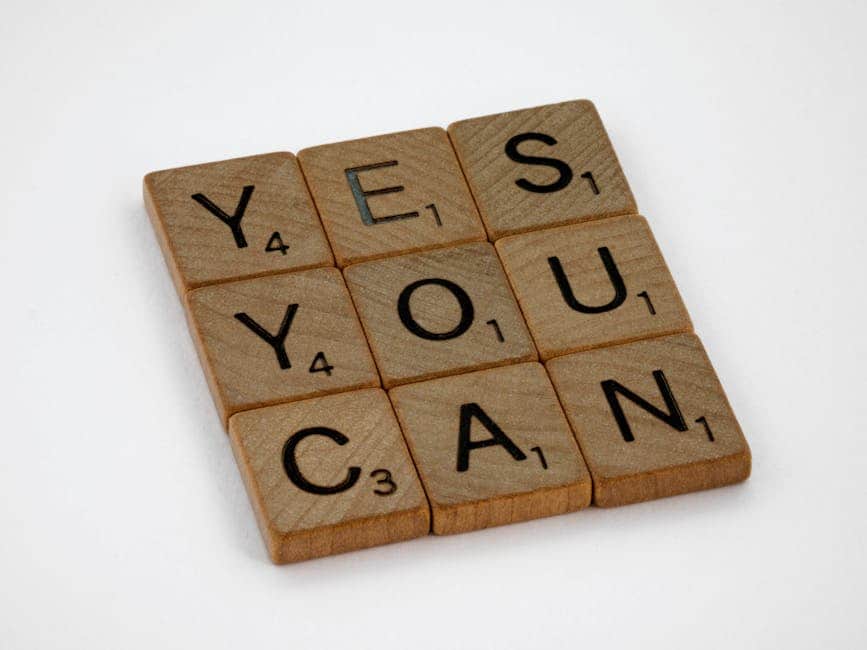
The Microsoft Store has long been a pivotal component of the Windows ecosystem, serving as a centralized platform for users to discover, download, and manage applications. With the anticipated update allowing the Microsoft Store to facilitate updates for non-Microsoft applications, the implications for the app ecosystem are profound. This development not only enhances user convenience but also signifies a shift in how third-party developers engage with the platform.
Historically, the Microsoft Store has been somewhat limited in its scope, primarily featuring applications developed by Microsoft or those that adhered to specific guidelines set forth by the company. This restriction often led to a fragmented experience for users, who had to rely on various external sources to keep their applications up to date. However, the forthcoming capability to manage updates for non-Microsoft apps within the Store is poised to streamline this process significantly. By consolidating app management into a single interface, users can expect a more cohesive experience, reducing the need to navigate multiple platforms for updates.
Moreover, this change is likely to encourage a broader range of developers to publish their applications on the Microsoft Store. The ease of updating applications through a familiar interface can be a compelling incentive for developers who may have previously hesitated to engage with the platform. As more developers contribute to the Store, the diversity and richness of available applications will undoubtedly increase, fostering a more vibrant app ecosystem. This influx of new applications can lead to enhanced competition, which often results in improved quality and innovation as developers strive to differentiate their offerings.
In addition to benefiting users and developers, this update may also have significant implications for Microsoft itself. By positioning the Microsoft Store as a more versatile and user-friendly platform, Microsoft can strengthen its ecosystem and potentially increase its market share in the app distribution space. As users become more reliant on the Store for their application needs, Microsoft can leverage this engagement to promote its own services and products, creating a symbiotic relationship between the Store and the broader Windows environment.
Furthermore, the ability to update non-Microsoft applications through the Store aligns with the growing trend of integrated software solutions. As users increasingly seek seamless experiences across their devices, the Microsoft Store’s evolution reflects a broader industry shift towards unified platforms that simplify user interactions. This trend is particularly relevant in an era where digital transformation is accelerating, and users expect their tools to work harmoniously together.
However, it is essential to consider potential challenges that may arise from this update. For instance, ensuring the security and integrity of non-Microsoft applications will be paramount. Microsoft will need to implement robust vetting processes to maintain user trust and protect against malicious software. Additionally, developers may need to adapt their applications to comply with the Store’s guidelines, which could require additional resources and time.
In conclusion, the upcoming changes to the Microsoft Store represent a significant evolution in the app ecosystem for Windows 11. By enabling updates for non-Microsoft applications, Microsoft is not only enhancing user convenience but also fostering a more inclusive environment for developers. This strategic move has the potential to enrich the app landscape, drive innovation, and solidify the Microsoft Store’s position as a central hub for application management. As the digital landscape continues to evolve, such developments will be crucial in shaping the future of software distribution and user experience.
How to Enable Updates for Non-Microsoft Apps
With the recent developments surrounding Windows 11, users are eagerly anticipating the enhancements that the Microsoft Store will bring, particularly the ability to update non-Microsoft applications seamlessly. This feature is poised to revolutionize the way users manage their software, making it more convenient and efficient. To enable updates for non-Microsoft apps, users will need to follow a few straightforward steps that will ensure their applications remain current without the hassle of manual updates.
First and foremost, it is essential to ensure that your Windows 11 operating system is up to date. Microsoft frequently releases updates that enhance system performance and security, and having the latest version of Windows 11 will ensure compatibility with the new features of the Microsoft Store. To check for updates, navigate to the Settings menu, select “Windows Update,” and click on “Check for updates.” Once your system is updated, you can proceed to the next steps.
Next, users should open the Microsoft Store application, which is pre-installed on Windows 11. Upon launching the Store, it is advisable to sign in with a Microsoft account if you have not already done so. This account will serve as a central hub for managing your applications and their updates. After signing in, users can explore the Store to find and install their preferred non-Microsoft applications. It is important to note that not all applications may support automatic updates initially, but many popular third-party applications are expected to be included in this new feature.
Once you have installed your desired non-Microsoft applications, the next step is to enable automatic updates. To do this, click on your profile icon located in the top right corner of the Microsoft Store window. From the dropdown menu, select “App settings.” Here, you will find an option labeled “App updates.” By toggling this option on, you will allow the Microsoft Store to automatically download and install updates for your non-Microsoft applications whenever they become available. This feature not only saves time but also ensures that you are always using the latest versions of your applications, which can enhance performance and security.
In addition to enabling automatic updates, users can also manually check for updates at any time. To do this, return to the Microsoft Store and click on the “Library” icon located in the lower left corner. From there, you can select “Get updates,” which will prompt the Store to search for any available updates for both Microsoft and non-Microsoft applications. This manual check can be particularly useful if you want to ensure that you have the latest features or security patches for a specific application.
As the Microsoft Store continues to evolve, the ability to update non-Microsoft applications will undoubtedly enhance the user experience on Windows 11. By following these simple steps, users can take full advantage of this new feature, ensuring that their software remains up to date with minimal effort. This development not only streamlines the update process but also reinforces Microsoft’s commitment to providing a comprehensive and user-friendly ecosystem for all Windows 11 users. As we look forward to the official rollout of this feature, it is clear that the future of application management on Windows is becoming increasingly user-centric and efficient.
Future of App Management in Windows 11
The future of app management in Windows 11 is poised for a significant transformation, particularly with the anticipated enhancements to the Microsoft Store. As technology continues to evolve, the need for streamlined and efficient app management becomes increasingly critical for users. One of the most notable developments on the horizon is the introduction of update capabilities for non-Microsoft applications within the Microsoft Store. This change is expected to revolutionize how users interact with their software, providing a more cohesive and user-friendly experience.
Historically, managing applications on Windows has often required users to navigate multiple platforms and interfaces. This fragmentation can lead to confusion and inefficiencies, as users must remember where they downloaded each application and how to update them. However, with the upcoming updates to the Microsoft Store, users will soon have the ability to manage not only Microsoft applications but also third-party software from a single, centralized location. This integration is likely to simplify the update process, allowing users to keep their applications current without the hassle of visiting various websites or using different update mechanisms.
Moreover, this shift aligns with broader trends in software distribution and management. As more users rely on cloud-based solutions and digital storefronts, the demand for a unified app management system has grown. By enabling updates for non-Microsoft apps, Windows 11 is responding to this demand, creating an ecosystem that prioritizes convenience and efficiency. This move is particularly significant in an era where security is paramount; having a single source for updates can help ensure that users are running the latest, most secure versions of their applications.
In addition to enhancing user experience, this development also reflects a growing recognition of the importance of collaboration within the software ecosystem. By allowing third-party developers to participate in the Microsoft Store’s update framework, Microsoft is fostering a more inclusive environment that encourages innovation and competition. This collaboration can lead to improved software quality, as developers are incentivized to keep their applications up to date and compatible with the latest Windows features.
Furthermore, the implications of this change extend beyond mere convenience. As users become more accustomed to managing their applications through the Microsoft Store, it is likely that they will also become more engaged with the platform itself. This increased engagement can lead to greater visibility for developers, as users may discover new applications and updates that they might not have encountered otherwise. Consequently, this could create a more vibrant app ecosystem, benefiting both users and developers alike.
As we look ahead, it is clear that the future of app management in Windows 11 is bright. The ability to update non-Microsoft applications through the Microsoft Store represents a significant step forward in creating a more integrated and user-friendly experience. This change not only simplifies the update process but also enhances security and fosters collaboration within the software community. As users embrace this new paradigm, they can expect a more seamless interaction with their applications, ultimately leading to a more efficient and enjoyable computing experience. In conclusion, the evolution of app management in Windows 11 is set to redefine how users engage with software, paving the way for a more cohesive and dynamic digital landscape.
Benefits of Centralized App Updates in Microsoft Store
The introduction of centralized app updates in the Microsoft Store for Windows 11 marks a significant advancement in the management of software applications on personal computers. This feature is poised to streamline the update process for non-Microsoft applications, offering a range of benefits that enhance user experience and system performance. By consolidating updates within a single platform, users can enjoy a more organized and efficient method of maintaining their software.
One of the primary advantages of centralized app updates is the simplification of the update process. Traditionally, users have had to navigate multiple websites or application interfaces to check for updates, often leading to confusion and missed updates. With the integration of non-Microsoft apps into the Microsoft Store, users will be able to access all their updates in one location. This not only saves time but also reduces the cognitive load associated with managing various applications. Consequently, users can focus more on their tasks rather than on the maintenance of their software.
Moreover, centralized updates contribute to improved security. Software vulnerabilities are often exploited by malicious actors, and keeping applications up to date is crucial in mitigating these risks. By enabling updates through the Microsoft Store, users can receive timely notifications about critical updates, ensuring that their applications are equipped with the latest security patches. This proactive approach to software management significantly enhances the overall security posture of users, as they are less likely to fall victim to outdated software vulnerabilities.
In addition to security benefits, centralized app updates can lead to improved software performance. Many applications require regular updates not only for security but also for performance enhancements and new features. By facilitating a streamlined update process, users can ensure that they are always using the most optimized versions of their applications. This can lead to a smoother user experience, as applications are less likely to encounter bugs or performance issues that arise from outdated software. Furthermore, developers can push updates more efficiently, allowing them to respond quickly to user feedback and improve their products continuously.
Another noteworthy benefit is the potential for better compatibility across applications. As software ecosystems become increasingly interconnected, ensuring that applications work seamlessly together is essential. Centralized updates can help maintain compatibility by ensuring that all applications are running on the latest versions. This is particularly important for users who rely on multiple applications for their workflows, as compatibility issues can lead to disruptions and inefficiencies. By managing updates through the Microsoft Store, users can minimize the risk of encountering such issues.
Additionally, the Microsoft Store’s user-friendly interface can enhance the overall experience of managing app updates. The intuitive design allows users to easily navigate through their installed applications, check for updates, and install them with just a few clicks. This ease of use is particularly beneficial for less tech-savvy users who may find the traditional update process daunting. By lowering the barrier to entry for software maintenance, Microsoft is fostering a more inclusive environment where all users can benefit from the latest advancements in technology.
In conclusion, the introduction of centralized app updates for non-Microsoft applications in the Microsoft Store represents a significant leap forward in software management for Windows 11 users. By simplifying the update process, enhancing security, improving performance, ensuring compatibility, and providing a user-friendly interface, this feature is set to transform the way users interact with their applications. As technology continues to evolve, such innovations will play a crucial role in shaping a more efficient and secure digital landscape.
Q&A
1. **Question:** What is the main feature being introduced in Windows 11’s Microsoft Store regarding non-Microsoft apps?
**Answer:** Windows 11’s Microsoft Store will soon allow users to enable updates for non-Microsoft apps directly through the Store.
2. **Question:** How will users be notified about updates for non-Microsoft apps?
**Answer:** Users will receive notifications within the Microsoft Store when updates for their non-Microsoft apps are available.
3. **Question:** Will users have to manually check for updates for non-Microsoft apps?
**Answer:** No, users can enable automatic updates for non-Microsoft apps, streamlining the update process.
4. **Question:** Which types of non-Microsoft apps will be supported for updates in the Microsoft Store?
**Answer:** The feature will support a variety of third-party applications available in the Microsoft Store.
5. **Question:** When is this feature expected to be rolled out to Windows 11 users?
**Answer:** The feature is expected to be rolled out in a future update, though a specific date has not been confirmed.
6. **Question:** How does this feature benefit users of Windows 11?
**Answer:** It simplifies the management of app updates, ensuring that users can keep all their applications up to date from a single location.Windows 11’s Microsoft Store is set to enhance user experience by enabling updates for non-Microsoft apps, which will streamline the process of keeping third-party applications up to date. This move reflects Microsoft’s commitment to improving the overall functionality and accessibility of the Store, making it a more comprehensive platform for users. By allowing updates for a wider range of applications, Microsoft aims to foster a more integrated ecosystem, ultimately benefiting both developers and users by ensuring that all applications can be easily maintained and updated through a single interface.