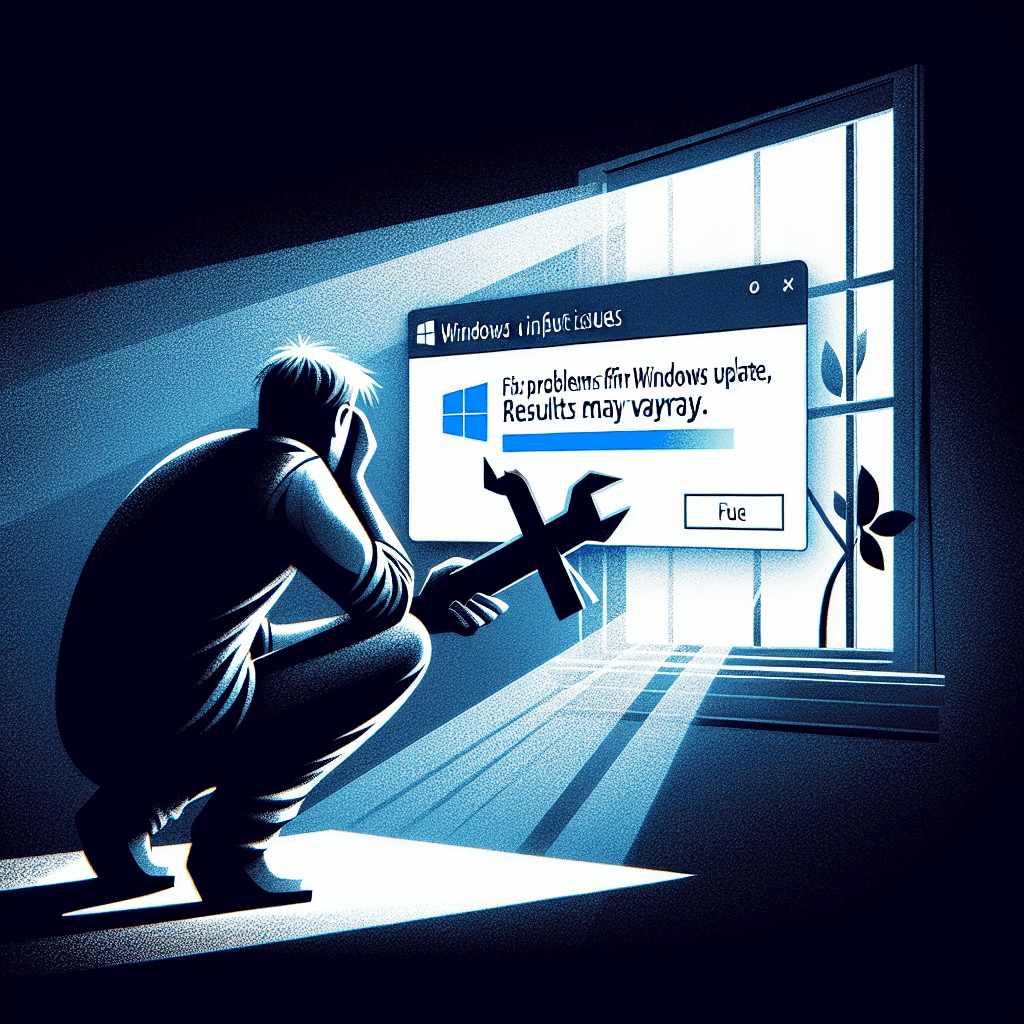Windows 11, while offering a range of new features and enhancements, has also presented users with various issues that can hinder performance and usability. Common problems include compatibility issues, software bugs, and system errors that can disrupt the user experience. To address these challenges, Microsoft provides the ‘Fix Problems Using Windows Update’ tool, which aims to streamline the troubleshooting process by automatically detecting and resolving update-related issues. However, users should be aware that the effectiveness of this tool can vary, with some experiencing successful resolutions while others may still encounter persistent problems. Understanding the importance of this tool is crucial for users seeking to maintain optimal system performance and minimize disruptions in their daily computing activities.
Windows 11 Update Failures: Common Issues and Solutions
As Windows 11 continues to evolve, users frequently encounter a range of update-related issues that can disrupt their experience. These problems often manifest as failed updates, system crashes, or performance slowdowns, prompting users to seek effective solutions. One of the most valuable tools at their disposal is Microsoft’s “Fix Problems Using Windows Update” feature, which aims to address these common issues. However, it is essential to recognize that the results may vary, and understanding the underlying problems can significantly enhance the effectiveness of this tool.
One prevalent issue users face is the failure of updates to install correctly. This can occur for various reasons, including insufficient disk space, corrupted system files, or conflicts with third-party software. When an update fails, it can leave the system in a vulnerable state, making it crucial for users to address the problem promptly. In such cases, utilizing the “Fix Problems Using Windows Update” tool can be a beneficial first step. This feature systematically scans the system for issues that may be preventing updates from installing and attempts to resolve them automatically. However, users should be aware that while this tool can rectify many common problems, it may not resolve every issue, particularly those rooted in more complex system conflicts.
Another common issue associated with Windows 11 updates is the occurrence of error codes. These codes can be cryptic and often leave users feeling frustrated and confused. For instance, error codes like 0x8007000d or 0x800f0922 can indicate specific problems related to system files or network connectivity. In such instances, the “Fix Problems Using Windows Update” tool may provide some assistance by identifying and addressing the underlying issues. Nevertheless, users may need to conduct additional research or seek further support to fully understand and resolve the specific error codes they encounter.
Moreover, performance issues following an update can also be a significant concern for users. After installing a new update, some users report sluggish performance or unexpected system behavior. This can be particularly disheartening, especially if the update was intended to enhance system performance or security. In these situations, the “Fix Problems Using Windows Update” tool can help by resetting certain components of the update process. However, it is important to note that the effectiveness of this tool can vary based on the nature of the performance issue. Users may need to explore other troubleshooting methods, such as rolling back the update or performing a system restore, to achieve optimal performance.
In addition to these common issues, users may also encounter problems related to driver compatibility. Windows updates often include new drivers or modifications to existing ones, which can sometimes lead to conflicts with hardware components. This can result in devices not functioning correctly or even causing system crashes. While the “Fix Problems Using Windows Update” tool can assist in identifying driver-related issues, users may need to manually update or roll back drivers to ensure compatibility with their hardware.
In conclusion, while Windows 11 users may face a variety of update-related issues, Microsoft’s “Fix Problems Using Windows Update” tool serves as a valuable resource for troubleshooting. However, users should approach this tool with the understanding that results may vary, and additional steps may be necessary to fully resolve their issues. By being proactive and informed, users can navigate the complexities of Windows 11 updates more effectively, ensuring a smoother and more reliable computing experience.
Troubleshooting Windows 11: The Role of the ‘Fix Problems Using Windows Update’ Tool
As users navigate the complexities of Windows 11, they often encounter a variety of issues that can disrupt their computing experience. These challenges can range from minor glitches to significant performance problems, prompting the need for effective troubleshooting solutions. One such solution that has gained prominence is Microsoft’s ‘Fix Problems Using Windows Update’ tool. This utility serves as a critical resource for users seeking to resolve update-related issues, yet it is essential to understand that results may vary depending on the specific circumstances surrounding each problem.
The ‘Fix Problems Using Windows Update’ tool is designed to address common issues that arise during the update process. For instance, users may experience difficulties when attempting to download or install updates, which can lead to system vulnerabilities or hinder access to new features. By utilizing this tool, users can initiate a series of automated diagnostics that identify and rectify problems related to Windows Update. This process not only streamlines the troubleshooting experience but also alleviates the frustration that often accompanies manual attempts to resolve such issues.
Moreover, the tool’s effectiveness is underscored by its ability to address a range of scenarios. For example, it can help resolve issues stemming from corrupted update files, misconfigured settings, or conflicts with third-party software. As users engage with the tool, they may find that it prompts them to take specific actions, such as resetting Windows Update components or clearing the update cache. These steps are crucial, as they can restore the functionality of the update system and ensure that users receive the latest security patches and feature enhancements.
However, it is important to note that while the ‘Fix Problems Using Windows Update’ tool can be highly beneficial, it does not guarantee a one-size-fits-all solution. The variability in results can be attributed to several factors, including the unique configuration of each user’s system, the nature of the underlying issue, and the presence of other software that may interfere with the update process. Consequently, users may find that some problems persist even after utilizing the tool, necessitating further investigation or alternative troubleshooting methods.
In light of these considerations, users are encouraged to approach the troubleshooting process with a comprehensive mindset. While the ‘Fix Problems Using Windows Update’ tool is a valuable first step, it may be necessary to explore additional resources, such as community forums, official Microsoft support channels, or third-party diagnostic tools. By combining these resources, users can enhance their chances of successfully resolving issues and restoring their systems to optimal performance.
Furthermore, as Windows 11 continues to evolve, Microsoft is likely to refine and enhance the capabilities of the ‘Fix Problems Using Windows Update’ tool. This ongoing development reflects the company’s commitment to improving user experience and addressing the challenges that arise in an increasingly complex digital landscape. As users become more familiar with the tool and its functionalities, they will be better equipped to navigate the intricacies of Windows 11 and mitigate potential disruptions.
In conclusion, the ‘Fix Problems Using Windows Update’ tool plays a pivotal role in troubleshooting Windows 11 issues. While it offers a structured approach to resolving update-related problems, users should remain mindful of the variability in outcomes. By adopting a proactive and multifaceted approach to troubleshooting, users can effectively address the challenges they encounter and ensure a smoother computing experience.
User Experiences: Varying Results with Windows Update Fixes
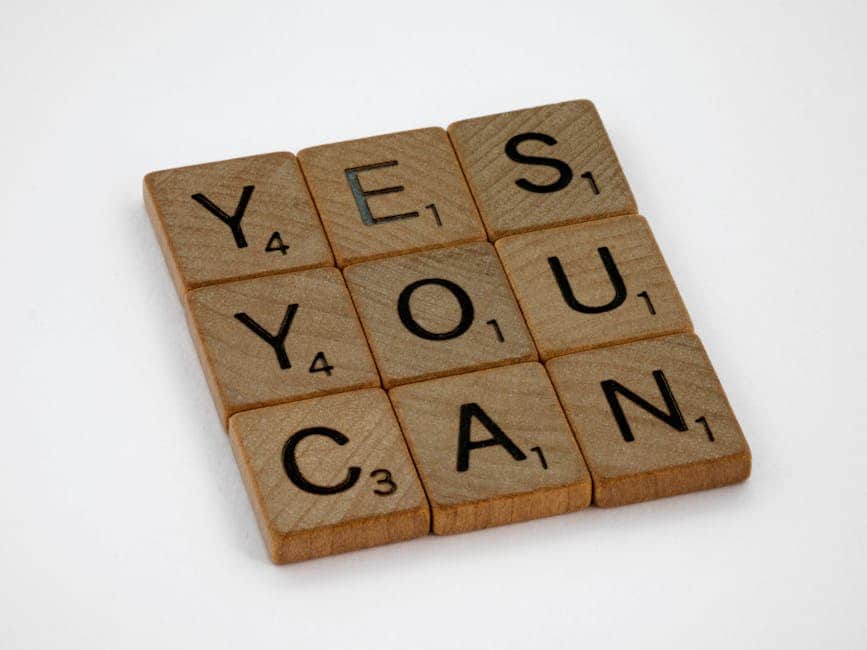
As users continue to navigate the complexities of Windows 11, the importance of effective troubleshooting tools becomes increasingly evident. Among these tools, Microsoft’s ‘Fix Problems Using Windows Update’ feature has emerged as a critical resource for addressing a variety of issues that can arise during the update process. However, user experiences with this tool have been notably diverse, underscoring the notion that while it can be beneficial, results may vary significantly from one individual to another.
Many users have reported positive outcomes after utilizing the Windows Update troubleshooter. For instance, those encountering issues such as failed updates or system instability have found that running the tool often resolves these problems efficiently. The automated nature of the troubleshooter allows it to identify common issues, such as corrupted files or misconfigured settings, and apply appropriate fixes without requiring extensive user intervention. This ease of use is particularly advantageous for individuals who may not possess advanced technical skills, as it empowers them to address issues independently.
Conversely, there are numerous accounts of users who have not experienced the same level of success. In some cases, the troubleshooter fails to identify the underlying problem, leaving users frustrated and without a clear path to resolution. This inconsistency can be attributed to a variety of factors, including the specific configuration of a user’s system, the nature of the issue at hand, and the overall compatibility of the installed software. As a result, while some users may find the tool to be a reliable solution, others may feel that it falls short of their expectations.
Moreover, the varying results can also be influenced by the frequency and nature of updates released by Microsoft. As Windows 11 continues to evolve, updates may introduce new features or changes that inadvertently create additional issues. In such instances, the troubleshooter may not yet be equipped to handle the latest complications, leading to a disconnect between user expectations and the tool’s effectiveness. This situation highlights the importance of ongoing development and refinement of troubleshooting resources to keep pace with the dynamic nature of the operating system.
In addition to the technical aspects, user feedback plays a crucial role in shaping the effectiveness of the ‘Fix Problems Using Windows Update’ tool. Microsoft actively encourages users to report their experiences, which can help the company identify trends and areas for improvement. This feedback loop is essential for enhancing the tool’s capabilities and ensuring that it meets the diverse needs of the user base. As users share their experiences, both positive and negative, it becomes clear that a collaborative approach is necessary for fostering a more reliable troubleshooting environment.
Ultimately, the mixed results associated with the Windows Update troubleshooter serve as a reminder of the complexities inherent in modern operating systems. While the tool can be a valuable asset for many users, it is not a one-size-fits-all solution. As individuals continue to explore the features and functionalities of Windows 11, it is crucial to remain patient and persistent in seeking resolutions to update-related issues. By understanding that experiences may vary, users can better navigate the challenges they encounter and leverage available resources to enhance their overall experience with the operating system. In this ever-evolving digital landscape, adaptability and informed decision-making remain key to successfully managing technology-related hurdles.
Understanding Windows 11 Update Errors: When to Seek Help
As users navigate the complexities of Windows 11, they often encounter a variety of update errors that can disrupt their experience. Understanding these issues is crucial, particularly as the operating system continues to evolve and adapt to user needs. Windows 11, while designed to enhance productivity and streamline user interaction, is not immune to the occasional hiccup, especially during the update process. These errors can manifest in numerous ways, from failed installations to unexpected system reboots, leaving users frustrated and uncertain about how to proceed.
When faced with update errors, it is essential to recognize the potential underlying causes. Often, these issues stem from conflicts with existing software, insufficient disk space, or even corrupted system files. In many cases, users may find that their devices are not equipped to handle the latest updates due to hardware limitations. Consequently, it becomes imperative for users to assess their system specifications and ensure compatibility with the latest Windows 11 features. This initial step can save time and effort, allowing users to focus on more pressing concerns.
In light of these challenges, Microsoft has developed the ‘Fix Problems Using Windows Update’ tool, which serves as a valuable resource for troubleshooting update-related issues. This tool is designed to automatically detect and resolve common problems that may hinder the update process. By utilizing this feature, users can often rectify issues without needing to delve into more complex solutions. However, it is important to note that results may vary; while many users find success with this tool, others may still encounter persistent problems that require further intervention.
If the built-in troubleshooting tool does not yield satisfactory results, users should consider seeking additional help. This may involve consulting Microsoft’s support documentation, which offers a wealth of information on common update errors and their resolutions. The documentation often includes step-by-step guides that can assist users in diagnosing and fixing issues independently. Furthermore, engaging with online forums and communities can provide insights from fellow users who have faced similar challenges. These platforms often foster a collaborative environment where individuals can share their experiences and solutions, enhancing the overall understanding of Windows 11 update errors.
In some instances, users may find that the issues they are experiencing are more complex and require professional assistance. If the update errors persist despite attempts to resolve them through available tools and resources, it may be prudent to contact Microsoft Support directly. Their team of experts can provide personalized guidance and troubleshooting tailored to the specific circumstances of the user’s device. This level of support can be invaluable, particularly for those who rely heavily on their systems for work or personal use.
Ultimately, understanding Windows 11 update errors is a critical aspect of maintaining a smooth computing experience. By recognizing the potential causes of these issues and knowing when to seek help, users can navigate the complexities of the operating system with greater confidence. The ‘Fix Problems Using Windows Update’ tool serves as a first line of defense, but it is essential to remain aware of the broader support options available. As technology continues to advance, staying informed and proactive will empower users to tackle any challenges that may arise, ensuring that their Windows 11 experience remains as seamless as possible.
The Importance of Regular Updates: Avoiding Windows 11 Issues
In the ever-evolving landscape of technology, the significance of regular updates cannot be overstated, particularly when it comes to operating systems like Windows 11. As users increasingly rely on their devices for both personal and professional tasks, the need for a stable and secure environment becomes paramount. Windows 11, while offering a host of new features and enhancements, is not without its challenges. Users have reported various issues ranging from performance lags to compatibility problems, underscoring the necessity of keeping the system updated. This is where Microsoft’s ‘Fix Problems Using Windows Update’ tool plays a crucial role, providing a pathway to address these concerns effectively.
Regular updates serve multiple purposes, the most critical of which is the enhancement of security. Cyber threats are constantly evolving, and operating systems must adapt to these changes to protect users. Windows 11 updates often include patches that address vulnerabilities, thereby safeguarding sensitive information from potential breaches. By neglecting these updates, users inadvertently expose themselves to risks that could have been mitigated through timely intervention. Consequently, utilizing the ‘Fix Problems Using Windows Update’ tool becomes essential, as it not only facilitates the installation of these updates but also helps in diagnosing and resolving issues that may arise during the process.
Moreover, updates are instrumental in improving system performance and functionality. As new applications and features are developed, they may require specific system optimizations that are only available through the latest updates. Users may experience sluggish performance or software incompatibility if they fail to keep their systems current. The ‘Fix Problems Using Windows Update’ tool assists in streamlining this process, ensuring that users can access the latest enhancements without the hassle of manual troubleshooting. This tool acts as a bridge, connecting users to the most recent improvements while minimizing the potential for disruption.
In addition to security and performance, updates often introduce new features that enhance user experience. Windows 11 is designed to be more intuitive and user-friendly, but these advancements are contingent upon regular updates. Users who delay or ignore these updates may find themselves missing out on valuable functionalities that could significantly improve their workflow. The ‘Fix Problems Using Windows Update’ tool not only helps in applying these updates but also provides insights into what changes are being made, allowing users to stay informed about the capabilities of their operating system.
However, it is important to acknowledge that results may vary when using the ‘Fix Problems Using Windows Update’ tool. While many users find it effective in resolving issues, others may encounter persistent problems that require additional troubleshooting. This variability highlights the importance of a proactive approach to system maintenance. Regularly checking for updates and utilizing the available tools can help mitigate potential issues before they escalate into more significant problems.
In conclusion, the importance of regular updates in avoiding Windows 11 issues cannot be overstated. As users navigate the complexities of modern computing, leveraging tools like Microsoft’s ‘Fix Problems Using Windows Update’ becomes essential for maintaining a secure, efficient, and feature-rich operating environment. By prioritizing updates, users not only enhance their system’s performance but also protect themselves from emerging threats, ensuring a smoother and more productive experience with Windows 11. Ultimately, embracing a proactive update strategy is key to unlocking the full potential of this advanced operating system.
Best Practices for Using the ‘Fix Problems Using Windows Update’ Tool in Windows 11
As users navigate the complexities of Windows 11, they often encounter a variety of issues that can disrupt their experience. Among these challenges, problems related to Windows Update are particularly common, leading to frustration and inefficiency. In response to these concerns, Microsoft has developed the ‘Fix Problems Using Windows Update’ tool, which serves as a valuable resource for troubleshooting and resolving update-related issues. However, to maximize the effectiveness of this tool, users should adhere to several best practices that can enhance their experience and outcomes.
First and foremost, it is essential to ensure that the system is fully updated before utilizing the tool. This may seem counterintuitive, but having the latest version of Windows 11 can significantly improve the tool’s performance. By installing any pending updates, users can eliminate potential conflicts that may arise from outdated software components. Consequently, this proactive approach not only prepares the system for troubleshooting but also minimizes the likelihood of encountering further issues during the process.
Once the system is up to date, users should access the ‘Fix Problems Using Windows Update’ tool through the Settings menu. This straightforward navigation allows users to quickly locate the tool and initiate the troubleshooting process. It is advisable to follow the on-screen prompts carefully, as these instructions are designed to guide users through each step methodically. By paying close attention to the prompts, users can ensure that they do not overlook any critical steps that could affect the tool’s effectiveness.
Moreover, patience is a virtue when using the ‘Fix Problems Using Windows Update’ tool. The troubleshooting process may take some time, depending on the nature of the issues being addressed. Users should refrain from interrupting the process, as doing so could lead to incomplete repairs or further complications. Instead, allowing the tool to run its course can yield more favorable results, ultimately leading to a smoother and more efficient resolution of the problems at hand.
In addition to patience, users should also be prepared to implement additional troubleshooting steps if the initial attempt does not yield the desired results. The ‘Fix Problems Using Windows Update’ tool is not a one-size-fits-all solution; rather, it is one component of a broader troubleshooting strategy. If issues persist after using the tool, users may need to explore other options, such as running the Windows Update Troubleshooter or checking for specific error codes that can provide insight into the underlying problems. This multifaceted approach can enhance the likelihood of successfully resolving update-related issues.
Furthermore, it is crucial for users to remain informed about the latest updates and patches released by Microsoft. Staying abreast of these developments can help users anticipate potential issues and understand the context of their problems. Engaging with community forums and support resources can also provide valuable insights and tips from other users who may have faced similar challenges. By leveraging collective knowledge, users can enhance their troubleshooting efforts and improve their overall experience with Windows 11.
In conclusion, while the ‘Fix Problems Using Windows Update’ tool is a powerful resource for addressing update-related issues in Windows 11, its effectiveness is contingent upon users following best practices. By ensuring the system is updated, carefully navigating the tool, exercising patience, and remaining informed, users can significantly improve their chances of successfully resolving issues. Ultimately, these practices not only enhance the functionality of Windows 11 but also contribute to a more seamless and enjoyable user experience.
Q&A
1. **What is the ‘Fix Problems Using Windows Update’ tool in Windows 11?**
It is a built-in troubleshooting tool designed to identify and resolve issues related to Windows Update.
2. **Why is this tool important for Windows 11 users?**
It helps users quickly address update-related problems, ensuring their system remains secure and up-to-date.
3. **What common issues can this tool resolve?**
It can fix problems like failed updates, missing updates, and issues with the Windows Update service.
4. **How does the effectiveness of the tool vary?**
Results may vary based on the specific issue, system configuration, and whether the problem is related to hardware or software.
5. **What should users do if the tool does not resolve their issues?**
Users may need to manually troubleshoot, check for driver updates, or seek additional support from Microsoft.
6. **Is it recommended to use this tool regularly?**
Yes, regularly using the tool can help maintain system health and prevent future update-related issues.Windows 11 has encountered various issues since its release, including compatibility problems, performance glitches, and software bugs. The ‘Fix Problems Using Windows Update’ tool provided by Microsoft plays a crucial role in addressing these issues, as it automates the troubleshooting process and helps users resolve common problems efficiently. However, results may vary depending on the specific issue and system configuration, highlighting the need for users to remain proactive in seeking additional solutions when necessary. Overall, while the tool is a valuable resource, it is essential for users to understand its limitations and explore other avenues for support when faced with persistent Windows 11 issues.