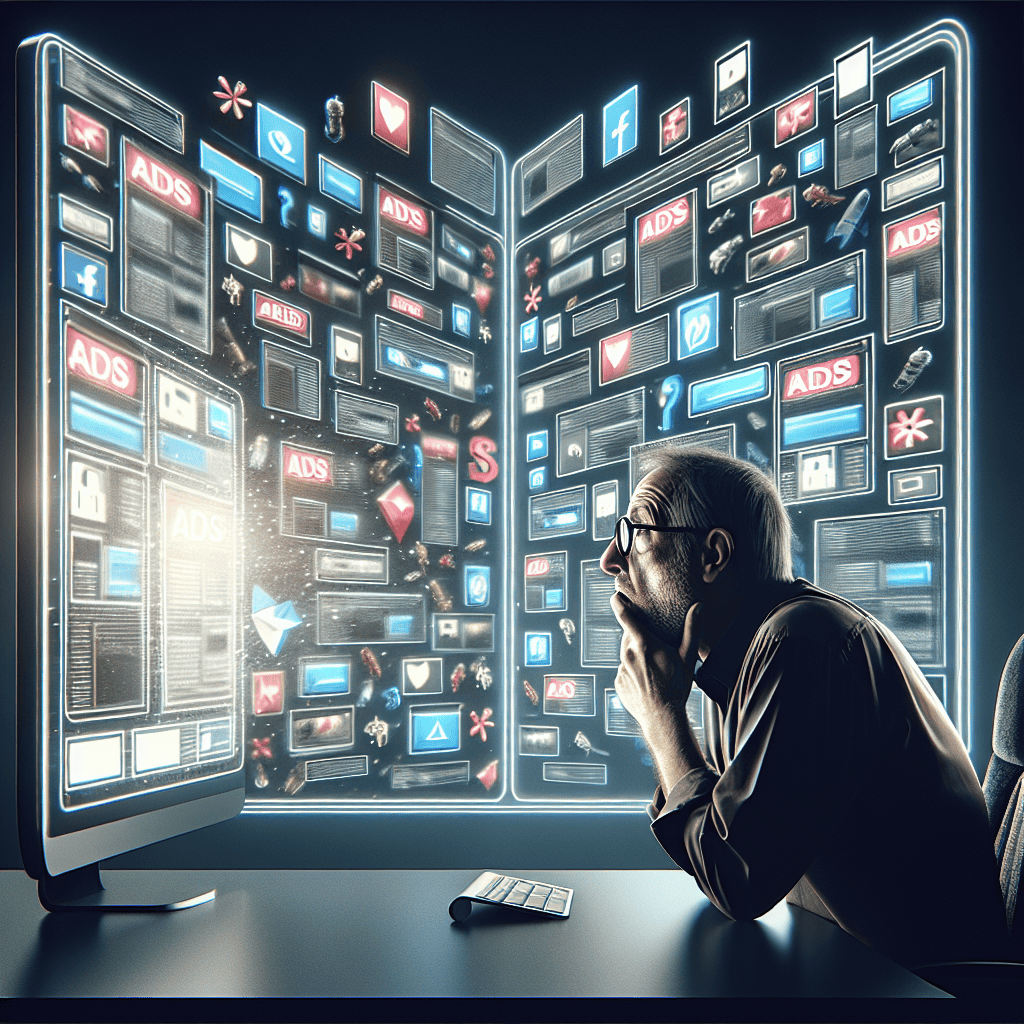Windows 11, Microsoft’s latest operating system, has been at the forefront of technological innovation, promising enhanced user experiences and streamlined functionality. However, recent updates have introduced a new wave of advertisements that have left users perplexed and frustrated. These ads, integrated more deeply into the system’s interface, have sparked widespread confusion and criticism among the Windows community. As users navigate through their daily tasks, the unexpected and often intrusive nature of these advertisements disrupts workflow and raises questions about the balance between user experience and monetization strategies. This development has ignited a debate over the direction Microsoft is taking with its flagship operating system, as users grapple with the implications of an increasingly ad-driven digital environment.
Impact Of Intrusive Ads On User Experience In Windows 11
Windows 11, the latest iteration of Microsoft’s operating system, has been met with a mix of enthusiasm and criticism since its release. While it boasts a sleek design and improved performance features, it has also introduced a new wave of advertisements that have left users puzzled and, at times, frustrated. The impact of these intrusive ads on user experience cannot be understated, as they have become a significant point of contention among the Windows community.
To begin with, the integration of ads into the Windows 11 interface is not entirely new. Microsoft has previously experimented with advertising in its operating systems, but the approach in Windows 11 appears to be more pervasive. Ads are now more seamlessly woven into the user experience, appearing in unexpected places such as the Start menu, the File Explorer, and even the lock screen. This integration has led to a sense of intrusion, as users find themselves confronted with promotional content in areas traditionally reserved for personal or functional use.
Moreover, the nature of these ads adds to the confusion. They often promote Microsoft services and products, such as Microsoft 365 or OneDrive, but can also include third-party applications and services. This blend of content can be bewildering, as users may not immediately recognize which ads are directly from Microsoft and which are from external partners. Consequently, this ambiguity can lead to a lack of trust in the platform, as users may feel uncertain about the source and intent of the advertisements they encounter.
In addition to the confusion caused by the ads themselves, the methods for managing or disabling them are not always straightforward. While Microsoft does provide options to reduce the number of ads displayed, these settings are often buried within the system’s configuration menus. This lack of transparency can be frustrating for users who wish to tailor their experience but find themselves navigating a labyrinth of settings to do so. As a result, the overall user experience can be diminished, as individuals spend more time managing unwanted content rather than engaging with the features and applications they value.
Furthermore, the presence of these ads raises questions about the balance between monetization and user satisfaction. Microsoft, like many tech companies, relies on advertising as a revenue stream. However, the extent to which these ads are integrated into the core user experience of Windows 11 suggests a shift in priorities that may not align with user expectations. While some users may appreciate the convenience of being informed about new products and services, others may view these ads as an unwelcome distraction that detracts from the operating system’s primary purpose.
In conclusion, the introduction of more confusing ads in Windows 11 has had a notable impact on user experience. The pervasive nature of these ads, coupled with the ambiguity surrounding their origin and the complexity of managing them, has left many users feeling puzzled and, at times, frustrated. As Microsoft continues to refine its approach to advertising within its operating system, it will be crucial to strike a balance that respects user preferences while still achieving its business objectives. Ultimately, the success of Windows 11 will depend not only on its technical capabilities but also on its ability to deliver a user experience that is both engaging and unobtrusive.
Navigating The Confusing Ad Landscape In Windows 11
Windows 11, the latest iteration of Microsoft’s operating system, has been met with both enthusiasm and criticism since its release. While it boasts a sleek design and improved performance, one aspect that has left users puzzled is the increasing presence of advertisements within the platform. As Microsoft continues to integrate more ads into the user experience, navigating this confusing ad landscape has become a challenge for many. This development raises questions about the balance between user experience and monetization strategies.
To begin with, it is important to understand the context in which these ads appear. Unlike traditional advertisements that users might encounter while browsing the web, the ads in Windows 11 are embedded within the operating system itself. They can be found in various locations, such as the Start menu, the taskbar, and even within native applications like File Explorer. This integration of ads into the core user interface is a departure from previous versions of Windows, where ads were less intrusive and more easily avoidable.
One of the primary concerns among users is the lack of clarity regarding the nature and purpose of these ads. For instance, some ads promote Microsoft services and products, such as Microsoft 365 or OneDrive, while others suggest third-party applications available in the Microsoft Store. This mix of promotional content can be confusing, as users may not immediately recognize which ads are directly related to Microsoft and which are external endorsements. Consequently, this ambiguity can lead to frustration, as users may feel overwhelmed by the sheer volume of promotional content vying for their attention.
Moreover, the presence of ads in Windows 11 raises questions about user privacy and data usage. As these ads are often personalized based on user activity and preferences, concerns have emerged regarding the extent to which Microsoft collects and utilizes personal data to tailor these advertisements. While Microsoft has assured users that their privacy is a top priority, the lack of transparency in how data is collected and used for ad targeting remains a contentious issue. This has prompted some users to seek ways to minimize or disable ads altogether, although such options are not always straightforward or readily accessible.
In addition to privacy concerns, the integration of ads into Windows 11 has implications for the overall user experience. For many, the operating system is a tool for productivity and creativity, and the presence of ads can be seen as a distraction from these primary functions. This is particularly true for users who rely on Windows for professional purposes, where interruptions from ads can disrupt workflow and reduce efficiency. As a result, some users have expressed a desire for a more ad-free experience, akin to what they have come to expect from previous versions of Windows.
Despite these challenges, it is worth noting that Microsoft is not alone in its approach to integrating ads into its operating system. Other tech giants, such as Apple and Google, have also explored similar strategies, albeit with varying degrees of success and user acceptance. This trend reflects a broader shift in the tech industry towards monetizing platforms through advertising, as companies seek to diversify revenue streams beyond traditional software sales.
In conclusion, the introduction of more confusing ads in Windows 11 has left users grappling with a new and complex landscape. As Microsoft continues to refine its approach to advertising within the operating system, it will be crucial to strike a balance between monetization and maintaining a seamless user experience. By addressing user concerns and enhancing transparency, Microsoft can work towards creating an environment where ads are less intrusive and more aligned with user expectations.
User Reactions To Increased Advertising In Windows 11
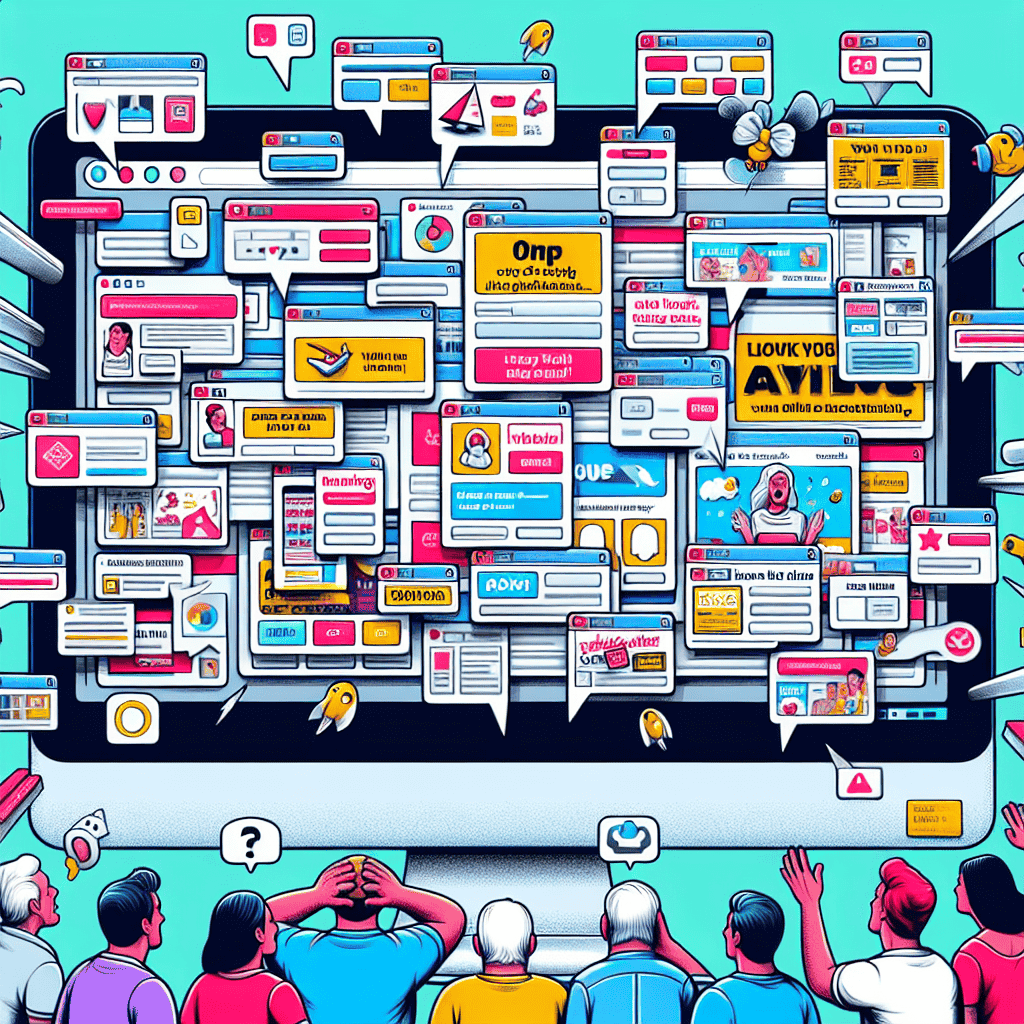
Windows 11, the latest iteration of Microsoft’s operating system, has been met with a mix of anticipation and skepticism. While the software giant has introduced a range of new features and improvements, one aspect that has drawn significant attention and criticism is the increased presence of advertisements within the operating system. This development has left many users puzzled and, in some cases, frustrated. As Microsoft continues to integrate more advertising into its platform, user reactions have been varied, reflecting a complex relationship between functionality and commercial interests.
To begin with, it is important to understand the context in which these advertisements appear. Unlike traditional ads that users might encounter while browsing the internet, the ads in Windows 11 are embedded within the operating system itself. They can be found in various locations, such as the Start menu, the lock screen, and even within native applications like File Explorer. This integration has led to a seamless yet intrusive advertising experience that many users find disconcerting. The ads are often tailored to the user’s interests, leveraging data collected through Microsoft’s ecosystem, which raises concerns about privacy and data usage.
Moreover, the presence of these ads has sparked a debate about the nature of a paid operating system. Users who have purchased Windows 11 or upgraded from previous versions argue that they should not be subjected to advertisements, as they have already paid for the product. This sentiment is echoed by many who feel that the inclusion of ads detracts from the overall user experience, making the operating system feel more like a commercial platform than a tool for productivity. Consequently, this has led to a growing sense of dissatisfaction among users who expect a more streamlined and ad-free experience.
In addition to concerns about privacy and the principle of a paid product, the ads themselves have been criticized for their lack of relevance and clarity. Many users report seeing ads for products or services that are of no interest to them, leading to confusion and annoyance. This disconnect between the ads and the user’s preferences suggests that the algorithms responsible for targeting may not be as effective as intended. Furthermore, the ads often appear in a manner that is not immediately recognizable as advertising, which can lead to misunderstandings and a sense of being misled.
Despite these criticisms, it is worth noting that Microsoft has defended its approach by highlighting the benefits of personalized content and the potential for discovering new products and services. The company argues that these ads can enhance the user experience by providing relevant information and offers. However, this perspective has not been universally accepted, as many users remain skeptical of the motives behind increased advertising and question the balance between personalization and intrusion.
In conclusion, the introduction of more confusing ads in Windows 11 has elicited a range of reactions from users, with many expressing frustration and confusion. The integration of advertisements into the operating system raises important questions about privacy, the nature of paid software, and the effectiveness of targeted advertising. As Microsoft continues to navigate this complex landscape, it remains to be seen how user feedback will influence future developments and whether a more harmonious balance can be achieved between commercial interests and user satisfaction.
Strategies To Minimize Ad Disruptions In Windows 11
Windows 11, the latest iteration of Microsoft’s operating system, has been met with both enthusiasm and criticism since its release. While it boasts a sleek design and improved functionality, one aspect that has left users perplexed is the increased presence of advertisements within the system. These ads, which appear in various forms and locations, have sparked discussions about user experience and privacy. As users navigate this new landscape, understanding strategies to minimize ad disruptions becomes essential.
To begin with, it is important to recognize where these ads typically appear. Windows 11 has integrated advertisements into the Start menu, the lock screen, and even within native applications like File Explorer. These ads are often tailored to the user’s browsing habits and preferences, which raises concerns about data privacy and the extent to which personal information is being utilized. Consequently, users are seeking ways to regain control over their digital environment and reduce these interruptions.
One effective strategy to minimize ad disruptions is to adjust the system settings. Windows 11 offers some built-in options that allow users to limit the appearance of ads. By navigating to the “Settings” menu and selecting “Privacy & Security,” users can access the “General” tab, where they can disable options such as “Let apps use advertising ID to make ads more interesting to you based on your app activity.” This simple step can significantly reduce the personalization of ads, making them less intrusive.
Moreover, users can manage notifications to further decrease ad interruptions. By accessing the “System” settings and selecting “Notifications,” individuals can customize which apps are allowed to send notifications. Disabling notifications for non-essential apps can help create a more streamlined and less cluttered user experience. Additionally, turning off suggestions in the Start menu can prevent promotional content from appearing in this frequently used area.
Another approach involves utilizing third-party software designed to block ads. Numerous applications are available that can effectively filter out unwanted content, providing a cleaner and more focused computing experience. These ad blockers can be installed as browser extensions or standalone programs, offering users flexibility in how they choose to manage ads. However, it is crucial to select reputable software to ensure that it does not compromise system security or performance.
Furthermore, staying informed about updates and changes to Windows 11 is vital. Microsoft frequently releases updates that may alter how ads are displayed or introduce new features related to advertising. By keeping the system up to date, users can take advantage of any improvements or additional settings that may help mitigate ad disruptions. Engaging with online communities and forums can also provide valuable insights and tips from other users who have successfully navigated similar challenges.
In conclusion, while Windows 11 introduces more confusing ads that have left users puzzled, there are several strategies available to minimize these disruptions. By adjusting system settings, managing notifications, utilizing third-party ad blockers, and staying informed about updates, users can regain control over their digital environment. As the landscape of operating systems continues to evolve, being proactive in managing ads will ensure a more seamless and enjoyable user experience.
Comparing Windows 11 Ads To Previous Versions
Windows 11, the latest iteration of Microsoft’s long-standing operating system, has introduced a new wave of advertisements that have left many users puzzled. This development marks a significant departure from the advertising strategies employed in previous versions of Windows, where ads were either non-existent or far less intrusive. To understand the implications of this shift, it is essential to compare the advertising approaches of Windows 11 with those of its predecessors, such as Windows 10 and Windows 7.
In earlier versions like Windows 7, the operating system was largely devoid of direct advertisements. Users enjoyed a relatively ad-free experience, with the focus primarily on functionality and user interface improvements. The absence of ads contributed to a seamless user experience, allowing individuals to navigate their systems without distractions. However, as Microsoft transitioned to Windows 10, a subtle introduction of advertisements began to take shape. These ads were primarily confined to the Start menu and the lock screen, promoting Microsoft services and applications. While some users found these ads intrusive, they were generally limited in scope and could be disabled with relative ease.
With the advent of Windows 11, Microsoft has taken a more aggressive approach to advertising, integrating ads more deeply into the operating system. This shift has sparked confusion and frustration among users who are now encountering ads in unexpected places, such as the File Explorer and even the Settings app. The integration of ads into core system components represents a significant departure from previous versions, where ads were more peripheral. This change has led to a growing sentiment that Windows 11 is prioritizing commercial interests over user experience.
One of the most perplexing aspects of Windows 11’s advertising strategy is the lack of clarity regarding the nature and purpose of these ads. Unlike traditional advertisements that promote specific products or services, many of the ads in Windows 11 appear to be recommendations or suggestions for Microsoft features that users may not be familiar with. This ambiguity has left users questioning whether these ads are genuinely beneficial or merely an attempt to drive engagement with Microsoft’s ecosystem.
Moreover, the increased presence of ads in Windows 11 raises concerns about user privacy and data collection. As ads become more personalized, users are left wondering what data is being collected and how it is being used to tailor these advertisements. This concern is compounded by the fact that disabling ads in Windows 11 is not as straightforward as it was in previous versions. Users must navigate a series of settings and options to minimize ad exposure, a process that can be daunting for those who are not tech-savvy.
In conclusion, the introduction of more confusing ads in Windows 11 represents a significant shift from the advertising strategies of previous Windows versions. While earlier iterations like Windows 7 offered an ad-free experience, and Windows 10 introduced ads in a limited capacity, Windows 11 has integrated ads more deeply into the operating system. This change has left users puzzled and concerned about the implications for user experience and privacy. As Microsoft continues to evolve its advertising approach, it remains to be seen how users will adapt to this new reality and whether the company will address the growing concerns surrounding its advertising practices.
The Future Of Advertising In Windows Operating Systems
Windows 11, the latest iteration of Microsoft’s operating system, has been met with both enthusiasm and criticism since its release. While it boasts a sleek design and improved functionality, one aspect that has left users puzzled is the increasing presence of advertisements within the system. This development raises questions about the future of advertising in Windows operating systems and how it might affect user experience.
To begin with, the integration of ads into Windows 11 is not entirely unprecedented. Microsoft has been gradually incorporating advertisements into its operating systems for years, starting with subtle promotions in Windows 10. However, the approach in Windows 11 appears to be more pronounced, with ads appearing in various parts of the interface, including the Start menu, taskbar, and even the File Explorer. This shift has sparked a debate among users and industry experts alike, as many question the necessity and appropriateness of such advertising in a paid operating system.
One of the primary concerns is the potential impact on user experience. For many, the presence of ads in an operating system can be intrusive and distracting, detracting from the seamless experience that users expect. Moreover, the ads are often not tailored to individual preferences, leading to irrelevant content that further frustrates users. This raises the issue of whether Microsoft is prioritizing revenue generation over user satisfaction, a move that could alienate its customer base.
Furthermore, the introduction of more ads in Windows 11 highlights a broader trend in the tech industry, where companies are increasingly looking to monetize their platforms through advertising. This strategy is not unique to Microsoft; other tech giants like Google and Apple have also explored similar avenues. However, the challenge lies in striking a balance between generating revenue and maintaining a positive user experience. As such, the future of advertising in Windows operating systems may hinge on Microsoft’s ability to refine its approach and ensure that ads are both relevant and non-intrusive.
In addition to user experience concerns, there are also privacy implications to consider. The integration of ads into Windows 11 raises questions about data collection and how user information is being utilized to serve advertisements. While Microsoft has stated that it is committed to user privacy, the presence of ads inevitably leads to speculation about the extent to which personal data is being leveraged for advertising purposes. This is a critical issue that Microsoft will need to address transparently to maintain user trust.
Looking ahead, the evolution of advertising in Windows operating systems will likely depend on user feedback and market dynamics. Microsoft may need to explore alternative models that offer users more control over the types of ads they see or provide options to opt-out entirely. Additionally, advancements in artificial intelligence and machine learning could enable more personalized and less intrusive advertising experiences, potentially mitigating some of the current concerns.
In conclusion, the introduction of more confusing ads in Windows 11 has left users puzzled and raised important questions about the future of advertising in operating systems. While the trend towards increased monetization is evident, Microsoft must carefully navigate the challenges of user experience, privacy, and relevance to ensure that its approach does not alienate its user base. As the tech landscape continues to evolve, the company will need to adapt and innovate to strike the right balance between revenue generation and user satisfaction.
Q&A
1. **What are the new ads in Windows 11?**
Windows 11 has introduced more integrated ads within the operating system, appearing in places like the Start menu, File Explorer, and even the Settings app.
2. **How are users reacting to these ads?**
Many users are expressing frustration and confusion over the increased presence of ads, feeling that it disrupts their user experience and makes navigation more cumbersome.
3. **Where specifically are these ads appearing?**
Ads are appearing in various parts of the Windows 11 interface, including the Start menu, File Explorer, and sometimes as pop-ups or notifications.
4. **What is Microsoft’s rationale for these ads?**
Microsoft claims that these ads are meant to enhance user experience by promoting useful features and services, though many users see them as intrusive.
5. **Can users disable these ads?**
While some ads can be disabled through settings adjustments, not all ads are easily removable, leading to further user dissatisfaction.
6. **What impact might these ads have on Windows 11 adoption?**
The presence of confusing and intrusive ads could potentially slow down the adoption of Windows 11, as users may seek alternative operating systems or delay upgrading.Windows 11’s introduction of more pervasive and confusing advertisements has left users frustrated and puzzled. The integration of ads into the operating system’s interface disrupts the user experience, leading to dissatisfaction among users who expect a seamless and ad-free environment. This approach raises concerns about privacy and the prioritization of user needs, potentially impacting the overall perception and adoption of the platform. As a result, Microsoft may need to reconsider its advertising strategy to maintain user trust and satisfaction.