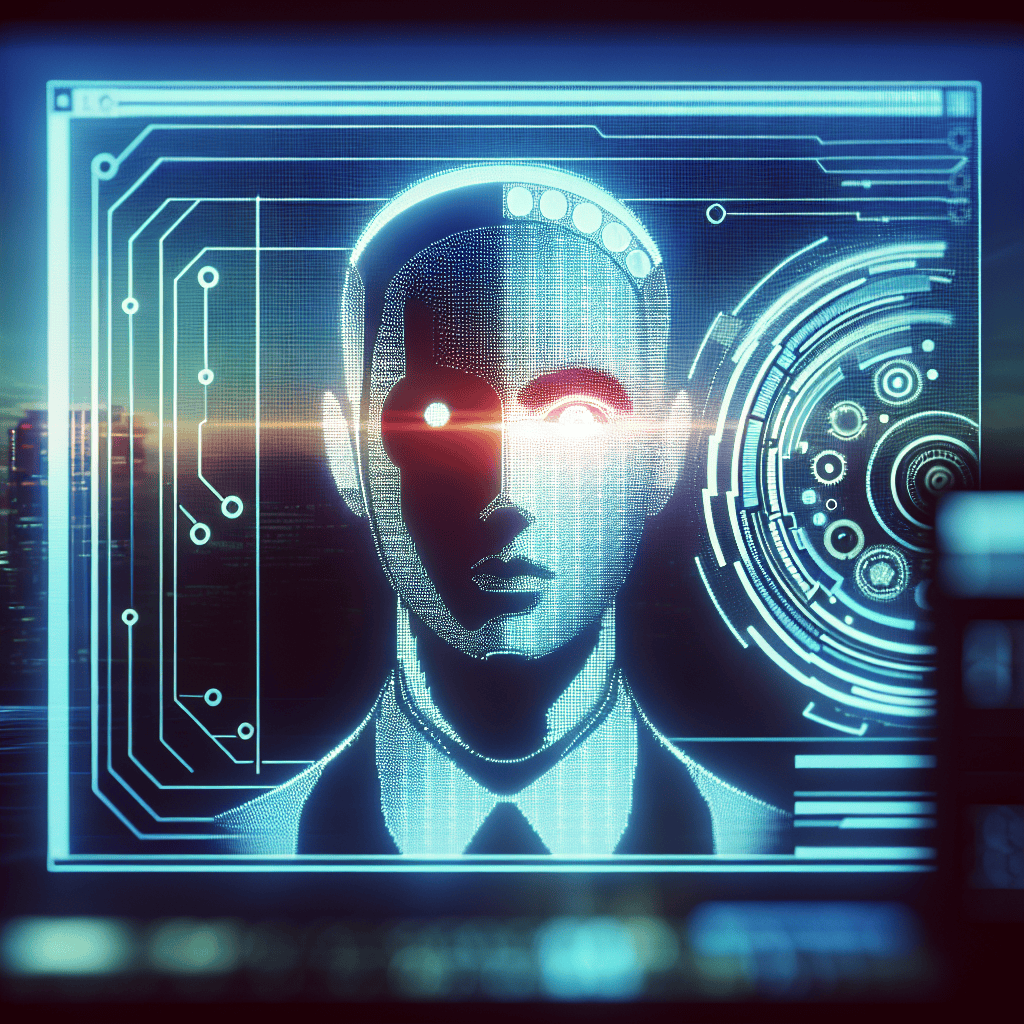Windows 11 has introduced a controversial new feature that automatically launches the Copilot tool at startup, sparking debate among users and tech enthusiasts. This integration aims to enhance productivity by providing instant access to AI-driven assistance, but it has also raised concerns regarding user control and system performance. Critics argue that the mandatory activation of Copilot may lead to unwanted distractions and resource consumption, while supporters believe it streamlines workflows and offers valuable support right from the moment the operating system boots up. As users adapt to this change, the implications for privacy, customization, and overall user experience remain hot topics of discussion.
Automatic Copilot: A Game Changer or a Nuisance?
Windows 11 has recently introduced a feature that has sparked considerable debate among users and tech enthusiasts alike: the automatic launch of Copilot at startup. This new functionality aims to enhance user experience by providing immediate access to AI-driven assistance, but it has also raised concerns regarding user autonomy and system performance. As the digital landscape evolves, the implications of such features warrant careful examination.
On one hand, the automatic launch of Copilot can be seen as a game changer for productivity. By integrating AI assistance directly into the operating system, Microsoft aims to streamline workflows and provide users with instant support for various tasks. For instance, users can quickly access information, receive suggestions for optimizing their work, and even automate repetitive tasks without the need to manually initiate the Copilot application. This seamless integration could potentially save time and enhance efficiency, particularly for those who rely heavily on digital tools for their daily activities.
However, the introduction of this feature has not been without its critics. Many users express concerns that the automatic launch of Copilot may become a nuisance rather than a helpful tool. For individuals who prefer a minimalist approach to their computing experience, the constant presence of an AI assistant may feel intrusive. The automatic startup could lead to unnecessary distractions, especially for those who do not wish to engage with Copilot on a regular basis. This raises important questions about user control and the extent to which operating systems should dictate user experience.
Moreover, there are technical considerations to take into account. The automatic launch of Copilot at startup could potentially impact system performance, particularly on devices with limited resources. Users with older hardware may find that their machines take longer to boot up or experience sluggishness as a result of additional processes running in the background. This concern is particularly relevant in a landscape where many users prioritize speed and efficiency in their computing experience. As such, the balance between providing helpful features and maintaining optimal performance is a critical aspect of this discussion.
In addition to performance issues, privacy concerns also emerge in the context of automatic Copilot launch. Users may worry about the extent to which their interactions with the AI assistant are monitored or recorded. The integration of AI into everyday tasks raises questions about data security and user consent, particularly in an era where digital privacy is increasingly under scrutiny. As Microsoft continues to develop and refine its AI capabilities, it is essential for the company to address these concerns transparently to maintain user trust.
Ultimately, the automatic launch of Copilot at startup represents a significant shift in how users interact with their operating systems. While it offers the potential for enhanced productivity and streamlined workflows, it also poses challenges related to user autonomy, system performance, and privacy. As users adapt to this new feature, it will be crucial for Microsoft to listen to feedback and consider options for customization, allowing individuals to tailor their experience according to their preferences. In this rapidly evolving technological landscape, finding the right balance between innovation and user control will be key to the success of features like automatic Copilot. As the conversation continues, it remains to be seen whether this feature will be embraced as a valuable tool or dismissed as an unwelcome intrusion into the user experience.
How to Disable Automatic Copilot Launch in Windows 11
Windows 11 has introduced a range of features aimed at enhancing user experience, one of which is the Automatic Copilot launch at startup. While this feature is designed to provide users with immediate access to AI-driven assistance, it has sparked a considerable amount of debate among users regarding its necessity and impact on system performance. For those who prefer a more streamlined startup experience or simply wish to disable this feature, the process is relatively straightforward.
To begin with, users should navigate to the Settings application, which serves as the central hub for system configurations in Windows 11. This can be accomplished by clicking on the Start menu and selecting the gear icon, or alternatively, by using the keyboard shortcut Windows + I. Once in the Settings menu, users will find a variety of options, but the focus should be directed towards the “Apps” section. This area contains settings related to installed applications, including those that launch automatically during startup.
Within the Apps section, users should select “Startup.” This will present a list of applications that are configured to launch when the system boots up. Here, users can easily identify the Copilot application, which may be listed under its designated name or simply as “Copilot.” To disable the Automatic launch feature, users need to toggle the switch next to the Copilot entry from “On” to “Off.” This action will prevent the application from starting automatically with Windows, allowing for a more personalized startup experience.
In addition to the method described above, users may also consider utilizing the Task Manager to manage startup applications. By right-clicking on the taskbar and selecting “Task Manager,” users can access a more detailed view of their system’s performance and startup processes. Once in Task Manager, navigating to the “Startup” tab will reveal a list of all applications set to launch at startup. Here, users can locate the Copilot application and right-click on it to select “Disable.” This method provides an alternative approach for those who prefer a more hands-on method of managing their startup applications.
Furthermore, for users who are concerned about the overall performance of their system, it is advisable to review other applications that may be set to launch at startup. Disabling unnecessary applications can significantly improve boot times and overall system responsiveness. By taking the time to customize startup settings, users can create a more efficient computing environment tailored to their specific needs.
It is also worth noting that Microsoft may provide updates or changes to the Copilot feature in future releases of Windows 11. Therefore, users should remain informed about any new developments that may affect their experience with this feature. Regularly checking for updates and reviewing the settings can ensure that users maintain control over their system’s functionality.
In conclusion, while the Automatic Copilot launch at startup may offer convenience for some users, others may find it unnecessary or disruptive. By following the steps outlined above, users can easily disable this feature and enjoy a more customized startup experience. Whether through the Settings app or Task Manager, managing startup applications is a simple yet effective way to enhance system performance and align the operating system with individual preferences.
User Reactions to Windows 11’s Automatic Copilot Feature
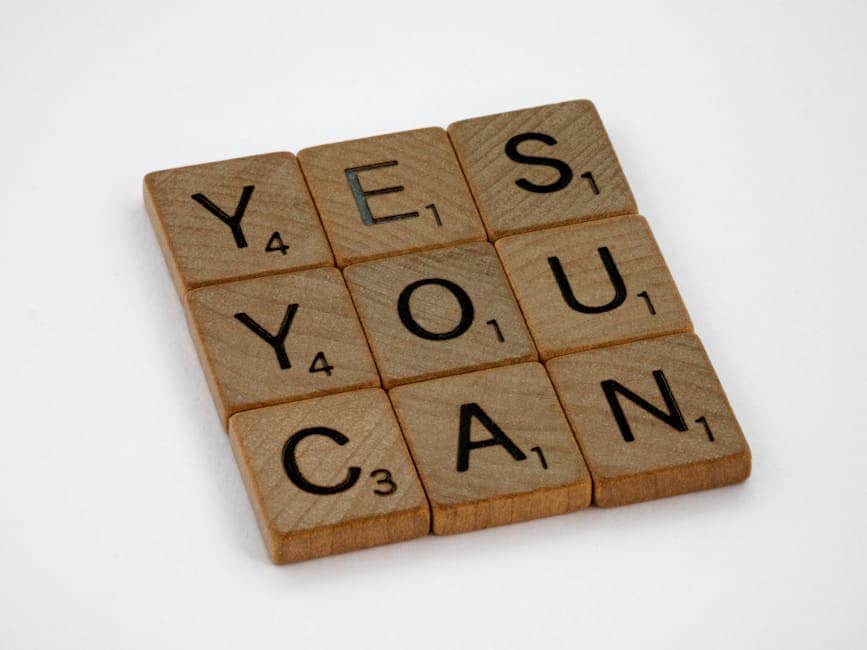
The introduction of Windows 11 has sparked considerable discussion among users, particularly regarding its new feature that automatically launches Copilot at startup. This feature, designed to enhance user experience by providing immediate access to AI-driven assistance, has elicited a range of reactions from the Windows community. While some users appreciate the convenience and potential productivity boost that Copilot offers, others express concerns about its implications for system performance and user autonomy.
Many users who favor the automatic launch of Copilot argue that it streamlines their workflow. For those who rely heavily on digital assistance for tasks such as scheduling, reminders, and information retrieval, having Copilot readily available at startup can significantly reduce the time spent navigating through menus or searching for applications. This immediate access is particularly beneficial for professionals who juggle multiple responsibilities and require quick solutions to complex problems. Proponents of the feature often highlight how it aligns with the growing trend of integrating AI into everyday tasks, thereby enhancing efficiency and productivity.
Conversely, a substantial segment of the user base has voiced their discontent with the automatic launch of Copilot. Critics argue that this feature can lead to unnecessary resource consumption, particularly on devices with limited processing power. The concern is that having Copilot running in the background from the moment the system boots up may slow down overall performance, especially during startup when users are eager to access their desktops and applications. This sentiment is echoed by users who prefer a more customized startup experience, allowing them to choose which applications and features they want to engage with upon logging in.
Moreover, the automatic nature of the Copilot launch raises questions about user control and preferences. Many users feel that they should have the autonomy to decide whether or not to utilize AI assistance at startup. The lack of an easily accessible option to disable this feature has led to frustration among those who wish to tailor their computing experience to their specific needs. This aspect of user autonomy is particularly significant in an era where personalization is highly valued, and many users expect software to adapt to their preferences rather than impose default settings.
In addition to performance and control concerns, there are also discussions surrounding privacy and data security. Some users worry that having an AI assistant constantly active could lead to unintended data collection or exposure of sensitive information. This apprehension is not unfounded, as the integration of AI technologies often involves the processing of user data to improve functionality. As a result, users are increasingly vigilant about how their information is handled, and the automatic launch of Copilot may exacerbate these concerns.
As the Windows 11 community continues to engage in discussions about the automatic Copilot feature, it is clear that user reactions are diverse and multifaceted. While some embrace the innovation and potential for enhanced productivity, others remain cautious, emphasizing the importance of performance, control, and privacy. Microsoft’s response to this feedback will be crucial in shaping the future of Windows 11 and determining how users interact with AI technologies in their daily computing tasks. Ultimately, the ongoing dialogue surrounding this feature reflects broader trends in technology adoption, user expectations, and the balance between innovation and individual preferences.
The Impact of Automatic Copilot on System Performance
The introduction of Windows 11 has brought with it a host of new features aimed at enhancing user experience and productivity. Among these, the automatic launch of Copilot at startup has sparked considerable debate regarding its impact on system performance. As users increasingly rely on digital assistants to streamline their tasks, understanding how this feature affects overall system efficiency becomes paramount.
To begin with, the automatic launch of Copilot at startup means that the application is initiated as soon as the operating system boots up. This can lead to a noticeable increase in the time it takes for the system to become fully operational. Users accustomed to a swift startup may find this delay frustrating, particularly if they are eager to access their desktop and begin their work. Consequently, the initial impression of Windows 11 may be marred by this added latency, which could deter some users from fully embracing the new operating system.
Moreover, the presence of Copilot running in the background consumes system resources, including CPU and memory. While modern computers are equipped with increasingly powerful hardware, not all users have access to high-end machines. For those with older or less capable systems, the additional resource allocation required by Copilot could lead to a significant degradation in performance. Tasks that were previously executed smoothly may now experience lag or stuttering, which can be particularly detrimental in resource-intensive applications such as video editing or gaming. Therefore, the automatic launch of Copilot raises concerns about its compatibility with a diverse range of hardware configurations.
In addition to the immediate impact on performance, there are also implications for battery life, especially for users operating laptops or portable devices. The continuous operation of Copilot can lead to increased power consumption, which may result in shorter battery life during critical moments when users are away from a power source. This aspect is particularly concerning for professionals who rely on their devices for extended periods without access to charging facilities. As a result, the automatic launch of Copilot could inadvertently hinder productivity rather than enhance it, particularly in mobile scenarios.
Furthermore, the automatic nature of Copilot’s launch may not align with every user’s preferences. Some individuals may prefer to have control over which applications start with their operating system, opting to disable unnecessary features to optimize performance. The inability to customize this aspect of the startup process could lead to dissatisfaction among users who value a tailored computing experience. This lack of flexibility may prompt some to seek alternative solutions or even reconsider their choice of operating system altogether.
Despite these concerns, it is essential to recognize that the automatic launch of Copilot also offers potential benefits. For users who frequently utilize the assistant, having it readily available can enhance workflow efficiency and facilitate quicker access to information and tools. This convenience may outweigh the drawbacks for a significant portion of the user base, particularly those who prioritize productivity over performance.
In conclusion, while the automatic launch of Copilot at startup in Windows 11 presents a range of implications for system performance, the overall impact will vary depending on individual user needs and hardware capabilities. As users navigate this new feature, it will be crucial for Microsoft to consider feedback and potentially offer options for customization to ensure that the benefits of Copilot do not come at the expense of system efficiency. Balancing innovation with performance will be key to maintaining user satisfaction in an increasingly competitive operating system landscape.
Comparing Automatic Copilot with Other Virtual Assistants
Windows 11 has recently introduced a feature that has sparked considerable debate among users: the automatic launch of Copilot at startup. This new functionality positions Copilot as a central component of the operating system, prompting comparisons with other virtual assistants such as Apple’s Siri, Google Assistant, and Amazon’s Alexa. While each of these assistants has carved out its niche, the implications of Windows 11’s approach to Copilot warrant a closer examination.
To begin with, it is essential to understand the fundamental differences in how these virtual assistants operate. Siri, for instance, is deeply integrated into Apple’s ecosystem, providing seamless interaction across devices such as iPhones, iPads, and Macs. Users can invoke Siri with a simple voice command, allowing for hands-free operation that enhances convenience. In contrast, Google Assistant excels in its ability to access and process information from the web, making it particularly adept at answering queries and managing tasks. This capability is bolstered by Google’s extensive data resources, which allow the assistant to provide contextually relevant responses.
On the other hand, Amazon’s Alexa has established itself as a leader in smart home integration, enabling users to control a wide array of devices through voice commands. This focus on home automation has made Alexa a household name, particularly among users who prioritize convenience and connectivity in their living spaces. Each of these assistants has its strengths, yet they all share a common goal: to enhance user experience through intelligent interaction.
In contrast, Windows 11’s automatic Copilot launch at startup introduces a different paradigm. By integrating Copilot directly into the operating system, Microsoft aims to create a more cohesive user experience that is less reliant on external applications. This approach raises questions about user autonomy and choice, as many users may prefer to decide when and how to engage with a virtual assistant. Unlike Siri, Google Assistant, or Alexa, which can be activated at will, Copilot’s automatic launch may feel intrusive to some, potentially leading to frustration rather than convenience.
Moreover, the implications of this feature extend beyond user preference. The automatic nature of Copilot’s launch could impact system performance, particularly on devices with limited resources. Users may find that their machines take longer to boot up or that they experience lag during startup as Copilot initializes. This concern is particularly relevant in a landscape where efficiency and speed are paramount, and any perceived slowdown could detract from the overall user experience.
Furthermore, the integration of Copilot into Windows 11 raises questions about privacy and data security. Users may be apprehensive about having a virtual assistant that is always ready to listen and respond, especially in an era where data breaches and privacy concerns are prevalent. While Microsoft has made strides in enhancing security features, the automatic nature of Copilot’s launch could lead to increased scrutiny regarding how user data is handled and protected.
In conclusion, the introduction of automatic Copilot launch at startup in Windows 11 presents a unique opportunity for Microsoft to redefine the role of virtual assistants within the operating system. However, this feature also invites comparisons with established players like Siri, Google Assistant, and Alexa, each of which has its own strengths and weaknesses. As users navigate this new landscape, they will need to weigh the benefits of an integrated assistant against potential drawbacks related to performance, privacy, and user autonomy. Ultimately, the success of Copilot will depend on how well it addresses these concerns while enhancing the overall user experience in Windows 11.
Future Updates: Will Microsoft Modify the Automatic Copilot Feature?
As Windows 11 continues to evolve, the introduction of the automatic Copilot launch at startup has sparked considerable debate among users and industry experts alike. This feature, designed to enhance user experience by providing immediate access to AI-driven assistance, has raised questions about its practicality and the potential for future modifications. While the intention behind the automatic launch is to streamline workflows and improve productivity, many users have expressed concerns regarding its impact on system performance and user autonomy.
The automatic Copilot feature is emblematic of Microsoft’s broader strategy to integrate artificial intelligence into its operating systems. By enabling Copilot to launch automatically, Microsoft aims to ensure that users have immediate access to tools that can assist with a variety of tasks, from managing schedules to troubleshooting technical issues. However, this approach has not been universally welcomed. Critics argue that forcing the Copilot to start with the operating system can lead to unnecessary resource consumption, particularly on devices with limited hardware capabilities. This concern is particularly relevant for users who prefer a more customized startup experience, allowing them to choose which applications and services they wish to engage with upon booting their devices.
In light of these concerns, many are left wondering whether Microsoft will consider modifying the automatic Copilot feature in future updates. The company has a history of responding to user feedback, often adjusting features based on the collective input of its user base. For instance, previous iterations of Windows have seen significant changes following user complaints about performance issues or unwanted features. Therefore, it is plausible that Microsoft may take a similar approach with the Copilot feature, potentially offering users the option to disable automatic launching or to customize its behavior during startup.
Moreover, as Microsoft continues to refine Windows 11, the company is likely to prioritize user experience and satisfaction. This could lead to the introduction of settings that allow users to tailor the Copilot’s functionality to better suit their individual needs. Such modifications could include options for users to select when and how they wish to engage with the Copilot, thereby alleviating concerns about resource usage and unwanted interruptions. By providing these options, Microsoft would not only enhance user control but also demonstrate its commitment to listening to its community.
Additionally, the ongoing development of artificial intelligence technologies may influence how Microsoft approaches the Copilot feature in the future. As AI capabilities advance, the potential for more efficient and less intrusive assistance could emerge. This evolution might lead to a scenario where the Copilot can intelligently assess when to launch based on user behavior, thereby minimizing its impact on system performance while still providing valuable support.
In conclusion, while the automatic Copilot launch at startup has generated a mix of enthusiasm and apprehension among Windows 11 users, the future of this feature remains uncertain. Microsoft’s responsiveness to user feedback and its commitment to enhancing the overall user experience will likely play a crucial role in determining whether modifications will be made. As the landscape of technology continues to shift, it is essential for companies like Microsoft to remain adaptable, ensuring that their innovations align with the needs and preferences of their users. Ultimately, the evolution of the Copilot feature will reflect not only technological advancements but also the dynamic relationship between developers and the community they serve.
Q&A
1. **What is the Automatic Copilot Launch feature in Windows 11?**
It is a feature that automatically launches the Copilot tool upon startup, providing users with AI assistance right from the beginning.
2. **Why has the Automatic Copilot Launch feature been considered controversial?**
Users have expressed concerns about privacy, unwanted resource usage, and the potential for decreased user control over their system.
3. **Can users disable the Automatic Copilot Launch feature?**
Yes, users can disable the feature through the settings menu, allowing them to choose whether or not they want Copilot to start automatically.
4. **What are the main benefits of the Automatic Copilot Launch feature?**
It offers immediate access to AI tools for productivity, quick assistance with tasks, and streamlined workflows right after booting up the system.
5. **How does the Automatic Copilot Launch impact system performance?**
Some users report that it may slow down startup times and consume additional system resources, particularly on lower-end devices.
6. **Is the Automatic Copilot Launch feature mandatory for all Windows 11 users?**
No, it is not mandatory; users have the option to enable or disable it based on their preferences.Windows 11’s introduction of the automatic Copilot launch at startup has sparked significant debate among users. While some appreciate the convenience and enhanced productivity it offers, others express concerns over privacy, system resource usage, and the potential for unwanted interruptions. Ultimately, this feature reflects Microsoft’s push towards integrating AI into everyday computing, but it also highlights the need for user control and customization in operating system functionalities. Balancing innovation with user preferences will be crucial for the acceptance of such features in the future.