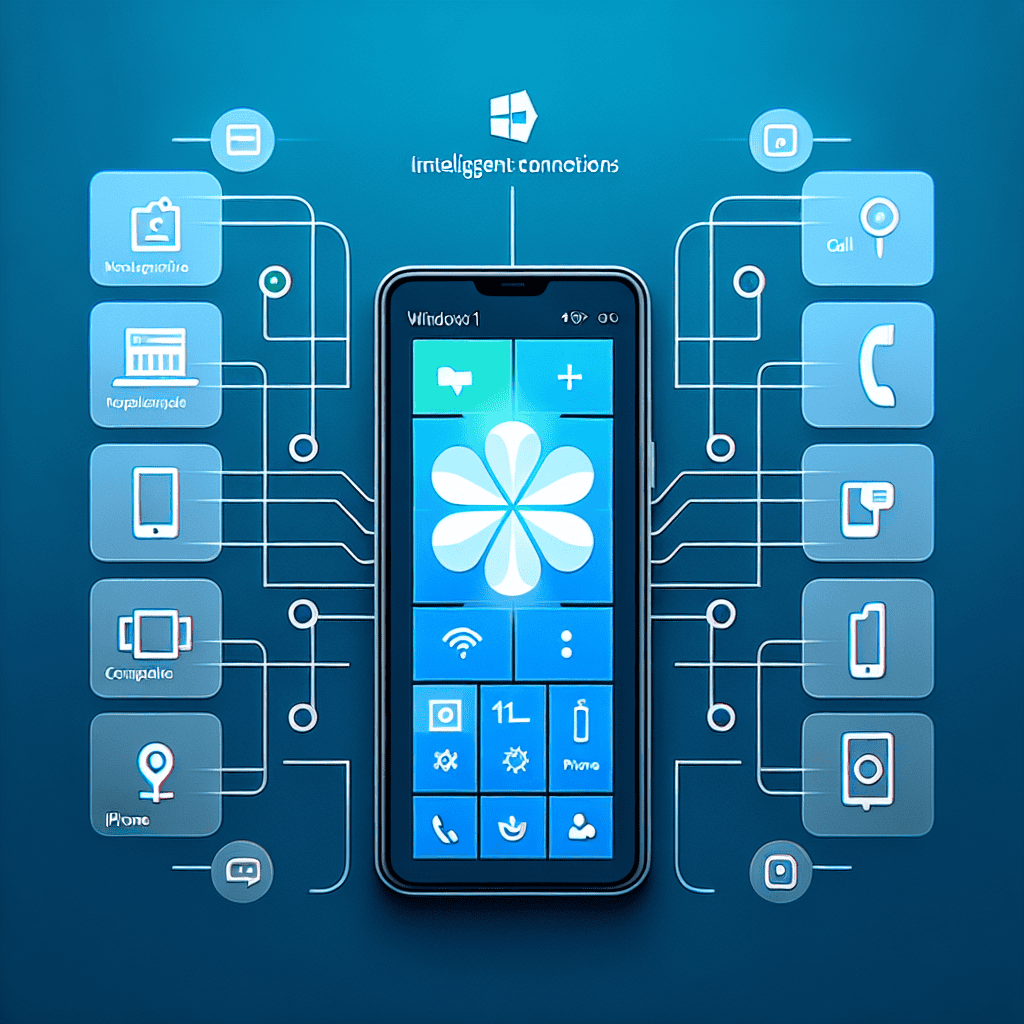The Windows 11 Insiders Update has introduced a significant enhancement with the integration of iPhone features directly into the Start Menu. This update allows users to seamlessly connect their iPhones to their Windows 11 devices, providing easy access to notifications, messages, and other essential functionalities. By bridging the gap between iOS and Windows, Microsoft aims to create a more cohesive user experience, enabling iPhone users to manage their devices more efficiently while enjoying the benefits of the Windows ecosystem. This integration marks a notable step in enhancing cross-platform compatibility and user convenience.
iPhone Integration: A Game Changer for Windows 11 Users
The recent Windows 11 Insiders update has introduced a significant feature that is poised to enhance the user experience for those who utilize both Windows PCs and iPhones. This integration allows iPhone users to access their devices directly from the Start Menu, marking a pivotal shift in how these two ecosystems interact. As technology continues to evolve, the seamless connectivity between different platforms becomes increasingly essential, and this update exemplifies that trend.
With the new iPhone integration, users can expect a more cohesive experience when switching between their Windows 11 devices and their iPhones. This feature enables users to receive notifications, access apps, and even manage calls directly from their Windows interface. Such functionality not only streamlines daily tasks but also reduces the friction often associated with juggling multiple devices. For instance, users can respond to messages or check notifications without needing to pick up their iPhones, thereby enhancing productivity and minimizing distractions.
Moreover, this integration is particularly beneficial for professionals who rely on both platforms for their work. The ability to manage iPhone notifications and applications from a Windows PC can lead to improved efficiency, as users can focus on their tasks without the constant interruption of switching devices. This is especially relevant in today’s fast-paced work environment, where multitasking is often a necessity. By allowing users to interact with their iPhones through the Windows interface, Microsoft is addressing a common pain point for many users who find themselves toggling between devices throughout the day.
In addition to improving productivity, the iPhone integration also enhances the overall user experience by providing a more unified ecosystem. As users increasingly seek devices that work harmoniously together, this update positions Windows 11 as a more attractive option for those who own iPhones. The ability to access iPhone features directly from the Start Menu not only simplifies the user experience but also encourages users to explore the full capabilities of both their Windows PCs and iPhones. This interconnectedness fosters a sense of convenience that is likely to resonate with a broad audience.
Furthermore, the update reflects a growing trend in the tech industry towards cross-platform compatibility. As users become more accustomed to using multiple devices from different manufacturers, the demand for seamless integration has never been higher. By introducing iPhone integration, Microsoft is not only responding to this demand but also setting a precedent for future updates and features. This move could potentially encourage other software developers to consider similar integrations, thereby enriching the overall ecosystem for users across various platforms.
As the update continues to roll out, it will be interesting to observe how users adapt to and utilize this new feature. Early feedback from Insiders suggests that the integration is intuitive and user-friendly, which bodes well for its acceptance among the broader Windows 11 user base. Ultimately, the introduction of iPhone integration in the Start Menu represents a significant advancement in the relationship between Windows and Apple devices. By bridging the gap between these two ecosystems, Microsoft is not only enhancing the functionality of Windows 11 but also paving the way for a more interconnected digital experience. As technology continues to advance, such integrations will likely become standard, further blurring the lines between different operating systems and enhancing user convenience.
How to Access iPhone Features in the Windows 11 Start Menu
The recent Windows 11 Insiders update has introduced a significant enhancement that allows users to access iPhone features directly from the Start Menu, marking a notable step in the integration of Apple devices with Microsoft’s operating system. This development not only streamlines the user experience but also reflects the growing trend of cross-platform functionality that many users have come to expect in today’s interconnected digital landscape. To fully leverage this new feature, it is essential to understand how to access and utilize iPhone functionalities within the Windows 11 Start Menu.
To begin with, users must ensure that they have the latest version of Windows 11 installed on their devices. This can be accomplished by navigating to the Settings app, selecting the “Windows Update” option, and checking for any available updates. Once the system is up to date, users should proceed to download the latest version of the Phone Link app, which serves as the bridge between Windows 11 and iPhone. This app can be found in the Microsoft Store, and its installation is a crucial step in enabling the integration features.
After successfully installing the Phone Link app, users will need to establish a connection between their iPhone and Windows 11 device. This process begins by opening the Phone Link app on the Windows device and selecting the option to link a new phone. Users will then be prompted to scan a QR code displayed on their Windows screen using the iPhone’s camera. This QR code facilitates the connection, allowing the two devices to communicate seamlessly. Once the connection is established, users can begin to explore the various features available through the Start Menu.
With the integration in place, users can access a range of iPhone functionalities directly from the Windows 11 Start Menu. For instance, notifications from the iPhone can be viewed and managed without needing to switch devices, providing a more cohesive workflow. Additionally, users can send and receive text messages, making it easier to stay connected while working on their Windows device. This feature is particularly beneficial for those who frequently multitask, as it reduces the need to constantly check their iPhone for updates.
Moreover, the integration extends to accessing photos and files stored on the iPhone. Users can easily view and transfer images from their iPhone to their Windows device, enhancing productivity and simplifying the process of sharing content across platforms. This capability is especially useful for individuals who rely on visual content for their work or personal projects, as it allows for quick access to important files without the hassle of traditional transfer methods.
In addition to these features, the Windows 11 Start Menu also provides quick access to various apps installed on the iPhone. Users can launch these applications directly from their Windows device, further blurring the lines between the two operating systems. This level of integration not only enhances user convenience but also encourages a more fluid interaction between devices, fostering a more unified digital experience.
In conclusion, the Windows 11 Insiders update has made significant strides in bridging the gap between iPhone and Windows devices. By following the steps to access iPhone features in the Start Menu, users can enjoy a more integrated and efficient workflow. As technology continues to evolve, such advancements will likely become increasingly common, paving the way for a more interconnected future.
Benefits of iPhone Integration in Windows 11 for Productivity
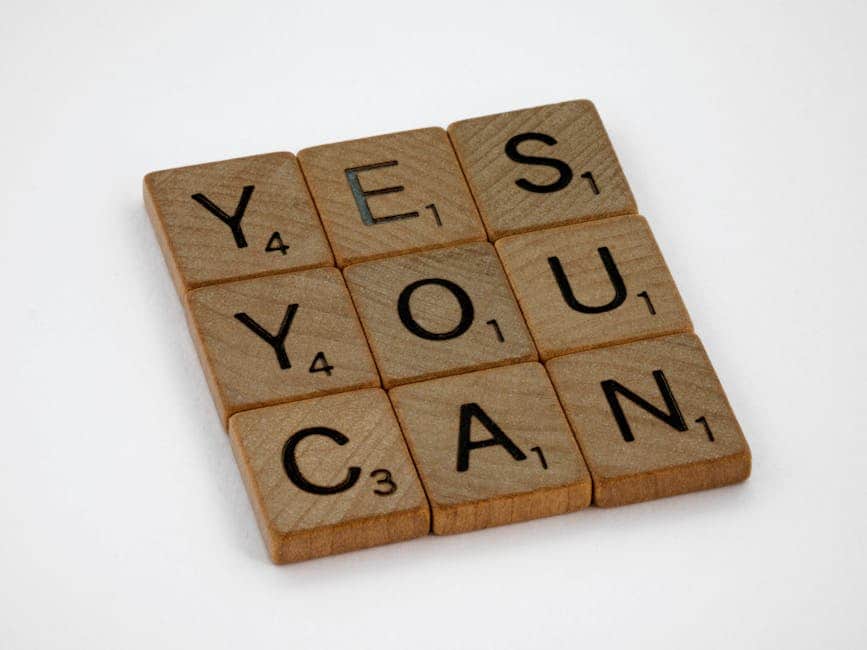
The recent update for Windows 11 Insiders has introduced a significant enhancement: iPhone integration directly within the Start Menu. This development marks a pivotal moment for users who rely on both Windows and iOS devices, as it bridges the gap between two ecosystems that have traditionally operated in silos. The benefits of this integration extend far beyond mere convenience; they promise to enhance productivity in various ways.
Firstly, the seamless connection between Windows 11 and iPhone allows users to access their iPhone notifications directly from the Start Menu. This feature eliminates the need to constantly switch between devices, thereby streamlining workflows. For professionals who juggle multiple tasks, the ability to view and respond to messages, emails, and alerts without leaving their primary workstation can significantly reduce distractions. Consequently, this integration fosters a more focused work environment, enabling users to maintain their momentum throughout the day.
Moreover, the integration facilitates the sharing of files and documents between devices. Users can easily drag and drop files from their Windows 11 desktop to their iPhone and vice versa. This capability not only saves time but also enhances collaboration, particularly for teams that utilize both platforms. For instance, a user can quickly share a presentation or a report with colleagues who may be using iPhones, ensuring that everyone is on the same page without the hassle of email attachments or cloud uploads. This fluidity in file sharing can lead to more efficient project management and quicker decision-making processes.
In addition to notifications and file sharing, the integration allows for the synchronization of applications. Users can access their favorite iOS apps directly from their Windows 11 interface, which means they can utilize tools they are already familiar with without having to switch devices. This is particularly beneficial for productivity applications such as note-taking, task management, and calendar scheduling. By having these applications readily available, users can enhance their organizational capabilities and ensure that they are always prepared for meetings or deadlines.
Furthermore, the integration supports cross-platform continuity, which is essential in today’s hybrid work environment. As remote work becomes increasingly prevalent, professionals often find themselves switching between devices throughout the day. The ability to start a task on an iPhone and seamlessly continue it on a Windows 11 PC—or vice versa—can significantly enhance productivity. This continuity not only saves time but also reduces the cognitive load associated with switching contexts, allowing users to maintain their focus and efficiency.
Lastly, the iPhone integration in Windows 11 promotes a more cohesive digital experience. Users can customize their Start Menu to include iPhone-related features, creating a personalized workspace that caters to their specific needs. This level of customization empowers users to design their workflow in a way that maximizes their productivity, making it easier to prioritize tasks and manage time effectively.
In conclusion, the iPhone integration in Windows 11 represents a substantial leap forward in enhancing productivity for users who operate within both ecosystems. By facilitating access to notifications, enabling seamless file sharing, synchronizing applications, supporting cross-platform continuity, and allowing for personalized customization, this update not only streamlines workflows but also fosters a more efficient and organized work environment. As technology continues to evolve, such integrations will undoubtedly play a crucial role in shaping the future of productivity.
Step-by-Step Guide to Setting Up iPhone Integration on Windows 11
The recent Windows 11 Insiders update has introduced an exciting feature that allows users to integrate their iPhones directly into the Start Menu, enhancing the overall user experience. This integration not only streamlines the interaction between devices but also provides a seamless way to access important notifications and applications. To take full advantage of this new functionality, it is essential to follow a step-by-step guide to set up iPhone integration on Windows 11 effectively.
To begin with, ensure that your Windows 11 operating system is updated to the latest Insiders build. This can be done by navigating to the Settings app, selecting “Windows Update,” and checking for any available updates. Once your system is up to date, the next step involves downloading the “Phone Link” app from the Microsoft Store if it is not already pre-installed on your device. This application serves as the bridge between your Windows 11 PC and your iPhone, facilitating the integration process.
After installing the Phone Link app, launch it and sign in with your Microsoft account. This account will be used to synchronize your devices, so it is crucial to use the same account on both your Windows PC and your iPhone. Once logged in, you will be prompted to select your device type. Choose “iPhone” from the list of options presented. Following this selection, the app will guide you through the necessary steps to establish a connection between your iPhone and your Windows 11 PC.
At this point, you will need to download the “Link to Windows” app from the App Store on your iPhone. This app is essential for enabling the connection and ensuring that notifications and messages can be shared between your devices. After downloading the app, open it and sign in with the same Microsoft account you used on your Windows PC. This synchronization is vital for the integration to function correctly.
Once both devices are logged in, the Phone Link app on your Windows 11 PC will display a QR code. Open the Link to Windows app on your iPhone, and you will find an option to scan a QR code. Use your iPhone to scan the QR code displayed on your PC screen. This action will establish a secure connection between your devices, allowing for seamless integration.
After successfully connecting your iPhone to your Windows 11 PC, you will be able to customize the notifications you wish to receive directly on your Start Menu. This feature allows you to manage which alerts are displayed, ensuring that you only see the most relevant information. Additionally, you can access your iPhone’s photos, messages, and even make calls directly from your Windows 11 interface, further enhancing productivity and convenience.
In conclusion, setting up iPhone integration on Windows 11 is a straightforward process that significantly enhances the user experience. By following these steps—updating your system, installing the necessary apps, and establishing a connection—you can enjoy the benefits of a more interconnected digital environment. This integration not only simplifies the management of notifications and applications but also exemplifies the ongoing efforts to create a cohesive ecosystem between different devices. As technology continues to evolve, features like these pave the way for a more integrated and efficient user experience.
User Reactions: What Windows 11 Insiders Are Saying About iPhone Integration
The recent update for Windows 11 Insiders has sparked considerable interest and discussion among users, particularly regarding the newly introduced iPhone integration feature in the Start Menu. This development marks a significant step in bridging the gap between Apple’s iOS ecosystem and Microsoft’s Windows platform, a move that many users have long anticipated. As the integration rolls out, feedback from the Windows 11 Insiders community has been both enthusiastic and critical, reflecting a diverse range of experiences and expectations.
Many users have expressed excitement about the potential for seamless connectivity between their iPhones and Windows 11 devices. The ability to access iPhone notifications, messages, and even photos directly from the Start Menu is seen as a game-changer for those who frequently switch between devices. Insiders have noted that this integration could enhance productivity by allowing users to manage their communications without needing to pick up their phones constantly. This convenience is particularly appealing to professionals who rely on both platforms for their daily tasks, as it streamlines workflows and minimizes distractions.
However, while the initial reactions have been largely positive, some users have raised concerns about the functionality and reliability of the integration. A number of Insiders have reported issues with connectivity, citing instances where their iPhones failed to sync properly with their Windows devices. These technical glitches have led to frustration among users who were eager to take advantage of the new feature. Furthermore, some Insiders have pointed out that the integration lacks certain functionalities that they had hoped for, such as the ability to respond to messages directly from the Start Menu. This limitation has prompted discussions about the potential for future updates to enhance the feature and address these shortcomings.
In addition to technical concerns, there is also a broader conversation about the implications of this integration for user experience. Some Insiders have expressed apprehension about privacy and security, particularly regarding how data is shared between the two platforms. Given the ongoing discussions about data protection in the tech industry, users are understandably cautious about how their information may be utilized. This concern has led to calls for greater transparency from Microsoft regarding the data handling practices associated with the iPhone integration.
Moreover, the integration has sparked a debate about the evolving relationship between Microsoft and Apple. Historically, the two companies have operated in distinct ecosystems, often competing for market share. However, this new feature suggests a willingness to collaborate and create a more interconnected user experience. Insiders have noted that this shift could signal a broader trend in the tech industry, where cross-platform compatibility becomes increasingly important to meet the needs of users who own devices from multiple manufacturers.
As the Windows 11 Insiders community continues to explore the iPhone integration feature, it is clear that user feedback will play a crucial role in shaping its future development. The combination of enthusiasm and constructive criticism highlights the importance of user experience in technology. As Microsoft works to refine this integration, it will be essential to address the concerns raised by Insiders while also building on the positive aspects that have garnered praise. Ultimately, the success of this feature will depend on its ability to deliver a seamless and reliable experience that meets the diverse needs of users navigating between the Windows and iOS ecosystems.
Future Updates: What’s Next for Windows 11 and iPhone Integration?
The recent Windows 11 Insiders update has sparked considerable interest among users, particularly due to its innovative integration of iPhone functionalities within the Start Menu. This development not only enhances the user experience for those who utilize both Windows and iOS devices but also sets the stage for future updates that promise to further bridge the gap between these two ecosystems. As technology continues to evolve, the collaboration between Microsoft and Apple could lead to a more seamless interaction between devices, ultimately benefiting users who rely on both platforms for their daily tasks.
Looking ahead, one can anticipate that Microsoft will continue to refine and expand the features introduced in this update. The initial integration allows users to access iPhone notifications and messages directly from the Windows Start Menu, but future iterations may introduce even more comprehensive functionalities. For instance, the ability to manage iPhone applications from the Windows interface could be a logical next step. This would enable users to launch apps, respond to messages, and even share files between their devices with greater ease, thereby enhancing productivity and streamlining workflows.
Moreover, as cloud technology advances, the potential for deeper integration between Windows 11 and iPhone could become a reality. With services like OneDrive and iCloud already facilitating file sharing across platforms, future updates may focus on optimizing these services to ensure that users can access their files and documents seamlessly, regardless of the device they are using. This would not only improve user convenience but also encourage a more cohesive digital environment where users can switch between devices without losing context or functionality.
In addition to file management and application integration, one can expect that Microsoft will prioritize security and privacy in its future updates. As users become increasingly concerned about data protection, the integration of iPhone features into Windows 11 will likely come with enhanced security measures. This could include advanced encryption for data shared between devices, as well as improved authentication processes to ensure that only authorized users can access sensitive information. By addressing these concerns, Microsoft can foster greater trust among users, encouraging them to take full advantage of the new features.
Furthermore, the feedback from Windows Insiders will play a crucial role in shaping the future of this integration. As users test the current features and provide insights into their experiences, Microsoft will be able to identify areas for improvement and prioritize updates that align with user needs. This iterative process not only enhances the product but also creates a sense of community among users who feel their voices are being heard in the development of new features.
As we look to the future, it is clear that the integration of iPhone functionalities into Windows 11 is just the beginning. With ongoing advancements in technology and a commitment to user-centric design, Microsoft is poised to deliver updates that will further enhance the synergy between Windows and iOS. This evolution will not only improve the user experience but also redefine how individuals interact with their devices in an increasingly interconnected world. Ultimately, the collaboration between these two tech giants could pave the way for a more unified digital experience, making it easier for users to navigate their personal and professional lives across multiple platforms.
Q&A
1. **What is the main feature introduced in the Windows 11 Insiders Update?**
iPhone integration in the Start Menu.
2. **How does the iPhone integration work in Windows 11?**
Users can access iPhone notifications, messages, and apps directly from the Start Menu.
3. **Is the iPhone integration available for all Windows 11 users?**
No, it is currently available only for Windows 11 Insiders.
4. **What is required to use the iPhone integration feature?**
Users need to have the latest Windows 11 Insiders build and the Phone Link app installed.
5. **Can users make calls from their Windows 11 device using this integration?**
Yes, users can make calls directly from their Windows 11 device.
6. **Are there any limitations to the iPhone integration feature?**
Some features may be limited compared to Android integration, and full functionality may vary based on the iPhone model and iOS version.The Windows 11 Insiders Update introduces a significant enhancement by integrating iPhone functionality directly into the Start Menu, allowing users to access iPhone notifications, messages, and apps seamlessly. This update reflects Microsoft’s commitment to improving cross-platform compatibility and user experience, making it easier for iPhone users to interact with their devices while using Windows 11. Overall, this integration marks a notable step towards a more unified ecosystem for users who operate across both platforms.