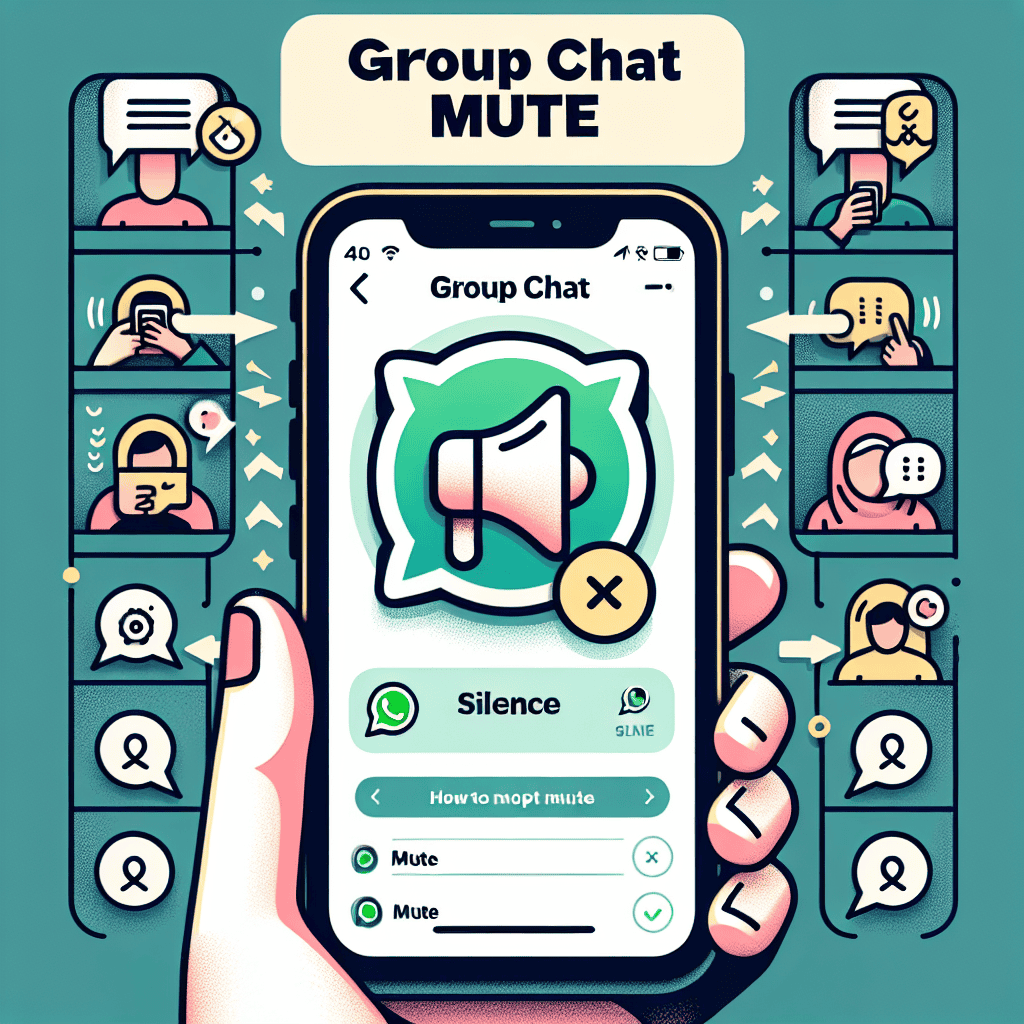WhatsApp, the globally popular messaging platform, has introduced enhanced group chat muting features to improve user experience and control over notifications. These features allow users to mute group chats for specified durations, such as eight hours, one week, or indefinitely, thereby minimizing distractions and interruptions from active group conversations. By offering more flexible muting options, WhatsApp aims to empower users to manage their communication preferences more effectively, ensuring that they can focus on important messages while reducing the noise from less critical group interactions. This update reflects WhatsApp’s commitment to providing a user-friendly environment that adapts to the diverse needs of its global user base.
Understanding WhatsApp’s Group Chat Muting: A Comprehensive Guide
In the ever-evolving landscape of digital communication, WhatsApp has emerged as a pivotal platform for both personal and professional interactions. Among its myriad features, group chats stand out as a popular means for collective communication. However, the constant influx of messages in these group chats can sometimes become overwhelming. To address this, WhatsApp offers a group chat muting feature, which allows users to manage their notifications more effectively. Understanding how to utilize this feature can significantly enhance the user experience, ensuring that communication remains efficient without becoming intrusive.
The group chat muting feature on WhatsApp is designed to provide users with the flexibility to control the flow of notifications from active group conversations. This feature is particularly beneficial for those who are part of multiple groups, each with varying levels of activity. By muting a group chat, users can silence notifications for a specified period, thereby reducing distractions while still remaining part of the conversation. This ensures that users can focus on their priorities without missing out on important updates that they can review at their convenience.
To mute a group chat, users can simply open the desired group conversation, tap on the group name at the top of the screen, and select the mute option. WhatsApp offers three muting durations: eight hours, one week, or always. This range of options allows users to tailor their notification settings according to their needs. For instance, muting a group for eight hours might be ideal for a workday, while the one-week option could be suitable for a vacation period. The “always” option is particularly useful for groups that are consistently active but not immediately relevant to the user’s daily routine.
Moreover, the muting feature does not remove the user from the group or prevent them from accessing the chat. Instead, it simply halts the notifications, allowing users to check the group at their discretion. This is an important distinction, as it maintains the user’s connection to the group without the constant interruption of notifications. Users can still open the app and view messages at any time, ensuring they remain informed and engaged with the group’s activities.
In addition to muting, WhatsApp also provides users with the option to customize notifications for specific groups. This can be done by accessing the group settings and selecting custom notifications. Here, users can choose different notification tones, vibration patterns, and even light colors for specific groups. This level of customization further enhances the user’s ability to manage their communication preferences, ensuring that they are alerted to messages in a manner that suits their lifestyle.
Furthermore, it is worth noting that muting a group chat does not affect the delivery of messages. All messages sent to the group will still be delivered and stored in the chat, allowing users to catch up on conversations at their leisure. This ensures that important information is not lost, even if the user chooses to mute the group for an extended period.
In conclusion, WhatsApp’s group chat muting feature is a valuable tool for managing digital communication in today’s fast-paced world. By providing users with the ability to control notifications, customize alerts, and maintain access to group conversations, WhatsApp ensures that communication remains both effective and unobtrusive. As users continue to navigate the complexities of digital interaction, features like group chat muting play a crucial role in enhancing the overall communication experience.
How to Mute Group Chats on WhatsApp: Step-by-Step Instructions
WhatsApp, a leading messaging platform, has become an integral part of daily communication for millions worldwide. With its user-friendly interface and robust features, it facilitates seamless interaction among individuals and groups. However, the constant influx of messages, especially from group chats, can sometimes become overwhelming. To address this, WhatsApp offers a muting feature that allows users to silence notifications from specific group chats. This feature is particularly beneficial for those who wish to minimize distractions while still staying connected. Understanding how to effectively use this feature can enhance your WhatsApp experience significantly.
To begin with, muting a group chat on WhatsApp is a straightforward process. First, open the WhatsApp application on your smartphone. Navigate to the ‘Chats’ tab, where you will find a list of your recent conversations. Scroll through this list to locate the group chat you wish to mute. Once you have identified the desired group chat, tap and hold on the chat until a menu appears. This menu provides several options, including the ability to mute notifications.
Upon selecting the mute option, WhatsApp will present you with three duration choices: eight hours, one week, or always. These options allow you to customize the length of time you wish to mute the group chat. For instance, if you are in a meeting or need to focus for a short period, the eight-hour option might be most suitable. Conversely, if you are going on vacation or need an extended break from notifications, the ‘always’ option ensures that you will not receive alerts until you decide to unmute the chat.
After choosing the appropriate duration, confirm your selection by tapping ‘OK.’ The group chat will now be muted, and you will no longer receive notifications for new messages in that chat. It is important to note that muting a group chat does not remove it from your chat list or delete any messages. You can still access the chat at any time to read messages and participate in the conversation.
Moreover, if you wish to unmute the group chat before the selected duration expires, the process is equally simple. Return to the muted group chat in your ‘Chats’ tab, tap and hold the chat, and select the ‘Unmute’ option from the menu. This action will restore notifications for that group chat, allowing you to receive alerts for new messages once again.
In addition to muting group chats, WhatsApp also offers other notification management features. For example, you can customize notification tones for different chats or disable notifications for all chats during specific hours using the ‘Do Not Disturb’ mode on your device. These features provide further flexibility in managing your communication preferences.
In conclusion, WhatsApp’s group chat muting feature is a valuable tool for managing notifications and reducing distractions. By following the simple steps outlined above, users can easily mute and unmute group chats according to their needs. This functionality, combined with other notification management options, ensures that users can maintain control over their messaging experience while staying connected with friends, family, and colleagues. As WhatsApp continues to evolve, it remains committed to providing features that enhance user convenience and satisfaction.
Benefits of Muting Group Chats on WhatsApp for Better Focus

In today’s fast-paced digital world, maintaining focus amidst a barrage of notifications can be a daunting task. WhatsApp, a leading messaging platform, recognizes this challenge and offers a solution through its group chat muting features. These features are designed to help users manage their attention more effectively, thereby enhancing productivity and reducing stress. By understanding the benefits of muting group chats on WhatsApp, users can make informed decisions about how to best utilize this tool for better focus.
One of the primary advantages of muting group chats is the reduction of constant interruptions. Group chats, by their very nature, can become overwhelming with a continuous stream of messages, especially in large groups. These frequent notifications can disrupt one’s concentration, making it difficult to complete tasks efficiently. By muting these chats, users can minimize distractions and allocate their attention to more pressing matters. This is particularly beneficial in professional settings, where uninterrupted focus is crucial for meeting deadlines and maintaining high-quality work.
Moreover, muting group chats can significantly contribute to mental well-being. The incessant pinging of notifications can lead to anxiety and stress, as individuals feel compelled to respond immediately. This sense of urgency can be mentally exhausting, leading to burnout over time. By choosing to mute group chats, users can create a more peaceful digital environment, allowing them to engage with messages at their own pace. This autonomy over one’s communication can foster a healthier relationship with technology, promoting a sense of control and reducing stress levels.
In addition to enhancing focus and mental well-being, muting group chats can also improve time management. With fewer interruptions, individuals can better allocate their time to various tasks throughout the day. This can lead to increased productivity, as users are able to concentrate on one task at a time without the constant pull of incoming messages. Furthermore, by setting specific times to check muted chats, users can develop a more structured routine, ensuring that they remain on top of their responsibilities without sacrificing their focus.
Another noteworthy benefit of muting group chats is the preservation of battery life and data usage. Constant notifications not only drain a device’s battery but also consume data, especially when media files are involved. By muting group chats, users can conserve their device’s resources, leading to longer battery life and reduced data consumption. This is particularly advantageous for individuals who rely on their devices for extended periods or have limited data plans.
While the benefits of muting group chats are clear, it is important to note that this feature should be used judiciously. Muting all group chats indiscriminately may lead to missed important messages or opportunities for engagement. Therefore, users should carefully consider which groups to mute based on their relevance and urgency. By striking a balance between staying informed and minimizing distractions, individuals can optimize their use of WhatsApp’s muting features.
In conclusion, the ability to mute group chats on WhatsApp offers numerous benefits for users seeking to enhance their focus and productivity. By reducing interruptions, promoting mental well-being, improving time management, and conserving device resources, this feature empowers individuals to take control of their digital interactions. As users navigate the complexities of modern communication, the strategic use of muting features can serve as a valuable tool in maintaining a balanced and focused lifestyle.
Customizing Notifications: WhatsApp’s Group Chat Muting Options
In the ever-evolving landscape of digital communication, WhatsApp has emerged as a pivotal platform for both personal and professional interactions. As the app continues to grow in popularity, the need for customizable notification settings has become increasingly apparent, particularly in the context of group chats. Recognizing this demand, WhatsApp has introduced a range of group chat muting features designed to enhance user experience by providing greater control over notifications.
To begin with, WhatsApp’s group chat muting options allow users to silence notifications for specific group conversations, thereby reducing the potential for distraction. This feature is particularly beneficial for individuals who are part of multiple group chats, each with varying levels of importance and activity. By enabling users to mute less critical groups, WhatsApp ensures that users can focus on more pressing conversations without being overwhelmed by constant notifications.
Moreover, WhatsApp offers flexibility in its muting options, allowing users to choose the duration for which they wish to mute a group chat. Users can select from predefined timeframes such as eight hours, one week, or even indefinitely. This level of customization ensures that users can tailor their notification settings to suit their specific needs and preferences. For instance, a user might choose to mute a work-related group chat over the weekend, only to re-enable notifications at the start of the workweek.
In addition to these basic muting options, WhatsApp also provides users with the ability to customize notifications for individual group chats. This feature allows users to set unique notification tones for different groups, making it easier to identify the source of a notification without having to check the app. By offering this level of personalization, WhatsApp empowers users to manage their digital interactions more effectively, ensuring that they remain connected to important conversations while minimizing unnecessary interruptions.
Furthermore, WhatsApp’s group chat muting features are complemented by the app’s broader suite of notification management tools. Users can adjust their overall notification settings to control how and when they receive alerts, including the ability to disable notifications for all group chats entirely. This comprehensive approach to notification management underscores WhatsApp’s commitment to providing a user-centric experience, one that prioritizes individual preferences and needs.
It is also worth noting that WhatsApp’s muting features are designed with privacy and security in mind. Muting a group chat does not affect the user’s ability to view messages or participate in the conversation; it simply silences notifications. This ensures that users can maintain their privacy while still having access to important information shared within the group. Additionally, the app’s end-to-end encryption ensures that all messages remain secure, even when notifications are muted.
In conclusion, WhatsApp’s group chat muting features represent a significant advancement in the realm of digital communication. By offering users a range of customizable options, WhatsApp enables individuals to manage their notifications in a way that aligns with their personal and professional priorities. As the app continues to evolve, it is likely that these features will become increasingly sophisticated, further enhancing the user experience and solidifying WhatsApp’s position as a leader in the field of instant messaging. Through these innovations, WhatsApp demonstrates its commitment to providing a platform that is both functional and user-friendly, catering to the diverse needs of its global user base.
Troubleshooting Common Issues with WhatsApp Group Chat Muting
WhatsApp, a leading messaging platform, has become an integral part of daily communication for millions worldwide. Among its myriad features, group chats stand out as a popular way for users to connect with multiple people simultaneously. However, the constant influx of messages in these group chats can sometimes become overwhelming, leading users to seek ways to manage notifications effectively. One of the most useful tools in this regard is the group chat muting feature. Understanding how to troubleshoot common issues with this feature can significantly enhance the user experience.
To begin with, the group chat muting feature allows users to silence notifications from specific group chats for a designated period. This can be particularly beneficial for those who are part of numerous groups and wish to minimize distractions. Users can choose to mute notifications for eight hours, one week, or even indefinitely. Despite its utility, some users encounter challenges when attempting to use this feature, often due to misunderstandings about its functionality or technical glitches.
One common issue users face is the failure of the muting feature to activate. This can occur for several reasons, including outdated app versions or device-specific settings that override app preferences. To address this, users should first ensure that they are using the latest version of WhatsApp. Regular updates not only introduce new features but also fix bugs that may affect existing functionalities. If the problem persists, checking the device’s notification settings is advisable. Sometimes, system-level settings can interfere with app-specific preferences, causing notifications to appear despite being muted within the app.
Another issue that users might encounter is the inability to mute notifications for a specific group chat. This can be particularly frustrating for those who wish to silence only certain groups while remaining active in others. In such cases, it is essential to verify that the group chat in question is not archived. Archived chats may not display the mute option directly, leading to confusion. Unarchiving the chat should restore the ability to mute it as desired.
Moreover, some users report that even after successfully muting a group chat, they continue to receive notifications. This anomaly can often be attributed to the presence of starred messages or mentions within the group. When a user is mentioned directly in a message, or when a message is starred, it may bypass the mute settings, resulting in a notification. Understanding this exception can help users manage their expectations and adjust their settings accordingly.
Furthermore, it is worth noting that the muting feature does not affect the visibility of unread message counts on the app icon. Users may still see a badge indicating new messages, which can be misleading if they expect complete silence from a muted group. To mitigate this, users can explore additional settings on their device to hide app icon badges, ensuring a more seamless muting experience.
In conclusion, while the group chat muting feature on WhatsApp is a powerful tool for managing notifications, users may encounter various issues that hinder its effectiveness. By staying informed about potential challenges and their solutions, users can optimize their use of this feature, thereby enhancing their overall experience on the platform. As WhatsApp continues to evolve, staying updated with the latest developments and troubleshooting tips will ensure that users can fully leverage the app’s capabilities to suit their communication needs.
Enhancing Privacy with WhatsApp’s Group Chat Muting Features
In an era where digital communication is paramount, WhatsApp continues to evolve its features to enhance user experience and privacy. One of the most significant advancements in this regard is the group chat muting feature, which has been designed to offer users greater control over their interactions. This feature is particularly beneficial in managing the often overwhelming influx of messages that can occur in group chats, which are a staple of modern communication.
WhatsApp’s group chat muting feature allows users to silence notifications from specific group chats for a designated period. This can be particularly useful in scenarios where users are part of multiple groups, each generating a high volume of messages. By muting these chats, users can focus on more immediate conversations without the constant interruption of notifications. This feature is not only about convenience but also about enhancing privacy, as it allows users to manage their digital boundaries more effectively.
To utilize this feature, users can select the group chat they wish to mute and choose from several options: eight hours, one week, or always. The “always” option is a recent addition, reflecting WhatsApp’s understanding of the need for long-term solutions to notification overload. This flexibility ensures that users can tailor their notification settings to suit their personal preferences and lifestyle, thereby reducing the stress associated with constant digital communication.
Moreover, the muting feature is complemented by WhatsApp’s robust privacy settings, which allow users to control who can add them to groups. This is a crucial aspect of digital privacy, as it prevents unwanted additions to groups that may not align with a user’s interests or needs. By combining these features, WhatsApp provides a comprehensive approach to managing group interactions, ensuring that users have the tools necessary to maintain their privacy and focus.
In addition to muting notifications, WhatsApp also offers the option to archive chats. This feature allows users to remove a group chat from their main chat list without leaving the group. Archived chats remain accessible and can be reactivated at any time, providing a non-intrusive way to manage less active conversations. This is particularly useful for users who wish to declutter their chat list while retaining access to important information shared within the group.
Furthermore, WhatsApp’s commitment to privacy is evident in its end-to-end encryption, which ensures that messages are only visible to the sender and recipient. This encryption extends to group chats, providing an additional layer of security for users who are concerned about the confidentiality of their communications. By integrating these privacy measures with the muting feature, WhatsApp offers a secure and user-friendly platform for group interactions.
In conclusion, WhatsApp’s group chat muting feature is a testament to the platform’s dedication to enhancing user privacy and control. By allowing users to manage their notifications and group memberships effectively, WhatsApp addresses the challenges of modern digital communication. As users continue to navigate the complexities of online interactions, features like these provide essential tools for maintaining a balanced and private digital life. Through continuous innovation, WhatsApp reaffirms its position as a leader in secure and user-centric communication solutions.
Q&A
1. **What is the purpose of the group chat muting feature on WhatsApp?**
The group chat muting feature allows users to silence notifications from a specific group chat, helping to reduce distractions and manage notification overload.
2. **How can a user mute a group chat on WhatsApp?**
A user can mute a group chat by opening the chat, tapping on the group name at the top, selecting “Mute notifications,” and choosing the duration for which they want to mute the chat.
3. **What are the available duration options for muting a group chat?**
Users can choose to mute a group chat for 8 hours, 1 week, or always (indefinitely).
4. **Can a user still receive messages in a muted group chat?**
Yes, users will still receive messages in a muted group chat, but they will not receive notifications for new messages unless they open the app and check the chat manually.
5. **Is it possible to unmute a group chat before the selected duration ends?**
Yes, users can unmute a group chat at any time by going back to the group chat settings and selecting “Unmute notifications.”
6. **Does muting a group chat affect other participants in the chat?**
No, muting a group chat only affects the notifications for the user who has chosen to mute it; other participants will not be affected.WhatsApp’s group chat muting features provide users with enhanced control over their notifications, allowing them to manage their communication more effectively. By enabling users to mute group chats for specific durations—such as 8 hours, 1 week, or indefinitely—WhatsApp addresses the need for reduced distractions and improved focus. This feature is particularly beneficial in managing the often overwhelming influx of messages in active group chats, ensuring that users can prioritize their attention according to their preferences. Overall, the muting feature enhances user experience by offering flexibility and customization in handling group interactions.