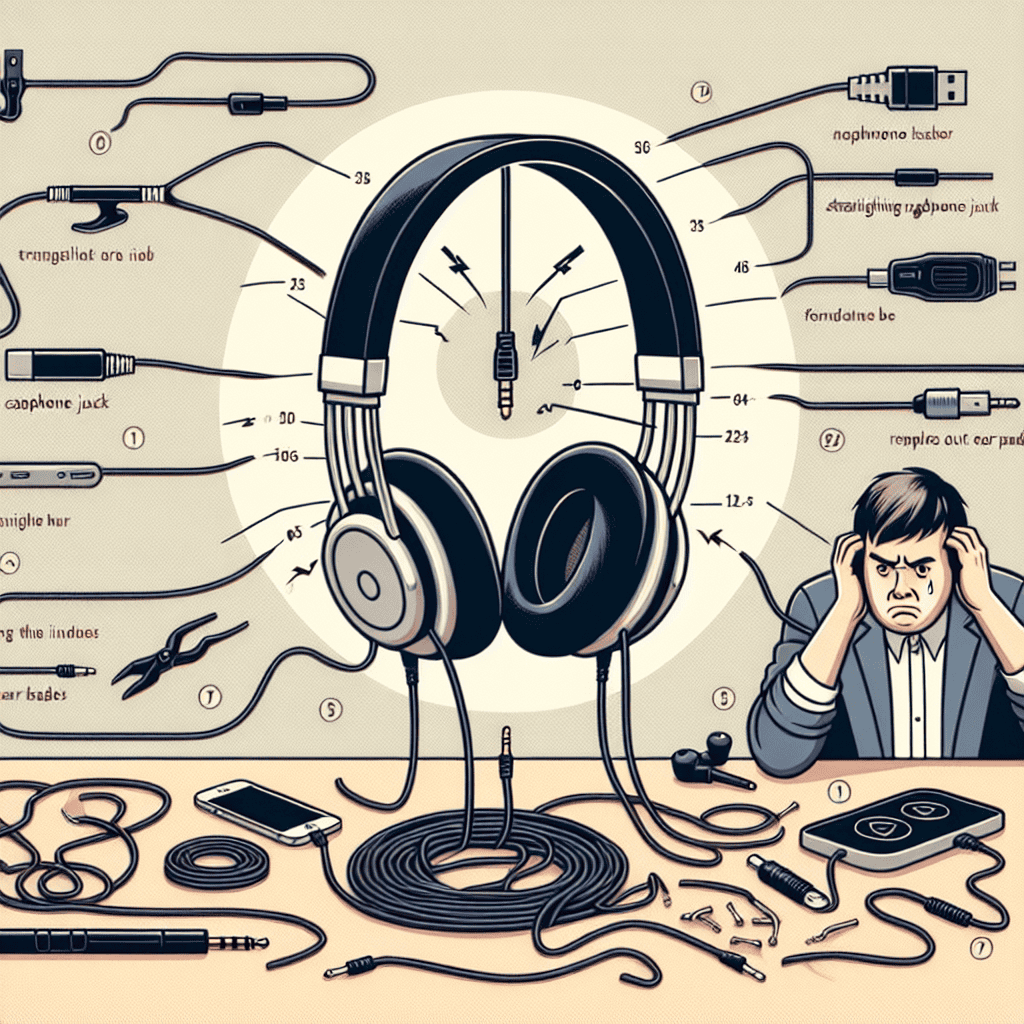Troubleshooting headphone issues can be a frustrating experience, especially when you rely on them for music, calls, or gaming. Whether you’re dealing with sound quality problems, connectivity issues, or complete silence, identifying the root cause can be challenging. This guide aims to provide a systematic approach to diagnosing and resolving common headphone problems, ensuring you can get back to enjoying your audio experience without unnecessary hassle. From checking connections and settings to exploring hardware malfunctions, we’ll cover essential steps to help you troubleshoot effectively when nothing seems to work.
Common Headphone Problems and Their Solutions
Headphones are an essential accessory for many individuals, providing a means to enjoy music, podcasts, and other audio content privately. However, like any electronic device, they can encounter various issues that may disrupt the listening experience. Understanding common headphone problems and their solutions can help users troubleshoot effectively and restore functionality.
One prevalent issue is the lack of sound from one or both ear cups. This problem can stem from several sources, including a faulty connection, damaged cables, or issues with the audio source itself. To begin troubleshooting, users should check the headphone jack for debris or damage, as a dirty or bent connector can prevent proper audio transmission. If the headphones are wired, inspecting the cable for frays or breaks is crucial, as physical damage can lead to sound loss. For wireless headphones, ensuring that they are adequately charged and within range of the audio source is essential. If the problem persists, testing the headphones with a different device can help determine whether the issue lies with the headphones or the original audio source.
Another common issue is sound distortion, which can manifest as crackling or muffled audio. This problem may arise from a poor connection, either at the headphone jack or within the headphones themselves. Users should first ensure that the headphone plug is securely connected to the audio source. If the distortion continues, it may be beneficial to try a different audio cable or adapter, as these components can sometimes be the source of the problem. Additionally, checking the audio settings on the device can help; for instance, adjusting the equalizer settings or ensuring that no audio enhancements are enabled may resolve the distortion.
In some cases, users may experience connectivity issues with wireless headphones. These problems can include difficulty pairing with devices or intermittent disconnections during use. To address pairing issues, users should ensure that their headphones are in pairing mode and that Bluetooth is enabled on the audio source. If the headphones have previously been paired with multiple devices, it may be necessary to clear the pairing history to establish a new connection. Furthermore, keeping the headphones and the audio source within close proximity can help maintain a stable connection. If disconnections occur during use, checking for interference from other electronic devices or obstacles can be beneficial, as these factors can disrupt the Bluetooth signal.
Battery-related issues are also common with wireless headphones. Users may find that their headphones do not hold a charge or fail to power on. In such cases, it is advisable to check the charging cable and port for any signs of damage or debris. If the headphones are not charging properly, trying a different charging cable or power source can help identify the issue. Additionally, users should be aware of the battery life of their headphones, as older models may experience diminished battery performance over time. If the battery is no longer holding a charge, it may be necessary to consult the manufacturer for potential replacement options.
Lastly, physical discomfort while wearing headphones can be a significant concern for users. This issue can arise from poor fit or inadequate padding. To alleviate discomfort, users should consider adjusting the headband or ear cups for a better fit. If the padding is worn out, replacing it with new cushioning can enhance comfort during extended listening sessions. By addressing these common headphone problems with practical solutions, users can ensure a more enjoyable and uninterrupted audio experience.
How to Diagnose Connectivity Issues with Headphones
When faced with connectivity issues involving headphones, it is essential to adopt a systematic approach to diagnose the problem effectively. Initially, one should consider the type of headphones in use, as both wired and wireless models present unique challenges. For wired headphones, the first step is to inspect the cable for any visible signs of damage, such as fraying or kinks, which could impede sound transmission. Additionally, examining the headphone jack for dirt or debris is crucial, as a dirty connection can lead to poor audio quality or complete failure to connect. If the headphones are connected to a device, ensuring that the jack is fully inserted can often resolve connectivity issues.
Transitioning to wireless headphones, the process begins with checking the battery level. Many wireless models will not function properly when the battery is low, so charging the headphones fully is a prudent first step. Once charged, it is advisable to ensure that the headphones are in pairing mode. This often involves holding down a specific button until an indicator light flashes, signaling that the device is ready to connect. If the headphones do not appear on the device’s Bluetooth menu, it may be necessary to turn off Bluetooth on the device and then turn it back on, as this can refresh the connection and allow for successful pairing.
In addition to these preliminary checks, it is important to consider the compatibility of the headphones with the device in use. Some headphones may not be compatible with certain operating systems or devices, which can lead to connectivity issues. Therefore, consulting the user manual or the manufacturer’s website for compatibility information can provide valuable insights. If the headphones are compatible but still fail to connect, resetting the headphones may be necessary. This process typically involves holding down the power button for a specific duration, which can clear any existing connections and allow for a fresh pairing attempt.
Moreover, it is essential to examine the device itself for potential issues. Sometimes, the problem may lie not with the headphones but with the audio source. Testing the headphones with another device can help determine whether the issue is isolated to one particular device or if it is a broader problem with the headphones. If the headphones work with another device, it may indicate that the original device requires troubleshooting, such as checking for software updates or resetting network settings.
Furthermore, interference from other wireless devices can also disrupt Bluetooth connections. If multiple Bluetooth devices are in use nearby, it may be beneficial to turn off other devices temporarily to see if this resolves the issue. Additionally, ensuring that the headphones are within an appropriate range of the device can prevent connectivity problems, as Bluetooth typically has a limited range.
In conclusion, diagnosing connectivity issues with headphones requires a methodical approach that encompasses both the headphones and the device in use. By systematically checking for physical damage, ensuring proper pairing, and considering compatibility, users can often identify and resolve connectivity problems. If all else fails, consulting customer support or seeking professional assistance may be necessary to address more complex issues. Ultimately, understanding the nuances of headphone connectivity can enhance the overall listening experience and ensure that users can enjoy their audio devices without interruption.
Fixing Sound Quality Problems in Headphones
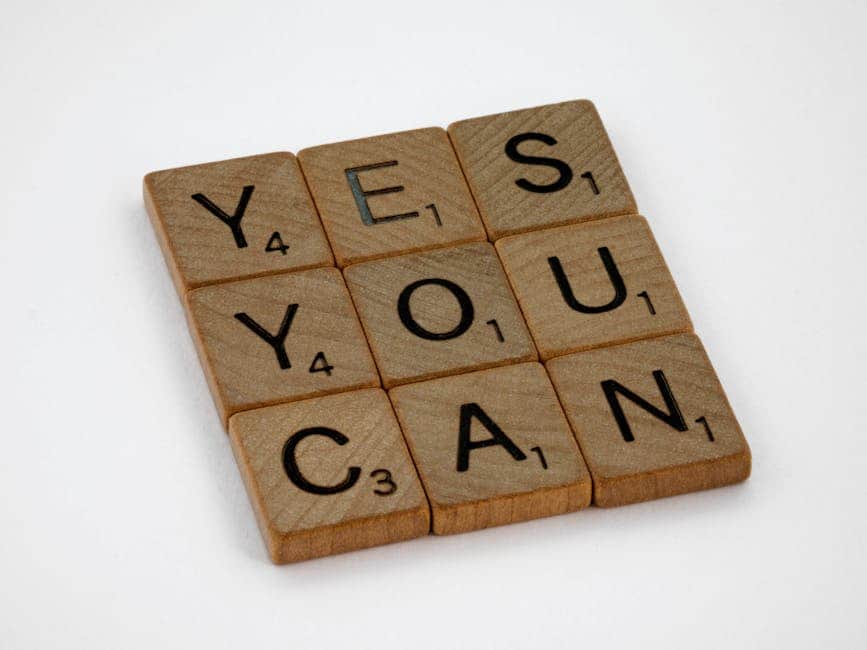
When it comes to enjoying music, podcasts, or any audio content, sound quality plays a crucial role in the overall experience. However, users often encounter various sound quality problems with their headphones, which can be frustrating. Understanding how to troubleshoot these issues is essential for restoring optimal audio performance. One of the first steps in addressing sound quality problems is to check the headphone connection. Loose or damaged connections can lead to distorted sound or complete audio loss. Ensuring that the headphone jack is securely plugged into the device can often resolve these issues. Additionally, inspecting the cable for any visible signs of wear or damage is important, as frayed wires can significantly impact sound quality.
If the connection appears secure and the cable is intact, the next step is to examine the audio source. Sometimes, the problem may not lie with the headphones themselves but rather with the device from which the audio is being played. Testing the headphones with a different device can help determine whether the issue is with the headphones or the original audio source. If the sound quality improves with another device, it may be necessary to adjust the audio settings on the original device. Many smartphones and computers have equalizer settings that can be fine-tuned to enhance sound quality. Experimenting with these settings can often yield a more satisfying audio experience.
In addition to checking connections and audio sources, it is also beneficial to consider the headphone type. Different headphones, such as over-ear, on-ear, or in-ear models, can produce varying sound profiles. If the headphones are not providing the desired sound quality, it may be worth exploring other models that better suit personal preferences. Furthermore, some headphones come equipped with noise-canceling features, which can significantly enhance sound quality by reducing background noise. If the current headphones lack this feature, investing in a pair that includes it may be a worthwhile consideration.
Another common issue that affects sound quality is the accumulation of dirt and debris in the headphone jack or on the headphone drivers. Regular cleaning can help maintain optimal performance. Using a soft, dry cloth to wipe down the headphone jack and gently cleaning the ear cups can prevent sound distortion caused by obstructions. For in-ear headphones, ensuring that the ear tips are clean and free from wax buildup is essential for achieving clear sound.
Moreover, software updates can also play a role in sound quality. Many devices receive periodic updates that can improve audio performance or fix bugs that may affect sound output. Checking for and installing any available updates can sometimes resolve persistent sound quality issues. If all else fails, consulting the manufacturer’s support resources or seeking professional repair services may be necessary. In some cases, internal components may be damaged and require expert attention.
In conclusion, troubleshooting sound quality problems in headphones involves a systematic approach that includes checking connections, testing different audio sources, considering headphone types, cleaning components, and ensuring software is up to date. By following these steps, users can often identify and resolve sound quality issues, leading to a more enjoyable listening experience. Ultimately, understanding the various factors that contribute to sound quality can empower users to take control of their audio experience and make informed decisions regarding their headphone use.
Troubleshooting Wireless Headphones: Tips and Tricks
Wireless headphones have become an essential accessory for many, providing the freedom to enjoy music, podcasts, and calls without the constraints of tangled wires. However, users may occasionally encounter issues that disrupt their listening experience. When faced with problems such as connectivity issues, audio quality degradation, or battery life concerns, it is crucial to approach troubleshooting systematically. By following a series of practical tips and tricks, users can often resolve these issues and restore their headphones to optimal functionality.
To begin with, one of the most common problems with wireless headphones is connectivity. If your headphones are not pairing with your device, the first step is to ensure that both devices are charged. Low battery levels can hinder the pairing process, so it is advisable to charge both the headphones and the source device fully. Once charged, try turning off Bluetooth on your device and then turning it back on. This simple action can refresh the connection and may resolve the issue. If the headphones still do not appear in the list of available devices, consider resetting them. Most wireless headphones have a specific reset procedure, which can usually be found in the user manual. Resetting the headphones can clear any previous connections and allow for a fresh pairing attempt.
In addition to connectivity issues, users may experience problems with audio quality. If the sound is distorted or intermittent, it is essential to check the distance between the headphones and the connected device. Wireless headphones typically operate within a limited range, and moving too far away can lead to audio dropouts. Furthermore, interference from other electronic devices can also affect sound quality. To mitigate this, try to minimize the number of active Bluetooth devices in the vicinity and avoid using the headphones near microwaves or Wi-Fi routers. If the audio quality remains poor, consider checking for firmware updates for both the headphones and the connected device. Manufacturers often release updates that can enhance performance and resolve known issues.
Another common concern is battery life. Wireless headphones rely on rechargeable batteries, which can degrade over time. If you notice that your headphones are not holding a charge as they once did, it may be time to evaluate their usage patterns. Frequent charging can lead to battery wear, so it is advisable to allow the battery to deplete to a certain level before recharging. Additionally, many headphones come with power-saving features that can extend battery life. Activating these features can help maximize usage time. If the battery continues to drain rapidly despite these measures, it may be necessary to contact the manufacturer for a battery replacement or further assistance.
Moreover, environmental factors can also play a role in the performance of wireless headphones. Extreme temperatures, humidity, and exposure to moisture can negatively impact electronic devices. Therefore, it is wise to store headphones in a cool, dry place when not in use. If the headphones have been exposed to moisture, allow them to dry completely before attempting to use them again.
In conclusion, troubleshooting wireless headphone issues requires a methodical approach that encompasses checking battery levels, ensuring proper connectivity, and maintaining audio quality. By following these tips and tricks, users can often resolve common problems and enjoy a seamless listening experience. Should issues persist despite these efforts, seeking professional assistance or consulting the manufacturer may be necessary to ensure the longevity and performance of the headphones.
Dealing with Headphone Jack Issues: A Step-by-Step Guide
When faced with headphone issues, particularly those related to the headphone jack, it can be frustrating to navigate through the myriad of potential problems. Understanding the common causes of these issues is essential for effective troubleshooting. First and foremost, it is important to inspect the headphone jack itself. Dust, lint, or debris can accumulate in the port, obstructing the connection between the headphones and the device. To address this, one can use a flashlight to examine the jack closely. If any foreign material is visible, a can of compressed air or a soft brush can be employed to gently clean the area. It is crucial to avoid using sharp objects, as they may damage the internal components of the jack.
Once the jack has been cleaned, the next step is to test the headphones with another device. This is a vital process, as it helps to determine whether the issue lies with the headphones or the device itself. If the headphones work perfectly with another device, it indicates that the problem may reside within the original device’s headphone jack. Conversely, if the headphones do not function properly with any device, it is likely that the headphones themselves are faulty. In such cases, checking the warranty or considering a replacement may be necessary.
If the headphones are confirmed to be functional, the next logical step is to examine the device settings. Sometimes, the issue may stem from software settings rather than hardware malfunctions. For instance, ensuring that the audio output is correctly set to the headphone jack is essential. On many devices, particularly smartphones and computers, users can navigate to the audio settings to verify that the output is directed to the headphones. Additionally, checking for any software updates is advisable, as manufacturers often release patches that address audio-related bugs.
In some instances, the problem may be related to the headphone jack itself. Over time, wear and tear can lead to a loose connection, which may result in intermittent audio or complete failure. To assess this, gently wiggling the headphone plug while it is inserted can help identify any loose connections. If audio cuts in and out during this process, it may indicate that the jack requires professional repair or replacement.
Moreover, it is worth considering the type of headphones being used. Some devices are compatible only with specific headphone types, such as those with a microphone or remote control. If using an adapter, ensuring that it is functioning correctly is also important, as faulty adapters can lead to connectivity issues.
Finally, if all troubleshooting steps have been exhausted and the problem persists, seeking professional assistance may be the best course of action. Technicians can provide a thorough diagnosis and repair any underlying issues that may not be immediately apparent. In conclusion, dealing with headphone jack issues requires a systematic approach that includes cleaning the jack, testing the headphones, checking device settings, and assessing the condition of both the headphones and the jack itself. By following these steps, users can often identify and resolve the issues, restoring their audio experience to its full potential.
When to Seek Professional Help for Headphone Repairs
When dealing with persistent headphone issues that resist all attempts at troubleshooting, it may become necessary to consider seeking professional help for repairs. While many problems can be resolved through simple fixes, there are instances where the complexity of the issue exceeds the capabilities of standard troubleshooting techniques. Recognizing these situations is crucial for ensuring that your headphones are restored to optimal functionality without incurring unnecessary costs or further damage.
One of the primary indicators that professional assistance may be required is the presence of physical damage. If your headphones exhibit signs of wear and tear, such as frayed cables, cracked ear cups, or damaged connectors, it is often best to consult a technician. Attempting to repair these issues on your own can lead to further complications, especially if you lack the necessary tools or expertise. A professional repair service can assess the extent of the damage and determine whether a repair is feasible or if replacement parts are needed.
Moreover, if your headphones are experiencing sound quality issues that cannot be resolved through standard adjustments, it may be time to seek expert help. For instance, if you notice persistent distortion, imbalance, or a complete lack of sound from one or both sides, these symptoms may indicate internal component failure. While some sound quality issues can be addressed by checking connections or adjusting settings, others may require specialized knowledge to diagnose and repair. In such cases, a professional technician can provide a thorough evaluation and implement the appropriate solutions.
Additionally, if your headphones are equipped with advanced features such as noise cancellation, Bluetooth connectivity, or built-in microphones, troubleshooting can become more complicated. These features often involve intricate circuitry and software that may not be easily accessible for the average user. If you find that these functionalities are malfunctioning, it is advisable to consult a professional who has experience with the specific technology involved. They can offer insights into whether the issue is hardware-related or if it stems from software glitches that require updates or resets.
Another important consideration is the warranty status of your headphones. If your device is still under warranty, attempting to repair it yourself could void the warranty, leaving you without coverage for future issues. In such cases, it is prudent to contact the manufacturer or the retailer from which you purchased the headphones. They may offer repair services or replacements at no additional cost, ensuring that you do not incur unnecessary expenses.
Furthermore, if you have exhausted all troubleshooting options and your headphones remain unresponsive, it is a clear signal that professional intervention is warranted. Sometimes, the problem may not be immediately apparent, and a trained technician can conduct a comprehensive diagnostic to uncover underlying issues that may not be visible to the untrained eye. This thorough approach can save you time and money in the long run by identifying problems that could lead to more significant failures if left unaddressed.
In conclusion, while many headphone issues can be resolved through basic troubleshooting, there are circumstances where seeking professional help is the most prudent course of action. Whether due to physical damage, sound quality concerns, advanced features, warranty considerations, or persistent unresponsiveness, enlisting the expertise of a qualified technician can ensure that your headphones receive the care they need to function effectively once again. By recognizing these signs and acting accordingly, you can extend the lifespan of your headphones and enhance your overall listening experience.
Q&A
1. **Question:** What should I check first if my headphones are not producing sound?
**Answer:** Ensure that the headphones are properly plugged into the audio jack and that the audio source is not muted or set to a very low volume.
2. **Question:** Why do my headphones work with one device but not another?
**Answer:** The issue may be due to a faulty audio jack or settings on the device. Check the audio settings and try using a different pair of headphones to isolate the problem.
3. **Question:** What can I do if my wireless headphones won’t connect to my device?
**Answer:** Make sure Bluetooth is enabled on your device, check if the headphones are in pairing mode, and ensure they are within range. Restarting both devices can also help.
4. **Question:** Why is there static or interference in my headphone audio?
**Answer:** Static can be caused by a loose connection, damaged cables, or interference from other electronic devices. Try using a different audio source or checking the headphone cable for damage.
5. **Question:** How can I fix one side of my headphones that is not working?
**Answer:** Inspect the headphone cable for any visible damage, try adjusting the plug in the audio jack, and test the headphones on another device to determine if the issue is with the headphones or the device.
6. **Question:** What should I do if my headphones are uncomfortable or causing pain?
**Answer:** Consider adjusting the fit, using padding or cushions, or trying a different style of headphones that better suits your comfort needs.In conclusion, troubleshooting headphone issues can be a frustrating experience, especially when standard solutions fail to resolve the problem. It is essential to systematically check all potential causes, including device settings, connection integrity, and hardware functionality. If basic troubleshooting steps do not yield results, seeking professional assistance or considering replacement options may be necessary. Ultimately, understanding the common issues and solutions can help users effectively address and overcome headphone problems.