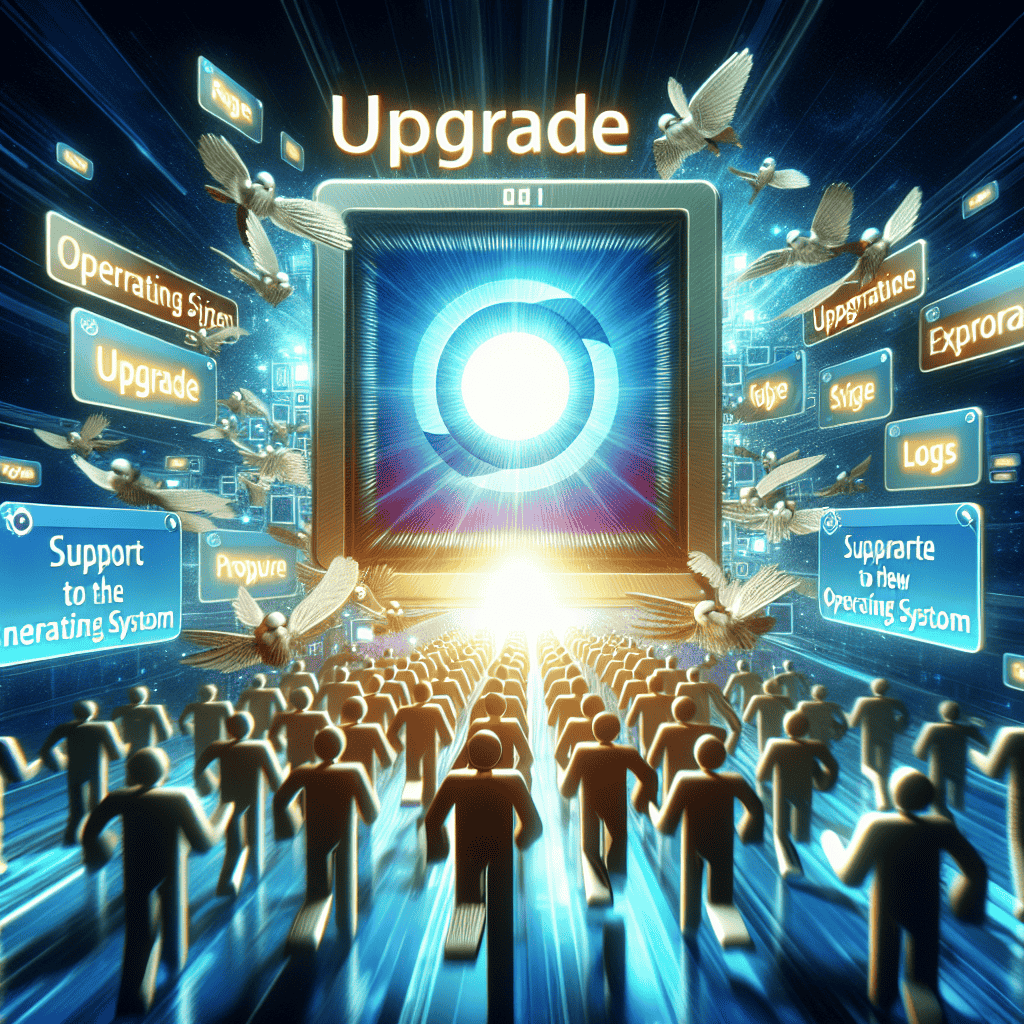As Microsoft phases out support for Windows 10, users are increasingly feeling the pressure to transition to Windows 11. The end of support for Windows 10 marks a significant shift in Microsoft’s operating system strategy, prompting the tech giant to intensify its efforts in promoting Windows 11 upgrades. This push is characterized by a blend of enticing new features, enhanced security measures, and improved performance capabilities that aim to persuade users to make the switch. With the clock ticking on Windows 10’s lifecycle, Microsoft is keen on ensuring a smooth and widespread adoption of Windows 11, positioning it as the future of personal computing.
Understanding Microsoft’s Strategy: Why Windows 11 is the Future
As the technological landscape continues to evolve, Microsoft has strategically positioned Windows 11 as the cornerstone of its future operating system offerings. With the announcement of Windows 10 support ending in October 2025, the company has intensified its efforts to encourage users to transition to Windows 11. This move is not merely a routine upgrade but a calculated strategy to align with the changing demands of modern computing. Understanding Microsoft’s strategy requires a closer look at the motivations behind this push and the benefits that Windows 11 promises to deliver.
To begin with, Windows 11 represents a significant shift in Microsoft’s approach to operating systems, emphasizing a more streamlined and user-friendly experience. The new design is not just about aesthetics; it is about creating an intuitive interface that enhances productivity and user engagement. By focusing on simplicity and efficiency, Microsoft aims to cater to a diverse user base, from casual users to professionals who require robust performance. This strategic emphasis on user experience is a clear indication of Microsoft’s commitment to staying relevant in an increasingly competitive market.
Moreover, Windows 11 is designed to leverage the latest advancements in hardware technology. With support for DirectStorage and Auto HDR, the operating system is optimized for gaming and high-performance tasks, providing users with a seamless and immersive experience. This focus on cutting-edge technology is a testament to Microsoft’s vision of the future, where computing is not just about functionality but also about delivering exceptional performance. By encouraging users to upgrade, Microsoft is ensuring that they can take full advantage of these technological advancements.
In addition to performance enhancements, Windows 11 places a strong emphasis on security. As cyber threats become more sophisticated, the need for robust security measures has never been more critical. Windows 11 introduces features such as hardware-based isolation, encryption, and malware protection, which are designed to safeguard user data and privacy. This proactive approach to security is a key component of Microsoft’s strategy, as it seeks to build trust and confidence among its users. By prioritizing security, Microsoft is not only protecting its users but also reinforcing its reputation as a leader in the tech industry.
Furthermore, the integration of Microsoft Teams into Windows 11 highlights the company’s focus on connectivity and collaboration. In a world where remote work and virtual communication have become the norm, seamless integration of communication tools is essential. By embedding Teams into the operating system, Microsoft is facilitating easier collaboration and communication, thereby enhancing productivity. This move underscores the company’s understanding of the evolving needs of its users and its commitment to providing solutions that meet those needs.
As Microsoft intensifies its push for Windows 11 adoption, it is clear that the company is looking to the future. The end of Windows 10 support is not just a deadline but a catalyst for change, encouraging users to embrace a new era of computing. By focusing on user experience, performance, security, and connectivity, Microsoft is positioning Windows 11 as the operating system of the future. This strategic vision reflects the company’s dedication to innovation and its desire to remain at the forefront of the tech industry. As users consider the transition, they can be assured that Windows 11 is not just an upgrade but a gateway to a more advanced and secure computing experience.
Key Differences Between Windows 10 and Windows 11
As Microsoft intensifies its push for users to transition from Windows 10 to Windows 11, many are left wondering about the key differences between these two operating systems. With the end of support for Windows 10 looming, understanding these distinctions becomes crucial for users contemplating an upgrade. Windows 11, unveiled in October 2021, represents a significant shift in Microsoft’s approach to operating systems, offering a more modern and streamlined experience compared to its predecessor.
One of the most noticeable differences between Windows 10 and Windows 11 is the user interface. Windows 11 introduces a fresh, centered taskbar and a redesigned Start menu, which departs from the traditional left-aligned layout of Windows 10. This new design aims to provide a more intuitive and aesthetically pleasing experience, drawing inspiration from mobile operating systems. The Start menu in Windows 11 is simplified, focusing on pinned apps and recent files, which enhances accessibility and reduces clutter.
In addition to the visual overhaul, Windows 11 brings improvements in performance and efficiency. Microsoft has optimized the operating system to run faster and more smoothly, with enhancements in memory management and battery life. This is particularly beneficial for laptop users who require longer battery performance. Furthermore, Windows 11 supports DirectStorage, a feature that allows games to load faster by bypassing the CPU and directly accessing the graphics card, thereby improving gaming performance significantly.
Security is another area where Windows 11 distinguishes itself from Windows 10. Microsoft has implemented stringent hardware requirements for Windows 11, including the need for a Trusted Platform Module (TPM) version 2.0. This requirement enhances security by providing hardware-based encryption and protection against firmware attacks. Additionally, Windows 11 includes features like Windows Hello and Microsoft Defender, which offer robust security measures to protect user data and privacy.
Moreover, Windows 11 introduces new features that cater to the evolving needs of users. The integration of Microsoft Teams directly into the taskbar facilitates seamless communication, reflecting the growing importance of virtual collaboration tools in today’s work environment. The operating system also supports Android apps through the Microsoft Store, expanding the range of applications available to users and bridging the gap between mobile and desktop experiences.
Despite these advancements, the transition from Windows 10 to Windows 11 is not without its challenges. The hardware requirements for Windows 11 are more demanding, which means that not all devices running Windows 10 will be eligible for the upgrade. This has led to some frustration among users who may need to invest in new hardware to take advantage of the latest features. However, for those who meet the requirements, the upgrade process is designed to be straightforward, with Microsoft providing tools to assist users in determining their device’s compatibility.
In conclusion, as Microsoft intensifies its efforts to encourage users to upgrade from Windows 10 to Windows 11, understanding the key differences between these operating systems is essential. Windows 11 offers a modernized user interface, improved performance, enhanced security, and new features that cater to contemporary user needs. While the transition may pose challenges for some, the benefits of upgrading to Windows 11 are clear, making it a compelling choice for those seeking a more advanced and secure computing experience.
How to Seamlessly Transition from Windows 10 to Windows 11
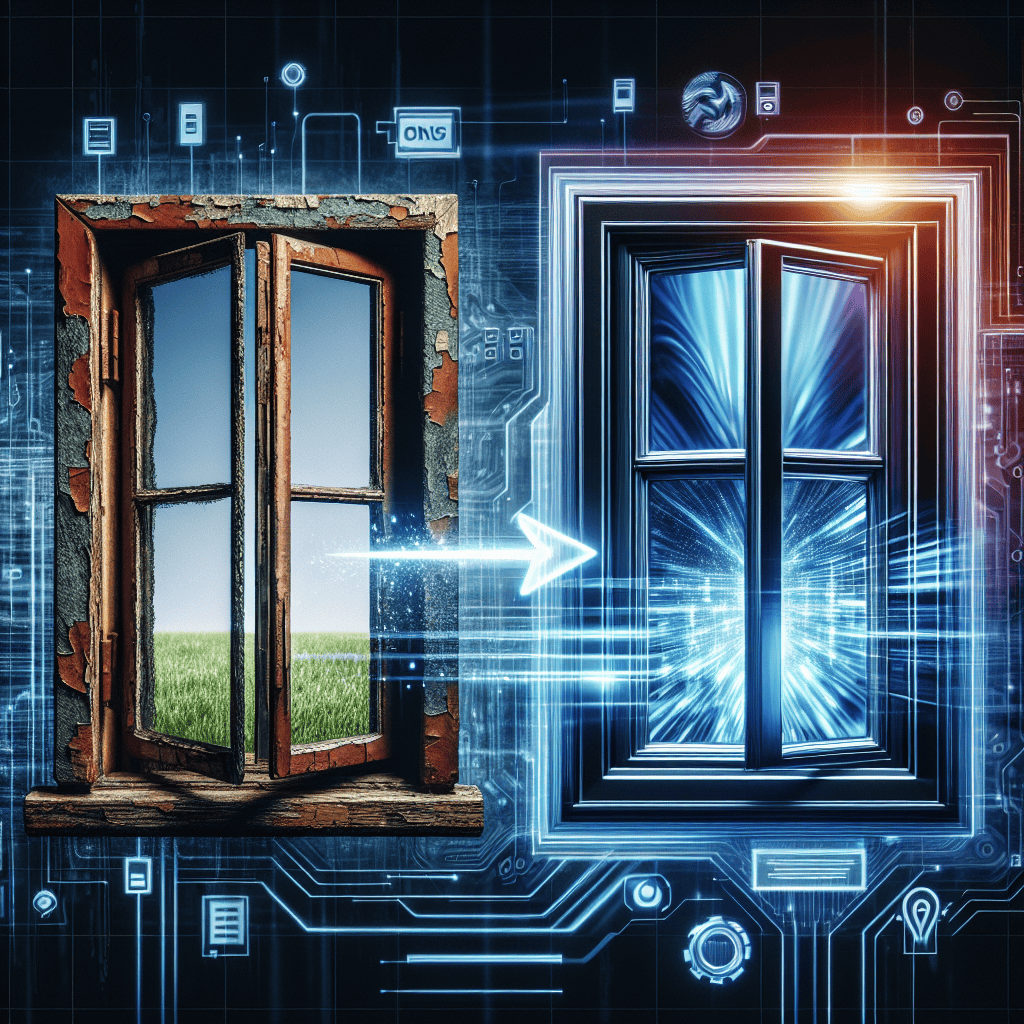
As Microsoft intensifies its push for users to transition from Windows 10 to Windows 11, many individuals and organizations find themselves at a crossroads. With the end of support for Windows 10 looming, the urgency to upgrade has never been more pronounced. However, transitioning to a new operating system can be daunting, especially for those who have grown accustomed to the familiarity and functionality of Windows 10. Fortunately, with careful planning and execution, the shift to Windows 11 can be seamless and beneficial.
To begin with, understanding the key differences between Windows 10 and Windows 11 is crucial. Windows 11 introduces a more streamlined and modern interface, with a centered Start menu and taskbar, which may initially seem unfamiliar. However, these changes are designed to enhance user experience by providing a more intuitive and efficient workflow. Additionally, Windows 11 offers improved performance and security features, making it a compelling choice for both personal and professional use. By familiarizing oneself with these new features, users can better appreciate the advantages of upgrading.
Before initiating the transition, it is essential to ensure that your hardware meets the system requirements for Windows 11. Microsoft has set specific criteria, including a compatible 64-bit processor, 4GB of RAM, and 64GB of storage, among others. Utilizing the PC Health Check tool provided by Microsoft can help determine if your device is eligible for the upgrade. If your current hardware does not meet these requirements, it may be necessary to consider hardware upgrades or even purchasing a new device to fully leverage the capabilities of Windows 11.
Once hardware compatibility is confirmed, backing up important data is a critical step in the transition process. This precautionary measure ensures that no valuable information is lost during the upgrade. Utilizing cloud storage solutions or external hard drives can provide peace of mind and safeguard against potential data loss. Moreover, it is advisable to make a list of essential applications and software to reinstall post-upgrade, ensuring a smooth continuation of daily tasks.
With preparations in place, the actual upgrade process can commence. Microsoft offers a straightforward upgrade path through Windows Update for eligible devices, simplifying the transition for users. Following the on-screen instructions and allowing sufficient time for the installation process will facilitate a hassle-free upgrade. For those who prefer a clean installation, downloading the Windows 11 installation media from Microsoft’s official website is an alternative option. This method allows for a fresh start, free from any residual files or settings from Windows 10.
After successfully upgrading to Windows 11, taking the time to explore and customize the new operating system is beneficial. Adjusting settings to suit personal preferences and familiarizing oneself with new features can enhance productivity and user satisfaction. Additionally, keeping the system updated with the latest patches and security updates is vital to maintaining optimal performance and security.
In conclusion, while the end of support for Windows 10 may seem like an inconvenience, it presents an opportunity to embrace the advancements offered by Windows 11. By understanding the differences, ensuring hardware compatibility, backing up data, and following a structured upgrade process, users can transition seamlessly to the new operating system. Embracing Windows 11 not only future-proofs your device but also enhances your computing experience with its modern design and improved functionality.
The Benefits of Upgrading to Windows 11 for Businesses
As the end of support for Windows 10 approaches, businesses are increasingly faced with the decision to upgrade their operating systems. Microsoft has intensified its push for Windows 11, highlighting the numerous benefits that this new platform offers to enterprises. For businesses, the transition to Windows 11 is not merely a matter of keeping up with technological advancements; it is an opportunity to enhance productivity, security, and overall operational efficiency.
One of the most compelling reasons for businesses to consider upgrading to Windows 11 is the enhanced security features it offers. In an era where cyber threats are becoming more sophisticated, the need for robust security measures is paramount. Windows 11 introduces advanced security protocols, including hardware-based isolation, encryption, and malware protection. These features are designed to safeguard sensitive business data and protect against potential breaches, providing peace of mind to IT departments and business leaders alike.
Moreover, Windows 11 is designed to improve productivity through its streamlined user interface and enhanced multitasking capabilities. The new Start menu and taskbar are more intuitive, allowing users to access applications and files with greater ease. Additionally, the introduction of Snap Layouts and Snap Groups enables users to organize their workspace more efficiently, facilitating seamless multitasking. This is particularly beneficial for businesses where employees are required to juggle multiple tasks simultaneously, as it can lead to significant time savings and increased productivity.
Transitioning to Windows 11 also offers businesses the advantage of improved performance. The operating system is optimized for speed and efficiency, ensuring that applications run smoothly and without interruption. This is particularly important for businesses that rely on resource-intensive software, as it minimizes downtime and enhances the overall user experience. Furthermore, Windows 11 is designed to take full advantage of the latest hardware advancements, ensuring that businesses can leverage the full potential of their technology investments.
In addition to these practical benefits, Windows 11 also supports a more flexible work environment, which is increasingly important in today’s dynamic business landscape. With the rise of remote work and hybrid work models, businesses need an operating system that can support diverse work arrangements. Windows 11 offers enhanced support for virtual desktops and cloud-based applications, enabling employees to work from anywhere with ease. This flexibility not only supports employee satisfaction and retention but also allows businesses to adapt quickly to changing circumstances.
Furthermore, upgrading to Windows 11 can provide businesses with a competitive edge. By adopting the latest technology, businesses can position themselves as forward-thinking and innovative, which can be attractive to both clients and potential employees. Staying current with technology trends is essential for maintaining a competitive advantage in today’s fast-paced business environment.
In conclusion, while the end of support for Windows 10 may initially seem like a challenge, it presents a valuable opportunity for businesses to upgrade to Windows 11. The enhanced security features, improved productivity tools, and support for flexible work environments make Windows 11 a compelling choice for enterprises looking to optimize their operations. By embracing this new platform, businesses can not only protect their data and improve efficiency but also position themselves for future success in an ever-evolving technological landscape.
Common Concerns About Windows 11 and How to Address Them
As Microsoft intensifies its push for users to upgrade from Windows 10 to Windows 11, many individuals and organizations find themselves grappling with a range of concerns about the new operating system. With the end of support for Windows 10 looming, the urgency to transition is palpable. However, understanding and addressing common concerns about Windows 11 can ease this transition and help users make informed decisions.
One of the primary concerns surrounding Windows 11 is its system requirements. Unlike its predecessor, Windows 11 demands more advanced hardware, including a compatible 64-bit processor, 4GB of RAM, and 64GB of storage, as well as a DirectX 12 compatible graphics card. Additionally, the requirement for TPM 2.0 (Trusted Platform Module) has raised eyebrows, as many older devices lack this feature. To address this, users should first verify their device’s compatibility using Microsoft’s PC Health Check tool. For those with incompatible hardware, upgrading components or purchasing new devices may be necessary, albeit potentially costly. However, this investment can be justified by the enhanced security and performance benefits that Windows 11 offers.
Another prevalent concern is the learning curve associated with the new user interface. Windows 11 introduces a more streamlined and modern design, with a centered Start menu and taskbar, which may initially disorient long-time Windows 10 users. To mitigate this, Microsoft has provided comprehensive tutorials and support documentation to help users acclimate to the new layout. Additionally, many of the core functionalities remain consistent with Windows 10, allowing users to gradually adapt without significant disruption to their workflow.
Compatibility with existing software and peripherals is another area of apprehension. While most applications that run on Windows 10 are expected to function on Windows 11, there may be exceptions, particularly with older or specialized software. To address this, users should check with software vendors for compatibility updates or patches. Furthermore, Microsoft has committed to supporting a wide range of peripherals, but it is advisable to verify compatibility with specific devices, especially those critical to business operations.
Privacy concerns also loom large for many users considering the upgrade. Windows 11, like its predecessor, collects diagnostic data to improve user experience and system performance. However, Microsoft has enhanced transparency and control over privacy settings in Windows 11, allowing users to customize data collection preferences more easily. By reviewing and adjusting these settings, users can ensure their privacy concerns are adequately addressed.
Performance and stability are often top of mind when transitioning to a new operating system. Windows 11 promises improved performance, with faster boot times and enhanced multitasking capabilities. However, as with any new software, initial bugs and stability issues may arise. Microsoft is actively working to address these through regular updates and patches. Users are encouraged to keep their systems updated to benefit from these improvements and maintain optimal performance.
In conclusion, while the transition from Windows 10 to Windows 11 may seem daunting, understanding and addressing common concerns can facilitate a smoother upgrade process. By verifying hardware compatibility, familiarizing oneself with the new interface, ensuring software and peripheral compatibility, managing privacy settings, and staying updated with the latest patches, users can confidently embrace Windows 11. As Microsoft continues to refine and enhance its latest operating system, the benefits of upgrading are likely to outweigh the initial challenges, paving the way for a more secure and efficient computing experience.
Exploring New Features in Windows 11: What to Expect
As Microsoft intensifies its push for users to transition from Windows 10 to Windows 11, many are left wondering what new features and improvements await them in the latest operating system. With the end of support for Windows 10 looming, the urgency to upgrade is palpable. However, understanding the enhancements that Windows 11 brings can ease the transition and highlight the benefits of making the switch.
One of the most noticeable changes in Windows 11 is its redesigned user interface, which offers a more streamlined and modern aesthetic. The Start menu, now centrally located on the taskbar, provides a cleaner and more organized layout, making it easier for users to access their applications and files. This central alignment, reminiscent of macOS, is part of Microsoft’s effort to create a more intuitive and user-friendly experience. Additionally, the introduction of rounded corners and new iconography contributes to a softer and more visually appealing environment.
Beyond aesthetics, Windows 11 introduces several productivity enhancements aimed at improving workflow efficiency. The new Snap Layouts feature allows users to quickly arrange open windows into various grid configurations, facilitating multitasking and maximizing screen real estate. Coupled with Snap Groups, which remembers the layout of your apps, users can effortlessly switch between different tasks without losing their place. Furthermore, the integration of Microsoft Teams directly into the taskbar underscores the emphasis on seamless communication, enabling users to connect with colleagues and friends with just a few clicks.
Performance improvements are also a key focus in Windows 11. The operating system is designed to be faster and more responsive, with optimizations that reduce the load on system resources. This is particularly beneficial for devices with limited hardware capabilities, as it ensures a smoother experience even on older machines. Moreover, Windows 11 boasts enhanced support for gaming, with features such as DirectStorage and Auto HDR, which promise to deliver faster load times and more vibrant visuals, respectively. These advancements make Windows 11 an attractive option for gamers seeking to elevate their gaming experience.
Security is another area where Windows 11 makes significant strides. The operating system requires TPM 2.0, a hardware-based security feature that provides an additional layer of protection against cyber threats. This requirement, while controversial for some users with older hardware, underscores Microsoft’s commitment to safeguarding user data and maintaining system integrity. Additionally, Windows 11 includes built-in security features such as Windows Hello and Windows Defender, which offer robust protection against unauthorized access and malware.
In terms of compatibility, Windows 11 supports a wide range of applications, ensuring that users can continue to use their favorite software without interruption. The Microsoft Store has also been revamped to provide a more curated selection of apps, including support for Android apps through the Amazon Appstore. This expansion of app availability broadens the functionality of Windows 11, making it a versatile platform for both work and play.
As the end of support for Windows 10 approaches, the transition to Windows 11 becomes increasingly pertinent. While change can be daunting, the new features and improvements in Windows 11 offer compelling reasons to upgrade. From a refreshed user interface to enhanced productivity tools, performance optimizations, and robust security measures, Windows 11 is designed to meet the evolving needs of users in a digital-first world. Embracing these advancements not only ensures continued support and security but also unlocks a host of new possibilities for personal and professional computing.
Q&A
1. **What is the main reason for Microsoft’s push for Windows 11 upgrades?**
Microsoft is intensifying its push for Windows 11 upgrades as support for Windows 10 is set to end, encouraging users to transition to the newer operating system.
2. **When is Windows 10 support expected to end?**
Windows 10 support is expected to end on October 14, 2025.
3. **What are some features of Windows 11 that Microsoft is promoting?**
Microsoft is promoting features such as a redesigned user interface, improved performance, enhanced security features, and better integration with Microsoft services.
4. **How is Microsoft encouraging users to upgrade to Windows 11?**
Microsoft is encouraging upgrades through notifications, offering free upgrades for eligible devices, and highlighting the benefits and new features of Windows 11.
5. **Are there any system requirements changes from Windows 10 to Windows 11?**
Yes, Windows 11 has stricter system requirements, including the need for a compatible 64-bit processor, 4GB of RAM, 64GB of storage, and TPM 2.0 support.
6. **What should users do if their device is not compatible with Windows 11?**
Users with incompatible devices can continue using Windows 10 until support ends or consider purchasing new hardware that meets Windows 11 requirements.As Microsoft phases out support for Windows 10, the company is intensifying its efforts to encourage users to upgrade to Windows 11. This strategic push is driven by the need to transition users to a more modern, secure, and feature-rich operating system. By emphasizing the benefits of Windows 11, such as enhanced security features, improved performance, and a more intuitive user interface, Microsoft aims to ensure a smooth transition for its user base. The end of Windows 10 support serves as a catalyst for this upgrade initiative, highlighting the importance of staying current with technology to maintain optimal functionality and security.