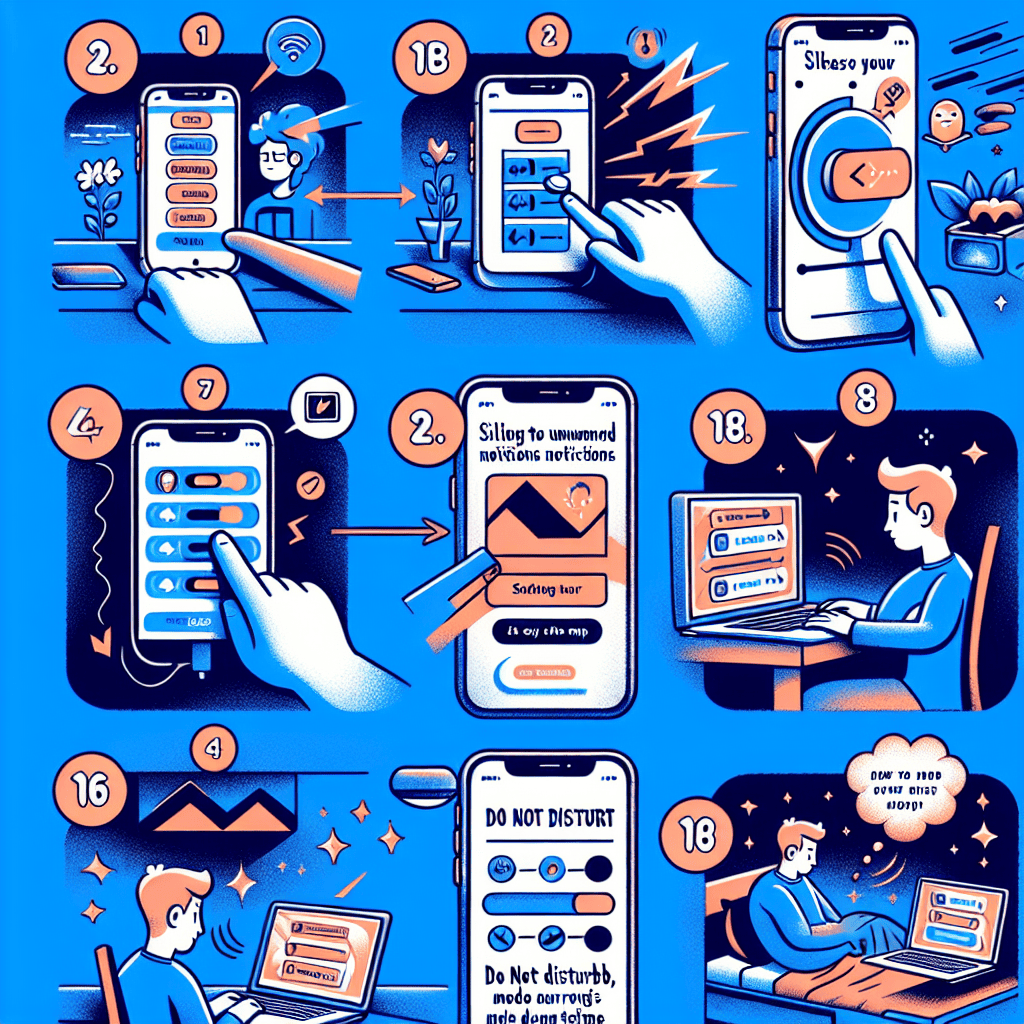In today’s digital age, our lives are intertwined with a multitude of devices, from smartphones and tablets to laptops and smart home gadgets. While these technologies offer convenience and connectivity, they can also become sources of frustration and distraction. Notifications, alerts, and constant connectivity can overwhelm our senses, leading to stress and decreased productivity. To reclaim control and enhance our digital experience, it’s essential to implement strategies that make our devices less intrusive and more user-friendly. This guide provides practical tips to help you streamline your digital interactions, reduce interruptions, and create a more harmonious relationship with your technology.
Optimizing Notification Settings for Peaceful Device Use
In today’s digital age, our devices have become indispensable tools for communication, work, and entertainment. However, the constant barrage of notifications can often disrupt our peace and productivity. Optimizing notification settings is essential for maintaining a harmonious relationship with our devices. By taking a few strategic steps, you can significantly reduce the annoyance caused by incessant alerts and create a more serene digital environment.
To begin with, it is crucial to assess which notifications are truly necessary. Many applications default to sending frequent alerts, but not all of them require immediate attention. Start by reviewing the notification settings on your smartphone, tablet, or computer. Identify the apps that are essential for your daily routine and prioritize their notifications. For instance, messages from family or work-related emails might warrant immediate attention, whereas social media updates can often wait. By customizing which apps can send notifications, you can ensure that only the most pertinent information reaches you.
Moreover, consider utilizing the “Do Not Disturb” feature available on most devices. This function allows you to silence all notifications during specific times, such as during meetings, while sleeping, or when you need to focus. You can customize this feature to allow calls or messages from select contacts, ensuring that you remain reachable in case of emergencies. By scheduling regular periods of uninterrupted time, you can enhance your concentration and reduce stress.
In addition to managing which notifications you receive, it is also beneficial to control how they are delivered. Many devices offer options to adjust the alert style, such as banners, sounds, or vibrations. Opting for less intrusive notification styles can help minimize distractions. For example, you might choose to receive silent notifications that appear only in the notification center, allowing you to check them at your convenience. This approach enables you to stay informed without being constantly interrupted.
Furthermore, take advantage of notification grouping features, which consolidate multiple alerts from the same app into a single notification. This can prevent your screen from becoming cluttered and make it easier to manage incoming information. By organizing notifications in this manner, you can quickly assess their importance and address them accordingly.
Another effective strategy is to periodically review and update your notification settings. As your priorities and app usage evolve, so too should your notification preferences. Regularly revisiting these settings ensures that they remain aligned with your current needs and helps prevent unnecessary disruptions.
Additionally, consider leveraging third-party applications designed to enhance notification management. These apps often provide advanced features, such as the ability to set custom notification rules or create profiles for different scenarios. By exploring these tools, you can further tailor your notification experience to suit your lifestyle.
In conclusion, optimizing notification settings is a vital step towards achieving peaceful device use. By carefully selecting which notifications to receive, utilizing features like “Do Not Disturb,” and adjusting alert styles, you can significantly reduce the annoyance caused by constant alerts. Regularly reviewing your settings and exploring additional tools can further enhance your digital experience. Ultimately, by taking control of your notifications, you can foster a more focused and tranquil interaction with your devices, allowing you to enjoy the benefits of technology without the accompanying stress.
Streamlining App Permissions to Enhance Privacy
In today’s digital age, the proliferation of mobile applications has become an integral part of our daily lives, offering convenience and functionality at our fingertips. However, with this convenience comes the challenge of managing app permissions, which can often lead to privacy concerns and, consequently, a sense of annoyance for users. Streamlining app permissions is not only essential for enhancing privacy but also for ensuring a smoother user experience. By taking a few proactive steps, users can significantly reduce the intrusiveness of their devices and enjoy a more seamless interaction with technology.
To begin with, understanding the nature of app permissions is crucial. When an application is installed, it often requests access to various features of the device, such as the camera, microphone, contacts, and location services. While some of these permissions are necessary for the app to function correctly, others may be superfluous or even intrusive. Therefore, it is imperative for users to scrutinize these requests carefully. By reviewing the permissions during the installation process, users can make informed decisions about which permissions are essential and which can be denied without affecting the app’s core functionality.
Moreover, it is advisable to regularly audit the permissions granted to installed applications. Over time, apps may update and request additional permissions that were not initially required. By periodically checking the permissions settings on your device, you can ensure that no unnecessary access is granted. This practice not only enhances privacy but also minimizes the risk of data breaches and unauthorized data collection. Furthermore, many modern operating systems provide a centralized location for managing app permissions, making it easier for users to review and adjust settings as needed.
In addition to auditing permissions, users should also be mindful of the apps they choose to install. Opting for applications from reputable developers and trusted sources can significantly reduce the likelihood of encountering apps with intrusive permissions. Reading user reviews and checking app ratings can provide valuable insights into the app’s behavior and its impact on privacy. Additionally, it is beneficial to stay informed about the latest security updates and patches for your device’s operating system, as these updates often address vulnerabilities that could be exploited by malicious apps.
Another effective strategy for streamlining app permissions is to utilize the privacy settings offered by the device’s operating system. Many smartphones and tablets now come equipped with features that allow users to grant permissions on a temporary basis or only while the app is in use. This approach provides a higher level of control over how and when apps can access sensitive information, thereby reducing the potential for privacy invasions. By taking advantage of these built-in privacy tools, users can tailor their device settings to align with their personal privacy preferences.
In conclusion, while the convenience of mobile applications is undeniable, it is essential to remain vigilant about app permissions to safeguard privacy and reduce device-related annoyances. By understanding the nature of app permissions, regularly auditing granted permissions, choosing apps wisely, and utilizing privacy settings, users can create a more secure and less intrusive digital environment. As technology continues to evolve, maintaining a proactive approach to privacy will be key to enjoying the benefits of digital innovation without compromising personal security.
Customizing Home Screen Layout for Better Accessibility
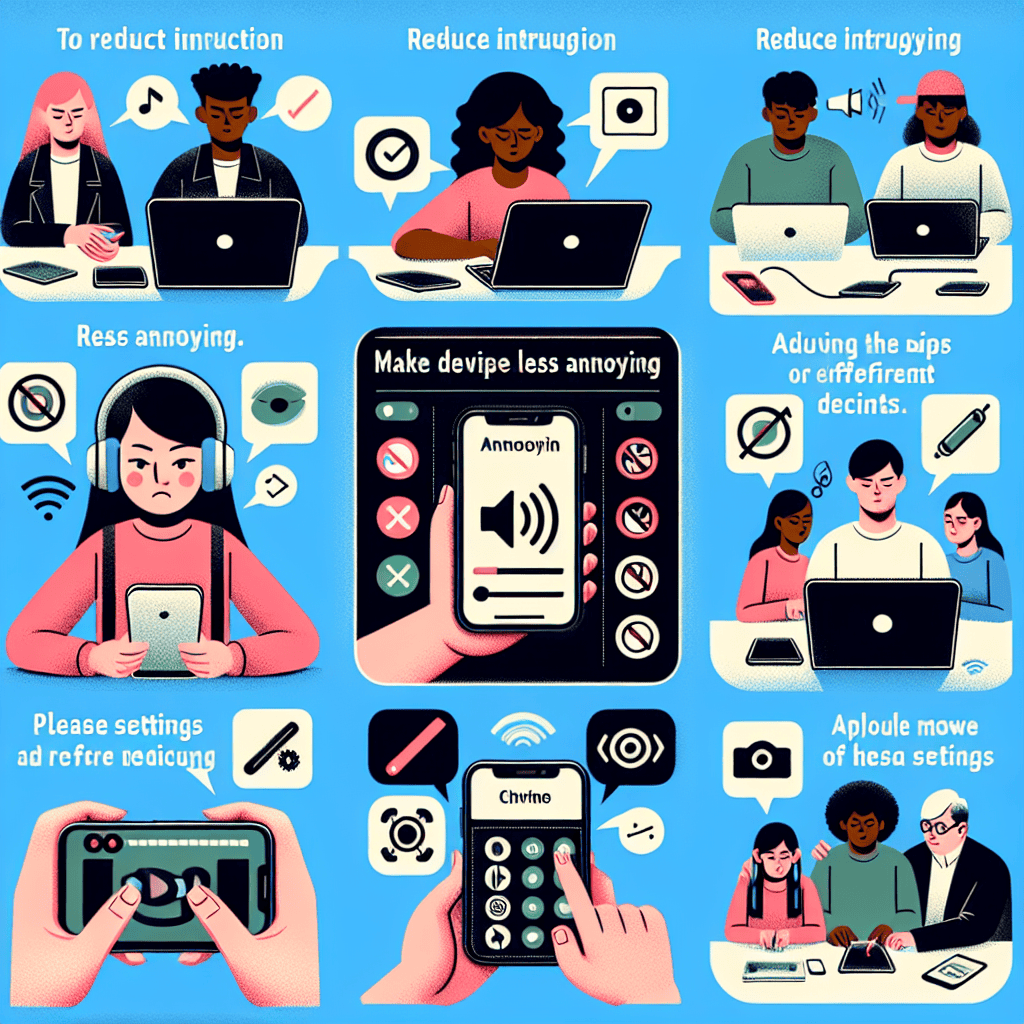
In today’s digital age, our devices have become indispensable tools in our daily lives, serving as gateways to information, communication, and entertainment. However, the default settings and layouts of these devices can often be less than ideal, leading to frustration and inefficiency. Customizing the home screen layout is a simple yet effective way to enhance accessibility and reduce the annoyance factor associated with navigating through cluttered interfaces. By thoughtfully organizing apps and widgets, users can create a more intuitive and user-friendly experience.
To begin with, consider the frequency of app usage when arranging your home screen. Placing the most frequently used apps in easily accessible locations, such as the bottom row or the center of the screen, can significantly reduce the time spent searching for them. This strategic placement not only streamlines the user experience but also minimizes the cognitive load associated with remembering app locations. Furthermore, grouping similar apps into folders can declutter the home screen, making it easier to locate specific applications. For instance, creating folders for social media, productivity, and entertainment apps can provide a more organized and visually appealing layout.
In addition to app organization, incorporating widgets can enhance functionality and accessibility. Widgets offer quick access to essential information and features without the need to open individual apps. For example, a weather widget can provide real-time updates at a glance, while a calendar widget can display upcoming events and reminders. By selecting widgets that align with your daily needs, you can create a personalized dashboard that enhances productivity and reduces the need for constant app switching.
Moreover, adjusting the visual elements of your home screen can contribute to a more accessible experience. Many devices offer customization options such as changing the wallpaper, adjusting icon sizes, and selecting different themes. Opting for a simple, high-contrast wallpaper can improve visibility and reduce eye strain, particularly for users with visual impairments. Similarly, increasing icon sizes can make it easier to tap on apps, especially for individuals with motor skill challenges. By tailoring these visual aspects to your preferences and needs, you can create a more comfortable and user-friendly interface.
Transitioning to the topic of accessibility settings, it is important to explore the built-in features that many devices offer to accommodate diverse user needs. Features such as voice control, screen readers, and customizable gestures can significantly enhance the usability of a device for individuals with disabilities. For instance, enabling voice control allows users to navigate their device hands-free, while screen readers provide auditory feedback for visually impaired users. By familiarizing yourself with these accessibility options, you can tailor your device to better suit your unique requirements.
In conclusion, customizing the home screen layout is a practical approach to making your devices less annoying and more accessible. By organizing apps based on usage frequency, incorporating functional widgets, and adjusting visual elements, users can create a more intuitive and efficient interface. Additionally, exploring accessibility settings can further enhance the usability of your device, ensuring that it meets your specific needs. Through these thoughtful customizations, you can transform your device into a more user-friendly tool that seamlessly integrates into your daily routine.
Managing Battery Life for Longer Device Usage
In today’s fast-paced digital world, managing battery life effectively is crucial for ensuring that our devices remain functional throughout the day. As we increasingly rely on smartphones, tablets, and laptops for both personal and professional tasks, the frustration of a rapidly depleting battery can be a significant inconvenience. Fortunately, there are several strategies that can be employed to extend battery life and enhance device usage.
To begin with, one of the most effective ways to manage battery life is by adjusting the screen brightness. The display is often the most power-hungry component of a device, and reducing the brightness can lead to substantial energy savings. Most devices offer an auto-brightness feature that adjusts the screen based on ambient light conditions, which can be a useful tool in optimizing battery consumption. Additionally, setting a shorter screen timeout duration ensures that the display turns off more quickly when not in use, further conserving energy.
Another important consideration is the management of background applications. Many apps continue to run in the background even when not actively in use, consuming valuable battery resources. Regularly reviewing and closing unnecessary background apps can help mitigate this issue. Moreover, disabling push notifications for non-essential applications can prevent them from frequently waking the device, thereby preserving battery life.
Furthermore, connectivity features such as Wi-Fi, Bluetooth, and GPS can significantly drain battery power if left on continuously. It is advisable to turn off these features when they are not needed. For instance, enabling airplane mode during periods of inactivity or when a network connection is unnecessary can be an effective way to conserve battery. Similarly, using Wi-Fi instead of cellular data when possible can also reduce battery consumption, as Wi-Fi generally requires less power.
In addition to these measures, keeping the device’s software up to date is essential for optimal battery performance. Manufacturers often release updates that include improvements to battery efficiency and bug fixes. Therefore, regularly checking for and installing software updates can contribute to better battery management. Alongside software updates, it is also beneficial to periodically review and adjust the device’s power settings. Many devices offer power-saving modes that limit background activity and reduce performance to extend battery life.
Moreover, the way a device is charged can impact its battery longevity. It is generally recommended to avoid letting the battery level drop to zero before recharging, as this can strain the battery over time. Instead, maintaining a charge between 20% and 80% is often considered optimal for preserving battery health. Additionally, using the charger that came with the device or a certified replacement ensures that the battery is charged at the correct rate, preventing potential damage.
Finally, external battery packs or portable chargers can be invaluable tools for extending device usage when access to a power outlet is limited. These accessories provide an additional power source, allowing users to recharge their devices on the go. By incorporating these strategies into daily routines, users can effectively manage battery life, reducing the annoyance of a depleted battery and ensuring that their devices remain operational when needed most. Through mindful usage and proactive management, it is possible to enjoy longer device usage and a more seamless digital experience.
Reducing Screen Time with Built-in Digital Wellbeing Tools
In today’s digital age, the omnipresence of screens in our daily lives is undeniable. From smartphones to tablets and computers, these devices have become indispensable tools for communication, work, and entertainment. However, the constant engagement with screens can often lead to digital fatigue, stress, and a sense of being overwhelmed. Fortunately, many devices now come equipped with built-in digital wellbeing tools designed to help users manage their screen time more effectively. By leveraging these tools, individuals can cultivate a healthier relationship with technology and reduce the annoyances associated with excessive screen use.
To begin with, one of the most effective ways to reduce screen time is by utilizing the screen time tracking features available on most modern devices. These features provide a comprehensive overview of how much time is spent on various applications and activities. By reviewing this data, users can identify patterns and make informed decisions about which apps or activities may be consuming more time than necessary. This awareness is the first step towards making conscious choices about screen usage.
In addition to tracking screen time, setting app limits is another practical strategy. Many devices allow users to set daily time limits for specific applications. Once the limit is reached, the app is temporarily disabled, encouraging users to take a break and engage in other activities. This feature is particularly useful for social media platforms and games, which are often designed to be addictive. By setting boundaries, users can prevent these apps from monopolizing their time and attention.
Moreover, enabling focus modes can significantly enhance productivity and reduce distractions. Focus modes allow users to customize their device settings to minimize interruptions during specific times or activities. For instance, during work hours, users can silence notifications from non-essential apps, ensuring that their attention remains on important tasks. Similarly, during leisure time, focus modes can help create a more relaxing environment by limiting work-related notifications. This intentional management of notifications can lead to a more balanced and less stressful digital experience.
Another valuable tool is the bedtime mode, which helps users establish a consistent sleep routine by reducing screen time before bed. Exposure to screens, particularly the blue light emitted by them, can interfere with the body’s natural sleep-wake cycle. Bedtime mode typically involves dimming the screen and silencing notifications during designated hours, promoting a more restful sleep environment. By prioritizing sleep, users can improve their overall wellbeing and reduce the irritability often associated with sleep deprivation.
Furthermore, many devices offer mindfulness and relaxation features aimed at promoting mental health. These features may include guided meditation sessions, breathing exercises, or reminders to take regular breaks. By incorporating these practices into their daily routine, users can mitigate the stress and anxiety that often accompany constant connectivity. Taking a few moments each day to disconnect and focus on mental wellbeing can lead to a more positive and less annoying digital experience.
In conclusion, while screens are an integral part of modern life, it is essential to manage their use to prevent them from becoming a source of annoyance. By utilizing built-in digital wellbeing tools, individuals can take control of their screen time, set boundaries, and prioritize their mental and physical health. Through conscious and intentional use of technology, users can enjoy the benefits of their devices without succumbing to the pitfalls of digital overload.
Enhancing Device Performance by Clearing Cache and Unused Apps
In today’s digital age, our reliance on electronic devices is undeniable. From smartphones to tablets and laptops, these gadgets have become integral to our daily lives. However, as we continue to use them, they can become sluggish and less efficient, often leading to frustration. One effective way to enhance device performance is by clearing cache and removing unused applications. This not only optimizes the functionality of your devices but also extends their lifespan.
To begin with, understanding the role of cache is essential. Cache is a form of temporary storage that devices use to speed up processes by storing frequently accessed data. While this can enhance performance in the short term, over time, the accumulation of cached data can lead to reduced storage space and slower device operation. Therefore, regularly clearing the cache can free up valuable storage and improve speed. On most devices, this can be done through the settings menu, where users can select specific apps to clear cached data. By doing so, you ensure that your device runs more efficiently, as it no longer has to sift through unnecessary data.
In addition to clearing cache, removing unused applications is another crucial step in optimizing device performance. Many of us are guilty of downloading apps that we use only once or twice, only to forget about them entirely. These dormant applications not only take up storage space but can also run background processes that drain battery life and consume system resources. By periodically reviewing and uninstalling apps that are no longer needed, you can significantly enhance your device’s performance. This practice not only frees up storage but also reduces the load on your device’s processor, allowing it to function more smoothly.
Moreover, the benefits of clearing cache and unused apps extend beyond just performance enhancement. These practices also contribute to improved security. Cached data can sometimes contain sensitive information, and by regularly clearing it, you reduce the risk of unauthorized access. Similarly, unused apps can become security vulnerabilities if they are not updated regularly. By removing them, you minimize potential security threats, ensuring that your device remains protected against malicious attacks.
Furthermore, these optimization techniques can lead to better battery life. Devices burdened with excessive cached data and unnecessary apps often experience faster battery drain. By addressing these issues, you can extend the time between charges, making your device more reliable throughout the day. This is particularly beneficial for those who rely heavily on their devices for work or travel, where access to charging facilities may be limited.
In conclusion, while our devices are designed to make our lives easier, they can become sources of annoyance when not properly maintained. By taking proactive steps to clear cache and remove unused applications, you can significantly enhance the performance and longevity of your devices. These simple yet effective measures not only improve speed and efficiency but also contribute to better security and battery life. As technology continues to evolve, maintaining optimal device performance is essential, and these practices provide a solid foundation for achieving that goal. By incorporating these habits into your routine, you can ensure that your devices remain reliable and efficient, allowing you to focus on what truly matters.
Q&A
1. **How can I reduce notifications on my smartphone?**
Customize notification settings by turning off non-essential app alerts and using “Do Not Disturb” mode during specific times.
2. **What can I do to improve battery life on my devices?**
Lower screen brightness, disable background app refresh, and turn off location services when not needed.
3. **How do I manage app permissions to enhance privacy?**
Regularly review and adjust app permissions in your device settings to limit access to sensitive information.
4. **What steps can I take to minimize distractions from my computer?**
Use focus modes or apps that block distracting websites and set specific times for checking emails and messages.
5. **How can I make my device’s interface more user-friendly?**
Organize apps into folders, use widgets for quick access to important information, and customize the home screen layout.
6. **What are some ways to reduce eye strain from screens?**
Enable blue light filters, take regular breaks using the 20-20-20 rule, and adjust text size for comfortable reading.To make your devices less annoying, consider implementing several strategies. First, customize notification settings to prioritize important alerts and minimize distractions. Use “Do Not Disturb” modes during meetings or personal time to maintain focus. Organize apps and files to streamline access and reduce clutter. Regularly update software to ensure optimal performance and security. Manage battery life by adjusting screen brightness and closing unused apps. Finally, personalize device settings to suit your preferences, such as adjusting sound levels and display themes. By taking these steps, you can enhance your user experience and reduce the frustration often associated with digital devices.