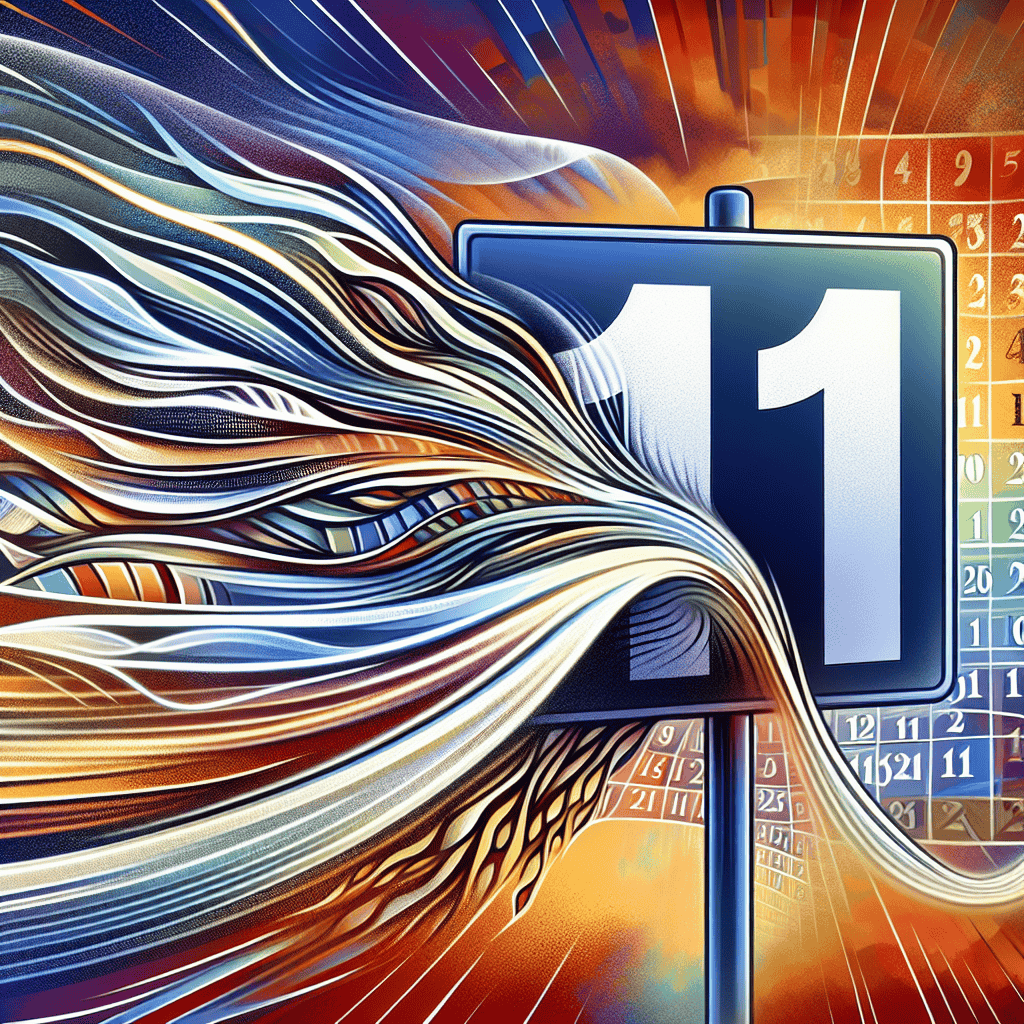As the end of life for Windows 10 approaches in 2025, recent statistics indicate a significant surge in upgrades to Windows 11. This transition reflects users’ growing awareness of the impending support cutoff and the enhanced features offered by the latest operating system. With improved security, a redesigned interface, and better performance, Windows 11 is becoming increasingly appealing to both individual and enterprise users. The data highlights a trend of accelerated adoption as organizations and consumers alike seek to future-proof their systems and take advantage of the latest technological advancements.
Windows 11 Adoption Rates: Analyzing the Surge in Upgrades
As the end of life for Windows 10 approaches in 2025, recent statistics indicate a significant surge in the adoption rates of Windows 11. This trend is not merely a reflection of consumer curiosity but rather a strategic response to the impending obsolescence of the previous operating system. With Microsoft’s commitment to providing security updates and support for Windows 10 only until October 2025, users are increasingly motivated to transition to the newer platform, which promises enhanced features and improved performance.
The data reveals that Windows 11 adoption has accelerated notably over the past year. According to recent reports, the operating system has surpassed a substantial milestone, with adoption rates climbing to over 20% of all Windows devices. This figure is particularly impressive considering that Windows 11 was launched just over two years ago. The increase can be attributed to several factors, including the growing awareness of the benefits that Windows 11 offers, such as a redesigned user interface, better integration with Microsoft services, and enhanced gaming capabilities. These features resonate particularly well with both casual users and professionals who seek a more efficient and aesthetically pleasing computing experience.
Moreover, the transition to Windows 11 is being facilitated by hardware upgrades. Many manufacturers have begun to produce devices that are optimized for Windows 11, ensuring that users can take full advantage of the operating system’s capabilities. This trend is further supported by the fact that Microsoft has set specific hardware requirements for Windows 11, which has led to a natural phasing out of older devices that cannot support the new system. Consequently, consumers are not only upgrading their operating systems but are also investing in new hardware that aligns with the latest technological advancements.
In addition to hardware considerations, the ongoing global shift towards remote work and digital collaboration has also played a pivotal role in the surge of Windows 11 adoption. As businesses adapt to hybrid work models, the demand for reliable and secure operating systems has intensified. Windows 11, with its focus on security enhancements and productivity tools, has emerged as a favorable choice for organizations looking to equip their employees with the best possible technology. This corporate shift is reflected in the statistics, as enterprises increasingly prioritize upgrading their systems to ensure compatibility with modern applications and security protocols.
Furthermore, Microsoft’s proactive approach in promoting Windows 11 through various channels has contributed to its rising popularity. The company has implemented targeted marketing campaigns that highlight the advantages of the new operating system, while also providing resources and support for users making the transition. This outreach has not only educated consumers about the benefits of upgrading but has also alleviated concerns regarding the migration process, making it a more appealing option for those hesitant to leave Windows 10 behind.
As the deadline for Windows 10 support looms closer, it is expected that the momentum behind Windows 11 adoption will continue to grow. Users are becoming increasingly aware that delaying the upgrade could expose them to security vulnerabilities and compatibility issues. Therefore, as we move closer to 2025, the trend of upgrading to Windows 11 is likely to accelerate further, solidifying its position as the operating system of choice for both individual users and businesses alike. In conclusion, the surge in Windows 11 adoption rates is a clear indication of the changing landscape of technology, driven by the need for enhanced security, improved performance, and a commitment to staying current in an ever-evolving digital world.
The Impact of Windows 10 End of Life on User Migration
As the end of life for Windows 10 approaches in 2025, the impact on user migration to Windows 11 has become increasingly evident. With Microsoft’s announcement that it will cease support for Windows 10, users are faced with a critical decision regarding their operating system. This impending deadline has catalyzed a surge in upgrades, as individuals and organizations alike recognize the necessity of transitioning to a more modern and secure platform. The urgency surrounding this migration is underscored by the fact that continued use of an unsupported operating system can expose users to significant security vulnerabilities and compatibility issues.
In light of these concerns, many users are beginning to explore the features and benefits that Windows 11 offers. The new operating system not only provides enhanced security measures but also introduces a more streamlined and user-friendly interface. These improvements are particularly appealing to those who have grown accustomed to the Windows 10 environment but are now seeking a more efficient and aesthetically pleasing experience. As users familiarize themselves with the new design and functionalities, it becomes clear that Windows 11 is not merely an upgrade but a necessary evolution in the realm of personal and professional computing.
Moreover, the transition to Windows 11 is being driven by the increasing demand for compatibility with modern applications and hardware. As software developers continue to innovate, many are optimizing their products for Windows 11, leaving Windows 10 users at risk of falling behind. This trend is particularly pronounced in industries that rely heavily on cutting-edge technology, where staying current is essential for maintaining competitive advantage. Consequently, organizations are recognizing that migrating to Windows 11 is not just a matter of preference but a strategic imperative.
In addition to security and compatibility, the enhanced performance capabilities of Windows 11 are also influencing user migration. The new operating system is designed to leverage the latest hardware advancements, resulting in improved speed and efficiency. Users who upgrade can expect faster boot times, better multitasking capabilities, and an overall smoother experience. This performance boost is particularly attractive to power users and professionals who depend on their systems for demanding tasks. As a result, the migration to Windows 11 is increasingly seen as a means to optimize productivity and enhance overall user satisfaction.
Furthermore, the growing awareness of the end-of-life timeline for Windows 10 has prompted many users to take proactive measures. IT departments within organizations are now prioritizing the transition to Windows 11, implementing strategies to ensure a seamless migration process. This includes conducting assessments of current hardware and software, training staff on the new operating system, and establishing timelines for deployment. By taking these steps, organizations can mitigate potential disruptions and ensure that their teams are equipped with the tools necessary for success in a rapidly evolving digital landscape.
In conclusion, the impending end of life for Windows 10 is significantly impacting user migration to Windows 11. As security concerns, compatibility issues, and performance enhancements come to the forefront, users are increasingly recognizing the importance of making the switch. The proactive measures being taken by individuals and organizations alike reflect a broader understanding of the necessity for modernization in an ever-changing technological environment. As the deadline approaches, it is clear that the transition to Windows 11 is not just a trend but a vital step toward ensuring continued productivity and security in the digital age.
Key Features Driving the Shift to Windows 11
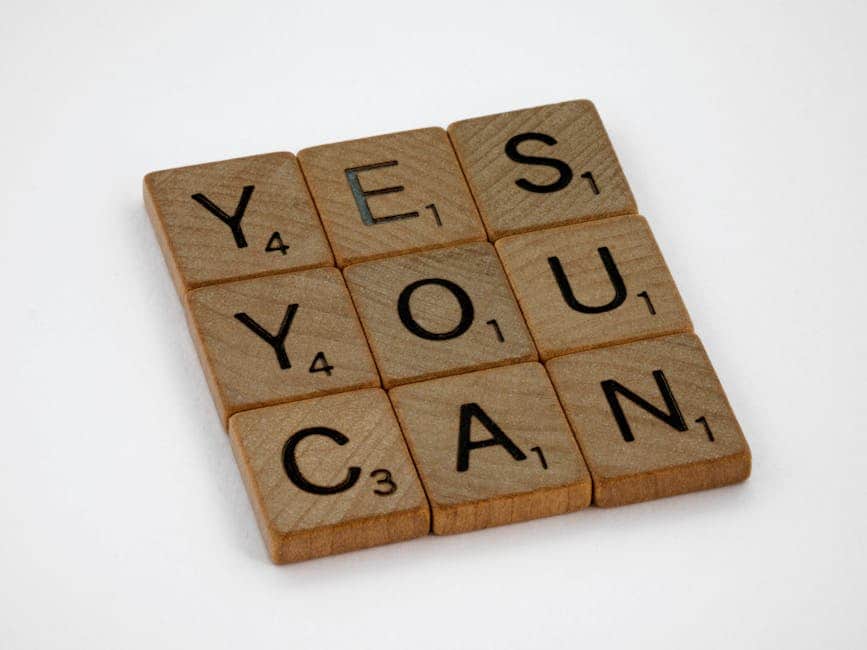
As the deadline for Windows 10’s end of life approaches in 2025, a notable surge in upgrades to Windows 11 has been observed, driven by a variety of compelling features that enhance user experience and productivity. One of the most significant aspects of Windows 11 is its redesigned user interface, which emphasizes simplicity and ease of use. The centered taskbar and rounded corners of windows create a modern aesthetic that appeals to both new users and those familiar with previous versions. This visual refresh not only makes the operating system more attractive but also improves navigation, allowing users to access their applications and settings more intuitively.
In addition to its aesthetic improvements, Windows 11 introduces a host of productivity-enhancing features that cater to the needs of contemporary users. For instance, the Snap Layouts and Snap Groups functionalities allow users to organize their open windows more efficiently. By simply hovering over the maximize button, users can choose from various layout options, enabling them to multitask seamlessly. This feature is particularly beneficial for professionals who often juggle multiple applications, as it minimizes the time spent switching between windows and maximizes screen real estate.
Moreover, the integration of Microsoft Teams directly into the taskbar signifies a shift towards more collaborative work environments. As remote work continues to be a prevalent mode of operation for many organizations, the ability to connect with colleagues and clients through Teams without needing to open a separate application streamlines communication. This integration not only enhances productivity but also fosters a sense of community among remote teams, making it easier to collaborate on projects and share ideas.
Another key feature driving the shift to Windows 11 is its enhanced gaming capabilities. With the introduction of DirectStorage and Auto HDR, gamers can experience faster load times and improved graphics, elevating their overall gaming experience. DirectStorage allows games to load assets directly from the SSD to the GPU, significantly reducing latency and enhancing performance. Meanwhile, Auto HDR automatically enhances the visual quality of games that were not originally designed for high dynamic range, making older titles look more vibrant and immersive. This focus on gaming is particularly appealing to a younger demographic, further contributing to the growing adoption of Windows 11.
Security is another critical factor influencing the transition to Windows 11. The operating system has been designed with a security-first approach, incorporating features such as hardware-based isolation, secure boot, and Windows Hello for biometric authentication. These enhancements not only protect user data but also provide peace of mind in an era where cyber threats are increasingly sophisticated. As organizations prioritize cybersecurity, the robust security features of Windows 11 make it an attractive option for businesses looking to safeguard their information.
Furthermore, the compatibility with Android applications through the Microsoft Store adds another layer of versatility to Windows 11. Users can now access a broader range of applications, bridging the gap between mobile and desktop experiences. This feature is particularly appealing to those who rely on specific mobile applications for their daily tasks, as it allows for greater flexibility and convenience.
In conclusion, the combination of a modern user interface, productivity-enhancing features, improved gaming capabilities, robust security measures, and compatibility with Android applications are driving the surge in upgrades to Windows 11. As Windows 10 approaches its end of life, these key features not only make Windows 11 a compelling choice for users but also ensure that they are equipped with the tools necessary to thrive in an increasingly digital world.
Statistics on Windows 11 Upgrades: What the Data Shows
As the end of life for Windows 10 approaches in 2025, recent statistics indicate a significant surge in upgrades to Windows 11, reflecting a growing recognition of the new operating system’s features and capabilities. According to data from various sources, the adoption rate of Windows 11 has steadily increased over the past year, with a notable uptick in the last quarter. This trend can be attributed to several factors, including the impending deadline for Windows 10 support, the enhanced user experience offered by Windows 11, and the ongoing push from Microsoft to encourage users to transition to the latest version.
One of the most compelling statistics is the percentage of users who have already made the switch to Windows 11. Recent reports suggest that approximately 20% of Windows users have upgraded to the new operating system, a figure that has doubled since the beginning of the year. This increase is particularly significant given that Windows 11 was launched just over a year ago. Furthermore, the data indicates that the upgrade rate is expected to accelerate as the 2025 deadline looms closer, prompting many users to reconsider their current operating systems.
In addition to the overall upgrade statistics, it is essential to examine the demographics of those making the switch. The data reveals that younger users, particularly those in the 18 to 34 age group, are leading the charge in adopting Windows 11. This demographic is often more tech-savvy and eager to embrace new technologies, which may explain their willingness to upgrade. Conversely, older users, who may be more accustomed to Windows 10, are adopting a more cautious approach, often waiting to see how the new operating system performs before making a decision.
Moreover, the statistics highlight the role of hardware compatibility in the upgrade process. Windows 11 has specific system requirements that some older devices do not meet, which has resulted in a segment of the user base being unable to upgrade. However, as users invest in new hardware that supports Windows 11, the upgrade rate is likely to increase further. This trend is evident in the sales of new PCs, which have seen a rise as consumers seek devices that come pre-installed with the latest operating system.
Another noteworthy aspect of the data is the impact of Microsoft’s marketing efforts on the upgrade trend. The company has actively promoted Windows 11 through various channels, emphasizing its improved performance, security features, and user-friendly interface. These marketing campaigns have resonated with users, contributing to a growing awareness of the benefits of upgrading. Additionally, Microsoft has made the upgrade process relatively seamless, allowing users to transition to Windows 11 with minimal disruption.
As we look ahead, it is clear that the statistics surrounding Windows 11 upgrades will continue to evolve. With the end of support for Windows 10 on the horizon, many users will likely feel compelled to make the switch sooner rather than later. This urgency, combined with the appealing features of Windows 11 and the ongoing efforts by Microsoft to facilitate the transition, suggests that the operating system will see a significant increase in adoption rates in the coming months. Ultimately, as more users embrace Windows 11, the landscape of personal computing will shift, paving the way for a new era of technology that prioritizes innovation and user experience.
Preparing for Windows 10’s End: Strategies for a Smooth Transition
As the end of life for Windows 10 approaches in 2025, users and organizations alike are increasingly recognizing the necessity of transitioning to Windows 11. This shift is not merely a matter of preference; it is essential for maintaining security, compatibility, and access to the latest features. To facilitate a smooth transition, several strategies can be employed, ensuring that users are well-prepared for the impending changes.
First and foremost, it is crucial to assess the current hardware and software environment. Windows 11 has specific system requirements that differ from those of its predecessor. Users should begin by evaluating their existing devices to determine whether they meet the necessary specifications, such as the requirement for a compatible 64-bit processor, a minimum of 4 GB of RAM, and 64 GB of storage. Utilizing Microsoft’s PC Health Check tool can provide valuable insights into whether a device is eligible for the upgrade. If a device does not meet these requirements, organizations may need to consider hardware upgrades or replacements, which can be planned well in advance to avoid disruptions.
In addition to hardware considerations, it is essential to conduct a thorough inventory of software applications currently in use. Some applications may not be compatible with Windows 11, necessitating updates or replacements. By identifying critical software early in the transition process, users can mitigate potential disruptions and ensure that essential tools remain functional. Engaging with software vendors to confirm compatibility and obtain updates can further streamline this process, allowing for a more seamless transition.
Moreover, creating a comprehensive migration plan is vital for organizations, particularly those with numerous users and devices. This plan should outline the timeline for upgrades, the resources required, and the training necessary for users to adapt to the new operating system. By establishing clear communication channels and providing support resources, organizations can alleviate concerns and foster a positive attitude toward the transition. Training sessions, whether in-person or virtual, can help users familiarize themselves with the new interface and features of Windows 11, ultimately enhancing productivity and reducing frustration.
As part of the preparation process, data backup is an indispensable step that should not be overlooked. Prior to initiating any upgrade, users must ensure that all critical data is securely backed up. This precaution protects against potential data loss during the transition and provides peace of mind. Utilizing cloud storage solutions or external hard drives can facilitate this process, allowing users to restore their data easily if needed.
Furthermore, it is advisable to adopt a phased approach to the upgrade process. Instead of upgrading all devices simultaneously, organizations can pilot the transition with a select group of users. This strategy allows for the identification of any issues that may arise during the upgrade, providing an opportunity to address them before a wider rollout. By gathering feedback from early adopters, organizations can refine their approach and ensure that the transition is as smooth as possible for all users.
In conclusion, as Windows 10 approaches its end of life, the urgency to transition to Windows 11 becomes increasingly apparent. By assessing hardware and software compatibility, creating a detailed migration plan, backing up data, and adopting a phased approach, users and organizations can navigate this transition effectively. Embracing these strategies not only prepares users for the changes ahead but also positions them to take full advantage of the enhanced features and security that Windows 11 offers. As the deadline looms, proactive preparation will be key to ensuring a successful upgrade experience.
The Future of Windows: Trends in Operating System Upgrades
As the technology landscape continues to evolve, the operating system that underpins personal and professional computing is undergoing significant transformations. With the impending end of life for Windows 10 in 2025, a notable surge in upgrades to Windows 11 has been observed, reflecting broader trends in operating system adoption. This shift is not merely a reaction to the impending deadline; rather, it signifies a deeper understanding of the benefits that modern operating systems offer, including enhanced security, improved user interfaces, and increased compatibility with contemporary hardware.
Recent statistics indicate that the transition to Windows 11 is gaining momentum, with a growing number of users recognizing the advantages of upgrading. This trend can be attributed to several factors, including the introduction of new features that cater to the evolving needs of users. For instance, Windows 11 boasts a redesigned interface that emphasizes simplicity and efficiency, making it more intuitive for both novice and experienced users. The integration of virtual desktops and improved multitasking capabilities further enhances productivity, allowing users to tailor their workspaces to suit their specific tasks.
Moreover, the emphasis on security in Windows 11 cannot be overstated. As cyber threats become increasingly sophisticated, the need for robust security measures is paramount. Windows 11 incorporates advanced security features, such as hardware-based isolation and secure boot, which are designed to protect users from potential vulnerabilities. This focus on security is particularly appealing to businesses and organizations that prioritize data protection and compliance with regulatory standards. Consequently, the migration to Windows 11 is not only a matter of preference but also a strategic decision for many enterprises.
In addition to security enhancements, the compatibility of Windows 11 with modern hardware is another driving force behind the upgrade trend. As manufacturers release new devices equipped with the latest technology, users are more inclined to adopt an operating system that can fully leverage these advancements. Windows 11 is optimized for newer processors and graphics cards, ensuring that users can experience improved performance and efficiency. This compatibility extends to gaming as well, with Windows 11 offering features such as DirectStorage and Auto HDR, which enhance the gaming experience and attract a younger demographic of users.
Furthermore, the growing trend of remote work has accelerated the need for operating systems that facilitate seamless collaboration and communication. Windows 11 includes integrated tools such as Microsoft Teams, which allows users to connect effortlessly with colleagues and clients. This integration is particularly relevant in today’s work environment, where hybrid models are becoming the norm. As organizations adapt to these changes, the demand for an operating system that supports remote collaboration is likely to increase, further propelling the shift to Windows 11.
As we look ahead, it is clear that the future of operating systems will be shaped by user needs and technological advancements. The transition from Windows 10 to Windows 11 is not merely a trend; it represents a significant evolution in how users interact with their devices. With the deadline for Windows 10 support approaching, the urgency to upgrade will likely intensify, prompting even more users to embrace the new operating system. In conclusion, the surge in upgrades to Windows 11 reflects a broader trend towards modernization and adaptation in the realm of operating systems, driven by the need for enhanced security, improved functionality, and compatibility with the latest technology. As we move closer to 2025, the landscape of personal and professional computing will undoubtedly continue to evolve, with Windows 11 at the forefront of this transformation.
Q&A
1. **What is the main reason for the surge in Windows 11 upgrades?**
The surge in Windows 11 upgrades is primarily due to the approaching end of life for Windows 10 in 2025, prompting users to transition to the newer operating system.
2. **What percentage of users have upgraded to Windows 11 as of the latest statistics?**
As of the latest statistics, approximately 20-25% of users have upgraded to Windows 11.
3. **What features of Windows 11 are attracting users to upgrade?**
Users are attracted to features such as a redesigned user interface, improved gaming performance, and enhanced security measures.
4. **How does Microsoft encourage users to upgrade to Windows 11?**
Microsoft encourages upgrades through promotional campaigns, highlighting the benefits of Windows 11 and offering free upgrades for eligible Windows 10 users.
5. **What challenges do users face when upgrading to Windows 11?**
Users face challenges such as hardware compatibility issues, as Windows 11 has stricter system requirements compared to Windows 10.
6. **What is the expected trend for Windows 11 adoption as the end of Windows 10 approaches?**
The expected trend is a significant increase in Windows 11 adoption rates as the end of Windows 10 support nears, with many users seeking to avoid security risks associated with outdated software.The transition to Windows 11 is gaining momentum as new statistics indicate a significant increase in upgrades, driven by the impending end of support for Windows 10 in 2025. This trend highlights users’ recognition of the need for enhanced security, improved features, and better performance that Windows 11 offers. As the deadline approaches, it is likely that more users will prioritize upgrading to ensure continued support and access to the latest technological advancements.