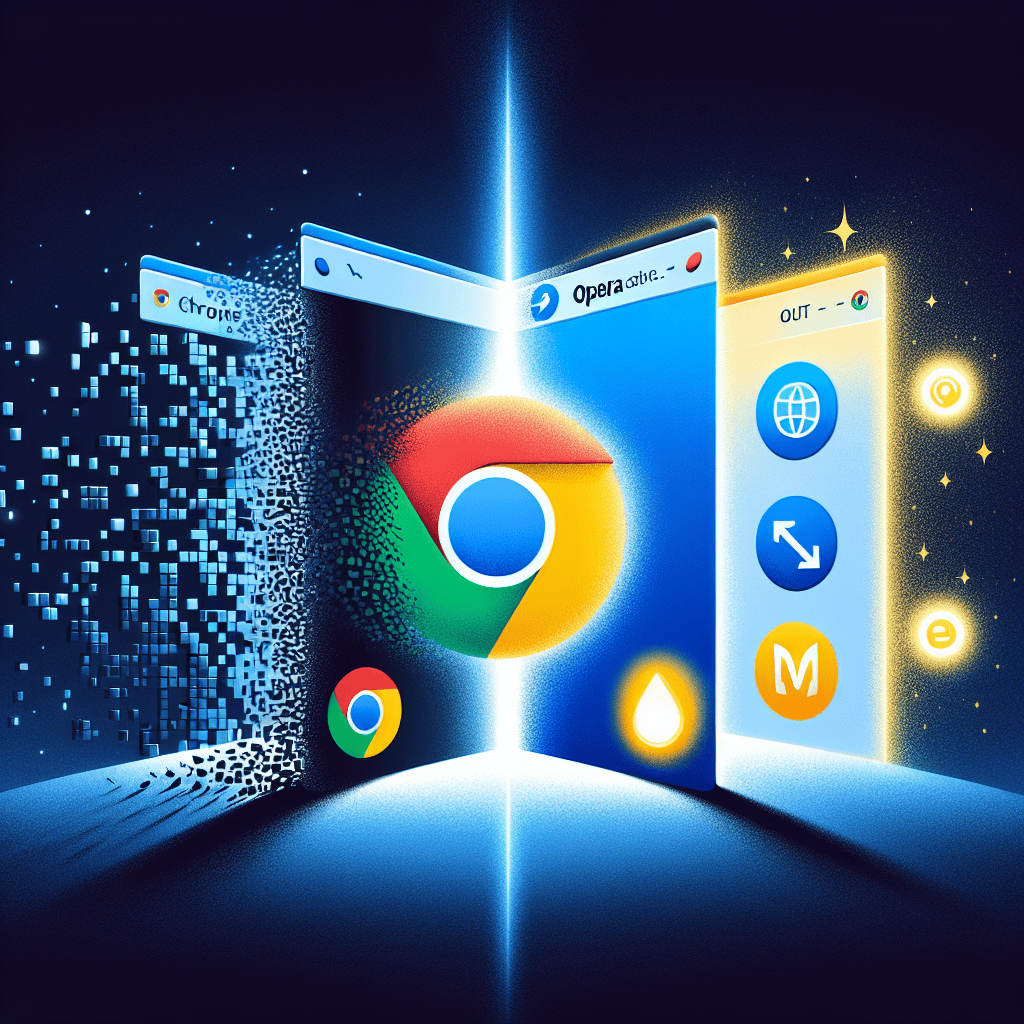Switching to Opera Air has been a game-changer for my browsing experience, prompting me to leave Chrome behind. With its innovative features tailored for modern users, Opera Air stands out in a crowded market. Here are three standout features that convinced me to make the switch and enhance my online activities.
Enhanced Privacy Features
In an era where digital privacy is increasingly paramount, the decision to switch from a widely used browser like Chrome to Opera Air was significantly influenced by the enhanced privacy features that Opera Air offers. As users become more aware of the implications of data tracking and online surveillance, the need for a browser that prioritizes user privacy has never been more critical. Opera Air addresses this concern with a suite of tools designed to protect users from intrusive tracking and data collection.
One of the standout features of Opera Air is its built-in ad blocker, which not only enhances the browsing experience by eliminating unwanted advertisements but also serves as a robust privacy shield. By blocking ads, Opera Air reduces the number of tracking scripts that can follow users across the web. This is particularly important in a landscape where many websites rely on advertising revenue, often at the expense of user privacy. With the ad blocker enabled, users can navigate the internet with greater peace of mind, knowing that their online activities are less likely to be monitored by third-party advertisers. This feature alone significantly reduces the digital footprint left behind while browsing, making it a compelling reason to consider switching from Chrome.
In addition to the ad blocker, Opera Air incorporates a built-in VPN service, which further enhances user privacy. Virtual Private Networks (VPNs) are essential tools for anyone looking to maintain anonymity online, as they encrypt internet traffic and mask the user’s IP address. This means that even if a user connects to a public Wi-Fi network, their data remains secure from potential eavesdroppers. The integration of a VPN directly into the browser eliminates the need for third-party applications, streamlining the process of securing one’s online presence. This feature is particularly beneficial for users who frequently access sensitive information or engage in online transactions, as it provides an additional layer of security that is often lacking in other browsers.
Moreover, Opera Air offers advanced tracking protection that goes beyond traditional cookie management. While Chrome provides basic options for managing cookies, Opera Air takes a more proactive approach by blocking known trackers and providing users with detailed reports on which sites are attempting to collect their data. This transparency empowers users to make informed decisions about their online interactions. By actively managing tracking attempts, Opera Air not only enhances privacy but also fosters a more user-centric browsing experience. Users can feel more in control of their data, which is a significant shift from the often passive experience offered by Chrome.
In conclusion, the enhanced privacy features of Opera Air, including its built-in ad blocker, integrated VPN, and advanced tracking protection, have made a compelling case for switching from Chrome. As concerns about online privacy continue to grow, the need for a browser that prioritizes user security is more pressing than ever. Opera Air not only addresses these concerns but also provides a seamless and efficient browsing experience. By choosing Opera Air, users can enjoy the internet with greater confidence, knowing that their privacy is being actively protected. This shift represents not just a change in browser preference but a commitment to a more secure and private online existence.
Built-In VPN for Secure Browsing
In an era where online privacy is increasingly under threat, the importance of secure browsing cannot be overstated. One of the standout features that prompted my transition from Chrome to Opera Air is its built-in VPN, which offers a level of security and anonymity that is often lacking in other browsers. This feature not only enhances user privacy but also provides a seamless browsing experience, making it an attractive option for those who prioritize their online security.
The built-in VPN in Opera Air operates without the need for additional software or extensions, which is a significant advantage. Users can activate the VPN with just a few clicks, allowing for immediate protection against potential threats. This ease of use is particularly appealing for individuals who may not be tech-savvy or who simply prefer a straightforward approach to online security. By integrating the VPN directly into the browser, Opera Air eliminates the hassle of managing separate applications, thereby streamlining the user experience.
Moreover, the VPN feature in Opera Air encrypts internet traffic, which is crucial for safeguarding sensitive information. This encryption ensures that data transmitted over public Wi-Fi networks remains secure, protecting users from potential cyber threats such as data interception and hacking. In contrast, while Chrome offers various security features, it does not provide a built-in VPN, leaving users vulnerable when accessing the internet through unsecured networks. The peace of mind that comes with knowing that one’s data is encrypted and secure is invaluable, particularly for those who frequently use public Wi-Fi in cafes, airports, or other communal spaces.
In addition to enhancing security, the built-in VPN in Opera Air also allows users to bypass geographical restrictions. This feature is particularly beneficial for individuals who wish to access content that may be blocked in their region. By connecting to servers in different countries, users can enjoy a more open internet experience, accessing websites and services that may otherwise be unavailable. This capability not only enriches the browsing experience but also empowers users to explore a wider range of online content without limitations. In contrast, Chrome does not offer this level of flexibility, which can be a significant drawback for users who value unrestricted access to information.
Furthermore, the VPN in Opera Air is designed to maintain high browsing speeds, which is often a concern for users when utilizing such services. Many VPNs can slow down internet connections, leading to frustrating experiences when streaming videos or downloading files. However, Opera Air’s built-in VPN is optimized to minimize latency, ensuring that users can enjoy fast and reliable browsing without compromising on security. This balance between speed and security is a critical factor that influenced my decision to switch from Chrome, as it allows for a more enjoyable and efficient online experience.
In conclusion, the built-in VPN feature in Opera Air has significantly enhanced my online security and browsing experience, making it a compelling reason to leave Chrome behind. With its ease of use, robust encryption, ability to bypass geographical restrictions, and commitment to maintaining high speeds, Opera Air has positioned itself as a formidable alternative for those seeking a secure and versatile browsing solution. As online threats continue to evolve, having a browser that prioritizes user privacy and security is not just a luxury; it is a necessity.
Customizable User Interface
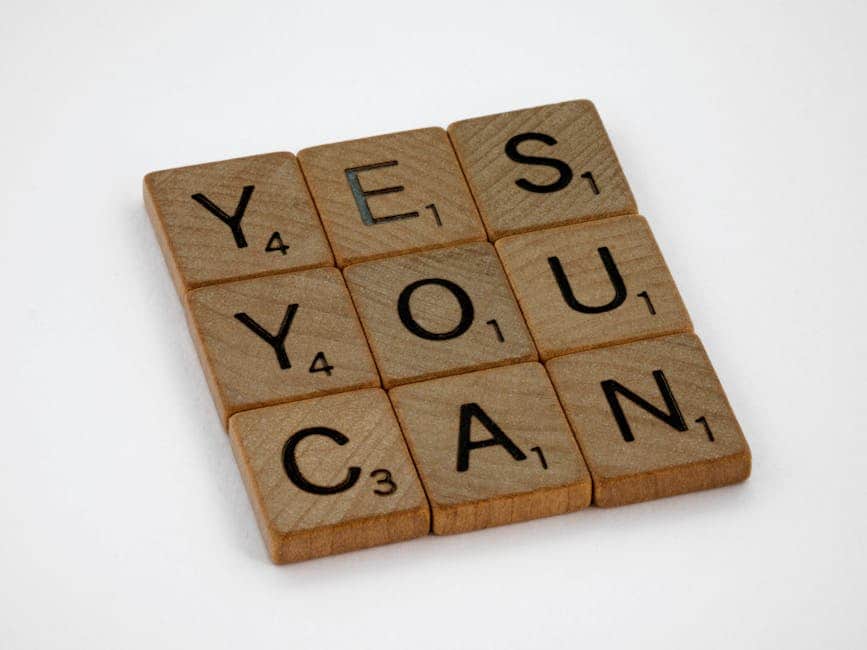
In the ever-evolving landscape of web browsers, user experience plays a pivotal role in determining which platform users ultimately choose. For many, Google Chrome has long been the go-to option due to its speed and extensive library of extensions. However, my recent switch to Opera Air has been driven by a desire for a more customizable user interface, which has significantly enhanced my browsing experience. This feature stands out as a primary reason for my transition, as it allows users to tailor their browser environment to better suit their individual preferences and needs.
One of the most compelling aspects of Opera Air’s customizable user interface is its flexibility in layout and design. Unlike Chrome, which offers a relatively static interface, Opera Air provides users with the ability to rearrange toolbars, modify the appearance of tabs, and even change the overall theme of the browser. This level of personalization not only makes the browsing experience more enjoyable but also increases efficiency. For instance, I was able to position my most frequently used tools and extensions in a way that minimizes the time spent searching for them, thereby streamlining my workflow. The ability to customize the interface to reflect my personal style and preferences has made my daily interactions with the browser feel more intuitive and engaging.
Moreover, Opera Air’s integration of a sidebar further enhances its customizable user interface. This feature allows users to access various tools and applications without cluttering the main browsing window. For example, I can easily switch between my email, social media accounts, and bookmarks with just a click, all while maintaining a clean and organized workspace. This sidebar not only saves valuable screen real estate but also reduces the cognitive load associated with managing multiple tabs and applications. The seamless integration of these tools into the browsing experience has made it easier for me to stay focused on my tasks, ultimately improving my productivity.
In addition to layout and sidebar functionality, Opera Air offers a range of themes and visual options that cater to diverse aesthetic preferences. Users can choose from a variety of pre-installed themes or create their own, allowing for a unique browsing experience that reflects individual tastes. This aspect of customization is particularly appealing, as it transforms the browser from a mere utility into a personalized digital environment. The ability to select colors, fonts, and backgrounds not only enhances visual appeal but also contributes to a more comfortable browsing experience. For instance, I have found that using a darker theme reduces eye strain during extended periods of use, making my time spent online more enjoyable.
Transitioning from Chrome to Opera Air has been a revelation, particularly due to the browser’s emphasis on a customizable user interface. The flexibility in layout, the innovative sidebar, and the diverse range of themes have collectively transformed my browsing experience into one that is not only more efficient but also more enjoyable. As I continue to explore the features of Opera Air, I find myself increasingly appreciative of the ways in which this browser allows me to tailor my online environment. Ultimately, the ability to customize the user interface has proven to be a decisive factor in my decision to leave Chrome behind, paving the way for a more personalized and productive digital experience.
Integrated Ad Blocker for Faster Loading
In the ever-evolving landscape of web browsers, users are continually seeking options that enhance their online experience. One of the most compelling reasons I decided to switch from Chrome to Opera Air was the integrated ad blocker, a feature that significantly improves loading times and overall browsing efficiency. The presence of advertisements on websites can often lead to frustrating delays, as these elements consume bandwidth and processing power. By utilizing Opera Air’s built-in ad blocker, I have experienced a noticeable reduction in page load times, allowing me to access content more swiftly and seamlessly.
Moreover, the integrated ad blocker not only accelerates loading speeds but also contributes to a cleaner and more enjoyable browsing experience. With fewer distractions from intrusive ads, I find it easier to focus on the content that truly matters. This streamlined interface enhances my productivity, as I can navigate through articles, videos, and other resources without the constant interruption of pop-ups or auto-playing advertisements. Consequently, the ad blocker serves as a vital tool for anyone who values efficiency and clarity while browsing the web.
In addition to improving loading times and reducing distractions, the integrated ad blocker in Opera Air also plays a crucial role in enhancing security. Many advertisements can serve as gateways for malware and phishing attempts, posing significant risks to users. By blocking these potentially harmful elements, Opera Air not only safeguards my personal information but also provides peace of mind while I explore various websites. This aspect of the browser is particularly important in an age where online security is paramount, and users must remain vigilant against ever-evolving threats.
Transitioning from Chrome to Opera Air has also allowed me to appreciate the customizable nature of the ad blocker. Users can tailor their browsing experience by adjusting the level of ad blocking according to their preferences. For instance, if I encounter a website that relies on advertising revenue, I can easily whitelist it, ensuring that I support the creators while still enjoying the benefits of faster loading times on other sites. This flexibility empowers users to strike a balance between supporting content creators and enjoying an efficient browsing experience.
Furthermore, the integrated ad blocker is just one of the many features that contribute to Opera Air’s appeal. The browser’s overall design and functionality are geared towards enhancing user experience, making it a strong contender in the competitive browser market. As I continue to explore the various capabilities of Opera Air, I find that the ad blocker is not merely a standalone feature but part of a broader commitment to providing a superior browsing experience.
In conclusion, the integrated ad blocker in Opera Air has been a game-changer for my online activities. By facilitating faster loading times, creating a distraction-free environment, and enhancing security, this feature has significantly improved my overall browsing experience. As I reflect on my decision to leave Chrome behind, it becomes increasingly clear that Opera Air offers a comprehensive solution for users seeking efficiency and safety in their web interactions. The combination of these elements not only makes browsing more enjoyable but also aligns with the needs of modern users who prioritize both speed and security in their online endeavors.
Resource Efficiency and Performance
In the ever-evolving landscape of web browsers, users are continually seeking options that enhance their online experience while optimizing resource consumption. My recent transition from Google Chrome to Opera Air has been driven by a compelling need for improved resource efficiency and performance. This shift has not only transformed my browsing habits but has also highlighted the significant advantages that Opera Air offers in these critical areas.
One of the most striking features of Opera Air is its ability to manage system resources more effectively than Chrome. While Chrome is notorious for its high memory usage, often consuming substantial amounts of RAM even with a few tabs open, Opera Air employs a more streamlined approach. This efficiency is particularly beneficial for users with limited system resources or those who multitask extensively. By utilizing a built-in feature known as “Battery Saver,” Opera Air intelligently reduces resource consumption when the device is running on battery power. This not only prolongs battery life but also ensures that the browser operates smoothly without unnecessary lag, allowing users to focus on their tasks without the frustration of slow performance.
Moreover, Opera Air’s lightweight architecture contributes significantly to its overall performance. Unlike Chrome, which can become sluggish with multiple extensions and tabs, Opera Air is designed to maintain speed and responsiveness even under heavy usage. The browser’s efficient handling of background processes minimizes the impact on system performance, enabling users to navigate seamlessly between tasks. This is particularly advantageous for professionals who rely on their browsers for productivity, as it allows for a more fluid workflow without the interruptions caused by resource-heavy applications.
In addition to its inherent efficiency, Opera Air incorporates advanced features that further enhance its performance. One such feature is the built-in ad blocker, which not only improves page load times but also reduces the amount of data consumed while browsing. By eliminating intrusive advertisements, users can enjoy a cleaner and faster browsing experience. This is especially relevant in an age where data usage is a concern for many, as Opera Air allows users to browse more efficiently without the burden of excessive data consumption. Consequently, this feature not only contributes to a more enjoyable online experience but also aligns with the growing demand for sustainable browsing practices.
Furthermore, Opera Air’s integration of a VPN service adds another layer of performance enhancement. By routing traffic through its servers, the browser can optimize data flow, resulting in faster loading times for websites. This is particularly beneficial for users accessing content from regions with slower internet speeds or those who wish to maintain their privacy while browsing. The combination of these features creates a robust browsing environment that prioritizes both efficiency and user experience.
In conclusion, my decision to switch from Chrome to Opera Air has been significantly influenced by the browser’s superior resource efficiency and performance capabilities. The effective management of system resources, lightweight architecture, and innovative features such as the built-in ad blocker and VPN service collectively contribute to a more streamlined and enjoyable browsing experience. As users increasingly prioritize performance and efficiency in their online activities, Opera Air stands out as a compelling alternative that meets these demands while providing a seamless and responsive platform for all types of internet usage.
Unique Workspaces for Better Organization
In the ever-evolving landscape of web browsers, users are continually seeking tools that enhance productivity and streamline their online experiences. One of the standout features that prompted my transition from Chrome to Opera Air is the concept of unique workspaces, which significantly improves organization and efficiency. This innovative approach allows users to create distinct environments tailored to specific tasks or projects, thereby reducing clutter and enhancing focus.
To begin with, the ability to establish separate workspaces is a game-changer for anyone juggling multiple responsibilities. In a traditional browser setup, users often find themselves inundated with an overwhelming number of tabs, each representing different tasks or interests. This can lead to confusion and decreased productivity as one navigates through a sea of open pages. Opera Air addresses this issue by enabling users to categorize their browsing activities into unique workspaces. For instance, one can create a workspace dedicated to work-related tasks, another for personal interests, and yet another for research or creative projects. This separation not only minimizes distractions but also allows for a more organized approach to managing online activities.
Moreover, the customization options within each workspace further enhance the user experience. Opera Air allows users to personalize their workspaces by selecting specific themes, colors, and layouts that resonate with their individual preferences. This level of customization fosters a sense of ownership and comfort, making it easier to engage with the tasks at hand. For example, a user might choose a calming color scheme for their workspace dedicated to relaxation and leisure, while opting for a more vibrant palette for their professional tasks. Such thoughtful design choices contribute to a more enjoyable and productive browsing experience.
In addition to customization, the seamless switching between workspaces is another feature that sets Opera Air apart from Chrome. Users can effortlessly transition from one workspace to another with just a click, allowing for quick access to the relevant tabs and tools needed for each task. This fluidity is particularly beneficial for those who frequently shift between different projects or areas of focus throughout the day. Instead of sifting through a long list of tabs, users can simply select the appropriate workspace and dive right into their work. This not only saves time but also helps maintain a clear mental distinction between various tasks, ultimately leading to improved concentration and efficiency.
Furthermore, the integration of collaborative tools within Opera Air’s workspaces enhances the overall functionality of the browser. Users can easily share specific workspaces with colleagues or friends, facilitating collaboration on projects or shared interests. This feature is particularly advantageous in professional settings, where teamwork and communication are essential. By allowing multiple users to access the same workspace, Opera Air fosters a collaborative environment that can lead to more effective brainstorming and problem-solving.
In conclusion, the unique workspaces feature in Opera Air has fundamentally transformed my approach to online organization and productivity. By providing the ability to create distinct environments for different tasks, offering customization options, and enabling seamless transitions between workspaces, Opera Air has proven to be a superior alternative to Chrome. As users increasingly seek tools that enhance their efficiency and focus, Opera Air’s innovative features position it as a compelling choice for those looking to optimize their browsing experience.
Q&A
1. **What is a key feature of Opera Air that attracted users?**
The built-in ad blocker enhances browsing speed and privacy by preventing unwanted ads from loading.
2. **How does Opera Air improve user experience compared to Chrome?**
Opera Air offers a customizable sidebar for quick access to bookmarks, extensions, and social media, streamlining navigation.
3. **What unique functionality does Opera Air provide for resource management?**
The battery saver mode optimizes power consumption, extending battery life on laptops and mobile devices.
4. **How does Opera Air enhance security for users?**
It includes a free VPN service that helps protect user privacy and allows access to geo-restricted content.
5. **What is a notable performance feature of Opera Air?**
The Turbo mode compresses web pages, improving loading times on slower connections.
6. **How does Opera Air cater to multitasking users?**
The integrated workspace feature allows users to manage multiple tabs and tasks efficiently within a single window.Switching to Opera Air was a transformative decision for my browsing experience, primarily due to its integrated ad blocker, enhanced privacy features, and built-in VPN. These functionalities not only improved my online security but also provided a faster, more streamlined browsing experience. Ultimately, Opera Air’s unique offerings made it a compelling alternative to Chrome, leading to a more efficient and enjoyable internet experience.