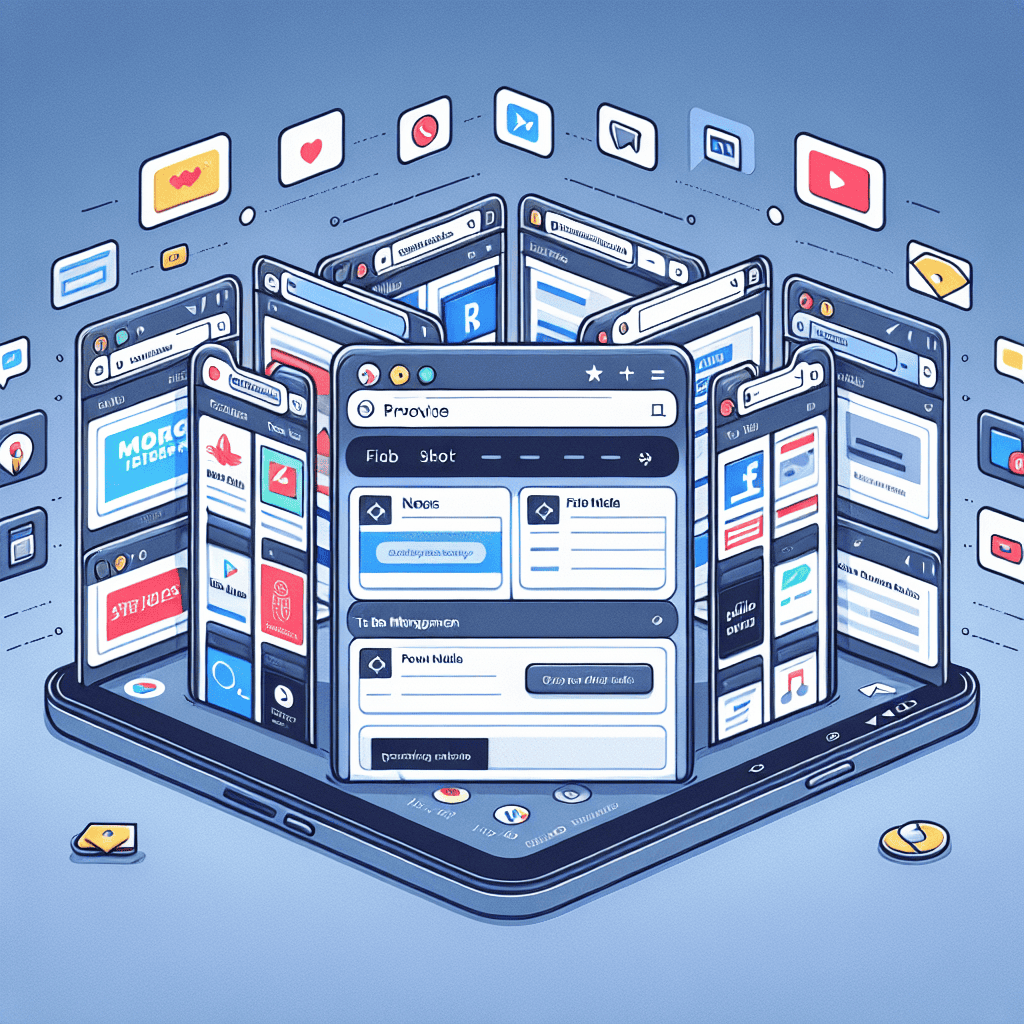Introducing a groundbreaking feature for Chrome on Android, Simplifying Tab Management revolutionizes the way users interact with their browsing experience. This new functionality streamlines the organization and accessibility of tabs, allowing users to easily navigate between multiple open pages. With an intuitive interface and enhanced tools for grouping and managing tabs, this feature aims to reduce clutter and improve efficiency, making it easier than ever to stay focused and productive while browsing on mobile devices.
Streamlining Your Browsing Experience: The New Tab Management Feature
In the ever-evolving landscape of web browsing, user experience remains a paramount concern for developers and users alike. Google Chrome, a leading web browser, has consistently sought to enhance its functionality, particularly on mobile platforms. Recently, a new tab management feature has been introduced for Android users, aimed at streamlining the browsing experience. This innovative addition not only simplifies the way users interact with their tabs but also enhances overall efficiency, making it easier to navigate the vast expanse of the internet.
One of the most significant challenges faced by mobile users is the management of multiple open tabs. As users engage with various websites, the number of tabs can quickly accumulate, leading to a cluttered interface that can be overwhelming. Recognizing this issue, Google has implemented a more intuitive tab management system that allows users to organize their browsing sessions more effectively. This feature introduces a visually appealing layout that groups tabs in a manner that is both accessible and user-friendly. By presenting tabs in a stacked format, users can easily swipe through their open pages, reducing the time spent searching for specific content.
Moreover, this new feature incorporates a search function that further enhances usability. Users can now quickly locate a particular tab by typing keywords related to the content they are seeking. This capability is especially beneficial for those who frequently juggle numerous tabs, as it eliminates the need to scroll through a long list of open pages. Instead, users can focus on their desired content, thereby improving productivity and reducing frustration. The integration of this search function exemplifies Google’s commitment to creating a seamless browsing experience that caters to the needs of its users.
In addition to the organizational benefits, the new tab management feature also emphasizes customization. Users can now pin their most frequently visited sites, ensuring that these pages are readily accessible at all times. This functionality not only saves time but also allows for a more personalized browsing experience. By enabling users to prioritize their favorite websites, Google Chrome empowers individuals to tailor their browsing habits according to their preferences, ultimately enhancing satisfaction and engagement.
Transitioning from one tab to another has also been made more efficient with this update. The introduction of gesture controls allows users to navigate between tabs with simple swipes, making the process feel more fluid and natural. This enhancement is particularly advantageous for mobile users, who often rely on touch interactions. By minimizing the number of taps required to switch between tabs, Google Chrome fosters a more dynamic browsing experience that aligns with the fast-paced nature of modern internet usage.
Furthermore, the new tab management feature is designed with performance in mind. By optimizing how tabs are loaded and displayed, Google ensures that users experience faster load times and reduced memory usage. This improvement is crucial for mobile devices, which often have limited resources compared to desktop counterparts. As a result, users can enjoy a smoother browsing experience without the lag that can accompany excessive tab usage.
In conclusion, the introduction of the new tab management feature in Google Chrome for Android represents a significant advancement in mobile browsing. By streamlining the way users interact with their tabs, enhancing search capabilities, and promoting customization, Google has taken a substantial step toward improving user experience. As mobile browsing continues to grow in importance, such innovations will undoubtedly play a critical role in shaping how users engage with the digital world.
How to Use Chrome’s Simplified Tab Management on Android
Google Chrome has long been a staple for internet browsing, offering users a plethora of features designed to enhance their online experience. Among these features, the recent introduction of simplified tab management on Android devices stands out as a significant improvement. This new functionality aims to streamline the way users interact with their tabs, making it easier to navigate between multiple open pages. To fully leverage this feature, it is essential to understand how to use it effectively.
First and foremost, users should ensure that they have the latest version of Google Chrome installed on their Android devices. This can be done by visiting the Google Play Store and checking for updates. Once the app is updated, users will notice a more organized tab interface that allows for easier access and management of open tabs. The simplified tab management feature presents tabs in a more visually appealing manner, displaying them in a grid format rather than the traditional list view. This change not only enhances aesthetics but also improves usability, as users can quickly scan through their open tabs.
To access the simplified tab management feature, users can tap on the tab icon located at the top right corner of the Chrome interface. This action will reveal all open tabs in the new grid layout. From here, users can easily swipe through their tabs, allowing for a more intuitive browsing experience. Additionally, the grid format enables users to see more tabs at a glance, reducing the time spent searching for a specific page. This is particularly beneficial for those who tend to keep numerous tabs open simultaneously.
Moreover, the new tab management system includes a search function, which further enhances its usability. Users can simply type keywords related to the content of their open tabs in the search bar, and Chrome will filter the displayed tabs accordingly. This feature is especially useful for individuals who may have forgotten the titles of their tabs or are looking for specific information across multiple pages. By utilizing this search function, users can quickly locate the desired tab without the need to scroll through all open pages.
In addition to these features, Chrome’s simplified tab management also allows for easier tab organization. Users can now group related tabs together, which can be particularly helpful for those who are conducting research or planning projects. To create a group, users can long-press on a tab and select the option to add it to a new group. This functionality not only keeps tabs organized but also reduces clutter, making it easier to focus on the task at hand.
Furthermore, users can customize their tab groups by assigning them unique colors and names, adding a personal touch to their browsing experience. This level of customization not only enhances usability but also allows users to visually differentiate between various projects or topics they are exploring.
In conclusion, the introduction of simplified tab management in Google Chrome for Android represents a significant advancement in user experience. By providing a more organized and visually appealing interface, along with enhanced search and grouping capabilities, this feature empowers users to navigate their browsing sessions with greater efficiency. As users become accustomed to these new functionalities, they will likely find that managing multiple tabs becomes a more seamless and enjoyable aspect of their online activities. Embracing this feature can lead to a more productive and streamlined browsing experience, ultimately enhancing the overall utility of Google Chrome on Android devices.
Benefits of the New Tab Management System in Chrome for Android
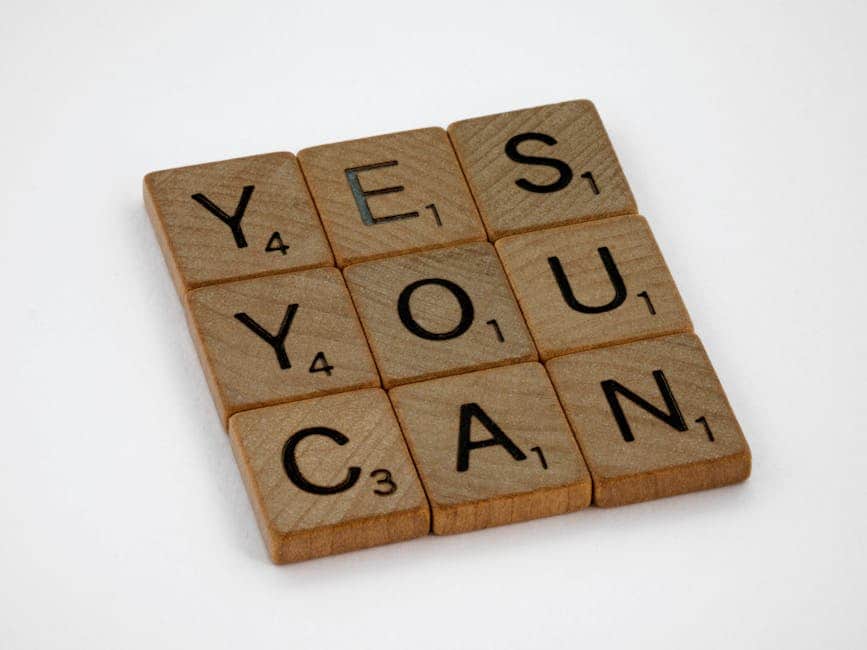
The introduction of a new tab management system in Chrome for Android marks a significant advancement in how users interact with their browsing experience. This feature is designed to streamline the way tabs are organized and accessed, ultimately enhancing user productivity and satisfaction. One of the primary benefits of this new system is its ability to reduce clutter. With the increasing number of tabs that users tend to open during their browsing sessions, managing these tabs can become overwhelming. The new feature allows users to group tabs into categories, making it easier to locate specific pages without having to scroll through a long list of open tabs. This organization not only saves time but also minimizes the cognitive load associated with managing multiple tabs.
Moreover, the new tab management system introduces a more intuitive interface that enhances user interaction. By providing a visual representation of tab groups, users can quickly identify and switch between different categories of tabs. This visual approach is particularly beneficial for users who often juggle various tasks, such as research, shopping, or social media. The ability to see grouped tabs at a glance allows for a more efficient workflow, as users can seamlessly transition from one task to another without losing track of their browsing context. Consequently, this feature promotes a more organized and focused browsing experience.
In addition to improving organization, the new tab management system also enhances the overall performance of the Chrome browser on Android devices. By allowing users to group and manage tabs more effectively, the browser can allocate resources more efficiently. This optimization can lead to faster loading times and improved responsiveness, particularly on devices with limited processing power. As a result, users can enjoy a smoother browsing experience, which is essential in today’s fast-paced digital environment.
Furthermore, the new feature encourages better browsing habits. With the ability to categorize and prioritize tabs, users are more likely to engage in mindful browsing practices. For instance, they can set aside tabs for later reference or create dedicated groups for specific projects. This intentional approach not only helps in managing information overload but also fosters a more productive online environment. Users can focus on their immediate tasks while keeping other interests organized and accessible for future reference.
Another noteworthy benefit of the new tab management system is its potential to enhance collaboration. In an era where remote work and online collaboration are increasingly common, the ability to share tab groups can facilitate teamwork. Users can easily share relevant tabs with colleagues or friends, ensuring that everyone is on the same page. This feature can be particularly useful for group projects, research initiatives, or planning events, as it allows for a more cohesive and collaborative approach to information sharing.
In conclusion, the new tab management system in Chrome for Android offers a multitude of benefits that significantly enhance the user experience. By reducing clutter, improving organization, optimizing performance, encouraging mindful browsing, and facilitating collaboration, this feature addresses many of the challenges users face in today’s digital landscape. As users continue to rely on their mobile devices for a wide range of activities, the introduction of this innovative tab management system is a timely and valuable enhancement that promises to make browsing more efficient and enjoyable.
Tips and Tricks for Efficient Tab Organization in Chrome
In the ever-evolving landscape of web browsing, efficient tab management has become a crucial aspect of enhancing user experience, particularly for those who rely on mobile devices. With the introduction of a new feature in Chrome for Android, users can now streamline their tab organization, making it easier to navigate through multiple open pages. This development not only simplifies the browsing experience but also encourages users to adopt effective strategies for managing their tabs.
To begin with, one of the most effective ways to organize tabs is by utilizing the grouping feature. This allows users to categorize their tabs based on specific themes or projects. For instance, if a user is researching for a work project, they can group all related tabs together, thereby reducing clutter and making it easier to locate relevant information. By tapping on the tab overview button, users can create a new group and assign a name or color to it, which enhances visual identification. This method not only aids in quick access but also minimizes the cognitive load associated with managing numerous tabs.
Moreover, users should take advantage of the ability to pin tabs. Pinning a tab keeps it accessible while minimizing its size, allowing for a more organized tab bar. This feature is particularly useful for frequently visited sites, such as email or news platforms, as it ensures that these essential pages remain readily available without taking up excessive space. By pinning important tabs, users can focus on their current tasks without the distraction of searching for commonly used sites.
In addition to grouping and pinning, users can also benefit from the option to close tabs that are no longer needed. Regularly reviewing open tabs and closing those that are irrelevant or outdated can significantly enhance performance. This practice not only frees up memory on the device but also contributes to a more streamlined browsing experience. Users can easily swipe away tabs they no longer require, ensuring that their tab management remains efficient and effective.
Furthermore, utilizing the search function within the tab overview can be a game-changer for those who often find themselves overwhelmed by numerous open pages. By simply typing keywords related to the content of the tabs, users can quickly locate specific pages without having to scroll through an extensive list. This feature is particularly beneficial for users who tend to keep multiple tabs open for research or comparison purposes, as it saves time and enhances productivity.
Another valuable tip is to regularly clear browsing data, including cached images and files. This practice not only improves the overall performance of the browser but also helps in managing tabs more effectively. A cleaner browsing environment allows for quicker loading times and a more responsive experience, which is essential for users who rely on their mobile devices for both work and leisure.
In conclusion, the new tab management features in Chrome for Android present users with a variety of tools to enhance their browsing experience. By implementing strategies such as grouping, pinning, closing unnecessary tabs, utilizing the search function, and regularly clearing browsing data, users can achieve a more organized and efficient tab management system. As mobile browsing continues to grow in importance, mastering these techniques will undoubtedly lead to a more productive and enjoyable online experience.
Comparing Chrome’s Tab Management with Other Browsers on Android
In the ever-evolving landscape of mobile web browsing, Google Chrome has consistently sought to enhance user experience, particularly in the realm of tab management. With the introduction of a new feature aimed at simplifying tab organization on Android devices, it becomes essential to compare Chrome’s approach to that of other popular browsers available on the platform. This comparison not only highlights the strengths and weaknesses of each browser but also provides insight into how these features cater to the diverse needs of users.
To begin with, Chrome’s tab management system has traditionally focused on providing a straightforward interface that allows users to open, close, and switch between tabs with ease. The recent enhancements, which include a more intuitive layout and improved grouping options, aim to streamline this process further. Users can now organize their tabs into groups, making it easier to navigate between different topics or projects. This feature is particularly beneficial for those who often juggle multiple tasks, as it reduces the clutter that can accumulate with numerous open tabs.
In contrast, browsers like Firefox and Microsoft Edge have also made significant strides in tab management, albeit with different philosophies. Firefox, for instance, emphasizes customization, allowing users to modify their tab experience extensively. Users can choose from various layouts, including vertical tabs, which can be particularly advantageous for those who prefer a more organized view. This flexibility appeals to power users who appreciate the ability to tailor their browsing experience to their specific needs. However, while Firefox offers a high degree of customization, it may overwhelm users who prefer a more straightforward approach, highlighting a potential trade-off between flexibility and simplicity.
Similarly, Microsoft Edge has introduced features that enhance tab management, such as the ability to preview tabs and a built-in sleeping tabs function that helps conserve memory and improve performance. This feature automatically puts inactive tabs to sleep, reducing resource consumption and allowing for a smoother browsing experience. While this is a commendable effort to optimize performance, it may not address the organizational aspect that many users seek. Consequently, while Edge excels in performance optimization, it may fall short in providing a cohesive tab management experience compared to Chrome’s recent updates.
Moreover, browsers like Opera and Brave have also entered the fray with unique tab management features. Opera, for instance, offers a visual tab overview that allows users to see all open tabs at a glance, facilitating quick navigation. This visual approach can be particularly appealing for users who prefer a more graphical representation of their browsing activities. On the other hand, Brave focuses on privacy and security, which may lead to a more streamlined tab experience but could sacrifice some of the organizational features that users have come to expect.
In conclusion, while Chrome’s new tab management features for Android aim to simplify and enhance the user experience, it is essential to recognize the diverse approaches taken by other browsers. Each browser offers its unique strengths, whether it be customization, performance optimization, or visual organization. Ultimately, the choice of browser will depend on individual preferences and browsing habits. As users continue to explore these options, the competition among browsers will likely drive further innovations in tab management, ensuring that users have access to increasingly sophisticated tools for navigating the web.
User Feedback: First Impressions of Chrome’s Tab Management Update
The recent update to Chrome’s tab management system on Android has garnered significant attention from users, prompting a wave of feedback that highlights both the strengths and areas for improvement of this new feature. As users navigate the complexities of modern web browsing, the ability to manage tabs efficiently has become increasingly important. The introduction of this update aims to streamline the user experience, and initial impressions suggest that it has succeeded in many respects.
One of the most frequently mentioned aspects of the update is the enhanced organization of tabs. Users have expressed appreciation for the new grouping feature, which allows them to categorize tabs based on themes or projects. This functionality not only reduces clutter but also makes it easier to locate specific tabs when needed. For instance, users can create groups for work-related tabs, social media, or research, thereby facilitating a more structured browsing experience. The visual representation of these groups has also been positively received, as it provides a clear overview of open tabs at a glance.
Moreover, the update has introduced a more intuitive interface that simplifies the process of switching between tabs. Users have noted that the new layout is more user-friendly, allowing for quicker navigation. The swipe gestures to move between tabs have been particularly highlighted as a significant improvement, as they enable seamless transitions without the need for excessive tapping. This enhancement is especially beneficial for users who frequently juggle multiple tabs, as it minimizes the time spent searching for the desired page.
In addition to these organizational features, the update has also focused on improving performance. Users have reported faster loading times and smoother transitions when opening and closing tabs. This aspect is crucial, as many users rely on Chrome for both personal and professional tasks, where efficiency is paramount. The reduction in lag and the overall responsiveness of the browser have contributed to a more satisfying user experience, reinforcing Chrome’s position as a leading web browser on Android devices.
However, while the feedback has been largely positive, some users have voiced concerns regarding the learning curve associated with the new features. Transitioning to a different tab management system can be challenging, particularly for those who have grown accustomed to the previous layout. Some users have expressed a desire for more comprehensive tutorials or guides to help them navigate the changes effectively. This feedback underscores the importance of user education in the rollout of new features, as it can significantly impact overall satisfaction.
Additionally, a few users have pointed out minor bugs and glitches that have surfaced since the update. While these issues are not widespread, they can detract from the overall experience. Users have reported instances of tabs freezing or not responding as expected, which can be frustrating, especially when multitasking. Addressing these technical hiccups will be essential for maintaining user trust and ensuring that the new features are embraced fully.
In conclusion, the initial user feedback regarding Chrome’s tab management update for Android reflects a generally positive reception, with many users appreciating the enhanced organization, improved performance, and intuitive interface. While there are areas for improvement, particularly in terms of user education and addressing minor technical issues, the overall sentiment suggests that this update is a step in the right direction. As users continue to adapt to these changes, it will be interesting to see how their experiences evolve and how Google responds to their feedback in future updates.
Q&A
1. **What is the new tab management feature in Chrome for Android?**
The new feature allows users to group tabs for easier organization and navigation.
2. **How do users create a tab group in Chrome for Android?**
Users can create a tab group by long-pressing a tab and selecting the option to add it to a new or existing group.
3. **Can users customize tab groups in Chrome for Android?**
Yes, users can customize tab groups by naming them and assigning colors for better visual identification.
4. **What happens to tabs when a user closes a tab group?**
When a tab group is closed, all tabs within that group are closed simultaneously.
5. **Is there a limit to the number of tabs that can be grouped together?**
There is no specific limit mentioned, but performance may vary based on device capabilities.
6. **How does this feature improve user experience on Chrome for Android?**
It enhances user experience by reducing clutter, making it easier to find and manage multiple tabs efficiently.The new Chrome feature for Android simplifies tab management by introducing a more intuitive interface and enhanced organization options, allowing users to easily navigate, group, and access their tabs. This improvement not only streamlines the browsing experience but also increases productivity by reducing clutter and making it easier to find relevant information quickly. Overall, this feature represents a significant advancement in user experience for mobile browsing.