In today’s digital age, safeguarding personal and professional information is more critical than ever. With the increasing number of online accounts and the complexity of modern cyber threats, managing passwords securely has become a daunting task for many. This is where password managers come into play, offering a robust solution to store, generate, and manage passwords efficiently. Selecting the ideal password manager tailored to your specific needs involves evaluating various factors such as security features, ease of use, compatibility with devices and browsers, and additional functionalities like password sharing and emergency access. By understanding these key aspects, individuals and organizations can make informed decisions to enhance their digital security and streamline their online experiences.
Understanding The Importance Of Password Managers
In today’s digital age, the importance of safeguarding personal and professional information cannot be overstated. As cyber threats become increasingly sophisticated, the need for robust security measures has never been more critical. One of the most effective ways to protect sensitive data is by using a password manager. These tools not only help in generating strong, unique passwords for each of your accounts but also store them securely, ensuring that you don’t have to rely on memory or insecure methods of storage. Understanding the importance of password managers is the first step in fortifying your digital defenses.
Password managers serve as a digital vault, encrypting your passwords and other sensitive information, such as credit card details and secure notes. This encryption ensures that even if the data is intercepted, it remains unreadable to unauthorized users. Moreover, password managers can automatically fill in login credentials on websites and applications, streamlining the process of accessing your accounts while maintaining security. This convenience is particularly beneficial in an era where the average person manages dozens of online accounts, each requiring a unique password to ensure optimal security.
Transitioning to the selection process, it is crucial to consider several factors when choosing the ideal password manager for your needs. First and foremost, evaluate the security features offered by the password manager. Look for tools that provide end-to-end encryption, two-factor authentication, and zero-knowledge architecture, which ensures that even the service provider cannot access your data. These features are essential in maintaining the confidentiality and integrity of your information.
In addition to security, consider the compatibility of the password manager with your devices and operating systems. A good password manager should seamlessly integrate across all your devices, whether you are using a smartphone, tablet, or computer. This cross-platform compatibility ensures that you have access to your passwords whenever and wherever you need them. Furthermore, assess the user interface and ease of use. A password manager should be intuitive and straightforward, allowing you to manage your passwords without unnecessary complexity.
Another critical aspect to consider is the additional features offered by the password manager. Some tools provide dark web monitoring, alerting you if your credentials have been compromised in a data breach. Others offer secure password sharing, which can be particularly useful for families or teams who need to share access to certain accounts. These additional features can enhance the overall functionality and value of the password manager, making it a more comprehensive solution for your security needs.
Cost is also an important consideration. While there are free password managers available, they may not offer the same level of security or features as their paid counterparts. It is essential to weigh the benefits against the cost and determine what level of investment is appropriate for your security requirements. Many password managers offer a free trial period, allowing you to test the service before committing to a subscription.
In conclusion, selecting the ideal password manager involves a careful evaluation of security features, compatibility, ease of use, additional functionalities, and cost. By understanding the importance of password managers and considering these factors, you can make an informed decision that enhances your digital security. As cyber threats continue to evolve, investing in a reliable password manager is a proactive step towards protecting your personal and professional information in an increasingly interconnected world.
Key Features To Look For In A Password Manager
In today’s digital age, the importance of safeguarding personal and professional information cannot be overstated. As cyber threats become increasingly sophisticated, the need for robust security measures is paramount. One of the most effective ways to protect sensitive data is by using a password manager. However, with a plethora of options available, selecting the ideal password manager for your needs can be a daunting task. To make an informed decision, it is crucial to understand the key features that a reliable password manager should offer.
First and foremost, security is the cornerstone of any password manager. It is essential to choose a solution that employs strong encryption standards, such as AES-256, to ensure that your data remains secure. Additionally, the password manager should offer two-factor authentication (2FA) as an extra layer of protection. This feature requires users to provide a second form of verification, such as a code sent to their mobile device, before accessing their accounts. By doing so, it significantly reduces the risk of unauthorized access.
Moreover, ease of use is another critical factor to consider. A password manager should have an intuitive interface that allows users to easily store, retrieve, and manage their passwords. Features such as auto-fill and auto-capture can streamline the process of logging into websites and applications, saving users time and effort. Furthermore, cross-platform compatibility is essential, as it ensures that the password manager can be used seamlessly across different devices and operating systems, including desktops, laptops, tablets, and smartphones.
In addition to these fundamental features, a good password manager should offer secure password sharing capabilities. This is particularly important for teams and families who need to share access to certain accounts without compromising security. The ability to share passwords securely can enhance collaboration while maintaining the integrity of sensitive information. Furthermore, some password managers provide a password generator tool, which can create strong, unique passwords for each account, thereby reducing the likelihood of password reuse and enhancing overall security.
Another feature to look for is the ability to perform security audits. A password manager that offers this functionality can analyze your stored passwords and identify weak or duplicate passwords that may pose a security risk. By providing actionable insights, users can take proactive steps to strengthen their password hygiene. Additionally, some password managers offer dark web monitoring, alerting users if their credentials have been compromised in a data breach, allowing them to take immediate action to protect their accounts.
While these features are essential, it is also important to consider the reputation and reliability of the password manager provider. Conducting thorough research and reading user reviews can provide valuable insights into the provider’s track record in terms of security and customer support. Opting for a well-established provider with a proven history of safeguarding user data can offer peace of mind.
In conclusion, selecting the ideal password manager requires careful consideration of several key features. By prioritizing security, ease of use, cross-platform compatibility, secure sharing, password generation, and security audits, users can find a solution that meets their specific needs. Additionally, evaluating the provider’s reputation can further ensure that the chosen password manager is both reliable and trustworthy. As cyber threats continue to evolve, investing in a robust password manager is a prudent step towards safeguarding your digital life.
Comparing Popular Password Managers: Pros And Cons
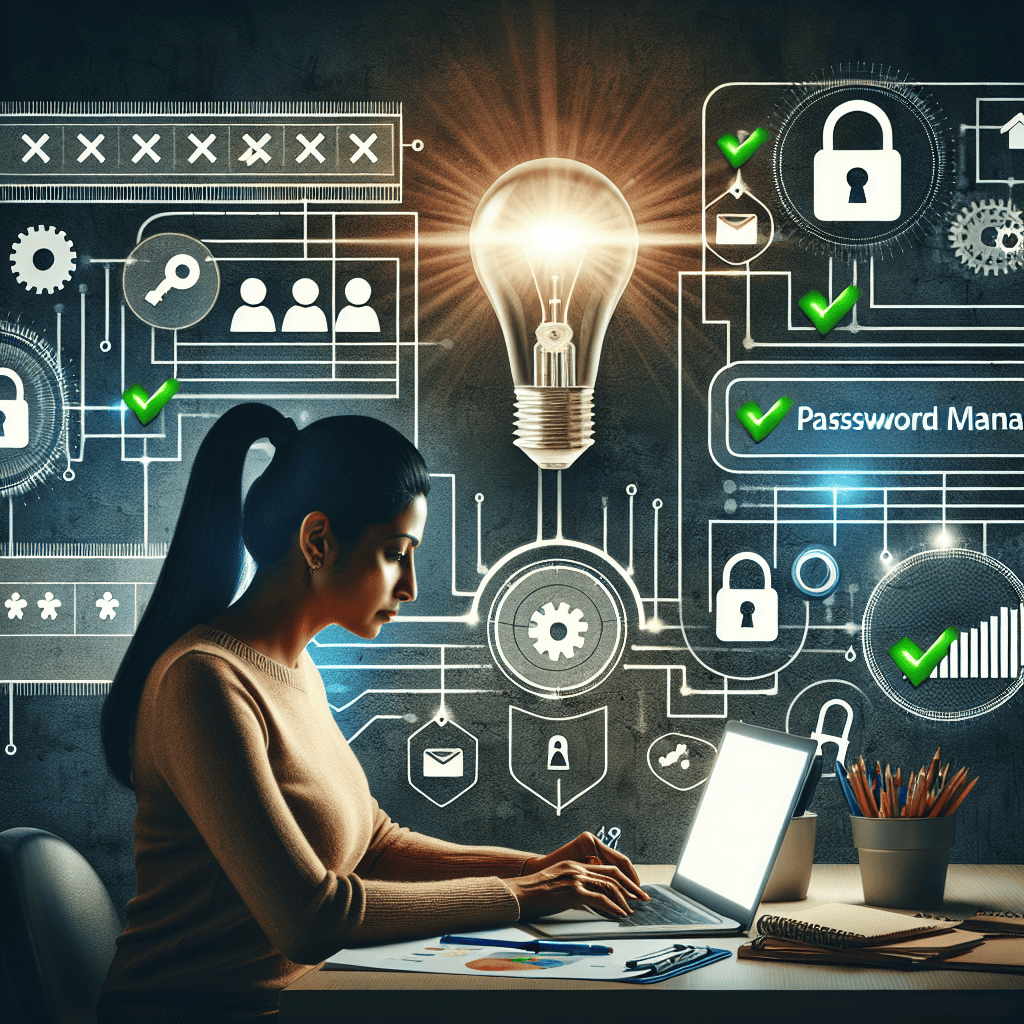
In today’s digital age, the importance of securing one’s online presence cannot be overstated. With the proliferation of online accounts, each requiring a unique and complex password, managing these credentials has become a daunting task for many. This is where password managers come into play, offering a convenient and secure solution for storing and managing passwords. However, with a plethora of options available, selecting the ideal password manager for your needs can be challenging. To aid in this decision-making process, it is essential to compare popular password managers, weighing their pros and cons to determine which best suits your requirements.
One of the most widely recognized password managers is LastPass. Known for its user-friendly interface and robust security features, LastPass offers both free and premium versions. The free version provides essential features such as password storage and autofill, while the premium version includes advanced options like dark web monitoring and emergency access. However, a notable drawback is its recent shift in policy, limiting free users to access their vault on only one type of device, either mobile or desktop, which may be a significant limitation for some users.
Another popular choice is 1Password, which is often praised for its strong security measures, including end-to-end encryption and a zero-knowledge policy. This means that even the company itself cannot access your stored data. 1Password also offers a travel mode, which temporarily removes sensitive data from your device when crossing borders, adding an extra layer of security. On the downside, 1Password does not offer a free version, which might deter users who are not willing to commit to a subscription without first trying the service.
Bitwarden is another contender in the realm of password managers, particularly appealing to those who value open-source software. As an open-source platform, Bitwarden allows for greater transparency and community-driven improvements. It offers a free version with core features and a premium version with additional functionalities such as advanced two-factor authentication options. However, some users may find its interface less intuitive compared to other password managers, which could be a potential drawback for those who prioritize ease of use.
Dashlane is also worth considering, especially for users who appreciate a comprehensive suite of features. It offers a built-in VPN for secure browsing and dark web monitoring to alert users of potential security breaches. Dashlane’s premium version includes these features, along with unlimited password storage and device synchronization. Nevertheless, the cost of Dashlane’s premium plan is higher than some of its competitors, which might be a deciding factor for budget-conscious users.
In addition to these options, KeePass stands out as a free, open-source password manager that offers a high level of customization. It is particularly favored by tech-savvy users who appreciate its flexibility and the ability to store passwords locally rather than in the cloud. However, its interface can be daunting for those unfamiliar with such software, and it lacks some of the convenience features found in other password managers, such as automatic password updates and seamless autofill capabilities.
In conclusion, selecting the ideal password manager involves carefully considering your specific needs and preferences. Factors such as budget, desired features, ease of use, and security measures should all play a role in your decision. By comparing the pros and cons of popular password managers like LastPass, 1Password, Bitwarden, Dashlane, and KeePass, you can make an informed choice that will enhance your online security and simplify the management of your digital credentials.
Evaluating Security Measures In Password Managers
In the digital age, where online security is paramount, selecting the ideal password manager is a crucial decision that can significantly impact your personal and professional data protection. As cyber threats continue to evolve, the security measures implemented by password managers have become a focal point for users seeking to safeguard their sensitive information. Therefore, evaluating these security measures is essential to ensure that your chosen password manager meets your specific needs.
To begin with, one of the primary security features to consider is encryption. A robust password manager should employ end-to-end encryption, ensuring that your data is encrypted on your device before it is transmitted to the server. This means that even if a breach occurs, your data remains inaccessible to unauthorized parties. Advanced encryption standards, such as AES-256, are widely regarded as the gold standard in the industry, providing a high level of security that is virtually impenetrable.
In addition to encryption, the implementation of two-factor authentication (2FA) is another critical security measure. 2FA adds an extra layer of protection by requiring a second form of verification, such as a text message or authentication app, in addition to your master password. This significantly reduces the risk of unauthorized access, even if your master password is compromised. When evaluating password managers, it is advisable to choose one that offers flexible 2FA options, allowing you to select the method that best suits your security preferences.
Moreover, the security of a password manager is also contingent upon its ability to generate and store strong, unique passwords for each of your accounts. A reliable password manager should include a password generator that creates complex passwords, minimizing the risk of brute force attacks. Furthermore, it should securely store these passwords in an encrypted vault, accessible only through your master password. This ensures that your passwords are not only strong but also protected from potential breaches.
Transitioning to another important aspect, the transparency and reputation of the password manager provider play a significant role in evaluating security measures. It is crucial to select a provider with a proven track record of security and reliability. Researching the company’s history, including any past security incidents and how they were handled, can provide valuable insights into their commitment to protecting user data. Additionally, open-source password managers offer an added layer of transparency, as their code is publicly available for scrutiny by the security community.
Furthermore, regular security audits and updates are vital components of a secure password manager. A reputable provider should conduct frequent security assessments to identify and address potential vulnerabilities. These audits, often performed by independent third parties, ensure that the password manager adheres to the highest security standards. Additionally, timely software updates are essential to protect against emerging threats and to maintain the overall integrity of the password manager.
In conclusion, selecting the ideal password manager requires a comprehensive evaluation of its security measures. By prioritizing features such as end-to-end encryption, two-factor authentication, strong password generation, and storage, as well as considering the provider’s transparency and commitment to regular security audits, you can make an informed decision that aligns with your security needs. As cyber threats continue to pose significant risks, investing in a password manager with robust security measures is a proactive step towards safeguarding your digital life.
User Experience And Interface: Finding The Right Fit
When selecting the ideal password manager, user experience and interface play pivotal roles in determining the right fit for your needs. As digital security becomes increasingly paramount, the demand for intuitive and efficient password management solutions has surged. A password manager’s user experience is not merely about aesthetics; it encompasses the ease of navigation, accessibility, and overall functionality that collectively contribute to a seamless user journey.
To begin with, the interface of a password manager should be intuitive, allowing users to navigate effortlessly through its features. A cluttered or overly complex interface can deter users, leading to frustration and potential security lapses. Therefore, simplicity and clarity are essential. A well-designed interface should guide users naturally, with clearly labeled sections and straightforward instructions. This ensures that even those with limited technical expertise can manage their passwords effectively.
Moreover, accessibility is a crucial aspect of user experience. A password manager should be compatible across various devices and operating systems, providing a consistent experience whether accessed via a desktop, tablet, or smartphone. This cross-platform functionality ensures that users can retrieve their passwords and secure information whenever and wherever needed. Additionally, features such as browser extensions and mobile apps enhance accessibility, allowing users to integrate password management seamlessly into their daily digital activities.
Transitioning to the importance of customization, a password manager should offer options that cater to individual preferences and needs. Customizable settings, such as the ability to organize passwords into categories or folders, can significantly enhance user experience. Furthermore, features like password strength indicators and automatic password generation tools empower users to create robust passwords effortlessly, thereby bolstering their overall security posture.
In addition to customization, the learning curve associated with a password manager is a critical consideration. A steep learning curve can be a barrier to effective use, particularly for those who are not technologically inclined. Therefore, a password manager should offer comprehensive support resources, such as tutorials, FAQs, and customer support, to assist users in navigating the platform. This support not only aids in initial setup but also ensures that users can maximize the tool’s potential over time.
Security features are another integral component of user experience. While the primary function of a password manager is to store and protect passwords, additional security measures such as two-factor authentication (2FA) and biometric login options can enhance user confidence. These features provide an extra layer of protection, ensuring that even if a password manager’s master password is compromised, unauthorized access is still thwarted.
Furthermore, regular updates and improvements are indicative of a password manager’s commitment to user experience. Developers who actively seek user feedback and implement changes based on this input demonstrate a dedication to enhancing their product. This ongoing evolution not only improves functionality but also adapts to emerging security threats, ensuring that users remain protected in an ever-changing digital landscape.
In conclusion, selecting the ideal password manager involves a careful evaluation of user experience and interface. By prioritizing intuitive design, accessibility, customization, ease of use, security features, and ongoing improvements, users can find a password manager that aligns with their needs. As digital security continues to be a pressing concern, investing in a password manager that offers a seamless and secure user experience is a prudent decision.
Cost Vs. Value: Choosing A Password Manager Within Your Budget
In today’s digital age, the importance of securing one’s online presence cannot be overstated. With the proliferation of online accounts, each requiring a unique and complex password, managing these credentials has become a daunting task for many. This is where password managers come into play, offering a convenient and secure solution to store and manage passwords. However, selecting the ideal password manager involves a careful consideration of cost versus value, ensuring that the chosen solution aligns with both your security needs and budget constraints.
To begin with, it is essential to understand the basic functionality of password managers. These tools not only store passwords securely but also generate strong, unique passwords for each of your accounts. This significantly reduces the risk of password-related breaches. While the core functionality remains consistent across different password managers, the cost can vary significantly. Therefore, evaluating the cost against the value provided is crucial in making an informed decision.
Free password managers are an attractive option for those on a tight budget. They offer basic features such as password storage and generation, which may suffice for users with minimal security needs. However, it is important to recognize that free versions often come with limitations. For instance, they may restrict the number of devices you can sync your passwords across or limit access to advanced features like secure sharing and dark web monitoring. Consequently, while free options can be a good starting point, they may not provide the comprehensive security that some users require.
On the other hand, premium password managers typically offer a broader range of features that enhance security and convenience. These may include multi-device synchronization, encrypted storage for sensitive documents, and advanced two-factor authentication options. Additionally, premium services often provide superior customer support, which can be invaluable in resolving any issues that may arise. While the cost of these services can vary, many users find that the added security and convenience justify the expense.
When considering the value of a password manager, it is also important to assess the potential cost of not using one. Data breaches and identity theft can have significant financial and personal repercussions. By investing in a reliable password manager, users can mitigate these risks, potentially saving money in the long run. Furthermore, the time saved by not having to remember or reset forgotten passwords can be substantial, adding another layer of value to these tools.
In addition to cost and features, it is crucial to evaluate the reputation and security practices of the password manager provider. Opting for a well-established company with a strong track record in security can provide peace of mind. Look for providers that offer end-to-end encryption and have undergone independent security audits. These factors can significantly enhance the value of the service, ensuring that your sensitive information remains protected.
Ultimately, selecting the ideal password manager involves balancing cost with the value provided. By carefully considering your security needs, budget, and the features offered by different providers, you can make an informed decision that enhances your online security without breaking the bank. As the digital landscape continues to evolve, investing in a reliable password manager is a prudent step towards safeguarding your online presence.
Q&A
1. **What features should I look for in a password manager?**
Look for features such as strong encryption, cross-platform compatibility, secure password sharing, password generation, two-factor authentication, and a user-friendly interface.
2. **How important is cross-platform compatibility in a password manager?**
Cross-platform compatibility is crucial as it ensures you can access your passwords on all your devices, including smartphones, tablets, and computers, regardless of the operating system.
3. **Why is encryption important in a password manager?**
Encryption is vital because it protects your stored passwords from unauthorized access, ensuring that even if the data is breached, it remains unreadable without the decryption key.
4. **What is the benefit of a password generator in a password manager?**
A password generator creates strong, random passwords that are difficult to guess or crack, enhancing the security of your accounts.
5. **How does two-factor authentication enhance the security of a password manager?**
Two-factor authentication adds an extra layer of security by requiring a second form of verification, such as a code sent to your phone, in addition to your master password.
6. **What should I consider regarding the user interface of a password manager?**
Consider a user interface that is intuitive and easy to navigate, as this will make it simpler to manage and access your passwords efficiently.Selecting the ideal password manager involves evaluating several key factors to ensure it meets your specific needs. First, consider the security features, such as encryption standards and two-factor authentication, to protect your sensitive information. Next, assess the user interface and ease of use, ensuring it integrates seamlessly with your devices and browsers. Compatibility with multiple platforms and devices is crucial for accessibility. Additionally, evaluate the password manager’s ability to generate strong passwords, store various types of data, and offer secure sharing options. Consider the reputation and reliability of the provider, including customer support and regular updates. Finally, weigh the cost against the features offered to ensure it fits within your budget. By carefully considering these aspects, you can select a password manager that provides robust security, convenience, and value, ultimately enhancing your digital security and peace of mind.



