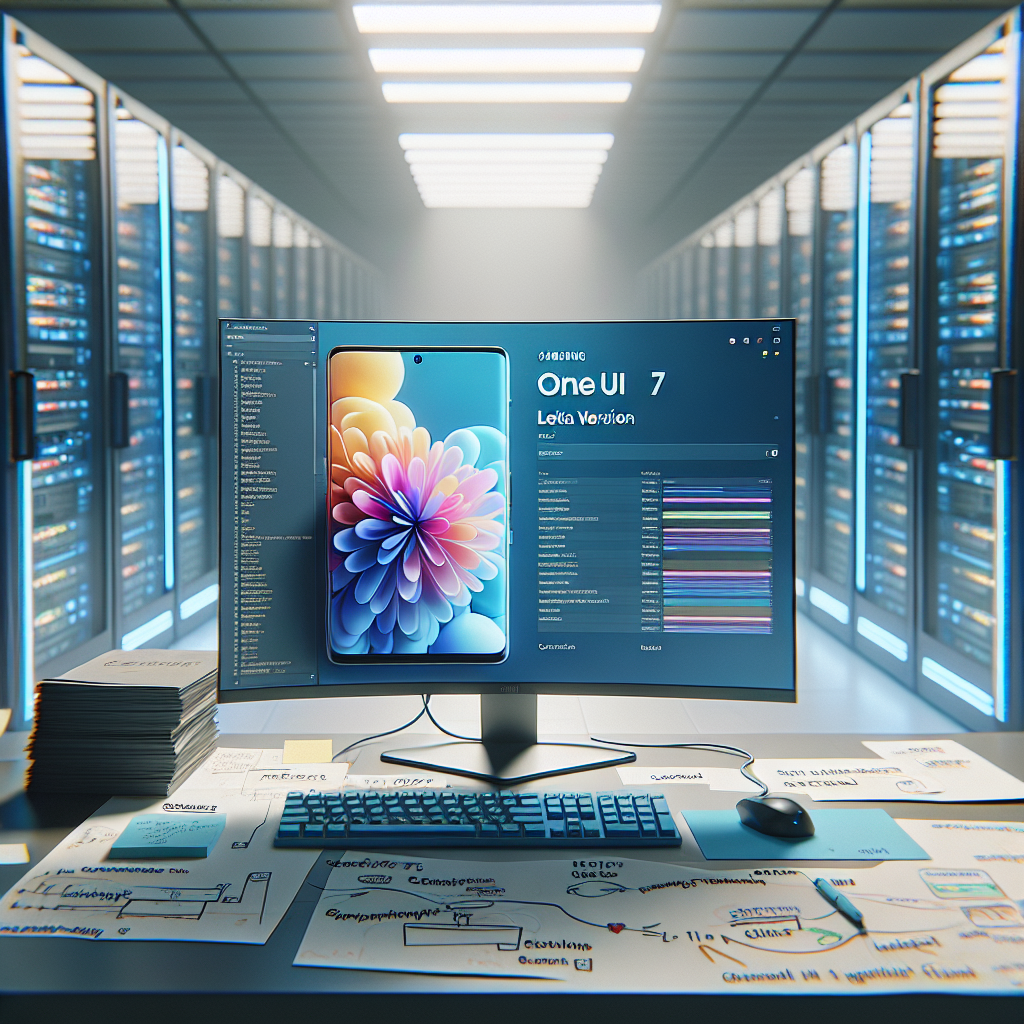Samsung’s One UI 7 Beta Build has recently emerged on test servers, signaling the tech giant’s ongoing efforts to refine its user interface for a more seamless and intuitive experience. This latest iteration of Samsung’s custom Android skin is expected to bring a host of new features, enhancements, and optimizations designed to improve device performance and user satisfaction. As the beta build surfaces, it offers a glimpse into the potential advancements in design aesthetics, functionality, and integration with Samsung’s ecosystem. Enthusiasts and developers are keenly observing these developments, anticipating the official rollout and the impact it will have on Samsung’s extensive range of devices.
Features And Enhancements In Samsung’s One UI 7 Beta
Samsung’s One UI 7 Beta has recently surfaced on test servers, offering a glimpse into the future of the company’s user interface enhancements. As Samsung continues to refine its software experience, the One UI 7 Beta promises a range of features and improvements that aim to enhance user interaction and device functionality. This latest iteration builds upon the foundation laid by its predecessors, incorporating user feedback and technological advancements to deliver a more seamless and intuitive experience.
One of the most notable enhancements in One UI 7 is its refined design language. Samsung has focused on creating a more cohesive and visually appealing interface, with subtle changes that enhance the overall aesthetic. The new design elements are not only pleasing to the eye but also contribute to a more intuitive navigation experience. For instance, the updated iconography and typography provide a cleaner look, while the improved color palette ensures better visibility and readability across different lighting conditions.
In addition to visual improvements, One UI 7 introduces several functional enhancements that aim to streamline user interactions. The notification system has been revamped to offer more control and customization options. Users can now prioritize notifications based on their preferences, ensuring that important alerts are not missed. Furthermore, the integration of AI-driven suggestions allows the system to adapt to user habits, providing relevant information and actions at the right time.
Another significant feature of One UI 7 is its focus on privacy and security. Samsung has implemented advanced security measures to protect user data and enhance privacy controls. The new privacy dashboard provides a comprehensive overview of app permissions, allowing users to manage and revoke access with ease. Additionally, the introduction of on-device AI processing ensures that sensitive data remains secure, minimizing the risk of unauthorized access.
Performance improvements are also a key aspect of One UI 7. Samsung has optimized the software to deliver faster and more efficient performance, even on older devices. This is achieved through a combination of software optimizations and hardware acceleration, resulting in smoother animations and quicker app launches. The enhanced performance not only improves the overall user experience but also extends battery life, allowing users to make the most of their devices throughout the day.
Moreover, One UI 7 brings enhancements to Samsung’s ecosystem integration. The seamless connectivity between Samsung devices is further improved, enabling users to effortlessly switch between their smartphone, tablet, and other Samsung products. This interconnected experience is facilitated by features such as Quick Share and Samsung DeX, which allow for easy file sharing and a desktop-like experience on compatible devices.
In conclusion, Samsung’s One UI 7 Beta represents a significant step forward in the evolution of the company’s user interface. With its refined design, enhanced functionality, and focus on privacy and performance, One UI 7 aims to provide a more intuitive and secure experience for users. As the beta testing phase progresses, Samsung will likely continue to refine and expand upon these features, ensuring that the final release meets the high expectations of its user base. As such, One UI 7 is poised to set a new standard for Android-based interfaces, further solidifying Samsung’s position as a leader in the mobile technology industry.
How To Access The One UI 7 Beta Build On Your Samsung Device
Samsung’s One UI 7 Beta Build has recently surfaced on test servers, sparking interest among tech enthusiasts eager to explore the latest features and improvements. As Samsung continues to refine its user interface, the beta program offers a unique opportunity for users to experience the new software before its official release. For those interested in accessing the One UI 7 Beta Build on their Samsung devices, there are several steps to follow, ensuring a smooth transition into this new digital environment.
To begin with, it is essential to understand that the One UI 7 Beta Build is not available to all Samsung users. Typically, Samsung rolls out its beta programs to a select group of devices, often starting with its flagship models. Therefore, the first step is to verify whether your device is eligible for the beta program. This information is usually available on Samsung’s official website or through announcements on their social media channels. Once you have confirmed your device’s eligibility, the next step involves preparing your device for the beta installation.
Before proceeding with the installation, it is crucial to back up all important data on your device. Participating in a beta program involves testing software that is still in development, which may lead to unexpected issues or data loss. Samsung provides several options for backing up data, including Samsung Cloud, Google Drive, or using a PC with Samsung’s Smart Switch software. Ensuring that your data is safely backed up will provide peace of mind as you explore the new features of One UI 7.
Once your data is secure, the next step is to enroll in the beta program. Samsung typically uses the Samsung Members app to manage its beta programs. If you do not already have this app installed, it can be downloaded from the Galaxy Store or Google Play Store. After installing the app, log in with your Samsung account and navigate to the “Notices” section. Here, you should find an announcement regarding the One UI 7 Beta Program. Follow the instructions provided to register your device for the beta.
After successfully enrolling in the beta program, you will receive a notification when the One UI 7 Beta Build is available for download on your device. It is advisable to connect to a stable Wi-Fi network before initiating the download to avoid any interruptions. Additionally, ensure that your device has sufficient battery life or is connected to a charger during the installation process. Once the download is complete, follow the on-screen instructions to install the beta build.
Participating in the One UI 7 Beta Program not only allows you to experience the latest features but also provides an opportunity to contribute to the software’s development. Samsung encourages beta users to provide feedback on their experience, reporting any bugs or issues encountered. This feedback is invaluable to Samsung’s developers as they work to refine the software before its official release.
In conclusion, accessing the One UI 7 Beta Build on your Samsung device involves a series of steps, from verifying device eligibility to enrolling in the beta program and installing the software. By following these steps and providing feedback, users can play a crucial role in shaping the future of Samsung’s user interface, all while enjoying a sneak peek at the innovations to come.
User Interface Changes In Samsung’s One UI 7

Samsung’s One UI 7 Beta Build Surfaces on Test Servers
As technology continues to evolve at a rapid pace, Samsung remains at the forefront of innovation, consistently refining its user interface to enhance user experience. The recent surfacing of the One UI 7 beta build on test servers has generated considerable excitement among tech enthusiasts and Samsung users alike. This latest iteration promises a host of user interface changes that aim to streamline interactions and elevate the overall functionality of Samsung devices.
One of the most notable changes in One UI 7 is the introduction of a more intuitive design language. Samsung has focused on creating a cleaner and more cohesive visual experience, which is evident in the refined iconography and typography. The icons have been redesigned to be more minimalistic, yet they retain a distinctiveness that ensures easy recognition. Furthermore, the typography has been adjusted to improve readability, with subtle changes in font weight and spacing that contribute to a more polished appearance.
In addition to visual enhancements, One UI 7 places a strong emphasis on customization. Users will find an expanded array of options to personalize their devices, allowing for a more tailored experience. The new theme engine offers greater flexibility, enabling users to modify color schemes, icon shapes, and even the overall layout of the home screen. This level of customization ensures that each device can be uniquely adapted to suit individual preferences, thereby fostering a deeper connection between the user and their device.
Moreover, One UI 7 introduces several functional improvements that enhance usability. The notification system has been overhauled to provide more context and control. Notifications are now grouped more intelligently, reducing clutter and making it easier for users to manage their alerts. Additionally, the quick settings panel has been redesigned for more efficient access to frequently used features. This streamlined approach not only saves time but also reduces the cognitive load on users, allowing them to focus on what truly matters.
Transitioning to the realm of multitasking, One UI 7 brings significant advancements that cater to the needs of power users. The split-screen functionality has been refined, offering smoother transitions and more intuitive controls. Users can now effortlessly resize app windows and switch between tasks with greater ease. This enhancement is particularly beneficial for those who rely on their devices for productivity, as it facilitates seamless multitasking and boosts overall efficiency.
Furthermore, Samsung has made strides in integrating artificial intelligence into One UI 7, resulting in a more intelligent and responsive user experience. The AI-driven features are designed to anticipate user needs and provide proactive suggestions, thereby simplifying routine tasks. For instance, the device can learn user habits and automatically adjust settings or suggest relevant apps based on context. This level of intelligence not only enhances convenience but also demonstrates Samsung’s commitment to leveraging cutting-edge technology to improve user satisfaction.
In conclusion, the One UI 7 beta build represents a significant step forward in Samsung’s ongoing quest to deliver a superior user interface. By focusing on design refinement, customization, functional improvements, and AI integration, Samsung has crafted an experience that is both visually appealing and highly functional. As users eagerly await the official release, it is clear that One UI 7 has the potential to set a new standard for user interfaces in the mobile industry, reaffirming Samsung’s position as a leader in innovation.
Performance Improvements In One UI 7 Beta
Samsung’s One UI 7 Beta Build Surfaces on Test Servers
Samsung’s One UI 7 beta build has recently emerged on test servers, offering a glimpse into the potential performance improvements that users might expect in the upcoming update. As Samsung continues to refine its user interface, the focus on enhancing performance remains a top priority. This latest iteration promises to deliver a more seamless and efficient user experience, building on the strengths of its predecessors while addressing previous limitations.
One of the most notable enhancements in the One UI 7 beta is the optimization of system resources. By streamlining background processes and improving memory management, Samsung aims to reduce lag and enhance the overall responsiveness of devices. This is particularly beneficial for users who multitask frequently, as the improved resource allocation ensures that applications run smoothly without unnecessary slowdowns. Furthermore, the beta build introduces a more intelligent app preloading mechanism, which anticipates user behavior and preloads frequently used applications, thereby reducing load times and enhancing the fluidity of transitions between apps.
In addition to these optimizations, Samsung has also focused on refining the animation framework within One UI 7. The beta build showcases smoother and more natural animations, contributing to a more polished and visually appealing interface. These subtle yet impactful changes not only enhance the aesthetic appeal of the user interface but also contribute to a more intuitive user experience. By reducing the latency of animations, Samsung ensures that interactions with the device feel more immediate and responsive, further bridging the gap between user input and system response.
Moreover, One UI 7 beta introduces improvements in battery efficiency, a critical aspect for modern smartphone users. By optimizing power consumption across various system components, Samsung aims to extend battery life without compromising performance. This is achieved through a combination of software enhancements and intelligent power management algorithms that dynamically adjust resource allocation based on user activity. As a result, users can expect longer usage times between charges, allowing them to make the most of their devices throughout the day.
Another area of focus in the One UI 7 beta is the enhancement of security features. Samsung has implemented more robust security protocols to safeguard user data and protect against potential threats. This includes improvements in biometric authentication, ensuring that fingerprint and facial recognition are not only faster but also more secure. Additionally, the beta build introduces enhanced privacy controls, giving users greater control over app permissions and data sharing. These measures reflect Samsung’s commitment to providing a secure and trustworthy environment for its users.
As Samsung continues to test and refine the One UI 7 beta, it is evident that performance improvements are at the forefront of this update. By addressing key areas such as resource optimization, animation fluidity, battery efficiency, and security enhancements, Samsung aims to deliver a user interface that not only meets but exceeds user expectations. While the beta build is still in its testing phase, the promising advancements showcased thus far indicate a positive trajectory for the final release. Users eagerly anticipate the official rollout of One UI 7, confident that it will elevate their smartphone experience to new heights.
Compatibility And Device Support For One UI 7 Beta
Samsung’s One UI 7 Beta Build Surfaces on Test Servers
As Samsung enthusiasts eagerly anticipate the next iteration of the company’s custom Android interface, the emergence of the One UI 7 beta build on test servers has sparked considerable interest. This development marks a significant step forward in the evolution of Samsung’s user interface, promising enhancements that could redefine user experience. However, as with any major software update, questions about compatibility and device support are at the forefront of users’ minds.
To begin with, Samsung has a well-established tradition of rolling out its One UI updates to a broad range of devices, ensuring that a significant portion of its user base can benefit from the latest features. Historically, flagship models such as the Galaxy S and Galaxy Note series are among the first to receive these updates. This trend is expected to continue with One UI 7, as these high-end devices typically possess the necessary hardware capabilities to support the new features and improvements that come with the update.
In addition to flagship models, Samsung has also shown a commitment to extending support to its mid-range and budget-friendly devices. The Galaxy A series, known for its balance of performance and affordability, is likely to be included in the One UI 7 beta program. This inclusion not only broadens the reach of the update but also underscores Samsung’s dedication to providing a cohesive user experience across its diverse product lineup. By doing so, Samsung ensures that even users with more modest devices can enjoy the benefits of the latest software advancements.
Moreover, Samsung’s approach to software updates is characterized by a phased rollout strategy. This method allows the company to address any unforeseen issues that may arise during the initial deployment stages. Consequently, users can expect a staggered release schedule for One UI 7, with beta versions becoming available to select users before a wider public release. This strategy not only helps in identifying and rectifying potential bugs but also ensures a smoother transition for users as they adapt to the new interface.
Furthermore, Samsung’s commitment to software longevity is evident in its recent policy changes, which promise extended support for its devices. With the introduction of One UI 7, it is anticipated that Samsung will continue to honor its pledge of providing up to four years of major Android updates for its flagship models. This policy not only enhances the value proposition of Samsung devices but also reinforces the company’s reputation as a leader in the Android ecosystem.
In addition to device compatibility, the One UI 7 beta build is expected to bring a host of new features and improvements. While specific details remain under wraps, users can anticipate enhancements in areas such as user interface design, performance optimization, and security features. These updates are likely to build upon the strengths of previous One UI versions, offering a more intuitive and seamless user experience.
In conclusion, the appearance of the One UI 7 beta build on test servers signals an exciting phase for Samsung users. With a focus on broad device compatibility and a commitment to delivering a refined user experience, Samsung is poised to maintain its position at the forefront of the smartphone industry. As the beta program unfolds, users can look forward to exploring the new features and improvements that One UI 7 has to offer, further solidifying Samsung’s reputation for innovation and excellence in mobile technology.
User Feedback And Initial Impressions Of One UI 7 Beta
Samsung’s One UI 7 Beta has recently surfaced on test servers, sparking considerable interest among tech enthusiasts and Samsung users alike. As the beta version becomes accessible to a select group of users, initial feedback and impressions are beginning to emerge, providing valuable insights into the potential improvements and challenges that this new iteration may present. The anticipation surrounding One UI 7 is palpable, as users are eager to explore the enhancements and refinements that Samsung has integrated into its latest user interface.
One of the most notable aspects of the One UI 7 Beta is its design overhaul, which aims to offer a more streamlined and intuitive user experience. Early users have reported that the interface feels more cohesive, with smoother transitions and a cleaner aesthetic. This is achieved through subtle changes in iconography and typography, which collectively contribute to a more modern and visually appealing interface. Moreover, the introduction of new customization options allows users to tailor their experience more precisely to their preferences, a feature that has been met with positive feedback.
In addition to design improvements, One UI 7 Beta introduces several functional enhancements that promise to elevate the overall user experience. Among these is the enhanced multitasking capability, which allows users to navigate between applications more efficiently. This is particularly beneficial for those who rely on their devices for productivity purposes, as it facilitates a more seamless workflow. Furthermore, the beta version includes updates to Samsung’s proprietary applications, such as the camera and gallery apps, which now offer improved performance and additional features. Users have noted that these enhancements contribute to a more robust and versatile device experience.
However, as with any beta release, there are areas that require further refinement. Some users have reported minor bugs and stability issues, which are not uncommon in early software versions. These issues are typically addressed through subsequent updates, as developers gather feedback and work to optimize the system. It is important to note that the purpose of a beta release is to identify and rectify such issues before the official launch, ensuring a polished final product.
User feedback has also highlighted the importance of battery optimization in the One UI 7 Beta. While some users have observed improvements in battery life, others have experienced increased battery drain, particularly when using resource-intensive applications. This discrepancy underscores the need for ongoing adjustments to achieve a balance between performance and power efficiency. Samsung’s commitment to addressing these concerns is evident in its proactive approach to gathering user feedback and implementing necessary changes.
In conclusion, the initial impressions of Samsung’s One UI 7 Beta are largely positive, with users appreciating the design enhancements and functional improvements. While there are areas that require further attention, the beta release serves as a crucial step in refining the user interface and ensuring a superior experience for all users. As Samsung continues to gather feedback and make adjustments, the anticipation for the official release of One UI 7 grows. Users can look forward to a more refined and feature-rich interface that aligns with their evolving needs and preferences.
Q&A
1. **What is One UI 7?**
One UI 7 is Samsung’s custom user interface built on top of Android, offering a unique design and features tailored for Samsung devices.
2. **What are the expected features of One UI 7?**
Expected features may include enhanced customization options, improved multitasking, updated widgets, and better integration with Samsung’s ecosystem.
3. **Which devices are likely to receive the One UI 7 beta?**
The beta is typically available for Samsung’s flagship devices, such as the Galaxy S and Galaxy Note series, and possibly newer Galaxy Z foldable models.
4. **How can users participate in the One UI 7 beta program?**
Users can participate by enrolling through the Samsung Members app, where they can register for the beta program if their device is eligible.
5. **What improvements are anticipated in One UI 7’s performance?**
Improvements may include faster app loading times, smoother animations, and better battery optimization.
6. **When is the official release of One UI 7 expected?**
The official release is usually a few months after the beta testing phase, often aligning with the launch of new Samsung devices or major Android updates.The emergence of Samsung’s One UI 7 Beta Build on test servers indicates that the company is actively progressing towards the next iteration of its user interface, likely based on the latest Android version. This development suggests that Samsung is preparing to introduce new features, enhancements, and optimizations to improve user experience across its devices. The beta build’s presence on test servers is a crucial step in the software development cycle, allowing for internal testing and refinement before a broader public release. This move aligns with Samsung’s commitment to providing timely updates and maintaining its competitive edge in the smartphone market. As the beta testing phase progresses, users can anticipate a more polished and feature-rich interface that leverages the latest advancements in Android technology.