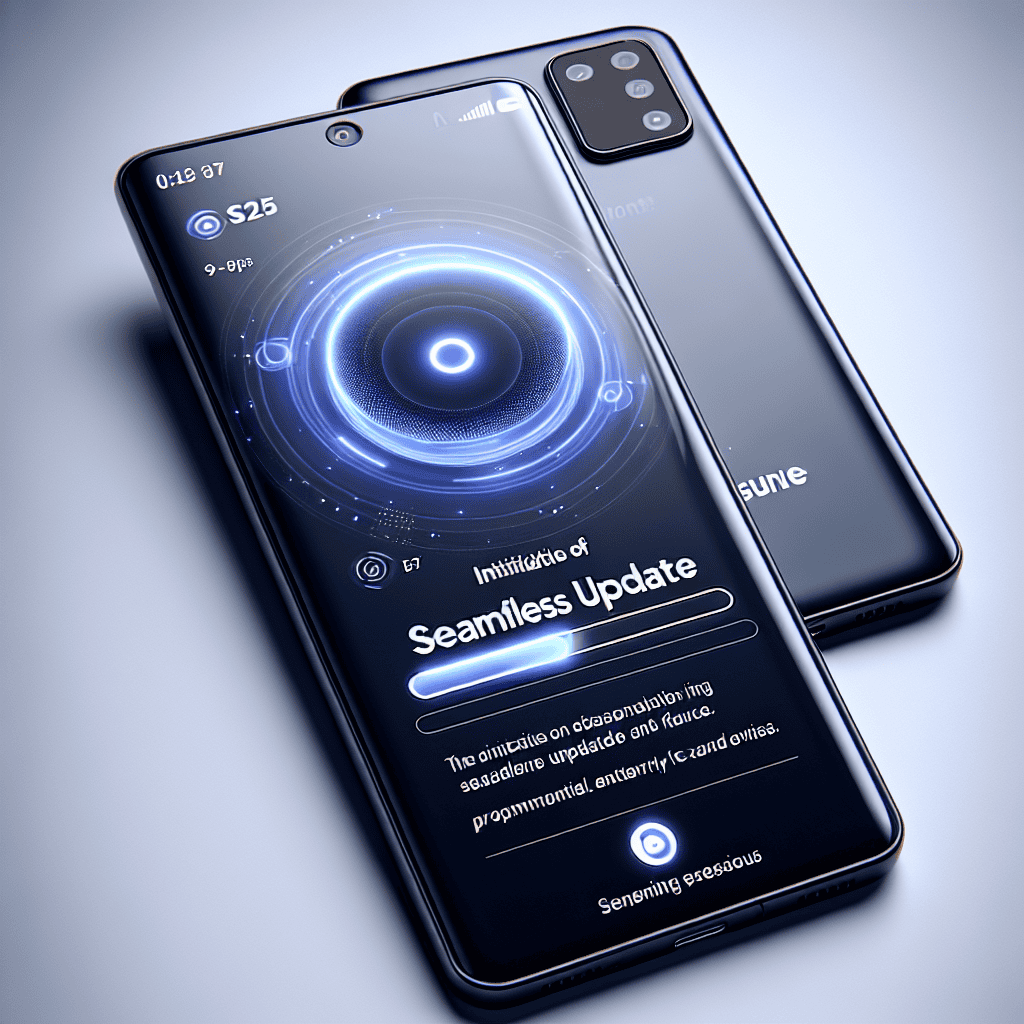The Samsung Galaxy S25 Series marks a significant advancement in smartphone technology with the introduction of the Seamless Update feature. This innovative capability allows users to receive system updates without experiencing downtime, ensuring that devices remain operational during the update process. By enabling background installations, the Seamless Update feature enhances user experience by minimizing interruptions and maintaining device performance. With this addition, Samsung continues to prioritize user convenience and efficiency, setting a new standard for smartphone updates in the industry.
Seamless Update Feature: A Game Changer for Samsung Galaxy S25 Series
The Samsung Galaxy S25 series has made a significant impact in the smartphone market, not only due to its advanced hardware and innovative design but also because of the introduction of the seamless update feature. This feature represents a pivotal shift in how users experience software updates, addressing long-standing concerns regarding downtime and device performance during the update process. Traditionally, updating a smartphone’s operating system could be a cumbersome experience, often requiring users to set aside time for the installation, which could take several minutes or even hours. During this period, the device would be unusable, leading to frustration and inconvenience.
With the seamless update feature, Samsung has effectively eliminated this issue. The technology allows the device to download updates in the background while the user continues to use their phone without interruption. Once the download is complete, the installation can occur in a matter of seconds, often during a reboot, which means that users can enjoy the latest features and security enhancements without experiencing significant downtime. This innovation not only enhances user satisfaction but also encourages users to keep their devices updated, thereby improving overall security and performance.
Moreover, the seamless update feature is particularly beneficial in an era where cybersecurity threats are increasingly prevalent. By facilitating timely updates, Samsung ensures that users are protected against vulnerabilities that could be exploited by malicious actors. This proactive approach to security is crucial, as it fosters a sense of trust between the manufacturer and its customers. Users can feel confident that their devices are equipped with the latest security patches, reducing the risk of data breaches and other cyber threats.
In addition to security benefits, the seamless update feature also contributes to a more efficient user experience. As smartphones become more integral to daily life, the demand for uninterrupted access to applications and services has grown. The ability to update software without disrupting ongoing tasks is a significant advantage for users who rely on their devices for work, communication, and entertainment. This feature aligns with the broader trend in technology towards minimizing friction in user experiences, making it easier for individuals to stay connected and productive.
Furthermore, the implementation of seamless updates reflects Samsung’s commitment to innovation and user-centric design. By prioritizing the user experience, Samsung not only enhances the functionality of its devices but also sets a new standard for the industry. Other manufacturers may feel compelled to adopt similar features in order to remain competitive, which could lead to widespread improvements in how software updates are managed across various platforms.
As the smartphone landscape continues to evolve, the seamless update feature in the Samsung Galaxy S25 series stands out as a game changer. It not only addresses the common pain points associated with software updates but also reinforces the importance of security and user experience in modern devices. By embracing this technology, Samsung is not only enhancing its product offerings but also shaping the future of smartphone usability. In conclusion, the seamless update feature is a testament to Samsung’s innovative spirit and its dedication to providing users with a seamless, secure, and efficient mobile experience. As users increasingly demand more from their devices, features like these will undoubtedly play a crucial role in defining the next generation of smartphones.
How the Seamless Update Feature Enhances User Experience on Galaxy S25
The Samsung Galaxy S25 series has introduced a groundbreaking feature known as Seamless Update, which significantly enhances the user experience by streamlining the process of software updates. Traditionally, users have faced interruptions during system updates, often requiring them to wait for the installation to complete before they can access their devices fully. This inconvenience has been a common pain point for smartphone users, but the Galaxy S25 series addresses this issue head-on, ensuring that users can enjoy a more fluid and uninterrupted experience.
At its core, the Seamless Update feature allows the device to download updates in the background while the user continues to use their phone without any disruption. This means that users can engage in their daily activities—whether it be browsing the internet, streaming videos, or communicating with friends—without the fear of being interrupted by a sudden update notification. Once the download is complete, the installation process occurs during the next reboot, which is typically quick and efficient. This innovative approach not only saves time but also enhances the overall usability of the device.
Moreover, the Seamless Update feature contributes to improved device security. In an era where cybersecurity threats are increasingly prevalent, timely software updates are crucial for protecting personal data and maintaining device integrity. With the Galaxy S25 series, users can rest assured that their devices will receive the latest security patches without the hassle of manual updates. This proactive approach to security ensures that users are always equipped with the most up-to-date defenses against potential vulnerabilities.
In addition to enhancing security, the Seamless Update feature also promotes a more reliable user experience. By minimizing the downtime associated with updates, users can maintain their productivity and connectivity. This is particularly beneficial for individuals who rely on their smartphones for work or essential communication. The ability to receive updates without significant interruptions fosters a sense of trust in the device, as users can depend on it to perform consistently without unexpected delays.
Furthermore, the implementation of this feature reflects Samsung’s commitment to user-centric design. By prioritizing the needs and preferences of users, Samsung demonstrates its understanding of the modern consumer’s lifestyle, which often demands efficiency and convenience. The Seamless Update feature is a testament to the company’s dedication to enhancing user satisfaction, as it allows for a more intuitive interaction with technology.
As the smartphone landscape continues to evolve, features like Seamless Update set a new standard for user experience. The Galaxy S25 series not only meets the expectations of today’s users but also anticipates future demands for seamless technology integration. By eliminating the traditional barriers associated with software updates, Samsung is paving the way for a more cohesive and enjoyable smartphone experience.
In conclusion, the Seamless Update feature on the Samsung Galaxy S25 series represents a significant advancement in smartphone technology. By allowing users to receive updates without interruption, enhancing security, and promoting reliability, this feature fundamentally transforms how users interact with their devices. As technology continues to advance, it is innovations like these that will shape the future of user experience, making smartphones more intuitive and user-friendly than ever before.
Comparing Seamless Updates: Samsung Galaxy S25 Series vs. Competitors
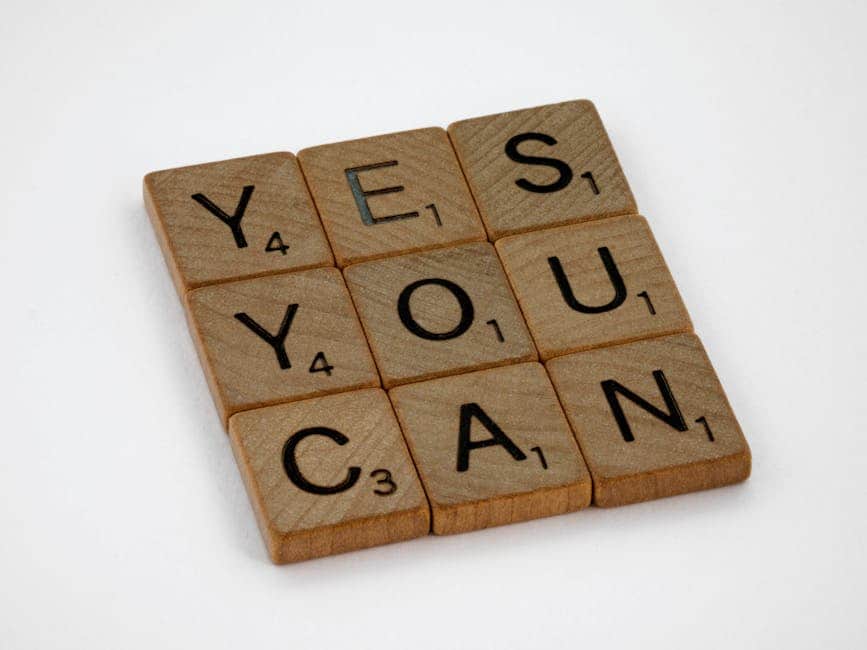
The introduction of the seamless update feature in the Samsung Galaxy S25 series marks a significant advancement in the realm of smartphone technology, particularly when compared to its competitors. This innovative feature allows users to receive system updates without experiencing the typical downtime associated with traditional update processes. By enabling the device to download updates in the background while the user continues to operate the phone, Samsung has effectively enhanced the user experience, minimizing interruptions and ensuring that devices remain up-to-date with the latest security patches and features.
When examining the seamless update feature in the Galaxy S25 series, it is essential to consider how it stacks up against similar offerings from other leading smartphone manufacturers. For instance, Google’s Pixel series has long been recognized for its efficient update process, which also allows for background downloads. However, the implementation in the Galaxy S25 series appears to be more refined, as Samsung has integrated this feature into its One UI, providing a more cohesive experience for users. This integration not only streamlines the update process but also aligns it with Samsung’s broader ecosystem, which includes wearables and smart home devices.
Moreover, while Apple’s iOS devices are known for their robust update mechanisms, they do not offer a seamless update feature in the same sense. Users of iPhones must typically pause their activities to install updates, which can lead to frustration, especially when updates are large or take considerable time to complete. In contrast, the Galaxy S25 series allows users to continue using their devices without interruption, thereby enhancing productivity and user satisfaction. This distinction is particularly important in today’s fast-paced environment, where users expect their devices to keep up with their demands without hindrance.
In addition to user convenience, the seamless update feature in the Galaxy S25 series also addresses security concerns. With cyber threats becoming increasingly sophisticated, timely updates are crucial for protecting user data. The ability to install updates seamlessly ensures that users can maintain the latest security measures without the anxiety of having to pause their activities. This proactive approach to security is a significant advantage over competitors that may not prioritize such seamlessness in their update processes.
Furthermore, the Galaxy S25 series benefits from Samsung’s commitment to long-term software support, which enhances the value of the seamless update feature. While many competitors offer limited support for older devices, Samsung has pledged to provide several years of updates for its flagship models. This commitment not only extends the lifespan of the device but also ensures that users can enjoy the latest features and security enhancements without the need for frequent upgrades. As a result, the seamless update feature becomes a vital component of Samsung’s strategy to retain customer loyalty and satisfaction.
In conclusion, the seamless update feature in the Samsung Galaxy S25 series represents a noteworthy evolution in smartphone technology, particularly when compared to competitors. By allowing users to receive updates without interruption, Samsung has set a new standard for user experience and security. As other manufacturers strive to keep pace, it will be interesting to see how they adapt their update processes to meet the growing expectations of consumers. Ultimately, the Galaxy S25 series not only enhances the functionality of the device but also reinforces Samsung’s position as a leader in the smartphone market.
Step-by-Step Guide to Enabling Seamless Updates on Galaxy S25
The Samsung Galaxy S25 series has introduced a range of innovative features, one of the most notable being the seamless update capability. This feature allows users to receive system updates without experiencing downtime, ensuring that the device remains operational while updates are being installed. Enabling seamless updates on your Galaxy S25 is a straightforward process that enhances the overall user experience. To begin, ensure that your device is connected to a stable Wi-Fi network. This is crucial, as updates can be large and may consume significant data if downloaded over a mobile connection. Once you have established a reliable connection, navigate to the device’s settings by locating the gear icon in the app drawer or the notification shade.
After accessing the settings menu, scroll down to find the “Software update” option. Tapping on this will lead you to a new screen where you can check for updates and manage your update preferences. Here, you will see an option labeled “Download and install.” However, before proceeding with any updates, it is essential to enable the seamless update feature. To do this, look for the “Advanced” settings within the Software update section. This may require you to tap on additional options or a three-dot menu icon, depending on your device’s software version.
Once you have accessed the advanced settings, you will find the “Seamless updates” toggle. By default, this feature may be turned off, so you will need to switch it on. Activating this option allows your device to download updates in the background while you continue to use your phone. This means that when an update is ready to be installed, your device will automatically switch to the new version without requiring a restart or interrupting your activities. It is important to note that enabling seamless updates may require additional storage space, as the system will maintain two copies of the operating system during the update process.
After enabling the seamless update feature, it is advisable to periodically check for software updates to ensure that your device is running the latest version. To do this, return to the “Software update” section and tap on “Download and install.” Your Galaxy S25 will search for any available updates, and if one is found, you will be prompted to download it. Once the download is complete, the installation will occur seamlessly, allowing you to continue using your device without interruption.
In addition to enhancing user convenience, seamless updates also contribute to improved security and performance. By keeping your device up to date with the latest software, you can benefit from new features, bug fixes, and security patches that protect your personal information. Furthermore, Samsung’s commitment to providing timely updates ensures that your Galaxy S25 remains competitive in terms of functionality and performance.
In conclusion, enabling seamless updates on your Samsung Galaxy S25 is a simple yet effective way to enhance your device’s usability. By following the outlined steps, you can ensure that your phone remains up to date without the hassle of downtime. This feature not only streamlines the update process but also reinforces Samsung’s dedication to providing a superior user experience. As technology continues to evolve, features like seamless updates will play an increasingly vital role in how users interact with their devices.
The Impact of Seamless Updates on Device Performance and Security
The introduction of the seamless update feature in the Samsung Galaxy S25 series marks a significant advancement in the realm of mobile technology, particularly concerning device performance and security. This innovative approach to software updates allows users to experience a more streamlined and efficient process, minimizing disruptions that typically accompany traditional update methods. By enabling the installation of updates in the background, the seamless update feature ensures that users can continue to utilize their devices without interruption, thereby enhancing overall user experience.
One of the most notable impacts of seamless updates is the improvement in device performance. Traditionally, when a software update is initiated, users are often required to pause their activities, as the device may become temporarily unusable during the installation process. This can lead to frustration, especially for those who rely on their smartphones for daily tasks. However, with the seamless update feature, the installation occurs in the background, allowing users to continue using their devices without any noticeable lag or downtime. Consequently, this not only enhances user satisfaction but also encourages users to keep their devices updated, as the process is no longer perceived as a cumbersome task.
Moreover, the seamless update feature contributes significantly to the security of the device. In an era where cyber threats are increasingly sophisticated, timely software updates are crucial for protecting sensitive information and maintaining the integrity of the device. With traditional update methods, users may delay or even ignore updates due to the inconvenience they present. This can leave devices vulnerable to security breaches and malware attacks. However, the seamless update mechanism mitigates this risk by ensuring that updates are applied promptly and efficiently. As a result, users are more likely to have the latest security patches installed, thereby fortifying their devices against potential threats.
In addition to enhancing performance and security, seamless updates also foster a culture of proactive maintenance among users. When updates are delivered seamlessly, users are more inclined to embrace new features and improvements that come with each update. This not only enriches the user experience but also encourages manufacturers to invest in continuous development and innovation. As users become accustomed to receiving regular updates without disruption, they may also develop a greater appreciation for the importance of software maintenance, leading to a more informed and engaged user base.
Furthermore, the seamless update feature aligns with the growing trend of user-centric design in technology. By prioritizing user experience and minimizing inconvenience, Samsung demonstrates its commitment to meeting the evolving needs of its customers. This approach not only enhances brand loyalty but also sets a benchmark for other manufacturers in the industry. As more companies recognize the value of seamless updates, it is likely that this feature will become a standard expectation among consumers, ultimately driving improvements across the entire mobile ecosystem.
In conclusion, the seamless update feature introduced in the Samsung Galaxy S25 series represents a pivotal shift in how software updates are managed on mobile devices. By enhancing device performance, bolstering security, and promoting proactive maintenance, this feature not only benefits individual users but also contributes to the overall advancement of mobile technology. As the industry continues to evolve, the emphasis on seamless updates will likely play a crucial role in shaping the future of user experience and device management.
User Reactions: What Galaxy S25 Owners Are Saying About Seamless Updates
The introduction of the Samsung Galaxy S25 series has generated considerable excitement among tech enthusiasts and everyday users alike, particularly due to its innovative seamless update feature. This functionality allows users to receive system updates without experiencing the typical interruptions associated with traditional update processes. As a result, many Galaxy S25 owners have taken to various platforms to share their experiences, providing valuable insights into how this feature has impacted their daily usage.
One of the most frequently mentioned benefits of seamless updates is the enhanced user experience. Many Galaxy S25 owners have expressed their appreciation for the ability to continue using their devices without the need to pause for lengthy update installations. This is particularly significant for users who rely on their smartphones for both personal and professional tasks. The seamless update feature allows them to maintain productivity, as they can receive critical security patches and system enhancements without the inconvenience of downtime. Users have noted that this improvement has made their devices feel more reliable and efficient, fostering a sense of trust in Samsung’s commitment to providing a smooth user experience.
Moreover, the seamless update feature has been praised for its role in improving device security. With cyber threats becoming increasingly sophisticated, timely updates are essential for safeguarding personal information. Galaxy S25 owners have reported feeling more secure knowing that they can receive updates in the background, ensuring that their devices are always equipped with the latest security measures. This proactive approach to security has resonated with users, who appreciate the peace of mind that comes from knowing their devices are protected against potential vulnerabilities.
In addition to security benefits, users have also highlighted the overall performance improvements associated with seamless updates. Many Galaxy S25 owners have noted that the updates often include optimizations that enhance the device’s speed and responsiveness. This has led to a more fluid user experience, with applications launching faster and multitasking becoming more seamless. As a result, users have found themselves more satisfied with their devices, as they can enjoy the latest features and improvements without the hassle of manual updates.
However, while the majority of feedback has been overwhelmingly positive, some users have expressed concerns regarding the potential for issues arising from background updates. A few Galaxy S25 owners have reported experiencing minor glitches or performance hiccups immediately after an update, leading them to question whether the seamless update process is entirely foolproof. Nevertheless, these instances appear to be relatively rare, and many users have noted that any issues encountered were quickly resolved through subsequent updates.
In conclusion, the seamless update feature introduced with the Samsung Galaxy S25 series has garnered significant praise from users, who appreciate the convenience, security, and performance enhancements it offers. The ability to receive updates without interrupting daily activities has transformed the way users interact with their devices, fostering a more seamless and efficient experience. While some concerns remain regarding potential glitches, the overall sentiment among Galaxy S25 owners is one of satisfaction and optimism. As Samsung continues to refine its software offerings, it is likely that the seamless update feature will play a crucial role in shaping the future of smartphone usability, further solidifying the Galaxy S25 series as a leader in the competitive mobile market.
Q&A
1. **What is the Seamless Update feature in the Samsung Galaxy S25 Series?**
The Seamless Update feature allows users to install software updates in the background without interrupting their device usage.
2. **How does the Seamless Update feature work?**
It creates a secondary partition for the update, enabling the device to switch to the new version upon reboot, minimizing downtime.
3. **What are the benefits of using Seamless Update?**
Users experience reduced update installation times and can continue using their device without interruptions during the update process.
4. **Is Seamless Update available for all Samsung Galaxy S25 models?**
Yes, the Seamless Update feature is included across all models in the Samsung Galaxy S25 Series.
5. **Do users need to enable Seamless Update manually?**
No, the Seamless Update feature is enabled by default, and users do not need to take any additional steps to activate it.
6. **Will Seamless Update affect device performance?**
No, the feature is designed to enhance user experience by ensuring updates are applied smoothly without impacting device performance during usage.The Samsung Galaxy S25 Series introduces the Seamless Update feature, enhancing user experience by allowing for smoother software updates without interrupting device usage. This innovation minimizes downtime and ensures that users can enjoy the latest features and security enhancements seamlessly, reinforcing Samsung’s commitment to providing a more efficient and user-friendly smartphone experience.