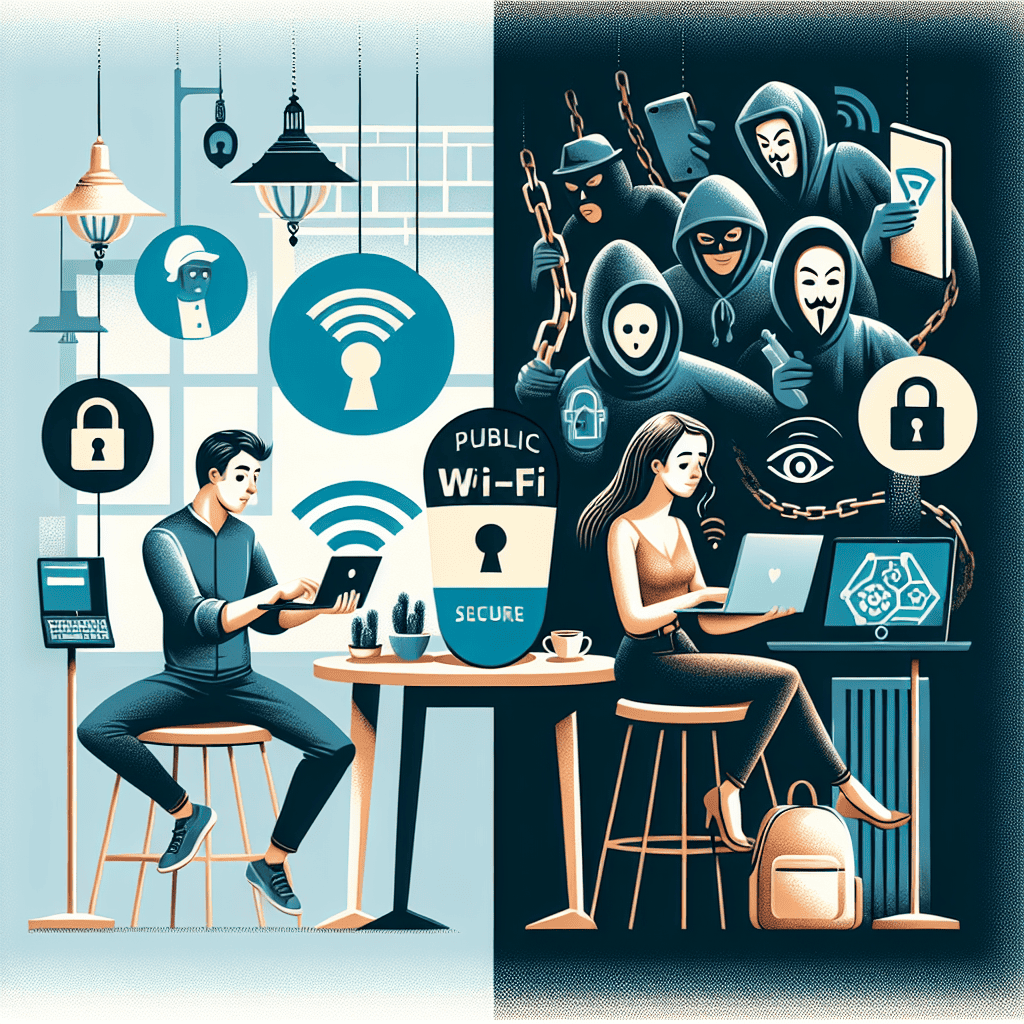In today’s hyper-connected world, public Wi-Fi networks have become a ubiquitous convenience, offering internet access in cafes, airports, hotels, and other public spaces. However, while these networks provide easy connectivity, they also pose significant security risks to users. Cybercriminals often exploit the vulnerabilities of public Wi-Fi to intercept data, steal personal information, and launch cyberattacks. Therefore, safeguarding your security while using public Wi-Fi is crucial to protect your sensitive information and maintain your privacy. By understanding the potential threats and implementing effective security measures, you can enjoy the benefits of public Wi-Fi without compromising your digital safety.
Understanding The Risks Of Public Wi-Fi Networks
In today’s digital age, the convenience of public Wi-Fi networks is undeniable. Whether in a bustling café, a busy airport, or a serene park, these networks offer the allure of free internet access, enabling users to stay connected on the go. However, this convenience comes with significant risks that users must understand to protect their personal information and maintain their digital security. Public Wi-Fi networks, by their very nature, are open and accessible to anyone within range. This openness, while beneficial for ease of access, also makes them a prime target for cybercriminals. Hackers can easily intercept data transmitted over these networks, gaining access to sensitive information such as passwords, credit card numbers, and personal emails. This vulnerability arises because most public Wi-Fi networks lack robust encryption, leaving data exposed to potential interception.
Moreover, cybercriminals often set up rogue hotspots, which mimic legitimate public Wi-Fi networks. Unsuspecting users may inadvertently connect to these malicious networks, unknowingly granting hackers access to their devices. Once connected, hackers can deploy various techniques, such as man-in-the-middle attacks, to eavesdrop on communications or inject malware into the user’s device. This can lead to severe consequences, including identity theft and financial loss. To mitigate these risks, it is crucial for users to adopt safe practices when using public Wi-Fi. One effective measure is to use a Virtual Private Network (VPN). A VPN encrypts the data transmitted between the user’s device and the internet, making it significantly more challenging for hackers to intercept and decipher the information. By creating a secure tunnel for data transmission, a VPN provides an additional layer of security, ensuring that sensitive information remains protected even on unsecured networks.
In addition to using a VPN, users should be cautious about the types of activities they engage in while connected to public Wi-Fi. It is advisable to avoid accessing sensitive accounts, such as online banking or shopping sites, which require the input of personal information. Instead, users should reserve these activities for secure, private networks. Furthermore, keeping software and applications updated is essential in safeguarding against potential threats. Software updates often include security patches that address vulnerabilities, making it more difficult for hackers to exploit them. By ensuring that their devices are running the latest versions of operating systems and applications, users can enhance their security posture.
Another practical step is to disable automatic connectivity to Wi-Fi networks. Many devices are set to automatically connect to available networks, which can inadvertently lead to connections with rogue hotspots. By disabling this feature, users can have greater control over which networks they connect to, reducing the risk of falling victim to malicious networks. Additionally, users should be mindful of the information they share over public Wi-Fi. Avoiding the transmission of sensitive data and using secure websites, indicated by “https” in the URL, can further protect against potential threats. Secure websites encrypt data between the user’s browser and the server, adding an extra layer of security.
In conclusion, while public Wi-Fi networks offer undeniable convenience, they also pose significant security risks. By understanding these risks and adopting safe practices, users can enjoy the benefits of public Wi-Fi while safeguarding their personal information. Through the use of VPNs, cautious online behavior, regular software updates, and mindful connectivity practices, individuals can navigate the digital landscape with greater confidence and security.
Essential Tools For Securing Your Connection
In today’s digital age, the convenience of public Wi-Fi is undeniable. Whether in a bustling café, a busy airport, or a serene park, the ability to connect to the internet without using mobile data is a significant advantage. However, this convenience comes with its own set of risks, as public Wi-Fi networks are often unsecured and can be a hotbed for cyber threats. To safeguard your security while using these networks, it is essential to employ a range of tools and strategies that can protect your personal information and ensure a secure browsing experience.
One of the most effective tools for securing your connection on public Wi-Fi is a Virtual Private Network (VPN). A VPN encrypts your internet traffic, making it difficult for hackers to intercept and access your data. By routing your connection through a secure server, a VPN masks your IP address and provides an additional layer of privacy. This is particularly important when accessing sensitive information, such as online banking or personal emails, over a public network. Many VPN services are available, offering various features and subscription plans, so it is crucial to choose one that best suits your needs.
In addition to using a VPN, enabling a firewall on your device is another critical step in securing your connection. A firewall acts as a barrier between your device and potential threats from the internet, monitoring incoming and outgoing traffic and blocking any suspicious activity. Most operating systems come with built-in firewalls, but it is essential to ensure that they are activated and properly configured. For those seeking additional protection, third-party firewall applications can offer enhanced features and customization options.
Moreover, keeping your software and applications up to date is a fundamental aspect of maintaining security on public Wi-Fi. Software updates often include patches for security vulnerabilities that could be exploited by cybercriminals. By regularly updating your operating system, web browsers, and applications, you can protect your device from known threats. Many devices offer automatic updates, which can be a convenient way to ensure that you are always running the latest versions.
Another essential tool for securing your connection is the use of strong, unique passwords for all your accounts. Password managers can be invaluable in this regard, as they generate and store complex passwords, reducing the risk of unauthorized access. Additionally, enabling two-factor authentication (2FA) on your accounts adds an extra layer of security, requiring a second form of verification, such as a text message or authentication app, before granting access.
While these tools are crucial, it is also important to adopt safe browsing habits. Avoid accessing sensitive information or conducting financial transactions on public Wi-Fi whenever possible. If you must do so, ensure that the website is secure by checking for “https” in the URL and a padlock icon in the address bar. Furthermore, be cautious of connecting to networks with generic names, as they could be rogue hotspots set up by hackers to steal your information.
In conclusion, while public Wi-Fi offers unparalleled convenience, it is imperative to take proactive measures to protect your security. By utilizing tools such as VPNs, firewalls, and password managers, and by adopting safe browsing practices, you can significantly reduce the risks associated with using public networks. As cyber threats continue to evolve, staying informed and vigilant is key to safeguarding your personal information and ensuring a secure online experience.
How To Use A VPN For Safe Browsing
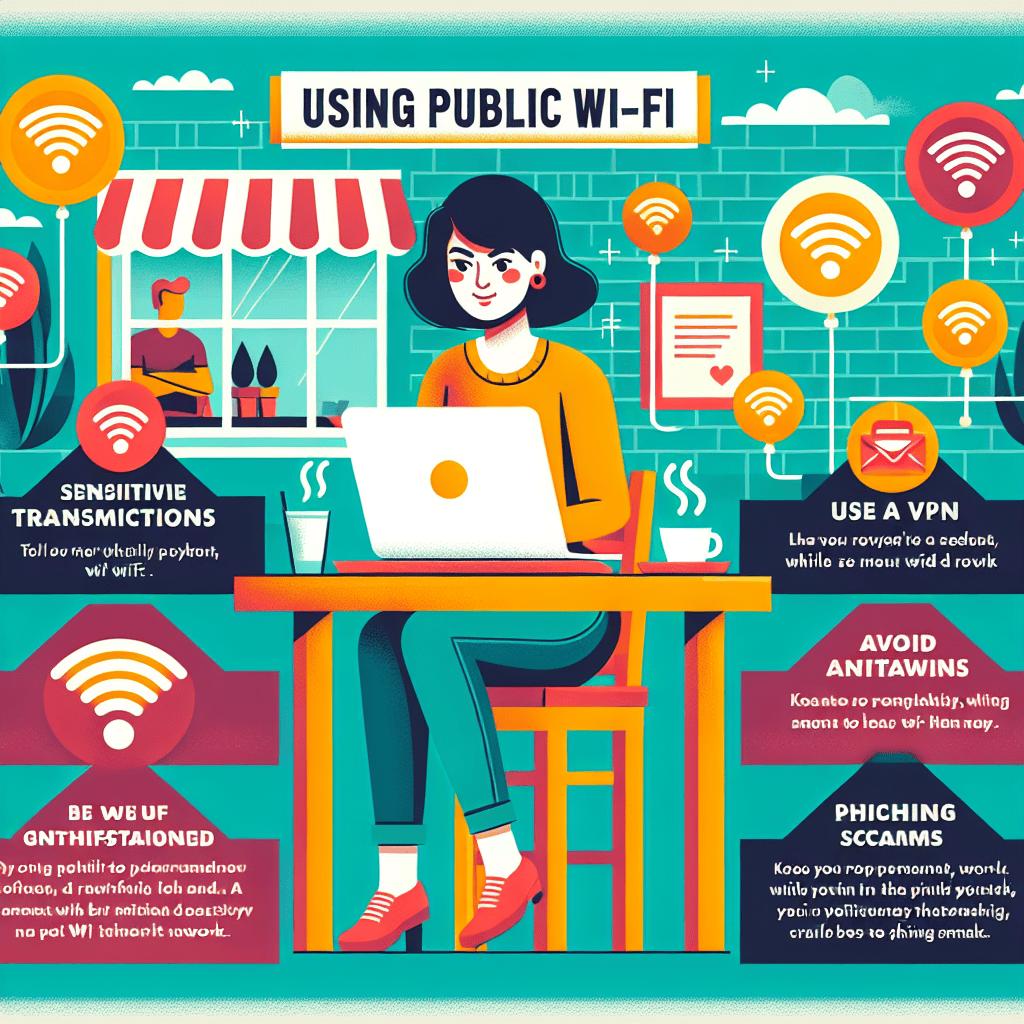
In today’s digital age, the convenience of public Wi-Fi is undeniable. Whether you’re at a coffee shop, airport, or hotel, the ability to connect to the internet without using your mobile data is a significant advantage. However, this convenience comes with its own set of risks. Public Wi-Fi networks are often unsecured, making them a prime target for cybercriminals looking to intercept your data. To mitigate these risks, using a Virtual Private Network (VPN) is a highly recommended strategy for ensuring safe browsing.
A VPN acts as a secure tunnel between your device and the internet. When you connect to a VPN, your data is encrypted, making it much more difficult for hackers to access your information. This encryption is crucial when using public Wi-Fi, as it protects sensitive data such as passwords, credit card numbers, and personal information from being intercepted. Moreover, a VPN masks your IP address, adding an additional layer of anonymity to your online activities.
To begin using a VPN, the first step is to choose a reputable VPN service provider. There are numerous options available, both free and paid, each with varying levels of security and features. It is advisable to opt for a paid service, as these typically offer stronger encryption, faster connection speeds, and better customer support. Once you have selected a provider, the next step is to download and install the VPN application on your device. Most VPN services offer applications for a wide range of devices, including smartphones, tablets, and laptops, ensuring that you can protect your data regardless of the device you are using.
After installation, setting up the VPN is usually straightforward. You will need to log in to the application using your account credentials and select a server location. Many VPNs offer servers in multiple countries, allowing you to choose a location that best suits your needs. For instance, if you are traveling abroad and wish to access content restricted to your home country, selecting a server in your home country can help bypass these restrictions. Once connected to a server, your internet traffic will be routed through the VPN, encrypting your data and masking your IP address.
While using a VPN significantly enhances your security on public Wi-Fi, it is important to remain vigilant. Always ensure that your VPN connection is active before accessing sensitive information or conducting online transactions. Additionally, be cautious of phishing attempts and avoid clicking on suspicious links or downloading unknown attachments. A VPN is a powerful tool, but it is not a substitute for good cybersecurity practices.
In conclusion, the use of public Wi-Fi networks is fraught with potential security risks. However, by employing a VPN, you can safeguard your data and maintain your privacy while enjoying the convenience of these networks. By encrypting your data and masking your IP address, a VPN provides a robust defense against cyber threats. As you navigate the digital landscape, remember that a proactive approach to cybersecurity is essential. By taking the necessary precautions, such as using a VPN, you can browse the internet with confidence, knowing that your personal information is protected.
Tips For Safe Online Transactions On Public Wi-Fi
In today’s digital age, the convenience of public Wi-Fi is undeniable. Whether you’re at a coffee shop, airport, or hotel, the ability to connect to the internet without using your mobile data is a significant advantage. However, this convenience comes with its own set of risks, particularly when it comes to conducting online transactions. Public Wi-Fi networks are often unsecured, making them a prime target for cybercriminals looking to intercept sensitive information. Therefore, it is crucial to adopt certain practices to safeguard your security while using these networks.
To begin with, one of the most effective ways to protect your data on public Wi-Fi is by using a Virtual Private Network (VPN). A VPN encrypts your internet traffic, making it difficult for hackers to access your information. By routing your connection through a secure server, a VPN ensures that your online activities remain private, even on an unsecured network. This added layer of security is particularly important when conducting financial transactions or accessing sensitive information.
In addition to using a VPN, it is advisable to ensure that the websites you visit are secure. Look for the padlock symbol in the address bar and ensure that the URL begins with “https” rather than “http.” The “s” stands for secure, indicating that the website uses encryption to protect your data. This is especially important when entering personal information, such as credit card details or passwords, as it reduces the risk of your data being intercepted by malicious actors.
Moreover, it is wise to avoid accessing sensitive accounts, such as online banking or email, while connected to public Wi-Fi. If it is absolutely necessary to access these accounts, consider enabling two-factor authentication (2FA) for an added layer of security. 2FA requires you to provide two forms of identification before gaining access to your account, making it more difficult for unauthorized users to breach your security.
Another precautionary measure is to keep your device’s software and applications up to date. Software updates often include security patches that address vulnerabilities, making it harder for cybercriminals to exploit your device. Regularly updating your operating system and applications ensures that you have the latest security features, providing an additional safeguard against potential threats.
Furthermore, it is essential to be cautious about the information you share over public Wi-Fi. Avoid sending sensitive information, such as social security numbers or confidential business data, unless absolutely necessary. If you must share such information, consider using encrypted messaging apps that offer end-to-end encryption, ensuring that only the intended recipient can access the content.
Lastly, consider turning off the automatic connectivity feature on your device. Many devices are set to automatically connect to available Wi-Fi networks, which can inadvertently expose you to unsecured networks. By disabling this feature, you have greater control over which networks you connect to, allowing you to assess their security before joining.
In conclusion, while public Wi-Fi offers unparalleled convenience, it is imperative to remain vigilant about your online security. By employing a combination of these strategies, such as using a VPN, ensuring website security, and keeping your software updated, you can significantly reduce the risks associated with using public Wi-Fi for online transactions. Taking these precautions not only protects your personal information but also provides peace of mind in an increasingly connected world.
Recognizing And Avoiding Common Wi-Fi Scams
In today’s digital age, the convenience of public Wi-Fi is undeniable. Whether in a bustling café, a busy airport, or a serene park, the ability to connect to the internet without using mobile data is a significant advantage. However, this convenience comes with its own set of risks, particularly the threat of Wi-Fi scams. Recognizing and avoiding these scams is crucial to safeguarding your security while using public Wi-Fi.
To begin with, one of the most common Wi-Fi scams is the “evil twin” attack. In this scenario, cybercriminals set up a rogue Wi-Fi network that mimics a legitimate one. Unsuspecting users may connect to this network, believing it to be genuine. Once connected, the attacker can intercept data transmitted over the network, potentially gaining access to sensitive information such as passwords and credit card numbers. To avoid falling victim to an evil twin attack, always verify the network name with a trusted source, such as a café employee or airport staff, before connecting.
Another prevalent scam involves the use of fake captive portals. These are the login pages that often appear when you first connect to a public Wi-Fi network, asking for credentials or personal information. Cybercriminals can create counterfeit portals that look identical to legitimate ones, tricking users into entering their details. To protect yourself, be cautious about the information you provide and consider using a virtual private network (VPN) to encrypt your data, making it more difficult for attackers to access.
Moreover, man-in-the-middle (MITM) attacks are a significant threat on public Wi-Fi networks. In these attacks, a hacker intercepts communication between your device and the internet, allowing them to eavesdrop on your activities or alter the data being transmitted. To mitigate the risk of MITM attacks, ensure that websites you visit use HTTPS, which indicates a secure connection. Additionally, using a VPN can provide an extra layer of security by encrypting your internet traffic.
Furthermore, it is essential to be aware of the risks associated with automatic Wi-Fi connections. Many devices are set to automatically connect to known networks, which can be exploited by cybercriminals who create networks with common names like “Free Wi-Fi” or “Public Network.” To prevent this, disable automatic connections in your device settings and manually select networks after verifying their legitimacy.
In addition to these specific scams, maintaining general cybersecurity hygiene is vital when using public Wi-Fi. Regularly updating your device’s software and applications can protect against vulnerabilities that hackers might exploit. Moreover, using strong, unique passwords for different accounts and enabling two-factor authentication can add an extra layer of security.
In conclusion, while public Wi-Fi offers undeniable convenience, it is imperative to remain vigilant against potential scams. By recognizing common threats such as evil twin attacks, fake captive portals, and MITM attacks, and by adopting protective measures like using a VPN and ensuring secure connections, you can significantly reduce the risk of falling victim to cybercriminals. As technology continues to evolve, staying informed and proactive about cybersecurity will remain essential in safeguarding your personal information and maintaining your digital privacy.
Best Practices For Mobile Device Security On Public Networks
In today’s digital age, the convenience of public Wi-Fi networks is undeniable. Whether in a bustling café, a busy airport, or a serene park, these networks offer the ability to stay connected on the go. However, with this convenience comes a significant risk to personal data security. Public Wi-Fi networks are often unsecured, making them a prime target for cybercriminals seeking to intercept sensitive information. Therefore, it is crucial to adopt best practices for mobile device security when using these networks to safeguard your personal and professional data.
To begin with, one of the most effective strategies is to avoid accessing sensitive information while connected to public Wi-Fi. This includes refraining from online banking, shopping, or any activity that requires entering personal credentials. If accessing such information is unavoidable, using a virtual private network (VPN) is highly recommended. A VPN encrypts your internet traffic, making it significantly more difficult for hackers to intercept your data. By creating a secure tunnel between your device and the internet, a VPN ensures that your online activities remain private, even on unsecured networks.
In addition to using a VPN, it is advisable to ensure that your device’s firewall is enabled. A firewall acts as a barrier between your device and potential threats from the internet, blocking unauthorized access to your system. Most modern mobile devices come with built-in firewalls, but it is essential to verify that this feature is activated and properly configured. Furthermore, keeping your device’s operating system and applications up to date is crucial. Software updates often include security patches that address vulnerabilities, thereby reducing the risk of exploitation by cybercriminals.
Another important practice is to disable automatic connections to Wi-Fi networks. Many devices are set to automatically connect to known networks, which can be exploited by hackers who set up rogue networks with similar names. By disabling this feature, you maintain control over which networks your device connects to, reducing the risk of inadvertently connecting to a malicious network. Additionally, it is wise to turn off file sharing and AirDrop features when using public Wi-Fi. These features, while convenient, can be exploited by cybercriminals to gain access to your device and its contents.
Moreover, using strong, unique passwords for your online accounts is a fundamental aspect of mobile device security. Passwords should be complex, incorporating a mix of letters, numbers, and symbols, and should be changed regularly. Utilizing a password manager can help you keep track of your passwords and ensure that they are both strong and unique. Additionally, enabling two-factor authentication (2FA) on your accounts adds an extra layer of security, requiring a second form of verification beyond just your password.
Finally, it is essential to remain vigilant and aware of your surroundings when using public Wi-Fi. Be cautious of shoulder surfers who may attempt to view your screen and avoid accessing sensitive information in crowded or public areas. By adopting these best practices, you can significantly enhance your mobile device security while using public networks, ensuring that your personal and professional data remains protected from potential threats. In an era where digital security is paramount, taking proactive steps to safeguard your information is not just advisable but necessary.
Q&A
1. **What is a major risk of using public Wi-Fi?**
Public Wi-Fi networks are often unsecured, making it easy for hackers to intercept data transmitted over the network, potentially leading to data theft or unauthorized access to personal information.
2. **How can a VPN help protect your data on public Wi-Fi?**
A Virtual Private Network (VPN) encrypts your internet connection, making it difficult for hackers to intercept your data, thus providing a secure tunnel for your online activities even on public Wi-Fi.
3. **Why should you avoid accessing sensitive information on public Wi-Fi?**
Accessing sensitive information, such as online banking or entering personal credentials, on public Wi-Fi increases the risk of data interception by cybercriminals due to the lack of network security.
4. **What is a good practice for securing your device on public Wi-Fi?**
Ensure your device’s firewall is enabled and up-to-date, and disable sharing settings to prevent unauthorized access to your device while connected to public Wi-Fi.
5. **How can two-factor authentication enhance security on public Wi-Fi?**
Two-factor authentication adds an extra layer of security by requiring a second form of verification, such as a text message code, making it harder for attackers to gain access to your accounts even if they intercept your password.
6. **What should you do if you must use public Wi-Fi for sensitive transactions?**
If you must use public Wi-Fi for sensitive transactions, ensure you are connected to a VPN, use websites with HTTPS encryption, and log out of accounts immediately after use to minimize security risks.Using public Wi-Fi networks can expose users to various security risks, such as data interception, unauthorized access, and malware attacks. To safeguard your security while using public Wi-Fi, it is crucial to implement protective measures. These include using a virtual private network (VPN) to encrypt your internet traffic, ensuring websites are accessed via HTTPS, disabling automatic connectivity to open networks, and avoiding the transmission of sensitive information. Additionally, keeping your device’s software and security features updated, using strong, unique passwords, and enabling two-factor authentication can further enhance your protection. By adopting these practices, users can significantly reduce the risk of security breaches and maintain their privacy while utilizing public Wi-Fi networks.