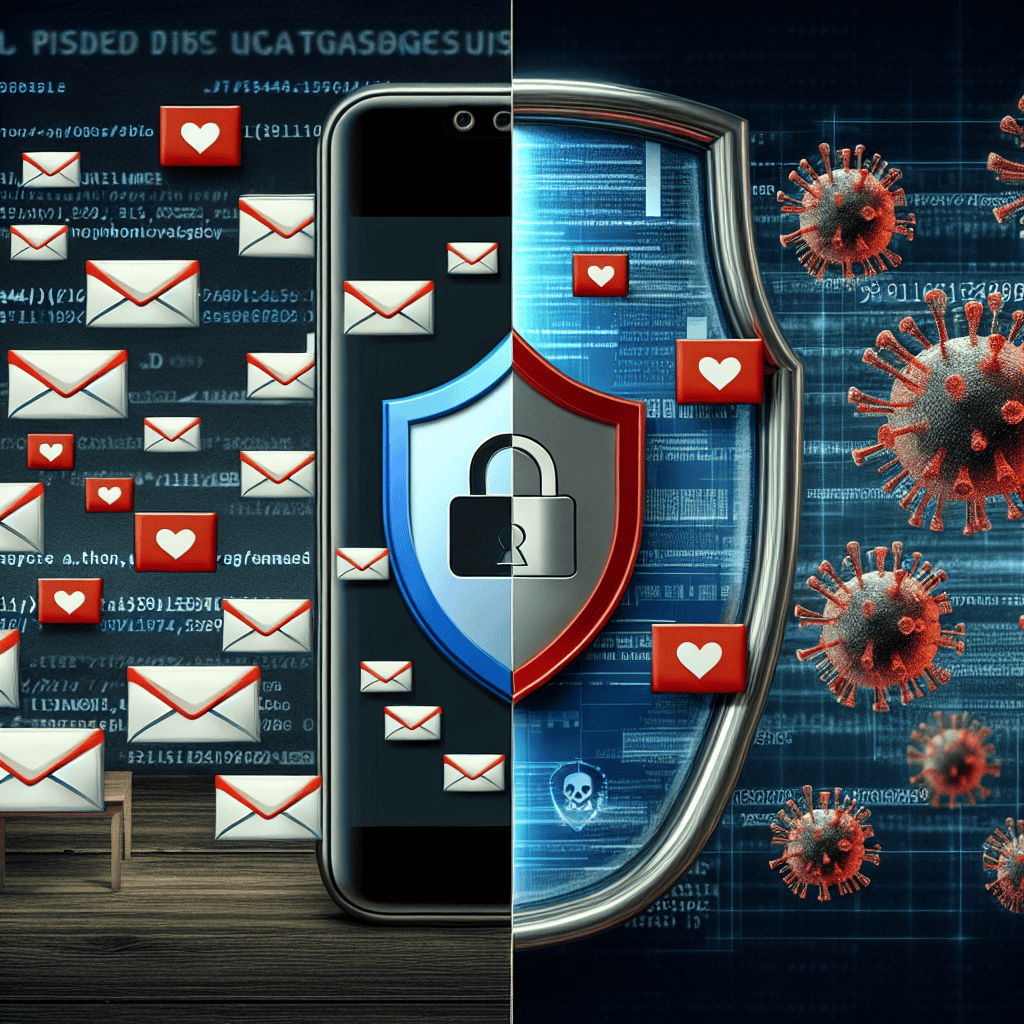In today’s digital landscape, the proliferation of malicious PDF files poses a significant threat to users, particularly through SMS inboxes. As mobile communication becomes increasingly integral to our daily lives, cybercriminals are exploiting this medium to deliver harmful content disguised as legitimate documents. These malicious PDFs can contain malware, phishing links, or other harmful elements designed to compromise personal information and security. With the rise of mobile phishing attacks, it is crucial for users to be aware of the risks associated with opening unsolicited PDF files received via SMS. Understanding these threats and implementing protective measures is essential to safeguard personal data and maintain digital security in an ever-evolving cyber environment.
Understanding Malicious PDF Files: How They Work
In the digital age, where communication is increasingly conducted through various messaging platforms, the threat of malicious content has evolved significantly. One of the more insidious forms of this threat comes in the shape of malicious PDF files, which are often delivered directly to users’ SMS inboxes. Understanding how these files operate is crucial for safeguarding personal information and maintaining cybersecurity.
Malicious PDF files are designed to exploit vulnerabilities in software that reads or processes PDF documents. When a user receives a PDF file via SMS, the initial instinct may be to open it, especially if it appears to come from a trusted source. However, these files can contain harmful code that executes upon opening, leading to a range of detrimental outcomes. For instance, they may install malware on the device, steal sensitive information, or even provide unauthorized access to the user’s system. This is particularly concerning given the widespread use of mobile devices for both personal and professional communication.
The mechanics of how these malicious PDFs operate often involve social engineering tactics. Cybercriminals frequently craft messages that create a sense of urgency or curiosity, prompting users to click on links or open attachments without fully considering the potential risks. For example, a message may claim that a user has received an important document or that immediate action is required to resolve an issue. Such tactics exploit human psychology, making it easier for attackers to bypass technical defenses.
Once a user opens a malicious PDF, the embedded code can execute various harmful actions. Some PDFs may contain scripts that exploit known vulnerabilities in PDF readers, allowing attackers to gain control over the device. Others may redirect users to phishing websites designed to harvest personal information, such as login credentials or financial data. The versatility of these attacks is alarming, as they can be tailored to target specific individuals or organizations, increasing the likelihood of success.
Moreover, the rise of mobile devices has made it easier for cybercriminals to distribute malicious PDFs. Unlike traditional email phishing attacks, which may be filtered by spam detection systems, SMS messages often bypass these safeguards. This means that users are more likely to receive harmful content directly on their phones, where they may be less cautious. The convenience of mobile communication can lead to complacency, making it essential for users to remain vigilant.
To protect oneself from the threat of malicious PDF files, it is vital to adopt a proactive approach. First and foremost, users should be cautious about opening any attachments from unknown or unverified sources. Even if a message appears to come from a familiar contact, it is prudent to verify its authenticity through a separate communication channel. Additionally, keeping software and applications updated can help mitigate vulnerabilities that attackers may exploit.
Furthermore, employing security software that includes features for scanning attachments can provide an additional layer of protection. Many modern security solutions are equipped to detect and block malicious files before they can cause harm. By integrating these practices into daily routines, users can significantly reduce their risk of falling victim to malicious PDF attacks.
In conclusion, the rising threat of malicious PDF files delivered via SMS underscores the importance of awareness and caution in digital communication. By understanding how these files work and implementing protective measures, individuals can better safeguard their personal information and maintain their cybersecurity in an increasingly perilous digital landscape.
Recognizing the Signs of a Malicious PDF in Your SMS
As the digital landscape continues to evolve, so too do the tactics employed by cybercriminals. One of the more insidious methods they have adopted is the use of malicious PDF files sent via SMS. Recognizing the signs of such threats is crucial for safeguarding personal information and maintaining digital security. The first step in identifying a potentially harmful PDF is to scrutinize the sender’s information. If the message comes from an unknown number or an address that seems suspicious, it is wise to exercise caution. Cybercriminals often spoof legitimate numbers or use random digits to disguise their true identity, making it imperative to verify the source before engaging with the content.
Moreover, the context of the message can provide significant clues. If the SMS contains a PDF attachment that appears unsolicited or is unrelated to any ongoing communication, it should raise red flags. For instance, receiving a PDF purportedly from a bank or a service provider without prior interaction is a common tactic used by scammers to lure unsuspecting victims. In such cases, it is advisable to contact the organization directly through official channels rather than clicking on any links or opening attachments. This approach not only helps confirm the legitimacy of the message but also protects against potential phishing attempts.
In addition to scrutinizing the sender and the context, one should also be aware of the language used in the message. Malicious PDFs often come with urgent or alarming language designed to provoke immediate action. Phrases like “urgent action required” or “your account will be suspended” are common tactics employed to instill fear and prompt hasty decisions. If a message elicits a strong emotional response, it is prudent to take a step back and assess the situation critically. Cybercriminals rely on psychological manipulation, and recognizing this tactic can be a powerful defense.
Furthermore, examining the file name and extension of the PDF can provide additional insight into its legitimacy. Malicious files may have unusual or misleading names, often mimicking legitimate documents to deceive the recipient. For example, a file named “Invoice_12345.pdf” may seem innocuous at first glance, but if it is accompanied by a suspicious message, it warrants further investigation. Additionally, be wary of files that do not conform to standard naming conventions or contain multiple extensions, such as “Invoice_12345.pdf.exe,” which is a clear indication of a potential threat.
Lastly, it is essential to maintain updated security software on your devices. Many modern antivirus programs can detect and block malicious files before they can cause harm. Regularly updating this software ensures that you are protected against the latest threats, including those hidden within seemingly harmless PDFs. By combining vigilance with technological safeguards, individuals can significantly reduce their risk of falling victim to these increasingly sophisticated attacks.
In conclusion, recognizing the signs of a malicious PDF in your SMS inbox is a vital skill in today’s digital age. By being aware of the sender, context, language, file name, and maintaining robust security measures, individuals can protect themselves from the rising threat of cybercrime. As the tactics of cybercriminals continue to evolve, so too must our awareness and defenses, ensuring that we remain one step ahead in the ongoing battle for digital security.
Best Practices for Protecting Yourself from PDF Threats
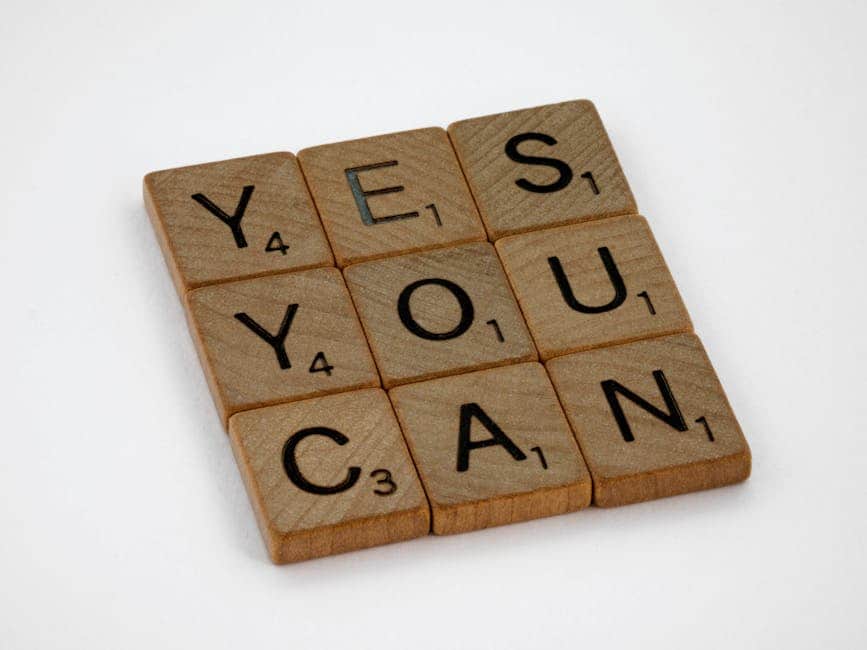
As the digital landscape continues to evolve, so too do the methods employed by cybercriminals to exploit unsuspecting users. One of the most insidious threats that has emerged in recent years is the malicious PDF file, often delivered through SMS messages. These files can harbor a variety of harmful payloads, including malware and phishing schemes, making it imperative for individuals to adopt best practices to safeguard themselves against such threats. By understanding the nature of these risks and implementing proactive measures, users can significantly reduce their vulnerability to malicious PDF files.
First and foremost, it is essential to exercise caution when receiving unsolicited messages, particularly those that contain attachments. Cybercriminals often employ social engineering tactics to create a sense of urgency or importance, enticing recipients to open a PDF file without considering the potential risks. Therefore, it is advisable to verify the sender’s identity before engaging with any content. If the message appears suspicious or is from an unknown source, it is prudent to delete it without opening any attachments. This simple step can prevent a multitude of security issues.
In addition to being cautious about the source of messages, users should also be vigilant regarding the content of the messages themselves. Often, malicious PDFs are disguised as legitimate documents, such as invoices, contracts, or important notifications. To mitigate this risk, individuals should be skeptical of any unexpected documents, even if they appear to come from a trusted contact. If there is any doubt about the legitimacy of a PDF file, it is wise to reach out to the sender through a different communication channel to confirm its authenticity. This extra layer of verification can help prevent falling victim to a well-crafted phishing attempt.
Moreover, keeping software and applications up to date is a critical component of maintaining cybersecurity. Regular updates often include patches for vulnerabilities that cybercriminals may exploit. This is particularly relevant for PDF readers and mobile operating systems, as outdated software can provide an entry point for malicious actors. By ensuring that all applications are current, users can bolster their defenses against potential threats.
Furthermore, employing robust security software can serve as an effective line of defense against malicious PDF files. Antivirus and anti-malware programs are designed to detect and neutralize threats before they can cause harm. Many of these programs offer real-time protection and can scan incoming files for known malware signatures. By investing in reputable security software and keeping it updated, users can enhance their ability to identify and block malicious content.
In addition to these technical measures, educating oneself about the latest cybersecurity threats is equally important. Cybercriminals are constantly adapting their tactics, and staying informed about emerging threats can empower users to recognize potential risks. Engaging in regular training or awareness programs can provide valuable insights into identifying phishing attempts and understanding the characteristics of malicious files.
Ultimately, protecting oneself from the rising threat of malicious PDF files in SMS inboxes requires a combination of vigilance, verification, and proactive security measures. By adopting a cautious approach to unsolicited messages, keeping software updated, utilizing security tools, and remaining informed about the evolving landscape of cyber threats, individuals can significantly reduce their risk of falling victim to these insidious attacks. In an age where digital communication is ubiquitous, taking these steps is not just advisable; it is essential for safeguarding personal and sensitive information.
The Role of Antivirus Software in PDF Security
As the digital landscape continues to evolve, the threats posed by malicious files, particularly PDFs, have become increasingly sophisticated. With the rise of SMS as a communication tool, cybercriminals have found new avenues to exploit unsuspecting users. In this context, the role of antivirus software in safeguarding against malicious PDF files cannot be overstated. Antivirus solutions serve as a critical line of defense, employing a variety of techniques to detect, block, and neutralize threats before they can inflict harm.
To begin with, antivirus software utilizes signature-based detection methods, which involve scanning files for known malware signatures. This approach is effective for identifying established threats that have been cataloged in the antivirus database. When a user receives a PDF via SMS, the antivirus software can quickly analyze the file against its database, flagging any known malicious signatures. However, as cybercriminals continuously develop new tactics, relying solely on signature-based detection is insufficient. This is where heuristic analysis comes into play.
Heuristic analysis allows antivirus software to evaluate the behavior of a file rather than just its signature. By examining the actions a PDF file attempts to perform, the software can identify potentially harmful behavior, even if the file is not yet recognized as a known threat. For instance, if a PDF attempts to execute scripts or access sensitive information without user consent, the antivirus can intervene, preventing potential exploitation. This proactive approach is essential in an era where zero-day vulnerabilities—previously unknown security flaws—are increasingly common.
Moreover, many modern antivirus solutions incorporate machine learning algorithms to enhance their detection capabilities. These algorithms analyze vast amounts of data to identify patterns and anomalies that may indicate malicious activity. By continuously learning from new threats, antivirus software can adapt to emerging risks, providing users with a more robust defense against evolving tactics employed by cybercriminals. This adaptability is particularly crucial in the context of PDFs, which can be easily manipulated to bypass traditional security measures.
In addition to detection, antivirus software also plays a vital role in remediation. If a malicious PDF is inadvertently downloaded or opened, the antivirus can quarantine the file, preventing it from executing harmful actions. This containment strategy is essential for minimizing damage and protecting sensitive information. Furthermore, many antivirus solutions offer real-time protection, continuously monitoring incoming files and links, including those received via SMS. This feature ensures that users are shielded from threats as they arise, rather than relying solely on periodic scans.
It is also important to note that antivirus software is not a standalone solution. While it significantly enhances security, users must remain vigilant and practice safe browsing habits. For instance, being cautious about opening unsolicited PDF files, even from known contacts, can further reduce the risk of infection. Additionally, keeping antivirus software updated is crucial, as updates often include new definitions and improvements to detection algorithms.
In conclusion, the rising threat of malicious PDF files delivered through SMS underscores the importance of robust antivirus software in maintaining digital security. By employing a combination of signature-based detection, heuristic analysis, and machine learning, antivirus solutions provide a comprehensive defense against evolving threats. As users navigate an increasingly complex digital environment, leveraging these tools, alongside practicing safe online behaviors, is essential for protecting personal information and ensuring a secure online experience.
How to Safely Open PDFs Sent via SMS
As the digital landscape continues to evolve, the methods employed by cybercriminals to exploit unsuspecting users have become increasingly sophisticated. One of the more insidious tactics involves the use of malicious PDF files sent via SMS. These files can harbor malware that compromises personal information, disrupts device functionality, or even facilitates unauthorized access to sensitive accounts. Therefore, it is imperative to adopt a cautious approach when dealing with PDF files received through text messages.
To begin with, it is essential to verify the sender before opening any PDF file. This step cannot be overstated, as many malicious files are disguised as legitimate documents from trusted sources. If the message comes from an unknown number or seems suspicious, it is prudent to refrain from opening the attachment. Instead, consider reaching out to the sender through a different communication channel to confirm the authenticity of the message. This simple act of verification can significantly reduce the risk of falling victim to a phishing attempt or malware infection.
Once you have established that the sender is legitimate, the next step is to ensure that your device is equipped with up-to-date security software. Antivirus programs and mobile security applications are designed to detect and neutralize threats before they can cause harm. By keeping these tools updated, you enhance your device’s defenses against the latest malware variants that may be embedded within PDF files. Additionally, enabling automatic updates for your operating system and applications can further bolster your security posture, as these updates often include patches for vulnerabilities that cybercriminals may exploit.
Furthermore, it is advisable to open PDF files in a secure environment. Instead of using the default PDF viewer on your device, consider utilizing a dedicated application that offers enhanced security features. Some applications provide sandboxing capabilities, which isolate the file from the rest of your system, thereby minimizing the risk of malware spreading. Moreover, many reputable PDF readers include built-in security measures that can detect and block potentially harmful content. By opting for a more secure application, you can significantly mitigate the risks associated with opening PDF files.
In addition to these precautions, it is wise to be aware of the signs of a potentially malicious PDF file. For instance, if the file size is unusually small or large, or if the document contains unexpected prompts for personal information, these could be red flags indicating that the file is not what it purports to be. Always exercise caution and trust your instincts; if something feels off, it is better to err on the side of caution and delete the message without opening the attachment.
Lastly, educating yourself about the latest threats and tactics used by cybercriminals can empower you to make informed decisions regarding your digital safety. Regularly reviewing cybersecurity resources and staying informed about emerging threats can help you recognize potential risks and respond appropriately. By fostering a proactive mindset, you can better protect yourself against the rising threat of malicious PDF files in SMS inboxes.
In conclusion, while the convenience of receiving documents via SMS is undeniable, it is crucial to approach such communications with a healthy dose of skepticism. By verifying the sender, utilizing updated security software, opening files in secure environments, and remaining vigilant for signs of malicious content, you can significantly reduce your risk of falling victim to cyber threats. Ultimately, safeguarding your personal information and maintaining the integrity of your devices should always be a top priority in today’s increasingly digital world.
Reporting and Responding to Malicious PDF Attacks
As the digital landscape continues to evolve, so too do the tactics employed by cybercriminals. One of the most insidious methods currently gaining traction is the use of malicious PDF files delivered through SMS messages. These files can contain harmful malware designed to compromise personal information, steal credentials, or even take control of devices. Consequently, understanding how to report and respond to these malicious PDF attacks is crucial for safeguarding oneself against potential threats.
When encountering a suspicious SMS containing a PDF file, the first step is to refrain from opening the attachment. Cybercriminals often employ social engineering tactics to entice users into clicking on links or downloading files, often masquerading as legitimate communications from trusted sources. Therefore, it is essential to scrutinize the sender’s information and the context of the message. If the SMS appears to be unsolicited or unexpected, it is prudent to delete it immediately without engaging further.
In the event that a malicious PDF file has been opened, the situation becomes more urgent. Users should immediately disconnect their device from the internet to prevent any potential data exfiltration. Following this, it is advisable to run a comprehensive security scan using reputable antivirus software. Many modern antivirus programs are equipped to detect and neutralize malware embedded within PDF files. If the scan reveals any threats, users should follow the software’s instructions to quarantine or remove the malicious files.
Moreover, reporting the incident is a critical step in mitigating the broader impact of such attacks. Users should report the malicious SMS to their mobile service provider, as many carriers have dedicated channels for reporting spam and phishing attempts. This not only helps protect the individual but also contributes to the provider’s efforts in identifying and blocking similar threats in the future. Additionally, reporting the incident to local law enforcement or cybercrime units can aid in tracking down the perpetrators and preventing further attacks.
In parallel, it is essential to inform contacts who may also be at risk. If the malicious PDF was sent from a compromised account, notifying others can help them avoid falling victim to the same trap. Sharing information about the attack can foster a community of vigilance, where individuals are more aware of the tactics used by cybercriminals and can take proactive measures to protect themselves.
Furthermore, users should consider enhancing their overall cybersecurity posture. This includes regularly updating software and applications, as updates often contain patches for vulnerabilities that could be exploited by malware. Implementing two-factor authentication on sensitive accounts can also provide an additional layer of security, making it more difficult for attackers to gain unauthorized access.
In conclusion, the rising threat of malicious PDF files delivered via SMS necessitates a proactive and informed response. By recognizing the signs of such attacks, taking immediate action upon encountering suspicious messages, and reporting incidents to the appropriate authorities, individuals can significantly reduce their risk of falling victim to cybercrime. As technology continues to advance, remaining vigilant and informed is paramount in the ongoing battle against digital threats. By fostering a culture of awareness and preparedness, we can collectively work towards a safer digital environment for all.
Q&A
1. **What are malicious PDF files?**
Malicious PDF files are documents that contain harmful code or links designed to exploit vulnerabilities in software, steal personal information, or install malware on a device.
2. **How do malicious PDF files typically spread through SMS?**
They often spread through phishing messages that contain links to download the PDF or attachments that appear legitimate but are actually harmful.
3. **What are the signs of a malicious PDF file?**
Signs include unexpected messages from unknown senders, unusual file names, or requests for sensitive information within the document.
4. **What can users do to protect themselves from malicious PDF files?**
Users should avoid opening unsolicited messages, verify the sender’s identity, use antivirus software, and keep their devices updated.
5. **What should you do if you suspect a PDF file is malicious?**
Do not open the file; delete the message immediately and run a security scan on your device to check for any potential threats.
6. **Are there specific devices or operating systems more vulnerable to malicious PDF files?**
While all devices can be vulnerable, those with outdated software or lacking security features are at a higher risk, particularly smartphones and tablets.In conclusion, the increasing prevalence of malicious PDF files delivered via SMS poses a significant threat to users’ cybersecurity. As attackers exploit the convenience and trust associated with text messaging, it is crucial for individuals to remain vigilant, implement robust security measures, and educate themselves about the risks associated with unsolicited links and attachments. By adopting proactive strategies, users can better protect themselves from potential data breaches and financial losses stemming from these deceptive tactics.