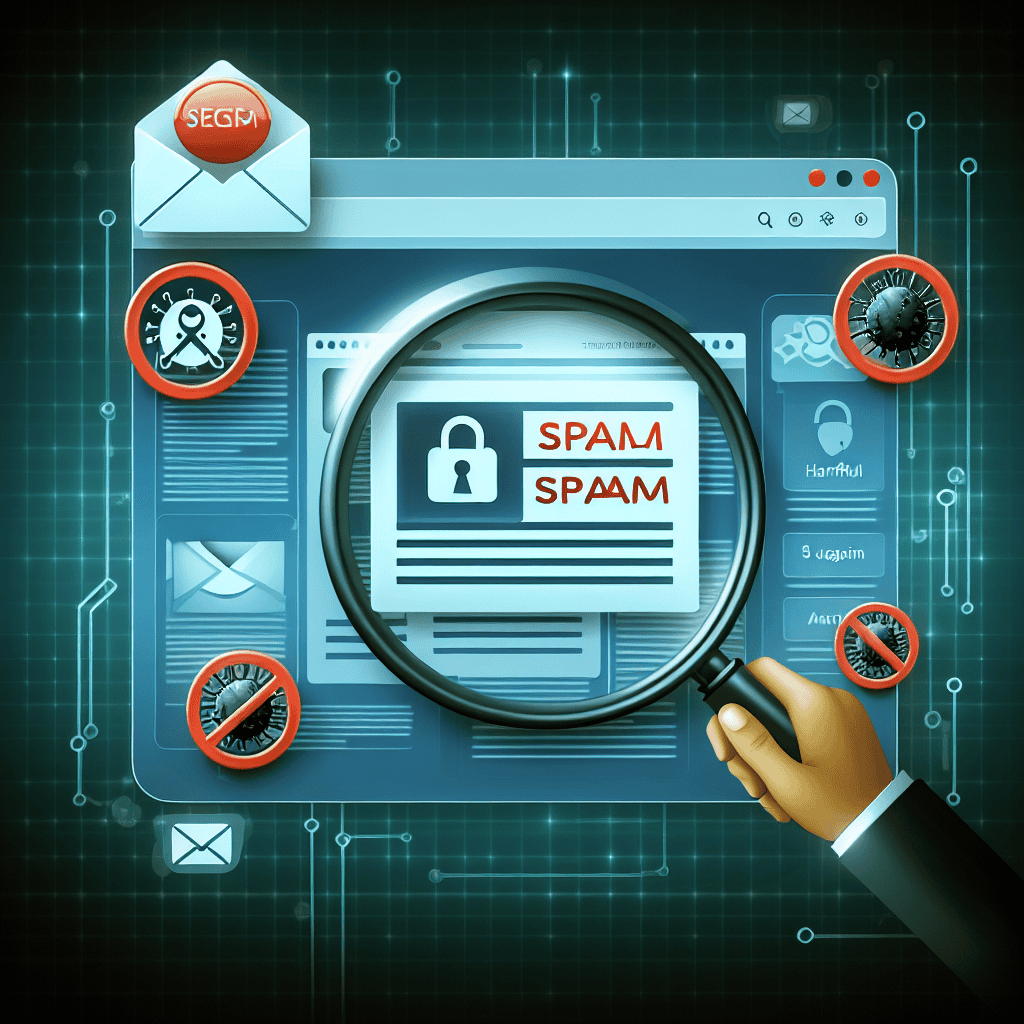A recent security analysis has revealed vulnerabilities in a widely-used WordPress anti-spam plugin, potentially exposing millions of websites to cyberattacks. This plugin, designed to protect sites from spam comments and malicious content, ironically harbors weaknesses that could be exploited by attackers to gain unauthorized access or inject harmful code. As WordPress remains a dominant platform for website creation, the implications of such vulnerabilities are significant, underscoring the critical need for website administrators to stay informed about security updates and implement robust protective measures. The discovery highlights the ongoing challenges in maintaining cybersecurity in an ever-evolving digital landscape, where even tools meant to safeguard can inadvertently become gateways for threats.
Understanding the Risks: How Popular WordPress Anti-Spam Plugins Can Expose Your Site to Attacks
In the ever-evolving landscape of cybersecurity, website owners must remain vigilant to protect their digital assets from potential threats. WordPress, as one of the most widely used content management systems, is no stranger to these challenges. While plugins are essential for enhancing functionality and security, they can also inadvertently introduce vulnerabilities. A recent concern has emerged regarding a popular WordPress anti-spam plugin, which, despite its intended purpose of safeguarding websites, could potentially expose them to attacks.
To understand the risks associated with this plugin, it is crucial to first recognize the role of anti-spam tools in website management. These plugins are designed to filter out unwanted and malicious content, thereby maintaining the integrity of a site’s comment sections and contact forms. However, the very mechanisms that enable these plugins to perform their functions can sometimes be exploited by malicious actors. This is particularly true when a plugin is not regularly updated or when its developers fail to address security flaws promptly.
The specific vulnerability in question arises from a flaw in the plugin’s code, which could allow attackers to execute arbitrary code on a targeted website. This type of vulnerability is known as a Remote Code Execution (RCE) flaw, and it poses a significant threat because it can grant attackers full control over a compromised site. Once an attacker gains access, they can manipulate site content, steal sensitive information, or even use the site as a platform for further attacks.
Transitioning to the implications of such vulnerabilities, it is important to consider the broader impact on website owners and users. For businesses, a compromised website can lead to a loss of customer trust, damage to brand reputation, and potential legal liabilities if user data is exposed. For individual bloggers or small site owners, the consequences can be equally devastating, as they may lack the resources to recover from a significant security breach.
Given these potential risks, it is imperative for website owners to take proactive measures to protect their sites. Regularly updating plugins and the WordPress core is a fundamental step in maintaining site security. Developers frequently release updates to patch known vulnerabilities, and failing to apply these updates can leave a site exposed to known exploits. Additionally, website owners should consider conducting regular security audits to identify and address potential weaknesses in their site’s defenses.
Moreover, it is advisable to use a comprehensive security plugin that offers features beyond basic anti-spam protection. Such plugins can provide firewall capabilities, malware scanning, and login protection, thereby offering a more robust defense against a wide range of threats. It is also beneficial to stay informed about the latest security trends and vulnerabilities by following reputable cybersecurity blogs and forums.
In conclusion, while anti-spam plugins are an essential component of website management, they are not without their risks. The recent vulnerability discovered in a popular WordPress anti-spam plugin serves as a reminder of the importance of vigilance and proactive security measures. By staying informed and taking appropriate actions, website owners can mitigate the risks associated with plugin vulnerabilities and ensure the continued safety and integrity of their digital presence.
Protecting Your Website: Best Practices to Secure Your WordPress Site from Plugin Vulnerabilities
In the ever-evolving landscape of cybersecurity, website owners must remain vigilant to protect their digital assets from potential threats. One of the most popular content management systems, WordPress, is no exception to this rule. With its extensive library of plugins, WordPress offers users a wide range of functionalities to enhance their websites. However, these plugins can also introduce vulnerabilities if not properly managed. A recent discovery has highlighted a significant risk associated with a popular anti-spam plugin, underscoring the importance of securing your WordPress site against plugin vulnerabilities.
To begin with, it is crucial to understand that plugins, while beneficial, can serve as gateways for malicious actors if they contain security flaws. The identified vulnerability in the anti-spam plugin exemplifies how even widely-used and trusted plugins can pose risks. This particular flaw could potentially allow attackers to gain unauthorized access to a website, leading to data breaches or other malicious activities. Therefore, it is imperative for website owners to adopt best practices to mitigate such risks and ensure the security of their WordPress sites.
One of the most effective strategies to protect your site is to keep all plugins, themes, and the WordPress core itself up to date. Developers frequently release updates to patch security vulnerabilities and improve functionality. By regularly updating your plugins, you can significantly reduce the risk of exploitation. Additionally, it is advisable to remove any unused or outdated plugins, as they can become easy targets for attackers.
Moreover, conducting regular security audits can help identify potential vulnerabilities before they are exploited. These audits involve reviewing your website’s code, configurations, and access controls to ensure they adhere to security best practices. Employing security plugins that offer features such as malware scanning, firewall protection, and login attempt monitoring can further bolster your site’s defenses.
In addition to technical measures, adopting a proactive approach to user management is essential. Limiting the number of users with administrative privileges can minimize the risk of unauthorized access. Implementing strong password policies and enabling two-factor authentication adds an extra layer of security, making it more difficult for attackers to compromise user accounts.
Furthermore, it is important to choose plugins from reputable sources. Before installing a plugin, research its developer, read user reviews, and check for any reported vulnerabilities. Opting for plugins that are actively maintained and have a large user base can provide an added level of assurance. Additionally, consider using a staging environment to test new plugins before deploying them on your live site, as this can help identify any potential issues without affecting your website’s functionality.
Lastly, maintaining regular backups of your website is a critical component of any security strategy. In the event of a successful attack, having a recent backup allows you to restore your site to a previous state, minimizing downtime and data loss. Automated backup solutions can simplify this process, ensuring that you always have a reliable copy of your website’s data.
In conclusion, while plugins are an integral part of the WordPress ecosystem, they can also introduce vulnerabilities if not properly managed. The recent exposure of a popular anti-spam plugin’s flaw serves as a reminder of the importance of securing your WordPress site. By keeping plugins updated, conducting regular security audits, managing user access, choosing reputable plugins, and maintaining backups, website owners can significantly reduce the risk of attacks and protect their digital assets. As the cybersecurity landscape continues to evolve, staying informed and proactive is key to safeguarding your WordPress site from potential threats.
Identifying Vulnerable Plugins: A Guide to Evaluating WordPress Anti-Spam Tools
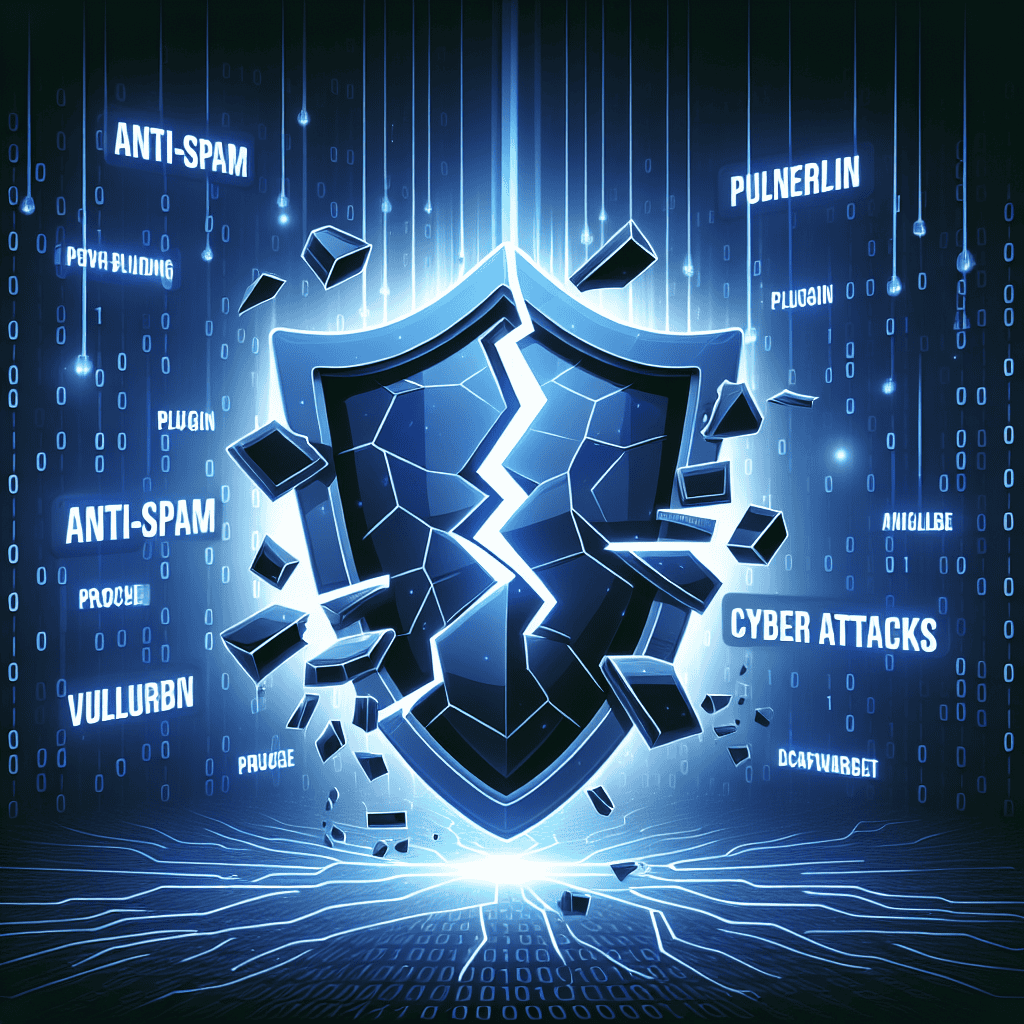
In the ever-evolving landscape of cybersecurity, website owners must remain vigilant in safeguarding their digital assets. WordPress, as one of the most popular content management systems, is no exception. With its extensive library of plugins, WordPress offers a myriad of tools designed to enhance functionality and user experience. However, not all plugins are created equal, and some may inadvertently expose websites to security vulnerabilities. This is particularly true for anti-spam plugins, which, while essential for maintaining site integrity, can sometimes become gateways for malicious attacks.
To begin with, it is crucial to understand the role of anti-spam plugins in WordPress. These tools are designed to filter out unwanted comments and submissions, thereby protecting websites from spam and potential threats. However, the very nature of these plugins—interacting with user-generated content—makes them susceptible to exploitation if not properly secured. Therefore, identifying vulnerable plugins is a critical step in fortifying your website against potential breaches.
One of the primary indicators of a potentially vulnerable plugin is its update history. Regular updates are a sign that the developers are actively maintaining the plugin, addressing security flaws, and improving functionality. Conversely, a plugin that has not been updated in a significant amount of time may be at risk of harboring unpatched vulnerabilities. Therefore, it is advisable to opt for plugins with a consistent update schedule, as this reflects a commitment to security and reliability.
In addition to update frequency, user reviews and ratings can provide valuable insights into a plugin’s security performance. While high ratings are generally a positive sign, it is important to delve deeper into user feedback to identify any recurring issues or concerns. Reviews that mention security breaches or compatibility problems should be taken seriously, as they may indicate underlying vulnerabilities. Furthermore, engaging with the WordPress community through forums and discussion boards can offer additional perspectives and recommendations for secure anti-spam plugins.
Another critical aspect to consider is the plugin’s compatibility with your current WordPress version and other installed plugins. Incompatibility can lead to conflicts that may compromise your site’s security. Therefore, before installing a new anti-spam plugin, it is prudent to test it in a staging environment to ensure seamless integration with your existing setup. This precautionary measure can help identify potential issues before they affect your live site.
Moreover, it is essential to evaluate the plugin’s permissions and data handling practices. A secure anti-spam plugin should adhere to the principle of least privilege, requesting only the necessary permissions to function effectively. Additionally, it should handle user data responsibly, complying with data protection regulations such as GDPR. Reviewing the plugin’s privacy policy and terms of service can provide clarity on its data management practices.
Finally, consider the reputation and credibility of the plugin’s developers. Established developers with a track record of producing secure and reliable plugins are generally a safer choice. Researching the developer’s portfolio and their engagement with the WordPress community can offer insights into their commitment to security and quality.
In conclusion, while anti-spam plugins are indispensable tools for maintaining a secure WordPress site, they can also pose significant risks if not carefully evaluated. By considering factors such as update history, user feedback, compatibility, permissions, and developer reputation, website owners can make informed decisions and select anti-spam plugins that enhance security without compromising their site’s integrity. Through diligent evaluation and proactive measures, the potential for exposure to attacks can be significantly mitigated, ensuring a safer online environment for both site owners and users alike.
Alternatives to Popular Anti-Spam Plugins: Enhancing Security on Your WordPress Site
In the ever-evolving landscape of cybersecurity, website owners must remain vigilant to protect their digital assets from potential threats. Recently, concerns have been raised about a popular WordPress anti-spam plugin that could inadvertently expose sites to attacks. This revelation underscores the importance of exploring alternative solutions to enhance security on your WordPress site. As the digital world becomes increasingly interconnected, the need for robust security measures has never been more critical. Therefore, understanding the potential vulnerabilities of widely-used plugins and considering alternative options can significantly bolster your site’s defenses.
To begin with, it is essential to recognize that while plugins are designed to enhance functionality, they can also introduce vulnerabilities if not properly maintained or updated. The recent discovery of security flaws in a popular anti-spam plugin serves as a stark reminder of this reality. Consequently, website owners should consider exploring alternative plugins that offer similar functionalities without compromising security. By doing so, they can ensure that their sites remain protected against the ever-present threat of cyberattacks.
One viable alternative to traditional anti-spam plugins is the use of cloud-based solutions. These services often provide more comprehensive protection by leveraging advanced algorithms and machine learning to identify and block spam. Moreover, cloud-based solutions are typically updated more frequently than traditional plugins, ensuring that they remain effective against the latest threats. By opting for a cloud-based service, website owners can benefit from enhanced security without the need to constantly monitor and update their plugins.
In addition to cloud-based solutions, website owners may also consider implementing CAPTCHA systems as an effective means of combating spam. CAPTCHA, which stands for Completely Automated Public Turing test to tell Computers and Humans Apart, is a widely-used tool that requires users to complete a simple task to prove they are human. This method can significantly reduce the amount of spam received, as automated bots are often unable to bypass these tests. Furthermore, CAPTCHA systems are relatively easy to implement and can be customized to suit the specific needs of a website.
Another alternative worth considering is the use of honeypot techniques. Honeypots are traps set up to detect and deflect spam bots by presenting them with hidden fields that legitimate users would not interact with. When a bot fills out these fields, it is flagged as spam and blocked from submitting the form. This method is particularly effective because it does not require any additional steps from genuine users, thereby maintaining a seamless user experience while enhancing security.
Moreover, website owners should not overlook the importance of regular updates and maintenance. Ensuring that all plugins, themes, and the WordPress core are up-to-date is crucial in preventing vulnerabilities from being exploited. Additionally, conducting regular security audits can help identify potential weaknesses and address them before they can be exploited by malicious actors.
In conclusion, while the recent discovery of vulnerabilities in a popular WordPress anti-spam plugin is concerning, it also presents an opportunity for website owners to reassess their security measures. By exploring alternative solutions such as cloud-based services, CAPTCHA systems, and honeypot techniques, they can enhance the security of their sites and protect against potential threats. Furthermore, maintaining a proactive approach to updates and security audits will ensure that their digital assets remain safeguarded in an increasingly complex cyber landscape.
Responding to Threats: Steps to Take if Your WordPress Site is Compromised by a Plugin
In the ever-evolving landscape of cybersecurity, website owners must remain vigilant, especially when using popular platforms like WordPress. Recently, a widely-used anti-spam plugin has been identified as a potential vulnerability, exposing numerous sites to malicious attacks. If your WordPress site has been compromised due to such a plugin, it is crucial to respond swiftly and effectively to mitigate damage and secure your digital assets.
First and foremost, upon discovering a potential breach, it is essential to remain calm and methodical. Begin by assessing the extent of the compromise. This involves checking for unauthorized changes to your website, such as altered content, new user accounts, or unfamiliar plugins and themes. Additionally, review your server logs for any suspicious activity that could indicate unauthorized access. This initial assessment will help you understand the scope of the breach and inform your subsequent actions.
Once you have a clearer picture of the situation, the next step is to isolate the affected areas. Temporarily disable the compromised plugin to prevent further exploitation. If possible, place your website in maintenance mode to restrict access while you address the issue. This not only protects your site from additional attacks but also reassures your visitors that you are actively working to resolve the problem.
Following isolation, it is imperative to update all components of your WordPress site. This includes the core WordPress software, themes, and all plugins, not just the one identified as vulnerable. Developers frequently release updates to patch security vulnerabilities, so ensuring that your site is running the latest versions is a critical defense measure. In addition, consider removing any plugins or themes that are no longer actively maintained, as these can become security liabilities over time.
In tandem with updating your site, conduct a thorough security scan using a reputable security plugin or service. This will help identify any remaining vulnerabilities or malicious code that may have been injected during the breach. If malware is detected, follow the recommended steps to remove it completely. In some cases, you may need to consult with a cybersecurity professional to ensure that your site is thoroughly cleaned and secured.
Moreover, it is advisable to change all passwords associated with your WordPress site, including those for admin accounts, FTP, and database access. Use strong, unique passwords to enhance security and consider implementing two-factor authentication for an added layer of protection. This step is crucial in preventing unauthorized access in the future.
After securing your site, it is important to communicate with your users. Inform them of the breach, the steps you have taken to address it, and any actions they may need to take, such as changing their passwords. Transparency in such situations helps maintain trust and demonstrates your commitment to safeguarding user data.
Finally, reflect on the incident and consider implementing additional security measures to prevent future breaches. Regularly back up your site, monitor for unusual activity, and stay informed about potential vulnerabilities in the plugins and themes you use. By taking these proactive steps, you can enhance your site’s resilience against cyber threats and ensure a safer online environment for your users.
In conclusion, while a compromised plugin can pose significant risks to your WordPress site, a structured and informed response can effectively mitigate these threats. By assessing the breach, updating and securing your site, and communicating with your users, you can navigate the aftermath of a security incident with confidence and fortify your defenses against future attacks.
Future-Proofing Your Site: How to Stay Informed About WordPress Plugin Security Updates
In the ever-evolving landscape of website management, ensuring the security of your WordPress site is paramount. With the recent revelation that a popular WordPress anti-spam plugin could expose your site to attacks, it becomes increasingly crucial to stay informed about plugin security updates. This incident underscores the importance of vigilance and proactive measures in safeguarding your digital assets. As WordPress remains a dominant platform for website creation, its extensive library of plugins offers both opportunities and challenges. While plugins enhance functionality and user experience, they also introduce potential vulnerabilities. Therefore, understanding how to future-proof your site against such risks is essential.
To begin with, it is vital to recognize the role of plugins in the WordPress ecosystem. Plugins are designed to extend the capabilities of a website, offering features that range from SEO optimization to enhanced security measures. However, their widespread use also makes them attractive targets for cybercriminals. Consequently, staying informed about the security status of your plugins is a critical component of website management. Regularly checking for updates and patches is a fundamental practice that can mitigate the risk of exploitation. Developers frequently release updates to address security flaws, and neglecting these updates can leave your site vulnerable to attacks.
Moreover, subscribing to security bulletins and alerts from reputable sources can provide timely information about potential threats. Organizations such as the WordPress Security Team and independent cybersecurity firms often publish reports on vulnerabilities and recommended actions. By keeping abreast of these updates, you can take swift action to protect your site. Additionally, engaging with the WordPress community through forums and social media can offer insights into emerging threats and best practices for security management. This collaborative approach not only enhances your knowledge but also fosters a culture of shared responsibility among website owners.
Furthermore, implementing a robust security strategy involves more than just updating plugins. Regularly backing up your site is a crucial step in ensuring data integrity and recovery in the event of a breach. Automated backup solutions can simplify this process, providing peace of mind that your data is secure. Additionally, employing a web application firewall (WAF) can offer an additional layer of protection by filtering out malicious traffic before it reaches your site. These measures, combined with strong password policies and two-factor authentication, create a comprehensive security framework that can deter potential attackers.
In addition to these technical measures, conducting periodic security audits can help identify vulnerabilities that may have been overlooked. These audits can be performed by professional security firms or through the use of specialized software tools. By systematically evaluating your site’s security posture, you can address weaknesses before they are exploited. Moreover, educating yourself and your team about cybersecurity best practices is an ongoing process that can significantly reduce the risk of human error, which is often a contributing factor in security breaches.
In conclusion, the recent exposure of vulnerabilities in a popular WordPress anti-spam plugin serves as a stark reminder of the importance of staying informed about plugin security updates. By adopting a proactive approach that includes regular updates, community engagement, and comprehensive security measures, you can future-proof your site against potential threats. As the digital landscape continues to evolve, maintaining a vigilant and informed stance is essential to safeguarding your online presence.
Q&A
1. **What is the vulnerability in the popular WordPress anti-spam plugin?**
The vulnerability is typically a security flaw that could allow attackers to bypass the plugin’s protections, potentially leading to unauthorized access or spam attacks on the site.
2. **Which WordPress anti-spam plugin is affected?**
The specific plugin affected would be named in the security advisory or report detailing the vulnerability.
3. **How can attackers exploit this vulnerability?**
Attackers might exploit the vulnerability by sending specially crafted requests or using other methods to bypass the plugin’s spam filters or gain unauthorized access.
4. **What versions of the plugin are affected?**
The affected versions would be specified in the security advisory, often indicating a range of versions that are vulnerable.
5. **What steps should site owners take to protect their sites?**
Site owners should update the plugin to the latest patched version, apply any recommended security settings, and monitor their sites for unusual activity.
6. **Has the vulnerability been patched by the developers?**
Typically, developers release a patch or update to address the vulnerability, and users are advised to update to this latest version to secure their sites.The popular WordPress anti-spam plugin, while designed to protect websites from spam, has been found to contain vulnerabilities that could potentially expose sites to cyberattacks. These vulnerabilities may allow attackers to bypass security measures, execute malicious code, or gain unauthorized access to sensitive information. Website administrators using this plugin should promptly update to the latest version or apply recommended security patches to mitigate these risks. Additionally, regular security audits and monitoring are essential to ensure the ongoing protection of WordPress sites against such vulnerabilities.