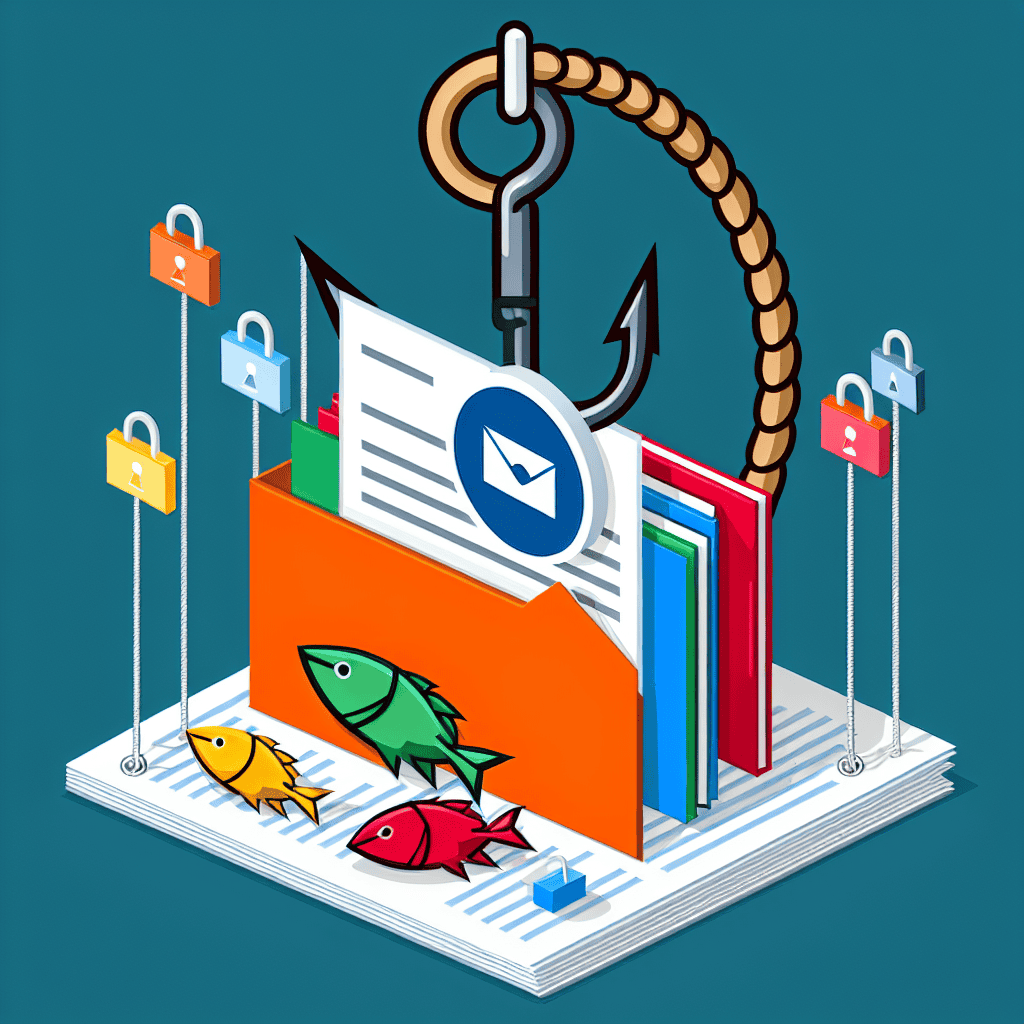Phishing attacks leveraging compromised Microsoft Word files represent a sophisticated and prevalent cybersecurity threat, exploiting the widespread use of Word documents in business and personal communication. These attacks typically involve the distribution of malicious Word files, often through email attachments, which, when opened, execute embedded macros or scripts designed to compromise the recipient’s system. Cybercriminals craft these documents to appear legitimate, frequently mimicking trusted entities or exploiting current events to deceive users into enabling macros, thereby bypassing security measures. Once activated, these malicious scripts can install malware, steal sensitive information, or provide unauthorized access to the attacker. The increasing complexity of these attacks underscores the critical need for robust cybersecurity practices, including user education, advanced threat detection, and stringent email filtering, to mitigate the risks associated with compromised Microsoft Word files.
Understanding Phishing Attacks: The Role of Compromised Microsoft Word Files
Phishing attacks have long been a significant threat in the realm of cybersecurity, evolving in complexity and sophistication over the years. One of the more insidious methods employed by cybercriminals involves the use of compromised Microsoft Word files. These files, often sent as email attachments, serve as a vehicle for malicious software, enabling attackers to gain unauthorized access to sensitive information. Understanding the mechanics of these attacks and the role that compromised Word files play is crucial for individuals and organizations aiming to bolster their cybersecurity defenses.
At the core of these phishing attacks is the exploitation of vulnerabilities within Microsoft Word documents. Cybercriminals often embed malicious macros or scripts within these files, which are then distributed to unsuspecting users. When the recipient opens the document, they are typically prompted to enable macros, under the guise of needing to view the content properly. Once enabled, these macros execute the embedded malicious code, which can lead to a variety of harmful outcomes, such as the installation of malware, ransomware, or spyware on the victim’s device.
The use of compromised Word files in phishing attacks is particularly effective due to the widespread use of Microsoft Office in both personal and professional settings. Many users are accustomed to receiving Word documents as part of their daily communications, making them less likely to question the legitimacy of such attachments. Furthermore, attackers often employ social engineering tactics to increase the likelihood of success. For instance, they may craft emails that appear to be from trusted sources, such as colleagues, clients, or reputable organizations, thereby lowering the recipient’s guard.
Transitioning to the impact of these attacks, the consequences can be severe. Once a system is compromised, attackers can gain access to sensitive data, including personal information, financial records, and intellectual property. This not only poses a risk to individual users but can also have far-reaching implications for businesses, potentially leading to financial losses, reputational damage, and legal liabilities. Moreover, the presence of malware on a network can facilitate further attacks, as cybercriminals may use the compromised system as a launching pad for additional phishing campaigns.
In light of these risks, it is imperative for users to adopt proactive measures to protect themselves against phishing attacks involving compromised Word files. One effective strategy is to exercise caution when handling email attachments, particularly those from unknown or unexpected sources. Users should verify the authenticity of the sender before opening any attachments and be wary of any prompts to enable macros. Additionally, keeping software up to date is essential, as software updates often include patches for known vulnerabilities that attackers may exploit.
Organizations, on the other hand, can implement more comprehensive security measures. These may include deploying advanced email filtering systems to detect and block phishing attempts, conducting regular cybersecurity training for employees, and establishing clear protocols for reporting suspicious emails. By fostering a culture of cybersecurity awareness, organizations can significantly reduce the likelihood of falling victim to such attacks.
In conclusion, phishing attacks utilizing compromised Microsoft Word files represent a persistent threat in the digital landscape. By understanding the tactics employed by cybercriminals and adopting appropriate preventive measures, both individuals and organizations can enhance their resilience against these malicious activities. As the threat landscape continues to evolve, staying informed and vigilant remains a critical component of effective cybersecurity strategy.
How Cybercriminals Exploit Microsoft Word Files for Phishing
Phishing attacks have long been a favored tactic among cybercriminals, and the exploitation of Microsoft Word files has emerged as a particularly insidious method. These attacks leverage the widespread use and trust of Word documents in professional and personal communications, making them an effective vehicle for malicious intent. By embedding harmful code within seemingly innocuous files, attackers can deceive users into unwittingly compromising their own systems. Understanding the mechanics of these attacks is crucial for both individuals and organizations aiming to bolster their cybersecurity defenses.
The process typically begins with the creation of a malicious Word document, often designed to appear as a legitimate file. Cybercriminals may disguise these documents as invoices, resumes, or official correspondence, capitalizing on the likelihood that recipients will open them without suspicion. Once the document is opened, the embedded malicious code is executed. This code can take various forms, such as macros or embedded scripts, which are capable of performing a range of harmful activities. For instance, they may download additional malware, steal sensitive information, or provide remote access to the attacker.
One common technique involves the use of macros, which are small programs that automate tasks within Word documents. While macros can be beneficial for legitimate purposes, they also present a significant security risk when misused. Cybercriminals often employ social engineering tactics to persuade users to enable macros, which are typically disabled by default due to their potential danger. A common ploy is to include a message within the document, claiming that macros must be enabled to view the content properly. Once enabled, the macro can execute its malicious payload, often without the user’s knowledge.
In addition to macros, attackers may exploit vulnerabilities within Word itself. Software vulnerabilities are flaws or weaknesses in a program that can be exploited to cause unintended behavior. Cybercriminals are adept at identifying and exploiting these vulnerabilities, often using them to execute code remotely or escalate privileges within a system. Microsoft regularly releases patches to address known vulnerabilities, but users who fail to update their software remain at risk. This highlights the importance of maintaining up-to-date software as a fundamental aspect of cybersecurity hygiene.
Furthermore, phishing attacks using compromised Word files are not limited to email. Cybercriminals may distribute these files through various channels, including cloud storage services, social media platforms, and even direct messaging applications. This diversification of attack vectors underscores the need for vigilance across all digital interactions. Users should be cautious when receiving unsolicited files, regardless of the source, and verify the authenticity of the sender before opening any attachments.
To mitigate the risk of falling victim to these attacks, several best practices can be adopted. Firstly, users should be educated about the dangers of enabling macros and the importance of scrutinizing unexpected file attachments. Organizations can implement security measures such as email filtering, which can help detect and block malicious attachments before they reach the end user. Additionally, employing robust antivirus software and conducting regular security audits can further enhance an organization’s defense against such threats.
In conclusion, the exploitation of Microsoft Word files for phishing attacks represents a significant threat in the cybersecurity landscape. By understanding the tactics employed by cybercriminals and adopting proactive security measures, individuals and organizations can better protect themselves against these sophisticated attacks. As technology continues to evolve, so too must our strategies for safeguarding sensitive information and maintaining the integrity of our digital environments.
Identifying Phishing Threats in Microsoft Word Documents
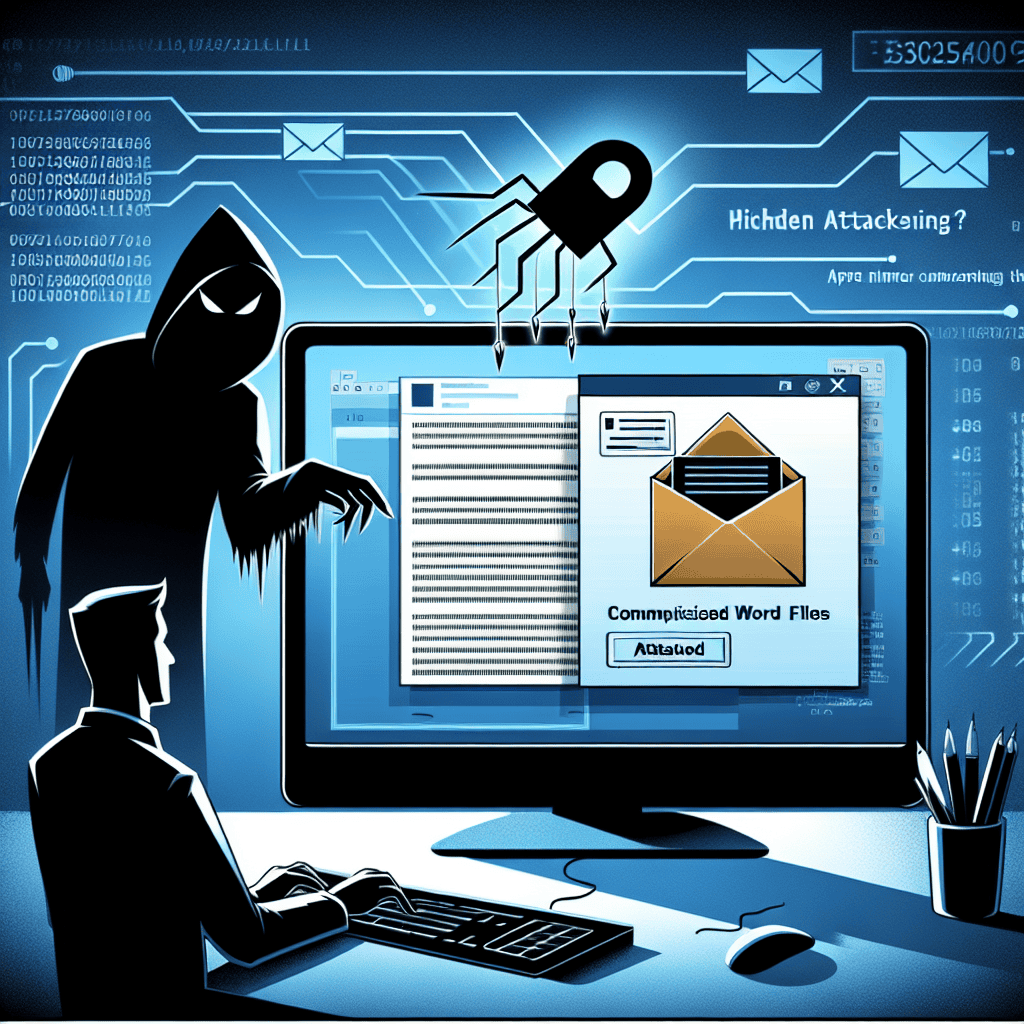
Phishing attacks have evolved significantly over the years, with cybercriminals continually developing new methods to deceive unsuspecting users. One of the more sophisticated techniques involves the use of compromised Microsoft Word files to launch phishing attacks. These attacks exploit the widespread use of Microsoft Word in both personal and professional settings, making them particularly effective. Understanding how these threats manifest and how to identify them is crucial for safeguarding sensitive information.
To begin with, phishing attacks using Microsoft Word documents often involve the embedding of malicious macros or scripts within the file. When a user opens the document, they may be prompted to enable macros, ostensibly to view the content correctly. However, enabling these macros can trigger the execution of malicious code, which may lead to the installation of malware or the redirection of the user to a fraudulent website. This method is particularly insidious because it leverages the trust users place in familiar file formats and software.
Moreover, these compromised Word files are typically distributed via email, a common vector for phishing attacks. Cybercriminals often craft emails that appear legitimate, using techniques such as spoofing the sender’s address or mimicking the language and branding of reputable organizations. The email may contain urgent or enticing language, prompting the recipient to open the attached Word document without due diligence. For instance, the email might claim to contain an important invoice, a job offer, or a legal notice, thereby increasing the likelihood of the recipient engaging with the attachment.
In addition to email, compromised Word files can also be distributed through other channels, such as file-sharing services or malicious websites. Users may inadvertently download these files while browsing the internet or through peer-to-peer networks. Once downloaded, the same risks apply, with the potential for malicious macros to be activated upon opening the document.
To identify phishing threats in Microsoft Word documents, users should be vigilant and adopt a cautious approach. One of the first steps is to scrutinize the source of the document. If the email or message containing the attachment is unexpected or from an unknown sender, it is advisable to verify its legitimacy before opening the file. Additionally, users should be wary of any prompts to enable macros, especially if the document’s content is visible without doing so. Legitimate documents rarely require macros to be enabled for basic viewing.
Furthermore, employing robust security software can provide an additional layer of protection. Many antivirus programs are capable of detecting and neutralizing malicious macros within Word documents. Keeping such software up to date ensures that it can recognize the latest threats. Similarly, maintaining updated versions of Microsoft Word and other software can help mitigate vulnerabilities that cybercriminals might exploit.
In conclusion, phishing attacks using compromised Microsoft Word files represent a significant threat in today’s digital landscape. By understanding the tactics employed by cybercriminals and adopting a proactive approach to security, users can better protect themselves from these insidious attacks. Vigilance, combined with the use of security tools and best practices, can significantly reduce the risk of falling victim to phishing schemes. As cyber threats continue to evolve, staying informed and cautious remains the best defense against these ever-present dangers.
Protecting Your Organization from Phishing Attacks via Word Files
Phishing attacks have long been a significant threat to organizations worldwide, with cybercriminals constantly evolving their tactics to bypass security measures. One of the more insidious methods involves the use of compromised Microsoft Word files, which can easily infiltrate an organization’s defenses if not properly managed. Understanding how these attacks operate and implementing effective countermeasures is crucial for safeguarding sensitive information and maintaining the integrity of organizational systems.
To begin with, phishing attacks using Microsoft Word files typically involve the distribution of seemingly legitimate documents that contain malicious code. These files are often sent as email attachments, disguised as invoices, reports, or other business-related documents. Once opened, the embedded code can execute a variety of harmful actions, such as installing malware, stealing credentials, or exfiltrating sensitive data. The sophistication of these attacks lies in their ability to exploit vulnerabilities within the Word application itself, as well as the human tendency to trust familiar file formats.
Moreover, the prevalence of Microsoft Word in business environments makes it an attractive target for cybercriminals. Given that Word is a staple in most organizations, employees are accustomed to receiving and opening Word documents as part of their daily workflow. This familiarity can lead to complacency, making it easier for attackers to deceive users into opening compromised files. Consequently, it is imperative for organizations to foster a culture of vigilance and awareness among their employees, emphasizing the importance of scrutinizing unexpected or suspicious documents.
In addition to promoting awareness, organizations must also invest in robust technical defenses to mitigate the risk of phishing attacks via Word files. Implementing advanced email filtering solutions can help detect and block malicious attachments before they reach the end user. These solutions often leverage machine learning algorithms to identify patterns and anomalies associated with phishing attempts, thereby enhancing their effectiveness over time. Furthermore, deploying endpoint protection software can provide an additional layer of security by detecting and neutralizing threats that manage to bypass initial defenses.
Another critical aspect of protecting against these attacks is ensuring that all software, including Microsoft Word, is kept up to date with the latest security patches. Cybercriminals frequently exploit known vulnerabilities in outdated software to gain unauthorized access to systems. By maintaining a rigorous patch management process, organizations can significantly reduce their exposure to such vulnerabilities. Additionally, implementing security features such as macro settings management can prevent the automatic execution of potentially harmful code within Word documents.
While technical measures are essential, they must be complemented by comprehensive training programs that educate employees about the risks associated with phishing attacks. Regular training sessions can equip staff with the knowledge and skills needed to identify and respond to suspicious emails and attachments. Encouraging a proactive approach to cybersecurity, where employees feel empowered to report potential threats, can further enhance an organization’s resilience against phishing attacks.
In conclusion, the threat posed by phishing attacks using compromised Microsoft Word files is both real and evolving. Organizations must adopt a multi-faceted approach that combines technical defenses with employee education to effectively counter this threat. By fostering a culture of awareness and vigilance, investing in advanced security solutions, and maintaining up-to-date software, organizations can protect themselves from the potentially devastating consequences of phishing attacks. As cybercriminals continue to refine their tactics, staying informed and prepared is the best defense against these ever-present threats.
The Evolution of Phishing: Microsoft Word Files as a Vector
Phishing attacks have long been a persistent threat in the digital landscape, evolving in complexity and sophistication over the years. One of the more recent developments in this domain is the use of compromised Microsoft Word files as a vector for launching these attacks. This method capitalizes on the widespread use of Microsoft Word in both professional and personal settings, making it an attractive target for cybercriminals seeking to exploit unsuspecting users.
Initially, phishing attacks were primarily conducted through deceptive emails that lured recipients into clicking malicious links or providing sensitive information. However, as users became more aware of these tactics, attackers adapted by embedding malicious code within seemingly innocuous attachments. Microsoft Word files, due to their ubiquity and the trust users place in them, have become a favored medium for such attacks. By embedding malicious macros or exploiting vulnerabilities within Word documents, attackers can execute harmful code on a victim’s device, often without their knowledge.
The process typically begins with the attacker sending an email that appears legitimate, often mimicking a trusted source such as a colleague, financial institution, or service provider. The email contains an attachment, usually a Word document, that the recipient is encouraged to open. Once opened, the document may prompt the user to enable macros, under the guise of needing to view the content properly. If the user complies, the embedded malicious code is executed, potentially granting the attacker access to the victim’s system or sensitive information.
Moreover, the sophistication of these attacks has increased with the integration of social engineering tactics. Attackers often tailor their emails and documents to align with the recipient’s interests or current events, thereby increasing the likelihood of engagement. For instance, during tax season, attackers might send documents purporting to contain important tax information, while during a major corporate event, they might mimic internal communications. This level of customization not only enhances the credibility of the phishing attempt but also underscores the attackers’ understanding of human psychology and behavior.
In response to this growing threat, cybersecurity experts emphasize the importance of user education and awareness. Organizations are encouraged to conduct regular training sessions to help employees recognize phishing attempts and understand the risks associated with enabling macros in Word documents. Additionally, implementing robust email filtering systems and maintaining up-to-date antivirus software can help mitigate the risk of such attacks.
Furthermore, Microsoft has taken steps to enhance the security of its Word application by introducing features that warn users about potentially unsafe content. These include alerts when a document contains macros or when it originates from an untrusted source. However, despite these measures, the responsibility ultimately lies with the user to remain vigilant and exercise caution when handling email attachments.
In conclusion, the use of compromised Microsoft Word files as a vector for phishing attacks represents a significant evolution in the tactics employed by cybercriminals. As these threats continue to evolve, it is imperative for both individuals and organizations to stay informed and proactive in their cybersecurity efforts. By understanding the methods used by attackers and implementing appropriate safeguards, users can better protect themselves against the ever-present danger of phishing attacks.
Best Practices to Safeguard Against Phishing in Word Documents
Phishing attacks have evolved significantly over the years, with cybercriminals continually developing new tactics to deceive unsuspecting users. One of the more sophisticated methods involves the use of compromised Microsoft Word files, which are often employed to deliver malicious payloads or to harvest sensitive information. As these attacks become increasingly prevalent, it is crucial for individuals and organizations to adopt best practices to safeguard against such threats. Understanding the nature of these attacks and implementing effective countermeasures can significantly reduce the risk of falling victim to phishing schemes.
To begin with, it is essential to recognize the common characteristics of phishing attempts involving Word documents. Typically, these attacks are initiated through email, where the attacker sends a seemingly legitimate message containing an attached Word file. The email may appear to come from a trusted source, such as a colleague or a reputable organization, thereby increasing the likelihood of the recipient opening the attachment. Once the document is opened, it may prompt the user to enable macros, which, if activated, can execute malicious code on the user’s device. This code can perform a variety of harmful actions, such as installing malware, stealing credentials, or exfiltrating sensitive data.
Given the potential consequences of such attacks, it is imperative to adopt a proactive approach to security. One of the most effective strategies is to educate users about the risks associated with opening unsolicited attachments. Training programs should emphasize the importance of verifying the authenticity of emails and attachments before interacting with them. Users should be encouraged to scrutinize the sender’s email address, check for any inconsistencies in the message, and confirm the legitimacy of the request through alternative communication channels.
In addition to user education, technical measures can play a vital role in mitigating the risk of phishing attacks. Organizations should implement robust email filtering solutions that can detect and block suspicious messages before they reach the user’s inbox. These solutions often leverage advanced algorithms and threat intelligence to identify phishing attempts based on known patterns and behaviors. Furthermore, enabling multi-factor authentication (MFA) can provide an additional layer of security, making it more difficult for attackers to gain unauthorized access to accounts even if credentials are compromised.
Another critical aspect of safeguarding against phishing in Word documents is the management of macros. Organizations should establish policies that restrict the execution of macros in Word files, especially those originating from external sources. By default, macros should be disabled, and users should be instructed to enable them only when absolutely necessary and after verifying the document’s legitimacy. Additionally, IT departments can configure group policies to control macro settings across the organization, thereby reducing the likelihood of accidental activation.
Regular software updates and patch management are also essential components of a comprehensive security strategy. Cybercriminals often exploit vulnerabilities in software applications to deliver their payloads. By ensuring that all software, including Microsoft Office, is up-to-date with the latest security patches, organizations can close potential entry points for attackers.
In conclusion, while phishing attacks using compromised Microsoft Word files pose a significant threat, a combination of user education, technical defenses, and sound security practices can effectively mitigate the risk. By fostering a culture of vigilance and implementing robust security measures, individuals and organizations can protect themselves against the ever-evolving tactics of cybercriminals. As the digital landscape continues to change, staying informed and prepared is the best defense against phishing threats.
Q&A
1. **What is a phishing attack using compromised Microsoft Word files?**
A phishing attack using compromised Microsoft Word files involves sending malicious Word documents to targets, which, when opened, execute harmful scripts or macros to steal sensitive information or install malware.
2. **How do attackers compromise Microsoft Word files for phishing?**
Attackers often embed malicious macros or exploit vulnerabilities within the Word file. When the document is opened, these macros or exploits execute code that can download malware or steal data.
3. **What are common signs of a phishing attack using Word files?**
Common signs include unexpected emails with attachments, requests to enable macros, poor grammar or spelling in the email, and suspicious sender addresses.
4. **How can users protect themselves from these phishing attacks?**
Users can protect themselves by not opening attachments from unknown sources, disabling macros by default, keeping software updated, and using antivirus software to scan attachments.
5. **What role does email filtering play in preventing these attacks?**
Email filtering helps by identifying and blocking emails with suspicious attachments or links, reducing the likelihood of phishing emails reaching the user’s inbox.
6. **What should a user do if they suspect they have opened a compromised Word file?**
If a user suspects they have opened a compromised Word file, they should immediately disconnect from the internet, run a full antivirus scan, change passwords for sensitive accounts, and notify their IT department or security team.Phishing attacks using compromised Microsoft Word files represent a significant cybersecurity threat, leveraging the widespread use and trust in Microsoft Office applications. These attacks typically involve embedding malicious macros or exploiting vulnerabilities within Word documents to execute harmful code once the file is opened. Attackers often distribute these compromised files via email, masquerading as legitimate communications to deceive recipients into opening them. The consequences can include unauthorized access to sensitive information, installation of malware, or further propagation of the attack within an organization. To mitigate these risks, it is crucial for individuals and organizations to implement robust security measures, such as disabling macros by default, employing advanced email filtering solutions, and conducting regular cybersecurity awareness training. Additionally, keeping software up to date and employing endpoint protection can help detect and prevent such threats. Overall, vigilance and proactive security practices are essential in defending against phishing attacks that exploit compromised Microsoft Word files.