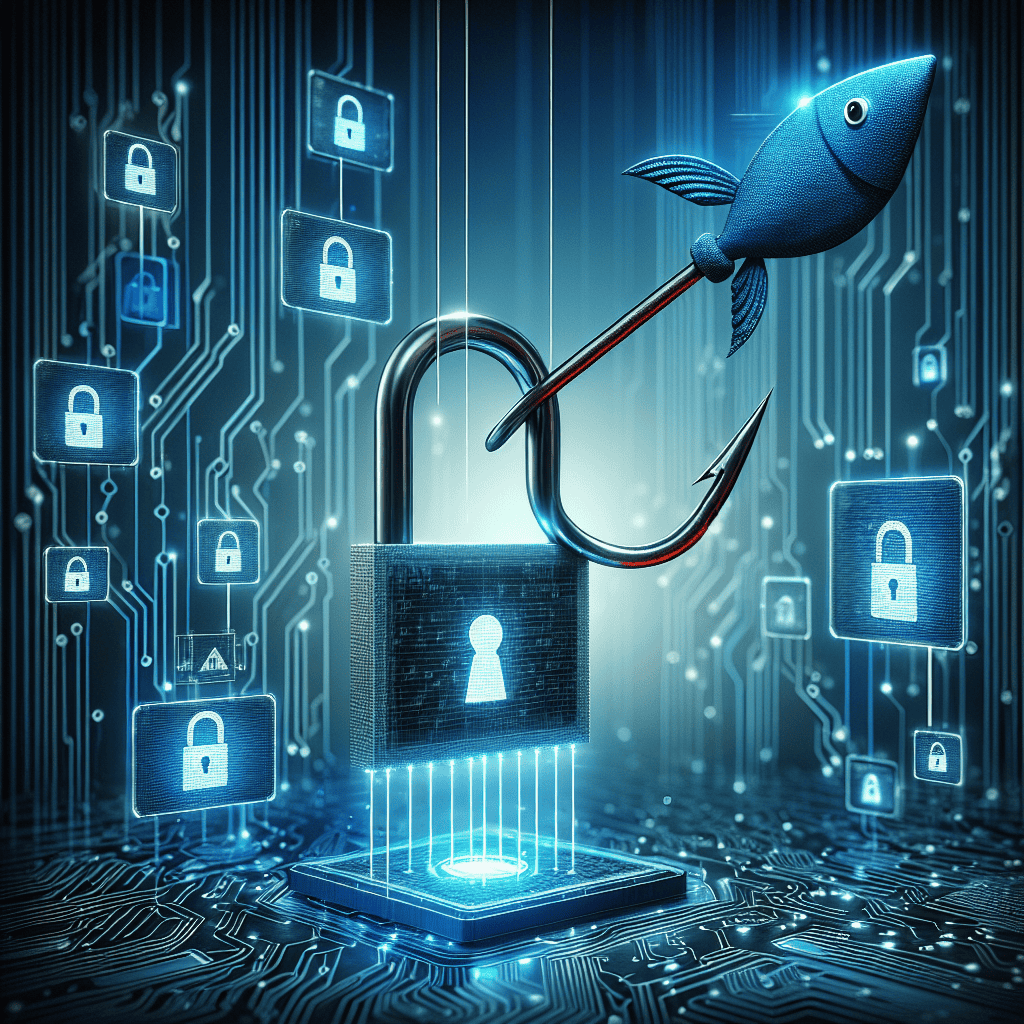Phishing attacks have emerged as a significant threat to cybersecurity, particularly targeting widely used platforms such as Microsoft’s authentication system. These attacks exploit social engineering techniques to deceive users into revealing sensitive information, such as usernames and passwords. By mimicking legitimate login pages and communications, cybercriminals can gain unauthorized access to user accounts, leading to data breaches and financial losses. The increasing sophistication of phishing tactics poses a challenge for both individuals and organizations, necessitating heightened awareness and robust security measures to protect against these malicious attempts. As reliance on digital services continues to grow, understanding the implications of phishing attacks on authentication systems is crucial for safeguarding personal and organizational data.
Understanding Phishing Attacks Targeting Microsoft Authentication
Phishing attacks have become increasingly sophisticated, posing significant threats to users and organizations alike. One of the most alarming trends in this realm is the targeting of Microsoft authentication systems, which are widely used across various platforms and services. Understanding how these phishing attacks operate is crucial for both individuals and businesses to safeguard their sensitive information and maintain the integrity of their digital environments.
At its core, a phishing attack typically involves a malicious actor attempting to deceive individuals into providing personal information, such as usernames, passwords, or financial details. These attacks often manifest through emails, messages, or websites that appear legitimate but are designed to trick users into divulging their credentials. In the case of Microsoft authentication systems, attackers exploit the trust that users place in well-known brands, creating a false sense of security that can lead to devastating consequences.
One common method employed by cybercriminals is the use of spoofed emails that mimic official Microsoft communications. These emails may contain urgent messages prompting users to verify their accounts or reset their passwords. The links embedded in these messages often redirect users to counterfeit websites that closely resemble the genuine Microsoft login page. Once users enter their credentials on these fraudulent sites, attackers can capture this information and gain unauthorized access to their accounts.
Moreover, the rise of multi-factor authentication (MFA) has not deterred phishing attempts; rather, it has led to the emergence of more advanced tactics. Attackers may employ techniques such as “man-in-the-middle” attacks, where they intercept the communication between the user and the legitimate Microsoft service. In this scenario, the attacker can capture not only the username and password but also the one-time codes generated by MFA, effectively bypassing an additional layer of security. This highlights the importance of remaining vigilant, even when using enhanced security measures.
In addition to email-based phishing, social engineering plays a significant role in these attacks. Cybercriminals may conduct extensive research on their targets, gathering information from social media profiles or public records to craft personalized messages that increase the likelihood of success. By leveraging this information, attackers can create a sense of urgency or familiarity, making it more difficult for users to recognize the threat. This underscores the need for ongoing education and awareness regarding the tactics employed by cybercriminals.
To mitigate the risks associated with phishing attacks targeting Microsoft authentication systems, users must adopt a proactive approach. This includes scrutinizing email addresses, verifying the legitimacy of links before clicking, and being cautious of unsolicited requests for sensitive information. Organizations should implement comprehensive training programs to educate employees about the signs of phishing attempts and the importance of reporting suspicious communications.
Furthermore, utilizing security features such as MFA can significantly enhance protection against unauthorized access. However, it is essential to remain aware of the potential for attackers to exploit these systems. Regularly updating passwords and employing unique credentials for different accounts can also reduce the likelihood of falling victim to a phishing attack.
In conclusion, phishing attacks targeting Microsoft authentication systems represent a significant threat in today’s digital landscape. By understanding the methods employed by cybercriminals and adopting best practices for online security, individuals and organizations can better protect themselves against these malicious attempts. Awareness and vigilance are key components in the ongoing battle against phishing, ensuring that users can navigate the digital world with greater confidence and security.
Common Techniques Used in Phishing Attacks on Microsoft Accounts
Phishing attacks have become increasingly sophisticated, particularly when targeting widely used platforms such as Microsoft. Cybercriminals employ a variety of techniques to deceive users into divulging their credentials, thereby compromising their accounts. One prevalent method involves the use of deceptive emails that appear to originate from legitimate Microsoft sources. These emails often contain urgent messages prompting users to verify their accounts or reset their passwords. By creating a sense of urgency, attackers exploit the natural human tendency to act quickly, often leading individuals to overlook warning signs.
In addition to email-based phishing, attackers frequently utilize fake websites that closely mimic the official Microsoft login page. These counterfeit sites are designed to capture user credentials when unsuspecting individuals attempt to log in. To enhance the authenticity of these sites, cybercriminals may employ similar URLs, such as using slight variations in spelling or adding extra characters. This technique, known as URL spoofing, can easily mislead users who may not scrutinize the web address closely. Once users enter their information on these fraudulent sites, attackers gain immediate access to their accounts.
Moreover, phishing attacks can also manifest through social engineering tactics. Cybercriminals may reach out to potential victims via phone calls or text messages, posing as Microsoft support representatives. In these scenarios, attackers often request sensitive information under the guise of troubleshooting or account verification. By establishing a sense of trust, they can manipulate users into providing their login credentials or other personal data. This method highlights the importance of vigilance, as legitimate companies typically do not request sensitive information through unsolicited communications.
Another common technique involves the use of malicious attachments or links embedded within emails. These attachments may contain malware designed to capture keystrokes or gain unauthorized access to the victim’s device. Once installed, this malware can operate silently in the background, allowing attackers to harvest sensitive information without the user’s knowledge. Consequently, it is crucial for users to exercise caution when opening attachments or clicking on links, especially if the email appears suspicious or unexpected.
Furthermore, phishing attacks can leverage social media platforms to target users. Cybercriminals may create fake profiles that impersonate Microsoft representatives or trusted contacts, using these accounts to send direct messages containing malicious links. By exploiting the familiarity and trust associated with social media interactions, attackers can increase the likelihood of users falling victim to their schemes. This highlights the need for users to remain vigilant across all digital communication channels, as threats can emerge from unexpected sources.
In conclusion, the techniques employed in phishing attacks on Microsoft accounts are diverse and continually evolving. From deceptive emails and counterfeit websites to social engineering tactics and malicious links, cybercriminals are adept at exploiting human psychology and technological vulnerabilities. As such, it is imperative for users to remain informed about these threats and adopt best practices for online security. By being cautious and skeptical of unsolicited communications, verifying the authenticity of websites, and employing robust security measures, individuals can significantly reduce their risk of falling victim to phishing attacks. Ultimately, awareness and vigilance are key components in safeguarding personal information in an increasingly digital world.
The Impact of Phishing on Microsoft Authentication Security
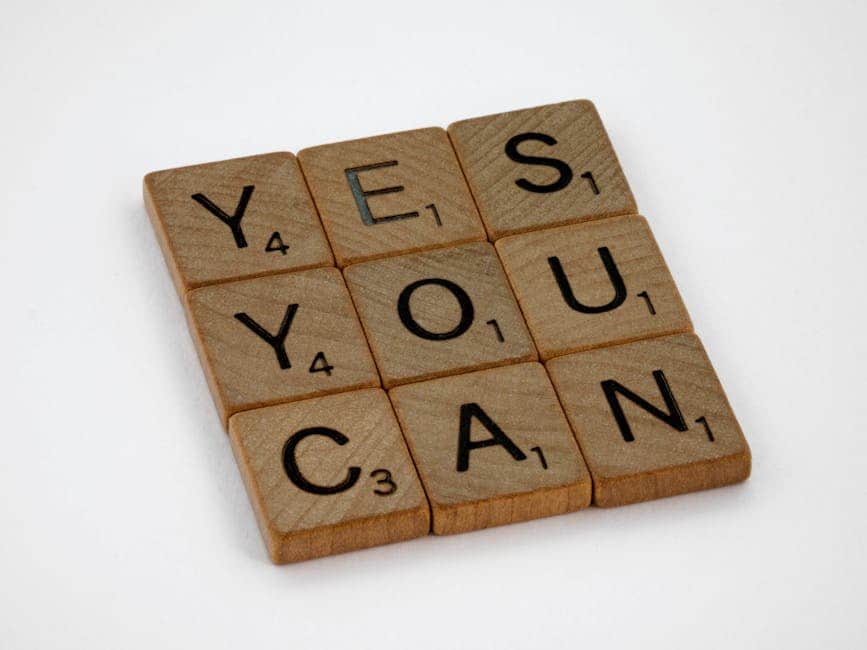
Phishing attacks have emerged as a significant threat to cybersecurity, particularly in the context of widely used authentication systems such as Microsoft’s. These attacks exploit human vulnerabilities, often leading to the compromise of sensitive information and unauthorized access to critical systems. The impact of phishing on Microsoft authentication security is profound, as it not only undermines user trust but also poses substantial risks to organizational integrity and data protection.
When a phishing attack targets Microsoft’s authentication system, it typically involves deceptive emails or messages that mimic legitimate communications from Microsoft. These messages often prompt users to click on malicious links or provide personal information, such as usernames and passwords. Once attackers gain access to these credentials, they can infiltrate accounts, leading to unauthorized access to sensitive data and resources. This breach can have cascading effects, as compromised accounts may serve as gateways to other systems, amplifying the potential damage.
Moreover, the repercussions of such attacks extend beyond individual users. Organizations that rely on Microsoft’s authentication services may find themselves facing significant operational disruptions. For instance, if an attacker gains access to an organization’s Microsoft 365 environment, they could manipulate data, disrupt services, or even launch further attacks within the network. This not only jeopardizes the organization’s data integrity but also affects its reputation, as clients and partners may lose confidence in the organization’s ability to safeguard their information.
In addition to immediate operational risks, the financial implications of phishing attacks can be staggering. Organizations may incur costs related to incident response, system recovery, and potential legal liabilities stemming from data breaches. Furthermore, the loss of customer trust can lead to decreased revenue and long-term damage to brand reputation. As such, the financial burden of a phishing attack can be far-reaching, affecting not only the targeted organization but also its stakeholders.
To mitigate the impact of phishing on Microsoft authentication security, organizations must adopt a multi-faceted approach to cybersecurity. This includes implementing robust security measures such as multi-factor authentication (MFA), which adds an additional layer of protection by requiring users to verify their identity through multiple means. By doing so, even if an attacker obtains a user’s password, they would still face barriers to accessing the account.
Education and awareness are also critical components in combating phishing attacks. Organizations should invest in training programs that equip employees with the knowledge to recognize phishing attempts and respond appropriately. By fostering a culture of cybersecurity awareness, organizations can significantly reduce the likelihood of successful phishing attacks.
Furthermore, continuous monitoring and threat detection are essential in identifying and responding to potential phishing attempts in real-time. By leveraging advanced security tools and technologies, organizations can enhance their ability to detect suspicious activities and respond swiftly to mitigate risks.
In conclusion, the impact of phishing on Microsoft authentication security is a pressing concern that necessitates proactive measures from organizations. As cyber threats continue to evolve, it is imperative for organizations to remain vigilant and adopt comprehensive strategies that encompass technology, education, and incident response. By doing so, they can better protect their systems, safeguard sensitive information, and maintain the trust of their users and stakeholders in an increasingly digital landscape.
How to Recognize Phishing Attempts Against Microsoft Services
In an increasingly digital world, the threat of phishing attacks has become a significant concern, particularly for users of widely utilized platforms such as Microsoft services. Recognizing phishing attempts is crucial for safeguarding personal and organizational data. Phishing typically involves deceptive communications that appear to originate from legitimate sources, aiming to trick individuals into revealing sensitive information, such as usernames, passwords, or financial details. Understanding the common characteristics of these attacks can empower users to protect themselves effectively.
One of the most prevalent tactics employed by phishers is the use of email. Users should be vigilant when receiving unsolicited emails that claim to be from Microsoft or any associated service. These emails often contain urgent language, prompting recipients to act quickly, such as clicking on a link to verify their account or reset their password. It is essential to scrutinize the sender’s email address, as phishers frequently use addresses that closely resemble legitimate ones but may contain subtle differences, such as additional characters or misspellings. For instance, an email from “microsoft-support@outlook.com” may appear legitimate at first glance, but a closer inspection might reveal that it is actually from “microsoft-support@outlook-secure.com,” a clear indicator of a phishing attempt.
Moreover, users should be cautious of links embedded in emails. Phishing emails often include hyperlinks that direct users to fraudulent websites designed to mimic official Microsoft pages. To verify the authenticity of a link, it is advisable to hover over it without clicking. This action reveals the actual URL, allowing users to discern whether it leads to a legitimate Microsoft domain. Legitimate Microsoft links will typically include “microsoft.com” in the URL. If the link directs to an unfamiliar or suspicious site, it is prudent to avoid clicking on it altogether.
In addition to email, phishing attempts can also manifest through text messages or phone calls, a tactic known as smishing or vishing, respectively. Users may receive messages claiming that their Microsoft account has been compromised, urging them to call a provided number for assistance. It is vital to remember that Microsoft will never ask for sensitive information via text or phone call. If a user receives such a communication, they should independently verify the claim by contacting Microsoft through official channels rather than using the contact information provided in the suspicious message.
Furthermore, users should be aware of the signs of a compromised account. If they notice unusual activity, such as unfamiliar login attempts or changes to account settings that they did not initiate, it is crucial to take immediate action. This includes changing passwords and enabling two-factor authentication, which adds an additional layer of security by requiring a second form of verification before granting access to the account.
In conclusion, recognizing phishing attempts against Microsoft services requires a combination of vigilance, skepticism, and proactive measures. By being aware of the common tactics used by phishers, such as deceptive emails, suspicious links, and unsolicited communications, users can significantly reduce their risk of falling victim to these attacks. Ultimately, fostering a culture of awareness and caution is essential in navigating the complexities of digital security, ensuring that personal and organizational information remains protected in an ever-evolving threat landscape.
Best Practices to Protect Against Phishing Attacks on Microsoft Accounts
In the digital age, where online interactions are integral to both personal and professional life, the threat of phishing attacks has become increasingly prevalent. Recently, a significant phishing attack compromised the Microsoft authentication system, raising alarms about the security of Microsoft accounts. As cybercriminals continue to refine their tactics, it is essential for users to adopt best practices to safeguard their accounts against such threats. By implementing these strategies, individuals can enhance their security posture and reduce the risk of falling victim to phishing schemes.
First and foremost, users should prioritize the use of strong, unique passwords for their Microsoft accounts. A strong password typically consists of a combination of uppercase and lowercase letters, numbers, and special characters. It is advisable to avoid easily guessable information, such as birthdays or common words. Furthermore, using a unique password for each account is crucial, as this prevents a breach in one account from compromising others. To manage multiple complex passwords, individuals can utilize password managers, which securely store and generate passwords, thereby simplifying the process of maintaining strong security.
In addition to strong passwords, enabling two-factor authentication (2FA) is a highly effective measure to bolster account security. 2FA adds an extra layer of protection by requiring users to provide a second form of verification, such as a code sent to their mobile device or an authentication app. This means that even if a password is compromised, unauthorized access to the account remains unlikely without the second factor. Microsoft offers various 2FA options, and users are strongly encouraged to activate this feature to enhance their account security.
Moreover, users should remain vigilant about recognizing phishing attempts. Phishing attacks often come in the form of emails or messages that appear legitimate but are designed to trick individuals into revealing sensitive information. To avoid falling prey to these scams, it is essential to scrutinize the sender’s email address and look for signs of suspicious activity, such as poor grammar or urgent requests for personal information. Additionally, hovering over links before clicking can reveal the true destination, helping users avoid malicious websites. If an email seems questionable, it is prudent to verify its authenticity by contacting the organization directly through official channels rather than responding to the email.
Furthermore, keeping software and devices updated is a critical aspect of maintaining security. Regular updates often include patches for vulnerabilities that cybercriminals may exploit. By ensuring that operating systems, browsers, and applications are up to date, users can protect themselves against known threats. Additionally, employing reputable antivirus software can provide an additional layer of defense by detecting and blocking potential phishing attempts.
Lastly, educating oneself about the latest phishing tactics is vital in the ongoing battle against cyber threats. Cybercriminals are constantly evolving their methods, and staying informed about new trends can help users recognize and respond to potential threats more effectively. Participating in security awareness training or following reputable cybersecurity blogs can provide valuable insights into the current landscape of phishing attacks.
In conclusion, while the recent phishing attack on the Microsoft authentication system serves as a stark reminder of the vulnerabilities present in our digital lives, adopting best practices can significantly mitigate the risks associated with such threats. By utilizing strong passwords, enabling two-factor authentication, recognizing phishing attempts, keeping software updated, and staying informed, users can take proactive steps to protect their Microsoft accounts and enhance their overall cybersecurity.
Case Studies: Notable Phishing Attacks Compromising Microsoft Authentication
Phishing attacks have become increasingly sophisticated, targeting various platforms and services, with Microsoft’s authentication system being a notable victim in several high-profile cases. These attacks exploit the trust users place in well-known brands, making them particularly effective. One such case involved a phishing campaign that mimicked Microsoft’s login page, luring users into entering their credentials. The attackers crafted an email that appeared to come from a legitimate Microsoft domain, complete with official branding and language that instilled confidence in the recipient. This deceptive approach is a hallmark of modern phishing tactics, where attackers leverage social engineering to manipulate users into divulging sensitive information.
In another significant incident, a phishing attack targeted organizations using Microsoft 365. Cybercriminals sent emails that contained malicious links, which redirected users to a counterfeit Microsoft login page. Once users entered their credentials, the attackers gained unauthorized access to sensitive corporate data. This breach not only compromised individual accounts but also posed a risk to the entire organization, as attackers could move laterally within the network, accessing additional resources and sensitive information. The ramifications of such breaches extend beyond immediate data loss; they can lead to reputational damage and financial repercussions for the affected organizations.
Moreover, the rise of remote work has further exacerbated the vulnerability of Microsoft authentication systems. As employees increasingly rely on cloud-based services, the attack surface has expanded, providing cybercriminals with more opportunities to exploit weaknesses. In one case, a phishing attack targeted remote workers by sending them messages that appeared to be security alerts from Microsoft. These messages urged users to verify their accounts by clicking on a link, which led to a fraudulent site designed to harvest login credentials. The urgency conveyed in the emails played a crucial role in the success of the attack, as users often acted quickly without scrutinizing the legitimacy of the request.
Additionally, the use of multi-factor authentication (MFA) has not completely thwarted phishing attempts. While MFA adds an extra layer of security, attackers have developed techniques to bypass this safeguard. For instance, in a notable case, cybercriminals employed a method known as “MFA fatigue,” where they bombarded users with authentication requests, ultimately leading them to approve a request out of frustration or confusion. This tactic highlights the need for continuous education and awareness among users regarding the potential risks associated with phishing attacks, even when additional security measures are in place.
The consequences of these phishing attacks are profound, affecting not only individual users but also organizations at large. The loss of sensitive data can lead to significant financial losses, regulatory fines, and a decline in customer trust. Furthermore, the recovery process can be lengthy and costly, requiring organizations to invest in enhanced security measures and employee training to prevent future incidents. As phishing techniques continue to evolve, it is imperative for both individuals and organizations to remain vigilant and proactive in their cybersecurity efforts.
In conclusion, the case studies of phishing attacks compromising Microsoft authentication systems underscore the critical need for robust security practices and user awareness. As cybercriminals become more adept at exploiting human psychology and technological vulnerabilities, the importance of education, vigilance, and the implementation of comprehensive security measures cannot be overstated. By fostering a culture of cybersecurity awareness, organizations can better protect themselves against the ever-present threat of phishing attacks.
Q&A
1. **What is a phishing attack?**
A phishing attack is a fraudulent attempt to obtain sensitive information, such as usernames, passwords, or credit card details, by disguising as a trustworthy entity in electronic communications.
2. **How does phishing compromise Microsoft authentication?**
Phishing can compromise Microsoft authentication by tricking users into entering their credentials on fake login pages that mimic legitimate Microsoft services, allowing attackers to gain unauthorized access.
3. **What are common signs of a phishing email targeting Microsoft accounts?**
Common signs include poor spelling and grammar, generic greetings, suspicious links, and urgent requests for account verification or security updates.
4. **What can users do to protect themselves from phishing attacks?**
Users can protect themselves by enabling multi-factor authentication, being cautious with email links, verifying the sender’s address, and using security software.
5. **What should a user do if they suspect they have fallen victim to a phishing attack?**
If a user suspects they have fallen victim, they should immediately change their password, enable multi-factor authentication, and report the incident to Microsoft.
6. **How can organizations defend against phishing attacks targeting Microsoft accounts?**
Organizations can defend against phishing by providing employee training on recognizing phishing attempts, implementing email filtering solutions, and enforcing strong password policies.Phishing attacks targeting the Microsoft authentication system pose significant risks to user security and organizational integrity. These attacks exploit vulnerabilities in user awareness and system defenses, leading to unauthorized access to sensitive information and resources. As cybercriminals continue to refine their tactics, it is crucial for individuals and organizations to implement robust security measures, including multi-factor authentication, user education, and regular security assessments, to mitigate the threat of phishing and protect against potential breaches.