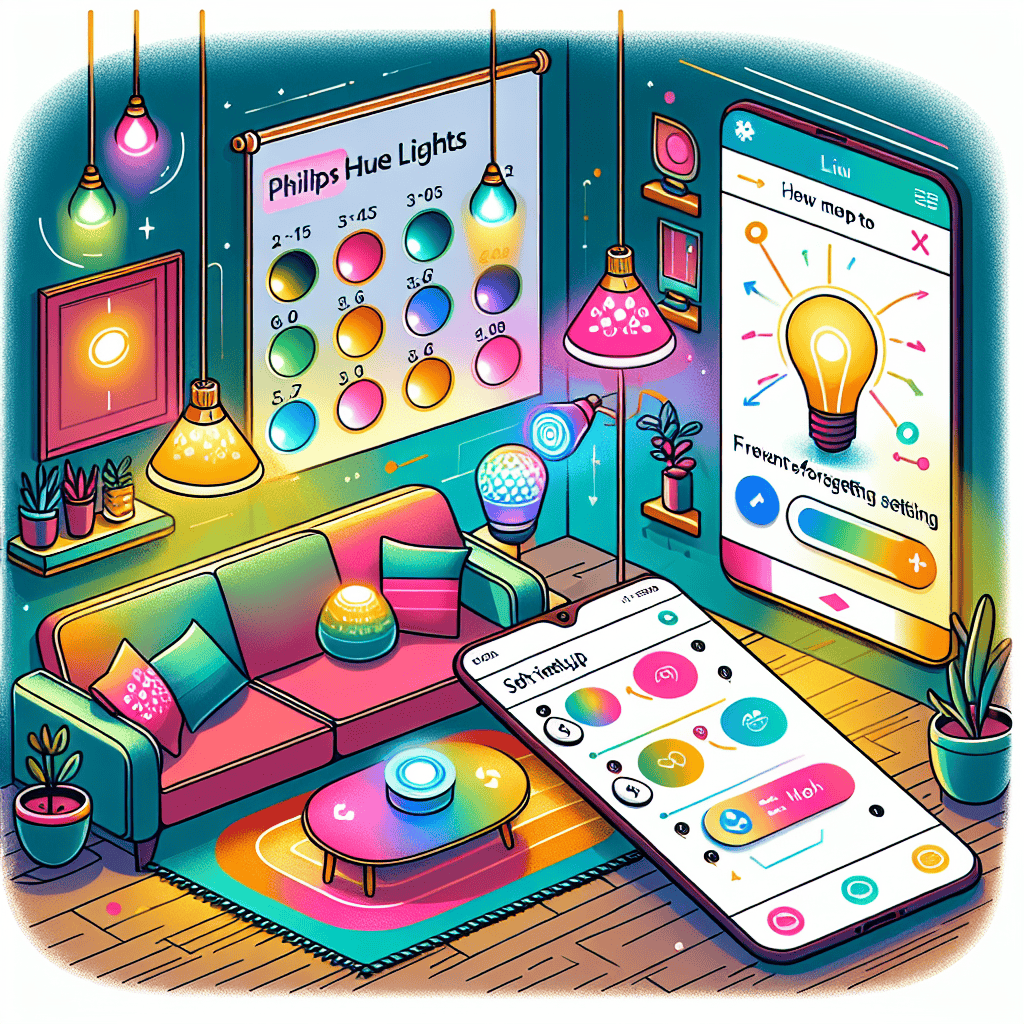Philips Hue lights offer a seamless way to enhance your home lighting experience with smart technology. However, users may occasionally encounter issues with their settings being forgotten or reset, leading to frustration and inconvenience. This can disrupt the carefully curated ambiance and automation that Philips Hue is designed to provide. Fortunately, there are effective solutions to address these problems, ensuring that your smart lighting remains consistent and reliable. In this guide, we will explore the common reasons behind settings being forgotten and provide practical steps to restore your Philips Hue lights to their desired configurations.
Common Reasons for Philips Hue Lights Forgetting Settings
Philips Hue lights have gained immense popularity for their versatility and ability to create a personalized ambiance in any space. However, users occasionally encounter a frustrating issue where their Philips Hue lights seem to forget their settings. Understanding the common reasons behind this problem can help users troubleshoot effectively and restore their lighting experience.
One prevalent reason for Philips Hue lights forgetting their settings is connectivity issues. The Hue Bridge, which acts as the central hub for all connected lights, relies on a stable Wi-Fi connection to communicate with the bulbs. If the connection is weak or intermittent, the lights may not receive the necessary commands to maintain their settings. This can lead to unexpected changes in brightness, color, or even the complete reset of the lights. Therefore, ensuring that the Hue Bridge is positioned within a reasonable distance from the router and that there are no physical obstructions can significantly enhance connectivity.
Another factor that can contribute to this issue is software updates. Philips regularly releases firmware updates for both the Hue Bridge and the bulbs to improve performance and introduce new features. However, if these updates are not installed correctly or if the user has not updated their app, it can lead to inconsistencies in how the lights operate. Users should regularly check for updates in the Philips Hue app and ensure that both the Bridge and the bulbs are running the latest firmware. This proactive approach can help mitigate potential issues related to forgotten settings.
Additionally, power interruptions can also play a significant role in this problem. Philips Hue lights are designed to remember their last settings, but if they experience a sudden power loss, such as during a blackout or if they are unplugged, they may revert to their default settings. To minimize the impact of power interruptions, users can consider investing in a surge protector or an uninterruptible power supply (UPS) for their Hue Bridge and lights. This precaution can help maintain a stable power supply and reduce the likelihood of settings being forgotten.
Moreover, user error can sometimes be a contributing factor. Many users may inadvertently reset their lights or change settings without realizing it. For instance, if a user manually adjusts the brightness or color directly on the bulb or through a different app, it may override the settings saved in the Philips Hue app. To avoid this confusion, it is advisable to familiarize oneself with the app’s features and ensure that all adjustments are made through the designated platform.
Lastly, compatibility issues with third-party applications or smart home systems can also lead to settings being forgotten. While Philips Hue lights are designed to work seamlessly with various smart home ecosystems, not all integrations are flawless. If users have connected their lights to multiple platforms, such as Amazon Alexa or Google Assistant, conflicts may arise, resulting in unexpected changes to the settings. To address this, users should review their integrations and ensure that they are configured correctly, limiting the number of platforms that control the same lights.
In conclusion, while encountering issues with Philips Hue lights forgetting their settings can be frustrating, understanding the common reasons behind this problem can empower users to take corrective action. By addressing connectivity issues, keeping software updated, protecting against power interruptions, being mindful of user adjustments, and managing compatibility with third-party applications, users can enhance their experience and enjoy the full potential of their Philips Hue lighting system.
How to Reset Philips Hue Lights to Restore Settings
Philips Hue lights are renowned for their versatility and the ability to create a personalized ambiance in any space. However, users occasionally encounter issues where their Philips Hue lights forget their settings, leading to frustration and inconvenience. Fortunately, resetting the lights can often restore them to their original functionality and settings. Understanding how to reset Philips Hue lights is essential for any user experiencing these challenges.
To begin the reset process, it is important to identify the type of Philips Hue light you are using, as the method may vary slightly between different models. Generally, the most common method involves using the Philips Hue Bridge, which serves as the central hub for controlling your lights. If you have a Philips Hue Bridge, the first step is to ensure that it is powered on and connected to your Wi-Fi network. Once you have confirmed this, you can proceed to reset the lights.
The next step involves locating the physical light bulb that you wish to reset. For most Philips Hue bulbs, the reset process requires turning the bulb off and on in a specific sequence. Typically, you will need to turn the bulb off for about five seconds and then turn it back on. This action should be repeated a total of five times. After the fifth time, the bulb will flash to indicate that it has been successfully reset. This flashing is a clear signal that the light is now in pairing mode, ready to be reconfigured through the Philips Hue app.
Once the bulb has been reset, the next step is to open the Philips Hue app on your smartphone or tablet. If you have not already done so, ensure that your device is connected to the same Wi-Fi network as your Philips Hue Bridge. In the app, navigate to the settings menu and select the option to add a new light. The app will search for the reset bulb, and once it is detected, you can follow the prompts to add it back to your system. This process will allow you to restore any previous settings or create new ones according to your preferences.
In some cases, users may find that resetting the bulb does not resolve the issue of forgotten settings. If this occurs, it may be beneficial to check for any software updates for both the Philips Hue app and the Bridge. Keeping your devices updated ensures that you have the latest features and bug fixes, which can significantly enhance performance and reliability. Additionally, if you are using third-party applications or smart home systems to control your Philips Hue lights, ensure that these integrations are functioning correctly, as they can sometimes interfere with the settings.
Moreover, if you continue to experience issues after resetting and updating, it may be worthwhile to consult the Philips Hue support website or contact customer service for further assistance. They can provide additional troubleshooting steps or identify if there is a more significant issue at play.
In conclusion, resetting Philips Hue lights is a straightforward process that can effectively restore forgotten settings and enhance your overall experience. By following the outlined steps, users can regain control over their lighting preferences and enjoy the full range of features that Philips Hue has to offer. Whether you are looking to create a cozy atmosphere for a movie night or set the perfect lighting for a dinner party, understanding how to reset your Philips Hue lights is an invaluable skill that can help you maintain the ideal ambiance in your home.
Tips for Maintaining Philips Hue Settings Consistency
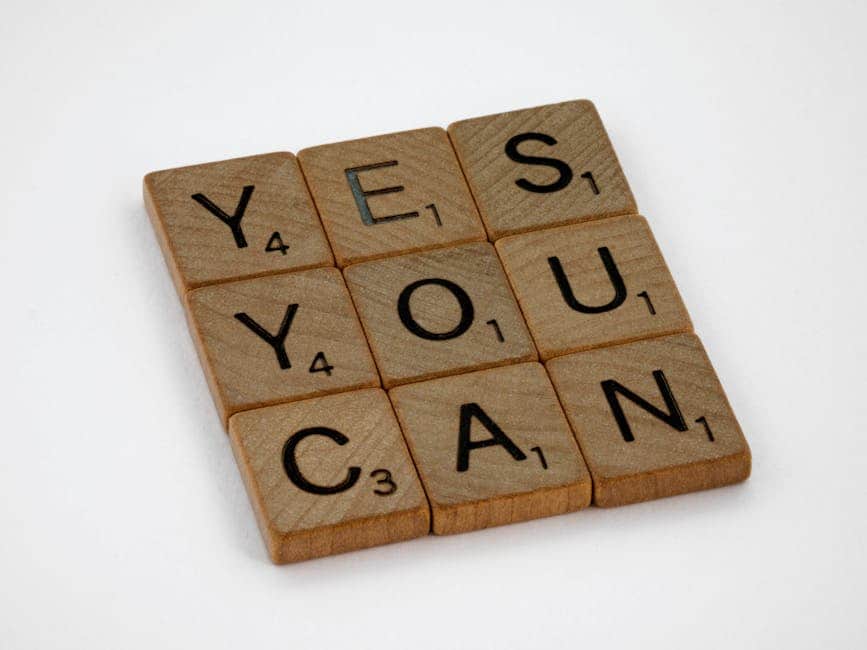
Philips Hue lights have revolutionized the way we illuminate our spaces, offering a plethora of customizable settings that enhance both ambiance and functionality. However, users occasionally encounter issues where their Philips Hue lights forget their settings, leading to frustration and inconvenience. To mitigate this problem and ensure a consistent lighting experience, it is essential to adopt certain maintenance practices that can help preserve the integrity of your settings.
First and foremost, it is crucial to keep your Philips Hue Bridge updated with the latest firmware. Philips regularly releases updates that not only enhance performance but also address bugs and glitches that may cause settings to be forgotten. To check for updates, simply open the Philips Hue app, navigate to the settings menu, and look for the software update option. By ensuring that your Bridge is running the latest version, you can significantly reduce the likelihood of encountering issues with your light settings.
In addition to keeping your Bridge updated, it is advisable to maintain a stable Wi-Fi connection. Philips Hue lights rely on a robust network to communicate with the Bridge and the app. If your Wi-Fi signal is weak or intermittent, it can lead to disruptions in communication, causing the lights to revert to default settings. To enhance your network stability, consider positioning your router closer to the Bridge or utilizing a Wi-Fi extender to eliminate dead zones. Furthermore, minimizing interference from other electronic devices can also contribute to a more reliable connection.
Another effective strategy for maintaining consistency in your Philips Hue settings is to regularly back up your configurations. The Philips Hue app allows users to create scenes and routines that can be easily restored if settings are lost. By taking the time to document your preferred settings, you can quickly reapply them in the event of a reset or malfunction. This proactive approach not only saves time but also ensures that your lighting preferences are preserved.
Moreover, it is essential to be mindful of the number of devices connected to your Philips Hue system. While the system can support a significant number of lights and accessories, overloading it with too many devices can lead to performance issues. If you notice that your settings are frequently forgotten, consider removing any unnecessary devices or lights from your setup. This simplification can enhance the overall responsiveness of your system and help maintain the integrity of your settings.
Additionally, users should be aware of the importance of power management. Sudden power outages or fluctuations can disrupt the functionality of your Philips Hue lights, potentially causing them to lose their settings. To mitigate this risk, consider investing in a surge protector or an uninterruptible power supply (UPS) for your Bridge and lights. These devices can provide a buffer against power disturbances, ensuring that your lighting system remains stable and reliable.
Lastly, engaging with the Philips Hue community can provide valuable insights and solutions to common issues. Online forums and social media groups often feature discussions about troubleshooting and best practices for maintaining Philips Hue systems. By sharing experiences and learning from others, you can discover new strategies to enhance the consistency of your lighting settings.
In conclusion, maintaining the consistency of your Philips Hue settings requires a combination of regular updates, stable connectivity, proactive backups, mindful device management, power protection, and community engagement. By implementing these strategies, you can enjoy a seamless and reliable lighting experience that enhances your home environment.
Troubleshooting Philips Hue Lights Forgetting Settings
Philips Hue lights have revolutionized the way we illuminate our homes, offering a blend of convenience, customization, and energy efficiency. However, users occasionally encounter a frustrating issue where their Philips Hue lights seem to forget their settings. This problem can manifest in various ways, such as lights reverting to default colors, losing scheduled routines, or failing to respond to voice commands. Understanding the underlying causes of these issues is essential for effective troubleshooting and restoring the seamless experience that Philips Hue lights are designed to provide.
One common reason for Philips Hue lights forgetting their settings is connectivity issues. The Hue Bridge, which acts as the central hub for all connected lights, relies on a stable Wi-Fi connection to communicate with the bulbs and the Philips Hue app. If the Bridge experiences intermittent connectivity or is placed too far from the router, it may struggle to maintain a consistent link with the lights. To address this, users should ensure that the Bridge is positioned in a location with strong Wi-Fi signals and is not obstructed by walls or furniture. Additionally, rebooting the router and the Bridge can often resolve temporary connectivity glitches.
Another factor that can contribute to this problem is software updates. Philips regularly releases firmware updates for both the Hue Bridge and the bulbs to enhance performance and introduce new features. However, if these updates are not installed correctly, they may lead to unexpected behavior, including the loss of settings. To mitigate this risk, users should regularly check for updates through the Philips Hue app and ensure that both the Bridge and the bulbs are running the latest firmware. If an update fails to install, performing a manual reset of the affected device may be necessary.
Moreover, users should consider the impact of power outages or fluctuations. Philips Hue lights are designed to remember their last settings, but in the event of a sudden power loss, they may revert to their default state upon reconnection. To minimize this risk, it is advisable to use a surge protector for the Hue Bridge and other connected devices. This not only protects against power surges but also helps maintain a stable power supply, reducing the likelihood of settings being forgotten.
In addition to these technical considerations, it is essential to examine the settings within the Philips Hue app itself. Users may inadvertently alter or delete routines, scenes, or schedules, leading to confusion about the lights’ behavior. To prevent this, it is beneficial to familiarize oneself with the app’s interface and features. Regularly reviewing and backing up settings can also provide peace of mind, ensuring that users can quickly restore their preferred configurations if needed.
Lastly, if all else fails, reaching out to Philips customer support can provide additional assistance. The support team is equipped to handle a variety of issues and can offer tailored solutions based on individual circumstances. By following these troubleshooting steps, users can effectively address the issue of Philips Hue lights forgetting their settings, ensuring a reliable and enjoyable smart lighting experience. Ultimately, with a little patience and attention to detail, users can restore their Philips Hue system to its full functionality, allowing them to enjoy the myriad benefits of smart lighting without interruption.
Best Practices for Philips Hue App Configuration
When it comes to optimizing the performance of Philips Hue lights, proper configuration of the Philips Hue app is essential. Many users encounter issues where their lights forget settings or fail to respond as expected. To mitigate these problems, adhering to best practices for app configuration can significantly enhance the user experience and ensure that the smart lighting system operates seamlessly.
First and foremost, it is crucial to ensure that the Philips Hue app is always updated to the latest version. Software updates often include bug fixes, performance improvements, and new features that can enhance the functionality of the app and the connected lights. By regularly checking for updates in the app store, users can take advantage of these enhancements and reduce the likelihood of encountering issues related to forgotten settings.
In addition to keeping the app updated, users should also pay attention to their network configuration. Philips Hue lights rely on a stable Wi-Fi connection to communicate with the app and respond to commands. Therefore, ensuring that the Hue Bridge is placed in a central location within the home can help maintain a strong signal. Avoiding physical obstructions, such as walls or large furniture, can further improve connectivity. If users experience persistent connectivity issues, it may be beneficial to consider upgrading their router or using a Wi-Fi extender to enhance coverage.
Moreover, organizing the lights within the app can lead to a more efficient user experience. Grouping lights by room or function allows for easier control and management. This organization not only simplifies the process of adjusting settings but also minimizes the chances of confusion when trying to recall specific configurations. Users should take advantage of the app’s grouping features to create scenes that reflect their preferences, making it easier to activate desired settings with a single command.
Another important aspect of configuration is the use of routines and schedules. The Philips Hue app allows users to set specific times for lights to turn on or off, as well as to change colors or brightness levels. By establishing these routines, users can ensure that their lights operate according to their daily schedules, reducing the need for manual adjustments. This automation not only enhances convenience but also helps maintain consistent settings, as the lights will follow the programmed routines without requiring constant oversight.
Furthermore, users should be mindful of the number of devices connected to their Philips Hue system. While the Hue Bridge can support a significant number of lights and accessories, exceeding this limit can lead to performance issues. Regularly reviewing connected devices and removing any that are no longer in use can help maintain optimal performance. Additionally, users should consider the potential impact of other smart devices on the network, as excessive traffic can lead to delays in response times.
Lastly, if users continue to experience issues with their Philips Hue lights forgetting settings, it may be worthwhile to reset the Hue Bridge and reconfigure the system. This process can resolve underlying issues that may not be immediately apparent. However, it is essential to back up any custom settings or routines before proceeding with a reset to avoid losing valuable configurations.
By following these best practices for Philips Hue app configuration, users can significantly reduce the likelihood of their lights forgetting settings and enhance the overall functionality of their smart lighting system. With a little attention to detail and proactive management, the Philips Hue experience can be both enjoyable and reliable.
Understanding Firmware Updates and Their Impact on Settings
In the realm of smart home technology, Philips Hue lights have gained significant popularity due to their versatility and ease of use. However, users occasionally encounter issues where their lights seem to forget their settings, leading to frustration and confusion. One of the primary culprits behind this phenomenon is the firmware updates that Philips regularly rolls out to enhance performance and introduce new features. Understanding how these updates work and their impact on your settings is crucial for maintaining a seamless smart lighting experience.
Firmware updates are essential for any smart device, including Philips Hue lights. These updates are designed to fix bugs, improve security, and add new functionalities. When a firmware update is applied, it can sometimes reset certain settings to their default values. This is particularly relevant for users who have customized their lighting preferences, such as specific colors, brightness levels, or schedules. Consequently, after an update, users may find that their lights revert to factory settings, leading to the perception that the lights have forgotten their configurations.
Moreover, the process of updating firmware can vary depending on the device and the network environment. For instance, if the update is interrupted due to a poor internet connection or a power outage, it may not complete successfully. In such cases, the lights may exhibit erratic behavior or fail to retain previous settings. Therefore, ensuring a stable internet connection during the update process is vital. Users should also be aware that updates can take some time, and patience is often required to allow the process to complete fully.
In addition to the direct impact of firmware updates, it is essential to consider how these updates interact with the Philips Hue app. The app serves as the central hub for managing your lighting system, and it is equally important to keep it updated. An outdated app may not communicate effectively with the updated firmware, leading to discrepancies in settings and functionality. Therefore, regularly checking for app updates and ensuring that both the app and the lights are running the latest versions can help mitigate issues related to forgotten settings.
Furthermore, users should familiarize themselves with the settings and features available in the Philips Hue app. The app allows for the creation of scenes, routines, and schedules that can enhance the user experience. However, if these settings are not saved correctly or if the app encounters a glitch, users may find that their preferences are not applied as intended. To address this, it is advisable to periodically review and re-save settings after a firmware update, ensuring that any changes are properly recorded.
In conclusion, while firmware updates are a necessary aspect of maintaining and improving Philips Hue lights, they can inadvertently lead to the loss of customized settings. By understanding the relationship between firmware updates and user settings, as well as ensuring that both the app and lights are up to date, users can minimize disruptions to their smart lighting experience. Additionally, being proactive in managing settings and maintaining a stable network environment during updates can further enhance the reliability of Philips Hue lights. Ultimately, with a little diligence and awareness, users can enjoy the full benefits of their smart lighting systems without the frustration of forgotten settings.
Q&A
1. **Question:** Why do my Philips Hue lights forget their settings?
**Answer:** Philips Hue lights may forget their settings due to power outages, firmware updates, or issues with the Hue Bridge.
2. **Question:** How can I prevent my Philips Hue lights from forgetting their settings?
**Answer:** Ensure your Hue Bridge is updated to the latest firmware and avoid frequent power interruptions.
3. **Question:** What should I do if my Philips Hue lights forget their settings?
**Answer:** Reconfigure the settings through the Philips Hue app and check the connection between the lights and the Hue Bridge.
4. **Question:** Can resetting the Hue Bridge help with forgotten settings?
**Answer:** Yes, resetting the Hue Bridge can resolve issues, but it will erase all settings, requiring you to set up your lights again.
5. **Question:** Is there a way to back up my Philips Hue settings?
**Answer:** Currently, Philips Hue does not offer a built-in backup feature, so manual documentation of settings is recommended.
6. **Question:** What should I do if the problem persists?
**Answer:** Contact Philips Hue customer support for further assistance and troubleshooting options.Philips Hue lights may occasionally forget settings due to issues such as firmware glitches, network disruptions, or app malfunctions. To resolve this, ensure that the Hue Bridge and lights are updated to the latest firmware, check your Wi-Fi connection, and reset the lights if necessary. Reconfiguring the settings in the Hue app can also help restore functionality. Regular maintenance and updates can prevent future occurrences.