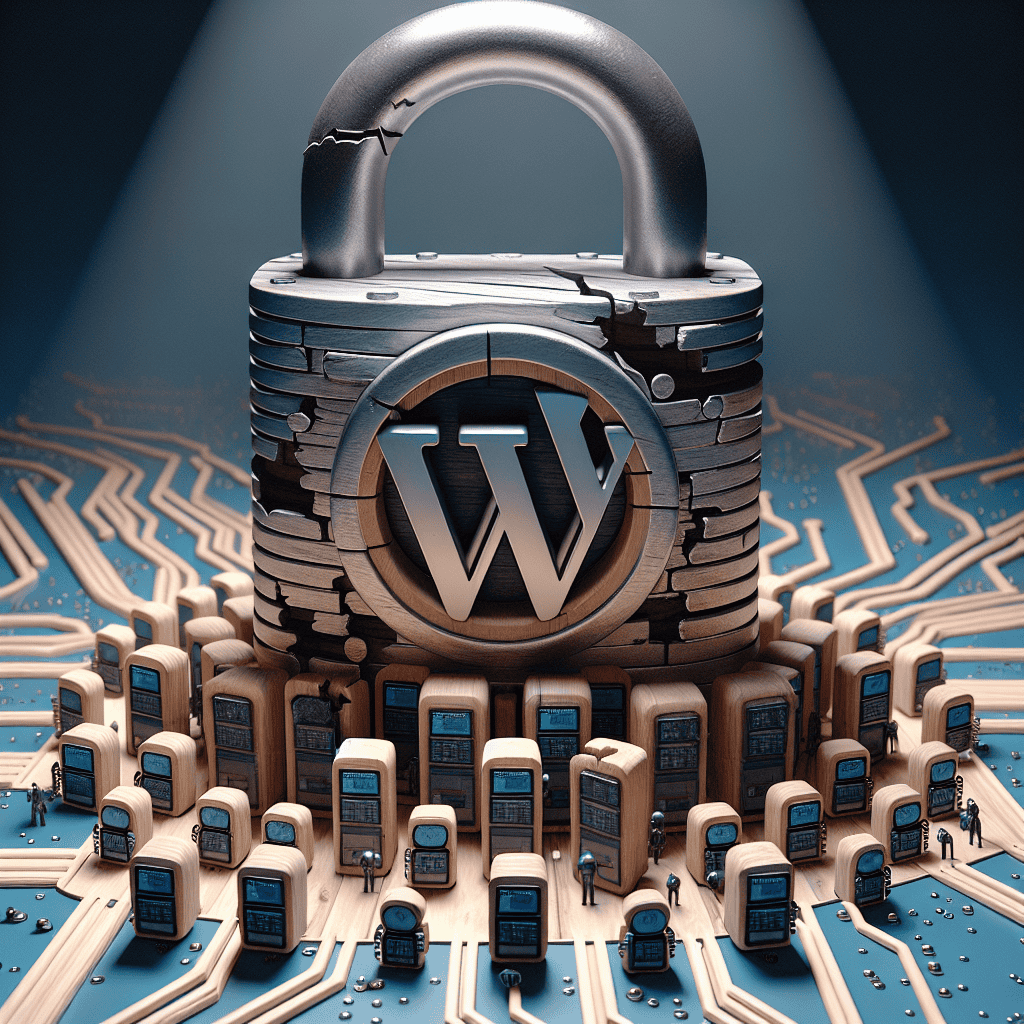A significant security vulnerability has been identified in the widely used W3 Total Cache plugin, affecting over a million WordPress sites. This flaw poses a serious risk, as it could potentially allow attackers to exploit the plugin and gain unauthorized access to sensitive data or take control of affected websites. The W3 Total Cache plugin, known for enhancing website performance through caching, is a popular choice among WordPress users. However, the discovery of this security issue highlights the critical importance of regular updates and vigilant security practices within the WordPress ecosystem. Site owners are urged to take immediate action to secure their installations and mitigate potential threats.
W3 Total Cache Plugin Vulnerability Overview
The W3 Total Cache plugin, widely recognized for its ability to enhance website performance through caching mechanisms, has recently come under scrutiny due to a significant security vulnerability. This flaw, which affects over a million WordPress sites, poses a serious risk to website owners and their users alike. The vulnerability stems from improper input validation, which can be exploited by malicious actors to execute unauthorized actions on affected sites. As a result, the integrity and security of these websites are compromised, potentially leading to data breaches, unauthorized access, and other malicious activities.
To understand the implications of this vulnerability, it is essential to recognize the role that caching plugins like W3 Total Cache play in the WordPress ecosystem. These plugins are designed to improve site speed and performance by storing static versions of dynamic content, thereby reducing server load and enhancing user experience. However, the very features that make these plugins valuable can also introduce risks if not properly secured. In this case, the vulnerability allows attackers to bypass authentication mechanisms, enabling them to manipulate site settings or inject malicious code.
The discovery of this flaw has raised alarms within the cybersecurity community, prompting experts to urge website administrators to take immediate action. The potential for exploitation is particularly concerning given the widespread use of the W3 Total Cache plugin across various industries, including e-commerce, blogging, and corporate websites. As such, the impact of a successful attack could be far-reaching, affecting not only the targeted sites but also their users, who may be exposed to phishing attempts or data theft.
In light of this vulnerability, it is crucial for website owners to stay informed about the latest security updates and best practices. The developers of the W3 Total Cache plugin have released a patch to address the issue, and it is imperative that users promptly update their installations to mitigate the risk. Failure to do so could leave their sites vulnerable to exploitation, with potentially devastating consequences. Moreover, website administrators should consider implementing additional security measures, such as regular backups, strong password policies, and the use of security plugins that can help detect and prevent unauthorized access.
Furthermore, this incident serves as a reminder of the importance of vigilance in the realm of website security. As the digital landscape continues to evolve, so too do the tactics employed by cybercriminals. Consequently, website owners must remain proactive in safeguarding their online assets. Regularly monitoring for updates, conducting security audits, and educating themselves about emerging threats are essential steps in maintaining a secure web presence.
In conclusion, the vulnerability associated with the W3 Total Cache plugin highlights the critical need for robust security practices within the WordPress community. With over a million sites potentially at risk, the urgency for action cannot be overstated. By promptly addressing the vulnerability through updates and adopting comprehensive security measures, website owners can protect their sites from potential exploitation. Ultimately, fostering a culture of security awareness and proactive management will not only safeguard individual websites but also contribute to a more secure online environment for all users. As the digital landscape continues to grow, the responsibility to protect it lies with each stakeholder involved.
Impact of the Security Flaw on WordPress Sites
The recent discovery of a security flaw in the W3 Total Cache plugin has raised significant concerns among WordPress site owners, as it has left over a million websites vulnerable to potential attacks. This widely used caching plugin, which is designed to enhance website performance by optimizing loading times, has inadvertently created a critical security gap that malicious actors can exploit. The implications of this vulnerability are far-reaching, affecting not only the individual sites that utilize the plugin but also the broader WordPress ecosystem.
To begin with, the primary impact of this security flaw is the increased risk of unauthorized access to sensitive data. Websites that rely on W3 Total Cache may have inadvertently exposed user information, including personal details and payment data, to cybercriminals. This breach of data integrity can lead to identity theft, financial loss, and a significant erosion of trust between users and website owners. As a result, site administrators must act swiftly to mitigate these risks by updating the plugin or implementing alternative caching solutions.
Moreover, the vulnerability poses a threat to the overall stability of WordPress sites. When a plugin is compromised, it can lead to site downtime, which not only affects user experience but also has detrimental effects on search engine rankings. Search engines prioritize websites that are reliable and consistently available, and any prolonged downtime can result in a drop in visibility and traffic. Consequently, site owners may find themselves grappling with the dual challenges of recovering from a security breach while also striving to restore their site’s reputation in the digital marketplace.
In addition to the immediate risks associated with data breaches and site stability, the security flaw in the W3 Total Cache plugin can have long-term implications for the WordPress community as a whole. As more sites fall victim to attacks, the perception of WordPress as a secure platform may be compromised. This could deter potential users from adopting WordPress for their websites, leading to a decline in its market share. Furthermore, as the community grapples with the fallout from this vulnerability, developers may face increased scrutiny regarding the security of their plugins, prompting a shift in focus towards more robust security measures in future updates.
Transitioning from the individual site level to the broader implications, it is essential to recognize the role of the WordPress community in addressing these vulnerabilities. The collaborative nature of open-source software means that developers and users alike must work together to identify and rectify security flaws. This incident serves as a reminder of the importance of regular updates and vigilance in maintaining website security. Site owners are encouraged to stay informed about potential vulnerabilities and to implement best practices, such as regular backups and the use of security plugins, to safeguard their sites against future threats.
In conclusion, the security flaw in the W3 Total Cache plugin has far-reaching consequences for WordPress sites, impacting data security, site stability, and the overall perception of the platform. As the community rallies to address this issue, it is crucial for site owners to take proactive measures to protect their websites and maintain user trust. By prioritizing security and fostering a culture of collaboration, the WordPress community can work towards a more secure and resilient digital environment for all users.
Steps to Secure Your WordPress Site from W3 Total Cache Vulnerability
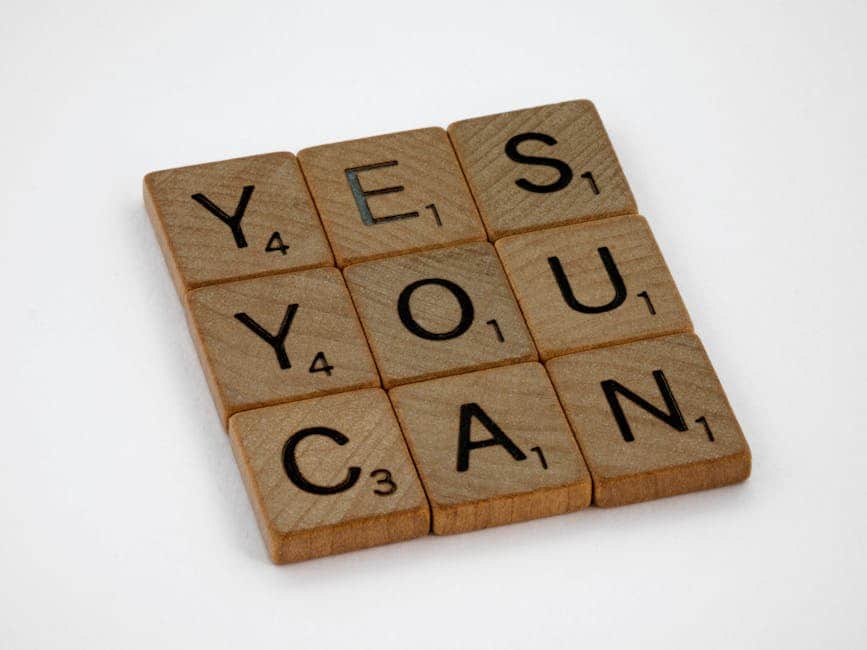
In light of the recent discovery of a significant security vulnerability in the W3 Total Cache plugin, it is imperative for WordPress site owners to take immediate action to secure their websites. This vulnerability has potentially exposed over a million sites to various cyber threats, making it crucial to understand the steps necessary to mitigate these risks effectively. First and foremost, the most immediate action is to update the W3 Total Cache plugin to the latest version. Developers frequently release updates to address security flaws, and ensuring that your plugin is up to date is a fundamental step in safeguarding your site. If you have not yet updated, you should do so as soon as possible to close any potential entry points that hackers might exploit.
In addition to updating the plugin, it is advisable to review the settings and configurations of W3 Total Cache. Sometimes, vulnerabilities can be exacerbated by improper configurations. Therefore, it is essential to ensure that your caching settings are optimized and that any unnecessary features are disabled. This not only enhances performance but also reduces the attack surface that malicious actors could exploit. Furthermore, it is prudent to conduct a thorough audit of all installed plugins and themes on your WordPress site. Any outdated or unused plugins should be removed, as they can serve as potential vulnerabilities. By maintaining a lean and updated set of plugins, you can significantly enhance your site’s security posture.
Moreover, implementing a robust security plugin can provide an additional layer of protection. Security plugins often include features such as firewalls, malware scanning, and login attempt monitoring, which can help detect and prevent unauthorized access. By integrating such a solution, you can bolster your defenses against potential threats that may arise from vulnerabilities in any of your plugins, including W3 Total Cache. Additionally, it is essential to enforce strong password policies for all user accounts associated with your WordPress site. Weak passwords are a common entry point for attackers, so encouraging the use of complex passwords and enabling two-factor authentication can significantly reduce the risk of unauthorized access.
Regular backups of your WordPress site are another critical component of a comprehensive security strategy. In the event that your site is compromised, having recent backups allows you to restore your site to its previous state with minimal disruption. It is advisable to automate this process, ensuring that backups are created regularly without requiring manual intervention. Furthermore, consider monitoring your site for any unusual activity. Many security plugins offer monitoring features that can alert you to suspicious behavior, such as multiple failed login attempts or unexpected changes to files. By staying vigilant and responsive to potential threats, you can act swiftly to mitigate any risks.
Lastly, educating yourself and your team about cybersecurity best practices is vital. Awareness of common threats and understanding how to recognize phishing attempts or social engineering tactics can empower you to take proactive measures in protecting your site. In conclusion, while the vulnerability in the W3 Total Cache plugin poses a significant risk, taking these steps can help secure your WordPress site effectively. By updating the plugin, reviewing configurations, utilizing security plugins, enforcing strong passwords, maintaining regular backups, and fostering a culture of cybersecurity awareness, you can significantly reduce the likelihood of falling victim to cyber threats. Ultimately, a proactive approach to security is essential in today’s digital landscape, where vulnerabilities can emerge unexpectedly and have far-reaching consequences.
Common Misconfigurations Leading to Vulnerability
The recent discovery of a security flaw in the W3 Total Cache plugin has raised significant concerns among WordPress users, particularly because this widely used plugin is installed on over a million sites. While the vulnerability itself is alarming, it is essential to understand that many of these security issues stem from common misconfigurations that site administrators may overlook. By examining these misconfigurations, we can better appreciate the importance of proper plugin management and security practices.
One prevalent misconfiguration involves the improper setting of file permissions. In many cases, site owners may not fully grasp the implications of file permissions, leading to overly permissive settings that expose sensitive files to unauthorized access. For instance, if the permissions for the wp-config.php file, which contains critical database credentials, are set too liberally, it can allow attackers to exploit the vulnerability in the W3 Total Cache plugin and gain access to the entire site. Therefore, it is crucial for administrators to regularly audit their file permissions and ensure that they adhere to the principle of least privilege.
Another common issue arises from outdated plugins and themes. Many WordPress users neglect to update their plugins regularly, often due to a lack of awareness or the misconception that updates may disrupt their site’s functionality. However, failing to keep plugins like W3 Total Cache up to date can leave sites vulnerable to known exploits. When developers release updates, they often include patches for security vulnerabilities, and by not applying these updates, site owners inadvertently expose their sites to potential attacks. Consequently, it is vital for WordPress users to establish a routine for checking and applying updates to all components of their site.
In addition to outdated plugins, the use of default settings can also contribute to vulnerabilities. Many site administrators may install plugins without customizing their settings, which can lead to security gaps. For example, the W3 Total Cache plugin has various configuration options that, if left at their defaults, may not provide optimal security. This oversight can create opportunities for attackers to exploit weaknesses in the caching mechanism or access sensitive data. Therefore, it is essential for users to familiarize themselves with the settings of their plugins and make necessary adjustments to enhance security.
Moreover, the lack of a comprehensive security strategy can exacerbate the risks associated with misconfigurations. Many site owners may not implement additional security measures, such as firewalls or security plugins, which can help mitigate the impact of vulnerabilities. Without these protective layers, even minor misconfigurations can lead to significant security breaches. Thus, it is advisable for WordPress users to adopt a holistic approach to security, incorporating multiple layers of protection to safeguard their sites.
Finally, the importance of regular security audits cannot be overstated. Many site administrators may not conduct routine checks to identify potential vulnerabilities or misconfigurations. By performing regular audits, site owners can proactively address issues before they are exploited by malicious actors. This practice not only helps in identifying misconfigurations but also reinforces a culture of security awareness among site administrators.
In conclusion, while the vulnerability in the W3 Total Cache plugin is a pressing concern, it serves as a reminder of the critical role that proper configuration and security practices play in safeguarding WordPress sites. By addressing common misconfigurations, keeping plugins updated, customizing settings, implementing comprehensive security strategies, and conducting regular audits, site owners can significantly reduce their risk of falling victim to security breaches.
Alternatives to W3 Total Cache for WordPress Performance
In light of the recent security vulnerabilities associated with the W3 Total Cache plugin, many WordPress site owners are seeking alternatives to ensure their websites remain secure while still achieving optimal performance. The need for reliable caching solutions has never been more pressing, and fortunately, there are several robust alternatives available that can effectively enhance website speed and user experience without compromising security.
One of the most popular alternatives is WP Super Cache. This plugin is known for its simplicity and effectiveness, generating static HTML files from your dynamic WordPress blog. When a user requests a page, the server serves the static file instead of processing the heavier PHP scripts, which significantly reduces load times. Additionally, WP Super Cache offers various caching modes, allowing users to choose the level of caching that best suits their needs. Its user-friendly interface makes it accessible for both beginners and experienced developers alike.
Another noteworthy option is WP Rocket, which has gained a reputation for its comprehensive features and ease of use. Unlike many caching plugins that require extensive configuration, WP Rocket is designed to work effectively right out of the box. It includes features such as page caching, cache preloading, and static file compression, all of which contribute to improved site performance. Furthermore, WP Rocket integrates seamlessly with various content delivery networks (CDNs), enhancing global reach and speed. Although it is a premium plugin, many users find that the investment is justified by the significant performance improvements it delivers.
For those seeking a free solution, LiteSpeed Cache is an excellent choice, particularly for websites hosted on LiteSpeed servers. This plugin offers a wide array of optimization features, including server-level caching, image optimization, and database optimization. Its ability to handle dynamic content efficiently makes it suitable for e-commerce sites and other high-traffic platforms. Additionally, LiteSpeed Cache supports a variety of CDN services, further enhancing its performance capabilities.
Furthermore, if a more comprehensive approach to performance optimization is desired, consider using the Autoptimize plugin. While not a caching plugin in the traditional sense, Autoptimize focuses on optimizing your site’s HTML, CSS, and JavaScript code. By minifying and concatenating these files, it reduces the overall size of your web pages, leading to faster load times. When used in conjunction with a caching plugin, Autoptimize can significantly enhance site performance, making it a valuable addition to any WordPress optimization strategy.
In addition to these plugins, it is essential to consider the role of hosting in website performance. Many managed WordPress hosting providers offer built-in caching solutions that can rival or even surpass the capabilities of standalone plugins. By choosing a reputable hosting provider that prioritizes speed and security, site owners can achieve optimal performance without the need for extensive plugin configurations.
Ultimately, the choice of caching solution will depend on individual site requirements and user preferences. While W3 Total Cache has been a popular choice for many years, the recent security issues have prompted a reevaluation of its use. By exploring alternatives such as WP Super Cache, WP Rocket, LiteSpeed Cache, and Autoptimize, WordPress users can find effective solutions that not only enhance performance but also prioritize security. As the digital landscape continues to evolve, staying informed about the best tools and practices will be crucial for maintaining a secure and high-performing website.
Importance of Regular Plugin Updates and Security Audits
In the ever-evolving landscape of web development, the significance of regular plugin updates and security audits cannot be overstated. As demonstrated by the recent vulnerability discovered in the W3 Total Cache plugin, which affected over a million WordPress sites, the consequences of neglecting these essential practices can be dire. This incident serves as a stark reminder of the potential risks associated with outdated software and the critical need for website owners to prioritize security.
Regular updates to plugins are vital for several reasons. First and foremost, developers frequently release updates to patch security vulnerabilities that may have been identified since the last version. These vulnerabilities can be exploited by malicious actors, leading to unauthorized access, data breaches, or even complete site takeovers. By ensuring that plugins are updated promptly, website owners can significantly reduce their exposure to such threats. Moreover, updates often include enhancements and new features that improve functionality and user experience, making it beneficial not only from a security standpoint but also from a performance perspective.
In addition to updating plugins, conducting regular security audits is equally important. A security audit involves a comprehensive review of a website’s security posture, identifying potential weaknesses and areas for improvement. This proactive approach allows website owners to address vulnerabilities before they can be exploited. During an audit, various aspects of the site are examined, including the configuration of plugins, themes, and the overall server environment. By identifying outdated or insecure components, website owners can take corrective action, such as replacing vulnerable plugins with more secure alternatives or implementing additional security measures.
Furthermore, the importance of maintaining a robust backup strategy cannot be overlooked. In the event that a vulnerability is exploited, having recent backups ensures that website owners can restore their sites to a previous state, minimizing downtime and data loss. Regular backups, combined with timely updates and thorough security audits, create a comprehensive security framework that protects against a wide range of threats.
It is also essential to foster a culture of security awareness among all stakeholders involved in website management. This includes not only developers and administrators but also content creators and marketers who may inadvertently introduce vulnerabilities through poor practices. Training and educating team members about the importance of security, recognizing phishing attempts, and adhering to best practices can significantly enhance a site’s overall security posture.
Moreover, the reliance on third-party plugins, while beneficial for extending functionality, introduces additional risks. Each plugin represents a potential entry point for attackers, especially if it is not actively maintained or updated. Therefore, website owners should carefully evaluate the plugins they choose to install, opting for those that are regularly updated and have a strong reputation within the community. This diligence can help mitigate risks associated with using outdated or poorly maintained plugins.
In conclusion, the vulnerability associated with the W3 Total Cache plugin highlights the critical importance of regular plugin updates and security audits in safeguarding WordPress sites. By prioritizing these practices, website owners can protect their digital assets from potential threats, enhance site performance, and ensure a secure environment for their users. As the digital landscape continues to evolve, staying vigilant and proactive in addressing security concerns will remain paramount for all website administrators.
Q&A
1. **What is the W3 Total Cache plugin?**
The W3 Total Cache plugin is a popular performance optimization tool for WordPress that improves site speed and user experience by caching static files.
2. **What security flaw was discovered in the W3 Total Cache plugin?**
A security vulnerability was found that allowed unauthorized users to access sensitive information and potentially execute malicious actions on affected WordPress sites.
3. **How many WordPress sites were affected by this vulnerability?**
Over a million WordPress sites were reported to be vulnerable due to the flaw in the W3 Total Cache plugin.
4. **What should site owners do to protect their websites?**
Site owners should update the W3 Total Cache plugin to the latest version that addresses the security flaw and review their site’s security settings.
5. **What are the potential consequences of not addressing this vulnerability?**
Failure to address the vulnerability could lead to unauthorized access, data breaches, site defacement, or the installation of malware on the affected sites.
6. **How can users check if their site is using the W3 Total Cache plugin?**
Users can check their WordPress dashboard under the “Plugins” section to see if the W3 Total Cache plugin is installed and active.The discovery of a security flaw in the W3 Total Cache plugin has left over a million WordPress sites vulnerable, highlighting the critical need for regular updates and security audits in web applications. Site owners must prioritize patching vulnerabilities promptly to protect against potential exploits, ensuring the integrity and security of their online presence. This incident serves as a reminder of the importance of using trusted plugins and maintaining vigilance in cybersecurity practices.