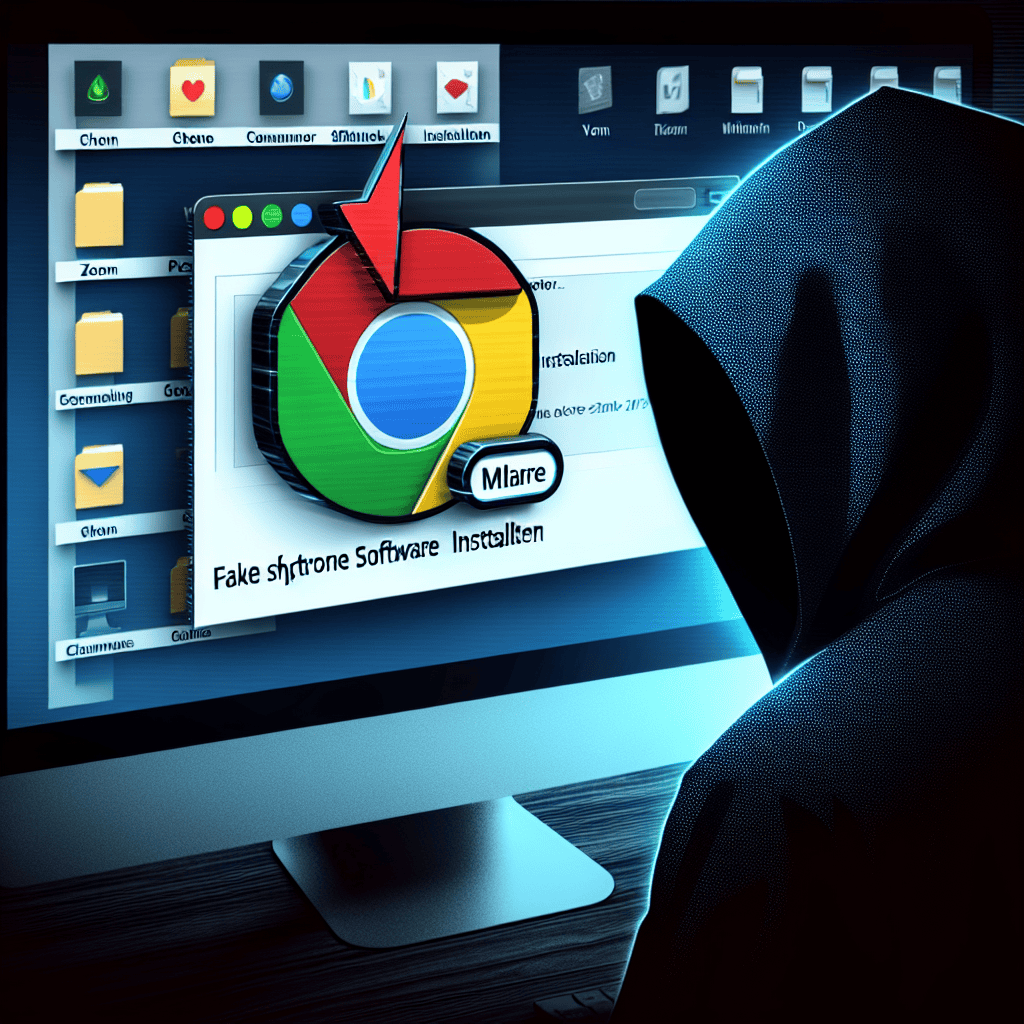A new strain of macOS malware has emerged, cleverly disguising itself as legitimate installers for popular applications like Google Chrome and Zoom. This malicious software exploits users’ trust in well-known programs to infiltrate their systems, often leading to data theft, unauthorized access, and other harmful consequences. As cyber threats continue to evolve, it is crucial for macOS users to remain vigilant and adopt best practices for software installation and security to protect their devices from such deceptive tactics.
New macOS Malware Disguised as Chrome Installers
Recent developments in cybersecurity have unveiled a concerning trend involving new macOS malware that disguises itself as legitimate software installers, specifically targeting popular applications like Google Chrome and Zoom. This sophisticated form of malware exploits the trust users place in well-known applications, making it increasingly difficult for individuals to discern between genuine software and malicious impostors. As users seek to download these essential tools for productivity and communication, they may inadvertently expose their systems to significant risks.
The malware operates by mimicking the appearance and functionality of authentic Chrome and Zoom installers. Cybercriminals have become adept at creating counterfeit websites that closely resemble the official download pages of these applications. When users attempt to download what they believe to be the legitimate software, they are instead directed to a malicious file that, once executed, can compromise their system. This tactic not only highlights the importance of vigilance when downloading software but also underscores the need for users to verify the authenticity of the sources from which they obtain applications.
Once installed, this malware can perform a variety of harmful actions. It may grant unauthorized access to the user’s system, allowing attackers to steal sensitive information, such as passwords and personal data. Additionally, the malware can install other malicious software, creating a cascading effect that further jeopardizes the security of the device. In some cases, it may even enable remote control of the infected system, giving cybercriminals the ability to manipulate files and settings without the user’s knowledge.
To mitigate the risks associated with this type of malware, users are encouraged to adopt a proactive approach to their online activities. One of the most effective strategies is to download software exclusively from official sources. For instance, users should always navigate directly to the official websites of Google and Zoom to obtain their respective applications, rather than relying on third-party sites or links provided in unsolicited emails. This simple practice can significantly reduce the likelihood of encountering malicious software.
Moreover, keeping macOS and all installed applications up to date is crucial in safeguarding against potential threats. Software developers frequently release updates that address security vulnerabilities, and failing to install these updates can leave systems exposed to exploitation. Users should enable automatic updates whenever possible, ensuring that their devices are equipped with the latest security patches.
In addition to these preventive measures, employing robust security software can provide an additional layer of protection. Antivirus and anti-malware programs are designed to detect and neutralize threats before they can cause harm. Regularly scanning the system for potential vulnerabilities can help identify and remove any malicious software that may have inadvertently been installed.
In conclusion, the emergence of macOS malware disguised as Chrome and Zoom installers serves as a stark reminder of the evolving landscape of cybersecurity threats. By remaining vigilant and adopting best practices for software downloads, users can significantly reduce their risk of falling victim to such attacks. As cybercriminals continue to refine their tactics, it is imperative for individuals to stay informed and proactive in their approach to digital security, ensuring that their devices and personal information remain protected.
Identifying Zoom Installer Malware on macOS
As the digital landscape continues to evolve, so too do the threats that accompany it, particularly for macOS users. Recently, a new strain of malware has emerged, cleverly disguising itself as legitimate installers for popular applications such as Chrome and Zoom. This development raises significant concerns regarding the security of macOS systems, as users may unknowingly compromise their devices by downloading these malicious files. Identifying this malware is crucial for maintaining the integrity of one’s system and ensuring a safe computing environment.
To begin with, it is essential to understand how this malware operates. Typically, users are lured into downloading these fake installers through deceptive websites or phishing emails that appear to be from trusted sources. Once the user clicks on the link and initiates the download, the malware infiltrates the system, often without any immediate signs of its presence. This stealthy approach makes it particularly dangerous, as users may not realize they have been compromised until it is too late.
One of the first steps in identifying potential malware masquerading as a Zoom installer is to scrutinize the source of the download. Legitimate software should always be obtained from official websites or trusted app stores. If a user encounters a download link from an unfamiliar site or receives an unsolicited email prompting them to install software, it is prudent to exercise caution. Verifying the authenticity of the source can prevent the installation of malicious software that could jeopardize personal data and system functionality.
Moreover, users should pay close attention to the file name and extension of the downloaded installer. Genuine Zoom installers typically have recognizable names and file types, such as “ZoomInstaller.pkg” for macOS. In contrast, malware may use similar but slightly altered names or unusual file extensions. If the file name appears suspicious or does not match the expected format, it is advisable to refrain from opening it and to delete it immediately.
In addition to examining the source and file name, users can also look for unusual behavior after installation. Legitimate applications like Zoom and Chrome should function smoothly without unexpected pop-ups or requests for excessive permissions. If a user notices that the application behaves erratically, such as redirecting to unfamiliar websites or prompting for sensitive information, it may be a sign that malware is present. In such cases, it is crucial to uninstall the application and run a comprehensive malware scan using reputable security software.
Furthermore, keeping the macOS system updated is a vital defense against malware. Apple regularly releases security updates that patch vulnerabilities and enhance system protection. By ensuring that the operating system and all applications are up to date, users can significantly reduce the risk of falling victim to malware attacks. Additionally, enabling built-in security features, such as Gatekeeper and XProtect, can provide an extra layer of protection against malicious software.
In conclusion, identifying Zoom installer malware on macOS requires vigilance and a proactive approach. By scrutinizing the source of downloads, examining file names, monitoring application behavior, and maintaining system updates, users can safeguard their devices against this emerging threat. As cyber threats continue to evolve, staying informed and adopting best practices for digital security will remain essential for all macOS users.
How to Protect Your Mac from Malware Impersonating Apps
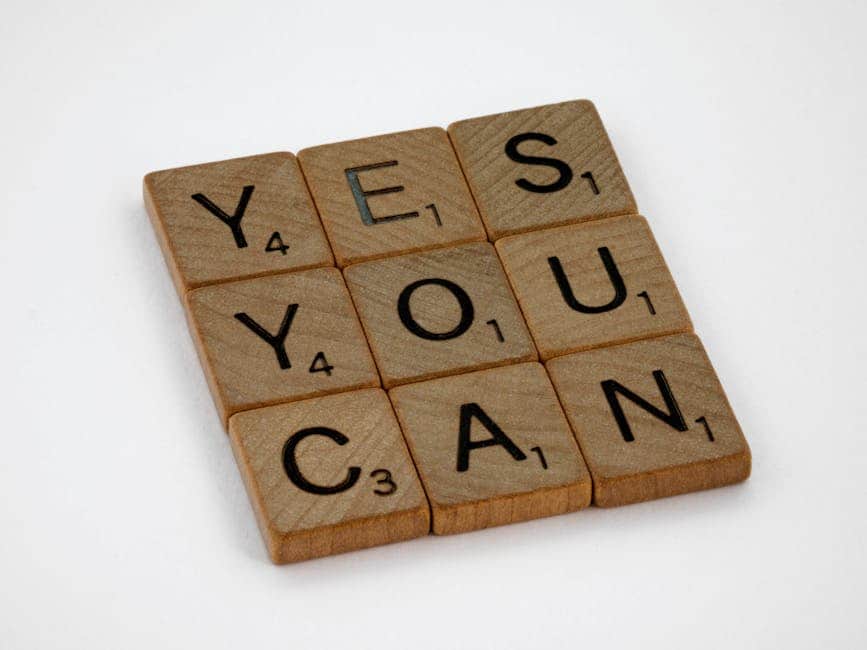
As the digital landscape continues to evolve, so too do the threats that target users, particularly those utilizing macOS. Recently, a new strain of malware has emerged, cleverly masquerading as legitimate applications such as Chrome and Zoom. This development underscores the importance of vigilance and proactive measures in safeguarding your Mac from potential threats. To effectively protect your device, it is essential to adopt a multifaceted approach that encompasses awareness, software management, and best practices.
First and foremost, awareness is a critical component in the fight against malware. Users should remain informed about the latest threats and understand the tactics employed by cybercriminals. For instance, the recent malware incidents highlight how attackers exploit the trust users place in well-known applications. By familiarizing yourself with the signs of malicious software, such as unusual behavior or unexpected prompts, you can better identify potential threats before they compromise your system. Additionally, staying updated on security news and advisories can provide valuable insights into emerging risks and how to mitigate them.
In conjunction with awareness, software management plays a pivotal role in maintaining a secure environment. One of the most effective strategies is to download applications exclusively from trusted sources. The Mac App Store is a reliable platform that undergoes rigorous vetting processes to ensure the safety of its offerings. By avoiding third-party websites, you significantly reduce the risk of inadvertently downloading malware disguised as legitimate software. Furthermore, it is advisable to verify the authenticity of any application before installation. This can be achieved by checking the developer’s website for official links or reading user reviews to gauge the credibility of the software.
Moreover, keeping your macOS and applications up to date is essential for security. Software developers frequently release updates that address vulnerabilities and enhance protection against malware. By enabling automatic updates, you can ensure that your system is equipped with the latest security patches without requiring manual intervention. This practice not only fortifies your defenses but also minimizes the chances of falling victim to exploits that target outdated software.
In addition to these preventive measures, employing robust security software can provide an extra layer of protection. Antivirus and anti-malware programs are designed to detect and neutralize threats before they can inflict damage. When selecting security software, it is crucial to choose reputable solutions that offer real-time scanning and regular updates. This proactive approach can help identify and eliminate potential threats, including those that may masquerade as legitimate applications.
Furthermore, practicing safe browsing habits is vital in reducing the risk of malware infections. Avoid clicking on suspicious links or downloading attachments from unknown sources, as these are common vectors for malware distribution. Additionally, consider using a virtual private network (VPN) when accessing public Wi-Fi networks, as this can help protect your data from interception by malicious actors.
Lastly, regular backups of your data are essential in ensuring that you can recover from any potential malware incidents. Utilizing Time Machine or other backup solutions allows you to restore your system to a previous state, minimizing the impact of a malware attack. By implementing these strategies, you can significantly enhance your Mac’s resilience against malware impersonating legitimate applications, thereby fostering a safer digital experience. In conclusion, a combination of awareness, software management, security tools, safe browsing practices, and regular backups will empower you to navigate the digital landscape with confidence and security.
The Rise of Malware Targeting macOS Users
In recent years, the landscape of cybersecurity has evolved dramatically, with a notable increase in malware targeting macOS users. Traditionally perceived as a more secure operating system, macOS has become an attractive target for cybercriminals seeking to exploit vulnerabilities and deceive users. This shift can be attributed to several factors, including the growing popularity of Apple products and the increasing sophistication of malware techniques. As more individuals and organizations adopt macOS, the potential for financial gain through malicious activities has risen, prompting attackers to develop more advanced strategies.
One of the most concerning trends in this evolving threat landscape is the emergence of malware that masquerades as legitimate software installers. Recent reports have highlighted instances where malicious programs have been disguised as popular applications, such as Google Chrome and Zoom. By leveraging the trust users place in these widely used platforms, cybercriminals can effectively bypass security measures and gain access to sensitive information. This tactic not only highlights the ingenuity of attackers but also underscores the importance of vigilance among users.
The process typically begins with users searching for software downloads online. In their quest for the latest version of a trusted application, they may inadvertently stumble upon malicious websites that host counterfeit installers. These sites often mimic the appearance of official download pages, making it difficult for users to discern between legitimate and fraudulent sources. Once a user downloads the infected installer, the malware can execute various harmful actions, including data theft, unauthorized access to system resources, and the installation of additional malicious software.
Moreover, the rise of remote work and online communication tools has further exacerbated the situation. As more individuals rely on applications like Zoom for virtual meetings, the demand for these tools has surged. Cybercriminals have capitalized on this trend by creating malware that not only impersonates these applications but also exploits the urgency and necessity of their use. This manipulation of user behavior is a classic example of social engineering, where attackers exploit psychological triggers to achieve their malicious objectives.
In addition to the direct threats posed by such malware, there are broader implications for the macOS ecosystem. As the user base expands, so does the potential for widespread damage. Organizations that rely on macOS systems must remain vigilant and implement robust security measures to protect their networks and data. This includes educating employees about the risks associated with downloading software from unverified sources and encouraging the use of official app stores whenever possible.
Furthermore, the rise of malware targeting macOS users serves as a reminder of the importance of regular software updates and security patches. Apple consistently releases updates to address vulnerabilities and enhance system security. By keeping their operating systems and applications up to date, users can significantly reduce their risk of falling victim to malware attacks.
In conclusion, the increasing prevalence of malware targeting macOS users, particularly in the form of counterfeit software installers, highlights a significant shift in the cybersecurity landscape. As cybercriminals continue to refine their tactics, it is imperative for users to remain informed and proactive in safeguarding their systems. By fostering a culture of awareness and implementing best practices for cybersecurity, individuals and organizations can better protect themselves against the ever-evolving threats posed by malicious actors. Ultimately, vigilance and education are key components in the ongoing battle against malware in the macOS environment.
Steps to Remove Malware Masquerading as Legitimate Software
As the digital landscape continues to evolve, so too do the tactics employed by cybercriminals. Recently, a new strain of malware has emerged, cleverly disguising itself as legitimate software installers for popular applications such as Chrome and Zoom. This development poses a significant threat to macOS users, who may unknowingly download and install these malicious programs. To safeguard your system and ensure its integrity, it is crucial to understand the steps necessary to remove this malware effectively.
First and foremost, the initial step in addressing any potential malware infection is to identify the presence of the malicious software. Users should begin by examining their Applications folder for any unfamiliar or suspicious applications. If you notice an application that you do not recall installing or that appears to be a duplicate of a legitimate program, it is advisable to investigate further. Additionally, checking the Downloads folder for any recent files that may have been downloaded without your knowledge can provide further insight into potential threats.
Once you have identified a suspicious application, the next step is to remove it from your system. To do this, simply drag the unwanted application to the Trash. However, it is essential to ensure that you also empty the Trash afterward to complete the removal process. This action may seem straightforward, but it is a critical step in preventing the malware from lingering on your system.
In addition to removing the application itself, it is prudent to check for any associated files that may have been installed alongside the malware. Many malicious programs create additional files or modify system settings to maintain persistence on the device. To locate these files, navigate to the Library folder, which can be accessed by holding down the Option key while clicking on the “Go” menu in Finder. Within the Library folder, examine the subfolders, such as Application Support, LaunchAgents, and LaunchDaemons, for any files that appear suspicious or are linked to the malware you have removed. Deleting these files can help ensure that the malware does not re-establish itself.
Furthermore, it is advisable to review your system preferences for any changes that may have been made without your consent. Malware often alters settings to redirect web traffic or change default applications. To rectify this, open System Preferences and check the settings for your web browser, as well as any other applications that may have been affected. Restoring these settings to their original state can help mitigate any lingering effects of the malware.
After completing these steps, running a comprehensive malware scan is highly recommended. Utilizing reputable antivirus or anti-malware software can help detect any remaining threats and provide an additional layer of security. Many of these programs offer real-time protection and can help prevent future infections by identifying and blocking malicious downloads before they reach your system.
Finally, it is essential to adopt proactive measures to protect your macOS device from future threats. Regularly updating your operating system and applications ensures that you benefit from the latest security patches. Additionally, being cautious about downloading software from unverified sources can significantly reduce the risk of encountering malware. By remaining vigilant and informed, you can help safeguard your digital environment against the ever-evolving landscape of cyber threats. In conclusion, while the emergence of malware masquerading as legitimate software is concerning, following these steps can empower users to effectively remove such threats and enhance their overall cybersecurity posture.
Understanding the Threat of Fake Installers on macOS
In recent months, the cybersecurity landscape has witnessed a concerning trend involving the proliferation of malware that masquerades as legitimate software installers on macOS. This development is particularly alarming given the increasing reliance on digital tools for both personal and professional tasks. As users seek to download popular applications such as Google Chrome and Zoom, they may inadvertently expose themselves to malicious software that can compromise their systems and personal data. Understanding the threat posed by these fake installers is crucial for users who wish to safeguard their devices and maintain their privacy.
The primary mechanism through which this malware operates is through deception. Cybercriminals create counterfeit versions of popular software installers, often mimicking the official branding and user interface of the legitimate applications. This tactic exploits the trust that users place in well-known software, making it difficult for the average user to discern between a genuine installer and a malicious one. As a result, unsuspecting individuals may download these fake installers, believing they are obtaining a legitimate application, only to find that they have unwittingly introduced malware into their systems.
Once installed, this malware can exhibit a range of harmful behaviors. Some variants may steal sensitive information, such as login credentials and financial data, while others may install additional malicious software or create backdoors that allow cybercriminals to access the infected system remotely. This not only jeopardizes the security of the individual user but can also have broader implications, particularly in organizational settings where compromised devices can serve as entry points for larger-scale attacks.
Moreover, the rise of remote work has further exacerbated the risks associated with fake installers. As employees increasingly rely on applications like Zoom for virtual meetings and collaboration, the demand for these tools has surged. Cybercriminals have capitalized on this trend by creating fake installers that promise the latest features or updates, luring users into downloading them under the guise of necessity. This situation underscores the importance of vigilance and awareness among users, as the consequences of falling victim to such scams can be severe.
To mitigate the risks associated with fake installers, users must adopt a proactive approach to their cybersecurity practices. One effective strategy is to download software exclusively from official sources, such as the developer’s website or trusted app stores. This practice significantly reduces the likelihood of encountering counterfeit installers. Additionally, users should remain cautious of unsolicited emails or messages that prompt them to download software, as these can often be phishing attempts designed to trick individuals into installing malware.
Furthermore, keeping macOS and all installed applications up to date is essential for maintaining security. Software updates often include patches for vulnerabilities that cybercriminals may exploit, thereby reducing the risk of infection. Employing robust antivirus and anti-malware solutions can also provide an additional layer of protection, helping to detect and neutralize threats before they can cause harm.
In conclusion, the emergence of malware disguised as legitimate software installers on macOS represents a significant threat to users. By understanding the tactics employed by cybercriminals and adopting best practices for software installation and cybersecurity, individuals can better protect themselves against these insidious threats. As the digital landscape continues to evolve, remaining informed and vigilant is paramount in safeguarding personal and organizational data from malicious actors.
Q&A
1. **What is the new macOS malware that masquerades as Chrome and Zoom installers?**
The malware is a type of trojan that disguises itself as legitimate installers for Google Chrome and Zoom to trick users into downloading it.
2. **How does this malware infect macOS devices?**
Users are typically lured into downloading the malware through phishing emails or malicious websites that present fake download links for Chrome or Zoom.
3. **What are the potential effects of this malware on infected systems?**
Once installed, the malware can steal personal information, monitor user activity, and potentially install additional malicious software.
4. **How can users protect themselves from this malware?**
Users should only download software from official websites, enable security features like Gatekeeper, and keep their macOS and applications updated.
5. **What should users do if they suspect their system is infected?**
Users should immediately disconnect from the internet, run a reputable antivirus or anti-malware scan, and consider restoring their system from a backup.
6. **Are there any signs that indicate a macOS device may be infected with this malware?**
Signs include unexpected pop-ups, slow performance, unauthorized access to accounts, or unfamiliar applications appearing on the system.The emergence of new macOS malware that disguises itself as legitimate Chrome and Zoom installers highlights the increasing sophistication of cyber threats targeting Mac users. This malware exploits users’ trust in well-known applications to gain access to their systems, emphasizing the need for heightened vigilance and security awareness. Users should be cautious about downloading software from unofficial sources and ensure they have robust security measures in place to protect against such deceptive tactics.