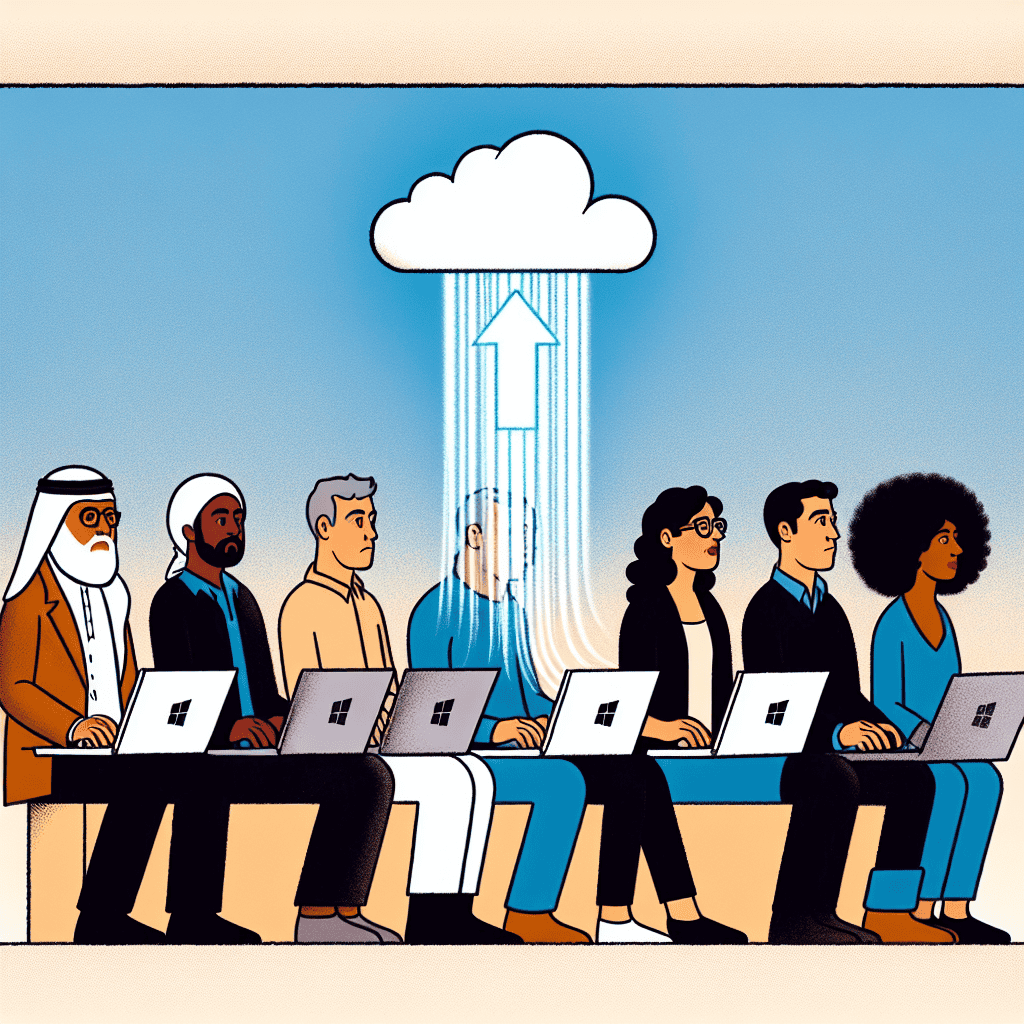Microsoft has introduced a groundbreaking update designed to significantly reduce the need for frequent laptop reboots, enhancing user experience and productivity. This update addresses a long-standing inconvenience faced by users, where system updates and performance issues often necessitated regular restarts. By optimizing the way Windows handles updates and system resources, Microsoft aims to provide a more seamless and efficient computing experience. This innovation not only saves time but also ensures that users can maintain their workflow with minimal interruptions, marking a significant advancement in operating system technology.
Impact Of Microsoft’s Update On Laptop Performance
Microsoft’s recent update has introduced a significant enhancement in laptop performance by reducing the necessity for frequent reboots, a common inconvenience for users. This development is particularly noteworthy as it addresses a longstanding issue that has affected productivity and user experience. Traditionally, operating systems have required regular reboots to apply updates, clear memory, and maintain optimal performance. However, with this update, Microsoft has taken a substantial step forward in optimizing system operations, thereby minimizing disruptions.
The update leverages advanced algorithms and machine learning techniques to manage system resources more efficiently. By doing so, it ensures that laptops can maintain high performance levels without the need for constant restarts. This is achieved through a more intelligent allocation of memory and processing power, which allows the system to handle multiple tasks simultaneously without degrading performance. Consequently, users can enjoy a smoother and more seamless computing experience, even when running resource-intensive applications.
Moreover, the update introduces improvements in the way Windows handles background processes. By prioritizing essential tasks and deferring non-critical ones, the system can operate more effectively without the need for a reboot. This prioritization not only enhances performance but also extends battery life, as the system is not overburdened with unnecessary processes. As a result, users can work for longer periods without needing to recharge, which is particularly beneficial for those who rely on their laptops for extended periods of time.
In addition to these performance enhancements, the update also includes security improvements that further reduce the need for reboots. Traditionally, security patches have required a system restart to take effect, leaving systems vulnerable until the update is applied. However, Microsoft’s new approach allows for many security updates to be implemented without a reboot, thereby maintaining system security without interrupting the user’s workflow. This is achieved through a more modular update process, where individual components can be updated independently of the entire system.
Furthermore, the update’s impact extends beyond individual users to benefit organizations as well. In corporate environments, where multiple systems are managed simultaneously, the reduction in required reboots translates to increased productivity and reduced downtime. IT departments can deploy updates more efficiently, without disrupting the workflow of employees. This not only enhances operational efficiency but also reduces the strain on IT resources, allowing them to focus on more strategic initiatives.
While the update marks a significant advancement in laptop performance, it is important to note that it does not entirely eliminate the need for reboots. Certain updates, particularly those involving fundamental changes to the operating system, may still require a restart. However, the frequency and necessity of such reboots are greatly diminished, representing a major improvement over previous iterations.
In conclusion, Microsoft’s update represents a pivotal development in the realm of laptop performance, offering users a more efficient and uninterrupted computing experience. By reducing the need for frequent reboots, the update enhances productivity, extends battery life, and improves security, all while maintaining system performance. As technology continues to evolve, such innovations are crucial in meeting the demands of modern users and ensuring that computing remains a seamless and efficient process.
How Microsoft’s Update Enhances User Experience
Microsoft’s latest update marks a significant advancement in enhancing user experience by addressing a long-standing inconvenience: the frequent need for laptop reboots. This update, which is part of Microsoft’s ongoing commitment to improving the functionality and efficiency of its operating systems, introduces a series of optimizations that promise to streamline the user experience and reduce downtime. By focusing on system stability and performance, Microsoft aims to provide users with a more seamless and uninterrupted computing experience.
One of the primary reasons for frequent reboots has traditionally been the installation of system updates. These updates, while essential for maintaining security and performance, often require users to restart their devices, leading to interruptions in workflow and productivity. Recognizing this challenge, Microsoft has developed a more sophisticated update mechanism that minimizes the need for reboots. This is achieved through a combination of improved update delivery methods and enhanced system architecture, which allows updates to be applied in the background without disrupting the user’s activities.
Moreover, the update introduces a more intelligent resource management system that optimizes the allocation of system resources. This ensures that applications and processes run more efficiently, reducing the likelihood of system slowdowns that often necessitate a reboot. By dynamically adjusting resource distribution based on current usage patterns, the system can maintain optimal performance levels, even under heavy workloads. This not only enhances the overall user experience but also extends the lifespan of the device by reducing wear and tear on hardware components.
In addition to these technical improvements, Microsoft has also focused on enhancing the user interface to make the update process more transparent and user-friendly. Users are now provided with more detailed information about the nature and importance of each update, allowing them to make informed decisions about when and how to apply them. This increased transparency helps to build trust and confidence in the update process, encouraging users to keep their systems up to date without the fear of unexpected disruptions.
Furthermore, the update includes several security enhancements that work in tandem with the new update mechanism to provide a more robust defense against emerging threats. By integrating advanced threat detection and prevention technologies, Microsoft ensures that users are protected from the latest cyber threats without the need for frequent manual interventions. This proactive approach to security not only safeguards user data but also contributes to a more stable and reliable computing environment.
The impact of these improvements is particularly significant for businesses and organizations that rely on Microsoft systems for their daily operations. By reducing the need for frequent reboots, companies can minimize downtime and maintain higher levels of productivity. This is especially important in today’s fast-paced digital landscape, where even minor disruptions can have significant consequences. As a result, Microsoft’s update is likely to be welcomed by IT professionals and end-users alike, as it simplifies system management and enhances overall efficiency.
In conclusion, Microsoft’s update represents a major step forward in improving the user experience by eliminating the need for frequent laptop reboots. Through a combination of technical innovations and user-centric design enhancements, Microsoft has succeeded in creating a more stable, efficient, and secure computing environment. As users continue to demand more from their devices, such advancements are crucial in meeting their evolving needs and expectations. By prioritizing user experience and system reliability, Microsoft reaffirms its position as a leader in the technology industry, committed to delivering solutions that empower users and drive progress.
Technical Breakdown Of Microsoft’s Reboot-Free Update
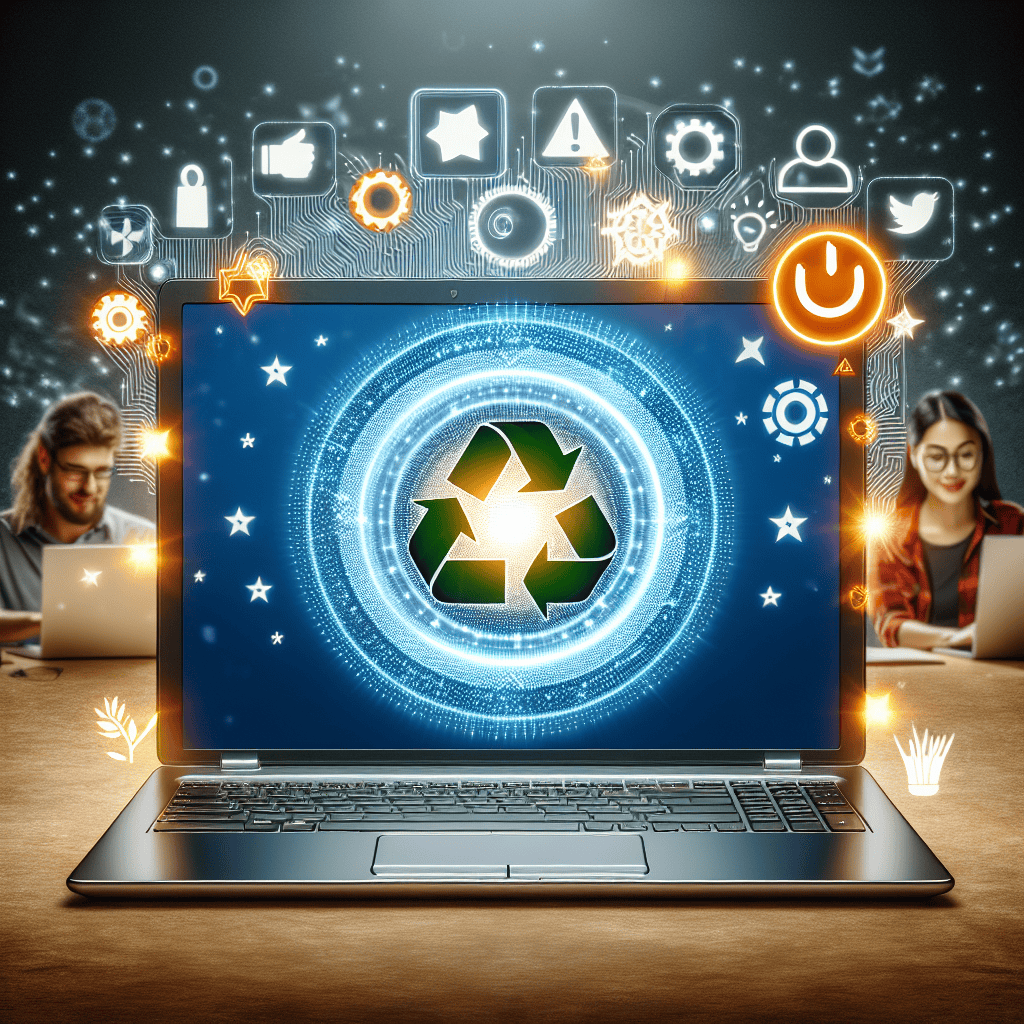
Microsoft has long been at the forefront of technological innovation, consistently striving to enhance user experience and system efficiency. The latest update from Microsoft marks a significant milestone in this journey, as it introduces a groundbreaking feature that eliminates the need for frequent laptop reboots. This development is poised to revolutionize the way users interact with their devices, offering a seamless and uninterrupted computing experience.
At the core of this update is a sophisticated approach to system resource management. Traditionally, operating systems require periodic reboots to clear memory caches, apply updates, and resolve software conflicts. However, Microsoft’s new update leverages advanced algorithms and machine learning techniques to manage these tasks dynamically, without necessitating a full system restart. By continuously monitoring system performance and resource allocation, the update can optimize processes in real-time, ensuring that the laptop operates at peak efficiency.
One of the key components of this update is its ability to apply patches and updates without interrupting the user’s workflow. In the past, installing critical updates often required a reboot, which could be disruptive, especially for users in the middle of important tasks. Microsoft’s update addresses this issue by implementing a modular update system. This system allows individual components of the operating system to be updated independently, without affecting the overall stability of the device. As a result, users can continue their work uninterrupted while the system seamlessly integrates the latest security patches and feature enhancements.
Moreover, the update introduces an intelligent memory management system that significantly reduces the need for reboots. By employing predictive analytics, the system can anticipate potential memory leaks and other issues before they impact performance. This proactive approach enables the operating system to allocate resources more efficiently, preventing the slowdowns and crashes that often necessitate a reboot. Consequently, users can enjoy a smoother and more reliable computing experience, free from the frustration of unexpected interruptions.
In addition to these technical advancements, Microsoft’s update also enhances the overall security of the operating system. By eliminating the need for frequent reboots, the update reduces the window of vulnerability that often occurs during system restarts. This is particularly important in today’s digital landscape, where cyber threats are increasingly sophisticated and pervasive. The update’s ability to apply security patches in real-time ensures that devices remain protected against emerging threats, without compromising user productivity.
Furthermore, the update’s impact extends beyond individual users to benefit organizations and IT departments. In enterprise environments, managing a large fleet of devices can be a complex and time-consuming task. The reboot-free update simplifies this process by reducing the need for scheduled maintenance and minimizing downtime. IT administrators can deploy updates more efficiently, ensuring that all devices remain up-to-date and secure without disrupting business operations.
In conclusion, Microsoft’s update represents a significant leap forward in operating system technology. By eliminating the need for frequent laptop reboots, it offers users a more efficient, secure, and uninterrupted computing experience. Through advanced resource management, modular updates, and intelligent memory handling, Microsoft has set a new standard for operating system performance. As this update becomes widely adopted, it is likely to reshape user expectations and redefine the way we interact with our devices, paving the way for a future where reboots are a thing of the past.
Comparing Pre- And Post-Update Laptop Efficiency
In the ever-evolving landscape of technology, efficiency and user experience remain paramount. Microsoft’s recent update, which significantly reduces the need for frequent laptop reboots, marks a pivotal advancement in this regard. To fully appreciate the impact of this update, it is essential to compare the efficiency of laptops before and after its implementation.
Historically, frequent reboots have been a necessary inconvenience for laptop users. These reboots were often required to apply system updates, resolve software glitches, or improve performance. While necessary, they disrupted workflow and productivity, leading to frustration among users. The pre-update era was characterized by these interruptions, which, although brief, accumulated over time to create significant downtime. Users often found themselves in the midst of important tasks, only to be interrupted by the need to restart their devices. This not only affected individual productivity but also had broader implications for businesses relying on seamless operations.
In contrast, the post-update landscape presents a marked improvement in laptop efficiency. Microsoft’s update introduces a more streamlined approach to system management, minimizing the need for reboots. This is achieved through a combination of enhanced software architecture and more efficient update protocols. By allowing updates to be applied in the background without necessitating a restart, Microsoft has effectively reduced the downtime associated with system maintenance. This change is particularly beneficial for users who rely on their laptops for extended periods, as it allows them to maintain their workflow without interruption.
Moreover, the update has introduced improvements in system stability and performance. By optimizing resource allocation and reducing the likelihood of software conflicts, Microsoft has enhanced the overall user experience. This translates to faster processing speeds, smoother multitasking, and a more responsive interface. Users can now enjoy a more seamless interaction with their devices, free from the lag and delays that often necessitated a reboot in the past.
Furthermore, the update’s impact extends beyond individual users to encompass broader organizational benefits. In a corporate setting, where time is a valuable commodity, the reduction in reboot frequency can lead to significant productivity gains. IT departments, in particular, stand to benefit from this update, as it reduces the burden of managing system updates and troubleshooting issues related to frequent reboots. This allows IT professionals to focus on more strategic initiatives, ultimately contributing to the organization’s overall efficiency.
In addition to these practical benefits, the update also aligns with broader environmental goals. By reducing the need for frequent reboots, Microsoft contributes to energy conservation efforts. Each reboot cycle consumes energy, and by minimizing these cycles, the update helps reduce the carbon footprint associated with laptop usage. This is a small but meaningful step towards more sustainable technology practices.
In conclusion, Microsoft’s update represents a significant leap forward in laptop efficiency. By eliminating the need for frequent reboots, it enhances user experience, boosts productivity, and aligns with environmental sustainability goals. The transition from the pre-update era of frequent interruptions to the post-update landscape of seamless operation underscores the importance of continuous innovation in technology. As users and organizations alike reap the benefits of this update, it becomes clear that Microsoft’s commitment to improving efficiency is both timely and impactful.
User Reactions To Microsoft’s Reboot-Free Innovation
Microsoft’s recent update, which eliminates the need for frequent laptop reboots, has sparked a wave of reactions from users worldwide. This innovation, aimed at enhancing user experience and productivity, has been met with both enthusiasm and skepticism. As users begin to explore the implications of this update, it is essential to understand the various perspectives that have emerged.
To begin with, many users have expressed relief and excitement over the prospect of reduced interruptions in their workflow. Traditionally, system updates have necessitated frequent reboots, often at inconvenient times, disrupting tasks and causing frustration. With Microsoft’s new approach, users can now enjoy a more seamless computing experience, allowing them to focus on their work without the constant need to restart their devices. This change is particularly beneficial for professionals who rely heavily on their laptops for work, as it minimizes downtime and enhances overall efficiency.
Moreover, the update has been praised for its potential to extend the lifespan of laptops. Frequent reboots can place strain on hardware components, leading to wear and tear over time. By reducing the need for these reboots, Microsoft is not only improving user experience but also contributing to the longevity of devices. This aspect of the update has been particularly well-received by environmentally conscious users, who appreciate the move towards more sustainable computing practices.
However, despite the positive reception, some users have expressed concerns about the potential security implications of this update. Rebooting has traditionally been a method to ensure that updates are fully integrated and that any vulnerabilities are addressed. By eliminating the need for reboots, some users worry that their systems may be left exposed to security risks. Microsoft has assured users that the update includes robust security measures, but it remains to be seen whether these assurances will alleviate all concerns.
In addition to security considerations, there are also questions about the update’s impact on system performance. While the elimination of reboots is designed to enhance efficiency, some users have reported experiencing slower performance and occasional glitches. These issues, though not widespread, have led to discussions about the balance between convenience and performance. Microsoft is actively working to address these concerns, and future updates are expected to refine the system further.
Furthermore, the update has sparked a broader conversation about the future of computing. As technology continues to evolve, the demand for more intuitive and user-friendly systems is growing. Microsoft’s innovation is a step towards meeting this demand, and it sets a precedent for other tech companies to follow. Users are now more aware of the possibilities that lie ahead, and there is a growing expectation for similar advancements in other areas of technology.
In conclusion, Microsoft’s update eliminating the need for frequent laptop reboots has generated a diverse range of reactions from users. While many appreciate the enhanced convenience and potential for increased device longevity, concerns about security and performance persist. As the tech giant continues to refine this innovation, it will be crucial to address these concerns to ensure widespread acceptance. Ultimately, this update represents a significant shift in the way users interact with their devices, paving the way for a more seamless and efficient computing experience.
Future Implications Of Microsoft’s Update On Device Management
Microsoft’s recent update, which significantly reduces the need for frequent laptop reboots, marks a pivotal advancement in device management. This development is poised to transform how users interact with their devices, offering a seamless experience that enhances productivity and efficiency. By addressing one of the most common inconveniences faced by users, Microsoft is setting a new standard in the realm of operating systems.
Traditionally, software updates have necessitated frequent reboots, disrupting workflows and causing frustration among users. These interruptions, albeit necessary for maintaining system security and performance, often lead to lost time and decreased productivity. However, with Microsoft’s innovative approach, the need for such interruptions is greatly diminished. This update leverages cutting-edge technology to apply changes in real-time, allowing users to continue their tasks without the need for a restart. Consequently, this advancement not only saves time but also ensures that devices remain secure and up-to-date without compromising user experience.
Moreover, the implications of this update extend beyond individual users to impact broader device management strategies. For IT departments, managing a fleet of devices often involves coordinating updates across numerous systems, a task that can be both time-consuming and complex. The reduction in required reboots simplifies this process, enabling IT professionals to deploy updates more efficiently and with minimal disruption to end-users. This streamlined approach to device management can lead to significant cost savings, as less time and fewer resources are needed to maintain optimal system performance.
In addition to improving efficiency, this update also enhances the overall security posture of devices. By facilitating more frequent and seamless updates, Microsoft ensures that systems are consistently protected against emerging threats. This proactive approach to security is crucial in an era where cyber threats are increasingly sophisticated and pervasive. Users can rest assured that their devices are safeguarded without the need for manual intervention, thereby reducing the risk of vulnerabilities being exploited.
Furthermore, the update’s impact on user satisfaction cannot be overstated. In a world where technology is integral to both personal and professional life, the ability to use devices without frequent interruptions is a significant advantage. Users can focus on their tasks, whether it be work-related projects or leisure activities, without the annoyance of unexpected reboots. This uninterrupted experience fosters a more positive relationship with technology, encouraging users to engage more fully with their devices.
Looking ahead, Microsoft’s update sets a precedent for future developments in operating systems. As technology continues to evolve, the demand for seamless, efficient, and secure user experiences will only grow. This update represents a step forward in meeting these demands, highlighting the importance of innovation in enhancing device management. Other technology companies may follow suit, adopting similar strategies to improve their own systems and meet the expectations of an increasingly tech-savvy user base.
In conclusion, Microsoft’s update that eliminates the need for frequent laptop reboots is a significant milestone in device management. By enhancing efficiency, security, and user satisfaction, this development has far-reaching implications for both individual users and IT departments. As the technology landscape continues to evolve, such innovations will play a crucial role in shaping the future of how we interact with our devices, setting new standards for convenience and performance.
Q&A
1. **What is the main purpose of Microsoft’s update regarding laptop reboots?**
The update aims to reduce the frequency of required reboots for laptops, enhancing user convenience and minimizing disruptions.
2. **How does the update achieve a reduction in reboot frequency?**
The update likely includes improvements in the operating system’s ability to apply patches and updates without necessitating a full system restart.
3. **Which operating systems are affected by this update?**
The update primarily targets Windows operating systems, as they are the main products developed by Microsoft.
4. **What are the potential benefits of this update for users?**
Users can experience increased productivity and less downtime, as they won’t need to interrupt their work as often for system reboots.
5. **Does this update impact system security?**
The update is designed to maintain or enhance system security by applying necessary patches without compromising the system’s integrity.
6. **Is this update available for all Microsoft devices?**
The availability of the update may vary depending on the device and its compatibility with the latest Windows operating system versions.Microsoft’s update, which eliminates the need for frequent laptop reboots, represents a significant advancement in user experience and system efficiency. By addressing the underlying issues that necessitated regular restarts, Microsoft has enhanced the stability and performance of its operating systems. This update not only improves productivity by reducing downtime but also extends the lifespan of hardware components by minimizing the stress associated with constant reboot cycles. Overall, this development underscores Microsoft’s commitment to innovation and user-centric solutions, setting a new standard for operating system reliability and convenience.