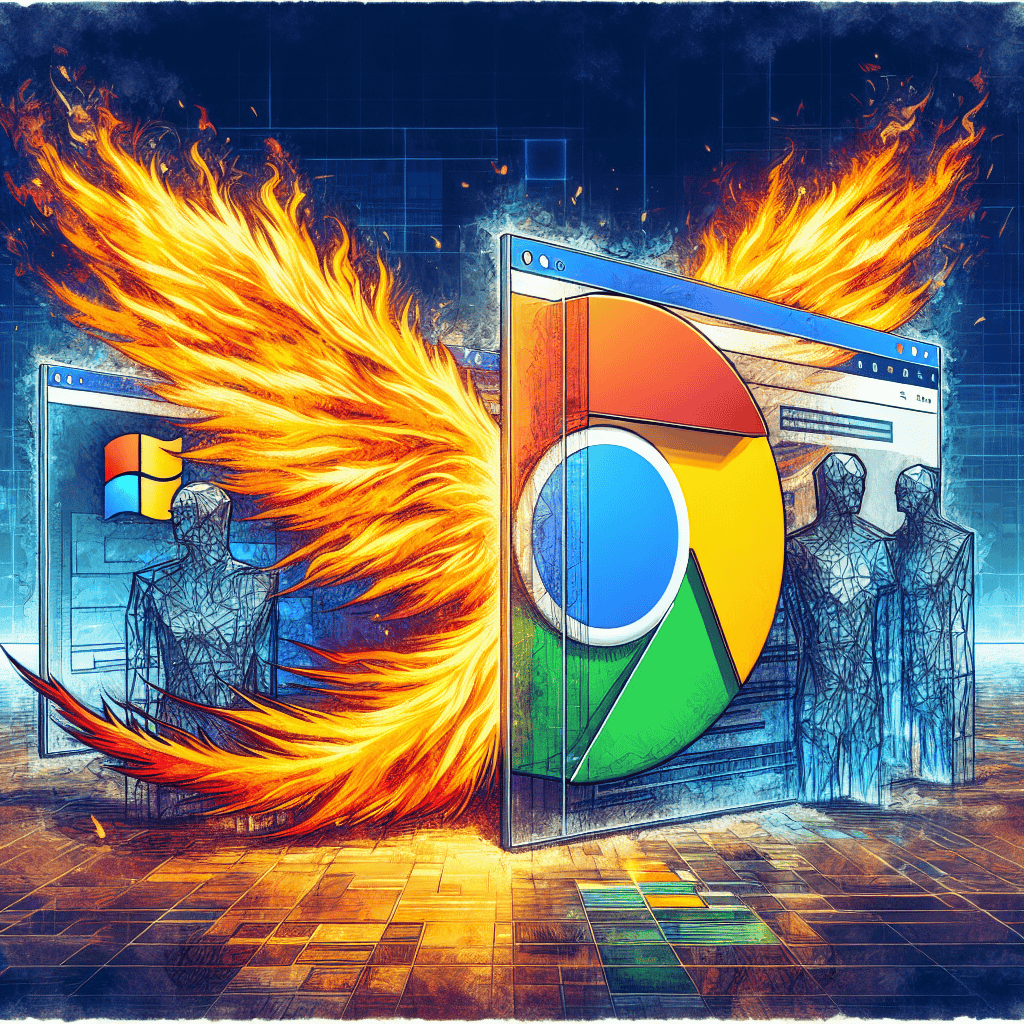Microsoft’s Project Phoenix represents a strategic initiative aimed at enhancing the Edge browser’s capabilities and competitiveness against Google Chrome within the Windows 11 ecosystem. As users increasingly seek efficient, secure, and feature-rich browsing experiences, Microsoft is focused on refining Edge to not only match but potentially surpass Chrome’s performance and user engagement. This project encompasses a range of improvements, including speed optimizations, better integration with Windows 11 features, and enhanced privacy controls, all designed to attract users and solidify Edge’s position as a viable alternative in the browser market.
Edge’s Performance Metrics Compared to Chrome
In the ever-evolving landscape of web browsers, Microsoft’s Edge has emerged as a significant contender, particularly with the introduction of Project Phoenix, which aims to enhance its performance and user experience on Windows 11. As users increasingly seek efficient and reliable browsing solutions, the performance metrics of Edge become crucial in determining its competitiveness against the long-standing leader, Google Chrome. To understand how Edge stacks up against Chrome, it is essential to examine various performance indicators, including speed, resource consumption, and overall user experience.
One of the most critical aspects of any web browser is its speed. In recent benchmarks, Edge has demonstrated impressive loading times for web pages, often rivaling or even surpassing those of Chrome. This speed advantage can be attributed to Edge’s integration with the Windows operating system, allowing it to leverage system resources more effectively. For instance, when loading complex websites or running web applications, Edge often exhibits quicker response times, which can significantly enhance user satisfaction. Furthermore, Microsoft has optimized Edge to handle multiple tabs more efficiently, reducing the lag that users may experience when switching between them.
In addition to speed, resource consumption plays a vital role in the overall performance of a web browser. Chrome has long been criticized for its high memory usage, which can lead to sluggish performance, especially on devices with limited RAM. In contrast, Edge has made strides in optimizing its resource management. Users have reported that Edge consumes less memory than Chrome when multiple tabs are open, which is particularly beneficial for those who multitask or use resource-intensive applications. This efficiency not only improves the browsing experience but also contributes to better battery life on laptops, making Edge a more appealing option for mobile users.
Moreover, the performance metrics of Edge are further enhanced by its built-in features designed to improve user experience. For example, Edge includes a feature called Sleeping Tabs, which automatically puts inactive tabs to sleep, freeing up system resources and improving performance. This innovative approach allows users to keep numerous tabs open without experiencing the typical slowdowns associated with other browsers. In contrast, while Chrome has introduced similar features, Edge’s implementation has been noted for its effectiveness and ease of use.
Transitioning from performance metrics to user experience, it is essential to consider how these factors influence overall satisfaction. Users have reported that Edge feels more responsive and fluid compared to Chrome, particularly when navigating through various web pages or utilizing extensions. The seamless integration of Microsoft services, such as OneDrive and Office 365, further enhances the user experience for those already embedded in the Microsoft ecosystem. This integration allows for a more cohesive workflow, which can be a decisive factor for users when choosing between Edge and Chrome.
In conclusion, while Google Chrome has long dominated the web browser market, Microsoft’s Edge, bolstered by Project Phoenix, is making significant strides in performance metrics. With its impressive speed, efficient resource consumption, and enhanced user experience, Edge presents a compelling alternative for users on Windows 11. As Microsoft continues to refine and develop Edge, it is poised to challenge Chrome’s supremacy, offering users a robust and efficient browsing solution that meets their evolving needs. Ultimately, the competition between these two browsers will likely drive further innovations, benefiting users and shaping the future of web browsing.
User Experience: Edge vs. Chrome in Windows 11
In the ever-evolving landscape of web browsers, user experience remains a pivotal factor that influences the choice of software among millions of users. With the introduction of Windows 11, Microsoft has made significant strides in enhancing the user experience of its Edge browser, particularly in comparison to Google Chrome. As both browsers vie for dominance, it is essential to examine the nuances of their user interfaces, performance, and overall functionality within the context of Windows 11.
One of the most noticeable aspects of Edge is its integration with the Windows 11 operating system. Microsoft has designed Edge to align seamlessly with the aesthetic and functional elements of Windows 11, which features a centered taskbar and rounded corners. This design coherence not only enhances visual appeal but also fosters a sense of familiarity for users who are accustomed to the Windows environment. In contrast, while Chrome is a robust browser, its design does not fully embrace the new Windows 11 interface, which may lead to a slightly disjointed experience for users who prioritize aesthetic harmony.
Performance is another critical area where Edge seeks to distinguish itself from Chrome. Microsoft has implemented various optimizations in Edge, particularly in terms of resource management. Users often report that Edge consumes less memory compared to Chrome, which is notorious for its high resource usage. This efficiency is particularly beneficial for users with lower-end hardware or those who multitask extensively, as it allows for smoother operation without significant slowdowns. Furthermore, Edge’s sleeping tabs feature, which automatically puts inactive tabs to sleep, helps conserve system resources, thereby enhancing overall performance. In contrast, Chrome’s resource management has been a longstanding concern, leading to potential performance bottlenecks, especially when multiple tabs are open.
Moreover, Edge offers a range of features that cater to user needs, such as vertical tabs, which provide a more organized view of open pages, and a built-in reading mode that simplifies content consumption. These features are designed to enhance productivity and streamline the browsing experience. Chrome, while offering a plethora of extensions and customization options, may overwhelm users with its complexity, particularly for those who prefer a more straightforward browsing experience. The simplicity and intuitiveness of Edge’s interface can be particularly appealing to users who prioritize ease of use over extensive customization.
Security and privacy are also paramount in the discussion of user experience. Microsoft has made significant investments in enhancing Edge’s security features, including built-in tracking prevention and Microsoft Defender SmartScreen, which helps protect users from phishing and malware. These features not only safeguard user data but also instill a sense of confidence in the browsing experience. While Chrome also offers robust security measures, its history of data collection practices has raised concerns among privacy-conscious users. As a result, Edge may attract those who prioritize a more privacy-centric browsing experience.
In conclusion, as Microsoft’s Project Phoenix unfolds, the competition between Edge and Chrome in the Windows 11 environment intensifies. Edge’s seamless integration with Windows 11, efficient resource management, user-friendly features, and strong security measures position it as a formidable contender against Chrome. While Chrome remains a popular choice due to its extensive library of extensions and widespread familiarity, Edge’s focus on enhancing user experience may sway users seeking a more cohesive and efficient browsing solution. Ultimately, the choice between these two browsers will depend on individual preferences and priorities, but the advancements made by Edge signal a significant shift in the competitive landscape of web browsers.
Security Features: How Edge Stacks Up Against Chrome
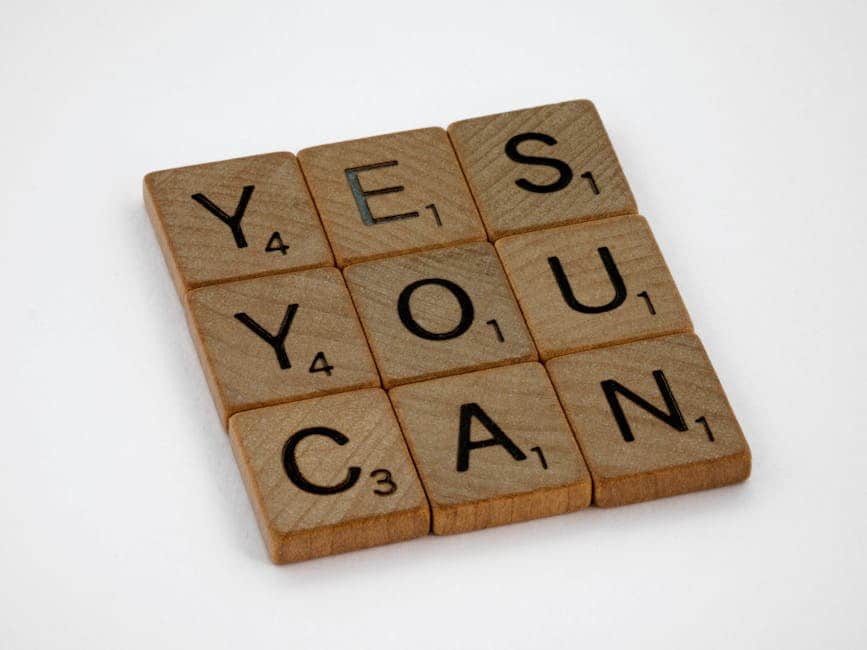
In the ever-evolving landscape of web browsers, security features have become a paramount concern for users, particularly as cyber threats continue to grow in sophistication. Microsoft’s Project Phoenix aims to enhance the capabilities of its Edge browser, positioning it as a formidable competitor to Google Chrome within the Windows 11 ecosystem. As users increasingly prioritize online safety, understanding how Edge stacks up against Chrome in terms of security features is essential.
One of the most significant aspects of Edge’s security framework is its integration of Microsoft Defender SmartScreen. This feature actively protects users from phishing attacks and malicious websites by analyzing URLs against a vast database of known threats. When a user attempts to navigate to a potentially harmful site, SmartScreen intervenes, providing a warning and preventing access. In contrast, Chrome employs its own Safe Browsing technology, which similarly alerts users to dangerous sites. While both browsers offer robust protection, Edge’s integration with the broader Microsoft security ecosystem may provide an added layer of assurance for users already invested in Microsoft products.
Moreover, Edge has made strides in enhancing privacy controls, which are increasingly important in today’s digital environment. The browser offers three distinct privacy settings: Basic, Balanced, and Strict. These settings allow users to customize their browsing experience according to their comfort level with data tracking. The Balanced setting, for instance, blocks third-party trackers while still allowing some data collection for personalized experiences. Chrome, on the other hand, has also introduced privacy features, such as enhanced tracking protection, but users often find Edge’s options more transparent and user-friendly. This ease of use may encourage more users to take advantage of privacy settings, thereby enhancing their overall security.
In addition to these features, Edge has implemented a unique capability known as “Application Guard.” This feature allows users to open untrusted websites in a secure container, effectively isolating them from the rest of the system. This isolation minimizes the risk of malware infections and data breaches, making it a powerful tool for users who frequently visit unfamiliar sites. While Chrome does offer sandboxing technology, which isolates processes to enhance security, Edge’s Application Guard takes this concept further by providing a dedicated environment for potentially risky browsing activities.
Furthermore, Edge has embraced the concept of password management with its built-in password generator and monitoring tools. These features not only help users create strong, unique passwords but also alert them if their credentials have been compromised in data breaches. Chrome offers similar password management capabilities; however, Edge’s seamless integration with Microsoft accounts may provide a more cohesive experience for users who rely on Microsoft services across multiple devices.
As we consider the overall security landscape, it is essential to acknowledge the ongoing commitment of both Microsoft and Google to enhance their browsers continually. Regular updates and patches are crucial in addressing emerging threats, and both companies have demonstrated a proactive approach in this regard. However, the user experience can vary significantly based on individual preferences and needs.
In conclusion, while both Microsoft Edge and Google Chrome offer robust security features, Edge’s unique offerings, such as Microsoft Defender SmartScreen, customizable privacy settings, Application Guard, and integrated password management, position it as a strong contender in the battle for browser supremacy. As Project Phoenix unfolds, it will be interesting to see how these features evolve and whether they can sway users towards Edge in the competitive landscape of Windows 11. Ultimately, the choice between Edge and Chrome may come down to personal preference, but the emphasis on security will undoubtedly play a critical role in shaping user decisions.
Integration with Windows 11: Edge’s Unique Advantages
Microsoft’s Project Phoenix has sparked considerable interest in the tech community, particularly regarding the integration of its Edge browser with Windows 11. As users increasingly seek seamless experiences across their devices, the unique advantages of Edge become more pronounced, especially when compared to its primary competitor, Google Chrome. One of the most significant benefits of Edge lies in its deep integration with the Windows 11 operating system. This integration allows for a more cohesive user experience, as Edge is designed to work harmoniously with the various features and functionalities of Windows 11.
For instance, the new Snap Layouts feature in Windows 11 enhances productivity by allowing users to organize their open applications and windows efficiently. Edge takes full advantage of this feature, enabling users to snap their browser windows alongside other applications effortlessly. This capability not only streamlines multitasking but also enhances the overall workflow, making it easier for users to manage their tasks without the need for constant window switching. In contrast, while Chrome can also be used in a similar manner, it does not offer the same level of integration with the operating system’s native features, which can lead to a less fluid experience.
Moreover, Edge’s integration with Windows 11 extends to its security features. Microsoft has prioritized user safety, and Edge benefits from the robust security protocols embedded within the operating system. For example, Windows 11 includes advanced hardware-based security measures that work in tandem with Edge to provide a safer browsing environment. This collaboration helps protect users from phishing attacks and malware, which are increasingly prevalent in today’s digital landscape. While Chrome has its own security features, the synergy between Edge and Windows 11 offers an additional layer of protection that is particularly appealing to security-conscious users.
Another noteworthy advantage of Edge is its performance optimization, which is closely tied to Windows 11’s architecture. Microsoft has designed Edge to leverage the latest advancements in hardware acceleration, resulting in faster load times and improved responsiveness. This performance boost is especially evident when running resource-intensive applications or when multiple tabs are open. Users who prioritize speed and efficiency may find that Edge outperforms Chrome in various scenarios, particularly on devices optimized for Windows 11.
Furthermore, Edge’s unique features, such as vertical tabs and the immersive reader mode, are tailored to enhance the user experience on Windows 11. Vertical tabs allow users to manage their browsing sessions more effectively, especially when dealing with numerous open tabs. This feature is particularly beneficial for professionals and students who often juggle multiple projects simultaneously. The immersive reader mode, on the other hand, simplifies web content, making it easier to focus on reading without distractions. These features, designed with the Windows 11 user in mind, set Edge apart from Chrome, which may not offer similar functionalities.
In addition to these advantages, Microsoft has also emphasized the importance of user privacy in Edge. With built-in tracking prevention and a commitment to transparency regarding data collection, Edge appeals to users who are increasingly concerned about their online privacy. This focus on user-centric design aligns well with the overall ethos of Windows 11, which aims to provide a more personalized and secure computing experience.
In conclusion, the integration of Edge with Windows 11 presents several unique advantages that position it as a formidable competitor to Chrome. From enhanced productivity features to superior security measures and performance optimizations, Edge is designed to leverage the strengths of Windows 11 effectively. As users continue to explore their options in the ever-evolving landscape of web browsers, Edge’s seamless integration with the operating system may very well sway those seeking a more cohesive and efficient browsing experience.
Customization Options: Personalizing Edge vs. Chrome
As users increasingly seek personalized browsing experiences, the customization options available in web browsers have become a significant factor in their choice of platform. In the context of Microsoft’s Project Phoenix, which aims to enhance the capabilities of the Edge browser, a comparison with Google Chrome reveals distinct approaches to personalization. Both browsers offer a range of features designed to cater to individual preferences, yet they do so in different ways, appealing to various user demographics.
Starting with Microsoft Edge, the browser has made substantial strides in providing users with a customizable interface. One of the standout features is the ability to modify the new tab page. Users can choose from a variety of layouts, including a focused view that emphasizes productivity or a more visual layout that showcases news and interests. This flexibility allows users to tailor their browsing experience according to their needs, whether they prioritize efficiency or engagement with content. Furthermore, Edge supports a range of themes, enabling users to change the overall appearance of the browser to match their personal style or mood. This level of customization extends to the browser’s toolbar, where users can pin their most frequently used sites for quick access, thereby enhancing their workflow.
In contrast, Google Chrome also offers a robust set of customization options, albeit with a slightly different focus. Chrome’s strength lies in its extensive library of extensions, which allows users to enhance their browsing experience significantly. From productivity tools to entertainment add-ons, the Chrome Web Store provides a plethora of options that can be integrated seamlessly into the browser. This capability empowers users to create a highly personalized environment tailored to their specific needs. Additionally, Chrome allows users to customize their homepage and new tab page, although the options are somewhat less varied compared to Edge. Users can choose a simple blank page, a Google search page, or a custom URL, but the lack of diverse layouts may limit the personalization experience for some.
Moreover, both browsers support user profiles, which is particularly beneficial for households or shared devices. In Edge, users can create multiple profiles, each with its own settings, bookmarks, and extensions. This feature is especially useful for individuals who wish to separate their work and personal browsing activities. Chrome offers a similar functionality, allowing users to switch between profiles effortlessly. However, Edge’s integration with Microsoft accounts enhances the experience by syncing settings across devices, making it easier for users to maintain a consistent browsing experience whether they are on a desktop or mobile device.
Transitioning to privacy and security, both browsers provide customization options that allow users to manage their data and browsing habits. Edge has made significant improvements in this area, offering users the ability to adjust tracking prevention settings and manage permissions for individual sites. This level of control can be appealing to privacy-conscious users who wish to tailor their browsing experience to align with their values. Chrome, while also providing privacy settings, has faced scrutiny over its data collection practices, which may influence users’ perceptions of its customization capabilities.
In conclusion, while both Microsoft Edge and Google Chrome offer a variety of customization options, they cater to different user preferences and priorities. Edge emphasizes a visually engaging and flexible interface, while Chrome focuses on extensibility and integration with third-party tools. As Microsoft’s Project Phoenix continues to evolve, it will be interesting to see how these customization features develop and whether they can effectively compete with Chrome’s established dominance in the browser market. Ultimately, the choice between Edge and Chrome may come down to individual user needs and preferences, highlighting the importance of personalization in today’s digital landscape.
Future Developments: What’s Next for Edge in Windows 11?
As Microsoft continues to refine its Edge browser within the Windows 11 ecosystem, the future developments surrounding Project Phoenix are poised to significantly enhance its competitiveness against established players like Google Chrome. The evolution of Edge is not merely a response to market pressures; it represents a strategic initiative aimed at redefining user experience and performance in web browsing. With a focus on integrating advanced features and improving overall functionality, Microsoft is laying the groundwork for a browser that not only meets but exceeds user expectations.
One of the most anticipated developments is the integration of artificial intelligence and machine learning capabilities. By leveraging these technologies, Edge aims to provide users with a more personalized browsing experience. For instance, AI-driven features could enable smarter tab management, allowing users to prioritize and organize their browsing sessions more efficiently. Additionally, machine learning algorithms could enhance security measures by identifying and mitigating potential threats in real-time, thereby fostering a safer online environment. This proactive approach to security is particularly crucial in an era where cyber threats are increasingly sophisticated.
Moreover, Microsoft is expected to enhance Edge’s performance through optimizations that reduce resource consumption. As users demand more from their browsers, the ability to operate efficiently on various hardware configurations becomes paramount. By streamlining Edge’s architecture, Microsoft can ensure that it runs smoothly even on devices with limited processing power. This focus on performance not only benefits individual users but also positions Edge as a viable option for enterprises seeking reliable and efficient browsing solutions.
In addition to performance improvements, Microsoft is likely to expand Edge’s compatibility with web standards and technologies. As the web continues to evolve, ensuring that Edge can seamlessly support the latest web applications and services is essential. This commitment to compatibility will not only enhance user satisfaction but also encourage developers to create content optimized for Edge, further solidifying its position in the market. By fostering a robust ecosystem of extensions and applications, Microsoft can attract a diverse user base, ranging from casual users to professionals who rely on specific tools for their work.
Furthermore, the integration of productivity features within Edge is another area of focus. As remote work and digital collaboration become increasingly prevalent, Microsoft recognizes the need for tools that facilitate seamless communication and project management. Features such as built-in note-taking, task management, and enhanced integration with Microsoft 365 could transform Edge into a comprehensive productivity hub. This strategic alignment with Microsoft’s broader suite of services not only enhances user engagement but also encourages loyalty among existing Microsoft users.
As these developments unfold, user feedback will play a crucial role in shaping the future of Edge. Microsoft has demonstrated a commitment to listening to its user base, and this responsiveness will be vital in ensuring that the browser evolves in line with user needs and preferences. By actively engaging with the community, Microsoft can identify pain points and areas for improvement, allowing for a more agile development process.
In conclusion, the future of Microsoft Edge within Windows 11 is marked by a series of promising developments that aim to enhance its competitiveness against Chrome. Through the integration of AI, performance optimizations, expanded compatibility, and productivity features, Microsoft is positioning Edge as a formidable contender in the browser market. As these initiatives come to fruition, users can expect a more robust, efficient, and user-friendly browsing experience that not only meets their needs but also anticipates them. The journey of Edge is just beginning, and its evolution will undoubtedly be closely watched by both users and industry observers alike.
Q&A
1. **What is Project Phoenix?**
Project Phoenix is an initiative by Microsoft aimed at enhancing the performance and capabilities of the Edge browser to better compete with Google Chrome.
2. **What features does Edge offer to compete with Chrome?**
Edge includes features like vertical tabs, a built-in PDF reader, enhanced privacy controls, and integration with Microsoft services, which aim to provide a more streamlined user experience.
3. **How does Edge’s performance compare to Chrome?**
Edge is designed to be faster and more efficient, particularly in terms of memory usage, which can lead to better performance on Windows 11 devices.
4. **What are the privacy advantages of using Edge over Chrome?**
Edge offers stronger privacy features, including tracking prevention and a built-in Microsoft Defender SmartScreen, which can help protect users from malicious sites.
5. **Is Edge compatible with Chrome extensions?**
Yes, Edge supports Chrome extensions, allowing users to access a wide range of add-ons available in the Chrome Web Store.
6. **What is the overall user sentiment towards Edge compared to Chrome?**
User sentiment varies, but many appreciate Edge’s integration with Windows 11 and its performance improvements, while some still prefer Chrome for its extensive ecosystem and familiarity.Microsoft’s Project Phoenix aims to enhance the Edge browser’s performance and user experience, positioning it as a strong competitor to Chrome in Windows 11. With improvements in speed, security, and integration with Windows features, Edge has the potential to attract users seeking a more efficient browsing experience. However, Chrome’s established user base and extensive extension ecosystem present significant challenges. Ultimately, Edge’s success in competing with Chrome will depend on its ability to continuously innovate and meet user needs while effectively marketing its unique advantages.