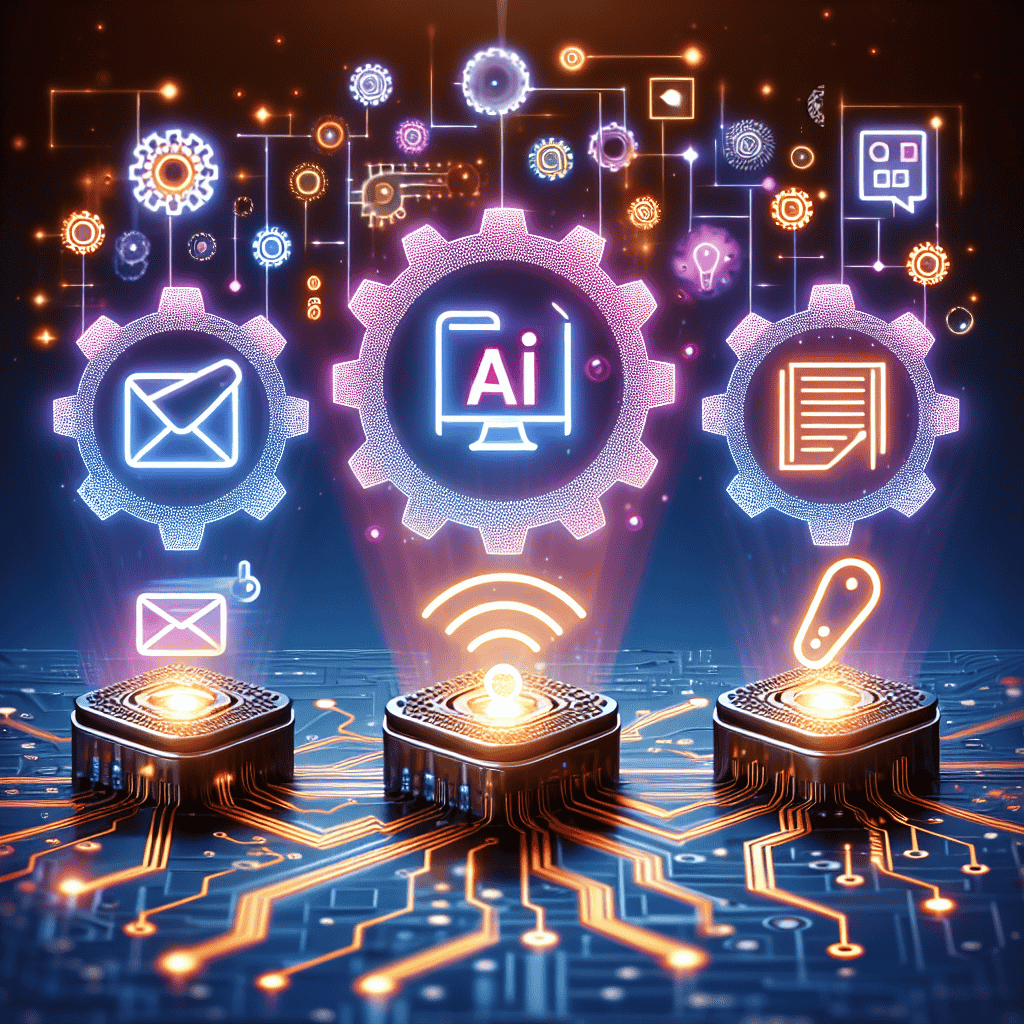In a significant stride towards revolutionizing workplace productivity, Microsoft has announced a series of AI-driven enhancements for its flagship applications: Excel, Outlook, and PowerPoint. These updates are designed to empower users by integrating advanced artificial intelligence capabilities, thereby fostering creativity and efficiency in professional environments. By leveraging cutting-edge AI technology, Microsoft aims to streamline complex tasks, enhance data analysis, and facilitate more dynamic presentations and communications. This initiative underscores Microsoft’s commitment to transforming the digital workspace, enabling users to harness the full potential of AI to drive innovation and achieve more impactful outcomes in their daily workflows.
Exploring AI-Driven Features in Microsoft Excel for Enhanced Data Analysis
In the ever-evolving landscape of workplace technology, Microsoft has consistently positioned itself at the forefront of innovation. Recently, the tech giant unveiled a suite of AI-driven enhancements for its flagship applications, including Excel, Outlook, and PowerPoint. These advancements are designed to boost workplace creativity and efficiency, with a particular focus on enhancing data analysis capabilities in Microsoft Excel. As businesses increasingly rely on data-driven decision-making, the integration of artificial intelligence into Excel promises to transform how users interact with and interpret data.
One of the most significant AI-driven features introduced in Excel is the enhanced data analysis toolset. This suite of tools leverages machine learning algorithms to provide users with deeper insights into their data sets. By automating complex data analysis processes, these tools enable users to uncover patterns and trends that might otherwise go unnoticed. For instance, the new AI capabilities can automatically suggest relevant charts and graphs based on the data input, allowing users to visualize their data more effectively and make informed decisions with greater confidence.
Moreover, the AI enhancements in Excel include advanced predictive analytics features. These features utilize historical data to forecast future trends, offering businesses a powerful tool for strategic planning. By predicting potential outcomes, companies can proactively address challenges and seize opportunities, thereby gaining a competitive edge in their respective industries. This predictive capability is particularly beneficial for sectors such as finance, marketing, and supply chain management, where anticipating market shifts can significantly impact success.
In addition to predictive analytics, Microsoft has introduced natural language processing (NLP) capabilities within Excel. This innovation allows users to interact with their data using everyday language, simplifying the process of querying and analyzing information. By typing questions in plain English, users can receive instant answers and insights, eliminating the need for complex formulas or programming knowledge. This democratization of data analysis empowers employees at all levels of an organization to engage with data more effectively, fostering a culture of data-driven decision-making.
Furthermore, the integration of AI in Excel extends to enhanced collaboration features. With the rise of remote work, seamless collaboration has become a critical component of workplace productivity. The new AI-driven tools facilitate real-time collaboration by automatically updating shared documents and providing intelligent suggestions for data entry and formatting. This ensures that team members are always working with the most current information, reducing errors and enhancing overall efficiency.
Transitioning from data analysis to data security, Microsoft has also prioritized the protection of sensitive information within Excel. The AI enhancements include advanced security features that detect and mitigate potential threats, safeguarding data integrity. By employing machine learning algorithms, Excel can identify unusual patterns of activity and alert users to potential security breaches, thereby enhancing the overall security posture of an organization.
In conclusion, Microsoft’s AI-driven enhancements for Excel represent a significant leap forward in data analysis capabilities. By integrating machine learning, predictive analytics, natural language processing, and advanced security features, Excel is poised to revolutionize how businesses interact with data. These innovations not only streamline complex processes but also empower users to make more informed decisions, ultimately driving workplace creativity and efficiency. As organizations continue to navigate an increasingly data-centric world, the AI-driven features in Excel will undoubtedly play a pivotal role in shaping the future of work.
How AI Enhancements in Outlook Improve Email Management and Productivity
In the ever-evolving landscape of digital communication, Microsoft has taken a significant step forward by integrating AI-driven enhancements into its suite of productivity tools, including Outlook. These advancements are designed to streamline email management and enhance productivity, addressing the challenges faced by users in managing their overflowing inboxes. As email remains a cornerstone of workplace communication, the introduction of artificial intelligence into Outlook promises to revolutionize how users interact with their emails, ultimately fostering a more efficient and organized work environment.
One of the most notable AI-driven features in Outlook is the intelligent email categorization system. This system leverages machine learning algorithms to automatically sort incoming emails into relevant categories, such as priority, social, and promotions. By doing so, it allows users to focus on the most critical messages first, reducing the time spent sifting through less important emails. This categorization not only enhances productivity but also minimizes the risk of overlooking essential communications, thereby improving overall email management.
In addition to categorization, Microsoft has introduced AI-powered predictive text and smart reply features in Outlook. These tools are designed to expedite the email composition process by suggesting contextually appropriate responses and completing sentences as users type. Predictive text utilizes natural language processing to understand the context of the conversation, offering suggestions that align with the user’s communication style. Similarly, smart replies provide quick, one-click responses for common queries, enabling users to respond promptly without the need for extensive typing. These features collectively contribute to a more efficient email workflow, allowing users to allocate their time to more strategic tasks.
Furthermore, the integration of AI in Outlook extends to enhanced calendar management capabilities. The AI-driven scheduling assistant analyzes users’ availability and preferences to suggest optimal meeting times, taking into account time zones and potential conflicts. This feature not only simplifies the process of scheduling meetings but also ensures that users can make the most of their available time. By automating these routine tasks, AI allows users to focus on more meaningful interactions and decision-making processes.
Moreover, Microsoft’s AI enhancements in Outlook include advanced search functionalities. The AI-powered search engine is capable of understanding natural language queries, enabling users to find specific emails, attachments, or contacts with greater ease and accuracy. This improvement significantly reduces the time spent searching for information, thereby enhancing productivity and allowing users to concentrate on their core responsibilities.
In addition to these features, Microsoft has prioritized user privacy and data security in the development of its AI-driven tools. The company has implemented robust security measures to ensure that users’ data is protected while leveraging AI capabilities. This commitment to privacy is crucial in maintaining user trust and confidence in the technology.
In conclusion, the AI-driven enhancements in Outlook represent a significant advancement in email management and productivity. By automating routine tasks, improving email categorization, and offering intelligent suggestions, these features empower users to manage their communications more effectively. As a result, individuals and organizations can experience a more streamlined workflow, allowing them to focus on creativity and innovation in the workplace. As Microsoft continues to refine and expand its AI capabilities, the potential for further improvements in productivity tools remains vast, promising a future where technology seamlessly supports human endeavors.
PowerPoint’s AI Tools: Revolutionizing Presentation Design and Delivery
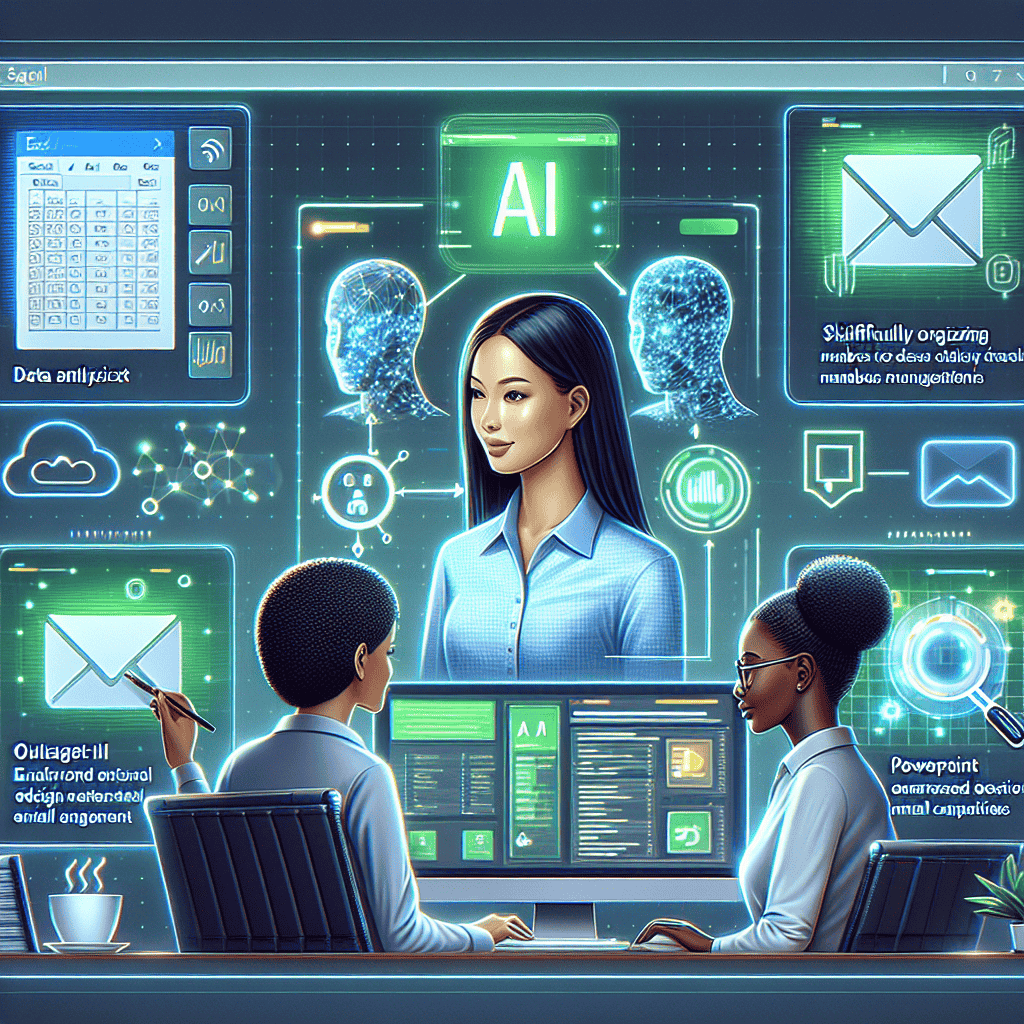
Microsoft’s recent unveiling of AI-driven enhancements for its suite of productivity tools marks a significant leap forward in the integration of artificial intelligence into everyday workplace applications. Among these tools, PowerPoint stands out with its innovative AI features designed to revolutionize both the design and delivery of presentations. These enhancements aim to empower users by streamlining the creative process, thus allowing for more engaging and effective communication.
At the heart of PowerPoint’s AI-driven transformation is the integration of advanced design capabilities. The AI tools are engineered to assist users in crafting visually appealing presentations with minimal effort. By analyzing the content input by the user, the AI can suggest design templates, color schemes, and layout options that best suit the material. This not only saves time but also ensures that presentations maintain a professional and polished appearance. Furthermore, the AI’s ability to adapt to different content types means that whether a user is presenting data-heavy slides or more narrative-driven content, the design suggestions will be tailored to enhance clarity and impact.
In addition to design enhancements, PowerPoint’s AI tools also focus on improving the delivery of presentations. One of the standout features is the real-time feedback mechanism, which provides presenters with insights into their delivery style. By analyzing factors such as speech pace, tone, and audience engagement, the AI can offer constructive feedback to help presenters refine their skills. This feature is particularly beneficial for those who may not have access to regular public speaking opportunities, as it provides a virtual platform for practice and improvement.
Moreover, the AI-driven enhancements extend to the realm of content creation within PowerPoint. The integration of natural language processing allows users to input ideas in a more conversational manner, with the AI then transforming these ideas into structured slides. This capability not only accelerates the content creation process but also encourages users to focus on the substance of their message rather than getting bogged down by formatting details. As a result, users can devote more time to refining their ideas and ensuring that their message resonates with the audience.
Transitioning from content creation to audience interaction, PowerPoint’s AI tools also facilitate more dynamic engagement during presentations. Features such as live translation and real-time captioning break down language barriers, making presentations accessible to a global audience. This inclusivity is further enhanced by the AI’s ability to generate interactive elements, such as polls and quizzes, which can be seamlessly integrated into the presentation. These interactive features not only capture audience attention but also provide valuable feedback to the presenter, allowing for a more responsive and adaptive presentation experience.
In conclusion, Microsoft’s AI-driven enhancements for PowerPoint represent a transformative step in the evolution of presentation tools. By focusing on design, delivery, and audience engagement, these AI tools empower users to create and deliver presentations that are not only visually compelling but also highly effective in communicating their message. As workplaces continue to embrace digital transformation, the integration of AI into tools like PowerPoint will undoubtedly play a crucial role in shaping the future of workplace creativity and communication. Through these advancements, Microsoft reaffirms its commitment to enhancing productivity and fostering innovation in the modern workplace.
The Impact of AI on Workplace Creativity: A Microsoft Perspective
In recent years, the integration of artificial intelligence into workplace tools has revolutionized how professionals approach their daily tasks. Microsoft, a leader in this technological evolution, has unveiled a series of AI-driven enhancements for its flagship applications: Excel, Outlook, and PowerPoint. These advancements are designed to foster creativity and efficiency, marking a significant shift in how businesses and individuals utilize these tools. By embedding AI capabilities into these applications, Microsoft aims to transform the traditional office suite into a dynamic platform that not only supports but also enhances creative processes.
To begin with, Excel, a staple in data management and analysis, has been augmented with AI features that simplify complex data interpretation. These enhancements allow users to generate insights with minimal effort, thus freeing up time for more creative endeavors. For instance, the introduction of AI-powered data visualization tools enables users to create compelling charts and graphs with just a few clicks. This not only streamlines the process of data presentation but also encourages users to explore innovative ways to communicate their findings. Consequently, Excel is no longer just a tool for number crunching; it becomes a canvas for creative data storytelling.
Similarly, Outlook has been enhanced with AI-driven features that aim to improve communication and collaboration. The integration of AI into email management helps users prioritize their inbox, suggesting responses and organizing messages based on importance. This intelligent sorting reduces the cognitive load on users, allowing them to focus on crafting more thoughtful and creative communications. Moreover, AI-powered scheduling tools facilitate seamless coordination of meetings and events, thereby enhancing collaborative efforts. By automating routine tasks, Outlook empowers users to devote more energy to creative problem-solving and strategic thinking.
In addition to Excel and Outlook, PowerPoint has also received a significant AI upgrade. The new features are designed to assist users in creating visually stunning presentations with ease. AI-driven design suggestions offer layout and style recommendations that align with the content, ensuring that presentations are not only informative but also engaging. Furthermore, the integration of AI in PowerPoint allows for real-time feedback on presentation delivery, helping users refine their public speaking skills. This focus on enhancing presentation quality underscores Microsoft’s commitment to fostering creativity in communication.
The impact of these AI-driven enhancements extends beyond individual productivity; they also have profound implications for workplace creativity as a whole. By automating routine tasks and providing intelligent suggestions, these tools encourage users to think outside the box and explore new ideas. This shift towards a more creative workplace is further supported by the collaborative features embedded within these applications, which facilitate the sharing and development of innovative concepts.
Moreover, the integration of AI into Microsoft’s suite of tools reflects a broader trend in the industry towards leveraging technology to enhance human creativity. As AI continues to evolve, its role in the workplace is likely to expand, offering new opportunities for creative expression and problem-solving. Microsoft’s AI-driven enhancements for Excel, Outlook, and PowerPoint are a testament to the potential of technology to transform the way we work, enabling a more creative and efficient future.
In conclusion, Microsoft’s latest AI-driven enhancements represent a significant step forward in the integration of technology and creativity in the workplace. By empowering users with intelligent tools that streamline tasks and inspire innovation, Microsoft is paving the way for a new era of workplace creativity. As these tools become more sophisticated, they will undoubtedly continue to shape the future of work, offering endless possibilities for creative exploration and achievement.
Integrating AI into Microsoft Office: A New Era of Efficiency and Innovation
In an era where technology is rapidly transforming the workplace, Microsoft has taken a significant step forward by unveiling AI-driven enhancements for its flagship Office applications: Excel, Outlook, and PowerPoint. These advancements are designed to boost workplace creativity and efficiency, marking a new era of innovation in office productivity tools. By integrating artificial intelligence into these widely-used applications, Microsoft aims to streamline tasks, enhance user experience, and foster a more creative and efficient work environment.
To begin with, Excel, a cornerstone of data management and analysis, is receiving a substantial upgrade through AI integration. The new features are set to revolutionize how users interact with data, making complex data analysis more accessible to everyone. With AI-driven insights, Excel can now automatically identify patterns, suggest trends, and even predict future outcomes based on historical data. This not only saves time but also empowers users to make data-driven decisions with greater confidence. Furthermore, the introduction of natural language processing allows users to query their data in plain language, eliminating the need for complex formulas and making data analysis more intuitive.
Transitioning to Outlook, Microsoft’s AI enhancements are poised to redefine email management and communication. The integration of AI into Outlook aims to optimize the way users handle their emails, prioritizing important messages and filtering out less relevant ones. By learning from user behavior, the AI can intelligently sort emails, highlight critical information, and even suggest responses, thereby reducing the cognitive load on users. Additionally, the AI-driven scheduling assistant is designed to streamline meeting arrangements by analyzing participants’ availability and preferences, ensuring that meetings are scheduled at the most convenient times for all involved. This not only enhances productivity but also fosters better collaboration among team members.
Meanwhile, PowerPoint, a vital tool for presentations, is also benefiting from AI-driven enhancements. The new features are designed to inspire creativity and improve the quality of presentations. With AI-powered design suggestions, users can effortlessly create visually appealing slides that effectively convey their message. The AI can analyze the content of a presentation and recommend layouts, images, and even color schemes that enhance the overall impact. Moreover, the integration of real-time translation and transcription services ensures that presentations are accessible to a global audience, breaking down language barriers and promoting inclusivity.
As these AI-driven enhancements are rolled out, Microsoft is keenly aware of the importance of user privacy and data security. The company has implemented robust measures to ensure that user data is protected and that AI algorithms operate transparently and ethically. By prioritizing user trust, Microsoft aims to create a seamless integration of AI into its Office applications, allowing users to harness the full potential of these tools without compromising their privacy.
In conclusion, the integration of AI into Microsoft Office applications such as Excel, Outlook, and PowerPoint represents a significant leap forward in workplace productivity and creativity. By automating routine tasks, providing intelligent insights, and enhancing user experience, these AI-driven enhancements are set to transform how individuals and organizations operate. As Microsoft continues to innovate and refine these tools, the future of work looks increasingly efficient, creative, and collaborative, paving the way for a new era of office productivity.
User Experiences: Navigating AI-Driven Changes in Microsoft Office Applications
In recent years, the integration of artificial intelligence into everyday software applications has transformed the way users interact with technology. Microsoft, a leader in this digital revolution, has unveiled a series of AI-driven enhancements for its flagship Office applications: Excel, Outlook, and PowerPoint. These advancements are designed to boost workplace creativity and productivity, offering users a more intuitive and efficient experience. As these changes are rolled out, users are beginning to navigate the new landscape of AI-enhanced functionalities, discovering both the benefits and challenges that accompany such innovations.
To begin with, Excel, a staple in data management and analysis, has seen significant improvements through AI integration. The introduction of intelligent data analysis tools allows users to automate complex calculations and generate insights with minimal effort. For instance, the new AI-driven features can automatically detect patterns in data sets, offering predictive analytics that were once the domain of data scientists. This not only saves time but also empowers users to make data-driven decisions with greater confidence. As users become accustomed to these capabilities, they are finding that the learning curve is mitigated by the intuitive design of the AI tools, which guide them through the process with suggestions and tips.
Similarly, Outlook has been enhanced with AI to streamline communication and scheduling. The incorporation of AI-driven features such as smart email categorization and automatic meeting scheduling is transforming how users manage their time and communications. By prioritizing emails based on content and sender, Outlook helps users focus on what truly matters, reducing the cognitive load associated with managing a busy inbox. Additionally, the AI-powered scheduling assistant can analyze participants’ availability and propose optimal meeting times, thus minimizing the back-and-forth often involved in coordinating schedules. These enhancements are particularly beneficial in fast-paced work environments where efficiency is paramount.
PowerPoint, known for its role in creating impactful presentations, has also embraced AI to foster creativity. The introduction of design suggestions and automated slide formatting allows users to craft visually appealing presentations with ease. AI-driven features can analyze the content of slides and offer design recommendations that enhance the overall aesthetic and coherence of the presentation. This not only aids users who may lack design expertise but also accelerates the creation process, enabling professionals to focus on the substance of their presentations rather than the minutiae of design.
As users navigate these AI-driven changes, they are also encountering challenges that accompany the transition. One such challenge is the need to adapt to new workflows and trust the AI’s recommendations. While the AI tools are designed to be user-friendly, there is an inherent learning curve as users adjust to the new functionalities. Moreover, concerns about data privacy and security persist, as AI systems require access to user data to function effectively. Microsoft has addressed these concerns by implementing robust security measures and providing transparency about data usage, yet users remain vigilant about the implications of AI on their personal and professional information.
In conclusion, the AI-driven enhancements in Microsoft Office applications are reshaping user experiences by offering powerful tools that enhance creativity and productivity. As users continue to explore these new features, they are discovering the potential of AI to transform their workflows while also grappling with the challenges of adaptation and data security. Ultimately, the successful integration of AI into Excel, Outlook, and PowerPoint represents a significant step forward in the evolution of workplace technology, promising a future where creativity and efficiency are seamlessly intertwined.
Q&A
1. **What are the new AI-driven enhancements in Excel?**
Microsoft has introduced AI features in Excel that include data analysis tools, predictive insights, and automated data visualization to help users make data-driven decisions more efficiently.
2. **How is Outlook being improved with AI?**
AI enhancements in Outlook focus on improving email management through features like smart email categorization, automatic scheduling suggestions, and enhanced search capabilities to streamline communication.
3. **What AI features are being added to PowerPoint?**
PowerPoint is receiving AI-driven design suggestions, automated slide formatting, and real-time collaboration tools to enhance presentation creation and delivery.
4. **How do these AI enhancements boost workplace creativity?**
By automating routine tasks and providing intelligent suggestions, these AI enhancements free up time for employees to focus on creative and strategic work, fostering innovation and productivity.
5. **Are there any privacy concerns with these AI features?**
Microsoft emphasizes data privacy and security, ensuring that AI features comply with industry standards and regulations to protect user information while delivering personalized experiences.
6. **When will these AI-driven enhancements be available to users?**
The rollout of these AI features is expected to occur gradually, with availability depending on the user’s subscription plan and region, starting from late 2023.Microsoft’s introduction of AI-driven enhancements for Excel, Outlook, and PowerPoint marks a significant step in leveraging artificial intelligence to enhance workplace creativity and productivity. By integrating advanced AI capabilities, these tools aim to streamline workflows, automate routine tasks, and provide intelligent insights, thereby allowing users to focus more on creative and strategic aspects of their work. These enhancements not only improve efficiency but also empower users to harness data more effectively, communicate ideas more clearly, and collaborate more seamlessly. Overall, Microsoft’s AI-driven updates are poised to transform the way professionals interact with their software, fostering a more innovative and dynamic work environment.