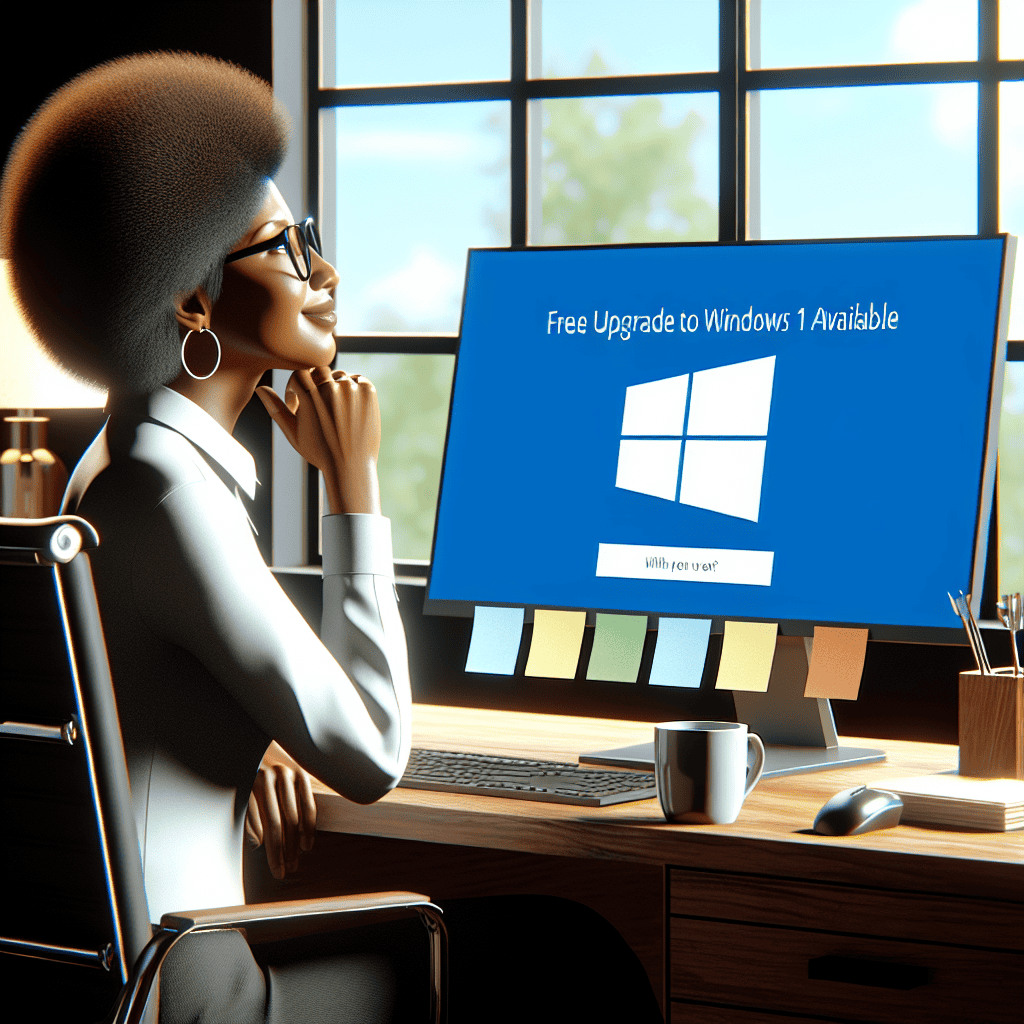Microsoft has announced that it will continue to offer the free upgrade to Windows 11 for eligible Windows 10 users for the foreseeable future. This decision aims to ensure that users can benefit from the latest features, security enhancements, and improved performance that Windows 11 provides. By extending the upgrade offer, Microsoft seeks to encourage more users to transition to the new operating system, fostering a more secure and efficient computing environment. The company remains committed to supporting its user base while promoting the adoption of its latest technology.
Windows 11 Upgrade Eligibility Criteria
As Microsoft continues its free upgrade offer for Windows 11, it is essential for users to understand the eligibility criteria that determine whether their devices can transition from Windows 10 to the latest operating system. This initiative not only aims to enhance user experience but also to ensure that devices meet the necessary specifications for optimal performance. To begin with, the most fundamental requirement is that the device must be running a genuine copy of Windows 10. This stipulation is crucial, as it ensures that users are upgrading from a legitimate and supported version of the operating system, thereby maintaining the integrity of the upgrade process.
In addition to having a valid Windows 10 installation, users must also consider the hardware specifications of their devices. Microsoft has outlined specific minimum requirements that devices must meet to qualify for the Windows 11 upgrade. For instance, the processor must be a compatible 64-bit processor or system on a chip (SoC) with at least 1 GHz clock speed and a minimum of two cores. This requirement is designed to ensure that the device can handle the enhanced features and functionalities of Windows 11, which include improved performance and security enhancements.
Moreover, the device must possess a minimum of 4 GB of RAM and at least 64 GB of storage. These specifications are critical, as they allow the operating system to run smoothly and efficiently, providing users with a seamless experience. Additionally, the device must support DirectX 12 compatible graphics with a WDDM 2.0 driver, which is essential for rendering graphics-intensive applications and games that are increasingly prevalent in today’s computing environment.
Another important aspect of the eligibility criteria is the requirement for a Trusted Platform Module (TPM) version 2.0. This security feature is designed to provide hardware-based security functions, which are vital for protecting sensitive data and ensuring the overall security of the operating system. The inclusion of TPM 2.0 reflects Microsoft’s commitment to enhancing security measures in Windows 11, making it a more secure platform for users.
Furthermore, devices must also support Secure Boot, a feature that helps prevent unauthorized software from loading during the startup process. This requirement underscores the importance of security in the modern computing landscape, where threats are increasingly sophisticated and prevalent. By ensuring that devices meet these security standards, Microsoft aims to provide users with a more secure and reliable operating system.
In addition to these technical specifications, users should also be aware that Microsoft has implemented a phased rollout of Windows 11. This means that even if a device meets all the eligibility criteria, the upgrade may not be immediately available. Microsoft is gradually releasing the upgrade to ensure a smooth transition and to address any potential issues that may arise during the rollout process.
In conclusion, as Microsoft continues its free Windows 11 upgrade offer, understanding the eligibility criteria is crucial for users looking to make the transition. By ensuring that devices meet the necessary hardware specifications, security requirements, and running a genuine copy of Windows 10, users can take full advantage of the enhanced features and improved performance that Windows 11 has to offer. As the rollout progresses, users are encouraged to stay informed about their device’s eligibility and to prepare for a seamless upgrade experience.
Benefits of Upgrading to Windows 11
As Microsoft continues its free upgrade offer for Windows 11, users are presented with a unique opportunity to enhance their computing experience. The transition from Windows 10 to Windows 11 is not merely a change in aesthetics; it introduces a plethora of features designed to improve productivity, security, and overall user satisfaction. One of the most significant benefits of upgrading to Windows 11 is the redesigned user interface, which emphasizes simplicity and ease of use. The centered Start menu and taskbar provide a fresh look that is both modern and intuitive, allowing users to navigate their applications and settings with greater efficiency.
Moreover, Windows 11 enhances multitasking capabilities through features such as Snap Layouts and Snap Groups. These tools enable users to organize their open windows more effectively, facilitating a smoother workflow. For instance, Snap Layouts allow users to choose from various pre-defined layouts to arrange their applications on the screen, while Snap Groups help in managing multiple applications as a single entity. This functionality is particularly beneficial for professionals who often juggle multiple tasks simultaneously, as it minimizes distractions and maximizes focus.
In addition to improved multitasking, Windows 11 also offers enhanced performance and speed. The operating system is optimized for newer hardware, which means that users with compatible devices can expect faster boot times, quicker application launches, and overall improved responsiveness. This performance boost is particularly noticeable in resource-intensive applications, such as video editing software or graphic design tools, where efficiency is paramount. Furthermore, Windows 11 includes features like DirectStorage, which significantly reduces load times for games, providing a more immersive gaming experience.
Security is another critical aspect where Windows 11 excels. The operating system comes with built-in security features that are designed to protect users from evolving cyber threats. For instance, Windows 11 requires TPM 2.0 (Trusted Platform Module) for installation, which enhances hardware-based security. Additionally, features like Windows Hello and BitLocker provide users with secure authentication methods and data encryption options, ensuring that sensitive information remains protected. As cyber threats continue to grow in sophistication, these security enhancements are invaluable for both individual users and organizations.
Furthermore, Windows 11 integrates seamlessly with Microsoft Teams, making it easier for users to connect and collaborate with colleagues, friends, and family. The integration allows for quick access to chat and video calls directly from the taskbar, streamlining communication and fostering collaboration in a remote or hybrid work environment. This feature is particularly relevant in today’s world, where remote work has become increasingly common, and effective communication tools are essential for maintaining productivity.
Lastly, the upgrade to Windows 11 opens the door to a more extensive range of applications and services available through the Microsoft Store. The redesigned store offers a more curated experience, making it easier for users to discover new apps that can enhance their productivity or entertainment. With support for Android apps, users can also enjoy a broader selection of applications, further enriching their computing experience.
In conclusion, the decision to upgrade to Windows 11 presents numerous advantages that can significantly enhance user experience. From a modernized interface and improved multitasking capabilities to robust security features and seamless integration with communication tools, Windows 11 is designed to meet the demands of today’s users. As Microsoft continues its free upgrade offer, now is an opportune time for users to embrace the benefits of this advanced operating system.
How to Upgrade to Windows 11 for Free
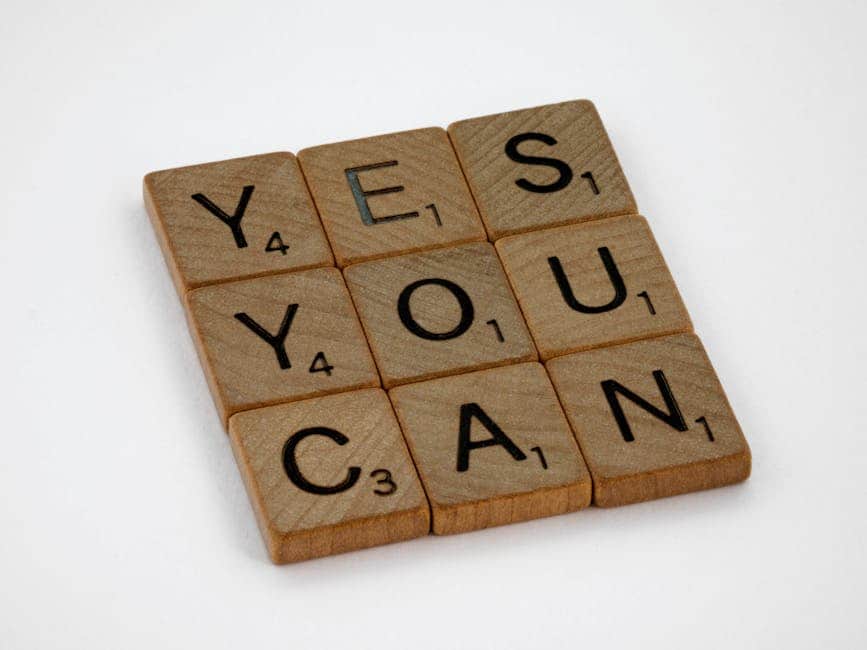
As Microsoft continues its free upgrade offer for Windows 11, many users are eager to understand the process of transitioning from their current operating system to this latest version. Upgrading to Windows 11 is a straightforward procedure, provided that users meet the necessary system requirements and follow the appropriate steps. To begin with, it is essential to ensure that your device is compatible with Windows 11. Microsoft has outlined specific hardware requirements, including a compatible 64-bit processor, 4 GB of RAM, and 64 GB of storage, among others. Additionally, features such as Secure Boot and TPM version 2.0 are mandatory for installation. Users can check their device’s compatibility by utilizing the PC Health Check tool, which Microsoft provides for free. This tool not only assesses hardware specifications but also offers insights into any potential issues that may hinder the upgrade process.
Once compatibility is confirmed, the next step involves backing up important data. Although the upgrade process is designed to preserve files and applications, it is always prudent to create a backup to safeguard against any unforeseen complications. Users can utilize cloud storage solutions or external hard drives to ensure that their data remains secure during the transition. After completing the backup, users can proceed to initiate the upgrade process. This can be done through the Windows Update feature in the Settings menu. By navigating to Settings, selecting Update & Security, and then clicking on Windows Update, users can check for updates. If their device is eligible for the Windows 11 upgrade, they will see an option to download and install the new operating system.
In addition to the Windows Update method, users also have the option to download the Windows 11 Installation Assistant from Microsoft’s official website. This tool provides a more direct approach for those who prefer to manage the installation process manually. After downloading the Installation Assistant, users simply need to run the tool and follow the on-screen instructions to complete the upgrade. It is important to note that the installation process may take some time, depending on the speed of the device and the internet connection. Therefore, users should ensure that they have a stable internet connection and sufficient time set aside for the upgrade.
Moreover, for those who are currently using Windows 10, the upgrade to Windows 11 is designed to be seamless. Microsoft has made significant efforts to ensure that users can transition smoothly without losing their applications or settings. However, it is advisable to review any specific software requirements or compatibility issues with third-party applications before proceeding with the upgrade. This proactive approach can help mitigate potential disruptions in workflow.
As users embark on this journey to upgrade to Windows 11, they will discover a host of new features and enhancements designed to improve productivity and user experience. From a redesigned Start menu to improved multitasking capabilities, Windows 11 offers a modern interface that caters to the needs of today’s users. In conclusion, taking advantage of Microsoft’s free upgrade offer is an excellent opportunity for users to enhance their computing experience. By following the outlined steps and ensuring compatibility, users can successfully transition to Windows 11 and enjoy the benefits of this advanced operating system.
Common Issues During the Upgrade Process
As Microsoft continues its free Windows 11 upgrade offer, many users are eager to transition from previous versions of the operating system. However, this upgrade process is not without its challenges. Understanding the common issues that may arise can help users navigate the transition more smoothly and ensure a successful installation.
One of the most frequently encountered problems during the upgrade process is compatibility. Before initiating the upgrade, it is essential for users to verify that their hardware meets the minimum system requirements set by Microsoft. These requirements include a compatible 64-bit processor, at least 4 GB of RAM, and 64 GB of storage, among others. Failure to meet these specifications can lead to installation errors or suboptimal performance post-upgrade. Therefore, users should take the time to check their system’s compatibility using the PC Health Check tool provided by Microsoft, which can help identify any potential issues before the upgrade begins.
In addition to hardware compatibility, software conflicts can also pose significant challenges during the upgrade process. Users may encounter issues if they have outdated drivers or incompatible applications installed on their systems. It is advisable to update all drivers and uninstall any software that may not be compatible with Windows 11 prior to starting the upgrade. This proactive approach can minimize the risk of encountering errors during installation and can lead to a smoother transition.
Another common issue that users may face is the upgrade process getting stuck or taking an unusually long time to complete. This can be frustrating, especially for those who are eager to experience the new features of Windows 11. In many cases, this issue can be attributed to insufficient disk space or a slow internet connection. Users should ensure that they have adequate free space on their hard drive and a stable internet connection before beginning the upgrade. If the process does become unresponsive, it is important to remain patient, as interruptions can lead to further complications. However, if the upgrade appears to be frozen for an extended period, users may need to restart their computers and attempt the installation again.
Moreover, some users may experience post-upgrade issues, such as missing files or settings that do not transfer correctly. This can be particularly concerning for those who rely on specific applications or configurations for their daily tasks. To mitigate this risk, it is highly recommended that users back up their important files and settings before initiating the upgrade. Utilizing cloud storage or external drives can provide an additional layer of security, ensuring that critical data is not lost during the transition.
Lastly, connectivity issues can also arise during the upgrade process, particularly for those who rely on Wi-Fi. A stable and strong internet connection is crucial for downloading the necessary files for the upgrade. Users experiencing connectivity problems should consider using a wired connection or troubleshooting their network settings to ensure a seamless download experience.
In conclusion, while the free Windows 11 upgrade offer presents an exciting opportunity for users to enhance their computing experience, it is essential to be aware of the common issues that may arise during the process. By taking proactive steps to address compatibility, software conflicts, and connectivity issues, users can navigate the upgrade more effectively and enjoy the benefits of the new operating system with minimal disruption.
Future of Windows 11: What to Expect
As Microsoft continues to extend its free Windows 11 upgrade offer, the future of this operating system appears promising and dynamic. The decision to maintain this upgrade path reflects the company’s commitment to ensuring that users have access to the latest features and security enhancements. This initiative not only encourages users to transition from older versions of Windows but also fosters a more unified ecosystem, which is essential for both developers and consumers alike.
Looking ahead, one can anticipate several key developments that will shape the trajectory of Windows 11. First and foremost, Microsoft is likely to focus on enhancing user experience through regular updates. These updates will not only address security vulnerabilities but also introduce new functionalities that align with evolving user needs. For instance, the integration of artificial intelligence and machine learning capabilities is expected to play a significant role in future updates, enabling more personalized and efficient user interactions. As these technologies become more sophisticated, users can expect a more intuitive interface that anticipates their needs and streamlines their workflows.
Moreover, the emphasis on hybrid work environments is expected to influence the future of Windows 11 significantly. With the rise of remote work, Microsoft has already begun to incorporate features that facilitate collaboration and communication. Tools such as Microsoft Teams are seamlessly integrated into the operating system, allowing users to connect effortlessly with colleagues and friends. As remote work continues to be a staple for many organizations, it is likely that Microsoft will further enhance these collaborative features, making Windows 11 an even more indispensable tool for productivity.
In addition to user experience and collaboration, security remains a top priority for Microsoft. As cyber threats become increasingly sophisticated, the company is expected to bolster its security measures within Windows 11. This may include advanced encryption methods, enhanced biometric authentication, and improved threat detection systems. By prioritizing security, Microsoft aims to instill confidence in users, ensuring that their data remains protected in an ever-evolving digital landscape.
Furthermore, the future of Windows 11 will likely see a greater emphasis on accessibility. Microsoft has long been an advocate for inclusivity, and this commitment is expected to continue as the company develops features that cater to users with diverse needs. By incorporating more accessibility options, such as voice recognition and customizable interfaces, Microsoft aims to create an operating system that is usable by everyone, regardless of their abilities.
As the technology landscape evolves, so too will the applications and services that run on Windows 11. The rise of cloud computing and the increasing popularity of subscription-based software models are trends that Microsoft is likely to embrace. By integrating cloud services more deeply into the operating system, users can expect a more seamless experience that allows for easy access to their files and applications from any device. This shift not only enhances convenience but also aligns with the growing demand for flexibility in how users interact with technology.
In conclusion, the future of Windows 11 is poised for growth and innovation. With a focus on user experience, collaboration, security, accessibility, and cloud integration, Microsoft is setting the stage for an operating system that meets the demands of a rapidly changing world. As the company continues to offer free upgrades, it is clear that Microsoft is dedicated to ensuring that all users can benefit from the advancements that Windows 11 has to offer. This commitment not only strengthens the Windows ecosystem but also reinforces Microsoft’s position as a leader in the technology industry.
Tips for Optimizing Windows 11 Performance
As Microsoft continues its free Windows 11 upgrade offer, many users are eager to enhance their experience with this latest operating system. To fully leverage the capabilities of Windows 11, it is essential to optimize its performance. By implementing a few strategic adjustments, users can ensure that their systems run smoothly and efficiently, thereby maximizing productivity and enjoyment.
One of the first steps in optimizing Windows 11 performance is to manage startup programs. Many applications are set to launch automatically when the system boots, which can significantly slow down the startup process. To address this, users can access the Task Manager by right-clicking the taskbar and selecting “Task Manager.” From there, navigating to the “Startup” tab allows users to disable unnecessary applications that do not need to run at startup. This simple action can lead to a noticeable improvement in boot times and overall system responsiveness.
In addition to managing startup programs, keeping the operating system and applications updated is crucial for maintaining optimal performance. Windows 11 regularly releases updates that not only introduce new features but also address security vulnerabilities and performance issues. Users can check for updates by going to “Settings,” selecting “Windows Update,” and clicking on “Check for updates.” By ensuring that the system is up to date, users can benefit from enhancements that improve stability and efficiency.
Another effective way to optimize performance is to utilize the built-in storage management tools. Windows 11 includes a feature called Storage Sense, which automatically frees up space by removing temporary files and content from the Recycle Bin. To enable this feature, users can navigate to “Settings,” select “System,” and then click on “Storage.” Here, they can turn on Storage Sense and customize its settings according to their preferences. Regularly freeing up disk space not only improves performance but also prolongs the lifespan of the hard drive.
Furthermore, adjusting visual effects can lead to a more responsive system. Windows 11 comes with various visual enhancements that, while aesthetically pleasing, can consume valuable system resources. To modify these settings, users can search for “Performance Options” in the Start menu and select “Adjust the appearance and performance of Windows.” In the Performance Options window, users can choose “Adjust for best performance” or manually select which visual effects to disable. This adjustment can significantly enhance the speed and responsiveness of the operating system, particularly on older hardware.
Moreover, utilizing the built-in troubleshooting tools can help identify and resolve performance issues. Windows 11 includes a variety of troubleshooting options that can diagnose problems related to hardware and software. Users can access these tools by going to “Settings,” selecting “System,” and then clicking on “Troubleshoot.” Running these diagnostics can uncover underlying issues that may be hindering performance, allowing users to take corrective action.
Lastly, regular maintenance practices, such as defragmenting the hard drive and running antivirus scans, are essential for sustaining optimal performance. While solid-state drives (SSDs) do not require defragmentation, traditional hard drives benefit from this process, which reorganizes fragmented data and improves access times. Additionally, running antivirus scans ensures that the system remains free from malware, which can significantly degrade performance.
In conclusion, optimizing Windows 11 performance involves a combination of managing startup programs, keeping the system updated, utilizing storage management tools, adjusting visual effects, employing troubleshooting options, and performing regular maintenance. By following these tips, users can enhance their experience with Windows 11, ensuring that they make the most of the free upgrade offer while enjoying a smooth and efficient computing environment.
Q&A
1. **Question:** Is Microsoft still offering free upgrades to Windows 11?
**Answer:** Yes, Microsoft continues to offer free upgrades to Windows 11 for eligible Windows 10 users.
2. **Question:** What are the system requirements for upgrading to Windows 11?
**Answer:** The minimum system requirements include a compatible 64-bit processor, 4 GB of RAM, 64 GB of storage, DirectX 12 compatible graphics, and TPM version 2.0.
3. **Question:** How can users check if their PC is eligible for the Windows 11 upgrade?
**Answer:** Users can use the PC Health Check tool provided by Microsoft to determine if their device meets the requirements for Windows 11.
4. **Question:** What is the deadline for the free upgrade to Windows 11?
**Answer:** As of now, there is no official deadline announced for the free upgrade offer.
5. **Question:** Can users still upgrade to Windows 11 if they have not received the upgrade notification?
**Answer:** Yes, users can manually check for the upgrade in Windows Update settings or download the Windows 11 installation assistant from Microsoft’s website.
6. **Question:** Will Microsoft continue to support Windows 10 after the release of Windows 11?
**Answer:** Yes, Microsoft will continue to provide support and updates for Windows 10 until October 14, 2025.Microsoft has decided to continue the free Windows 11 upgrade offer for the time being, allowing users to transition to the latest operating system without incurring costs. This decision reflects the company’s commitment to enhancing user experience, encouraging adoption of new features, and maintaining a competitive edge in the market. By extending the upgrade offer, Microsoft aims to ensure that a broader user base can benefit from improved security, performance, and productivity enhancements that Windows 11 provides.