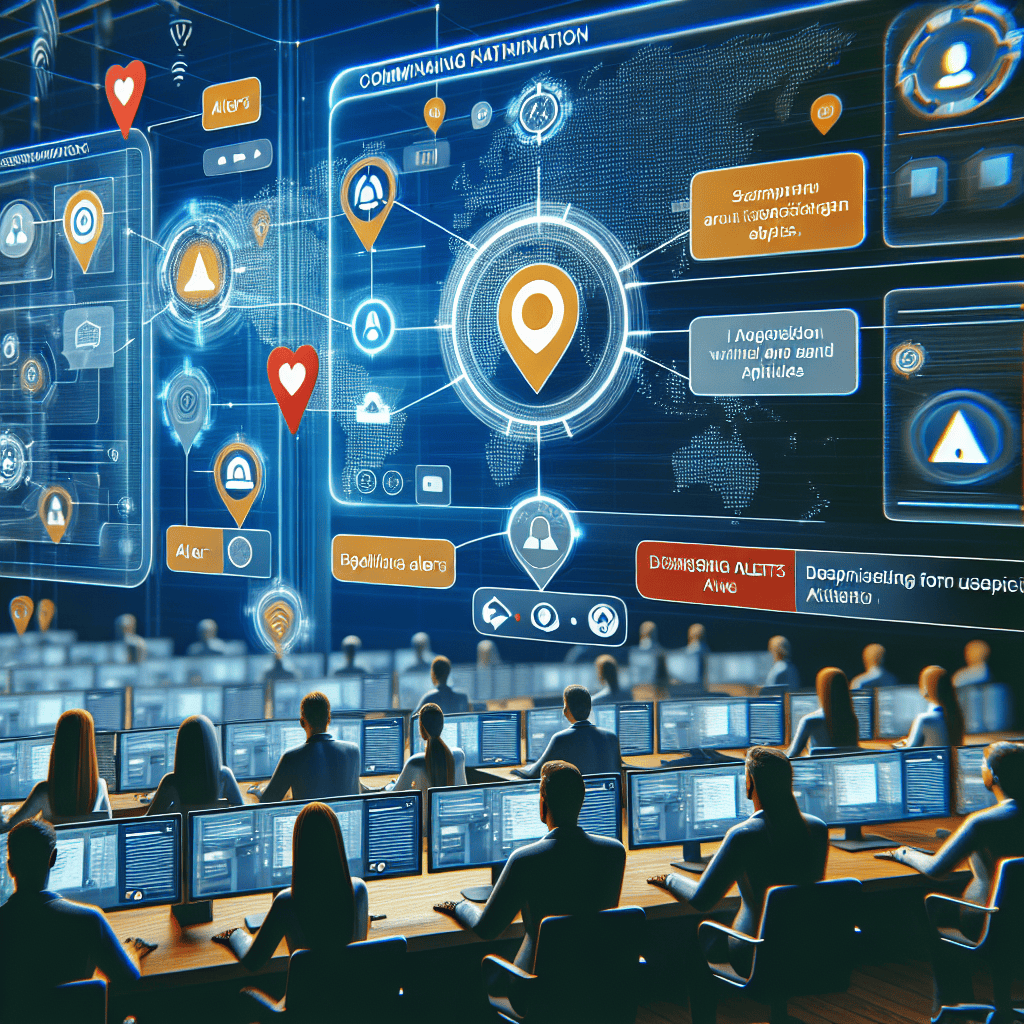Microsoft Teams has introduced new spam and phishing alerts aimed at enhancing user security and communication integrity. These features are designed to help users identify and respond to potential threats more effectively, ensuring a safer collaborative environment. With the rise of cyber threats targeting remote workspaces, these alerts provide essential information that empowers users to recognize suspicious activities and protect sensitive data. Understanding these new functionalities is crucial for maintaining a secure and efficient workflow within Microsoft Teams.
Microsoft Teams: Understanding New Spam Alerts
In an era where digital communication is paramount, the need for robust security measures has never been more critical. Microsoft Teams, a leading platform for collaboration and communication, has recently introduced new spam and phishing alerts designed to enhance user safety and streamline the experience. Understanding these new spam alerts is essential for users who rely on Teams for their daily interactions, as it not only protects sensitive information but also fosters a more secure working environment.
The introduction of spam alerts in Microsoft Teams is a proactive response to the increasing prevalence of malicious activities targeting users. As organizations continue to adopt remote work practices, the risk of encountering spam and phishing attempts has escalated. Consequently, Microsoft has prioritized the development of features that can effectively identify and mitigate these threats. The new spam alerts serve as a critical line of defense, alerting users to potentially harmful messages before they can cause any damage.
When a user receives a message that is flagged as spam, the alert system provides clear notifications, allowing individuals to make informed decisions about how to proceed. This immediate feedback is crucial, as it empowers users to recognize suspicious content and take appropriate action, such as reporting the message or blocking the sender. By integrating these alerts directly into the Teams interface, Microsoft ensures that users remain vigilant without disrupting their workflow.
Moreover, the spam alert feature is designed to learn and adapt over time. Utilizing advanced machine learning algorithms, the system continuously analyzes patterns in messaging behavior to improve its accuracy. As users interact with the platform, the alerts become increasingly refined, reducing the likelihood of false positives and enhancing the overall user experience. This adaptive approach not only bolsters security but also instills confidence in users, knowing that the platform is actively working to protect them.
In addition to individual user benefits, the implementation of spam alerts contributes to the broader organizational security framework. By minimizing the risk of successful phishing attempts, companies can safeguard their sensitive data and maintain compliance with regulatory standards. This is particularly important in industries where data protection is paramount, as a single breach can have far-reaching consequences. Therefore, the spam alert feature is not merely a tool for individual users; it is a vital component of an organization’s overall cybersecurity strategy.
Furthermore, Microsoft Teams encourages users to remain proactive in their approach to security. While the spam alerts provide a significant layer of protection, users are reminded to exercise caution when interacting with unfamiliar messages. This includes verifying the identity of the sender and being wary of unsolicited requests for sensitive information. By fostering a culture of awareness and vigilance, organizations can further enhance their defenses against potential threats.
In conclusion, the new spam alerts introduced by Microsoft Teams represent a significant advancement in the platform’s commitment to user security. By providing timely notifications and leveraging machine learning to improve accuracy, these alerts empower users to navigate their communication landscape with greater confidence. As organizations continue to adapt to the evolving digital environment, understanding and utilizing these features will be essential in maintaining a secure and efficient workplace. Ultimately, the integration of spam alerts not only protects individual users but also fortifies the collective security posture of organizations, ensuring a safer digital communication experience for all.
Phishing Protection in Microsoft Teams: Key Features
In an era where digital communication is integral to business operations, the need for robust security measures has never been more critical. Microsoft Teams, a leading collaboration platform, has recognized this necessity and has taken significant steps to enhance its phishing protection capabilities. The introduction of new spam and phishing alerts is a testament to Microsoft’s commitment to safeguarding user interactions and maintaining the integrity of communications within the platform. Understanding the key features of this enhanced phishing protection is essential for users who rely on Microsoft Teams for their daily operations.
One of the most notable features of the new phishing protection system is its proactive alert mechanism. This feature is designed to identify and flag suspicious messages before they reach the user’s inbox. By leveraging advanced machine learning algorithms, Microsoft Teams can analyze patterns and behaviors associated with phishing attempts. When a potential threat is detected, users receive real-time notifications, allowing them to take immediate action. This proactive approach not only helps in preventing data breaches but also educates users about the characteristics of phishing attempts, thereby fostering a more security-conscious environment.
In addition to real-time alerts, Microsoft Teams has implemented a comprehensive reporting system that empowers users to report suspected phishing attempts easily. This feature is crucial because it creates a feedback loop that enhances the platform’s overall security. When users report a phishing message, the information is analyzed and used to improve the detection algorithms. Consequently, this collective effort contributes to a more secure environment for all users, as the system becomes increasingly adept at recognizing and mitigating threats.
Moreover, the integration of contextual information within alerts is another key feature that enhances user awareness. When a phishing attempt is detected, the alert not only informs the user of the potential threat but also provides context about why the message is suspicious. This may include details such as the sender’s email address, the presence of unusual links, or the use of urgent language that is often characteristic of phishing scams. By equipping users with this information, Microsoft Teams enables them to make informed decisions about how to handle potentially harmful messages.
Furthermore, the platform’s phishing protection extends beyond just alerts and reporting. Microsoft Teams has also incorporated educational resources that aim to raise awareness about phishing tactics and best practices for online safety. These resources are designed to empower users with knowledge, enabling them to recognize and avoid phishing attempts proactively. By fostering a culture of security awareness, Microsoft Teams not only protects individual users but also strengthens the overall security posture of organizations that utilize the platform.
In conclusion, the new spam and phishing alerts introduced by Microsoft Teams represent a significant advancement in the realm of digital communication security. With features such as proactive alerts, a user-friendly reporting system, contextual information, and educational resources, Microsoft Teams is equipping its users with the tools necessary to navigate the complexities of online threats. As phishing attacks continue to evolve, the importance of such protective measures cannot be overstated. By staying informed about these key features, users can enhance their security practices and contribute to a safer collaborative environment within Microsoft Teams. Ultimately, this initiative underscores Microsoft’s dedication to providing a secure platform that prioritizes user safety in an increasingly digital world.
How to Enable Spam and Phishing Alerts in Teams
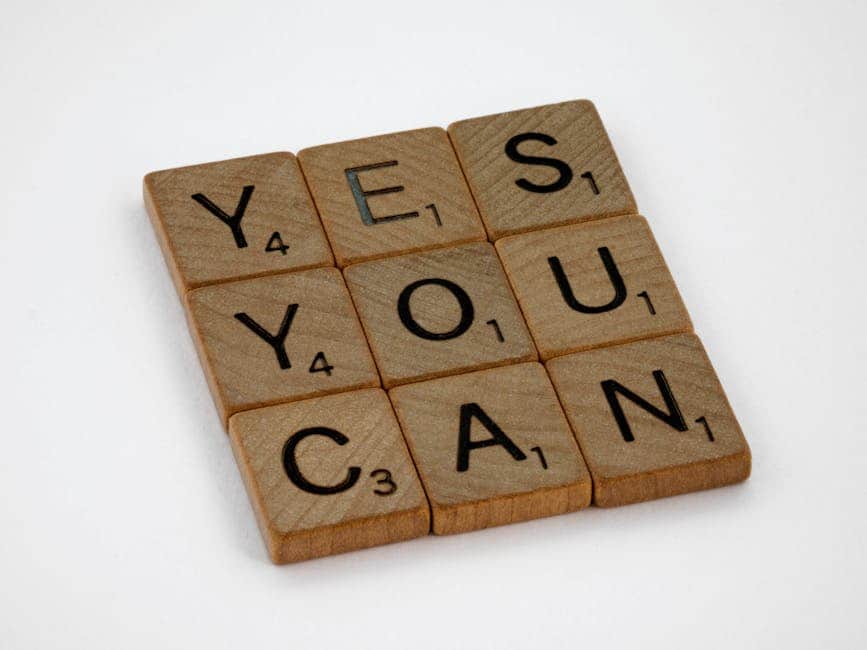
In an era where digital communication is paramount, ensuring the security of online interactions has become increasingly critical. Microsoft Teams, a widely used collaboration platform, has recently introduced new spam and phishing alerts designed to enhance user safety. To fully benefit from these features, it is essential to understand how to enable them effectively within the application. By following a few straightforward steps, users can bolster their defenses against potential threats.
To begin with, users should ensure that they have the latest version of Microsoft Teams installed. Regular updates often include important security enhancements and new features, including the spam and phishing alerts. Once the application is updated, users can proceed to access the settings menu. This can be done by clicking on the profile picture located in the upper right corner of the Teams interface. From the dropdown menu, selecting “Settings” will direct users to a new window where various options are available.
Within the settings menu, users should navigate to the “Privacy” section. This area is crucial as it houses the controls related to spam and phishing alerts. By clicking on “Privacy,” users will find a toggle option specifically for enabling spam and phishing alerts. Activating this feature is as simple as switching the toggle to the “On” position. Once enabled, users will receive real-time notifications whenever a potential spam or phishing attempt is detected, allowing them to take immediate action.
Moreover, it is important to note that these alerts are not only beneficial for individual users but also for organizations as a whole. By enabling these alerts, teams can foster a culture of security awareness, encouraging members to remain vigilant against suspicious messages. This collective approach to security can significantly reduce the risk of falling victim to phishing scams, which often rely on social engineering tactics to deceive users.
In addition to enabling alerts, users should also familiarize themselves with the types of messages that may trigger these notifications. Microsoft Teams employs advanced algorithms to identify potential threats, which may include unsolicited messages from unknown senders or links that appear suspicious. Understanding these indicators can help users better recognize and respond to potential threats, further enhancing their security posture.
Furthermore, it is advisable for users to regularly review their privacy settings and alert preferences. As cyber threats evolve, so too should the strategies employed to combat them. By periodically reassessing these settings, users can ensure that they are adequately protected against the latest threats. Additionally, organizations may consider implementing training sessions to educate employees about recognizing phishing attempts and the importance of utilizing the spam and phishing alert features.
In conclusion, enabling spam and phishing alerts in Microsoft Teams is a straightforward yet vital step in safeguarding digital communications. By keeping the application updated, accessing the privacy settings, and activating the alert feature, users can significantly enhance their security. Moreover, fostering a culture of awareness and regularly reviewing security settings can further mitigate risks associated with cyber threats. As the digital landscape continues to evolve, staying informed and proactive is essential for maintaining a secure online environment. By taking these measures, users can navigate the complexities of digital communication with greater confidence and security.
Best Practices for Responding to Spam and Phishing Alerts
In an era where digital communication is integral to business operations, the rise of spam and phishing attacks poses significant threats to organizations. Microsoft Teams has recently introduced new spam and phishing alerts, which serve as a crucial line of defense against these malicious activities. Understanding the best practices for responding to these alerts is essential for maintaining the security of your organization’s data and communication channels.
First and foremost, it is vital to remain vigilant when receiving alerts about potential spam or phishing attempts. The initial step in responding to these alerts is to carefully assess the situation. Users should take the time to review the details provided in the alert, including the sender’s information and the content of the message. Often, phishing attempts may appear legitimate at first glance, so it is important to scrutinize any links or attachments included in the communication. If the alert indicates that a message is suspicious, do not engage with it; instead, consider it a potential threat.
Moreover, it is advisable to verify the authenticity of the message through alternative means. For instance, if the alert pertains to a message from a colleague or a known contact, reach out to them directly using a different communication method, such as a phone call or a separate chat platform. This step helps to confirm whether the message was indeed sent by the individual in question or if it is a fraudulent attempt to compromise your security. By taking this precaution, you can prevent falling victim to a phishing scheme that may lead to data breaches or financial loss.
In addition to verifying messages, users should familiarize themselves with the common characteristics of spam and phishing attempts. These often include poor grammar, generic greetings, and urgent requests for personal information. By recognizing these red flags, individuals can better protect themselves and their organizations from potential threats. Furthermore, educating team members about these characteristics is essential, as a well-informed workforce is one of the most effective defenses against cyber threats.
Once a spam or phishing alert has been confirmed, it is crucial to report the incident to your organization’s IT department or security team. Prompt reporting allows for a swift response, which may include blocking the sender, removing the message from all inboxes, and implementing additional security measures. Additionally, organizations may benefit from analyzing the incident to identify patterns or vulnerabilities that could be addressed in future training sessions or security protocols.
Another best practice involves regularly updating security software and ensuring that all team members are using the latest versions of communication tools. Microsoft Teams, for instance, frequently rolls out updates that enhance security features and improve the overall user experience. By keeping software up to date, organizations can better protect themselves against evolving threats.
Lastly, fostering a culture of security awareness within the organization is paramount. Regular training sessions and workshops can equip employees with the knowledge and skills necessary to recognize and respond to spam and phishing alerts effectively. By encouraging open discussions about cybersecurity and sharing experiences, organizations can create an environment where employees feel empowered to report suspicious activities without fear of reprimand.
In conclusion, responding to spam and phishing alerts requires a combination of vigilance, verification, and proactive communication. By adhering to these best practices, organizations can significantly reduce their risk of falling victim to cyber threats, thereby safeguarding their sensitive information and maintaining the integrity of their digital communications.
The Impact of New Alerts on Team Collaboration
The introduction of new spam and phishing alerts in Microsoft Teams marks a significant advancement in the platform’s commitment to enhancing user security and fostering a safer collaborative environment. As organizations increasingly rely on digital communication tools, the potential for cyber threats has escalated, making it imperative for platforms like Microsoft Teams to implement robust protective measures. The new alerts serve not only as a deterrent against malicious activities but also as a vital resource for maintaining the integrity of team collaboration.
One of the most immediate impacts of these alerts is the heightened awareness they bring to users regarding potential threats. By receiving real-time notifications about suspicious messages or links, team members can exercise greater caution when interacting with content shared within the platform. This proactive approach to security empowers users to make informed decisions, thereby reducing the likelihood of falling victim to phishing attempts. Consequently, the overall trust in the communication channel is bolstered, allowing teams to focus on their collaborative efforts without the looming anxiety of potential cyber threats.
Moreover, the integration of spam and phishing alerts into Microsoft Teams enhances the platform’s usability. Users can now engage in discussions and share information with the confidence that they are protected from common cyber threats. This assurance is particularly crucial in environments where sensitive data is frequently exchanged. As teams collaborate on projects that may involve confidential information, the presence of these alerts acts as a safeguard, ensuring that the integrity of shared data remains intact. In this way, the alerts not only protect individual users but also contribute to the overall security posture of the organization.
In addition to fostering a secure environment, the new alerts facilitate a culture of vigilance among team members. When users are educated about the nature of spam and phishing threats, they become more adept at identifying potential risks. This collective awareness can lead to a more proactive stance on cybersecurity within the organization, encouraging team members to report suspicious activities and share best practices for safe communication. As a result, the collaborative spirit is enhanced, as teams work together not only on projects but also in safeguarding their digital workspace.
Furthermore, the implementation of these alerts can lead to a reduction in downtime caused by security breaches. When teams are equipped with the tools to identify and respond to threats swiftly, the likelihood of disruptions caused by phishing attacks diminishes significantly. This efficiency allows teams to maintain their momentum and productivity, ultimately contributing to better project outcomes. In a world where time is often equated with money, the ability to minimize interruptions due to security concerns is invaluable.
In conclusion, the introduction of spam and phishing alerts in Microsoft Teams represents a pivotal development in enhancing team collaboration. By fostering a secure environment, promoting user awareness, and encouraging a culture of vigilance, these alerts not only protect individual users but also strengthen the collective security of organizations. As teams navigate the complexities of digital communication, the assurance provided by these alerts allows them to focus on their core objectives, driving innovation and productivity in an increasingly interconnected world. Ultimately, the new alerts serve as a testament to Microsoft Teams’ commitment to creating a safe and effective collaborative platform, ensuring that users can engage confidently in their work.
Future Updates: What’s Next for Microsoft Teams Security?
As organizations increasingly rely on digital communication platforms, the need for robust security measures becomes paramount. Microsoft Teams, a leading collaboration tool, has recognized this necessity and is continuously evolving its security features to protect users from emerging threats. Following the recent introduction of spam and phishing alerts, it is essential to consider what future updates may entail for Microsoft Teams security.
One of the most anticipated enhancements is the integration of advanced artificial intelligence (AI) capabilities. By leveraging AI, Microsoft Teams aims to improve its ability to detect and respond to suspicious activities in real time. This proactive approach will not only help in identifying potential threats but also in minimizing the impact of such incidents on users. As AI technology continues to advance, we can expect more sophisticated algorithms that analyze user behavior patterns, thereby distinguishing between legitimate communications and potential scams. This evolution will significantly bolster the platform’s defenses against phishing attempts and other malicious activities.
In addition to AI-driven improvements, Microsoft Teams is likely to enhance its user education initiatives. As cyber threats become more sophisticated, educating users about recognizing and reporting suspicious messages is crucial. Future updates may include interactive training modules and resources that empower users to identify phishing attempts and understand the importance of cybersecurity best practices. By fostering a culture of awareness and vigilance, Microsoft Teams can create a more secure environment for all users.
Moreover, the integration of multi-factor authentication (MFA) is expected to become more prevalent within Microsoft Teams. While MFA is already a widely adopted security measure, its implementation can be further refined to enhance user experience without compromising security. Future updates may focus on streamlining the authentication process, making it more user-friendly while maintaining robust protection against unauthorized access. This balance between security and usability will be vital in encouraging users to adopt MFA as a standard practice.
Another area of focus for future updates is the enhancement of reporting and analytics tools. As organizations seek to understand their security posture better, Microsoft Teams may introduce more comprehensive reporting features that provide insights into user interactions and potential threats. These analytics can help administrators identify patterns and trends, allowing them to take proactive measures to mitigate risks. By equipping organizations with the necessary tools to monitor and analyze their security landscape, Microsoft Teams can empower them to make informed decisions regarding their cybersecurity strategies.
Furthermore, collaboration with third-party security vendors is likely to play a significant role in the future of Microsoft Teams security. By partnering with established cybersecurity firms, Microsoft can integrate additional layers of protection and threat intelligence into the platform. This collaboration can lead to the development of more robust security features, such as enhanced malware detection and response capabilities, ultimately providing users with a more secure communication environment.
In conclusion, the future of Microsoft Teams security looks promising, with a focus on AI integration, user education, multi-factor authentication, enhanced reporting tools, and collaboration with third-party vendors. As cyber threats continue to evolve, Microsoft Teams is committed to staying ahead of the curve by implementing innovative solutions that prioritize user safety. By remaining vigilant and proactive, organizations can leverage these advancements to create a secure and efficient collaboration space for their teams. As these updates unfold, users can expect a more resilient platform that not only addresses current threats but also anticipates future challenges in the ever-changing landscape of cybersecurity.
Q&A
1. **What is the new feature introduced by Microsoft Teams?**
Microsoft Teams has introduced new spam and phishing alerts to enhance user security.
2. **How do these alerts benefit users?**
The alerts help users identify and avoid potential spam and phishing attempts, protecting sensitive information.
3. **What types of messages will trigger these alerts?**
Messages that exhibit characteristics of spam or phishing, such as suspicious links or unusual sender behavior, will trigger alerts.
4. **Are users able to customize their alert settings?**
Yes, users can customize their alert settings to manage how they receive notifications about potential spam and phishing messages.
5. **When will these alerts be rolled out to users?**
The rollout of spam and phishing alerts is expected to occur in phases, starting in the coming months.
6. **What should users do if they receive a spam or phishing alert?**
Users should carefully review the alert, avoid interacting with the suspicious message, and report it to their IT department or Microsoft support.Microsoft Teams has introduced new spam and phishing alerts to enhance user security and protect against malicious threats. These alerts aim to provide real-time notifications, helping users identify and respond to potential risks more effectively. By implementing these features, Microsoft Teams reinforces its commitment to creating a safer collaboration environment, ensuring that users can communicate and share information with greater confidence. It is essential for users to stay informed about these updates to better safeguard their accounts and data.