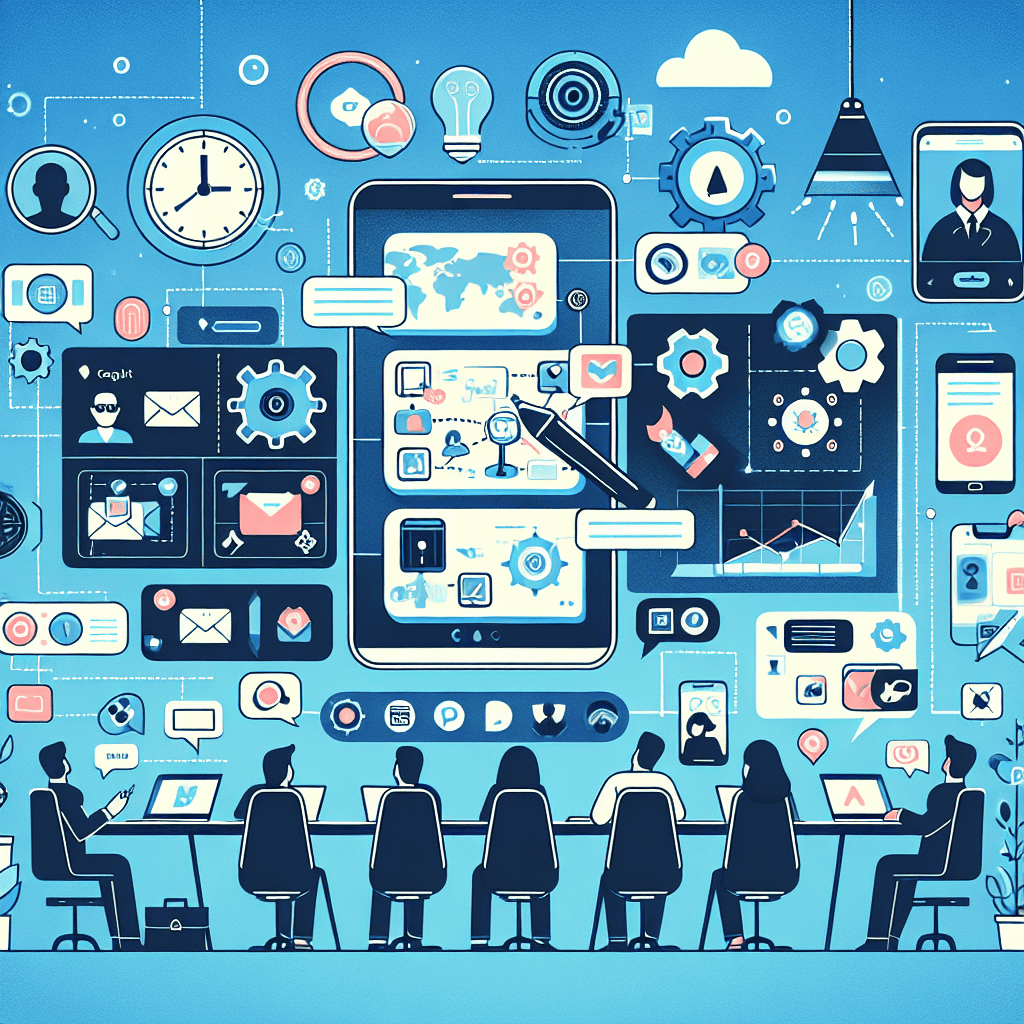Microsoft Teams has unveiled Copilot, an innovative feature designed to enhance the meeting experience for users. By leveraging advanced AI capabilities, Copilot assists participants in real-time, providing insights, summarizing discussions, and facilitating collaboration. This integration aims to streamline workflows, improve productivity, and ensure that all attendees can engage more effectively during meetings. With Copilot, Microsoft Teams is set to transform how teams communicate and collaborate, making virtual interactions more efficient and impactful.
Microsoft Teams Copilot: Revolutionizing Meeting Productivity
Microsoft Teams has long been a cornerstone of collaboration in the modern workplace, facilitating seamless communication and teamwork across various platforms. With the introduction of Copilot, Microsoft is taking a significant step forward in enhancing the meeting experience, revolutionizing productivity for users. This innovative feature leverages advanced artificial intelligence to assist participants in navigating meetings more effectively, thereby transforming how teams interact and collaborate.
At its core, Microsoft Teams Copilot is designed to streamline the meeting process by providing real-time assistance and insights. As meetings often involve multiple participants, agendas, and discussions, the potential for information overload is high. Copilot addresses this challenge by summarizing key points, highlighting action items, and even suggesting relevant documents or resources during the meeting. This capability not only helps participants stay focused but also ensures that critical information is captured and easily accessible for future reference.
Moreover, the integration of Copilot into Microsoft Teams enhances the overall user experience by personalizing interactions based on individual preferences and past behaviors. For instance, if a user frequently references specific documents or topics, Copilot can proactively surface this information during meetings, allowing for a more tailored and efficient discussion. This level of personalization fosters a more engaging environment, encouraging participants to contribute actively and collaborate more effectively.
In addition to summarizing discussions and providing relevant resources, Copilot also plays a crucial role in facilitating decision-making. By analyzing the context of conversations and identifying key themes, the AI can present data-driven insights that inform choices made during meetings. This feature is particularly beneficial in fast-paced environments where timely decisions are essential. By equipping teams with the necessary information at their fingertips, Copilot empowers them to make informed choices quickly, ultimately driving productivity and enhancing outcomes.
Furthermore, the ability to generate meeting agendas and follow-up tasks automatically is another significant advantage of Microsoft Teams Copilot. Traditionally, creating an agenda and tracking action items can be time-consuming and often falls to one individual, which can lead to inconsistencies and missed responsibilities. With Copilot, these tasks are automated, allowing teams to focus on the content of the meeting rather than administrative details. This shift not only saves time but also ensures that everyone is on the same page regarding expectations and deliverables.
As organizations continue to adapt to hybrid and remote work models, the importance of effective meeting management cannot be overstated. Copilot addresses this need by providing tools that enhance collaboration regardless of participants’ locations. By integrating AI-driven features into the meeting experience, Microsoft Teams is not only improving productivity but also fostering a culture of accountability and engagement among team members.
In conclusion, Microsoft Teams Copilot represents a significant advancement in meeting productivity, offering a suite of features designed to enhance collaboration and streamline processes. By providing real-time assistance, personalized insights, and automated task management, Copilot empowers teams to navigate meetings with greater efficiency and effectiveness. As organizations increasingly rely on digital tools to facilitate communication, the introduction of Copilot marks a pivotal moment in the evolution of workplace collaboration, setting a new standard for what teams can achieve together.
Key Features of Copilot in Microsoft Teams
Microsoft Teams has long been a cornerstone of collaboration in the modern workplace, facilitating seamless communication and teamwork across various platforms. With the introduction of Copilot, an innovative feature designed to enhance the meeting experience, Microsoft is taking this collaboration to new heights. Copilot leverages advanced artificial intelligence to assist users in real-time, ensuring that meetings are not only more productive but also more engaging. One of the standout features of Copilot is its ability to generate meeting summaries. As discussions unfold, Copilot captures key points, decisions, and action items, allowing participants to focus on the conversation rather than frantically taking notes. This feature is particularly beneficial in fast-paced environments where time is of the essence, as it ensures that no critical information is overlooked.
In addition to summarizing discussions, Copilot offers contextual suggestions during meetings. By analyzing the ongoing conversation, it can propose relevant documents, resources, or even previous meeting notes that may enhance the current dialogue. This capability not only streamlines the flow of information but also empowers participants to make informed decisions quickly. Furthermore, the integration of Copilot with Microsoft 365 applications means that users can access a wealth of resources without leaving the Teams interface, thereby minimizing distractions and maintaining focus on the task at hand.
Another significant feature of Copilot is its ability to facilitate task management. After a meeting concludes, Copilot can automatically generate a list of action items based on the discussions held. This feature ensures that responsibilities are clearly defined and that follow-up tasks are not forgotten. By assigning tasks directly within Teams, users can track progress and hold team members accountable, fostering a culture of responsibility and collaboration. This seamless integration of task management into the meeting workflow is a game-changer for teams striving to enhance their productivity.
Moreover, Copilot enhances inclusivity in meetings by providing real-time transcription and translation services. This feature is particularly valuable in diverse teams where members may speak different languages or have varying levels of proficiency in the primary language of communication. By offering accurate transcriptions and translations, Copilot ensures that all participants can engage fully in discussions, thereby promoting a more inclusive environment. This commitment to inclusivity not only enhances the meeting experience but also strengthens team cohesion and collaboration.
As organizations increasingly embrace hybrid work models, the need for effective virtual collaboration tools has never been more critical. Copilot addresses this need by providing users with a suite of features designed to enhance the overall meeting experience. By automating mundane tasks, offering contextual insights, and promoting inclusivity, Copilot allows teams to focus on what truly matters: collaboration and innovation.
In conclusion, the introduction of Copilot in Microsoft Teams marks a significant advancement in the realm of virtual collaboration. With its array of features designed to streamline meetings, enhance productivity, and foster inclusivity, Copilot is poised to transform how teams interact and collaborate in the digital age. As organizations continue to navigate the complexities of remote and hybrid work, embracing tools like Copilot will be essential for driving success and achieving collective goals. The future of meetings is here, and it is powered by intelligent technology that empowers users to work smarter, not harder.
How Copilot Enhances Collaboration During Meetings
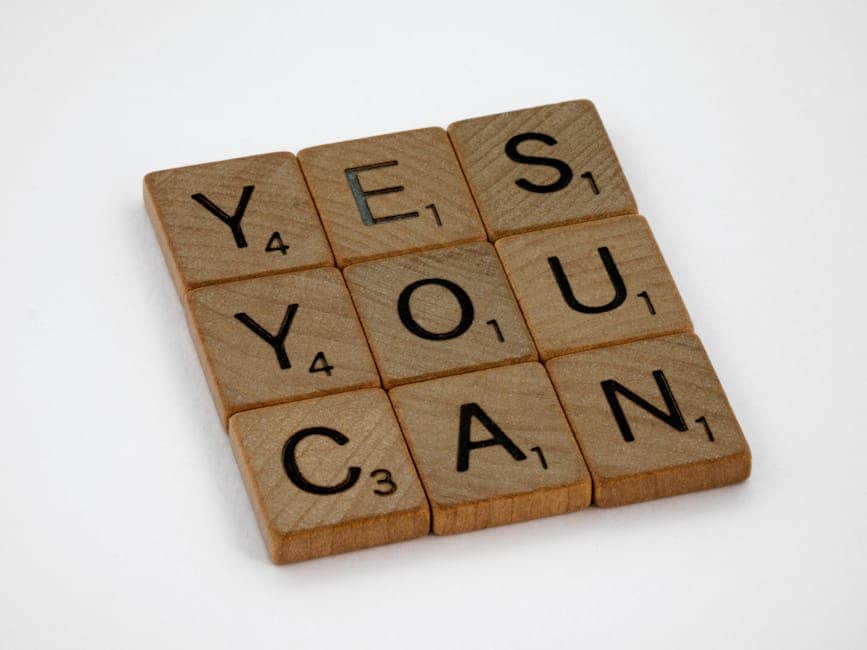
Microsoft Teams has long been a cornerstone of digital collaboration, providing users with a platform to communicate, share, and work together seamlessly. With the introduction of Copilot, Microsoft is taking this collaboration to new heights, enhancing the meeting experience in ways that were previously unimaginable. By integrating advanced artificial intelligence capabilities, Copilot serves as a virtual assistant that not only streamlines the meeting process but also enriches the overall collaborative environment.
One of the most significant ways Copilot enhances collaboration during meetings is through its ability to summarize discussions in real-time. As participants engage in dialogue, Copilot listens and captures key points, decisions, and action items. This feature ensures that all attendees remain aligned and focused on the agenda, reducing the likelihood of misunderstandings or missed information. By providing a concise summary at the end of the meeting, Copilot allows participants to leave with a clear understanding of what was discussed and what steps need to be taken next. This capability is particularly beneficial in fast-paced environments where time is of the essence, as it minimizes the need for lengthy follow-up emails or additional meetings to clarify points.
Moreover, Copilot enhances collaboration by facilitating more effective brainstorming sessions. During meetings, participants often generate a wealth of ideas, but capturing and organizing these thoughts can be challenging. Copilot addresses this issue by offering suggestions and prompts based on the conversation flow. For instance, if a team is discussing a marketing strategy, Copilot can propose relevant data points or case studies that align with the topic at hand. This not only enriches the discussion but also encourages creativity and innovation, as team members can build upon each other’s ideas with the support of real-time insights.
In addition to summarizing discussions and aiding brainstorming, Copilot also plays a crucial role in managing meeting logistics. Scheduling conflicts and time zone differences can often hinder collaboration, but Copilot simplifies this process by automatically suggesting optimal meeting times based on participants’ availability. Furthermore, it can generate agendas and send reminders, ensuring that everyone is prepared and on the same page before the meeting begins. This proactive approach to meeting management allows teams to focus on what truly matters: productive collaboration.
Another noteworthy aspect of Copilot is its ability to analyze meeting dynamics. By assessing participant engagement and interaction patterns, Copilot can provide feedback on how to improve future meetings. For example, if certain team members are consistently less vocal, Copilot can suggest strategies to encourage their participation, fostering a more inclusive environment. This analytical capability not only enhances individual contributions but also strengthens team cohesion, as everyone feels valued and heard.
As organizations continue to adapt to hybrid and remote work models, the need for effective collaboration tools becomes increasingly critical. Copilot’s integration into Microsoft Teams addresses this need by providing a comprehensive solution that enhances the meeting experience. By summarizing discussions, facilitating brainstorming, managing logistics, and analyzing dynamics, Copilot empowers teams to collaborate more effectively than ever before. In conclusion, the introduction of Copilot marks a significant advancement in how teams can work together, ultimately leading to improved productivity and innovation in the workplace. As organizations embrace this technology, they can look forward to a future where collaboration is not only easier but also more impactful.
Tips for Maximizing Copilot’s Potential in Microsoft Teams
As organizations increasingly rely on digital collaboration tools, Microsoft Teams has emerged as a pivotal platform for facilitating communication and teamwork. With the introduction of Copilot, an innovative feature designed to enhance the meeting experience, users can now leverage advanced AI capabilities to streamline their interactions and improve productivity. To maximize the potential of Copilot in Microsoft Teams, it is essential to understand its functionalities and how to integrate them effectively into your workflow.
First and foremost, familiarizing yourself with Copilot’s features is crucial. Copilot is designed to assist users by providing real-time suggestions, summarizing discussions, and even generating action items based on the conversation. By taking the time to explore these functionalities, users can better understand how to utilize them during meetings. For instance, when preparing for a meeting, consider reviewing previous meeting notes and agendas that Copilot can access. This preparation allows Copilot to offer relevant insights and suggestions tailored to the specific context of the meeting.
Moreover, engaging with Copilot during the meeting can significantly enhance the overall experience. As discussions unfold, users can prompt Copilot to summarize key points or highlight important decisions. This not only ensures that critical information is captured accurately but also allows participants to focus on the conversation rather than taking extensive notes. By actively involving Copilot in this manner, teams can foster a more dynamic and interactive meeting environment, ultimately leading to more productive outcomes.
In addition to real-time assistance, Copilot can also play a vital role in post-meeting follow-ups. After a meeting concludes, users can request Copilot to generate a summary of the discussion, including action items and deadlines. This feature is particularly beneficial for teams that may struggle with keeping track of tasks and responsibilities. By having a clear and concise summary generated by Copilot, team members can ensure that everyone is on the same page and that no critical tasks are overlooked. Furthermore, sharing this summary with all participants can enhance accountability and transparency within the team.
To further enhance the effectiveness of Copilot, it is advisable to encourage team members to provide feedback on its performance. As with any AI tool, continuous improvement is essential for maximizing its potential. By sharing experiences and suggestions for enhancement, users can contribute to the ongoing development of Copilot, ensuring that it evolves to meet the specific needs of the team. This collaborative approach not only fosters a sense of ownership among team members but also helps in refining the tool for future use.
Additionally, integrating Copilot with other Microsoft 365 applications can amplify its benefits. For example, linking Copilot with OneNote or Planner can create a seamless workflow where notes and tasks are automatically updated based on meeting discussions. This integration allows for a more cohesive experience, enabling teams to manage their projects more effectively and efficiently.
In conclusion, maximizing the potential of Copilot in Microsoft Teams requires a proactive approach that involves understanding its features, engaging with it during meetings, utilizing its capabilities for post-meeting follow-ups, and fostering a culture of feedback and integration. By embracing these strategies, organizations can significantly enhance their meeting experiences, leading to improved collaboration and productivity. As technology continues to evolve, leveraging tools like Copilot will be essential for teams striving to stay ahead in an increasingly competitive landscape.
User Experiences: Copilot in Action During Meetings
As organizations increasingly rely on digital collaboration tools, the introduction of Microsoft Teams’ Copilot marks a significant advancement in enhancing user experiences during meetings. This innovative feature leverages artificial intelligence to streamline various aspects of the meeting process, ultimately fostering a more productive and engaging environment for participants. By integrating Copilot into the Teams platform, Microsoft aims to address common challenges faced during virtual meetings, such as information overload, lack of engagement, and difficulty in tracking action items.
One of the most notable user experiences with Copilot is its ability to provide real-time summaries of discussions. As meetings progress, Copilot actively listens and analyzes the conversation, generating concise summaries that capture key points and decisions made. This feature not only alleviates the burden of note-taking for participants but also ensures that everyone remains aligned on the meeting’s objectives. Consequently, users can focus on contributing to the discussion rather than worrying about missing critical information. This shift in focus enhances engagement, as participants feel more empowered to share their insights and ideas.
Moreover, Copilot’s capability to highlight action items during meetings significantly improves accountability and follow-through. As discussions unfold, the AI tool identifies tasks assigned to individuals and compiles them into a clear list. This functionality allows team members to leave the meeting with a definitive understanding of their responsibilities, reducing the likelihood of tasks falling through the cracks. By providing a structured approach to action items, Copilot fosters a culture of accountability, ensuring that teams can effectively track progress and achieve their goals.
In addition to summarizing discussions and tracking action items, Copilot also enhances user experiences by facilitating seamless collaboration. For instance, during brainstorming sessions, the AI can suggest relevant resources, documents, or previous meeting notes that may enrich the conversation. This feature not only saves time but also encourages a more informed dialogue among participants. By providing context and relevant information, Copilot empowers users to make better decisions and fosters a collaborative atmosphere where diverse perspectives can thrive.
Furthermore, the integration of Copilot into Microsoft Teams allows for personalized meeting experiences. Users can customize their preferences, enabling the AI to adapt to their unique working styles. For example, some participants may prefer more detailed summaries, while others may opt for brief overviews. This level of personalization ensures that each user receives the information they need in a format that resonates with them, ultimately enhancing their overall meeting experience.
As organizations continue to navigate the complexities of remote work, the introduction of Copilot in Microsoft Teams represents a significant step forward in optimizing virtual collaboration. By addressing common pain points associated with meetings, such as information retention and task management, Copilot empowers users to engage more meaningfully and effectively. The combination of real-time summaries, action item tracking, and personalized experiences creates a more dynamic and productive meeting environment. As users embrace this innovative tool, they are likely to experience a transformation in how they approach meetings, leading to improved collaboration and enhanced outcomes for their teams. In conclusion, Copilot not only enriches the meeting experience but also sets a new standard for what digital collaboration can achieve in the modern workplace.
Future of Meetings: The Role of AI with Microsoft Teams Copilot
As organizations increasingly rely on digital communication tools, the future of meetings is being reshaped by advancements in artificial intelligence. Microsoft Teams, a leading platform for collaboration and communication, has taken a significant step forward by introducing Copilot, an AI-driven feature designed to enhance the meeting experience. This innovative tool not only streamlines the process of organizing and conducting meetings but also enriches the overall interaction among participants, thereby transforming the way teams collaborate.
One of the most notable aspects of Microsoft Teams Copilot is its ability to assist users in preparing for meetings. By leveraging AI, Copilot can analyze previous meeting notes, agendas, and relevant documents to generate tailored summaries and action items. This capability ensures that all participants arrive at the meeting well-informed and ready to engage in meaningful discussions. Consequently, the time spent on updates and clarifications is significantly reduced, allowing teams to focus on strategic decision-making and problem-solving.
Moreover, during meetings, Copilot serves as a real-time assistant, providing contextual information and insights that can enhance the dialogue. For instance, if a participant raises a question about a specific project, Copilot can quickly retrieve relevant data from past discussions or documents, facilitating a more informed response. This feature not only improves the quality of the conversation but also fosters a collaborative environment where all voices are heard and valued. As a result, teams can make more informed decisions, leading to increased productivity and efficiency.
In addition to enhancing the quality of discussions, Copilot also plays a crucial role in post-meeting follow-ups. After a meeting concludes, the AI tool can automatically generate comprehensive meeting minutes, highlighting key points, decisions made, and action items assigned to participants. This functionality alleviates the burden of note-taking, allowing team members to concentrate on the conversation rather than on documentation. Furthermore, by providing a clear record of the meeting, Copilot ensures accountability and helps teams track progress on assigned tasks.
As organizations continue to adapt to hybrid work environments, the importance of effective communication tools cannot be overstated. Microsoft Teams Copilot addresses this need by offering features that cater to both in-person and remote participants. For example, the AI can facilitate engagement by suggesting discussion topics based on participant interests or previous interactions. This capability is particularly valuable in hybrid settings, where maintaining engagement among remote attendees can be challenging. By fostering inclusivity and ensuring that all participants have a voice, Copilot helps bridge the gap between in-person and virtual interactions.
Looking ahead, the integration of AI in meeting platforms like Microsoft Teams is likely to evolve further, with potential advancements in natural language processing and machine learning. These developments could lead to even more sophisticated features, such as predictive analytics that anticipate meeting needs or personalized recommendations for improving team dynamics. As organizations embrace these innovations, the role of AI in enhancing the meeting experience will become increasingly significant.
In conclusion, Microsoft Teams Copilot represents a pivotal advancement in the future of meetings, harnessing the power of AI to improve preparation, engagement, and follow-up processes. By streamlining communication and fostering collaboration, this tool not only enhances the meeting experience but also empowers teams to work more effectively in an ever-evolving digital landscape. As organizations continue to navigate the complexities of modern work, the integration of AI-driven solutions like Copilot will undoubtedly play a crucial role in shaping the future of collaboration.
Q&A
1. **What is Microsoft Teams Copilot?**
Microsoft Teams Copilot is an AI-powered feature designed to enhance meeting experiences by providing real-time assistance, summarizing discussions, and generating actionable insights.
2. **How does Copilot improve meeting productivity?**
Copilot helps streamline meetings by offering suggestions for agenda items, capturing key points, and providing follow-up tasks, allowing participants to focus on discussions rather than note-taking.
3. **Can Copilot summarize meetings?**
Yes, Copilot can generate summaries of meetings, highlighting important decisions, action items, and key discussions for easy reference after the meeting.
4. **Is Copilot available for all Microsoft Teams users?**
Availability may vary based on subscription plans and organizational settings, but Microsoft aims to roll out Copilot features to a wide range of Teams users.
5. **What types of tasks can Copilot assist with during meetings?**
Copilot can assist with creating agendas, taking notes, assigning tasks, and providing relevant information or documents during the meeting.
6. **How does Copilot ensure data privacy during meetings?**
Microsoft implements strict data privacy measures and compliance protocols to ensure that any information processed by Copilot is secure and used in accordance with organizational policies.Microsoft Teams’ introduction of Copilot significantly enhances the meeting experience by leveraging AI to streamline workflows, improve collaboration, and provide real-time insights. This innovative feature assists users in managing agendas, summarizing discussions, and generating actionable items, ultimately leading to more productive and efficient meetings. By integrating Copilot, Microsoft Teams empowers users to focus on meaningful interactions while minimizing administrative burdens, thereby transforming the way teams communicate and collaborate.