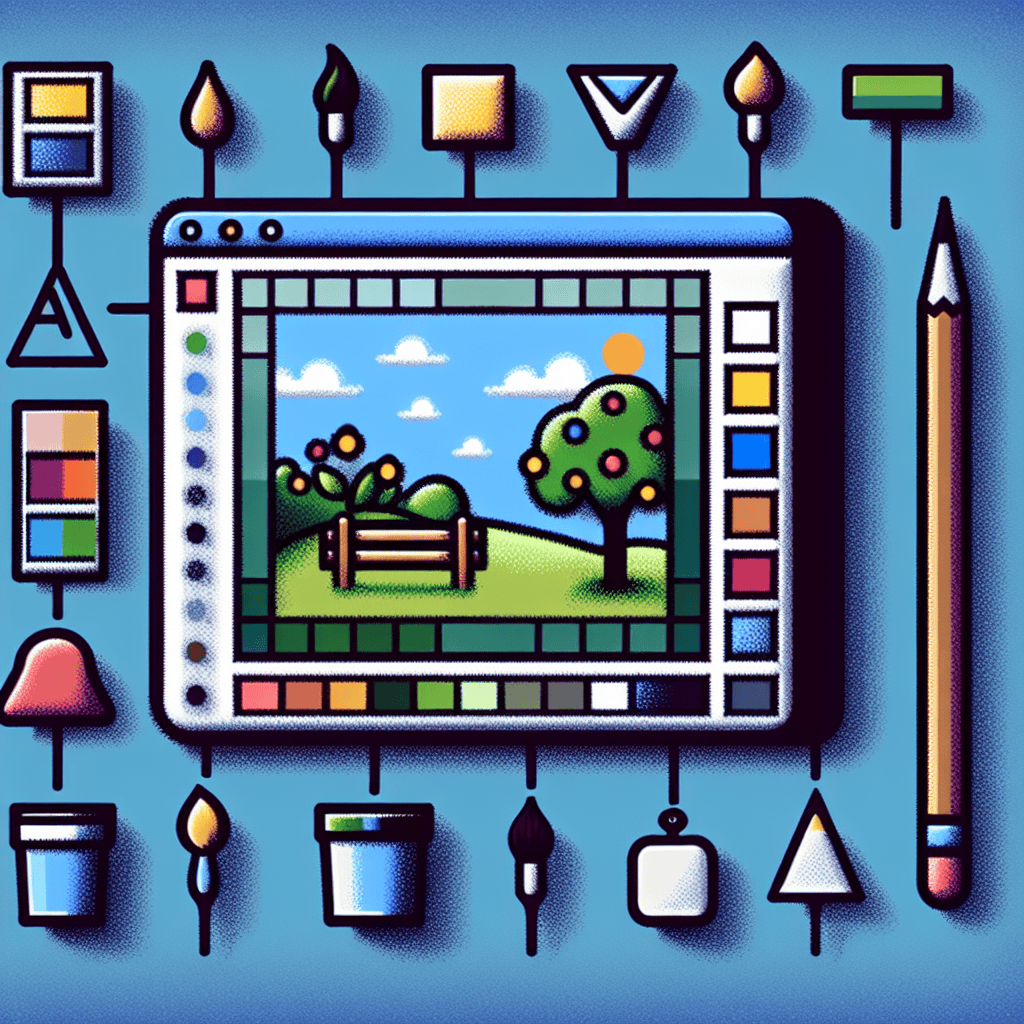Microsoft Paint has undergone a significant transformation with the integration of artificial intelligence, enhancing its features to provide users with a more intuitive and powerful creative experience. This update introduces advanced tools that leverage AI capabilities, such as intelligent image editing, automatic background removal, and smart color suggestions. These enhancements not only streamline the design process but also empower users, from beginners to professionals, to unleash their creativity with greater ease and efficiency. With AI integration, Microsoft Paint is evolving from a simple drawing application into a versatile platform that meets the demands of modern digital artistry.
Enhanced Image Editing Capabilities
Microsoft Paint, a staple in the realm of digital art and image editing, has undergone a significant transformation with the integration of artificial intelligence. This evolution not only revitalizes the application but also enhances its image editing capabilities, making it a more powerful tool for both casual users and professional artists. The incorporation of AI technologies allows for a more intuitive user experience, streamlining the editing process and enabling users to achieve their creative visions with greater ease.
One of the most notable enhancements is the introduction of AI-driven tools that facilitate automatic image enhancement. These tools analyze the content of an image and apply adjustments that improve clarity, color balance, and overall aesthetics. For instance, users can now benefit from features such as automatic background removal, which utilizes advanced algorithms to distinguish between the subject and the background. This capability significantly reduces the time and effort required to isolate elements within an image, allowing users to focus on their creative expression rather than tedious manual adjustments.
Moreover, the AI integration extends to intelligent resizing and cropping features. By understanding the composition of an image, the AI can suggest optimal cropping options that enhance the visual appeal while maintaining the integrity of the subject. This not only aids in creating more compelling images but also ensures that users can quickly adapt their work for various formats, whether for social media, print, or other digital platforms. The ability to resize images without losing quality is particularly beneficial for those who require high-resolution outputs for professional purposes.
In addition to these automatic enhancements, Microsoft Paint now offers advanced filtering options powered by AI. Users can apply a range of artistic filters that mimic traditional painting techniques or modern styles, transforming ordinary images into visually striking pieces of art. These filters are designed to be user-friendly, allowing individuals with minimal artistic skills to experiment with different aesthetics and find their unique style. The AI analyzes the image and applies the chosen filter in a way that enhances the original features, ensuring that the final result remains true to the user’s intent.
Furthermore, the integration of AI also facilitates improved collaboration among users. With features such as real-time editing suggestions and smart annotation tools, multiple users can work on a project simultaneously, receiving instant feedback and recommendations based on their contributions. This collaborative environment fosters creativity and innovation, as users can build upon each other’s ideas and refine their work collectively.
As Microsoft Paint continues to evolve, the enhanced image editing capabilities brought about by AI integration signify a shift towards a more user-centric approach. The application not only caters to the needs of seasoned professionals but also welcomes beginners who may be intimidated by more complex software. By simplifying the editing process and providing powerful tools that enhance creativity, Microsoft Paint reaffirms its position as a versatile platform for digital art and image manipulation.
In conclusion, the integration of AI into Microsoft Paint marks a significant advancement in its image editing capabilities. With features that streamline the editing process, enhance artistic expression, and promote collaboration, users are empowered to create stunning visuals with unprecedented ease. As technology continues to evolve, it is clear that Microsoft Paint is committed to adapting and improving, ensuring that it remains a relevant and valuable tool in the ever-changing landscape of digital creativity.
AI-Powered Drawing Tools
In recent years, the integration of artificial intelligence into various software applications has transformed the way users interact with technology, and Microsoft Paint is no exception. The introduction of AI-powered drawing tools marks a significant evolution in this classic program, enhancing its functionality and user experience. By leveraging advanced algorithms and machine learning techniques, Microsoft Paint now offers features that not only streamline the creative process but also empower users to produce more sophisticated artwork with ease.
One of the most notable enhancements is the AI-assisted sketching tool, which allows users to create outlines that the software can then refine into polished images. This feature is particularly beneficial for those who may struggle with freehand drawing, as it provides a supportive framework that encourages creativity while minimizing frustration. As users sketch, the AI analyzes the lines and shapes, suggesting improvements and automatically smoothing out imperfections. This capability not only saves time but also fosters a more enjoyable drawing experience, as users can focus on their artistic vision rather than getting bogged down by technical challenges.
Moreover, the AI-powered color palette generator is another innovative addition that enhances the creative process. By analyzing the colors present in a user’s artwork, the tool can suggest complementary shades and harmonious color schemes. This feature is invaluable for artists seeking to create visually appealing compositions, as it eliminates the guesswork often associated with color selection. With just a few clicks, users can experiment with different palettes, allowing for greater exploration and experimentation in their work. This not only enriches the artistic process but also encourages users to step outside their comfort zones and try new styles.
In addition to these tools, Microsoft Paint has also incorporated AI-driven image recognition capabilities. This feature enables the software to identify objects and elements within a drawing, providing users with contextual suggestions and enhancements. For instance, if a user draws a tree, the AI might suggest adding leaves or adjusting the trunk’s texture to create a more realistic representation. This level of interactivity not only aids in the development of artistic skills but also serves as a source of inspiration, prompting users to think critically about their work and explore new possibilities.
Furthermore, the integration of AI in Microsoft Paint extends beyond individual tools; it also enhances the overall user interface. The software now offers personalized recommendations based on a user’s previous projects and preferences. By analyzing past behavior, the AI can suggest relevant tools and features that align with the user’s style, making the creative process more intuitive and efficient. This tailored approach ensures that users can quickly access the resources they need, allowing them to focus on their artistic endeavors without unnecessary distractions.
As Microsoft Paint continues to evolve with these AI-powered features, it becomes increasingly accessible to a broader audience, including both novice and experienced artists. The combination of traditional drawing techniques with cutting-edge technology creates a unique platform that encourages creativity and innovation. By embracing AI, Microsoft Paint not only preserves its legacy as a beloved drawing tool but also positions itself at the forefront of digital art creation. Ultimately, these enhancements signify a promising future for the application, where users can harness the power of artificial intelligence to elevate their artistic expression and explore new realms of creativity.
Smart Color Suggestions
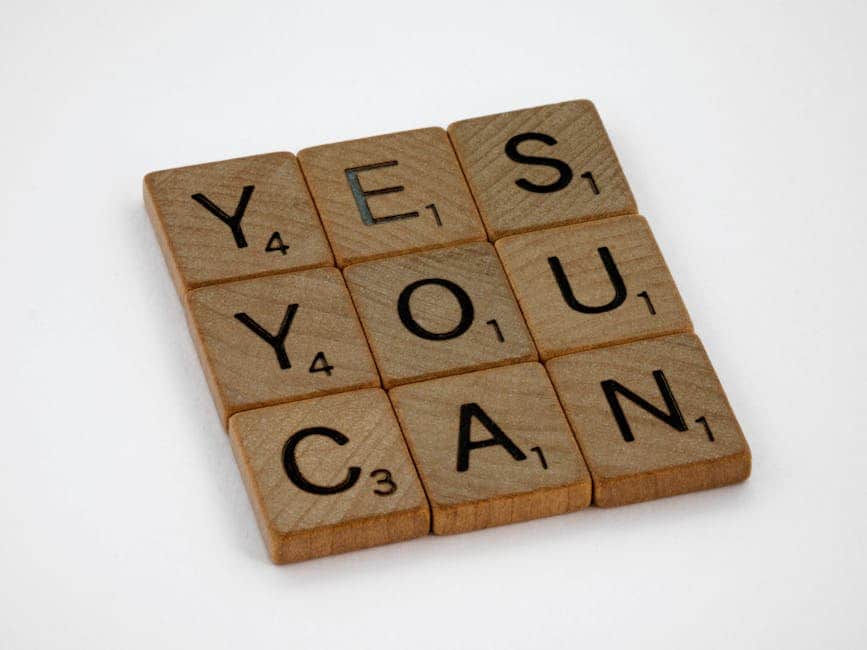
In recent years, the integration of artificial intelligence into various software applications has transformed the way users interact with technology, and Microsoft Paint is no exception. The latest enhancements to this classic graphic design tool include the introduction of smart color suggestions, a feature that leverages AI to streamline the creative process for artists and casual users alike. This innovative functionality not only simplifies the selection of colors but also enriches the overall user experience by providing tailored recommendations based on the context of the artwork.
The smart color suggestions feature operates by analyzing the existing colors within a user’s project. By employing advanced algorithms, the AI can identify dominant hues and complementary shades, thereby offering a palette that harmonizes with the user’s current design. This capability is particularly beneficial for those who may struggle with color theory or lack the confidence to make bold color choices. As a result, users can focus more on their creative expression rather than getting bogged down by the technicalities of color selection.
Moreover, the AI-driven suggestions are not static; they evolve as the user continues to work on their project. For instance, if an artist decides to introduce a new element to their design, the smart color suggestions will adapt accordingly, providing options that align with the newly added colors. This dynamic responsiveness ensures that the color palette remains cohesive throughout the creative process, allowing for a more fluid and intuitive workflow. Consequently, users can experiment with different styles and themes without the fear of clashing colors, fostering a more exploratory approach to digital art.
In addition to enhancing the creative process, smart color suggestions also serve an educational purpose. For novice users, the feature acts as a learning tool, offering insights into color combinations that are visually appealing. By observing the AI’s recommendations, users can gain a better understanding of color relationships and develop their own aesthetic sensibilities over time. This educational aspect is particularly valuable in a platform like Microsoft Paint, which has historically been associated with basic graphic design tasks. The introduction of AI-driven features elevates the software’s utility, making it a more robust tool for both beginners and experienced artists.
Furthermore, the implementation of smart color suggestions aligns with broader trends in the digital art landscape, where personalization and user-centric design are increasingly prioritized. As artists seek to create unique and impactful works, the ability to receive tailored recommendations enhances their creative toolkit. This shift towards personalization is not only a response to user demands but also a reflection of the evolving nature of digital art itself, where technology and creativity intersect in unprecedented ways.
In conclusion, the integration of smart color suggestions into Microsoft Paint represents a significant advancement in the software’s functionality. By harnessing the power of artificial intelligence, this feature not only simplifies the color selection process but also enriches the user experience, making it more accessible and enjoyable for individuals at all skill levels. As users continue to explore the possibilities offered by this innovative tool, they are likely to find that the creative process becomes more engaging and fulfilling, ultimately leading to the production of more vibrant and cohesive digital artworks. The future of digital creativity is undoubtedly bright, and Microsoft Paint is poised to play a pivotal role in this exciting evolution.
Automated Background Removal
Microsoft Paint, a staple in the realm of digital art and image editing, has recently undergone a significant transformation with the integration of artificial intelligence. One of the most notable enhancements is the automated background removal feature, which streamlines the editing process and elevates the user experience. This innovation not only simplifies the task of isolating subjects within images but also showcases the potential of AI in everyday applications.
Traditionally, background removal in image editing required meticulous manual effort, often involving the use of selection tools and careful adjustments to ensure clean edges. This process could be time-consuming and, at times, frustrating, particularly for users who may not possess advanced skills in graphic design. However, with the advent of AI-driven technology, Microsoft Paint has introduced a solution that significantly reduces the complexity of this task. By leveraging machine learning algorithms, the software can now intelligently identify and separate the foreground from the background with remarkable accuracy.
The automated background removal feature operates by analyzing the visual elements within an image. It recognizes patterns, colors, and shapes, allowing it to distinguish between the subject and the surrounding environment. As a result, users can achieve professional-quality results without the need for extensive training or experience. This democratization of image editing empowers a broader audience to engage in creative projects, whether for personal use or professional endeavors.
Moreover, the integration of AI not only enhances efficiency but also improves the overall quality of the output. The algorithms employed in Microsoft Paint are designed to adapt and learn from user interactions, continually refining their accuracy over time. This means that as users engage with the software, the AI becomes increasingly adept at understanding various contexts and nuances in images. Consequently, the automated background removal feature is not just a one-size-fits-all solution; it evolves to meet the specific needs of individual users, making it a versatile tool for a wide range of applications.
In addition to its practical benefits, the automated background removal feature opens up new avenues for creativity. Users can now experiment with different backgrounds and compositions more freely, as the process of isolating subjects has become significantly less daunting. This newfound flexibility encourages artistic exploration, allowing individuals to create unique visuals that were previously challenging to achieve. Whether it is for social media content, marketing materials, or personal projects, the ability to effortlessly remove backgrounds enhances the creative potential of users.
Furthermore, the implications of this technology extend beyond casual users. Professionals in fields such as graphic design, marketing, and photography can leverage the automated background removal feature to expedite their workflows. By reducing the time spent on tedious editing tasks, they can focus more on the creative aspects of their work, ultimately leading to increased productivity and innovation.
In conclusion, the integration of automated background removal in Microsoft Paint represents a significant advancement in image editing technology. By harnessing the power of AI, Microsoft has transformed a once labor-intensive process into a seamless and efficient experience. This enhancement not only simplifies the editing process for users of all skill levels but also fosters creativity and productivity across various fields. As Microsoft Paint continues to evolve, it stands as a testament to the potential of AI in enhancing everyday tools, making digital artistry more accessible and enjoyable for everyone.
Intelligent Object Recognition
In recent years, the integration of artificial intelligence into various software applications has transformed the way users interact with technology, and Microsoft Paint is no exception. The latest enhancements to this classic graphics editor include intelligent object recognition, a feature that significantly elevates the user experience by streamlining the process of creating and editing images. This advancement not only simplifies tasks for novice users but also provides seasoned artists with powerful tools to enhance their creative workflows.
Intelligent object recognition leverages machine learning algorithms to identify and categorize elements within an image. When a user opens an image in Microsoft Paint, the software can automatically detect objects such as people, animals, and various shapes. This capability allows users to select specific elements with remarkable precision, eliminating the need for tedious manual selection methods. For instance, if a user wishes to isolate a person from a background, the intelligent object recognition feature can quickly outline the figure, enabling seamless editing or repositioning. This efficiency is particularly beneficial for those who may not possess advanced graphic design skills, as it democratizes access to sophisticated editing techniques.
Moreover, the integration of AI-driven object recognition enhances the overall editing experience by providing contextual suggestions. As users interact with the software, it can offer recommendations for adjustments or enhancements based on the identified objects. For example, if the software recognizes a landscape scene, it might suggest filters or color adjustments that complement the natural elements present in the image. This feature not only saves time but also encourages users to explore creative possibilities they may not have considered otherwise.
In addition to improving the editing process, intelligent object recognition fosters a more intuitive user interface. By understanding the content of an image, Microsoft Paint can adapt its tools and options to better suit the user’s needs. For instance, if the software detects a drawing of a car, it may prioritize tools that facilitate automotive design, such as shape manipulation or color fill options. This tailored approach enhances user engagement, as individuals can focus on their creative vision without being overwhelmed by irrelevant features.
Furthermore, the implications of intelligent object recognition extend beyond individual users. For educators and professionals, this technology can serve as a valuable teaching aid. In classrooms, instructors can utilize Microsoft Paint to demonstrate concepts related to design and composition, while students can benefit from the software’s ability to provide instant feedback on their work. Similarly, in professional settings, teams can collaborate more effectively by using the software’s intelligent features to streamline project workflows, ensuring that everyone is on the same page.
As Microsoft Paint continues to evolve with the integration of AI technologies, the potential for intelligent object recognition to reshape the landscape of digital art and design becomes increasingly apparent. By simplifying complex tasks and enhancing user interaction, this feature not only preserves the nostalgic charm of Microsoft Paint but also positions it as a relevant tool in today’s fast-paced digital environment. Ultimately, the combination of traditional artistry with cutting-edge technology exemplifies the ongoing evolution of creative tools, making art more accessible and enjoyable for everyone. As users embrace these advancements, they are likely to discover new ways to express their creativity, further solidifying Microsoft Paint’s place in the pantheon of essential digital applications.
Personalized User Experience with AI
Microsoft Paint, a staple in the realm of digital art and image editing, has recently undergone a significant transformation with the integration of artificial intelligence. This enhancement not only modernizes the application but also personalizes the user experience, making it more intuitive and responsive to individual needs. As users engage with the updated features, they will find that the AI capabilities are designed to streamline workflows, enhance creativity, and provide tailored suggestions that cater to their unique artistic styles.
One of the most notable advancements is the introduction of AI-driven tools that assist users in generating artwork. For instance, the new smart brush feature utilizes machine learning algorithms to analyze the user’s previous creations and suggest color palettes, brush types, and styles that align with their artistic preferences. This personalized approach allows both novice and experienced artists to explore new techniques without the intimidation often associated with starting from scratch. By learning from the user’s past interactions, the AI fosters a more engaging and supportive environment, encouraging experimentation and growth.
Moreover, the AI integration extends beyond mere suggestions; it actively enhances the editing process. With features such as automatic background removal and intelligent object recognition, users can now manipulate images with unprecedented ease. The AI can identify and isolate subjects within a picture, allowing for seamless edits that would have previously required extensive manual effort. This capability not only saves time but also empowers users to focus on their creative vision rather than getting bogged down by technical challenges. As a result, artists can produce polished work more efficiently, leading to increased satisfaction and productivity.
In addition to these practical tools, Microsoft Paint’s AI features also include a personalized learning component. The application can analyze user behavior and provide tailored tutorials based on the skills and techniques that users are most interested in developing. For example, if a user frequently experiments with digital painting, the AI might suggest advanced techniques or provide links to relevant resources. This adaptive learning experience ensures that users are continually challenged and supported, fostering a deeper understanding of digital art and enhancing their overall proficiency.
Furthermore, the integration of AI facilitates collaboration among users. With features that allow for real-time feedback and suggestions, artists can share their work with peers and receive constructive criticism powered by AI insights. This collaborative aspect not only enriches the creative process but also builds a sense of community among users. By leveraging AI to connect artists, Microsoft Paint is not just a tool for individual expression; it becomes a platform for collective growth and inspiration.
As Microsoft Paint continues to evolve, the emphasis on a personalized user experience through AI integration is evident. The application is not merely a canvas for creativity; it is becoming a dynamic partner in the artistic journey. By understanding and adapting to individual user needs, Microsoft Paint is setting a new standard for digital art applications. This commitment to personalization ensures that every user, regardless of skill level, can find joy and fulfillment in their creative endeavors. Ultimately, the fusion of AI technology with traditional art tools heralds a new era for Microsoft Paint, one that promises to inspire and empower artists around the globe.
Q&A
1. **What new features has Microsoft Paint introduced with AI integration?**
Microsoft Paint now includes AI-powered tools for automatic image enhancement, background removal, and intelligent color suggestions.
2. **How does AI improve the user experience in Microsoft Paint?**
AI streamlines the editing process by providing smart suggestions, automating repetitive tasks, and enabling users to achieve professional-quality results with minimal effort.
3. **Can users create art using AI tools in Microsoft Paint?**
Yes, users can utilize AI-driven features like style transfer and content-aware fill to create unique artwork and enhance their creative projects.
4. **Is there a learning curve for using AI features in Microsoft Paint?**
The AI features are designed to be user-friendly, allowing both beginners and experienced users to easily access and utilize the tools without extensive training.
5. **Are the AI features in Microsoft Paint available on all platforms?**
The AI enhancements are primarily available on the Windows version of Microsoft Paint, with potential future updates for other platforms.
6. **Does Microsoft Paint require an internet connection to use AI features?**
Some AI features may require an internet connection for processing, while others can function offline, depending on the specific tool and its requirements.Microsoft Paint’s integration of AI features significantly enhances its functionality, allowing users to leverage advanced tools for image editing and creation. The incorporation of AI-driven capabilities, such as intelligent object recognition, automated enhancements, and smart suggestions, streamlines the creative process and improves user experience. This evolution positions Microsoft Paint as a more versatile tool, catering to both casual users and professionals, ultimately revitalizing its relevance in a competitive digital art landscape.