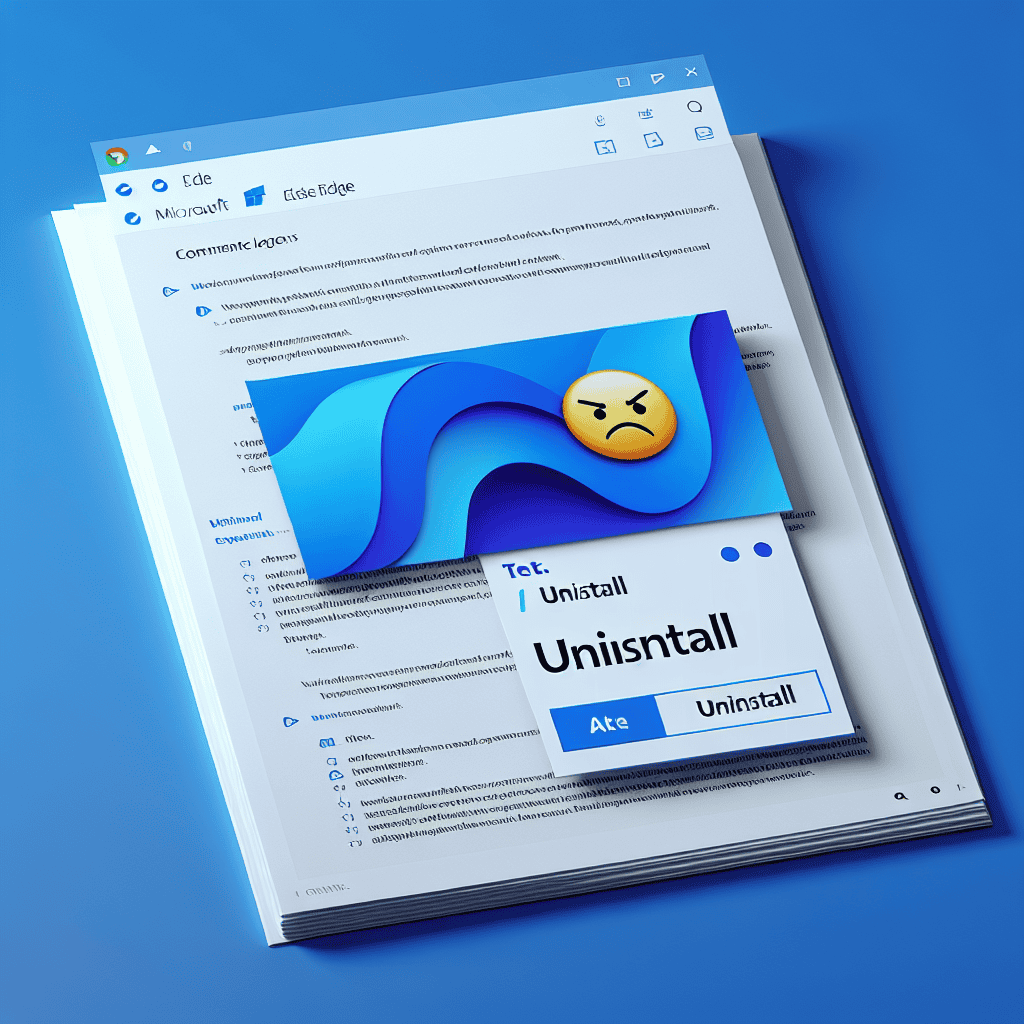Microsoft Edge’s new ‘Uninstall’ document has sparked discussions among users regarding the browser’s integration into the Windows operating system. The document clarifies that while users may attempt to remove Edge, the reality is that it is deeply embedded within Windows, making complete uninstallation challenging. This move has raised concerns about user choice and control over default applications, as Microsoft emphasizes Edge’s role in enhancing security and performance. As a result, many users feel they are left with limited options, highlighting the ongoing debate over software pre-installation and user autonomy in the digital landscape.
Microsoft Edge’s Uninstall Document: Understanding the Implications
Microsoft Edge has become a prominent fixture in the landscape of web browsers, particularly since its introduction as the default browser for Windows 10 and subsequent versions. However, recent developments surrounding its uninstall document have sparked discussions among users regarding their options and the implications of this software’s integration into the Windows operating system. The document, which outlines the procedures for uninstalling Edge, has raised eyebrows due to its restrictive language and the apparent limitations placed on users seeking to remove the browser from their systems.
At first glance, the uninstall document may seem straightforward, providing users with a step-by-step guide on how to remove Edge. However, a closer examination reveals that the process is not as simple as it appears. The document emphasizes that while users can uninstall certain versions of Edge, the browser is deeply embedded within the Windows ecosystem, making complete removal challenging. This situation is particularly concerning for users who prefer alternative browsers and wish to streamline their computing experience without the presence of Edge.
Moreover, the implications of this uninstall document extend beyond mere inconvenience. By making it difficult to remove Edge, Microsoft appears to be reinforcing its commitment to promoting its own products over those of competitors. This strategy raises questions about user autonomy and choice in a digital landscape that increasingly prioritizes brand loyalty over individual preferences. As users navigate their options, they may feel a sense of frustration, as the uninstall document suggests that they are, in essence, “stuck” with Edge, regardless of their personal preferences.
Transitioning from the implications of the uninstall document, it is essential to consider the broader context of Microsoft’s approach to software integration. The company has historically sought to create a seamless user experience by embedding its applications within the operating system. While this strategy can enhance functionality and streamline processes, it also raises concerns about monopolistic practices and the potential stifling of competition. Users may find themselves in a position where they are compelled to use Edge, even if they have a strong preference for other browsers that may better suit their needs.
Furthermore, the uninstall document serves as a reminder of the evolving relationship between software developers and users. In an age where digital privacy and user control are paramount, the inability to easily uninstall a pre-installed application can be perceived as a violation of user rights. This sentiment is echoed by many who advocate for greater transparency and flexibility in software management. As users become more aware of their rights and the implications of software choices, they may demand more from companies like Microsoft, pushing for policies that prioritize user agency.
In conclusion, Microsoft Edge’s uninstall document highlights significant implications for users navigating the complexities of software management within the Windows operating system. While the document provides a semblance of guidance, it ultimately underscores the challenges users face in exercising their preferences. As the digital landscape continues to evolve, the conversation surrounding user autonomy, software integration, and corporate responsibility will undoubtedly gain momentum. Users are encouraged to remain informed and engaged, advocating for their rights in an increasingly interconnected world.
The Future of Browser Choices: Why Microsoft Edge Is Here to Stay
In recent developments, Microsoft has made it increasingly clear that its Edge browser is not merely an optional component of the Windows operating system but rather an integral part of its ecosystem. The introduction of a new ‘uninstall’ document has sparked discussions about the future of browser choices for users, emphasizing that Microsoft Edge is here to stay. This shift in strategy reflects a broader trend in the tech industry, where companies are increasingly embedding their products into the operating systems they develop, thereby limiting user options.
As users navigate the digital landscape, they often seek browsers that align with their preferences for speed, security, and usability. Historically, the browser market has been characterized by a diverse array of choices, from Google Chrome to Mozilla Firefox and Safari. However, with Microsoft Edge being pre-installed on Windows devices, users may find themselves with fewer alternatives. This situation raises questions about the implications for competition and innovation within the browser market. While some may argue that having a default browser simplifies the user experience, others contend that it stifles competition by making it more challenging for alternative browsers to gain traction.
Moreover, the integration of Edge into the Windows operating system allows Microsoft to leverage its extensive resources to enhance the browser’s capabilities continually. For instance, Edge has been designed to optimize performance and security, incorporating features such as built-in tracking prevention and a robust password manager. These enhancements not only improve user experience but also position Edge as a formidable competitor in the browser market. As Microsoft continues to invest in Edge, it is likely that users will see further improvements that may make it more appealing, even to those who have traditionally favored other browsers.
In addition to performance enhancements, Microsoft has also focused on user privacy, a growing concern among internet users. The company has implemented various privacy features in Edge, such as the ability to block third-party cookies and a more transparent approach to data collection. These efforts are crucial in an era where users are increasingly aware of their digital footprints and are seeking browsers that prioritize their privacy. By addressing these concerns, Microsoft aims to solidify Edge’s position as a trustworthy option for users who value security and privacy.
Furthermore, the rise of remote work and online collaboration tools has changed how users interact with browsers. As more people rely on web-based applications for their daily tasks, the need for a reliable and efficient browser becomes paramount. Microsoft Edge, with its seamless integration with Microsoft 365 and other productivity tools, offers a compelling solution for users who require a browser that can handle both personal and professional tasks. This integration not only enhances productivity but also reinforces the idea that Edge is not just a browser but a comprehensive tool for modern work environments.
In conclusion, the future of browser choices appears to be leaning towards a scenario where Microsoft Edge plays a central role. With its deep integration into the Windows operating system, ongoing enhancements in performance and privacy, and its alignment with the needs of modern users, Edge is poised to remain a dominant player in the browser market. While users may express a desire for more choices, the reality is that Microsoft Edge is becoming increasingly entrenched in the digital experience, making it clear that, for the foreseeable future, users are indeed stuck with it.
User Reactions to Microsoft Edge’s Uninstall Policy
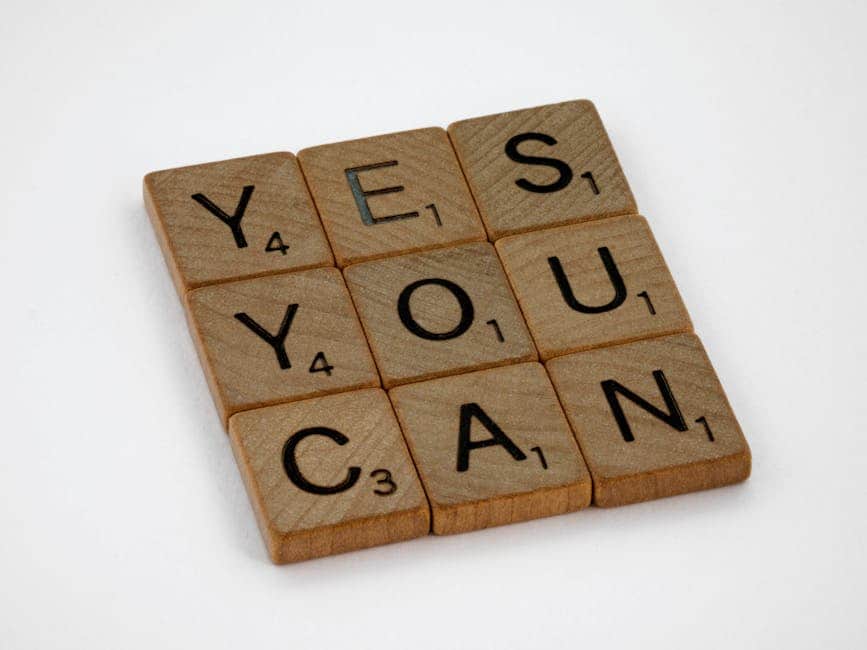
In recent months, Microsoft has faced considerable scrutiny regarding its approach to the Edge browser, particularly concerning its uninstall policy. The introduction of a new document outlining the uninstallation process has sparked a wave of reactions from users, many of whom feel frustrated and cornered by the company’s decisions. This document, which details the steps necessary to remove Edge from Windows systems, has been interpreted by many as a clear indication that Microsoft intends to keep its browser firmly integrated into the operating system, regardless of user preference.
As users delve into the specifics of the document, they quickly realize that the uninstallation process is not as straightforward as one might expect. While some applications can be easily removed through the standard settings menu, Edge’s removal requires navigating through a series of additional steps that can be cumbersome and confusing. This complexity has led to a growing sentiment among users that Microsoft is not only promoting Edge but is also making it increasingly difficult to opt for alternative browsers. Consequently, many users have taken to social media and online forums to express their dissatisfaction, sharing their experiences and frustrations with the uninstallation process.
Moreover, the perception that Microsoft is forcing Edge upon users has fueled a broader conversation about user autonomy and choice in software. Many individuals feel that they should have the freedom to select their preferred browser without facing obstacles or complications. This sentiment is particularly pronounced among tech-savvy users who are accustomed to customizing their digital environments. As they encounter barriers to uninstalling Edge, they often voice their concerns about the implications of such policies on user rights and the overall experience of using Windows.
In addition to the frustrations surrounding the uninstall process, users have also raised concerns about the implications of Edge’s integration into the Windows ecosystem. Some argue that this approach undermines competition in the browser market, as it effectively limits users’ exposure to alternative options. This has led to discussions about the potential consequences for innovation and diversity in web browsing experiences. Users are increasingly aware that when a single company dominates the market, it can stifle creativity and lead to stagnation in development.
Furthermore, the backlash against Microsoft’s uninstall policy has prompted some users to reconsider their loyalty to the Windows operating system altogether. As they grapple with the limitations imposed by Edge, many are exploring alternative operating systems that offer greater flexibility and user control. This shift in perspective highlights a growing trend among users who prioritize choice and customization in their digital experiences. As a result, Microsoft may find itself facing not only criticism but also a potential exodus of users seeking more accommodating environments.
In conclusion, the user reactions to Microsoft Edge’s uninstall policy reflect a broader concern about user autonomy, competition, and the implications of software integration. As frustrations mount and discussions continue, it remains to be seen how Microsoft will respond to this backlash. The company may need to reconsider its approach to Edge and the broader implications of its policies if it hopes to maintain user trust and loyalty in an increasingly competitive landscape. Ultimately, the conversation surrounding Edge serves as a reminder of the importance of user choice in the digital age, a principle that resonates deeply with many individuals navigating the complexities of modern technology.
Exploring Alternatives: Browsers That Offer More Freedom
In recent years, the landscape of web browsers has evolved significantly, with users increasingly seeking alternatives that offer greater flexibility and customization. While Microsoft Edge has made strides in performance and security, its recent ‘Uninstall’ document has sparked discussions about user autonomy and the limitations imposed by certain operating systems. This situation prompts a closer examination of alternative browsers that provide users with more freedom and control over their browsing experience.
One of the most prominent alternatives is Mozilla Firefox, which has long been celebrated for its commitment to user privacy and open-source principles. Unlike Microsoft Edge, which is tightly integrated into the Windows operating system, Firefox allows users to tailor their browsing experience through a wide array of extensions and themes. This level of customization empowers users to create a browser that aligns with their specific needs and preferences. Furthermore, Firefox’s robust privacy features, such as Enhanced Tracking Protection, enable users to browse the web with greater confidence, knowing that their data is being safeguarded against intrusive tracking.
Another noteworthy option is Google Chrome, which, despite its association with a tech giant, offers a high degree of flexibility. Chrome’s extensive library of extensions allows users to enhance their browsing capabilities significantly. From ad blockers to productivity tools, the Chrome Web Store provides a plethora of options that can transform the browser into a personalized workspace. Additionally, Chrome’s synchronization features enable users to access their bookmarks, history, and settings across multiple devices seamlessly. However, it is essential to consider the trade-offs regarding privacy, as Chrome’s data collection practices have raised concerns among privacy advocates.
For those seeking a lightweight and privacy-focused alternative, Brave Browser presents an intriguing option. Brave distinguishes itself by blocking ads and trackers by default, which not only enhances user privacy but also improves page load times. Moreover, Brave introduces a unique model that rewards users for viewing privacy-respecting ads through its Basic Attention Token (BAT) system. This innovative approach not only empowers users to take control of their online experience but also offers a potential revenue stream for those who choose to engage with advertisements. As users become increasingly aware of the implications of their online activities, Brave’s focus on privacy and user agency positions it as a compelling alternative to more conventional browsers.
In addition to these options, there are several niche browsers that cater to specific user needs. For instance, Opera is known for its built-in VPN and ad blocker, providing users with enhanced security and privacy features without the need for additional extensions. Similarly, Vivaldi offers a highly customizable interface, allowing users to modify nearly every aspect of their browsing experience. This level of personalization is particularly appealing to power users who seek a browser that can adapt to their workflows.
As users navigate the complexities of modern web browsing, the importance of choice and flexibility cannot be overstated. While Microsoft Edge may be a default option for many Windows users, the existence of alternative browsers underscores the value of user agency in the digital age. By exploring options such as Firefox, Chrome, Brave, Opera, and Vivaldi, users can find a browser that not only meets their functional requirements but also aligns with their values regarding privacy and customization. Ultimately, the choice of a web browser should reflect individual preferences and priorities, ensuring that users are not merely stuck with a default option but empowered to select a tool that enhances their online experience.
The Impact of Microsoft’s Decisions on User Experience
In recent years, Microsoft has made significant strides in reshaping its software offerings, particularly with the introduction of Microsoft Edge as the default web browser in Windows 10 and subsequent operating systems. However, the company’s recent decision to implement an ‘uninstall’ document for Edge has sparked considerable debate regarding user experience and autonomy. This document, which outlines the limitations surrounding the uninstallation of Edge, has left many users feeling trapped within a system that prioritizes corporate interests over individual preferences.
The impact of this decision on user experience is multifaceted. First and foremost, it raises questions about the degree of control users have over their devices. In an era where personalization and customization are highly valued, the inability to remove a pre-installed application can lead to frustration. Users often seek alternatives that better suit their needs, and the forced presence of Edge can detract from the overall satisfaction with the Windows operating system. This situation is particularly concerning for those who prefer other browsers, such as Google Chrome or Mozilla Firefox, which may offer features and functionalities that align more closely with their browsing habits.
Moreover, the ‘uninstall’ document serves as a reminder of the broader implications of corporate decisions on user autonomy. By embedding Edge deeply within the Windows ecosystem, Microsoft is effectively steering users toward its own products, potentially stifling competition in the browser market. This move not only limits user choice but also raises ethical questions about the responsibilities of tech giants in fostering a competitive landscape. As users become increasingly aware of these dynamics, they may feel a sense of disillusionment with the very platforms they rely on for daily tasks.
In addition to the implications for user choice, the presence of Edge as a non-removable application can also affect system performance. Users who prefer to utilize alternative browsers may find themselves dealing with unnecessary resource consumption from Edge, which can lead to slower performance and increased strain on system resources. This situation is particularly problematic for users with older hardware or those who rely on their devices for resource-intensive tasks. Consequently, the decision to make Edge a permanent fixture can inadvertently diminish the overall user experience, leading to dissatisfaction and frustration.
Furthermore, the perception of being “stuck” with Edge can foster a sense of resentment among users. When individuals feel that their preferences are being disregarded, it can lead to a negative association with the brand as a whole. This sentiment can have long-term repercussions for Microsoft, as users may seek alternatives not only to Edge but also to other Microsoft products. In a competitive market, where user loyalty is paramount, such decisions can ultimately backfire, driving users away from the ecosystem that Microsoft has worked diligently to cultivate.
In conclusion, Microsoft’s decision to implement an ‘uninstall’ document for Edge has significant implications for user experience. By limiting user choice and control, the company risks alienating its user base and fostering dissatisfaction with its products. As users navigate an increasingly complex digital landscape, the importance of autonomy and personalization cannot be overstated. Ultimately, the challenge for Microsoft lies in balancing its corporate interests with the needs and preferences of its users, ensuring that the user experience remains at the forefront of its decision-making processes.
Navigating the Limitations of Microsoft Edge: Tips and Tricks
As users navigate the digital landscape, they often encounter various web browsers, each offering unique features and functionalities. Among these, Microsoft Edge has emerged as a prominent choice, particularly for Windows users. However, with the recent introduction of a new ‘uninstall’ document, it has become increasingly clear that users may find themselves with limited options regarding the removal of this browser. Understanding these limitations is essential for users who wish to optimize their browsing experience while navigating the constraints imposed by the operating system.
To begin with, it is important to recognize that Microsoft Edge is deeply integrated into the Windows operating system. This integration means that, unlike other browsers, Edge cannot be easily uninstalled in the traditional sense. Instead, users may find themselves needing to rely on alternative methods to manage their browsing preferences. For those who prefer a different browser, such as Google Chrome or Mozilla Firefox, it is advisable to set the preferred browser as the default. This can be accomplished through the settings menu, where users can select their desired browser for opening links and web pages. By doing so, users can effectively minimize their interaction with Edge, even if the browser remains installed on their system.
Moreover, users can enhance their experience with Microsoft Edge by customizing its settings to better align with their preferences. For instance, adjusting the homepage, managing privacy settings, and utilizing extensions can significantly improve usability. Users can access these options by navigating to the settings menu, where they can tailor the browser to suit their needs. Additionally, Edge offers a variety of built-in features, such as reading mode and immersive reader, which can enhance the overall browsing experience. By taking advantage of these tools, users can make the most of Edge, despite its unavoidable presence on their devices.
Furthermore, it is worth noting that Microsoft Edge has made strides in terms of performance and security. The browser is built on the Chromium engine, which allows for faster loading times and improved compatibility with various web applications. This performance boost can be particularly beneficial for users who frequently engage with resource-intensive websites. Additionally, Edge includes robust security features, such as tracking prevention and Microsoft Defender SmartScreen, which help protect users from online threats. By leveraging these advantages, users can find value in Edge, even if they initially prefer another browser.
In addition to these features, users should also consider the potential for future updates and enhancements. Microsoft is continually working to improve Edge, introducing new functionalities and refining existing ones. Staying informed about these updates can help users maximize their experience with the browser. Engaging with community forums and following official announcements can provide insights into upcoming features and best practices for using Edge effectively.
In conclusion, while the limitations surrounding the uninstallation of Microsoft Edge may be frustrating for some users, there are numerous strategies to navigate these constraints. By customizing settings, utilizing built-in features, and staying informed about updates, users can enhance their browsing experience. Ultimately, embracing the capabilities of Microsoft Edge, despite its unavoidable presence, can lead to a more productive and secure online experience.
Q&A
1. **What is the main point of the new ‘Uninstall’ document for Microsoft Edge?**
– The document clarifies that Microsoft Edge is a core component of Windows and cannot be completely uninstalled.
2. **Can users remove Microsoft Edge from their devices?**
– Users can disable or hide Microsoft Edge, but they cannot fully uninstall it from Windows.
3. **Why is Microsoft Edge integrated into Windows?**
– Microsoft Edge is integrated to ensure compatibility and security, as it is designed to work seamlessly with Windows features.
4. **What options do users have if they don’t want to use Microsoft Edge?**
– Users can set a different browser as their default and choose to use other browsers for their web activities.
5. **Does the inability to uninstall Edge affect system performance?**
– No, Microsoft states that Edge is designed to run efficiently in the background without significantly impacting system performance.
6. **What should users do if they encounter issues with Microsoft Edge?**
– Users can report issues through the feedback tool or seek support from Microsoft, as Edge is regularly updated to address problems.The new ‘Uninstall’ document for Microsoft Edge underscores the browser’s integration into the Windows operating system, making it clear that users have limited options for removal. This reinforces Microsoft’s strategy of ensuring Edge remains a default component, thereby limiting user choice and emphasizing the company’s commitment to its browser as a core part of the Windows experience.