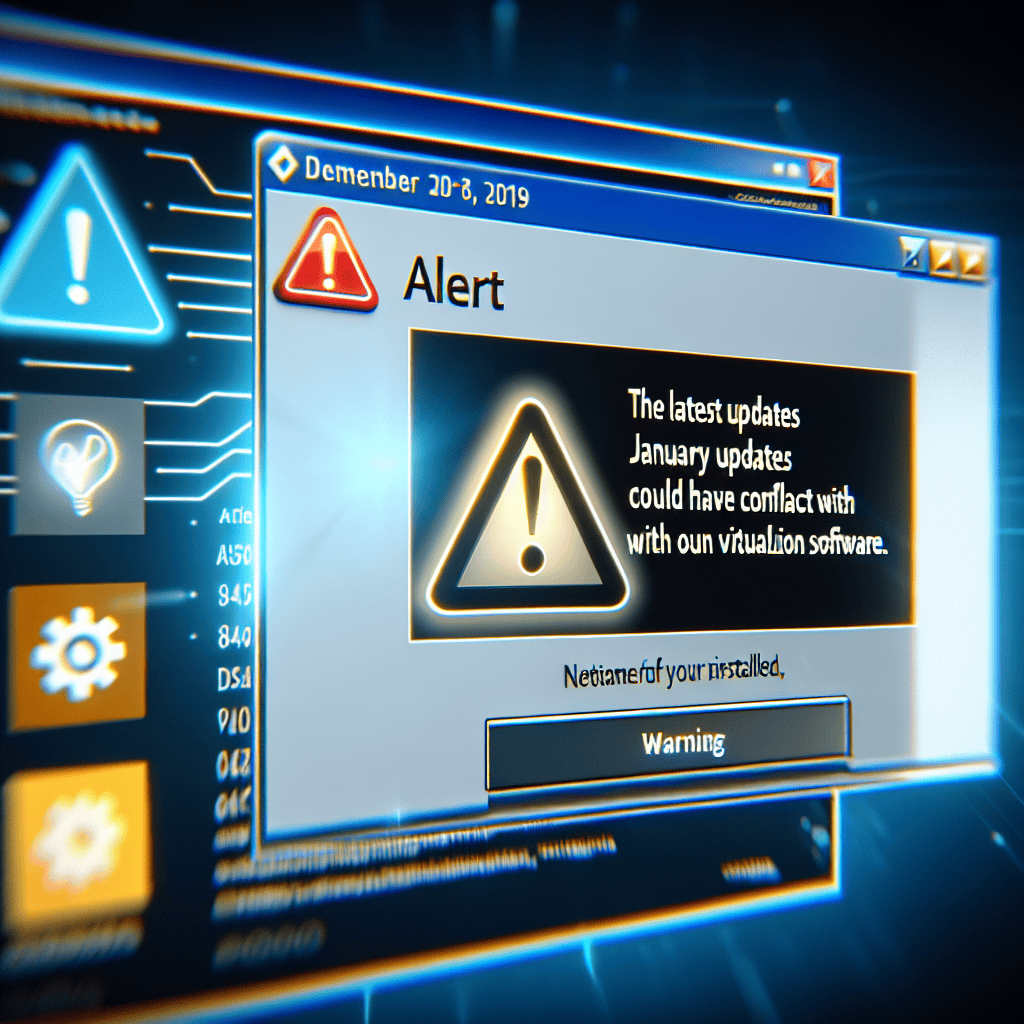Microsoft has issued a warning regarding potential vulnerabilities associated with January Windows Updates when Citrix software is installed on systems. This alert highlights the risks that users may face, as the integration of Citrix products could interfere with the proper functioning of critical updates, potentially exposing systems to security threats. IT administrators and users are advised to exercise caution and consider the implications of these updates in environments where Citrix applications are deployed.
Microsoft Alerts: Understanding January Windows Update Risks
In January 2023, Microsoft issued a critical alert regarding potential risks associated with the Windows updates when Citrix software is installed on systems. This warning has raised significant concerns among IT professionals and organizations that rely on Citrix for remote access and virtualization solutions. As businesses increasingly depend on these technologies to facilitate remote work and enhance productivity, understanding the implications of this alert becomes paramount.
The core of the issue lies in the interaction between the Windows updates and the Citrix software. Microsoft has identified that certain configurations of Citrix can lead to complications during the update process, potentially resulting in system instability or failures. This situation is particularly alarming for enterprises that have integrated Citrix into their IT infrastructure, as it could disrupt operations and lead to downtime. Consequently, organizations must be vigilant and proactive in managing their systems to mitigate these risks.
To comprehend the full scope of the problem, it is essential to recognize how Windows updates function. Typically, these updates are designed to enhance system security, improve performance, and introduce new features. However, when third-party applications like Citrix are involved, the updates may not always proceed smoothly. In some cases, conflicts can arise, leading to unexpected behavior or even rendering systems inoperable. Therefore, organizations using Citrix must carefully evaluate their update strategies to ensure compatibility and stability.
In light of this alert, Microsoft has recommended that users with Citrix software installed should exercise caution before applying the January updates. Specifically, it is advisable to review the compatibility of the installed Citrix version with the latest Windows updates. Additionally, organizations should consider delaying the installation of these updates until they can confirm that their systems will not be adversely affected. This precautionary approach can help prevent potential disruptions and safeguard critical business operations.
Moreover, it is crucial for IT departments to maintain open lines of communication with both Microsoft and Citrix. By staying informed about any updates or patches released by these companies, organizations can better prepare for potential issues. Engaging with community forums and support channels can also provide valuable insights from other users who may have encountered similar challenges. This collaborative approach can enhance an organization’s ability to navigate the complexities of software updates effectively.
Furthermore, organizations should implement robust backup and recovery solutions as part of their IT strategy. In the event that an update does cause issues, having a reliable backup can facilitate a swift recovery, minimizing downtime and data loss. Regularly testing these backup systems ensures that they function correctly when needed, providing an additional layer of security against unforeseen complications.
In conclusion, the Microsoft alert regarding January Windows updates poses significant risks for systems with Citrix software installed. By understanding the potential challenges and taking proactive measures, organizations can navigate this landscape more effectively. It is essential to prioritize compatibility checks, maintain communication with software vendors, and implement comprehensive backup solutions. Through these strategies, businesses can mitigate risks and ensure that their IT environments remain stable and secure, even in the face of evolving software updates. As technology continues to advance, staying informed and prepared will be key to maintaining operational integrity.
The Impact of Citrix Software on Windows Updates
In the realm of technology, the interplay between software applications and operating systems is crucial for maintaining optimal performance and security. Recently, Microsoft issued alerts regarding potential risks associated with Windows updates when Citrix software is installed on systems. This situation has raised concerns among IT professionals and organizations that rely on Citrix for remote access and virtualization solutions. Understanding the impact of Citrix software on Windows updates is essential for mitigating risks and ensuring system integrity.
Citrix software, widely used for enabling remote work and application delivery, can inadvertently interfere with the Windows update process. When updates are released, they often include critical security patches and performance enhancements that are vital for safeguarding systems against vulnerabilities. However, the presence of Citrix can complicate this process. Specifically, certain configurations or versions of Citrix may lead to conflicts during the update installation, resulting in failed updates or, in some cases, system instability. This is particularly concerning given the increasing frequency of cyber threats that exploit unpatched vulnerabilities.
Moreover, the interaction between Citrix and Windows updates can create a cascading effect on an organization’s IT infrastructure. For instance, if a critical update fails to install due to Citrix-related issues, it may leave systems exposed to security risks. Consequently, IT departments may find themselves in a reactive mode, scrambling to troubleshoot and resolve update failures while simultaneously managing the ongoing demands of remote work. This scenario not only strains resources but also heightens the risk of data breaches and operational disruptions.
To address these challenges, organizations must adopt a proactive approach to managing their IT environments. One effective strategy involves maintaining an up-to-date inventory of all software applications, including Citrix, and their respective versions. By doing so, IT teams can identify potential compatibility issues with upcoming Windows updates and take preemptive measures to mitigate risks. Additionally, organizations should establish a robust testing protocol for updates in a controlled environment before deploying them across the entire network. This practice allows for the identification of any conflicts with Citrix software, enabling IT teams to resolve issues before they impact end-users.
Furthermore, communication between IT departments and end-users is paramount. Educating employees about the importance of regular updates and the potential risks associated with outdated software can foster a culture of cybersecurity awareness. When users understand the implications of software conflicts, they are more likely to report issues promptly, allowing IT teams to address them swiftly. This collaborative approach not only enhances system security but also promotes a more resilient IT infrastructure.
In conclusion, the relationship between Citrix software and Windows updates is a critical consideration for organizations that depend on these technologies. The potential for conflicts and update failures necessitates a proactive and informed approach to IT management. By maintaining an updated inventory of software, implementing rigorous testing protocols, and fostering open communication, organizations can navigate the complexities of software interactions effectively. Ultimately, prioritizing these strategies will not only safeguard systems against vulnerabilities but also ensure that organizations can continue to leverage the benefits of remote work and virtualization without compromising security.
How to Mitigate Risks from January Windows Updates
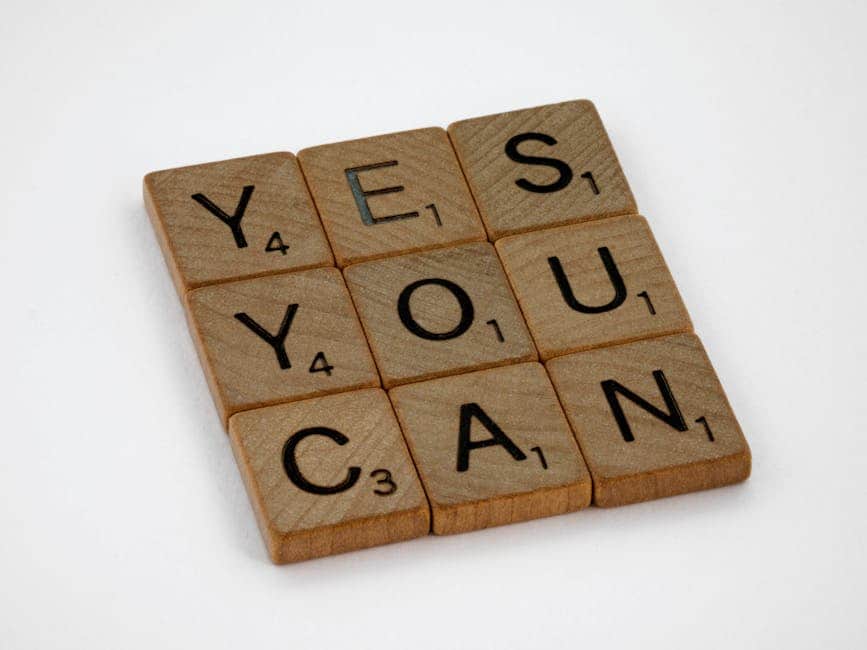
As organizations prepare to implement the January Windows updates, it is crucial to address the potential risks associated with the installation of Citrix software. Microsoft has issued alerts indicating that certain configurations of Citrix may lead to complications when applying these updates. Consequently, it is essential for IT administrators and decision-makers to take proactive measures to mitigate these risks effectively.
To begin with, understanding the nature of the risks is paramount. The January updates are designed to enhance system security and performance; however, the interaction between these updates and Citrix software can result in unexpected behavior, including system instability or application failures. Therefore, organizations should first assess their current Citrix environment. This involves identifying which versions of Citrix are in use and determining whether they are compatible with the upcoming Windows updates. By conducting a thorough inventory of installed software, IT teams can better understand the potential impact of the updates on their systems.
Once the assessment is complete, organizations should consider testing the updates in a controlled environment. This practice, often referred to as a staging or testing phase, allows IT teams to evaluate the updates’ effects on Citrix installations without risking disruption to production systems. By creating a test environment that mirrors the production setup, administrators can identify any issues that may arise and develop strategies to address them before rolling out the updates organization-wide. This step is critical, as it not only helps in pinpointing potential conflicts but also provides an opportunity to refine deployment processes.
In addition to testing, organizations should stay informed about any patches or hotfixes released by both Microsoft and Citrix. Software vendors often respond to known issues with timely updates that can resolve compatibility problems. By subscribing to relevant newsletters or monitoring official support channels, IT teams can ensure they are aware of any critical updates that may need to be applied prior to or immediately following the January updates. This proactive approach can significantly reduce the likelihood of encountering issues during the update process.
Furthermore, it is advisable to develop a comprehensive rollback plan. In the event that the updates do cause disruptions, having a well-defined strategy for reverting to previous configurations can minimize downtime and restore normal operations swiftly. This plan should include detailed instructions for restoring system states, as well as backups of critical data and configurations. By preparing for potential setbacks, organizations can navigate the update process with greater confidence.
Communication also plays a vital role in mitigating risks associated with the January updates. IT teams should inform all stakeholders about the planned updates, including potential risks and the measures being taken to address them. This transparency fosters a collaborative environment where users are aware of possible disruptions and can report any issues they encounter promptly. Additionally, providing training or resources on how to handle common problems can empower users to assist in the troubleshooting process.
In conclusion, while the January Windows updates present certain risks for organizations utilizing Citrix software, these challenges can be effectively managed through careful planning and proactive measures. By assessing their environments, conducting thorough testing, staying informed about vendor updates, developing rollback plans, and maintaining open lines of communication, organizations can navigate the complexities of the update process with minimal disruption. Ultimately, these strategies will not only enhance system security but also ensure a smoother transition to the latest software enhancements.
Best Practices for Managing Citrix and Windows Updates
As organizations increasingly rely on a combination of Microsoft Windows and Citrix software to facilitate remote work and enhance productivity, it becomes essential to adopt best practices for managing updates effectively. The recent alerts from Microsoft regarding potential risks associated with January Windows updates when Citrix software is installed underscore the importance of a proactive approach to system management. By understanding the intricacies of both platforms and implementing strategic measures, IT administrators can mitigate risks and ensure seamless operations.
To begin with, it is crucial to maintain a comprehensive inventory of all software applications in use, particularly those that interact with Windows updates. This inventory should include versions of Citrix software, as well as any other third-party applications that may influence system performance. By keeping track of these details, organizations can better anticipate compatibility issues that may arise during the update process. Furthermore, regular audits of software versions can help identify outdated applications that may require updates or replacements, thereby reducing the likelihood of conflicts.
In addition to maintaining an accurate inventory, organizations should establish a routine for testing updates in a controlled environment before deploying them across the entire network. This practice, often referred to as a staging environment, allows IT teams to evaluate the impact of updates on existing applications, including Citrix. By simulating the update process in a non-production setting, administrators can identify potential issues and develop solutions before they affect end-users. This proactive approach not only minimizes downtime but also enhances overall system stability.
Moreover, communication plays a vital role in managing updates effectively. IT departments should keep all stakeholders informed about upcoming updates, potential risks, and the steps being taken to address them. By fostering an open dialogue with users, organizations can set realistic expectations regarding system performance and availability during the update process. Additionally, providing users with clear instructions on how to report issues can facilitate quicker resolutions and enhance user satisfaction.
Another best practice involves leveraging automation tools to streamline the update process. Many organizations utilize software management solutions that can automate the deployment of updates, ensuring that all systems are consistently updated without requiring extensive manual intervention. These tools can also provide valuable insights into the status of updates across the network, allowing IT teams to monitor compliance and address any discrepancies promptly. By automating routine tasks, organizations can free up valuable resources and focus on more strategic initiatives.
Furthermore, it is essential to stay informed about the latest developments from both Microsoft and Citrix. Regularly reviewing official documentation, release notes, and community forums can provide insights into known issues, workarounds, and best practices shared by other users. This knowledge can be invaluable in navigating the complexities of software updates and ensuring that systems remain secure and efficient.
Lastly, organizations should prioritize training and development for their IT staff. As technology evolves, so too must the skills and knowledge of those responsible for managing it. By investing in ongoing education and training, organizations can equip their teams with the tools necessary to handle updates effectively and respond to emerging challenges.
In conclusion, managing Citrix and Windows updates requires a multifaceted approach that encompasses inventory management, testing, communication, automation, and continuous learning. By implementing these best practices, organizations can navigate the complexities of software updates with confidence, ensuring that their systems remain secure, efficient, and ready to support the demands of a dynamic work environment.
Troubleshooting Common Issues with Citrix and Windows Updates
As organizations increasingly rely on virtualization technologies, the integration of Citrix software with Windows operating systems has become commonplace. However, this integration can sometimes lead to complications, particularly when it comes to Windows updates. Microsoft has recently issued alerts indicating that certain January Windows updates may be at risk when Citrix software is installed. This situation necessitates a closer examination of common issues that users may encounter and the troubleshooting steps that can be taken to mitigate these problems.
One of the primary concerns with Citrix and Windows updates is the potential for compatibility issues. When a Windows update is released, it may not always align seamlessly with the existing Citrix environment. This misalignment can result in various problems, including system crashes, application failures, or degraded performance. To address these issues, it is essential for IT administrators to stay informed about the specific updates being deployed and to assess their impact on the Citrix infrastructure. Regularly reviewing release notes from both Microsoft and Citrix can provide valuable insights into known issues and recommended workarounds.
In addition to compatibility concerns, users may also experience difficulties related to the installation of updates. For instance, updates may fail to install correctly, leading to error messages that can be frustrating and time-consuming to resolve. In such cases, it is advisable to check the update history in Windows settings to identify any failed updates. Once identified, administrators can attempt to manually install the updates or utilize the Windows Update Troubleshooter, a built-in tool designed to diagnose and fix common update-related problems. This proactive approach can help ensure that critical updates are applied in a timely manner, thereby enhancing system security and performance.
Another common issue arises from the configuration of Citrix policies and settings. Citrix environments often involve complex configurations that can inadvertently interfere with Windows updates. For example, certain policies may restrict access to essential system files or services required for the update process. To troubleshoot this, administrators should review the Citrix policies in place and consider temporarily adjusting them to allow for the successful installation of updates. This may involve enabling specific services or modifying user permissions to ensure that the update process can proceed without hindrance.
Furthermore, it is crucial to consider the role of third-party applications and drivers in the update process. In some instances, outdated or incompatible drivers can cause conflicts during Windows updates, particularly in a Citrix environment where multiple virtual machines may be running simultaneously. To mitigate this risk, IT teams should conduct regular audits of installed applications and drivers, ensuring that they are up to date and compatible with the latest Windows updates. This proactive maintenance can significantly reduce the likelihood of encountering issues during the update process.
Lastly, communication plays a vital role in troubleshooting issues related to Citrix and Windows updates. IT departments should establish clear channels for reporting problems and sharing information about known issues and resolutions. By fostering a culture of collaboration and transparency, organizations can more effectively address challenges as they arise, ensuring that both Citrix and Windows environments remain stable and secure.
In conclusion, while the integration of Citrix software with Windows operating systems offers numerous benefits, it also presents unique challenges, particularly concerning Windows updates. By understanding common issues and implementing effective troubleshooting strategies, organizations can navigate these complexities and maintain a robust and efficient IT infrastructure.
Future Outlook: Microsoft Updates and Citrix Compatibility
As organizations increasingly rely on technology to drive their operations, the compatibility of software solutions becomes paramount. In January 2023, Microsoft issued alerts regarding potential risks associated with Windows updates when Citrix software is installed. This situation has raised concerns among IT professionals and system administrators, prompting a closer examination of the future outlook for Microsoft updates in conjunction with Citrix compatibility. Understanding the implications of these alerts is essential for organizations that utilize both Microsoft and Citrix products.
The relationship between Microsoft Windows updates and Citrix software is complex, as both are integral to many enterprise environments. Microsoft regularly releases updates to enhance security, improve performance, and introduce new features. However, when these updates interact with third-party applications like Citrix, unforeseen issues can arise. The alerts issued by Microsoft serve as a reminder of the importance of maintaining compatibility between these systems. As organizations prepare for future updates, they must consider the potential impact on their existing Citrix environments.
One of the primary concerns highlighted by the alerts is the risk of system instability. When Windows updates are applied in environments where Citrix software is present, there is a possibility that certain functionalities may be disrupted. This disruption can lead to decreased productivity, as users may experience difficulties accessing applications or data. Consequently, organizations must adopt a proactive approach to testing updates in a controlled environment before deploying them across their networks. By doing so, they can identify and mitigate any compatibility issues that may arise, ensuring a smoother transition during the update process.
Moreover, the alerts underscore the necessity for ongoing communication between Microsoft and Citrix. As both companies continue to evolve their products, it is crucial that they collaborate to address compatibility challenges. This collaboration can take the form of joint announcements, shared best practices, and timely updates regarding known issues. By fostering a strong partnership, Microsoft and Citrix can work together to minimize the risks associated with updates and enhance the overall user experience.
In addition to collaboration, organizations should also prioritize regular training and education for their IT staff. As technology continues to advance, staying informed about the latest developments in both Microsoft and Citrix products is essential. By equipping their teams with the knowledge and skills necessary to navigate potential compatibility issues, organizations can better prepare for future updates. This proactive approach not only helps mitigate risks but also empowers IT professionals to respond swiftly to any challenges that may arise.
Looking ahead, it is clear that the landscape of software updates will continue to evolve. As organizations increasingly adopt cloud-based solutions and remote work becomes more prevalent, the need for seamless integration between Microsoft and Citrix will only grow. Therefore, it is imperative for both companies to remain vigilant in addressing compatibility concerns and ensuring that their products work harmoniously together.
In conclusion, the alerts issued by Microsoft regarding January Windows updates and Citrix software serve as a critical reminder of the importance of compatibility in today’s technology-driven world. As organizations navigate the complexities of software updates, they must adopt proactive strategies to mitigate risks and ensure a smooth user experience. By fostering collaboration between Microsoft and Citrix, prioritizing staff training, and remaining adaptable to future changes, organizations can position themselves for success in an ever-evolving digital landscape.
Q&A
1. **What is the main issue with the January Windows Updates?**
– The January Windows Updates may cause issues when Citrix software is installed on the system.
2. **What specific problems can arise from this conflict?**
– Users may experience system instability, application crashes, or performance degradation.
3. **Which versions of Citrix software are affected?**
– The issue primarily affects certain versions of Citrix Virtual Apps and Desktops.
4. **What should users do if they have Citrix software installed?**
– Users are advised to delay the installation of the January Windows Updates until a fix is provided.
5. **Is there a workaround for this issue?**
– Yes, users can temporarily uninstall the Citrix software or use a previous version of Windows until the updates are confirmed to be stable.
6. **Where can users find more information about this alert?**
– Users can check the official Microsoft and Citrix support websites for updates and guidance regarding the issue.Microsoft Alerts indicate that January Windows Updates may be at risk for systems with Citrix software installed, potentially leading to compatibility issues and security vulnerabilities. Users are advised to assess their Citrix configurations and consider delaying updates until further guidance is provided to ensure system stability and security.