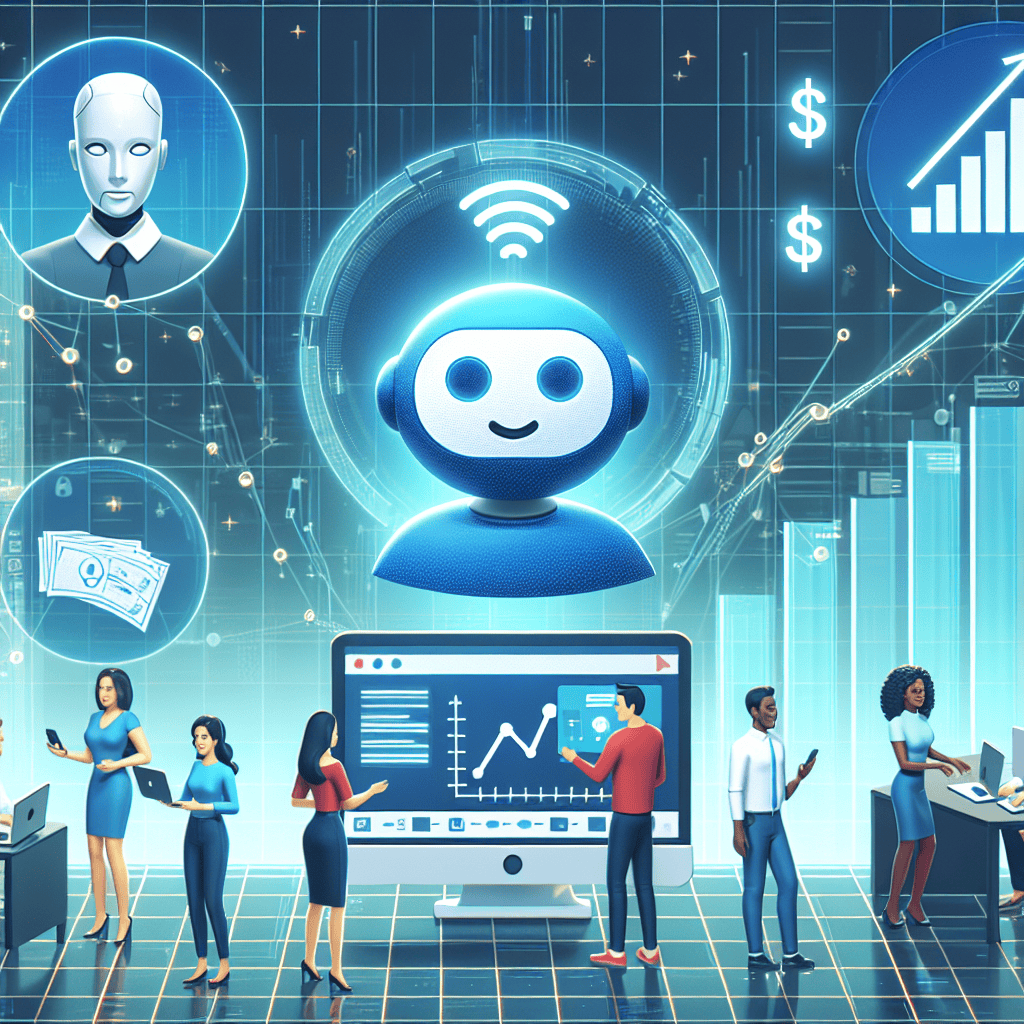Microsoft 365 users can now access Copilot, an advanced AI-powered tool designed to enhance productivity and streamline workflows within the suite. However, this new feature comes with an increased cost, reflecting the added value and capabilities that Copilot brings to users. As organizations seek to leverage AI for improved efficiency, the integration of Copilot into Microsoft 365 represents a significant step forward, albeit with financial implications that users must consider.
Microsoft 365 Copilot: New Features and Benefits
Microsoft 365 Copilot has recently been introduced as a transformative tool designed to enhance productivity and streamline workflows for users of Microsoft 365 applications. This innovative feature leverages advanced artificial intelligence to assist users in various tasks, thereby enabling them to work more efficiently and effectively. As organizations increasingly seek to optimize their operations, the integration of Copilot into the Microsoft 365 suite represents a significant advancement in how users interact with technology.
One of the most notable features of Microsoft 365 Copilot is its ability to generate content and provide contextual suggestions. For instance, in applications like Word and Excel, Copilot can draft documents, create summaries, and even analyze data trends. This capability not only saves time but also reduces the cognitive load on users, allowing them to focus on higher-level decision-making and creative tasks. By automating routine processes, Copilot empowers users to harness their skills more effectively, ultimately leading to improved productivity.
Moreover, Copilot’s integration with Microsoft Teams enhances collaboration among team members. The tool can summarize conversations, highlight key points, and suggest action items, ensuring that all participants remain aligned and informed. This feature is particularly beneficial in today’s hybrid work environment, where effective communication is paramount. By facilitating seamless collaboration, Copilot helps teams to navigate complex projects with greater ease, fostering a culture of innovation and responsiveness.
In addition to these functionalities, Microsoft 365 Copilot offers personalized insights tailored to individual user preferences and work habits. By analyzing user behavior and patterns, Copilot can provide recommendations that enhance workflow efficiency. For example, it may suggest optimal times for scheduling meetings or highlight relevant documents based on past usage. This level of personalization not only improves user experience but also encourages a more proactive approach to task management.
Furthermore, the introduction of Copilot aligns with Microsoft’s broader commitment to integrating artificial intelligence into its products. As AI technology continues to evolve, Microsoft aims to stay at the forefront of this transformation, ensuring that its users benefit from the latest advancements. The incorporation of Copilot into the Microsoft 365 ecosystem exemplifies this commitment, as it harnesses the power of AI to deliver practical solutions that address real-world challenges faced by users.
However, it is important to note that access to Microsoft 365 Copilot comes at an increased cost. Organizations must weigh the benefits of enhanced productivity and efficiency against the financial implications of adopting this new feature. While the investment may seem significant, many businesses may find that the return on investment justifies the expense, particularly in terms of time saved and improved output quality.
In conclusion, Microsoft 365 Copilot represents a significant leap forward in the realm of productivity tools. With its ability to generate content, enhance collaboration, and provide personalized insights, Copilot is poised to redefine how users engage with Microsoft 365 applications. As organizations consider the implications of this new feature, they must also evaluate the associated costs. Ultimately, the decision to adopt Microsoft 365 Copilot will depend on each organization’s unique needs and objectives, but the potential benefits are clear. By embracing this innovative tool, users can unlock new levels of efficiency and creativity in their work, paving the way for a more productive future.
Understanding the Increased Costs of Microsoft 365 Copilot
Microsoft 365 has long been a staple in the productivity software landscape, providing users with a suite of tools designed to enhance collaboration and efficiency. Recently, Microsoft introduced Copilot, an advanced AI-driven feature that aims to further streamline workflows and improve user experience. However, this innovation comes with an increased cost, prompting users to consider the implications of integrating Copilot into their existing Microsoft 365 subscriptions. Understanding these increased costs is essential for organizations and individuals alike, as it allows them to make informed decisions about their software investments.
To begin with, the introduction of Copilot represents a significant enhancement to the capabilities of Microsoft 365 applications. By leveraging artificial intelligence, Copilot assists users in generating content, automating repetitive tasks, and providing data-driven insights. This functionality can lead to substantial time savings and increased productivity, making it an attractive option for many users. However, the value of these benefits must be weighed against the additional financial commitment required to access Copilot.
The pricing structure for Microsoft 365 Copilot is designed to reflect the advanced technology and resources that underpin its functionality. As organizations evaluate the cost implications, it is crucial to recognize that the investment in Copilot is not merely an expense but rather a strategic decision aimed at enhancing operational efficiency. For many businesses, the potential return on investment can justify the increased costs, particularly in environments where time and productivity are critical factors.
Moreover, the increased costs associated with Copilot may vary depending on the specific Microsoft 365 plan a user subscribes to. For instance, enterprise-level plans may see a different pricing model compared to individual or small business subscriptions. This tiered pricing approach allows Microsoft to cater to a diverse range of users, ensuring that organizations of all sizes can access the benefits of Copilot while also considering their budgetary constraints. Consequently, it is advisable for users to carefully review their current subscription plans and assess how the addition of Copilot aligns with their operational needs and financial capabilities.
In addition to the direct costs of accessing Copilot, organizations must also consider the potential indirect costs associated with its implementation. For example, training employees to effectively utilize Copilot’s features may require additional resources, including time and financial investment. Furthermore, organizations may need to invest in infrastructure upgrades or additional software to fully leverage the capabilities of Copilot. These factors can contribute to the overall cost of integrating this advanced tool into existing workflows.
As users navigate the decision-making process regarding the adoption of Microsoft 365 Copilot, it is essential to conduct a thorough cost-benefit analysis. This analysis should encompass not only the direct financial implications but also the potential for increased productivity and efficiency that Copilot promises. By weighing these factors, organizations can make informed choices that align with their strategic goals and operational requirements.
In conclusion, while the introduction of Microsoft 365 Copilot offers exciting opportunities for enhanced productivity, it also brings with it increased costs that users must carefully consider. By understanding the pricing structure, evaluating the potential return on investment, and accounting for indirect costs, users can make informed decisions about whether to integrate Copilot into their Microsoft 365 experience. Ultimately, the choice to adopt this innovative tool should be guided by a comprehensive understanding of its financial implications and the value it can bring to an organization’s productivity landscape.
How Microsoft 365 Copilot Enhances User Productivity
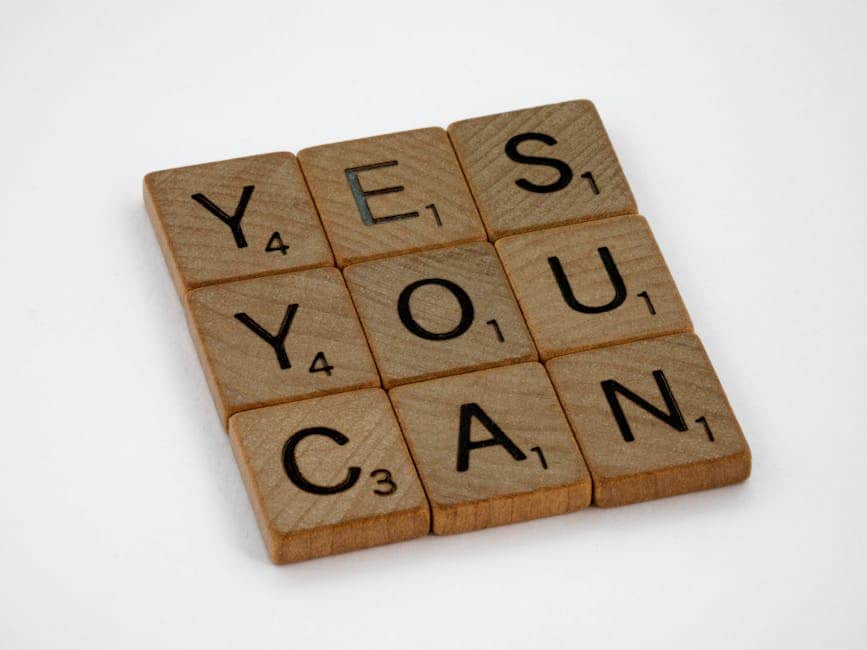
Microsoft 365 Copilot represents a significant advancement in the realm of productivity tools, seamlessly integrating artificial intelligence into the daily workflows of users. By harnessing the power of AI, Copilot enhances the capabilities of familiar applications such as Word, Excel, PowerPoint, and Outlook, thereby transforming the way individuals and teams approach their tasks. This innovative tool not only streamlines processes but also empowers users to achieve more in less time, ultimately leading to increased efficiency and productivity.
One of the most notable features of Microsoft 365 Copilot is its ability to assist users in generating content quickly and effectively. For instance, in Word, Copilot can help draft documents by suggesting text based on prompts provided by the user. This capability allows individuals to overcome writer’s block and produce high-quality content with minimal effort. Furthermore, Copilot can analyze existing documents, offering suggestions for improvements or highlighting areas that may require additional information. This not only saves time but also enhances the overall quality of the work produced.
In Excel, Copilot takes data analysis to a new level. Users can leverage its capabilities to generate complex formulas, create insightful visualizations, and even automate repetitive tasks. By simply asking Copilot to analyze data trends or generate reports, users can focus on interpreting results rather than getting bogged down in the mechanics of data manipulation. This shift in focus allows for more strategic decision-making, as users can dedicate their cognitive resources to understanding the implications of the data rather than the intricacies of the software.
Moreover, Copilot’s integration with PowerPoint revolutionizes the presentation creation process. Users can quickly generate slide decks by providing a few key points, and Copilot will create a visually appealing presentation that aligns with the user’s objectives. This feature not only saves time but also ensures that presentations are polished and professional, which is crucial in today’s fast-paced business environment. Additionally, Copilot can suggest design elements and layouts that enhance the visual impact of the presentation, further elevating the quality of the final product.
In Outlook, Copilot enhances communication by assisting users in drafting emails and managing their schedules. By analyzing previous correspondence and understanding the context of ongoing conversations, Copilot can suggest appropriate responses or even draft entire emails. This capability not only expedites communication but also ensures that messages are clear and concise, reducing the likelihood of misunderstandings. Furthermore, Copilot can help users prioritize their tasks and manage their calendars more effectively, ensuring that important deadlines are met and that time is allocated efficiently.
While the introduction of Microsoft 365 Copilot undoubtedly enhances user productivity, it is essential to consider the associated costs. As organizations evaluate the value of integrating this advanced tool into their workflows, they must weigh the benefits against the increased financial investment. However, for many users, the potential for significant time savings and improved output may justify the additional expense. Ultimately, Microsoft 365 Copilot stands as a testament to the evolving landscape of productivity tools, offering users a powerful ally in their quest for efficiency and effectiveness in an increasingly demanding work environment. As businesses continue to adapt to the challenges of modern work, the role of AI-driven solutions like Copilot will likely become even more integral to achieving success.
Comparing Microsoft 365 Copilot with Other AI Tools
As Microsoft 365 users gain access to Copilot, a new layer of artificial intelligence designed to enhance productivity and streamline workflows, it is essential to compare this tool with other AI offerings in the market. Copilot, which integrates seamlessly with applications like Word, Excel, and PowerPoint, leverages advanced machine learning algorithms to assist users in generating content, analyzing data, and creating presentations. This integration not only enhances user experience but also positions Microsoft 365 as a formidable player in the realm of AI-driven productivity tools.
When evaluating Copilot, it is crucial to consider its unique features in relation to other AI tools available today. For instance, tools like Google Workspace’s Smart Compose and Smart Fill offer similar functionalities, enabling users to draft emails and complete data entries with ease. However, while these tools are effective within their specific applications, Copilot’s strength lies in its ability to operate across the entire Microsoft 365 suite. This cross-application functionality allows users to transition smoothly between tasks, making it a more cohesive solution for those who rely heavily on multiple Microsoft applications.
Moreover, Copilot’s contextual understanding sets it apart from many other AI tools. By analyzing the content within a document or spreadsheet, it can provide tailored suggestions that are relevant to the user’s current project. This level of contextual awareness is not always present in competing tools, which may offer generic suggestions that lack the nuance required for complex tasks. As a result, users may find that Copilot not only saves time but also enhances the quality of their work by providing insights that are directly applicable to their specific needs.
In addition to its contextual capabilities, Copilot benefits from Microsoft’s extensive investment in AI research and development. The company has been at the forefront of AI innovation, and this expertise is reflected in the sophistication of Copilot’s algorithms. While other AI tools may rely on simpler models, Copilot utilizes advanced natural language processing and machine learning techniques to deliver more accurate and relevant results. This technological edge can significantly impact productivity, particularly for users who engage in data-intensive tasks or require high levels of creativity in their work.
However, it is important to acknowledge that access to Copilot comes at an increased cost for Microsoft 365 users. This pricing strategy may raise questions about the value proposition of the tool compared to other AI solutions that may be available at a lower price point or even for free. While some users may be hesitant to invest in Copilot, it is essential to consider the potential return on investment. The time saved and the enhanced quality of output can justify the additional expense, particularly for businesses that rely on efficiency and effectiveness in their operations.
In conclusion, while Microsoft 365 Copilot presents a compelling option for users seeking to leverage AI in their daily tasks, it is essential to weigh its features against those of other available tools. The integration across the Microsoft suite, contextual understanding, and advanced algorithms position Copilot as a powerful ally in productivity. Nevertheless, the increased cost may prompt users to evaluate their specific needs and consider whether the benefits of Copilot align with their operational goals. Ultimately, the decision will depend on individual circumstances, but the emergence of Copilot undoubtedly marks a significant advancement in the integration of AI within productivity software.
User Reactions to the Cost Increase for Microsoft 365 Copilot
The recent announcement regarding the availability of Microsoft 365 Copilot has elicited a range of reactions from users, particularly concerning the associated cost increase. As organizations and individuals alike have come to rely on Microsoft 365 for its suite of productivity tools, the introduction of Copilot—a feature designed to enhance user experience through AI-driven assistance—has sparked both excitement and concern. While many users appreciate the potential benefits of integrating advanced AI capabilities into their daily workflows, the financial implications of this enhancement have not gone unnoticed.
Initially, the prospect of having an AI-powered assistant at their fingertips has generated enthusiasm among users. Many have expressed optimism about how Copilot could streamline tasks, improve efficiency, and ultimately lead to better outcomes in their work. For instance, professionals in fields such as marketing, finance, and project management have highlighted the potential for Copilot to automate repetitive tasks, generate insights from data, and assist in content creation. This enthusiasm, however, is tempered by the realization that such advancements come at a price.
As Microsoft has announced an increase in subscription costs to accommodate the integration of Copilot, users have begun to voice their concerns regarding the affordability of this new feature. Small businesses and individual users, in particular, have expressed apprehension about the financial burden that an increased subscription fee may impose. For many, the decision to adopt Copilot will require careful consideration of their budget and the value they expect to derive from the service. This has led to a broader discussion about the balance between innovation and cost, as users weigh the benefits of enhanced productivity against the potential strain on their finances.
Moreover, some users have taken to social media and online forums to share their thoughts on the cost increase. While many acknowledge the value of AI technology, there is a palpable sense of frustration among those who feel that the price hike is excessive. This sentiment is particularly pronounced among long-time Microsoft 365 users who have already invested significantly in the platform. They argue that while innovation is essential, it should not come at the expense of accessibility. As a result, there is a growing call for Microsoft to consider tiered pricing models or discounts for existing users to mitigate the impact of the cost increase.
In addition to concerns about affordability, users have also raised questions about the overall effectiveness of Copilot. While the promise of AI assistance is appealing, some are skeptical about how well it will integrate with existing workflows and whether it will truly deliver on its promises. This skepticism is compounded by the fact that users have experienced varying levels of satisfaction with previous updates and features within Microsoft 365. Consequently, there is a desire for transparency from Microsoft regarding the capabilities of Copilot and how it will enhance the user experience.
In conclusion, the introduction of Microsoft 365 Copilot has generated a complex mix of excitement and apprehension among users. While many are eager to embrace the potential benefits of AI-driven assistance, the accompanying cost increase has raised significant concerns about affordability and value. As users navigate this new landscape, their reactions underscore the importance of balancing innovation with accessibility, prompting a broader conversation about the future of productivity tools in an increasingly digital world. Ultimately, how Microsoft addresses these concerns will play a crucial role in shaping user adoption and satisfaction in the months to come.
Future Implications of AI Integration in Microsoft 365
The integration of artificial intelligence into Microsoft 365, particularly through the introduction of Copilot, marks a significant evolution in how users interact with productivity tools. As organizations increasingly rely on digital solutions to enhance efficiency and collaboration, the implications of this AI integration extend far beyond mere convenience. With the rollout of Copilot, users can now leverage advanced AI capabilities to streamline their workflows, automate repetitive tasks, and generate insights that were previously time-consuming to obtain. However, this enhanced functionality comes at an increased cost, prompting a broader discussion about the future of AI in workplace environments.
As businesses adapt to the new landscape shaped by AI, the potential for increased productivity becomes evident. Copilot’s ability to assist with tasks such as drafting documents, analyzing data, and generating presentations allows users to focus on higher-level strategic initiatives rather than getting bogged down in routine activities. This shift not only enhances individual productivity but also fosters a culture of innovation within organizations. By freeing up time and resources, employees can engage in more creative problem-solving and collaboration, ultimately driving business growth.
Moreover, the integration of AI tools like Copilot raises important questions about the nature of work itself. As AI takes on more responsibilities traditionally held by humans, there is a growing need to redefine roles and expectations within the workplace. Employees may find themselves transitioning from task-oriented positions to more strategic roles that require critical thinking and emotional intelligence. This evolution necessitates a reevaluation of training and development programs, ensuring that the workforce is equipped with the skills needed to thrive in an AI-enhanced environment.
However, the increased cost associated with accessing Copilot also highlights the potential for a digital divide among organizations. Smaller businesses or those with limited budgets may struggle to adopt these advanced tools, potentially widening the gap between larger corporations that can afford such investments and smaller enterprises that cannot. This disparity raises concerns about equity in access to technology and the implications for competition in the marketplace. As AI becomes a critical component of business strategy, organizations that cannot leverage these tools may find themselves at a disadvantage, unable to keep pace with their more technologically advanced counterparts.
Furthermore, the ethical considerations surrounding AI integration cannot be overlooked. As organizations implement tools like Copilot, they must grapple with issues related to data privacy, security, and the potential for bias in AI algorithms. Ensuring that AI systems are transparent and accountable is essential to maintaining trust among users and stakeholders. Companies will need to establish robust governance frameworks to address these challenges, fostering an environment where AI can be utilized responsibly and effectively.
In conclusion, the integration of AI into Microsoft 365 through Copilot presents both opportunities and challenges for organizations. While the potential for increased productivity and innovation is significant, the associated costs and ethical considerations must be carefully navigated. As businesses move forward, they will need to strike a balance between leveraging advanced technologies and ensuring equitable access, all while fostering a workforce that is prepared for the future of work. The journey toward fully realizing the benefits of AI in productivity tools is just beginning, and its implications will undoubtedly shape the landscape of work for years to come.
Q&A
1. **What is Microsoft 365 Copilot?**
Microsoft 365 Copilot is an AI-powered tool that assists users in generating content, automating tasks, and enhancing productivity within Microsoft 365 applications.
2. **Who can access Microsoft 365 Copilot?**
Microsoft 365 Copilot is available to users of Microsoft 365 subscriptions, but access may vary based on the specific plan and licensing.
3. **What is the increased cost associated with accessing Copilot?**
The increased cost for accessing Microsoft 365 Copilot typically involves an additional subscription fee or an upgrade to a higher-tier plan that includes Copilot features.
4. **What benefits does Copilot provide to users?**
Copilot offers benefits such as improved efficiency in document creation, data analysis, and task automation, helping users save time and enhance their workflow.
5. **Are there any specific applications within Microsoft 365 that utilize Copilot?**
Yes, Copilot is integrated into various Microsoft 365 applications, including Word, Excel, PowerPoint, and Outlook, providing tailored assistance in each context.
6. **How does the introduction of Copilot impact existing Microsoft 365 users?**
Existing Microsoft 365 users may need to evaluate their current plans and consider the additional costs to access Copilot, weighing the benefits against the increased expense.Microsoft 365 users can now access Copilot, enhancing their productivity with AI-driven features; however, this comes with an increased cost, which may impact budget considerations for individuals and organizations.