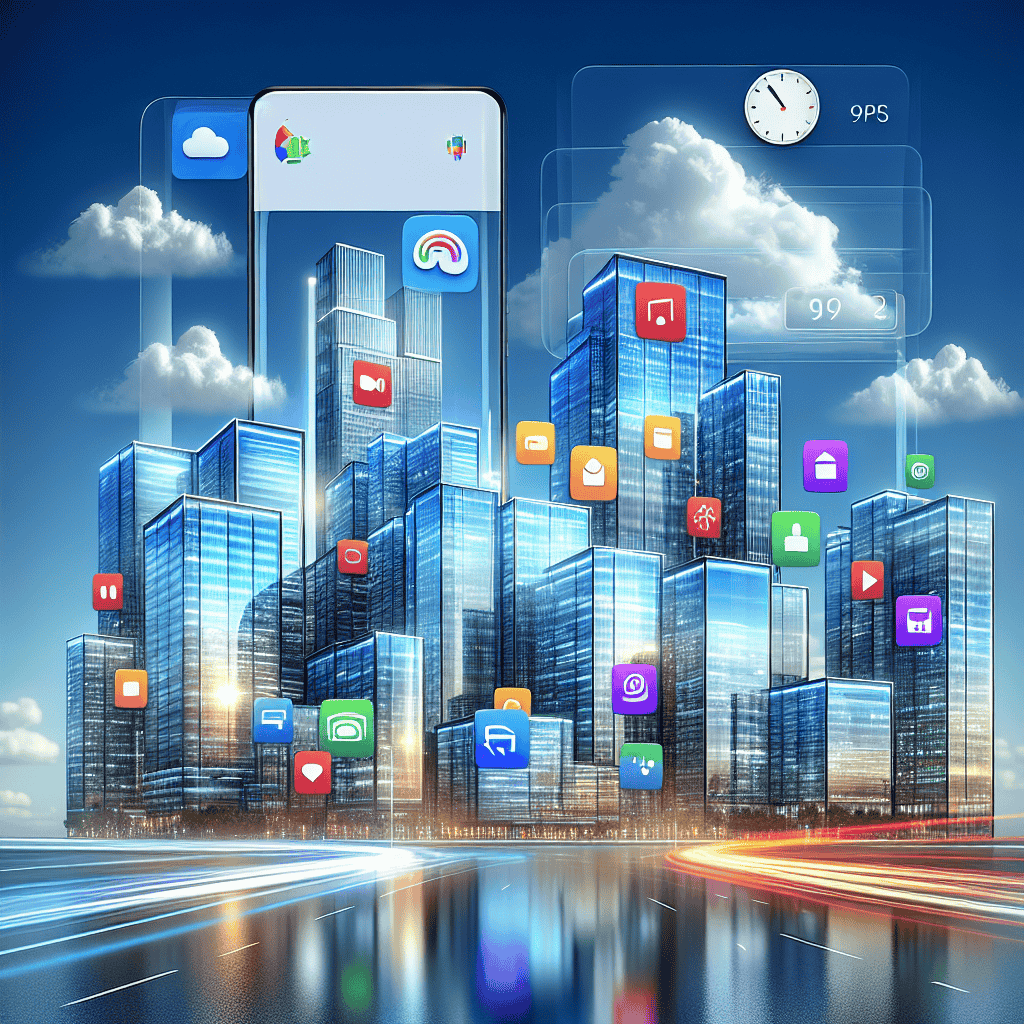HMD Skyline has received a significant upgrade with the introduction of Android 15, enhancing its performance, user experience, and security features. This latest version brings a host of new functionalities, including improved multitasking capabilities, refined user interface elements, and advanced privacy settings. Users can expect a more seamless and efficient experience, with optimizations that leverage the latest advancements in mobile technology. The upgrade also ensures that HMD Skyline remains competitive in the ever-evolving smartphone market, catering to the needs of modern users.
HMD Skyline: Key Features of the Android 15 Upgrade
The recent upgrade of the HMD Skyline to Android 15 marks a significant milestone in the evolution of this device, enhancing its functionality and user experience. This upgrade introduces a plethora of new features and improvements that cater to the needs of modern users, ensuring that the HMD Skyline remains competitive in an ever-evolving technological landscape. One of the most notable enhancements is the refined user interface, which now boasts a more intuitive design. This redesign not only improves aesthetics but also streamlines navigation, allowing users to access their favorite applications and settings with greater ease. The incorporation of Material You, a feature that personalizes the interface based on user preferences, further elevates the customization options available to users.
In addition to the visual upgrades, Android 15 brings significant performance improvements to the HMD Skyline. The operating system is optimized for speed and efficiency, resulting in faster app launches and smoother multitasking capabilities. This is particularly beneficial for users who rely on their devices for both work and leisure, as it allows for a more seamless transition between tasks. Furthermore, the upgrade enhances battery management, ensuring that users can enjoy extended usage without the constant need for recharging. This improvement is crucial in today’s fast-paced environment, where users often find themselves on the go.
Security is another critical aspect that has been addressed in the Android 15 upgrade. With the increasing prevalence of cyber threats, the HMD Skyline now features advanced security protocols designed to protect user data. The introduction of enhanced biometric authentication methods, such as improved facial recognition and fingerprint scanning, ensures that users can access their devices with confidence. Additionally, the upgrade includes regular security patches and updates, which are essential for maintaining the integrity of the device over time.
Moreover, the Android 15 upgrade introduces a host of new features that enhance connectivity and communication. The integration of 5G capabilities allows users to experience faster download and upload speeds, making it easier to stream content, participate in video calls, and share large files. This is complemented by improved Wi-Fi connectivity options, which ensure that users can stay connected even in crowded environments. The upgrade also enhances messaging and calling features, providing users with more options for staying in touch with friends and family.
Another noteworthy addition is the enhanced accessibility features that come with Android 15. These improvements are designed to make the HMD Skyline more user-friendly for individuals with disabilities. Features such as voice recognition, screen readers, and customizable display settings ensure that all users can navigate their devices with ease. This commitment to inclusivity reflects a broader trend in technology, where manufacturers are increasingly prioritizing accessibility in their designs.
In conclusion, the upgrade of the HMD Skyline to Android 15 represents a comprehensive enhancement of the device, addressing key areas such as user interface, performance, security, connectivity, and accessibility. As technology continues to advance, it is essential for devices like the HMD Skyline to evolve in tandem, ensuring that they meet the diverse needs of their users. With these upgrades, the HMD Skyline not only enhances its appeal but also solidifies its position as a reliable and innovative choice in the smartphone market. As users explore the new features and improvements, they can expect a more efficient, secure, and enjoyable experience that aligns with the demands of contemporary digital life.
Performance Improvements in HMD Skyline with Android 15
The recent upgrade of the HMD Skyline to Android 15 marks a significant milestone in enhancing the device’s overall performance. This latest version of the Android operating system introduces a plethora of improvements that not only optimize the user experience but also elevate the device’s capabilities to new heights. One of the most notable enhancements is the refined system architecture, which allows for more efficient resource management. This means that the HMD Skyline can now allocate processing power and memory more effectively, resulting in smoother multitasking and faster app launches.
Moreover, the introduction of advanced artificial intelligence features in Android 15 plays a crucial role in improving performance. The operating system now leverages machine learning algorithms to predict user behavior, thereby optimizing background processes and reducing latency. For instance, frequently used applications are prioritized, ensuring that they load quickly and run seamlessly. This predictive capability not only enhances the responsiveness of the device but also contributes to a more personalized user experience, as the HMD Skyline adapts to individual usage patterns over time.
In addition to these AI-driven improvements, Android 15 also brings enhancements to graphics performance. The integration of updated graphics APIs allows for better rendering of visuals, which is particularly beneficial for gaming and multimedia applications. Users can expect richer colors, smoother animations, and an overall more immersive experience when engaging with graphically intensive content. This is especially relevant in today’s digital landscape, where high-quality visuals are paramount for both entertainment and productivity.
Furthermore, the upgrade includes optimizations for battery performance, which is a critical aspect for any mobile device. Android 15 introduces smarter battery management features that analyze usage patterns and adjust power consumption accordingly. As a result, users of the HMD Skyline can enjoy extended battery life without compromising on performance. This is particularly advantageous for those who rely on their devices for extended periods, whether for work or leisure.
Transitioning to security, Android 15 enhances the HMD Skyline’s defenses against potential threats. The operating system incorporates advanced security protocols and regular updates that protect user data and privacy. With features such as improved biometric authentication and enhanced encryption methods, users can feel more secure knowing that their information is safeguarded against unauthorized access. This focus on security not only protects individual users but also fosters greater trust in the device as a whole.
Moreover, the upgrade facilitates better connectivity options, which is increasingly important in our interconnected world. Android 15 supports the latest wireless standards, ensuring that users can take full advantage of high-speed internet connections and seamless device pairing. This improvement is particularly beneficial for those who utilize their HMD Skyline for streaming, online gaming, or connecting to smart home devices.
In conclusion, the upgrade of the HMD Skyline to Android 15 brings a host of performance improvements that significantly enhance the user experience. From optimized resource management and advanced AI features to better graphics performance and enhanced security measures, this upgrade positions the HMD Skyline as a competitive player in the mobile device market. As users continue to seek devices that offer both functionality and reliability, the enhancements brought by Android 15 ensure that the HMD Skyline remains a compelling choice for consumers looking for a high-performance smartphone.
User Experience Enhancements in HMD Skyline After Android 15 Update
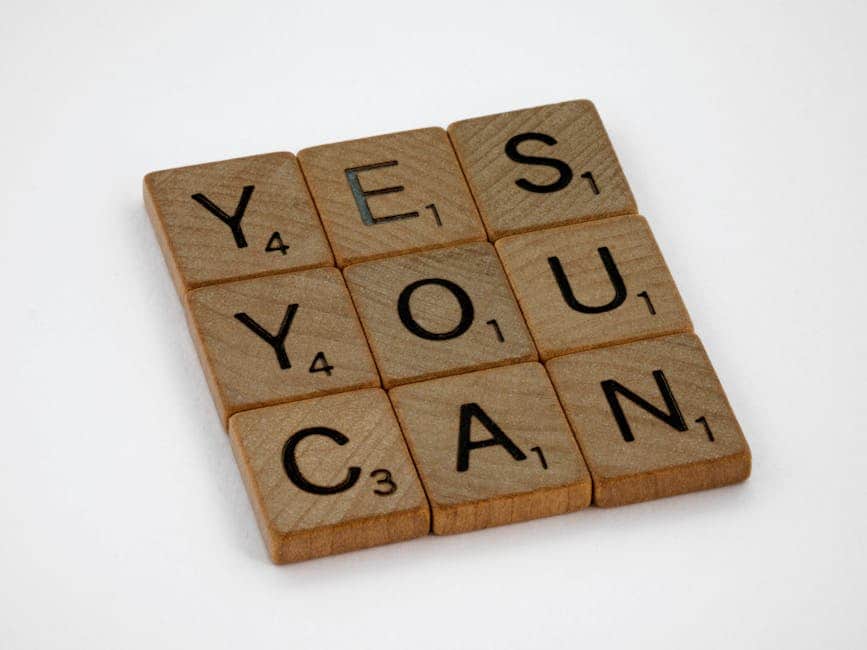
The recent upgrade of the HMD Skyline to Android 15 has ushered in a new era of user experience enhancements that significantly elevate the device’s functionality and usability. As technology continues to evolve, the importance of a seamless and intuitive user experience cannot be overstated. With this update, HMD has focused on refining various aspects of the user interface, ensuring that users can navigate their devices with greater ease and efficiency.
One of the most notable improvements in the HMD Skyline post-update is the enhanced user interface design. Android 15 introduces a more streamlined and visually appealing layout, which not only makes the device more attractive but also simplifies navigation. The updated design features a more cohesive color palette and refined icons, allowing users to quickly identify applications and settings. This visual clarity is complemented by improved animations that provide a smoother transition between tasks, thereby enhancing the overall fluidity of the user experience.
In addition to aesthetic improvements, the Android 15 update has brought significant enhancements to the device’s performance. Users can expect faster app launches and reduced loading times, which are critical for maintaining productivity in today’s fast-paced environment. The optimization of system resources ensures that even resource-intensive applications run smoothly, allowing users to multitask without experiencing lag or interruptions. This performance boost is particularly beneficial for those who rely on their devices for both work and leisure, as it allows for a more efficient workflow.
Moreover, the update has introduced advanced personalization options that empower users to tailor their devices to better suit their individual preferences. With Android 15, users can customize their home screens with new widgets that provide real-time information at a glance, such as weather updates, calendar events, and news headlines. This level of personalization not only enhances user engagement but also fosters a sense of ownership over the device, making it feel more like an extension of the user’s lifestyle.
Security and privacy have also been prioritized in the Android 15 update, reflecting the growing concerns surrounding data protection in the digital age. The HMD Skyline now features enhanced security protocols, including improved biometric authentication methods and more robust app permissions. These advancements ensure that users can navigate their devices with confidence, knowing that their personal information is safeguarded against potential threats. Additionally, the update includes a more transparent privacy dashboard, allowing users to monitor and manage their data usage with greater ease.
Furthermore, the integration of artificial intelligence within Android 15 has led to smarter device interactions. The HMD Skyline can now learn from user behavior, offering personalized suggestions and automating routine tasks. This intelligent assistance not only saves time but also enhances the overall user experience by anticipating needs and preferences. As a result, users can enjoy a more intuitive interaction with their devices, making technology feel less like a tool and more like a companion.
In conclusion, the upgrade of the HMD Skyline to Android 15 represents a significant leap forward in user experience enhancements. With improvements in design, performance, personalization, security, and intelligent assistance, users are equipped with a device that not only meets their needs but also adapts to their lifestyles. As technology continues to advance, such updates are essential in ensuring that devices remain relevant and user-friendly, ultimately enriching the daily lives of their users.
Comparing HMD Skyline’s Android 15 Upgrade to Previous Versions
The recent upgrade of the HMD Skyline to Android 15 marks a significant milestone in the evolution of this device, showcasing enhancements that set it apart from its predecessors. As users transition from earlier versions of Android, they will undoubtedly notice a range of improvements that not only elevate the user experience but also enhance the overall functionality of the device. One of the most notable changes in Android 15 is the refined user interface, which has been designed to be more intuitive and visually appealing. This upgrade introduces a more streamlined navigation system, allowing users to access applications and settings with greater ease. The aesthetic improvements, including updated icons and a more cohesive color palette, contribute to a modern look that aligns with current design trends.
In addition to visual enhancements, Android 15 brings forth significant performance optimizations. Users can expect faster app launches and smoother multitasking capabilities, which are crucial for those who rely on their devices for both work and leisure. The underlying architecture of Android 15 has been fine-tuned to utilize system resources more efficiently, resulting in improved battery life and reduced lag during intensive tasks. This is particularly beneficial for users who engage in resource-heavy applications, such as gaming or video editing, as they will experience a more responsive and enjoyable performance.
Moreover, security features have been bolstered in this latest version, addressing growing concerns about data privacy and protection. Android 15 introduces advanced encryption protocols and enhanced biometric authentication methods, ensuring that user data remains secure against potential threats. This focus on security is a response to the increasing prevalence of cyber threats, and it reflects HMD’s commitment to providing a safe environment for its users. As a result, individuals can navigate their devices with greater peace of mind, knowing that their personal information is well-protected.
Transitioning from previous versions, users will also appreciate the expanded customization options available in Android 15. This upgrade allows for a more personalized experience, enabling users to tailor their devices to better suit their preferences. From customizable widgets to new themes and wallpapers, the flexibility offered by Android 15 empowers users to create a unique interface that reflects their individual style. This level of personalization was somewhat limited in earlier versions, making this enhancement a welcome addition for many.
Furthermore, the integration of artificial intelligence features in Android 15 enhances the overall functionality of the HMD Skyline. With improved predictive text, smarter app suggestions, and enhanced voice recognition capabilities, users can expect a more seamless interaction with their devices. These AI-driven features not only streamline everyday tasks but also adapt to user behavior over time, making the device increasingly intuitive and user-friendly.
In conclusion, the upgrade of the HMD Skyline to Android 15 represents a significant advancement over previous versions. With its refined user interface, enhanced performance, improved security features, expanded customization options, and the integration of artificial intelligence, this upgrade offers a comprehensive enhancement that caters to the evolving needs of users. As individuals explore the capabilities of Android 15, they will likely find that the improvements not only enhance their daily interactions with the device but also enrich their overall digital experience. This evolution underscores HMD’s commitment to innovation and user satisfaction, setting a new standard for future updates.
How to Optimize Your HMD Skyline After Upgrading to Android 15
Upgrading your HMD Skyline to Android 15 is an exciting development that brings a host of new features and improvements. However, to fully leverage the capabilities of this latest operating system, it is essential to optimize your device effectively. This process not only enhances performance but also ensures a seamless user experience. To begin with, one of the first steps you should take after the upgrade is to review your app permissions. Android 15 introduces more granular control over app permissions, allowing you to manage what data and features each application can access. By adjusting these settings, you can enhance your privacy and security while also potentially improving the performance of your device.
In addition to managing app permissions, it is advisable to take a closer look at your installed applications. With the upgrade, some apps may require updates to function optimally with the new operating system. Therefore, visiting the Google Play Store to check for updates is a prudent move. Keeping your applications up to date not only ensures compatibility but also provides access to the latest features and security patches. Furthermore, consider uninstalling any applications that you no longer use. This action can free up valuable storage space and reduce background processes, which in turn can lead to improved performance.
Another critical aspect of optimizing your HMD Skyline after the upgrade is to manage your device’s storage effectively. Android 15 includes enhanced storage management tools that can help you identify large files and unused applications. Utilizing these tools can assist you in decluttering your device, thereby enhancing its speed and responsiveness. Additionally, consider using cloud storage solutions for photos and videos, as this can significantly reduce the burden on your device’s internal storage.
Moreover, adjusting your device’s display settings can also contribute to a more efficient user experience. Android 15 offers various options for screen resolution and refresh rates, which can be tailored to your preferences. By optimizing these settings, you can strike a balance between visual quality and battery life. Speaking of battery life, it is essential to explore the new battery optimization features introduced in Android 15. These features allow you to monitor app usage and restrict background activity for less frequently used applications, ultimately extending your device’s battery life.
In addition to these adjustments, consider personalizing your device’s interface. Android 15 provides a range of customization options, including themes, widgets, and icon packs. By tailoring the look and feel of your device, you can create a more enjoyable and efficient user experience. Furthermore, utilizing the new multitasking features can enhance productivity. Android 15 allows for improved split-screen functionality, enabling you to run multiple applications simultaneously. This capability can be particularly beneficial for users who frequently switch between tasks.
Lastly, it is advisable to regularly check for system updates even after upgrading to Android 15. Google frequently releases patches and updates that address bugs and improve system performance. By staying informed and proactive about updates, you can ensure that your HMD Skyline remains in optimal condition. In conclusion, optimizing your HMD Skyline after upgrading to Android 15 involves a combination of managing app permissions, updating applications, decluttering storage, adjusting display settings, personalizing the interface, and utilizing multitasking features. By following these steps, you can enhance the performance and longevity of your device, ensuring that you enjoy all the benefits that Android 15 has to offer.
Future Prospects for HMD Skyline Following the Android 15 Upgrade
The recent upgrade of the HMD Skyline to Android 15 marks a significant milestone in the evolution of this device, opening up a plethora of future prospects that are poised to enhance user experience and functionality. As technology continues to advance at a rapid pace, the integration of Android 15 brings with it a host of new features and improvements that can redefine how users interact with their devices. One of the most notable enhancements is the improved user interface, which is designed to be more intuitive and responsive. This upgrade not only streamlines navigation but also allows for greater customization, enabling users to tailor their devices to better suit their individual preferences.
Moreover, the performance enhancements associated with Android 15 cannot be overlooked. With optimized resource management and improved processing capabilities, the HMD Skyline is expected to deliver faster app launches and smoother multitasking experiences. This is particularly beneficial for users who rely on their devices for both personal and professional tasks, as it allows for a more efficient workflow. Additionally, the upgrade introduces advanced security features that are crucial in today’s digital landscape. Enhanced privacy controls and more robust encryption methods ensure that user data remains secure, fostering a sense of trust and reliability in the device.
Transitioning from performance to connectivity, the Android 15 upgrade also paves the way for improved integration with other smart devices. As the Internet of Things (IoT) continues to expand, the ability of the HMD Skyline to seamlessly connect with various smart home devices and wearables becomes increasingly important. This interconnectedness not only enhances the overall user experience but also positions the HMD Skyline as a central hub in a user’s digital ecosystem. Consequently, users can expect a more cohesive experience as they navigate between their devices, further solidifying the HMD Skyline’s role in their daily lives.
In addition to these enhancements, the upgrade to Android 15 opens up new avenues for app development. Developers are likely to take advantage of the latest features and capabilities, resulting in a wave of innovative applications that can leverage the full potential of the HMD Skyline. This influx of new apps can enrich the user experience, providing tools and functionalities that cater to a diverse range of interests and needs. As a result, users can look forward to a continually evolving app landscape that keeps pace with their changing requirements.
Furthermore, the upgrade positions the HMD Skyline favorably in a competitive market. As consumers increasingly seek devices that offer cutting-edge technology and user-friendly experiences, the enhancements brought by Android 15 can serve as a compelling selling point. This competitive edge may not only attract new users but also retain existing customers who are looking for devices that evolve alongside their needs.
In conclusion, the future prospects for the HMD Skyline following the Android 15 upgrade are promising. With improvements in user interface, performance, security, connectivity, and app development, the device is set to enhance the overall user experience significantly. As technology continues to advance, the HMD Skyline stands ready to adapt and thrive, ensuring that it remains a relevant and valuable tool in the lives of its users. The integration of Android 15 is not merely an upgrade; it is a strategic move that positions the HMD Skyline for sustained success in an ever-evolving technological landscape.
Q&A
1. **What is HMD Skyline?**
HMD Skyline is a smartphone model developed by HMD Global, known for its focus on delivering a pure Android experience.
2. **What is Android 15?**
Android 15 is the latest version of Google’s Android operating system, featuring new enhancements, security updates, and user interface improvements.
3. **What are the key features of the Android 15 upgrade for HMD Skyline?**
Key features include improved privacy controls, enhanced multitasking capabilities, updated user interface elements, and better battery management.
4. **When will the HMD Skyline receive the Android 15 update?**
The update is expected to roll out in phases, starting in early 2024, depending on the region and carrier.
5. **Will the upgrade to Android 15 affect the performance of HMD Skyline?**
Yes, the upgrade is designed to enhance performance, providing smoother operation and faster app loading times.
6. **Is the Android 15 upgrade available for all HMD Skyline users?**
The upgrade will be available for all compatible HMD Skyline devices, but users should check for specific eligibility based on their device model.The upgrade of HMD Skyline to Android 15 enhances user experience with improved performance, security features, and access to the latest applications, solidifying its position in the competitive smartphone market.