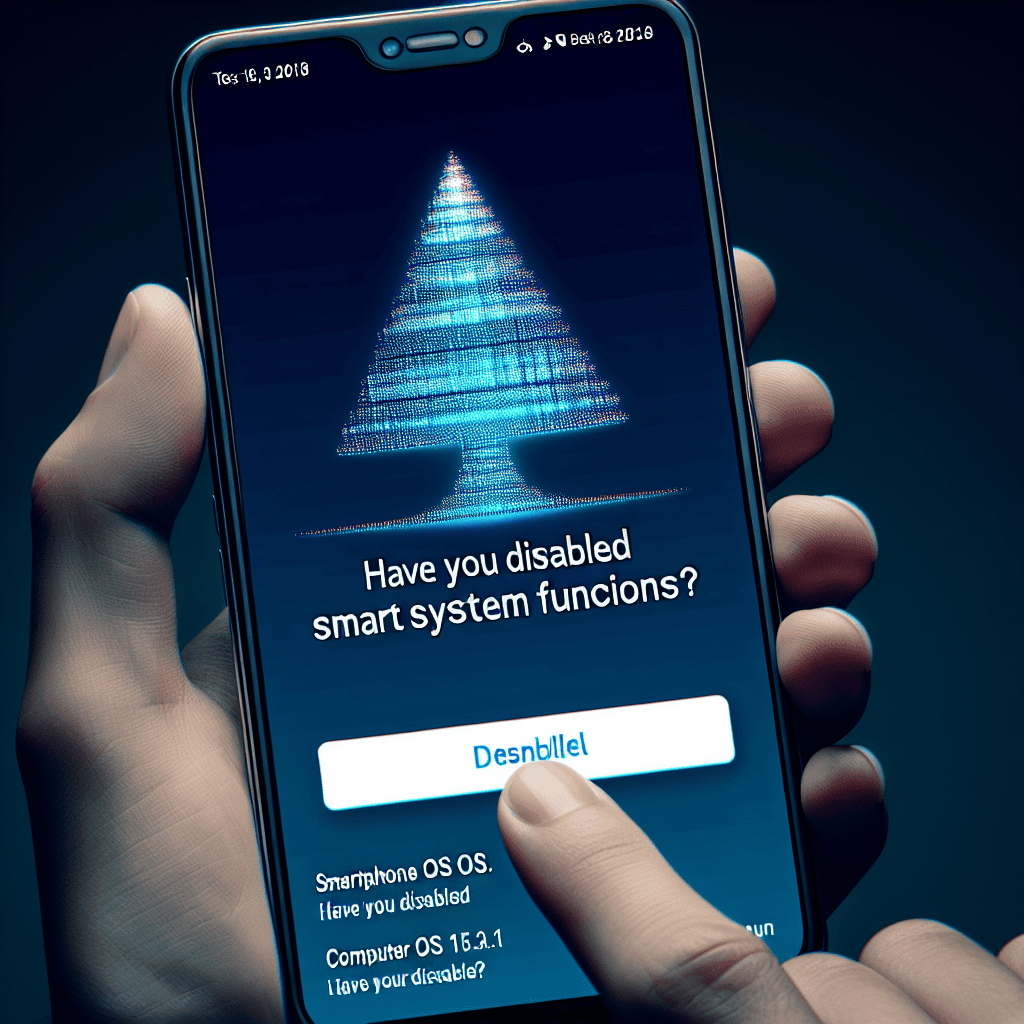“Have You Disabled Apple Intelligence? iOS 18.3.1 and macOS 15.3.1 May Have Reactivated It” explores the implications of recent updates to Apple’s operating systems that may inadvertently restore features related to Apple Intelligence. As users navigate privacy settings and the management of AI functionalities, this discussion highlights the potential for reactivation of previously disabled features, prompting users to reassess their privacy preferences and the extent of data collection by Apple. The article delves into the nuances of these updates, user experiences, and the ongoing conversation about digital privacy in an increasingly interconnected world.
Understanding Apple Intelligence: What You Need to Know
Apple Intelligence, a suite of features designed to enhance user experience across Apple devices, has become an integral part of the ecosystem. This technology leverages machine learning and artificial intelligence to provide personalized recommendations, improve device performance, and streamline user interactions. However, with the recent updates to iOS 18.3.1 and macOS 15.3.1, many users are questioning whether they have inadvertently reactivated features they previously disabled. Understanding the implications of Apple Intelligence and how it operates is essential for users who prioritize privacy and control over their devices.
At its core, Apple Intelligence encompasses various functionalities, including Siri, predictive text, and app suggestions. These features rely on data collected from user interactions, which allows the system to learn preferences and habits over time. While many users appreciate the convenience these tools offer, others may feel uncomfortable with the extent of data collection involved. Consequently, some individuals choose to disable certain aspects of Apple Intelligence to maintain a higher level of privacy. However, with the introduction of new software updates, it is crucial to be aware of any changes that may affect these settings.
When updating to iOS 18.3.1 or macOS 15.3.1, users may find that their previous preferences regarding Apple Intelligence have been altered. This can occur due to the nature of software updates, which often reset certain settings to default values to ensure optimal performance and compatibility with new features. As a result, users who had previously disabled Apple Intelligence functionalities might discover that these features have been reactivated without their explicit consent. This situation raises important questions about user autonomy and the transparency of software updates.
To navigate this potential issue, users should take the time to review their settings following an update. By accessing the privacy and Siri settings on their devices, individuals can confirm whether Apple Intelligence features are enabled and make adjustments as necessary. This proactive approach not only helps maintain desired privacy levels but also ensures that users are fully aware of the functionalities available to them. Moreover, understanding the specific features associated with Apple Intelligence can empower users to make informed decisions about their device usage.
In addition to reviewing settings, it is beneficial for users to stay informed about the broader implications of Apple Intelligence. As technology continues to evolve, the balance between convenience and privacy remains a critical consideration. Apple has made strides in enhancing user privacy, implementing features such as on-device processing and data minimization. However, the responsibility ultimately lies with users to actively manage their preferences and understand how their data is being utilized.
In conclusion, the recent updates to iOS 18.3.1 and macOS 15.3.1 may have inadvertently reactivated aspects of Apple Intelligence that some users had previously disabled. By understanding the nature of these features and taking the time to review and adjust settings, individuals can maintain control over their devices and ensure that their privacy preferences are respected. As technology continues to advance, remaining vigilant about personal data and device settings will be essential for fostering a secure and personalized user experience.
How to Disable Apple Intelligence on iOS 18.3.1
In the ever-evolving landscape of technology, Apple consistently introduces updates that enhance user experience while also raising questions about privacy and data management. With the release of iOS 18.3.1, many users have reported unexpected changes in their device settings, particularly concerning Apple Intelligence features. These features, designed to provide personalized experiences, can sometimes feel intrusive, prompting users to seek ways to disable them. If you find yourself in this situation, it is essential to understand the steps necessary to effectively disable Apple Intelligence on your iOS device.
To begin with, it is crucial to navigate to the Settings app on your iPhone or iPad. This app serves as the central hub for managing all aspects of your device, including privacy settings. Once you have opened the Settings app, scroll down to find the Privacy & Security section. Tapping on this option will lead you to a variety of settings that govern how your device interacts with your data and the services it provides. Within this section, you will encounter several options that pertain to location services, analytics, and personalized recommendations.
Next, you should focus on the Location Services option. By selecting this, you will see a list of applications that have requested access to your location data. To disable Apple Intelligence features, it is advisable to turn off location services for apps that you believe are utilizing this data for personalized suggestions. This can be done by toggling the switch next to each app to the off position. However, it is important to note that some applications may require location access to function correctly, so consider the implications of disabling these services on your overall app experience.
Following this, return to the Privacy & Security menu and look for the Analytics & Improvements option. This section contains settings related to sharing device analytics with Apple, which can contribute to the functionality of Apple Intelligence. By selecting this option, you will find a toggle for “Share With App Developers” and “Improve Siri & Dictation.” Disabling these features will prevent your device from sending usage data to Apple, thereby limiting the extent to which Apple Intelligence can learn from your interactions.
Moreover, it is also prudent to review the settings under the Siri & Search section. Here, you can manage how Siri interacts with your data and what information it can access. By adjusting these settings, you can further limit the influence of Apple Intelligence on your device. For instance, you may choose to disable “Suggestions in Search” and “Suggestions in Look Up,” which can help in minimizing the personalized suggestions that appear based on your usage patterns.
In addition to these steps, it is advisable to regularly check for updates to your device’s software. Apple frequently releases updates that may alter the functionality of existing features, including those related to Apple Intelligence. By staying informed about these changes, you can ensure that your privacy preferences are consistently upheld.
In conclusion, while Apple Intelligence offers a range of features designed to enhance user experience, it is understandable that some users may prefer to disable these functionalities. By following the outlined steps within the Settings app, you can effectively manage your privacy and limit the extent to which Apple Intelligence interacts with your data. As technology continues to advance, remaining vigilant about your privacy settings is essential for maintaining control over your personal information.
The Impact of macOS 15.3.1 on Apple Intelligence Settings
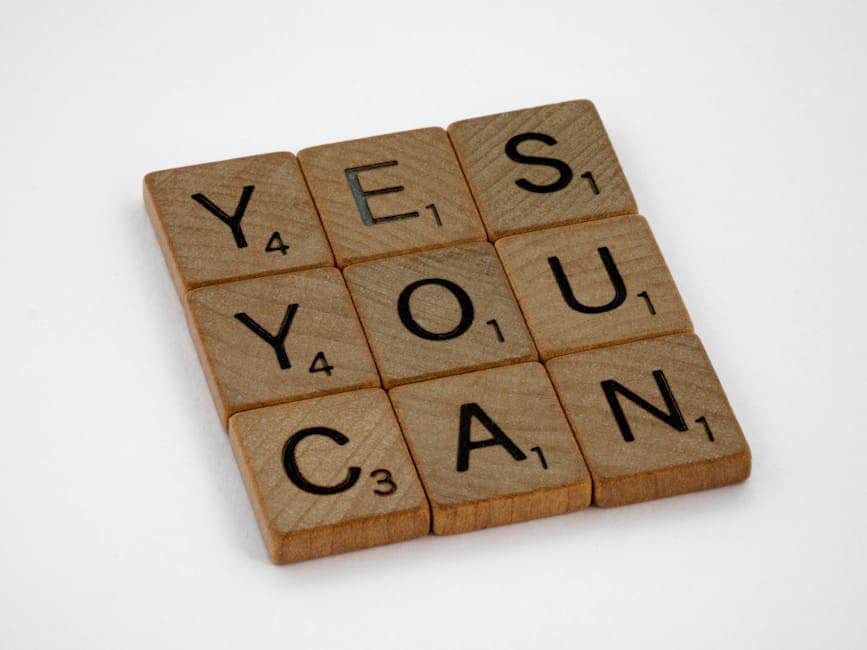
With the release of macOS 15.3.1, many users have begun to notice changes in their Apple Intelligence settings, prompting questions about whether these updates have inadvertently reactivated features that were previously disabled. Apple Intelligence, which encompasses various machine learning and artificial intelligence functionalities, is designed to enhance user experience by providing personalized recommendations, predictive text, and other smart features. However, some users prefer to disable these settings for privacy reasons or to minimize data usage.
As macOS 15.3.1 rolled out, it became apparent that the update included modifications that could potentially alter the status of these settings. Users who had previously opted out of certain Apple Intelligence features found themselves needing to reassess their preferences. This situation raises important considerations regarding user control over personal data and the implications of automatic reactivations. The update process, while aimed at improving system performance and security, may inadvertently override user choices, leading to a sense of unease among those who prioritize privacy.
Moreover, the implications of these changes extend beyond individual user preferences. The reactivation of Apple Intelligence features can lead to a broader conversation about the balance between convenience and privacy. For many, the allure of enhanced functionality provided by AI-driven features is tempered by concerns over data collection and usage. As such, the ability to manage these settings effectively becomes paramount. Users are encouraged to navigate through their system preferences following the update to ensure that their desired settings are in place.
In addition to privacy concerns, the reactivation of Apple Intelligence features can also impact system performance. While these features are designed to optimize user experience, they can also consume additional system resources. Users with older hardware or those who prefer a more streamlined experience may find that reactivated features lead to slower performance or increased battery drain. Therefore, it is essential for users to evaluate not only their privacy preferences but also the overall impact on their device’s functionality.
Furthermore, the dialogue surrounding Apple Intelligence settings is indicative of a larger trend in technology where user autonomy is increasingly challenged by automated systems. As software updates become more frequent and complex, the need for clear communication from tech companies regarding changes to user settings becomes critical. Users should be informed about what each update entails, particularly in relation to privacy and data management. This transparency fosters trust and empowers users to make informed decisions about their technology use.
In conclusion, the release of macOS 15.3.1 has prompted a reevaluation of Apple Intelligence settings for many users. The potential reactivation of previously disabled features raises important questions about privacy, system performance, and user autonomy. As technology continues to evolve, it is crucial for users to remain vigilant about their settings and to actively engage with the tools available to them. By doing so, they can ensure that their devices align with their personal preferences and values, ultimately leading to a more satisfying and secure user experience. As we navigate this landscape, the importance of user control over technology cannot be overstated, making it essential for both users and developers to prioritize clear communication and informed consent.
Troubleshooting: Why Apple Intelligence May Reactivate
In the ever-evolving landscape of technology, users often find themselves navigating the complexities of software updates and their implications on device functionality. One such concern that has emerged with the release of iOS 18.3.1 and macOS 15.3.1 is the potential reactivation of Apple Intelligence, a feature that some users may have previously disabled. Understanding why this reactivation may occur is crucial for users who prioritize their privacy and wish to maintain control over their device settings.
To begin with, it is essential to recognize that software updates are designed to enhance user experience, improve security, and introduce new features. However, these updates can also inadvertently alter existing settings. When users install iOS 18.3.1 or macOS 15.3.1, the update process may reset certain preferences, including those related to Apple Intelligence. This can lead to confusion, particularly for users who have taken deliberate steps to disable this feature in the past. Consequently, it is advisable for users to review their settings post-update to ensure that their preferences align with their privacy expectations.
Moreover, the reactivation of Apple Intelligence may stem from the way updates are structured. Apple frequently integrates new functionalities and optimizations that rely on machine learning and artificial intelligence. As a result, the system may automatically enable features that enhance user interaction and device performance. This automatic reactivation can be particularly concerning for users who are vigilant about their data privacy and wish to limit the extent of data collection by their devices. Therefore, it is prudent for users to familiarize themselves with the settings associated with Apple Intelligence and to take proactive measures to disable any features they find intrusive.
In addition to the technical aspects of software updates, user behavior plays a significant role in the reactivation of Apple Intelligence. For instance, if a user has previously disabled the feature but later engages with applications or services that rely on it, the system may prompt a reactivation. This can occur when users opt into new services or features that require enhanced intelligence capabilities, leading to a situation where the user inadvertently re-enables Apple Intelligence. Thus, it is essential for users to remain vigilant about the permissions they grant to applications and to regularly audit their settings to ensure that they align with their preferences.
Furthermore, it is worth noting that Apple continuously refines its approach to user privacy and data management. As such, the company may implement changes in how Apple Intelligence operates, which could affect its default settings. Users should stay informed about these changes through official communications from Apple, as this knowledge can empower them to make informed decisions regarding their device settings. By understanding the implications of updates and the potential for reactivation, users can take control of their digital environment.
In conclusion, the reactivation of Apple Intelligence following the installation of iOS 18.3.1 and macOS 15.3.1 is a multifaceted issue that encompasses software design, user behavior, and privacy considerations. By being proactive in reviewing and adjusting their settings, users can ensure that their devices operate in a manner that aligns with their privacy preferences. Ultimately, staying informed and engaged with device settings is essential for maintaining control in an increasingly interconnected digital world.
User Experiences: Disabling Apple Intelligence Effectively
In recent updates, particularly with iOS 18.3.1 and macOS 15.3.1, users have reported unexpected reactivations of Apple Intelligence features, prompting a closer examination of how to effectively disable these functionalities. Apple Intelligence, which encompasses various machine learning and predictive capabilities, is designed to enhance user experience by providing personalized suggestions and automating tasks. However, some users prefer to maintain a level of privacy and control over their devices, leading them to disable these features.
Initially, many users found the process of disabling Apple Intelligence straightforward. By navigating to the settings menu, they could easily toggle off features such as Siri suggestions, predictive text, and location-based services. However, the recent updates have introduced complexities that have left some users questioning whether their preferences have been respected. Reports indicate that after updating to the latest versions, certain settings reverted to their defaults, reactivating features that users had previously disabled. This has raised concerns about the reliability of user settings and the extent to which Apple respects individual privacy choices.
Transitioning from these concerns, it is essential to understand the implications of reactivating Apple Intelligence features. For some users, the benefits of these features, such as improved efficiency and convenience, outweigh the privacy concerns. They appreciate the tailored experiences that come with having their devices learn from their habits. However, for those who prioritize privacy, the reactivation can feel intrusive, leading to frustration and a sense of loss of control over their personal data. This dichotomy highlights the need for clearer communication from Apple regarding the functionality of these features and the impact of software updates on user settings.
Moreover, users have begun to share their experiences on various forums and social media platforms, creating a community of individuals navigating similar challenges. Many have discovered that simply disabling Apple Intelligence features is not always sufficient, as updates can override these preferences without warning. This has prompted discussions about the importance of regularly checking settings after updates to ensure that personal preferences are maintained. Some users have even resorted to seeking third-party applications or alternative methods to manage their device settings more effectively, illustrating the lengths to which individuals will go to safeguard their privacy.
In light of these experiences, it becomes evident that Apple must address the concerns surrounding the reactivation of Apple Intelligence features. Clearer guidelines on how updates affect user settings would empower individuals to make informed decisions about their device usage. Additionally, providing users with more granular control over which features can be reactivated during updates could enhance the overall user experience. As technology continues to evolve, the balance between convenience and privacy remains a critical consideration for both users and developers.
Ultimately, the conversation surrounding the disabling of Apple Intelligence is not merely about individual preferences; it reflects broader societal concerns regarding data privacy and user autonomy in an increasingly interconnected world. As users navigate the complexities of their devices, the importance of maintaining control over personal information cannot be overstated. By fostering a dialogue between users and developers, it is possible to create a more transparent and user-friendly environment that respects individual choices while still harnessing the benefits of advanced technology.
Future Updates: What to Expect from Apple Regarding Intelligence Features
As technology continues to evolve, Apple remains at the forefront of innovation, particularly in the realm of artificial intelligence. With the recent updates to iOS 18.3.1 and macOS 15.3.1, users have begun to notice changes in the functionality of Apple’s intelligence features. This has led to questions about whether these updates have reactivated certain capabilities that users may have previously disabled. As we look to the future, it is essential to consider what Apple might do next regarding its intelligence features and how these developments could impact user experience.
Apple has consistently emphasized user privacy and control over personal data, which is evident in its approach to artificial intelligence. The company has implemented various settings that allow users to manage their preferences regarding data collection and usage. However, with the introduction of new updates, there is a possibility that some of these settings may be altered or reset, leading to unintended reactivation of features that users had opted out of. This situation raises important questions about how Apple will address user concerns in future updates.
In light of these developments, it is likely that Apple will prioritize transparency in its communication with users. As the company rolls out new features, it may provide clearer guidelines on how updates affect existing settings. This could include detailed release notes that outline any changes to intelligence features, as well as instructions on how to manage these settings effectively. By doing so, Apple can empower users to make informed decisions about their privacy and the use of artificial intelligence on their devices.
Moreover, as artificial intelligence continues to advance, Apple may explore new ways to enhance user experience while maintaining a strong commitment to privacy. Future updates could introduce more sophisticated AI capabilities that are designed to work seamlessly with user preferences. For instance, Apple might develop features that allow for personalized recommendations without compromising user data. This balance between innovation and privacy will be crucial as the company seeks to retain user trust while pushing the boundaries of what is possible with artificial intelligence.
Additionally, Apple may consider user feedback as a vital component of its development process. By actively engaging with its user base, the company can gain insights into how its intelligence features are perceived and utilized. This feedback loop could lead to more tailored updates that address specific user needs and concerns. As a result, future iterations of iOS and macOS may reflect a more user-centric approach, ensuring that intelligence features align with the expectations and preferences of the Apple community.
In conclusion, as we anticipate future updates from Apple regarding its intelligence features, it is clear that the company faces both challenges and opportunities. The recent updates to iOS 18.3.1 and macOS 15.3.1 have sparked discussions about user control and privacy, prompting Apple to consider how best to navigate these issues moving forward. By focusing on transparency, user engagement, and the development of innovative yet privacy-conscious features, Apple can continue to lead in the realm of artificial intelligence while fostering a strong relationship with its users. As technology progresses, the balance between advanced capabilities and user autonomy will remain a critical aspect of Apple’s strategy, shaping the future of its intelligence offerings.
Q&A
1. **Question:** What is Apple Intelligence?
**Answer:** Apple Intelligence refers to the suite of machine learning and AI features integrated into Apple’s devices, enhancing user experience through personalized suggestions and automation.
2. **Question:** How can I disable Apple Intelligence on my device?
**Answer:** You can disable Apple Intelligence by going to Settings > Privacy & Security > Analytics & Improvements and toggling off options related to personalized ads and analytics.
3. **Question:** What changes were made in iOS 18.3.1 regarding Apple Intelligence?
**Answer:** iOS 18.3.1 may have reactivated certain features of Apple Intelligence that were previously disabled, potentially affecting user privacy settings.
4. **Question:** How can I check if Apple Intelligence is reactivated on my device?
**Answer:** You can check by reviewing the settings under Privacy & Security to see if any previously disabled features are now enabled.
5. **Question:** What should I do if I want to ensure Apple Intelligence remains disabled?
**Answer:** Regularly check your privacy settings after updates and disable any reactivated features related to Apple Intelligence.
6. **Question:** Are there any risks associated with reactivating Apple Intelligence?
**Answer:** Reactivating Apple Intelligence may lead to increased data collection and personalized tracking, which could raise privacy concerns for some users.The updates in iOS 18.3.1 and macOS 15.3.1 may have inadvertently reactivated Apple Intelligence features that users believed were disabled, raising concerns about privacy and data management. Users should review their settings and privacy options to ensure their preferences are respected.