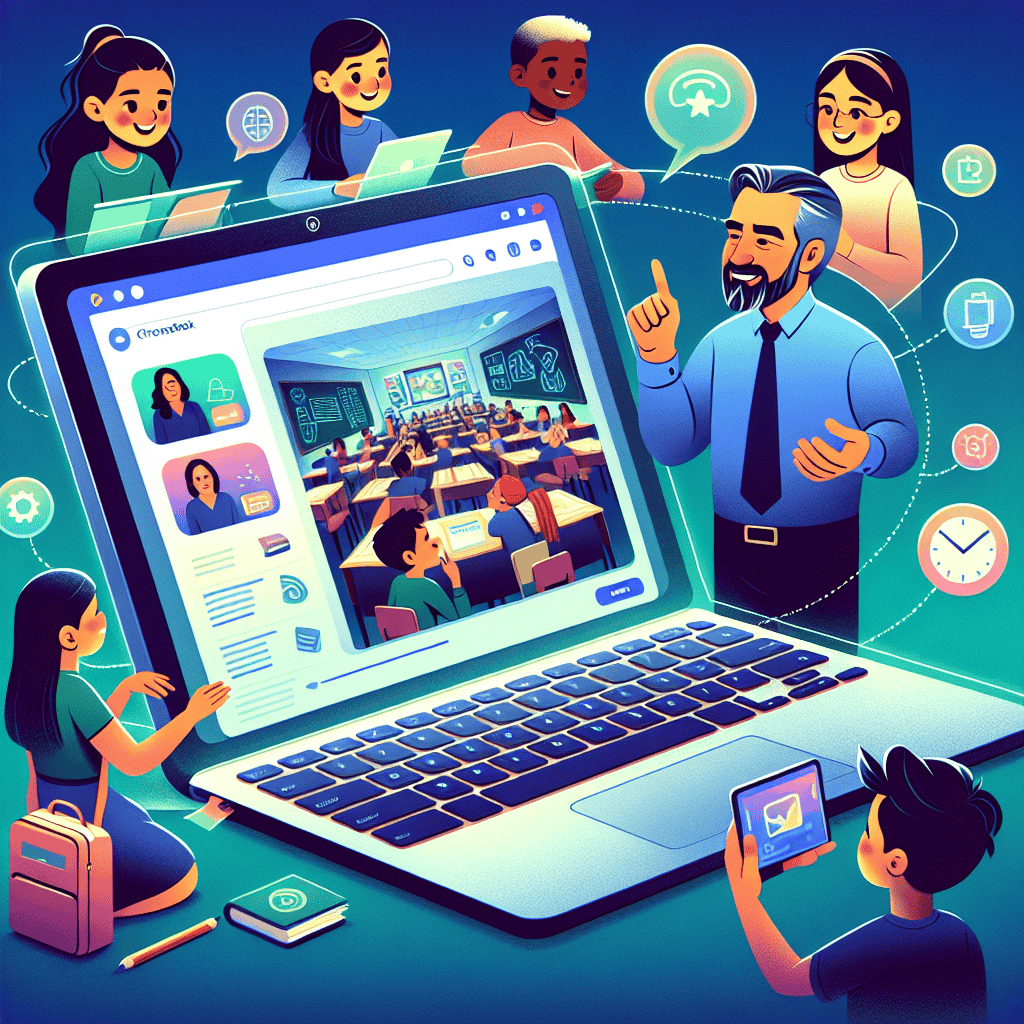Google has announced a series of innovative features for its Chromebook lineup, aimed at enhancing the educational experience for both educators and students. These updates focus on streamlining workflows, improving accessibility, and fostering collaboration in the classroom. With tools designed to simplify tasks, enhance productivity, and support diverse learning needs, Google’s latest enhancements reflect its commitment to empowering educators and students alike in their digital learning environments.
Enhanced User Interface for Educators
In a significant move aimed at enhancing the educational experience, Google has unveiled a series of new features for its Chromebook platform, specifically designed to simplify life for educators and students alike. One of the most notable improvements is the enhanced user interface tailored for educators, which seeks to streamline their daily tasks and facilitate a more efficient teaching environment. This updated interface not only prioritizes ease of use but also integrates various tools that educators frequently rely on, thereby reducing the time spent navigating through multiple applications.
To begin with, the new interface introduces a more intuitive layout that allows educators to access essential tools and resources with greater ease. By consolidating frequently used applications into a single, easily navigable dashboard, teachers can quickly find what they need without sifting through numerous tabs or windows. This streamlined approach is particularly beneficial during busy classroom hours, where time is of the essence. Furthermore, the interface has been designed with accessibility in mind, ensuring that all educators, regardless of their technological proficiency, can utilize the features effectively.
In addition to the improved layout, Google has incorporated customizable options that allow educators to tailor their experience according to their specific needs. For instance, teachers can now rearrange their dashboard to prioritize the applications and resources they use most frequently. This level of personalization not only enhances usability but also empowers educators to create a workspace that aligns with their teaching style and preferences. As a result, they can focus more on delivering quality education rather than grappling with technology.
Moreover, the enhanced user interface includes integrated communication tools that facilitate collaboration among educators and students. With features such as real-time messaging and video conferencing embedded directly into the platform, teachers can easily connect with their students, provide instant feedback, and foster a more interactive learning environment. This integration is particularly crucial in today’s educational landscape, where remote and hybrid learning models have become increasingly prevalent. By simplifying communication, Google is helping educators maintain engagement and support student learning, regardless of the setting.
Transitioning from individual tasks to broader classroom management, the new interface also offers tools designed to assist educators in monitoring student progress and participation. With analytics features that provide insights into student engagement and performance, teachers can identify areas where students may be struggling and adjust their instructional strategies accordingly. This data-driven approach not only enhances the learning experience for students but also equips educators with the information they need to make informed decisions about their teaching methods.
Furthermore, Google has placed a strong emphasis on security and privacy within the enhanced user interface. Educators can rest assured that their data, as well as that of their students, is protected through robust security measures. This focus on safety is paramount in fostering a trustworthy environment where educators can confidently utilize technology to enhance their teaching practices.
In conclusion, Google’s unveiling of the enhanced user interface for educators marks a significant step forward in the realm of educational technology. By prioritizing usability, customization, collaboration, and security, these new features are set to simplify the lives of educators and enrich the learning experiences of students. As technology continues to evolve, such innovations will undoubtedly play a crucial role in shaping the future of education, making it more accessible and effective for all.
Collaborative Tools for Classroom Engagement
In an era where technology plays a pivotal role in education, Google has taken significant strides to enhance the learning experience for both educators and students through its latest Chromebook features. Among these advancements, the introduction of collaborative tools stands out as a transformative element designed to foster engagement and streamline communication within the classroom. By prioritizing collaboration, Google aims to create an environment where students can thrive academically while educators can efficiently manage their teaching responsibilities.
One of the most notable features is the integration of Google Workspace for Education, which allows for seamless collaboration on projects and assignments. This suite of tools includes Google Docs, Sheets, and Slides, enabling students to work together in real-time, regardless of their physical location. As a result, group projects become more manageable, as students can contribute simultaneously, share ideas, and provide feedback instantaneously. This not only enhances the quality of their work but also cultivates essential skills such as teamwork and communication, which are vital in today’s interconnected world.
Moreover, the new features include enhanced video conferencing capabilities through Google Meet, which has been optimized for educational settings. With the ability to host virtual classes and meetings, educators can engage with students who may be learning remotely or who require additional support outside of traditional classroom hours. This flexibility ensures that learning is not confined to the classroom, thereby accommodating diverse learning styles and needs. The interactive features of Google Meet, such as breakout rooms and polls, further encourage participation and make lessons more dynamic, allowing educators to tailor their teaching methods to better suit their students.
In addition to these tools, Google has introduced a range of classroom management features that empower educators to facilitate collaboration effectively. For instance, the Classroom app allows teachers to create assignments, provide feedback, and monitor student progress all in one place. This centralized approach not only saves time but also enables educators to identify areas where students may be struggling, allowing for timely interventions. Furthermore, the ability to share resources and materials directly through the app fosters a collaborative atmosphere, as students can easily access the information they need to succeed.
Transitioning from individual tasks to collaborative projects is made easier with the new features that support peer review and group assessments. Educators can assign students to work in teams, encouraging them to critique each other’s work and provide constructive feedback. This process not only enhances critical thinking skills but also builds a sense of community within the classroom. As students learn to appreciate diverse perspectives, they develop a deeper understanding of the subject matter and improve their ability to articulate their thoughts.
In conclusion, Google’s unveiling of new Chromebook features focused on collaborative tools marks a significant advancement in educational technology. By facilitating real-time collaboration, enhancing communication through video conferencing, and providing robust classroom management capabilities, Google is equipping educators and students with the resources they need to succeed in a modern learning environment. As these tools continue to evolve, they promise to further enrich the educational experience, making learning more engaging, interactive, and accessible for all. Ultimately, the emphasis on collaboration not only prepares students for academic success but also equips them with the skills necessary for their future careers in an increasingly collaborative world.
Improved Accessibility Features for Diverse Learners
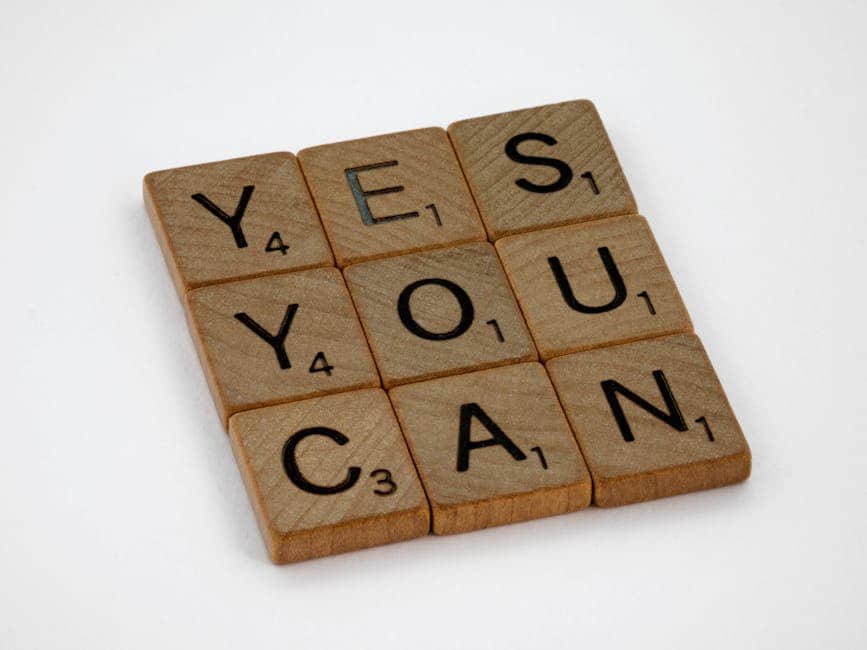
In an era where technology plays a pivotal role in education, Google has taken significant strides to enhance the learning experience for diverse learners through improved accessibility features in its Chromebook lineup. Recognizing the varied needs of students and educators, Google has introduced a suite of tools designed to foster inclusivity and ensure that every learner can engage with educational content effectively. These enhancements not only aim to support students with disabilities but also cater to a broader spectrum of learning styles, thereby enriching the educational landscape.
One of the most notable improvements is the integration of advanced screen reader capabilities. This feature allows visually impaired students to navigate their Chromebooks with greater ease, providing auditory feedback that describes on-screen elements. By enhancing the functionality of existing screen readers, Google ensures that students can access text, images, and other content seamlessly. This development is particularly crucial in a classroom setting, where timely access to information can significantly impact a student’s ability to participate in discussions and complete assignments.
In addition to screen readers, Google has also focused on refining keyboard accessibility. The introduction of customizable keyboard shortcuts allows users to tailor their experience according to their specific needs. For instance, students with motor impairments can create shortcuts that simplify navigation, reducing the physical effort required to interact with their devices. This personalization not only empowers students but also fosters a sense of independence, enabling them to take charge of their learning journey.
Furthermore, Google has enhanced its voice recognition technology, which serves as a powerful tool for students who may struggle with traditional typing methods. By allowing users to dictate text and commands, this feature opens up new avenues for expression and communication. Educators can leverage this technology to create a more inclusive classroom environment, where students can contribute their thoughts and ideas without the barriers that conventional typing may impose. This shift towards voice-driven interaction aligns with the growing recognition of diverse learning preferences, ensuring that all students have a voice in their educational experience.
Moreover, Google has made strides in visual accessibility by introducing high-contrast modes and customizable color settings. These features are particularly beneficial for students with visual impairments or color blindness, as they allow for a more tailored viewing experience. By enabling users to adjust the visual presentation of content, Google is not only promoting inclusivity but also enhancing overall engagement. Students are more likely to participate actively when they can interact with materials that are visually accessible and comfortable for them.
In addition to these individual features, Google has also emphasized the importance of collaboration among educators and students. The new accessibility tools are designed to be easily integrated into existing classroom practices, allowing teachers to create lesson plans that accommodate diverse learning needs. By fostering an environment where accessibility is prioritized, educators can cultivate a culture of inclusivity that benefits all students, regardless of their individual challenges.
In conclusion, Google’s commitment to improving accessibility features in Chromebooks represents a significant advancement in the quest for equitable education. By addressing the diverse needs of learners through innovative technology, Google is not only simplifying life for educators and students but also paving the way for a more inclusive future in education. As these tools become more widely adopted, they hold the potential to transform the educational experience, ensuring that every student has the opportunity to thrive.
Streamlined Assignment Management for Teachers
In an era where technology plays a pivotal role in education, Google has taken significant strides to enhance the learning experience for both educators and students. One of the most notable advancements is the introduction of streamlined assignment management features within its Chromebook ecosystem. This initiative aims to simplify the often cumbersome process of assigning, tracking, and grading student work, thereby allowing teachers to focus more on instruction and less on administrative tasks.
To begin with, the new assignment management tools are designed to provide educators with a more intuitive interface. This user-friendly approach enables teachers to create and distribute assignments with just a few clicks. By integrating features that allow for easy customization, educators can tailor assignments to meet the diverse needs of their students. For instance, teachers can now attach various resources, such as videos, articles, and interactive quizzes, directly to assignments, ensuring that students have all the necessary materials at their fingertips. This not only enhances the learning experience but also fosters a more engaging classroom environment.
Moreover, the streamlined assignment management system includes robust tracking capabilities. Teachers can now monitor student progress in real-time, allowing for timely interventions when necessary. This feature is particularly beneficial in identifying students who may be struggling with specific concepts or assignments. By having access to detailed analytics, educators can make informed decisions about how to support their students more effectively. This data-driven approach not only enhances individual learning outcomes but also contributes to a more cohesive classroom dynamic.
In addition to tracking student progress, the new features also facilitate seamless communication between teachers and students. With integrated messaging tools, educators can provide instant feedback on assignments, answer questions, and offer additional resources. This immediate line of communication helps to create a supportive learning environment where students feel encouraged to seek help and clarification. Furthermore, the ability to provide timely feedback is crucial in fostering a growth mindset among students, as they can learn from their mistakes and improve their work based on constructive criticism.
Transitioning from assignment creation to grading, Google has also made significant improvements in this area. The new grading tools allow teachers to assess student work more efficiently. With features such as rubric-based grading and the ability to leave comments directly on student submissions, educators can provide comprehensive feedback without the need for extensive paperwork. This not only saves time but also ensures that students receive clear and actionable insights into their performance. As a result, teachers can dedicate more time to instructional planning and less to administrative duties, ultimately enhancing the overall educational experience.
Furthermore, the integration of Google Classroom with these new features ensures that all tools are interconnected, providing a cohesive platform for educators. This integration allows for easy access to assignments, grades, and student communications all in one place. As a result, teachers can manage their classrooms more effectively, leading to improved organization and efficiency.
In conclusion, Google’s unveiling of streamlined assignment management features for Chromebooks represents a significant advancement in educational technology. By simplifying the processes of assignment creation, tracking, communication, and grading, these tools empower educators to focus on what truly matters: teaching and fostering student growth. As schools continue to embrace digital learning environments, such innovations will undoubtedly play a crucial role in shaping the future of education.
Integration of Educational Apps for Seamless Learning
In an era where technology plays a pivotal role in education, Google has taken significant strides to enhance the learning experience for both educators and students through the integration of educational applications within its Chromebook ecosystem. This initiative aims to create a seamless learning environment that fosters collaboration, engagement, and productivity. By embedding a variety of educational tools directly into the Chromebook interface, Google is not only simplifying access but also enriching the educational landscape.
One of the most notable features of this integration is the streamlined access to a plethora of educational apps that cater to diverse learning needs. With a simple click, educators can now utilize applications designed for various subjects, from mathematics to the arts, thereby facilitating a more tailored approach to teaching. This ease of access allows teachers to quickly adapt their lesson plans, incorporating interactive elements that can capture students’ attention and enhance their understanding of complex concepts. Furthermore, the ability to switch between applications without the need for cumbersome navigation promotes a more fluid teaching experience, allowing educators to focus on what truly matters: student engagement and learning outcomes.
In addition to providing educators with a robust toolkit, the integration of educational apps also empowers students to take charge of their own learning. With tools that support collaboration, such as Google Classroom and various project management applications, students can work together on assignments in real-time, regardless of their physical location. This collaborative approach not only fosters teamwork but also encourages the development of essential skills such as communication and problem-solving. As students engage with their peers through these platforms, they are also exposed to diverse perspectives, enriching their educational experience and preparing them for a globalized world.
Moreover, the integration of educational apps is designed with inclusivity in mind. Google has made significant efforts to ensure that these tools are accessible to all students, including those with disabilities. Features such as voice typing, screen readers, and customizable interfaces allow students to engage with content in ways that suit their individual learning styles. By prioritizing accessibility, Google is not only adhering to educational standards but also championing the idea that every student deserves the opportunity to succeed.
Transitioning from traditional teaching methods to a more technology-driven approach can be daunting for some educators. However, Google has recognized this challenge and has provided extensive resources and training to support teachers in this transition. Through professional development programs and online tutorials, educators can familiarize themselves with the new features and applications, ensuring they feel confident in their ability to leverage technology effectively. This commitment to supporting educators underscores Google’s understanding of the critical role they play in shaping the future of education.
As the integration of educational apps continues to evolve, it is clear that Google is dedicated to creating an ecosystem that not only simplifies the teaching and learning process but also enhances it. By fostering an environment where technology and education intersect seamlessly, Google is paving the way for innovative teaching practices and enriched student experiences. Ultimately, this initiative reflects a broader commitment to transforming education through technology, ensuring that both educators and students are equipped with the tools they need to thrive in an increasingly digital world. As these features become more widely adopted, the potential for improved educational outcomes becomes increasingly tangible, marking a significant step forward in the quest for effective and inclusive education.
Security Enhancements for Safe Online Learning
In an era where digital learning has become integral to education, Google has taken significant strides to enhance the security of its Chromebook devices, ensuring a safer online environment for both educators and students. As educational institutions increasingly rely on technology for teaching and learning, the importance of robust security measures cannot be overstated. Google’s latest updates focus on fortifying the security framework of Chromebooks, thereby addressing the unique challenges faced in educational settings.
One of the most notable enhancements is the introduction of advanced phishing protection. This feature employs sophisticated algorithms to detect and block potential phishing attempts, which are often disguised as legitimate communications. By alerting users to suspicious links and emails, Google aims to reduce the risk of data breaches and identity theft, which can have devastating consequences for students and educators alike. This proactive approach not only safeguards sensitive information but also educates users about the importance of recognizing and avoiding online threats.
In addition to phishing protection, Google has implemented improved password management tools. Recognizing that weak or reused passwords are a common vulnerability, the new features include a password checker that evaluates the strength of passwords and alerts users if they have been compromised in previous data breaches. This functionality encourages best practices in password security, empowering students and educators to take control of their online safety. Furthermore, the integration of two-factor authentication adds an additional layer of security, making unauthorized access significantly more difficult.
Moreover, Google has enhanced its data encryption protocols, ensuring that information transmitted between Chromebooks and Google services remains secure. This encryption is particularly crucial in educational environments where sensitive student data is often exchanged. By encrypting data both at rest and in transit, Google not only complies with stringent privacy regulations but also fosters a sense of trust among users. Educators can confidently utilize online resources, knowing that their students’ information is protected from prying eyes.
Transitioning from individual security measures, Google has also focused on providing educators with tools to manage and monitor student activity on Chromebooks. The new administrative controls allow teachers to oversee the applications and websites accessed by students, ensuring that they remain within safe and educational boundaries. This oversight is essential in maintaining a productive learning environment, as it minimizes distractions and mitigates the risks associated with inappropriate content. By empowering educators with these tools, Google reinforces its commitment to creating a secure online learning atmosphere.
Furthermore, the introduction of regular security updates ensures that Chromebooks remain resilient against emerging threats. Google’s commitment to automatic updates means that users will always have access to the latest security features without the need for manual intervention. This seamless approach not only simplifies the user experience but also guarantees that both educators and students are equipped with the most current defenses against cyber threats.
In conclusion, Google’s recent enhancements to Chromebook security reflect a comprehensive strategy aimed at fostering a safe online learning environment. By integrating advanced phishing protection, robust password management, data encryption, and administrative controls, Google is addressing the multifaceted challenges of digital education. As technology continues to evolve, these security measures will play a crucial role in ensuring that educators and students can focus on learning without the constant worry of online threats. Ultimately, these innovations not only protect users but also promote a culture of digital responsibility and awareness in educational settings.
Q&A
1. **What new features has Google introduced for Chromebooks aimed at educators and students?**
Google has introduced features such as enhanced virtual classroom tools, improved accessibility options, and streamlined collaboration tools to facilitate teaching and learning.
2. **How do the new features improve virtual learning experiences?**
The new features include better video conferencing capabilities, interactive whiteboards, and integrated educational apps that enhance engagement and participation during online classes.
3. **What accessibility improvements have been made for students with disabilities?**
Google has added features like voice typing, screen magnification, and improved text-to-speech functionality to support diverse learning needs.
4. **Are there any new tools for collaboration among students?**
Yes, Google has introduced tools that allow real-time collaboration on documents and projects, making it easier for students to work together regardless of their location.
5. **How do these features support educators in their teaching methods?**
The features provide educators with tools for better classroom management, lesson planning, and assessment, allowing them to focus more on teaching rather than administrative tasks.
6. **When will these new Chromebook features be available to users?**
The new features are expected to roll out in phases, with many becoming available in the upcoming school year.Google’s unveiling of new Chromebook features aims to enhance the educational experience by providing tools that simplify tasks for both educators and students. These innovations focus on improving accessibility, collaboration, and productivity, ultimately fostering a more efficient learning environment. By addressing the specific needs of the education sector, Google reinforces its commitment to supporting teaching and learning through technology.