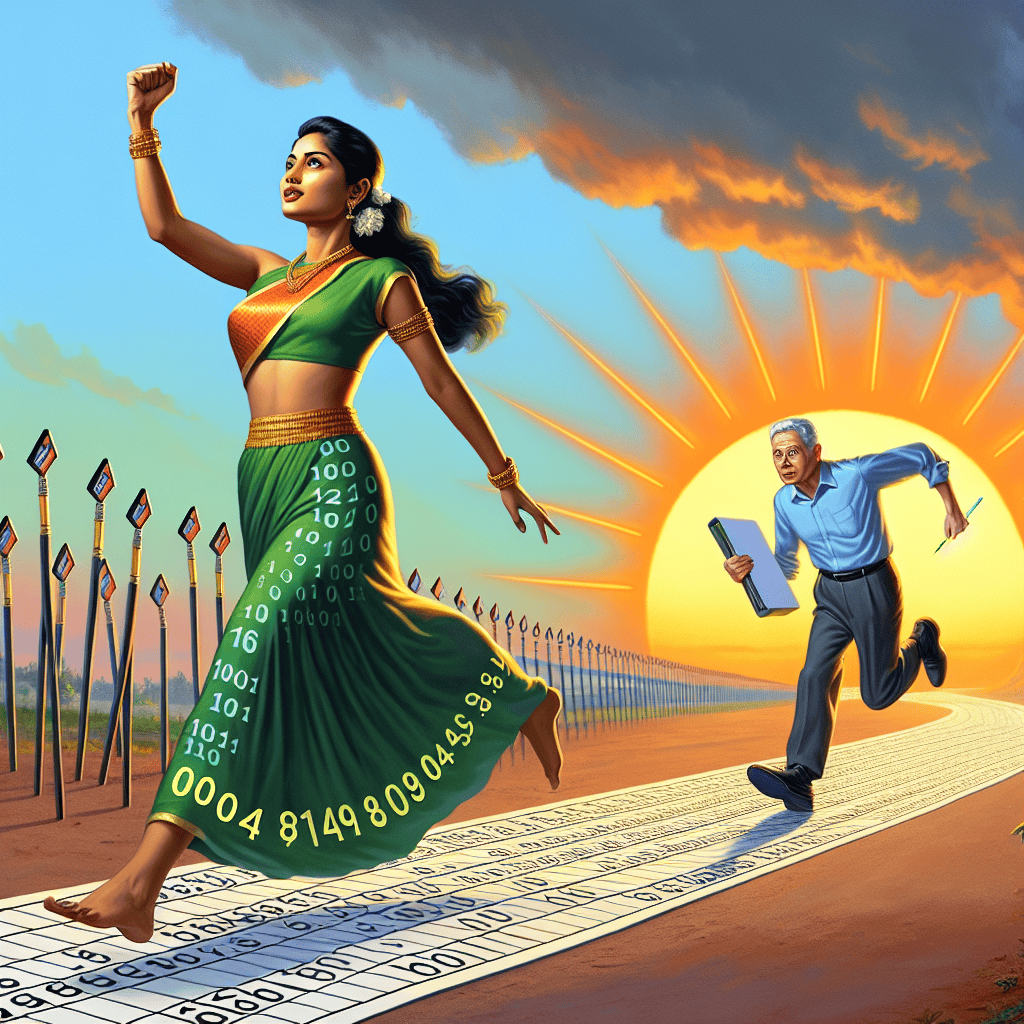Google Sheets has emerged as a powerful alternative to traditional spreadsheet software, revolutionizing the way individuals and teams manage data. With its cloud-based platform, real-time collaboration features, and seamless integration with other Google Workspace tools, Google Sheets offers unparalleled accessibility and efficiency. As businesses increasingly prioritize remote work and collaborative environments, Google Sheets stands out by enabling users to work simultaneously from anywhere in the world. Its intuitive interface, coupled with advanced functionalities like data visualization, automation through Google Apps Script, and extensive add-ons, positions Google Sheets as the future of spreadsheets, leaving behind the limitations of Excel and paving the way for a more dynamic and interconnected approach to data management.
Google Sheets: The Rise of Cloud-Based Spreadsheets
In recent years, the landscape of spreadsheet applications has undergone a significant transformation, with Google Sheets emerging as a formidable contender in the realm of cloud-based productivity tools. As organizations and individuals increasingly seek solutions that offer flexibility, collaboration, and accessibility, Google Sheets has positioned itself as a leader, effectively challenging the long-standing dominance of traditional software like Microsoft Excel. This shift towards cloud-based spreadsheets is not merely a trend; it represents a fundamental change in how users interact with data and collaborate on projects.
One of the most compelling advantages of Google Sheets is its inherent ability to facilitate real-time collaboration. Unlike Excel, which traditionally required users to save and share files manually, Google Sheets allows multiple users to work on the same document simultaneously. This feature not only enhances productivity but also fosters a sense of teamwork, as colleagues can see each other’s changes in real time. Consequently, the barriers to effective collaboration are significantly reduced, enabling teams to make quicker decisions and respond to challenges more efficiently.
Moreover, the cloud-based nature of Google Sheets ensures that users can access their spreadsheets from virtually any device with an internet connection. This level of accessibility is particularly advantageous in today’s fast-paced work environment, where remote work and mobile access have become the norm. Users no longer need to worry about version control or compatibility issues that often arise with traditional software. Instead, they can focus on their tasks, knowing that their data is securely stored and easily retrievable from anywhere in the world.
In addition to collaboration and accessibility, Google Sheets offers a range of features that enhance its functionality. The integration with other Google Workspace applications, such as Google Docs and Google Slides, allows for seamless data sharing and presentation. Users can easily import charts and tables from Sheets into their documents or presentations, streamlining the workflow and ensuring consistency across various platforms. Furthermore, the availability of numerous add-ons and templates expands the capabilities of Google Sheets, enabling users to customize their experience according to their specific needs.
Transitioning from traditional spreadsheet software to a cloud-based solution like Google Sheets also brings about significant cost savings. Many organizations are reevaluating their software licensing agreements, particularly as they recognize the financial implications of maintaining multiple licenses for Excel. Google Sheets, being part of the Google Workspace suite, offers a more economical alternative, especially for small to medium-sized businesses that may not require the extensive features of Excel. This cost-effectiveness, combined with the robust functionality of Google Sheets, makes it an attractive option for organizations looking to optimize their operations.
As we look to the future, it is clear that the rise of cloud-based spreadsheets is not just a passing phase; it is indicative of a broader shift towards digital transformation in the workplace. The ability to collaborate in real time, access data from anywhere, and leverage integrated tools positions Google Sheets as a forward-thinking solution that meets the demands of modern users. While Excel has long been a staple in the world of spreadsheets, the advantages offered by Google Sheets are compelling enough to suggest that it may very well be the future of spreadsheet applications. As more users embrace the benefits of cloud technology, it is likely that Google Sheets will continue to gain traction, leaving traditional spreadsheet software behind in its wake.
Collaborative Features: Working Together in Real-Time
In the realm of digital productivity tools, Google Sheets has emerged as a formidable contender, particularly in the area of collaborative features that facilitate real-time teamwork. Unlike traditional spreadsheet applications, which often require users to save and share files manually, Google Sheets operates in the cloud, allowing multiple users to access and edit documents simultaneously. This capability not only enhances efficiency but also fosters a sense of community among team members, as they can see changes as they happen, thereby reducing the likelihood of version control issues that often plague users of more conventional software like Excel.
One of the most significant advantages of Google Sheets is its seamless integration with other Google Workspace applications. For instance, users can easily link data from Google Forms, Google Docs, and Google Slides, creating a cohesive workflow that enhances productivity. This interconnectedness allows teams to gather data through forms, analyze it in Sheets, and present findings in Slides, all while maintaining a single source of truth. Consequently, the ability to collaborate across different platforms streamlines processes and minimizes the time spent on administrative tasks.
Moreover, Google Sheets offers a range of collaborative tools that empower users to communicate effectively while working on shared documents. The built-in chat feature enables team members to discuss changes and provide feedback in real-time, eliminating the need for external communication channels. Additionally, users can leave comments on specific cells or ranges, allowing for targeted discussions that can be resolved quickly. This level of interaction not only enhances clarity but also ensures that all team members are on the same page, thereby improving overall project outcomes.
Another noteworthy aspect of Google Sheets is its accessibility. As a cloud-based application, it can be accessed from any device with an internet connection, making it particularly advantageous for remote teams or organizations with employees spread across different locations. This flexibility allows users to collaborate on projects regardless of geographical barriers, fostering a more inclusive work environment. Furthermore, the ability to work on spreadsheets from mobile devices ensures that team members can contribute to projects on the go, thereby increasing responsiveness and adaptability.
In addition to these features, Google Sheets also prioritizes user security and data integrity. With options for setting permissions, users can control who has access to their documents and what level of interaction they can have, whether it be viewing, commenting, or editing. This granular control over access rights not only protects sensitive information but also instills confidence among team members that their contributions will be safeguarded. Furthermore, the automatic saving feature ensures that no work is lost, as changes are saved in real-time, allowing users to focus on their tasks without the constant worry of data loss.
As organizations increasingly recognize the importance of collaboration in driving innovation and productivity, Google Sheets stands out as a tool that meets these demands effectively. Its real-time editing capabilities, integration with other Google applications, and robust security features make it a compelling choice for teams looking to enhance their collaborative efforts. In contrast to traditional spreadsheet software like Excel, which often requires cumbersome file-sharing processes, Google Sheets offers a streamlined, user-friendly experience that is well-suited for the modern workplace. As the future of spreadsheets unfolds, it is clear that Google Sheets is not just keeping pace but is poised to lead the way in collaborative productivity.
Advanced Functions: Unlocking the Power of Google Sheets
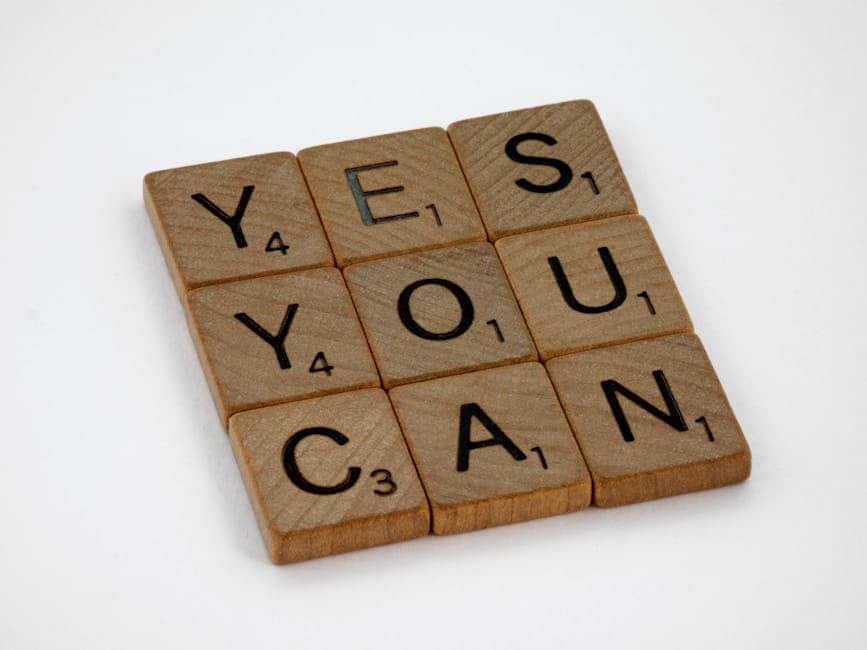
In the realm of data management and analysis, Google Sheets has emerged as a formidable contender, offering advanced functions that significantly enhance its capabilities compared to traditional spreadsheet software like Microsoft Excel. As organizations increasingly seek efficient and collaborative tools, Google Sheets stands out by providing a suite of advanced functions that not only streamline data manipulation but also empower users to derive deeper insights from their datasets.
One of the most notable features of Google Sheets is its integration of functions that facilitate real-time collaboration. Unlike Excel, which often requires users to send files back and forth, Google Sheets allows multiple users to work on the same document simultaneously. This collaborative environment is bolstered by advanced functions such as ARRAYFORMULA, which enables users to apply a formula to an entire range of cells rather than inputting it individually. This not only saves time but also reduces the likelihood of errors, making data management more efficient.
Moreover, Google Sheets offers a variety of functions that cater to complex data analysis. For instance, the QUERY function allows users to perform database-like operations directly within the spreadsheet. By using this function, users can filter, sort, and aggregate data with SQL-like syntax, which is particularly beneficial for those familiar with database management. This capability transforms Google Sheets into a powerful analytical tool, enabling users to extract meaningful insights without the need for additional software.
In addition to QUERY, Google Sheets includes functions such as IMPORTRANGE, which allows users to pull data from other spreadsheets seamlessly. This function is particularly advantageous for organizations that manage multiple datasets across various sheets, as it enables users to consolidate information effortlessly. By leveraging IMPORTRANGE, teams can ensure that they are always working with the most up-to-date data, thereby enhancing decision-making processes.
Furthermore, Google Sheets supports advanced statistical functions that cater to a wide range of analytical needs. Functions like FORECAST and TREND enable users to make predictions based on historical data, which is invaluable for businesses looking to anticipate market trends or customer behavior. By utilizing these functions, organizations can make informed decisions that are grounded in data-driven insights, ultimately leading to better strategic outcomes.
Another significant advantage of Google Sheets is its integration with Google Apps Script, which allows users to create custom functions and automate repetitive tasks. This feature not only enhances productivity but also enables users to tailor their spreadsheets to meet specific needs. For example, users can develop scripts that automatically update data, send notifications, or generate reports, thereby freeing up valuable time for more strategic activities.
As we look to the future, it is clear that Google Sheets is not merely a substitute for Excel; it is a transformative tool that redefines how we approach data management. The combination of advanced functions, real-time collaboration, and automation capabilities positions Google Sheets as a leader in the spreadsheet domain. Organizations that embrace these features will find themselves better equipped to navigate the complexities of data analysis in an increasingly digital world. In conclusion, as businesses continue to evolve and adapt to new technologies, Google Sheets stands ready to meet their needs, leaving traditional spreadsheet software behind and paving the way for a more efficient and collaborative future.
Integration with Other Google Services: Streamlining Your Workflow
In the ever-evolving landscape of digital tools, Google Sheets has emerged as a formidable contender, particularly due to its seamless integration with other Google services. This integration not only enhances the functionality of spreadsheets but also streamlines workflows, making it an attractive option for both individuals and organizations. As users increasingly seek efficiency and collaboration, the interconnectedness of Google Sheets with services like Google Drive, Google Docs, and Google Forms becomes a significant advantage over traditional spreadsheet applications such as Microsoft Excel.
One of the most notable features of Google Sheets is its ability to work in harmony with Google Drive. This cloud-based storage solution allows users to save their spreadsheets directly in a centralized location, ensuring that files are accessible from any device with internet connectivity. Consequently, this eliminates the need for cumbersome file transfers and email attachments, which are often associated with Excel. Furthermore, the automatic saving feature of Google Sheets means that users can focus on their work without the constant worry of losing data due to unexpected shutdowns or crashes.
In addition to its integration with Google Drive, Google Sheets also collaborates effortlessly with Google Docs. This synergy allows users to create comprehensive reports and presentations that incorporate data from spreadsheets without the need for manual data entry. For instance, users can easily link charts and tables from Google Sheets into Google Docs, ensuring that any updates made in the spreadsheet are automatically reflected in the document. This dynamic connection not only saves time but also enhances accuracy, as it reduces the risk of discrepancies that can arise from manual copying and pasting.
Moreover, the integration with Google Forms further amplifies the capabilities of Google Sheets. By utilizing Google Forms, users can collect data efficiently through surveys or questionnaires, which can then be automatically populated into a Google Sheet for analysis. This feature is particularly beneficial for businesses and researchers who require real-time data collection and analysis. The ability to visualize this data through charts and graphs within Google Sheets allows for immediate insights, facilitating informed decision-making processes.
Transitioning from one task to another is also simplified through the integration of Google Sheets with other Google services. For example, users can easily schedule meetings or set reminders through Google Calendar while working on their spreadsheets. This interconnectedness fosters a more cohesive workflow, allowing users to manage their time and tasks more effectively. Additionally, the use of Google Chat and Google Meet within the Google ecosystem enables real-time collaboration and communication, further enhancing productivity.
As organizations increasingly adopt remote work models, the collaborative features of Google Sheets become even more critical. Multiple users can work on a single spreadsheet simultaneously, with changes being reflected in real-time. This level of collaboration is not only efficient but also encourages teamwork, as team members can leave comments and suggestions directly within the document. Such features are particularly advantageous in environments where quick decision-making is essential.
In conclusion, the integration of Google Sheets with other Google services significantly streamlines workflows, making it a powerful tool for users seeking efficiency and collaboration. By leveraging the interconnectedness of these applications, individuals and organizations can enhance their productivity, reduce errors, and foster a more collaborative work environment. As the digital landscape continues to evolve, it is clear that Google Sheets is not just a spreadsheet application; it is a comprehensive solution that is redefining how we approach data management and collaboration in the modern workplace.
Data Visualization: Creating Stunning Charts and Graphs
In the realm of data management and analysis, the ability to visualize information effectively is paramount. Google Sheets has emerged as a powerful tool for creating stunning charts and graphs, offering users a dynamic platform that enhances data interpretation and presentation. As organizations increasingly rely on data-driven decision-making, the need for intuitive and visually appealing representations of data has never been more critical. Google Sheets addresses this need with a suite of features that not only simplify the process of creating visualizations but also elevate the overall user experience.
One of the standout features of Google Sheets is its user-friendly interface, which allows users to create charts and graphs with minimal effort. By simply selecting the data range and choosing the desired chart type from the menu, users can generate visual representations that are both informative and aesthetically pleasing. This ease of use is particularly beneficial for individuals who may not possess advanced technical skills, as it democratizes data visualization, making it accessible to a broader audience. Furthermore, Google Sheets offers a variety of chart types, including bar charts, line graphs, pie charts, and scatter plots, enabling users to select the most appropriate format for their specific data sets.
In addition to its diverse chart options, Google Sheets provides customization features that allow users to tailor their visualizations to meet specific needs. Users can modify colors, labels, and legends, ensuring that the final product aligns with their branding or presentation requirements. This level of customization not only enhances the visual appeal of the charts but also improves clarity, making it easier for viewers to grasp complex information at a glance. Moreover, the ability to add trend lines and data labels further enriches the visual narrative, providing context and insights that might otherwise be overlooked.
Another significant advantage of Google Sheets is its seamless integration with other Google Workspace applications. This interconnectedness facilitates the incorporation of charts and graphs into presentations, documents, and reports, streamlining the workflow for users. For instance, a user can create a chart in Google Sheets and then easily embed it into a Google Slides presentation, ensuring that the data remains consistent and up-to-date across all platforms. This level of integration not only saves time but also enhances collaboration, as multiple users can work on the same document simultaneously, making real-time adjustments to visualizations as needed.
Furthermore, Google Sheets leverages cloud technology, allowing users to access their data and visualizations from anywhere with an internet connection. This flexibility is particularly advantageous in today’s increasingly remote work environment, where teams may be dispersed across different locations. Users can share their spreadsheets with colleagues, enabling collaborative editing and feedback on visualizations. This collaborative aspect fosters a culture of transparency and inclusivity, as team members can contribute their insights and expertise to enhance the overall quality of the data presentation.
As organizations continue to prioritize data-driven strategies, the importance of effective data visualization cannot be overstated. Google Sheets stands out as a robust solution that not only simplifies the creation of stunning charts and graphs but also enhances collaboration and accessibility. By embracing this innovative platform, users can transform their data into compelling visual stories that drive informed decision-making and foster a deeper understanding of complex information. In this way, Google Sheets is not merely a tool for data management; it is a catalyst for a more insightful and collaborative approach to data visualization, positioning itself as a formidable alternative to traditional spreadsheet applications like Excel.
Automation and Scripting: Enhancing Productivity with Google Apps Script
In the realm of spreadsheet applications, Google Sheets has emerged as a formidable contender, particularly due to its robust automation capabilities and the integration of Google Apps Script. This powerful scripting language allows users to enhance productivity by automating repetitive tasks, thereby streamlining workflows and reducing the potential for human error. As organizations increasingly seek efficiency, the ability to automate processes within Google Sheets has become a significant advantage over traditional spreadsheet software like Microsoft Excel.
One of the most compelling features of Google Apps Script is its accessibility. Unlike Excel, which often requires users to have a deep understanding of Visual Basic for Applications (VBA) to create macros, Google Apps Script is based on JavaScript, a language that many developers are already familiar with. This accessibility encourages a broader range of users to engage with automation, enabling them to create custom functions, automate data entry, and even generate reports with minimal coding experience. Consequently, businesses can leverage the skills of their existing workforce to enhance productivity without the need for extensive training.
Moreover, the cloud-based nature of Google Sheets complements the automation capabilities of Google Apps Script. Since Google Sheets operates in a collaborative environment, scripts can be executed in real-time, allowing multiple users to benefit from automated processes simultaneously. For instance, a script can be designed to automatically update a shared dashboard with the latest sales figures, ensuring that all team members have access to the most current data without manual intervention. This real-time collaboration not only saves time but also fosters a culture of transparency and accountability within teams.
In addition to real-time updates, Google Apps Script can be integrated with other Google services, such as Google Drive, Gmail, and Google Calendar. This integration opens up a myriad of possibilities for automation. For example, users can create scripts that automatically send email notifications when specific conditions are met in a spreadsheet, such as when inventory levels fall below a certain threshold. This level of automation not only enhances productivity but also ensures that critical tasks are not overlooked, thereby improving overall operational efficiency.
Furthermore, the ability to schedule
Q&A
1. **What are the key features of Google Sheets that set it apart from Excel?**
Google Sheets offers real-time collaboration, cloud-based accessibility, automatic saving, and integration with other Google Workspace tools.
2. **How does Google Sheets enhance collaboration among users?**
Google Sheets allows multiple users to edit the same document simultaneously, with changes visible in real-time, and includes commenting and chat features for communication.
3. **What advantages does Google Sheets have in terms of accessibility?**
Being cloud-based, Google Sheets can be accessed from any device with internet connectivity, eliminating the need for software installation and enabling work from anywhere.
4. **How does Google Sheets handle data security and backup?**
Google Sheets automatically saves changes and maintains version history, allowing users to restore previous versions while benefiting from Google’s robust security measures.
5. **What are some advanced functions available in Google Sheets?**
Google Sheets includes functions like ARRAYFORMULA, QUERY, and integration with Google Apps Script for automation, which enhance its capabilities beyond traditional spreadsheet functions.
6. **How does Google Sheets integrate with other applications?**
Google Sheets seamlessly integrates with other Google Workspace applications (like Google Docs and Google Forms) and third-party tools through APIs, enhancing its functionality and usability.Google Sheets represents a significant evolution in spreadsheet technology, offering real-time collaboration, cloud-based accessibility, and seamless integration with other Google Workspace tools. Its user-friendly interface and powerful features cater to both casual users and advanced data analysts, making it a versatile choice for a wide range of applications. As businesses increasingly prioritize remote work and collaborative environments, Google Sheets is poised to outpace traditional software like Excel, positioning itself as the future of spreadsheets.