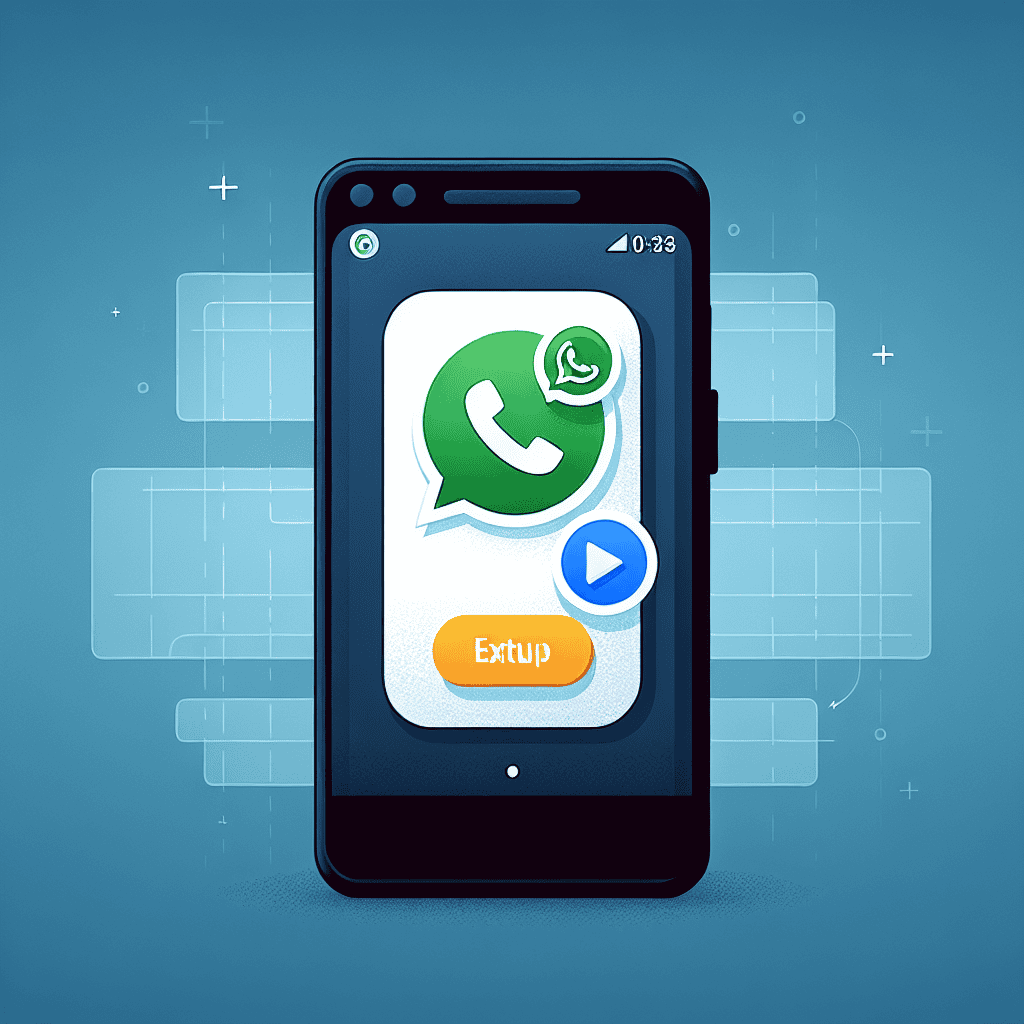Google Messages is set to enhance user experience by integrating WhatsApp’s video calling feature, allowing seamless communication across platforms. This integration aims to streamline messaging and video calls within a single app, providing users with a more cohesive and efficient way to connect with friends and family. By combining the robust messaging capabilities of Google Messages with the popular video calling functionality of WhatsApp, users can enjoy a unified communication experience that caters to their diverse needs.
Google Messages: Integrating WhatsApp Video Calling for Seamless Communication
In an era where digital communication is paramount, the integration of various messaging platforms has become increasingly essential for enhancing user experience. Google Messages, a widely used messaging application, is set to incorporate the video calling feature of WhatsApp, a move that promises to streamline communication for users across both platforms. This integration is not merely a technical enhancement; it represents a significant step towards unifying the fragmented landscape of messaging services, allowing users to connect more effortlessly with their contacts.
As users navigate through a multitude of messaging applications, the need for seamless communication has never been more pressing. The incorporation of WhatsApp’s video calling feature into Google Messages aims to address this need by providing a more cohesive experience. Users will no longer have to switch between apps to initiate a video call, which can often disrupt the flow of conversation. Instead, they will be able to initiate video calls directly from Google Messages, thereby simplifying the process and enhancing overall user satisfaction.
Moreover, this integration is expected to leverage the strengths of both platforms. Google Messages is known for its robust messaging capabilities, including rich media sharing and advanced search functionalities. By integrating WhatsApp’s video calling feature, Google Messages will not only enhance its existing offerings but also provide users with a comprehensive communication tool that encompasses both text and video interactions. This holistic approach to messaging is likely to appeal to a broad audience, particularly those who prioritize convenience and efficiency in their communication.
In addition to improving user experience, this integration may also foster greater connectivity among users who prefer different platforms. With millions of users relying on WhatsApp for video calls, the ability to access this feature through Google Messages could encourage more frequent interactions among friends, family, and colleagues. This interconnectedness is particularly important in today’s globalized world, where maintaining relationships across distances is essential. By bridging the gap between these two popular platforms, Google Messages is poised to enhance social connectivity and facilitate more meaningful interactions.
Furthermore, the integration aligns with the growing trend of cross-platform functionality in the tech industry. As users increasingly demand flexibility and interoperability among their digital tools, companies are responding by creating solutions that cater to these expectations. Google’s decision to incorporate WhatsApp’s video calling feature reflects a broader industry movement towards creating more integrated and user-friendly communication solutions. This trend not only benefits consumers but also encourages competition among tech companies to innovate and improve their offerings.
As the rollout of this integration unfolds, users can anticipate a more streamlined communication experience that combines the best features of both Google Messages and WhatsApp. The potential for enhanced video calling capabilities within a familiar messaging interface is likely to resonate well with users who value efficiency and ease of use. In conclusion, the integration of WhatsApp’s video calling feature into Google Messages marks a significant advancement in the realm of digital communication. By fostering seamless interactions and enhancing user experience, this development is set to redefine how individuals connect with one another in an increasingly interconnected world. As technology continues to evolve, such integrations will undoubtedly play a crucial role in shaping the future of communication, making it more accessible and user-friendly for everyone.
Step-by-Step Guide to Enable WhatsApp Video Calling in Google Messages
As technology continues to evolve, the integration of various communication platforms has become increasingly important for enhancing user experience. One of the most anticipated developments in this realm is the integration of WhatsApp’s video calling feature within Google Messages. This integration promises to streamline the way users communicate, allowing them to initiate video calls directly from their messaging app. To take advantage of this new functionality, users will need to follow a straightforward step-by-step guide to enable WhatsApp video calling in Google Messages.
To begin with, it is essential to ensure that both Google Messages and WhatsApp are installed and updated to their latest versions on your device. This is crucial because compatibility between the two applications is necessary for the integration to function seamlessly. Users can check for updates in the Google Play Store or the Apple App Store, depending on their device. Once both applications are up to date, the next step involves opening Google Messages.
Upon launching Google Messages, users should navigate to an existing conversation or start a new one with a contact who also has WhatsApp installed. This is important because the video calling feature will only be available for contacts who are using WhatsApp. After selecting the desired contact, users will notice an icon or option that indicates the ability to initiate a video call. This icon may resemble a camera or a video call symbol, making it easily identifiable.
Once the video call option is selected, Google Messages will prompt users to choose between making a standard call or a WhatsApp video call. It is at this juncture that users should select the WhatsApp video call option. This selection will redirect the user to the WhatsApp interface, where the video call will be initiated. It is worth noting that users may need to grant permissions for Google Messages to access WhatsApp, ensuring that the two applications can communicate effectively.
After granting the necessary permissions, the video call will commence, allowing users to engage in face-to-face conversations with their contacts. The integration of WhatsApp video calling within Google Messages not only simplifies the process of making video calls but also enhances the overall user experience by consolidating communication tools into a single platform. This means that users can send messages, share media, and initiate video calls without switching between different applications.
Furthermore, it is important to consider the quality of the video call, which can be influenced by various factors such as internet connectivity and device performance. Users are encouraged to ensure they have a stable internet connection, preferably Wi-Fi, to enjoy a smooth video calling experience. Additionally, keeping the device’s software updated can help optimize performance during video calls.
In conclusion, the integration of WhatsApp video calling within Google Messages marks a significant advancement in the way users communicate. By following the outlined steps, users can easily enable this feature and enjoy the convenience of making video calls directly from their messaging app. As technology continues to advance, such integrations are likely to become more common, further enhancing the way we connect with one another. Embracing these changes not only simplifies communication but also enriches our interactions in an increasingly digital world.
Benefits of Using WhatsApp Video Calling Within Google Messages
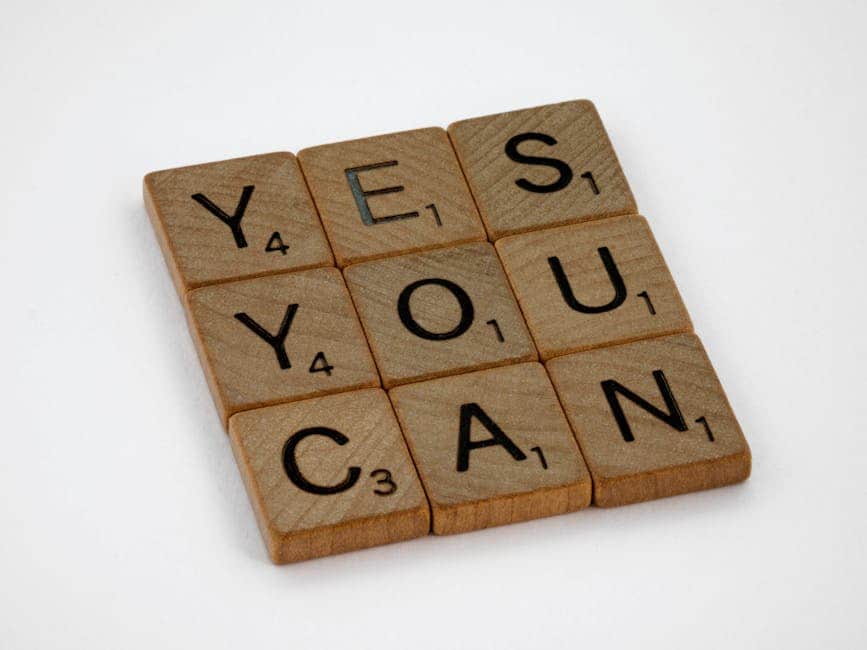
The integration of WhatsApp video calling within Google Messages represents a significant advancement in the realm of digital communication, offering users a seamless experience that combines the strengths of both platforms. This development is poised to enhance user convenience, allowing individuals to engage in video calls without the need to switch between applications. By embedding WhatsApp’s robust video calling feature directly into Google Messages, users can initiate and receive video calls in a more streamlined manner, thereby reducing the friction often associated with multitasking across different messaging services.
One of the primary benefits of this integration is the enhanced accessibility it provides. Users who are accustomed to Google Messages for their text communications will find it easier to transition into video calls with their contacts who prefer WhatsApp. This eliminates the need to download a separate app or navigate away from a conversation thread, thus fostering a more cohesive communication experience. Furthermore, this integration is particularly advantageous for those who frequently communicate with international contacts, as WhatsApp’s video calling feature is known for its reliability and quality, making it an ideal choice for long-distance conversations.
In addition to convenience, the integration of WhatsApp video calling within Google Messages also enhances the overall user experience by leveraging the strengths of both platforms. Google Messages is designed with a user-friendly interface that simplifies navigation, while WhatsApp is renowned for its high-quality video and audio capabilities. By combining these features, users can enjoy a more intuitive and efficient way to connect with friends, family, and colleagues. This synergy not only improves the quality of interactions but also encourages users to engage more frequently in video calls, thereby strengthening personal and professional relationships.
Moreover, the integration is likely to foster greater inclusivity in communication. As video calling becomes an increasingly popular mode of interaction, especially in the context of remote work and virtual gatherings, having access to this feature within a widely used messaging app like Google Messages ensures that more individuals can participate in video calls. This is particularly important for users who may not be as tech-savvy or those who prefer a single platform for their communication needs. By simplifying the process of initiating video calls, Google Messages can help bridge the digital divide, making it easier for everyone to stay connected.
Another noteworthy aspect of this integration is the potential for enhanced security and privacy. WhatsApp is known for its end-to-end encryption, which ensures that conversations remain private and secure. By incorporating this feature into Google Messages, users can benefit from the same level of security while enjoying the convenience of a unified messaging platform. This is particularly relevant in an age where concerns about data privacy are paramount, as users are increasingly seeking communication tools that prioritize their security.
In conclusion, the integration of WhatsApp video calling within Google Messages offers a multitude of benefits that enhance user experience, accessibility, and security. By streamlining the process of initiating video calls and leveraging the strengths of both platforms, this development is set to transform the way individuals communicate. As users embrace this new feature, they will likely find themselves more connected than ever, fostering deeper relationships and facilitating more meaningful interactions in both personal and professional contexts. Ultimately, this integration represents a significant step forward in the evolution of digital communication, promising to enrich the way we connect with one another in an increasingly interconnected world.
Troubleshooting Common Issues with WhatsApp Video Calling in Google Messages
As Google Messages integrates the WhatsApp video calling feature, users may encounter various issues that can hinder their experience. Understanding these common problems and their solutions is essential for ensuring seamless communication. One prevalent issue is connectivity. Users often find that video calls fail to connect or drop unexpectedly. This can be attributed to poor internet connectivity, either on the sender’s or receiver’s end. To troubleshoot this, it is advisable to check the strength of the Wi-Fi or mobile data connection. Switching to a more stable network or resetting the router can often resolve these connectivity issues.
Another common problem is related to app permissions. For WhatsApp video calling to function correctly within Google Messages, the app must have the necessary permissions to access the camera and microphone. Users should navigate to their device settings, locate the app permissions section, and ensure that both camera and microphone access are enabled for Google Messages. If permissions are correctly set and issues persist, restarting the device can sometimes refresh the app’s functionality and resolve minor glitches.
In addition to connectivity and permissions, users may experience audio or video quality issues during calls. This can manifest as choppy audio, pixelated video, or complete loss of sound. Such problems are often linked to bandwidth limitations. To improve call quality, users should close any background applications that may be consuming data and ensure that no other devices are heavily using the same network. Furthermore, using a headset can enhance audio clarity and reduce background noise, contributing to a better overall experience.
Another aspect to consider is the version of the apps being used. Both Google Messages and WhatsApp must be updated to their latest versions to ensure compatibility and access to the newest features. Users should regularly check for updates in the Google Play Store or Apple App Store and install any available updates. This practice not only enhances functionality but also addresses any bugs that may have been fixed in newer versions.
Moreover, users may encounter issues related to notifications. Sometimes, users do not receive alerts for incoming video calls, leading to missed connections. To address this, it is crucial to verify that notifications are enabled for both Google Messages and WhatsApp. Users can check their notification settings within the app and their device settings to ensure that alerts are turned on. Additionally, ensuring that the device is not in Do Not Disturb mode can prevent missed calls.
Lastly, if users continue to experience persistent issues, it may be beneficial to clear the app cache. Over time, accumulated cache data can lead to performance problems. By going into the app settings and selecting the option to clear cache, users can often resolve lingering issues without needing to uninstall and reinstall the app.
In conclusion, while the integration of WhatsApp video calling into Google Messages offers a convenient way to connect with others, users may face various challenges. By addressing connectivity issues, ensuring proper app permissions, optimizing audio and video quality, keeping apps updated, managing notifications, and clearing cache, users can enhance their experience and enjoy seamless video calls. Understanding these troubleshooting steps empowers users to navigate potential problems effectively, ensuring that communication remains uninterrupted and efficient.
Comparing Google Messages and WhatsApp: The Future of Messaging
As the landscape of digital communication continues to evolve, the integration of features across platforms has become increasingly common, reflecting the growing demand for seamless connectivity. One of the most significant developments in this arena is the anticipated integration of WhatsApp’s video calling feature into Google Messages. This move not only highlights the competitive nature of messaging applications but also underscores the importance of user experience in an era where instant communication is paramount.
To begin with, Google Messages has established itself as a robust platform for SMS and RCS messaging, offering users a range of functionalities that enhance their messaging experience. With features such as rich media sharing, read receipts, and group chats, Google Messages has positioned itself as a formidable contender in the messaging space. However, despite its strengths, it has faced challenges in competing with more established platforms like WhatsApp, which boasts a vast user base and a comprehensive suite of communication tools, including voice and video calling.
The integration of WhatsApp’s video calling feature into Google Messages represents a strategic response to these challenges. By incorporating this functionality, Google aims to provide users with a more holistic messaging experience that rivals that of WhatsApp. This integration is particularly significant given the increasing reliance on video calls for both personal and professional interactions. As remote work and virtual gatherings become the norm, the ability to initiate video calls directly from a messaging app can enhance convenience and streamline communication.
Moreover, this development raises important questions about the future of messaging applications. As users become accustomed to having multiple communication options within a single platform, the demand for integrated features is likely to grow. This trend suggests that messaging apps will need to evolve continuously, adopting features that cater to user preferences and behaviors. In this context, the collaboration between Google Messages and WhatsApp could serve as a blueprint for future integrations across various platforms, fostering a more interconnected digital communication landscape.
In addition to enhancing user experience, the integration of WhatsApp’s video calling feature into Google Messages may also have implications for privacy and security. WhatsApp is known for its end-to-end encryption, which ensures that messages and calls remain private and secure. If Google Messages can successfully incorporate similar security measures, it could alleviate concerns among users regarding the safety of their communications. This aspect is particularly crucial in an age where data privacy is a growing concern, and users are increasingly vigilant about the platforms they choose for their interactions.
Furthermore, the potential for cross-platform functionality cannot be overlooked. As users frequently switch between different messaging applications, the ability to connect seamlessly across platforms could enhance user satisfaction and retention. By allowing Google Messages users to initiate WhatsApp video calls without leaving the app, Google could create a more cohesive user experience that encourages loyalty to its platform.
In conclusion, the integration of WhatsApp’s video calling feature into Google Messages marks a significant step forward in the evolution of messaging applications. This development not only enhances the functionality of Google Messages but also reflects broader trends in user expectations for integrated communication tools. As the competition between messaging platforms intensifies, the focus on user experience, privacy, and cross-platform connectivity will likely shape the future of digital communication, paving the way for innovations that meet the ever-changing needs of users.
User Experience: How WhatsApp Video Calling Enhances Google Messages
The integration of WhatsApp video calling into Google Messages marks a significant enhancement in user experience, providing a seamless communication platform that combines the strengths of both applications. As users increasingly rely on video calls for personal and professional interactions, the ability to initiate WhatsApp video calls directly from Google Messages streamlines the process, eliminating the need to switch between apps. This integration not only simplifies communication but also enriches the overall user experience by offering a more cohesive and efficient way to connect with others.
One of the primary advantages of this integration is the convenience it offers. Users can initiate a video call without leaving the Google Messages interface, which is particularly beneficial for those who frequently communicate via text and wish to transition to a video call without interruption. This fluidity in communication is essential in today’s fast-paced environment, where time is of the essence. By reducing the number of steps required to initiate a video call, Google Messages enhances user satisfaction and encourages more frequent use of video calling features.
Moreover, the integration leverages the robust capabilities of WhatsApp, a platform that has established itself as a leader in video calling. WhatsApp’s video calling feature is known for its high-quality audio and video, which significantly enhances the user experience. By incorporating this feature into Google Messages, users can expect a reliable and high-quality video calling experience, which is crucial for both personal conversations and professional meetings. The ability to connect with friends, family, and colleagues through a reliable platform fosters a sense of connection and community, which is especially important in an increasingly digital world.
In addition to convenience and quality, the integration also promotes inclusivity. WhatsApp has a vast user base, and many individuals already use the platform for communication. By allowing users to initiate WhatsApp video calls from Google Messages, Google acknowledges the diverse preferences of its users and provides them with the flexibility to choose their preferred communication method. This inclusivity not only enhances user experience but also encourages more people to engage with both platforms, ultimately fostering a more interconnected digital ecosystem.
Furthermore, the integration is likely to enhance the overall functionality of Google Messages. As users become accustomed to the seamless transition between text messaging and video calling, they may explore additional features offered by both platforms. This exploration can lead to increased engagement with Google Messages, as users discover new ways to communicate and share content. The synergy between the two applications can also inspire future innovations, as both Google and WhatsApp may seek to enhance their offerings based on user feedback and behavior.
In conclusion, the integration of WhatsApp video calling into Google Messages represents a significant advancement in user experience. By providing a convenient, high-quality, and inclusive communication solution, this integration not only simplifies the process of connecting with others but also enriches the overall functionality of both platforms. As users increasingly seek efficient and effective ways to communicate, this development is poised to enhance their interactions, fostering a more connected and engaged digital community. Ultimately, the collaboration between Google Messages and WhatsApp exemplifies the potential for technology to evolve in ways that prioritize user needs and preferences, paving the way for a more integrated communication landscape.
Q&A
1. **Question:** What is the purpose of integrating WhatsApp video calling into Google Messages?
**Answer:** The integration allows users to initiate WhatsApp video calls directly from the Google Messages app, streamlining communication.
2. **Question:** How can users access the WhatsApp video calling feature in Google Messages?
**Answer:** Users can access the feature by selecting a contact in Google Messages and choosing the option to make a video call via WhatsApp.
3. **Question:** Will the integration require users to have both apps installed?
**Answer:** Yes, users must have both Google Messages and WhatsApp installed on their devices to use the video calling feature.
4. **Question:** Is the WhatsApp video calling feature available for all Android devices using Google Messages?
**Answer:** The feature is generally available on most Android devices that support both apps, but compatibility may vary based on device specifications and software versions.
5. **Question:** Are there any additional charges for using WhatsApp video calls through Google Messages?
**Answer:** No, WhatsApp video calls are free, but standard data charges may apply depending on the user’s mobile plan.
6. **Question:** Will users need to link their WhatsApp account to Google Messages for the integration to work?
**Answer:** No additional linking is required; as long as WhatsApp is installed and set up on the device, the integration will function seamlessly.Google Messages is set to enhance user experience by integrating WhatsApp’s video calling feature, allowing seamless communication across platforms. This integration will likely improve user engagement and convenience, making it easier for users to connect with friends and family without switching between apps. Overall, this move reflects a growing trend towards interoperability in messaging services, catering to the diverse preferences of users.