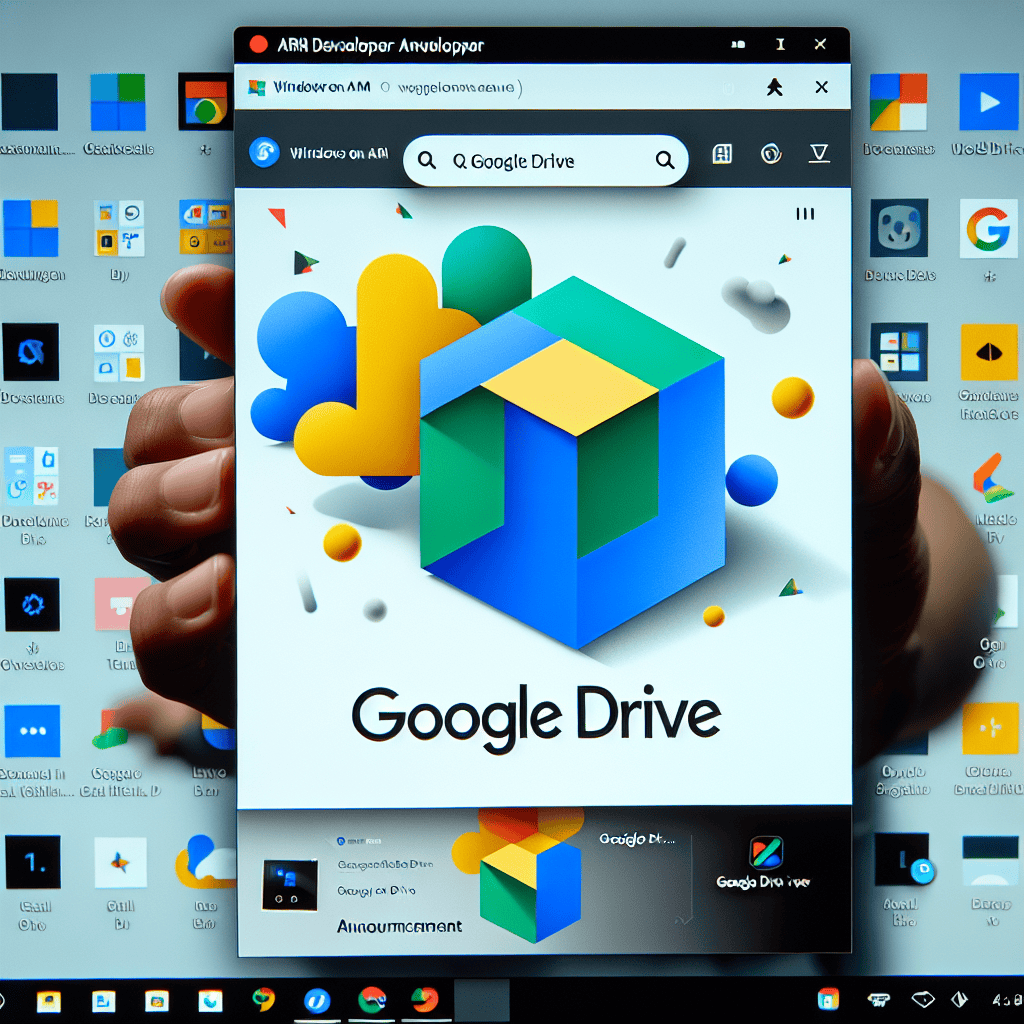Google Drive has officially launched a version optimized for Windows on ARM devices, enhancing accessibility and performance for users on this architecture. This new release allows seamless integration of Google Drive’s cloud storage capabilities with the native Windows experience, enabling ARM users to efficiently manage files, collaborate in real-time, and synchronize data across devices. With improved performance and reduced resource consumption, this launch marks a significant step in expanding Google Drive’s functionality for a growing segment of users utilizing ARM-based systems.
Google Drive’s Compatibility with Windows on ARM
Google Drive has recently expanded its compatibility to include Windows on ARM devices, marking a significant step forward in enhancing user accessibility and functionality. This development is particularly noteworthy as it allows users of ARM-based Windows devices to leverage the full capabilities of Google Drive, a cloud storage service that has become integral to both personal and professional workflows. With the increasing prevalence of ARM architecture in laptops and tablets, particularly those designed for efficiency and portability, this compatibility ensures that a broader range of users can benefit from Google Drive’s features.
The transition to ARM architecture has been driven by the need for devices that offer improved battery life and performance, particularly in mobile computing. As more manufacturers adopt ARM processors, the demand for applications that can seamlessly operate on these devices has grown. Google’s decision to optimize Google Drive for Windows on ARM is a response to this trend, ensuring that users can access their files, collaborate in real-time, and utilize the service’s extensive features without compromising on performance. This move not only enhances the user experience but also aligns with the broader industry shift towards ARM technology.
Moreover, the compatibility of Google Drive with Windows on ARM devices means that users can expect a similar experience to that of traditional Windows devices. The application is designed to run natively on ARM, which minimizes the need for emulation and enhances performance. This native support translates into faster load times, smoother file synchronization, and overall improved responsiveness. Users can now enjoy the benefits of Google Drive, such as file sharing, document collaboration, and cloud storage, without the limitations that often accompany emulated applications.
In addition to performance improvements, the integration of Google Drive with Windows on ARM devices also facilitates enhanced security features. As data security becomes increasingly paramount in today’s digital landscape, Google Drive offers robust encryption and security protocols that protect user data both in transit and at rest. This is particularly important for businesses and individuals who rely on cloud storage for sensitive information. By ensuring that these security measures are fully operational on ARM devices, Google reinforces its commitment to safeguarding user data across all platforms.
Furthermore, the launch of Google Drive for Windows on ARM devices opens up new possibilities for users who are engaged in remote work or hybrid work environments. As more professionals seek flexible solutions that allow them to work from various locations, the ability to access Google Drive on lightweight, efficient ARM devices becomes a significant advantage. This compatibility not only enhances productivity but also supports collaboration among teams that may be geographically dispersed. Users can easily share files, edit documents in real-time, and communicate effectively, all while utilizing devices that are designed for mobility.
In conclusion, the launch of Google Drive for Windows on ARM devices represents a pivotal advancement in cloud storage accessibility. By optimizing its application for ARM architecture, Google is not only catering to the evolving needs of users but also reinforcing its position as a leader in cloud services. As the landscape of computing continues to shift towards more efficient and portable solutions, the compatibility of Google Drive with Windows on ARM ensures that users can remain productive and secure, regardless of the device they choose to use. This development is a testament to Google’s commitment to innovation and user-centric design, paving the way for a more integrated and versatile digital experience.
Benefits of Using Google Drive on ARM Devices
The introduction of Google Drive for Windows on ARM devices marks a significant advancement in cloud storage accessibility and functionality. As technology continues to evolve, the demand for efficient and versatile applications has grown, particularly in the realm of mobile computing. With the increasing prevalence of ARM-based devices, which are known for their energy efficiency and performance, Google Drive’s compatibility with this architecture offers numerous benefits that enhance user experience and productivity.
One of the primary advantages of using Google Drive on ARM devices is the improved performance and battery life. ARM processors are designed to consume less power while delivering adequate processing capabilities, making them ideal for mobile devices such as laptops and tablets. Consequently, users can expect longer usage times without the need for frequent recharging, allowing for uninterrupted work sessions. This efficiency is particularly beneficial for professionals who rely on their devices for extended periods, such as during business trips or while working remotely.
Moreover, the integration of Google Drive with ARM devices facilitates seamless collaboration among users. The cloud-based nature of Google Drive allows multiple individuals to access, edit, and share files in real-time, regardless of their physical location. This feature is especially advantageous in today’s increasingly remote work environment, where teams often consist of members spread across different geographical locations. By utilizing Google Drive on ARM devices, users can easily collaborate on projects, share feedback, and make necessary adjustments without the delays associated with traditional file-sharing methods.
In addition to enhanced collaboration, Google Drive on ARM devices offers robust security features that protect sensitive information. With built-in encryption and advanced security protocols, users can rest assured that their data is safeguarded against unauthorized access. This is particularly crucial for businesses that handle confidential information, as data breaches can have severe consequences. By leveraging Google Drive’s security measures, organizations can maintain compliance with data protection regulations while fostering a secure environment for their employees to work in.
Furthermore, the user-friendly interface of Google Drive complements the touch and gesture capabilities of many ARM devices. This compatibility allows users to navigate their files and folders with ease, enhancing overall productivity. The ability to drag and drop files, utilize touch gestures, and access features quickly contributes to a more intuitive experience. As a result, users can focus on their tasks rather than grappling with complex navigation systems, ultimately leading to increased efficiency.
Another noteworthy benefit is the storage flexibility that Google Drive provides. Users can easily upgrade their storage plans to accommodate growing data needs without the hassle of managing physical storage devices. This scalability is particularly advantageous for businesses that may experience fluctuations in data requirements. By utilizing Google Drive on ARM devices, organizations can adapt to changing circumstances without incurring significant costs associated with traditional storage solutions.
In conclusion, the launch of Google Drive for Windows on ARM devices presents a multitude of benefits that cater to the needs of modern users. From enhanced performance and battery life to improved collaboration and security, the advantages are clear. As more individuals and organizations adopt ARM technology, the integration of Google Drive will undoubtedly play a pivotal role in shaping the future of cloud storage and productivity. By embracing this innovative solution, users can optimize their workflows and harness the full potential of their devices, ultimately leading to greater success in their endeavors.
Key Features of Google Drive for Windows on ARM
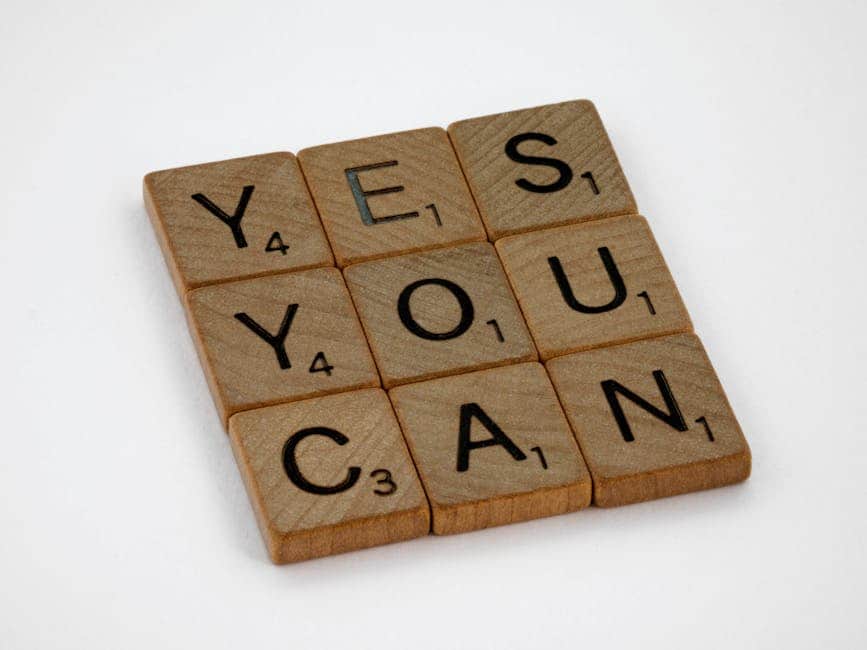
Google Drive has recently expanded its accessibility by launching a dedicated application for Windows on ARM devices, marking a significant step in enhancing user experience across diverse platforms. This development is particularly noteworthy as it allows users to leverage the full capabilities of Google Drive on devices powered by ARM architecture, which is increasingly popular due to its efficiency and performance benefits. One of the key features of Google Drive for Windows on ARM is its seamless integration with the Windows operating system. Users can easily access their files directly from the taskbar or start menu, ensuring that important documents are just a click away. This integration not only streamlines the workflow but also enhances productivity, as users can quickly switch between applications without the need for cumbersome navigation.
Moreover, the application is designed to optimize performance on ARM devices, which often have different processing capabilities compared to traditional x86 architecture. This optimization means that users can expect faster load times and smoother interactions when managing their files. The application takes advantage of the energy efficiency of ARM processors, allowing for extended battery life while maintaining robust performance. As a result, users can work on their projects for longer periods without the constant need to recharge, which is particularly beneficial for those who are frequently on the move.
In addition to performance enhancements, Google Drive for Windows on ARM includes a host of collaborative features that are central to its functionality. Users can easily share files and folders with colleagues or friends, facilitating real-time collaboration on documents, spreadsheets, and presentations. The application supports Google’s suite of productivity tools, allowing users to edit files directly within the Drive interface. This capability not only simplifies the editing process but also ensures that all changes are automatically saved and synchronized across devices, reducing the risk of data loss.
Another significant feature is the enhanced security measures that come with the application. Google Drive employs robust encryption protocols to protect user data both in transit and at rest. This focus on security is crucial, especially for businesses and individuals who handle sensitive information. Additionally, the application supports two-factor authentication, providing an extra layer of protection against unauthorized access. Users can feel confident that their files are secure while still enjoying the convenience of cloud storage.
Furthermore, the application offers offline access to files, which is a critical feature for users who may not always have reliable internet connectivity. By allowing users to access and edit their documents without an internet connection, Google Drive ensures that productivity is not hindered by external factors. Once the device reconnects to the internet, any changes made offline are automatically synced, ensuring that users always have the most up-to-date version of their files.
Lastly, the user interface of Google Drive for Windows on ARM has been designed with simplicity and ease of use in mind. The layout is intuitive, making it easy for users to navigate through their files and folders. This user-friendly design is particularly beneficial for those who may not be as tech-savvy, as it reduces the learning curve associated with using new software. Overall, the launch of Google Drive for Windows on ARM devices represents a significant advancement in cloud storage solutions, providing users with a powerful, efficient, and secure tool for managing their files in an increasingly mobile world.
Performance Improvements in Google Drive for ARM
Google Drive has recently made significant strides in enhancing its performance for Windows on ARM devices, marking a pivotal moment for users who rely on this platform for cloud storage and collaboration. As the demand for efficient and seamless cloud services continues to grow, Google has recognized the need to optimize its applications for the ARM architecture, which is increasingly prevalent in modern computing. This optimization not only improves the overall user experience but also aligns with the broader trend of mobile and lightweight computing.
One of the most notable performance improvements in Google Drive for ARM devices is the enhanced speed of file synchronization. Users can now expect faster upload and download times, which is particularly beneficial for those who work with large files or collaborate on projects that require real-time updates. This improvement is largely attributed to the ARM architecture’s efficiency in handling multitasking and parallel processing, allowing Google Drive to leverage these capabilities to provide a more responsive experience.
In addition to speed, the application has also seen enhancements in its resource management. Google Drive for ARM devices is designed to utilize system resources more effectively, which translates to lower CPU and memory usage. This is especially important for users operating on devices with limited hardware capabilities, as it ensures that Google Drive runs smoothly without compromising the performance of other applications. By optimizing resource allocation, Google Drive not only enhances its own functionality but also contributes to the overall efficiency of the device.
Moreover, the user interface has been refined to better suit the ARM environment. The application now features a more streamlined design that takes advantage of the unique characteristics of ARM devices, such as touch capabilities and high-resolution displays. This redesign not only improves usability but also enhances accessibility, making it easier for users to navigate through their files and folders. The intuitive layout encourages productivity, allowing users to focus on their tasks without being hindered by cumbersome navigation.
Another significant aspect of the performance improvements is the integration of advanced features that were previously unavailable or limited on ARM devices. For instance, the introduction of offline access capabilities allows users to work on their files without an internet connection, with changes automatically syncing once connectivity is restored. This feature is particularly advantageous for users who travel frequently or work in areas with unreliable internet access, as it ensures that productivity is not interrupted.
Furthermore, security enhancements have been implemented to protect user data more effectively. With the increasing prevalence of cyber threats, Google Drive for ARM devices now includes advanced encryption protocols and security measures that safeguard sensitive information. This focus on security not only instills confidence in users but also aligns with Google’s commitment to providing a secure cloud environment.
In conclusion, the launch of Google Drive for Windows on ARM devices represents a significant advancement in cloud storage technology. The performance improvements, including faster synchronization, efficient resource management, a refined user interface, enhanced offline capabilities, and robust security measures, collectively contribute to a more effective and user-friendly experience. As Google continues to innovate and adapt its services to meet the needs of a diverse user base, it is clear that the future of cloud computing on ARM devices is bright, promising greater efficiency and productivity for all users.
How to Install Google Drive on Windows ARM Devices
The advent of Google Drive for Windows on ARM devices marks a significant milestone in enhancing productivity and accessibility for users of this architecture. As more individuals and organizations adopt ARM-based systems, the need for compatible applications becomes increasingly critical. Installing Google Drive on these devices is a straightforward process that can be accomplished in just a few steps, ensuring that users can seamlessly integrate cloud storage into their daily workflows.
To begin the installation, users should first ensure that their ARM device is running a compatible version of Windows. Google Drive is designed to work with Windows 10 and later versions, so verifying the operating system is essential. Once confirmed, the next step involves accessing the official Google Drive website. By navigating to the Google Drive download page, users can find the appropriate version tailored for Windows on ARM. It is crucial to download the correct version to avoid compatibility issues that may arise from using software designed for x86 architecture.
After downloading the installation file, users should locate it in their device’s downloads folder. Double-clicking the file will initiate the installation process. During this phase, users may be prompted to grant permission for the application to make changes to their device. This step is standard for most software installations and should be accepted to proceed. Following this, the installation wizard will guide users through the necessary steps, including agreeing to the terms of service and selecting the installation location. It is advisable to keep the default settings unless there is a specific reason to change them.
Once the installation is complete, users can launch Google Drive from the Start menu or desktop shortcut, if created. Upon opening the application for the first time, users will be required to sign in with their Google account credentials. This step is essential, as it links the application to the user’s cloud storage, allowing access to files and folders stored in Google Drive. For those who do not have a Google account, the application provides an option to create one, ensuring that everyone can benefit from the service.
After signing in, users will be greeted with a familiar interface that mirrors the web version of Google Drive. This consistency allows for a smooth transition for those who have previously used the service online. Users can easily upload files, create folders, and share documents directly from the application. Additionally, the integration of Google Drive with other Google services, such as Google Docs and Google Sheets, enhances collaboration and productivity, making it easier to work on projects with colleagues or friends.
Furthermore, it is important to note that Google Drive for Windows on ARM devices supports real-time synchronization. This feature ensures that any changes made to files on the local device are automatically updated in the cloud, providing peace of mind that data is always backed up and accessible from any device. Users can also take advantage of offline access, allowing them to work on files without an internet connection, with changes syncing once connectivity is restored.
In conclusion, installing Google Drive on Windows ARM devices is a simple yet effective way to enhance productivity and streamline file management. By following the outlined steps, users can quickly set up the application and begin utilizing its robust features, ultimately improving their workflow and collaboration capabilities. As technology continues to evolve, the availability of applications like Google Drive on diverse platforms ensures that users can remain connected and efficient, regardless of their device architecture.
User Experience: Google Drive on ARM vs. x86 Devices
The introduction of Google Drive for Windows on ARM devices marks a significant advancement in the accessibility and functionality of cloud storage solutions. As users increasingly rely on mobile and lightweight computing, understanding the user experience on ARM devices compared to traditional x86 architecture becomes essential. This comparison not only highlights the performance differences but also sheds light on how these variations can impact everyday tasks.
To begin with, ARM devices are known for their energy efficiency and longer battery life, which is a crucial factor for users who prioritize portability. When utilizing Google Drive on ARM devices, users often experience a seamless integration with the operating system, allowing for quick access to files and folders. This efficiency is particularly beneficial for those who frequently switch between applications, as the lightweight nature of ARM architecture enables smoother multitasking. In contrast, x86 devices, while powerful, may not always offer the same level of energy efficiency, leading to shorter battery life during intensive tasks.
Moreover, the performance of Google Drive on ARM devices has been optimized to take full advantage of the unique capabilities of ARM processors. Users report that file synchronization occurs rapidly, with minimal lag, which is essential for maintaining productivity in a fast-paced environment. This is particularly evident when uploading or downloading large files, where ARM devices can often match or even exceed the performance of their x86 counterparts. Consequently, users who rely on Google Drive for collaborative projects or large data transfers may find that the ARM experience is not only comparable but, in some cases, superior.
In addition to performance, the user interface of Google Drive on ARM devices has been designed to be intuitive and responsive. The touch-friendly design complements the increasing trend of using touchscreens in modern computing. Users can easily navigate through their files, making use of gestures that enhance the overall experience. On the other hand, while x86 devices also support touch functionality, the experience may not be as fluid, particularly on older models that were not specifically designed with touch in mind. This distinction can influence user preference, especially among those who favor a more tactile interaction with their devices.
Furthermore, the integration of Google Drive with other applications on ARM devices is noteworthy. The ability to seamlessly connect with productivity tools such as Google Docs, Sheets, and Slides enhances the overall user experience. Users can easily access their documents and collaborate in real-time, regardless of the device they are using. This level of integration is equally present on x86 devices; however, the performance and responsiveness on ARM can provide a more enjoyable experience, particularly for users who are accustomed to working in a cloud-based environment.
Lastly, it is important to consider the future implications of this development. As more software developers optimize their applications for ARM architecture, the gap between user experiences on ARM and x86 devices is likely to narrow. This evolution could lead to a broader acceptance of ARM devices in professional settings, where reliability and efficiency are paramount. In conclusion, while both ARM and x86 devices offer unique advantages, the user experience of Google Drive on ARM devices stands out due to its energy efficiency, performance, and intuitive design. As technology continues to advance, users can expect even greater enhancements in their cloud storage experiences, regardless of the architecture they choose.
Q&A
1. **Question:** When was Google Drive officially launched for Windows on ARM devices?
**Answer:** Google Drive for Windows on ARM devices was launched on September 2021.
2. **Question:** What is the primary benefit of Google Drive for Windows on ARM devices?
**Answer:** The primary benefit is improved performance and efficiency on ARM-based systems, allowing users to access and sync files seamlessly.
3. **Question:** Does Google Drive for Windows on ARM support offline access?
**Answer:** Yes, Google Drive for Windows on ARM supports offline access, enabling users to work on files without an internet connection.
4. **Question:** Are there any specific features unique to the ARM version of Google Drive?
**Answer:** The ARM version is optimized for battery life and performance, but it generally includes the same features as the x86 version.
5. **Question:** Is Google Drive for Windows on ARM available for free?
**Answer:** Yes, Google Drive offers a free tier with limited storage, while additional storage can be purchased through Google One.
6. **Question:** How can users download Google Drive for Windows on ARM?
**Answer:** Users can download Google Drive for Windows on ARM from the official Google Drive website or the Microsoft Store.Google Drive’s launch for Windows on ARM devices marks a significant step in enhancing accessibility and performance for users on this platform. By optimizing the application for ARM architecture, Google ensures that users can enjoy seamless file storage, synchronization, and collaboration features, ultimately broadening the usability of Google Drive across diverse hardware. This move not only reflects Google’s commitment to inclusivity in its software offerings but also positions Google Drive as a versatile tool for a growing segment of users leveraging ARM-based devices.